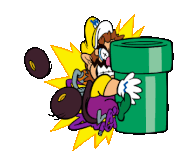|
Foreign Substance posted:the only Radeon card (of the ones mentioned) I can even find is the RX7700XT at prices very similar to the 4070. Lmao, the 7700XT is not remotely worth it at that price. Definitely go for the 4070, then, for your use case, if it'll fit in your 350K ISK budget. SpaceDrake fucked around with this message at 16:32 on Dec 15, 2023 |
|
|
|

|
| # ? May 29, 2024 03:07 |
|
Thanks all, got it down to about $400 a PC before video card, and i am shopping for deals there before i just grab any old 6600xt or similar. amd 5600 Gigabye B550M corsair DDR4 3200 (16gb) 1tb PNY NVMe 500w Thermaltake Smart power LianLi 205M Mesh Case I think I did pretty well considering. Not bottom of the barrel, but good play overhead and cost/quality ratio
|
|
|
|
Roundboy posted:Thanks all, got it down to about $400 a PC before video card, and i am shopping for deals there before i just grab any old 6600xt or similar. You're a cool parent, my kids are gaming on Beelink mini-PCs I bought for $120 on AliExpress. They can run everything on Roblox well and do fine on Minecraft unless you run a heavy mod, but they struggle with Lego Fortnite. They can get by with 20-40fps on Fortnite Battle Royale!
|
|
|
|
I saw a good deal on an intel 13700K and Motherboard combo and pulled the trigger on a whole new build with a 4080 I bought a few months ago. I put it all together but its not performing properly. I tried the RE4 remake and Iím getting 45FPS with raytracing on or 48 with it off and similar builds are getting quadruple that. I ran 3DMark and the score was in line with other builds could it be a problem with how the RAM is set up? I have memtest running and it has done three passes with no errors so Im guessing its not a hardware fault but maybe its a BIOS thing. I have the Z790 AORUS ELITE AX which says it supports DDR5 so I got DDR5 RAM, do I need to go into BIOS and mess around to enable full compatibility?
|
|
|
|
hatty posted:I saw a good deal on an intel 13700K and Motherboard combo and pulled the trigger on a whole new build with a 4080 I bought a few months ago. I put it all together but its not performing properly. I tried the RE4 remake and Iím getting 45FPS with raytracing on or 48 with it off and similar builds are getting quadruple that. I ran 3DMark and the score was in line with other builds could it be a problem with how the RAM is set up? I have memtest running and it has done three passes with no errors so Im guessing its not a hardware fault but maybe its a BIOS thing. I have the Z790 AORUS ELITE AX which says it supports DDR5 so I got DDR5 RAM, do I need to go into BIOS and mess around to enable full compatibility? Get hwinfo64 and check your temps. GPU and CPU: https://www.hwinfo.com/download/
|
|
|
|
hatty posted:I saw a good deal on an intel 13700K and Motherboard combo and pulled the trigger on a whole new build with a 4080 I bought a few months ago. I put it all together but its not performing properly. I tried the RE4 remake and Iím getting 45FPS with raytracing on or 48 with it off and similar builds are getting quadruple that. I ran 3DMark and the score was in line with other builds could it be a problem with how the RAM is set up? I have memtest running and it has done three passes with no errors so Im guessing its not a hardware fault but maybe its a BIOS thing. I have the Z790 AORUS ELITE AX which says it supports DDR5 so I got DDR5 RAM, do I need to go into BIOS and mess around to enable full compatibility? A simple thing to start with: is the 4080 plugged into the correct motherboard socket? (From 3DMark, I'm guessing so, but I want to check) Also I doubt it's cratering performance that hard, but what's the speed and timings of your RAM?
|
|
|
|
Iíll check once memtest finishes but it wouldnít be the first time Iíve plugged the GPU in the wrong slot lol
|
|
|
|
hatty posted:Iíll check once memtest finishes but it wouldnít be the first time Iíve plugged the GPU in the wrong slot lol GPU should, in nearly all instances, be installed in the first full x16 PCIe slot on your motherboard. RAM timings matter, but Iím not sure they matter enough to cause that much of a performance degradation. What resolution are you playing at, and odd as this sounds, what specific monitor are you using? I ask that last part because I had a similar-ish problem and it turned out LGís on-screen control software was doing something that was severely kneecapping my performance.
|
|
|
|
Its an ASUS 1440P monitor. But anyway I went into bios and it turns out the RAM was set to use 1000MHZ at maximum? Weird as hell anyway I changed it now RE4 runs at 108 with raytracing at in the village lol. Very weird
|
|
|
|
Twerk from Home posted:You're a cool parent, my kids are gaming on Beelink mini-PCs I bought for $120 on AliExpress. They can run everything on Roblox well and do fine on Minecraft unless you run a heavy mod, but they struggle with Lego Fortnite. Ar some point we will all be playing multiplayer together, so that is my end goal
|
|
|
|
Well this is what I ended up going with: PCPartPicker Part List CPU: Intel Core i7-14700KF 3.4 GHz 20-Core Processor ($628.00 @ Amazon Australia) CPU Cooler: be quiet! Pure Loop 2 Liquid CPU Cooler ($221.41 @ Amazon Australia) Motherboard: MSI PRO Z790-P WIFI ATX LGA1700 Motherboard ($379.00 @ Centre Com) Memory: G.Skill Trident Z5 Neo 32 GB (2 x 16 GB) DDR5-6000 CL30 Memory ($199.00 @ BPC Technology) Storage: Samsung 980 Pro 1 TB M.2-2280 PCIe 4.0 X4 NVME Solid State Drive ($157.00 @ Mighty Ape) Video Card: Gigabyte WINDFORCE OC GeForce RTX 4070 Ti 12 GB Video Card ($1199.00 @ MSY Technology) Case: Fractal Design Pop Air ATX Mid Tower Case ($139.00 @ Centre Com) Power Supply: Corsair RM850x (2021) 850 W 80+ Gold Certified Fully Modular ATX Power Supply ($199.00 @ Centre Com) Operating System: Microsoft Windows 10 Pro French CDN - Retail - DVD 64-bit Monitor: LG 27GN800-B 27.0" 2560 x 1440 144 Hz Monitor ($329.00 @ Scorptec) Total: $3450.41 Prices include shipping, taxes, and discounts when available Generated by PCPartPicker 2023-12-16 09:01 AEDT+1100 just FYI.
|
|
|
|
Here's my updated shopping list (the Zotac card is no longer in stock, apparently). Below is the only DDR5 CL30 RAM I could find. I may end up swapping the Fractal Design North for a Fractal Design Pop Air to shave off like $35 (USD). PCPartPicker Part List (I swapped the pcpartpicker generated links for links to local stores below) CPU: AMD Ryzen 7 7800X3D 4.2 GHz 8-Core Processor CPU Cooler: Deepcool AK620 ZERO DARK 68.99 CFM CPU Cooler Motherboard: ASRock B650M Pro RS Micro ATX AM5 Motherboard Memory: G.Skill Trident Z5 Neo RGB 32 GB (2 x 16 GB) DDR5-6000 CL30 Memory Storage: Western Digital Black SN770 2 TB M.2-2280 PCIe 4.0 X4 NVME Solid State Drive Video Card: Palit Dual GeForce RTX 4070 12 GB Video Card Case: Fractal Design North ATX Mid Tower Case Power Supply: Corsair RM750e (2023) 750 W 80+ Gold Certified Fully Modular ATX Power Supply Operating System: Microsoft Windows 11 Pro OEM - DVD 64-bit ($20.00 @ SA Mart) Total: just over 350,000 moonbucks If there are no glaring issues I'll pull the trigger on Monday. Thanks for the help!
|
|
|
|
Foreign Substance posted:Here's my updated shopping list (the Zotac card is no longer in stock, apparently). Below is the only DDR5 CL30 RAM I could find. I may end up swapping the Fractal Design North for a Fractal Design Pop Air to shave off like $35 (USD).
|
|
|
|
Roundboy posted:Ar some point we will all be playing multiplayer together, so that is my end goal Reb posted:Well this is what I ended up going with: Looks good! I'm still not the biggest fan of the 14700, but it is at least the only 14 part that showed real improvement over the previous version, and it'll certainly crunch through anything you throw at it. Everything else looks fine; just remember to use FanControl to set the case fans on the Pop Air to ~60%, since BIOS fan curves, in my experience, tend to be a little timid with them. Foreign Substance posted:Here's my updated shopping list (the Zotac card is no longer in stock, apparently). Below is the only DDR5 CL30 RAM I could find. I may end up swapping the Fractal Design North for a Fractal Design Pop Air to shave off like $35 (USD). Also looks good! That RAM kit is the same one I use and I've been extremely happy with it. The B650M Pro RS will probably feel a little small in a Fractal North  but it's still a good motherboard. And building with it in a bigger case can be more convenient, in a lot of ways! Overall it's similar to what I put together, so I think you'll be satisfied with it (as I've been very pleased with my own 7800X3D/4070 system). but it's still a good motherboard. And building with it in a bigger case can be more convenient, in a lot of ways! Overall it's similar to what I put together, so I think you'll be satisfied with it (as I've been very pleased with my own 7800X3D/4070 system).
|
|
|
|
I just upgraded my PC and handed down my old one to my son. However, now that Sea of Thieves safer seas is out we may try to play with my wife. I know previously going the refurb workstation and slapping a gpu in it was the go to for budget gaming, is this still the case? She will literally only use it for Sea of Thieves so I only want to spend a couple hundred or should I just plop my son on a series S since he will be using controller anyways?
|
|
|
|
I finished building my PC after ordering buying my replacement motherboard. It looks great, so thank you for your help! The one thing I didnít think about was the lack of hdd cages in the case lol. Iím going to get a large storage drive and consolidate down to 2 drives. I wish I was a bit better at cable management, but the Lian Li case does help make it look clean overall.
|
|
|
|
My motherboard or PSU took a crap this morning, although im leaning more towards the motherboard because i still get lights on the GPU and various other bits, but it either turns itself on and off repeatedly or when it stays on doesn't have any output going to the monitor through the mobo or the gpu. Anyways the whole thing is a Frankensteined mess of older parts and newer stuff thats replaced when it failed and the case itself is starting to die with usb ports and such getting broken. Im pretty sure i can salvage the zotac 3080 ive got in there. So right now im mostly looking for advice on the CPU and the case. Ive got a microcenter near me and the 7800x3d is on sale for $329. My old CPU is an old amd 5600x. I dont particularly care between intel and amd and ive heard the 7800x3d is still a ripping card. No plans to upgrade to 4k for the future although i might get myself a second monitor. Is fractal still a good go too? my local microcenter also has lian li cases which ive heard good things about. EDIT: after reading the thread more the 7800x3d is the way ill go, i play some CPU intensive stuff like dwarf fortress and dyson sphere project. Is there a mobo that i can slot more than one m2 slot that wont affect the GPU? iirc my last mobo warned me that putting a second m2 in would take up some PCI lanes. Mr.Fuzzywig fucked around with this message at 20:38 on Dec 16, 2023 |
|
|
|
Mr.Fuzzywig posted:EDIT: after reading the thread more the 7800x3d is the way ill go, i play some CPU intensive stuff like dwarf fortress and dyson sphere project. Is there a mobo that i can slot more than one m2 slot that wont affect the GPU? iirc my last mobo warned me that putting a second m2 in would take up some PCI lanes. Motherboards would rarely ever affect the GPU; it was more that other SATA or PCIe slots would cease functioning if certain m.2s were utilized due to data lane scarcity. Manufacturers were smart enough to avoid throttling people's precious graphics processors.  The good news for you is that most motherboards that utilize the most recent chipsets (B650/X670 for Ryzen 7000, B760/Z790 for Intel Core 12+) have enough PCIe lanes supported from the CPU and motherboard chipset that those lane shortages are now a thing of the past outside of very specific board designs. The B650 Pro RS I have and have been recommending a bit, for example, can have something plugged into every expansion port and SATA connection (that's a full-fat GPU, another full-size PCIe slot, three m.2s and four SATA connectors) and still not lose any functionality. X670 boards can support enough connections that you need to stop yourself and ask if you actually intend to use it all.  However, standard questions about your PC fault: have you tried other monitors? Plugging into other output ports on the card? Tried re-seating the GPU? Driver updates, if you can get into the BIOS? Is there no picture, but it seems like the computer is fully POSTing anyway?
|
|
|
|
SpaceDrake posted:Motherboards would rarely ever affect the GPU; it was more that other SATA or PCIe slots would cease functioning if certain m.2s were utilized due to data lane scarcity. Manufacturers were smart enough to avoid throttling people's precious graphics processors. Yeah no other outputs work, HDMI or Displayport. Cant get into the bios as no signal comes to the monitor at all. ill keep fiddling with it but i was honestly thinking about treating myself this christmas. Good to hear that that issue with lane scarcity was solved. Whats the news on AIOs these days? I was looking at some of the 240mms for the top of this fractal north because while i think i could fit a 360 in the front if i did the math right there isnt much space left between the radiator and the 3080. Any specific manufacturers for the B650 pro? https://www.microcenter.com/product/660138/asrock-b650-pro-rs-amd-am5-atx-motherboard Microcenter has this, not the smaller M but it looks like just what i was looking for.
|
|
|
|
Look if a 280 will fit. They are 99% as effective as 360s, in most scenarios. e: with that said, a 7800x3D doesn't need an AIO. A simple dual-tower air cooler will be more than enough to have it running cool and quiet.
|
|
|
|
Mr.Fuzzywig posted:Any specific manufacturers for the B650 pro? https://www.microcenter.com/product/660138/asrock-b650-pro-rs-amd-am5-atx-motherboard Microcenter has this, not the smaller M but it looks like just what i was looking for. Well, I mean, consider your use case and what you'd need out of I/O and whatnot. Do you need digital sound out? More USB3s? etc? I rather like the Pro RS from a features/price perspective but it's going to be different for every use case. That said, for Trademark Gaming it'll serve just fine. I've been quite pleased with my B650M model; it has the I/O I need and then some, and all the performance capacity I could ask for.
|
|
|
|
SpaceDrake posted:Well, I mean, consider your use case and what you'd need out of I/O and whatnot. Do you need digital sound out? More USB3s? etc? I rather like the Pro RS from a features/price perspective but it's going to be different for every use case. I appreciate all this quick help. I would like the 3 m2s that the pro rs has. It looks like a pretty good deal, the store just doesnt have the M version regular. but it looks like i can get the atx size for about 20 more than newegg has the M so thats not a deal breaker. Kibner posted:Look if a 280 will fit. They are 99% as effective as 360s, in most scenarios. Any suggestions on coolers? i have a hyper 212 evo but i bet designs got better since then.
|
|
|
|
Mr.Fuzzywig posted:Any suggestions on coolers? i have a hyper 212 evo but i bet designs got better since then. Thermalright Phantom Spirit 120 SE or Peerless Assassin 120 SE
|
|
|
|
Mr.Fuzzywig posted:Any suggestions on coolers? i have a hyper 212 evo but i bet designs got better since then. Incessant Excess posted:Thermalright Phantom Spirit 120 SE or Peerless Assassin 120 SE Yep, the Peerless Assassin is the thread darling still. Unbeatable performance for the money. You may want/need to adjust the fan curves a bit, like we discussed a week back or so (motherboards will make it go feral by default), but for raw performance it just can't be touched. This is also a genuinely good roundup of 2023 air coolers: https://www.youtube.com/watch?v=ow0crBSKIXw
|
|
|
|
SpaceDrake posted:Yep, the Peerless Assassin is the thread darling still. Unbeatable performance for the money. You may want/need to adjust the fan curves a bit, like we discussed a week back or so (motherboards will make it go feral by default), but for raw performance it just can't be touched. Looks like the local microcenter ran out of those, so i had to go with more expensive deepcool but 30 dollars isnt a make or break. This is what ive got right now, will try and reuse the ram i have. I saw in a previous post you reccomended CL30 ram for this cpu? how cruical is it to have that timing? Yall have been great than you very much. PCPartPicker Part List CPU: AMD Ryzen 7 7800X3D 4.2 GHz 8-Core Processor ($350.00 @ Amazon) CPU Cooler: Deepcool AK620 68.99 CFM CPU Cooler ($50.69 @ Amazon) Motherboard: ASRock B650 PRO RS ATX AM5 Motherboard ($237.70 @ Amazon) Case: Fractal Design North ATX Mid Tower Case ($139.99 @ B&H) Power Supply: Super Flower LEADEX VII XG 1000 W 80+ Gold Certified Fully Modular ATX Power Supply ($218.68 @ Newegg Sellers) Total: $997.06 The price is off by about 100 bucks because microcenter is awesome. Looking forward to the new case.
|
|
|
|
Mr.Fuzzywig posted:This is what ive got right now, will try and reuse the ram i have. I saw in a previous post you reccomended CL30 ram for this cpu? how cruical is it to have that timing? Not utterly crucial, but it will give you the best load/transfer times. You basically just want DDR5-6000 with the best CAS/timings you can get.
|
|
|
|
With an Asus Prime z790, Pop Air, peerless assassin, havin trouble getting fan control to recognize the fans. It only recognizes one fan total I think the cpu fan but Iím not sure, and googlin around hasnít been super helpful
|
|
|
|
sugar free jazz posted:With an Asus Prime z790, Pop Air, peerless assassin, havin trouble getting fan control to recognize the fans. It only recognizes one fan total I think the cpu fan but Iím not sure, and googlin around hasnít been super helpful So on my Pop Air Mini with my B650 Pro RS, I've got the CPU fans plugged in to the top fan control, and the case fans plugged in to the bottom left fan control (this is the one near the power I/O, right across from the second USB header). This results in the CPU fans registering as fan #2, and the case as fan #7. You should see them under speeds and controls. If that's not working, ensure CPU, motherboard and GPU are checked in settings, along with Embedded EC. And then use CTRL + R to try detecting fans again.
|
|
|
|
I have the CPU cooler on the fan header at fan 2, and I have the case fans plugged into CPU opt since that's the only spot it'd reach to and the internet said that's fine to do. The only one that has controls that respond is fan 2. I'm gonna guess it's because it's on cpu opt? edit: It has fan speeds but not controls for the case fans
|
|
|
|
Mr.Fuzzywig posted:This is what ive got right now, will try and reuse the ram i have. I saw in a previous post you reccomended CL30 ram for this cpu? how cruical is it to have that timing? I might be misunderstanding, but if you're coming from a 5600x you're going to need to buy ddr5 ram, the ddr4 you would have been using isn't compatible.
|
|
|
|
Well, after a bit over a month I'm checking in to mention that I have more or less completed my build: CPU: AMD Ryzen 7 7800X3D 4.2 GHz 8-Core Processor ($369.99 @ Amazon) Motherboard: Asus ROG STRIX B650-A GAMING WIFI ATX AM5 Motherboard ($239.99 @ Newegg) Memory: G.Skill Flare X5 64 GB (2 x 32 GB) DDR5-6000 CL30 Memory ($191.99 @ Amazon) Storage: Samsung 990 Pro 4 TB M.2-2280 PCIe 4.0 X4 NVME Solid State Drive (Purchased For $0.00) Video Card: NVIDIA Founders Edition GeForce RTX 4090 24 GB Video Card (Purchased For $0.00) Case: Corsair 7000D AIRFLOW ATX Full Tower Case ($269.99 @ Amazon) Power Supply: Corsair RM1000e (2023) 1000 W 80+ Gold Certified Fully Modular ATX Power Supply ($155.99 @ Corsair) Monitor: Alienware AW2721D 27.0" 2560 x 1440 240 Hz Monitor (Purchased For $0.00) Took some of the advice in this thread, but went with the g.skill Flare X5 because it is EXPO tuned and it worked perfectly out of the box in EXPO so I'm happy. Ended up being a solid month for all the parts to come in, and I had to order practically every bracket in the EKWB catalog to finally get something that fit the pump/reservoir I wanted, where I wanted it. (I do have a smaller reservoir tube as a backup solution if nothing else worked.) Power supply, MB, CPU, GPU, SSD and water blocks installed:  Radiators installed:  Pump and Reservoir installed:  Tubing and fittings installed:  Filling / Bleeding (after pressure testing):  Up and running (RGB normally off, but switched on for show):  11 fans, 2 radiators, 1 pump. All PWM, all controlled by coolant temperature, dead silent 99.9% of the time. Still not particularly noisy even at 100%. Not shown: 3x mechanical HDDs, 1x SATA SSD. Ran through some quick game tests, seeing as much as a 30-50% minimum framerate improvement over the same GPU in my old Intel i9-9900k system. When it is all said and done: https://www.youtube.com/watch?v=Sg14jNbBb-8 Indiana_Krom fucked around with this message at 15:51 on Dec 17, 2023 |
|
|
|
I have a b650e motherboard with an AMD 7800x3D. I bought 32gig (16x2) DDR5 6000 Flare x5 RAM. I went back to Microcenter to get 2 more sticks because I thought filling all the dimm slots would look nice. I was telling the guy helping me at MC about this and he said that having 4 sticks, I would have to down clock the RAM speed or deal with memory issues. Is this true? That seems wild that a modern motherboard couldn't support 4 sticks of RAM
|
|
|
|
SalTheBard posted:I have a b650e motherboard with an AMD 7800x3D. I bought 32gig (16x2) DDR5 6000 Flare x5 RAM. I went back to Microcenter to get 2 more sticks because I thought filling all the dimm slots would look nice. It is true. It is a physics problem, it is also why many motherboards have recommended RAM slots for two sticks.
|
|
|
|
4 stick DDR5 memory support is better than it used to be on both platforms but afaik it's still not fully 'there' and, yeah, you might have stability issues if you don't downlock or loosen the timings
|
|
|
|
Mahatma-Squid posted:I might be misunderstanding, but if you're coming from a 5600x you're going to need to buy ddr5 ram, the ddr4 you would have been using isn't compatible. You are entirely correct and I'm glad I read the mobo manual before going to the store! I'll pick up some of the 6000 30 timing stuff I see recommended here. Is 64 gb still overkill for regular ol gaming?, no streaming or editing or professional work.
|
|
|
|
Mr.Fuzzywig posted:You are entirely correct and I'm glad I read the mobo manual before going to the store! I'll pick up some of the 6000 30 timing stuff I see recommended here. Is 64 gb still overkill for regular ol gaming?, no streaming or editing or professional work. Yes. The only reason 32 GB is recommended over 16 GB is so that you can have a browser and discord up at the same time without issue. By the time 32 GB isn't enough, you will have likely replaced the entire computer, tbh.
|
|
|
|
Mr.Fuzzywig posted:You are entirely correct and I'm glad I read the mobo manual before going to the store! I'll pick up some of the 6000 30 timing stuff I see recommended here. Is 64 gb still overkill for regular ol gaming?, no streaming or editing or professional work. For regular gaming, yes, 64GB is insane overkill. Even 32GB right now is very generous; a lot of games, especially when paired with a graphics card with generous VRAM and an SSD, can operate in 16GB or even 8GB total environments (though 8GB still isn't too optimal). 32GB will probably be a lot more necessary as we enter the back half of the current console generation and on into the PS6 era, though this ultimately depends on game complexity, asset complexity and whether your system RAM is making up for gaps in your VRAM. 32GB is also recommended for DDR5 because it's the spot that's being targeted for timing optimization by most manufacturers; 16GB kits, here at the end of 2023, often end up having pretty garbage timings and you often pay just as much for the kits as you would for a 32GB kit, so there's no real reason to not pick up 32GB - the RAM will be a bit more responsive, overall speeds will be easier to find and you won't have to worry about RAM capacity for gaming apps (outside of running a fifty-tab browser window alongside it) for years. (Also, oh, lol yes I'm afraid you're going to need DDR5 for a 7800X3D, your existing RAM kit won't be compatible. The forced upgrade to DDR5 is a common complaint with the Ryzen 7000 series, even if DDR5 does give further performance gains all around. If the entire inciting incident for this wasn't the suspicion of a dead motherboard, I'd suggest a 5800X3D because that could just be a drop-in upgrade for an existing AM4 board!) SalTheBard posted:I was telling the guy helping me at MC about this and he said that having 4 sticks, I would have to down clock the RAM speed or deal with memory issues. Is this true? That seems wild that a modern motherboard couldn't support 4 sticks of RAM It is true. It's in part a question of voltages, to my understanding; a lot of the higher-speed RAM kits require higher voltages from the sockets, even in things like EXPO configurations. Having four sticks running full tilt would create, shall we say, Electrical Problems (and heat problems). Your motherboard documentation may have a list of suggested speeds/timings for each configuration; for sure it will have recommended slots for single-stick and two-stick configurations. Four sticks are still "supported", as such, but you probably won't be able to reach speeds of 6000mhz. Personally I'd just stick with the two sticks, even if filling out all the DIMMs might look cool.
|
|
|
|
Yeah that's pretty much what I decided on. Thank you everyone for answering that question for me!
|
|
|
|
Dr. Video Games 0031 posted:6650 XT I got the Fight 6650XT when it was on sale for $200 and couldn't be happier, thanks!
|
|
|
|

|
| # ? May 29, 2024 03:07 |
|
Looking good; did you weigh it once you had it finished?
|
|
|