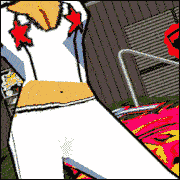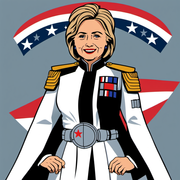|
Consoles too.
|
|
|
|

|
| # ? May 25, 2024 01:23 |
|
ethanol posted:you dont even need to turn them off anymore it detects pc input and sets accordingly so all the motion stuff etc is off even my budget hisense tv does that now too
|
|
|
|
yeah lol I forgot that game mode does all of that automatically but please keep raging against smart tvs m8 lmao
|
|
|
|
Hi, I'm picking flight 2020 back up, and I'm having an issue remapping the buttons on a ps4 controller - not sure if it's a bug, or I'm missing something. Starting w/ the standard x-input button config, I remapped the throttle up / down to the left / right bumpers, the lower shoulder buttons. I switched the rudder controls to the A/ B (x,o) face buttons. When I go to throttle up, for some reason the controls also go full right rudder. Throttle down, full left rudder. I've looked through the controls and I'm not sure if I'm missing something, if it's some issue w/ analog vs. digital inputs, how they've mapped the shoulder buttons or what. I know it's fairly frustrating and I'm annoyed figuring out what the cause is.
|
|
|
|
My guess is the controls you're having an issue with are bound to something else. If you go into the menu where you bound the controls, there should be an option to search by input (on the left side of the menu, IIRC), which should let you check exactly what a given axis or button is assigned to.
|
|
|
|
azflyboy posted:My guess is the controls you're having an issue with are bound to something else. I've checked all the menus, there were still a few controls that are set on the left / right bumpers, but only camera controls, nothing germane to this. Fairly sure at this point it's a bug (or, perhaps a feature) in how they have the face buttons implemented as digital inputs, vs the shoulder buttons, based on a few posts I found. I'm still unsure how to fix it. It appears to be performing both the input as I've overridden it, as well as the original one. For example, I remapped the brakes to X (a), which the throttle up was originally, with the result that when pressed it goes to full throttle w/ the brakes applied. I even cleared out the controls for anything that was related to cameras, absolutely the only entries left are the ones I remapped. Guess I'm not understanding what else it could be aside from a bug. I don't believe I've set this up any differently than I had before, and it worked fine - but that was a while ago. e: I found a thread about the bug on that other site - been an issue for years apparently. Still haven't found an exact cause or workaround that resolves it here yet. It's typical that they'd break third party hardware support like this, they've been unnecessarily hostile to sony controllers forever. Reading through the thread it happens on various hardware and platforms and has been an issue since essentially release. ee: I figured out a workaround by changing the flight 2020 keymappings in steam, and just sort of messing around with it a bunch until eventually it finally worked. Also created a new controller profile, and I'm not sure what fixed it but whatever, it works now. I hope they never reset the keybinds / break controls like that again, it was super annoying. Broken Machine fucked around with this message at 01:58 on Dec 18, 2023 |
|
|
|
so I just installed this AI frame generation mod and it doubled my framerate. https://www.reddit.com/r/MicrosoftF...E0eBEwdZENYuscj all the UI elements are currently glitchy (like the ATC menu window, not the cockpit displays) but everything else looks perfectly fine and good lord, went from 35 fps over san francisco to 70. 1. download latest release https://github.com/Nukem9/dlssg-to-fsr3/releases 2. run the .reg file that's included 3. copy both DLLs into your MSFS main folder (not content folder), which for me is D:\steam\steamapps\common\MicrosoftFlightSimulator 4. start msfs and in graphic settings, enable nvidia DLSS frame generation and disable v-sync 5. (optional) switch back from DLSSAA to TAA for sharper gauges and displays, if you've been using DLSS 6. use nvidia control panel outside the game to re-enable v-sync if you're getting frame tearing 7. enjoy highly recommended. Sagebrush fucked around with this message at 21:26 on Dec 19, 2023 |
|
|
|
Sagebrush posted:so I just installed this AI frame generation mod and it doubled my framerate. Is this different from the frame gen already built in for 4000 series?
|
|
|
|
no, it's a port of the AMD FSR3 frame generation, which doesn't require whatever is going on in the 4 series. if you already have a 4 series gpu you can go and enjoy that without this mod, mr. millionaire
|
|
|
|
Sagebrush posted:no, it's a port of the AMD FSR3 frame generation, which doesn't require whatever is going on in the 4 series. if you already have a 4 series gpu you can go and enjoy that without this mod, mr. millionaire  
|
|
|
|
Hmm is it time to update my hardware at incredible cost to support high end flight sim graphics and then fly 20 hours the entire year? maybe
|
|
|
|
Anime Store Adventure posted:Hmm is it time to update my hardware at incredible cost to support high end flight sim graphics and then fly 20 hours the entire year? maybe don't forget start your flight and go do something while the flight happens and come back and gently caress the landing.
|
|
|
|
Top of the line home simmers be like:
|
|
|
|
Sagebrush posted:so I just installed this AI frame generation mod and it doubled my framerate. Be aware the author themselves consider this an Alpha release. Other than that, interested to see how it works for people.
|
|
|
|
tater_salad posted:don't forget start your flight and go do something while the flight happens and come back and gently caress the landing. what i like to do is start a 45 minute flight in my cessna, walk away from approximately 30 minutes of it, and then spend an additional 50 minutes being routed by MSFS ATC 25+ miles back to some transition point for an instrument approach because im too lazy to look up the real approach plate waypoints and/or ILS frequency and if i let the wonky g1000 do it automatically it will fill in the blanks for me of courses sometimes i get smart enough to just delete the transition point in the FMC and the ATC barely notices but hey
|
|
|
|
Zero One posted:Top of the line home simmers be like: I wish I could have a setup like this.
|
|
|
|
ethanol posted:Words Wait... Msfs has atc, is that the thing that always just says salad four two zero six none acknowledge last transmission and then go quiet?
|
|
|
|
I'm getting straight up locked out of those menus now. Maybe it's the aircraft because it's worse in some, but it'll tune to a regional control center and not let me select anything else for the whole flight. The AN-225 is especially bad about this. Spawns with the transponder off and has trouble moving between freqs. I've given up on the MFS ATC at this point, it's wrong way more than it's right.
|
|
|
|
|
tater_salad posted:Wait... Msfs has atc, is that the thing that always just says salad four two zero six none acknowledge last transmission and then go quiet? It's the voice that keeps saying "fedex 3892 you didn't have clearance to land" because it's a real plane not an AI plane.
|
|
|
|
Sagebrush posted:so I just installed this AI frame generation mod and it doubled my framerate. I came here to confirm that this is pure loving magic. 3080ti/5800X3D, DSR 1.78x (3440x1400 native, so 4587x1920 dsr), Ultra settings, TAA @ 100%, I get 50+ fps circling around CYVR and buzzing UBC. If I change to High but increase LOD to 200, I get 70+. Which is perfect for smooth head tracking. I used to use DLAA Quality/Balanced and LOD 80 to get even close to those sorts of numbers and just dealt with the slight blurring of the instruments (dsr res mitigates this somewhat). This is really amazing, I'm seriously impressed and has got me thinking that maybe I can put off that 4080 for a while. LATE EDIT: This is essentially a preview of what AMD FSR3 can do. I've heard it might be coming in SU15 but haven't seen a confirmation. There is also this, which I haven't tried yet: https://github.com/Fragtality/DynamicLOD Also: The FSR500 and SWS PC-12 are both excellent aircraft and I highly recommend them, despite maybe some mission overlap. IMO the PC-12 needs a bit more time in the oven and the FSR500 feels a bit more "personal" (smaller and feels less like a machine that's expected to work for a living), so right now the 500 is getting all the duty time. But I can definitely see some serious PC-12 time in my future. Rot fucked around with this message at 17:26 on Dec 20, 2023 |
|
|
|
You can set ATC speech synthesis to "None" BTW, that's a new option they added some time in the last year or so.
|
|
|
|
tater_salad posted:don't forget start your flight and go do something while the flight happens and come back and gently caress the landing. I did this yesterday while starting on year-end books for my family's business and intend on continuing to do so until the books are done. Take off from CVG, autopilot, work, come back around TOD for MSP. This also incentivizes me from doing something other than switching tabs or doing something else that causes the Sim to crash at an inconvenient time, which is really any time.
|
|
|
|
skooma512 posted:I've given up on the MFS ATC at this point, it's wrong way more than it's right. Itís wrong 100% of the time in my experience.
|
|
|
|
so what's the deal with FS2024? is this a cash grab to sell more units for what should just be an update to 2020?
|
|
|
|
One in the Bum posted:so what's the deal with FS2024? is this a cash grab to sell more units for what should just be an update to 2020?
|
|
|
|
Sort of. It represents them apparently going back on a statement that they planned 10 year support for 2020, but if I treat it like the train sim games that release every year then I'm paying for the new planes and mission system and weather system upgrades, not just a performance patch. You could probably argue those should be updates to 2020 and you'd have a case. If it represents a ton of development work then you could say do it in a DLC, but DLC is a weird place to put engine upgrades. Some people are REALLY mad about it, but enh. It's been four years. It's real weird what sim gamers in general choose to be indignantly cheap about, considering the hobby in general. EDIT: ethanol posted:yes but this is flight sim and people are already paying $80 for one plane in dcs Squiggle fucked around with this message at 23:01 on Dec 20, 2023 |
|
|
|
|
I'm excited to try the new features. 2020 is amazing, but rather sterile. An in game mission generator would be huge.
|
|
|
|
|
One in the Bum posted:so what's the deal with FS2024? is this a cash grab to sell more units for what should just be an update to 2020? They've barely talked about it, but it sounds like they're putting in the work to make it a big upgrade. They're doing a major engine overhaul with more detailed physics simulations including soft body physics. They've optimized things further and are doing more graphics enhancements. They're adding some kind of career mode. The download/install system is also being completely redone so they'll have a lightweight client that only downloads stuff as you need it. oh, and loads of new planes, and balloons too They're going to sell it as a new full priced game, but to be honest it sounds like they're adding enough new stuff to be worth the price. It'll be four years after the last one, which seems fine to me.
|
|
|
|
I don't expect it to actually fix any of the things that people complain about but who knows. Apparently they're fixing ground handling finally, according to the latest dev stream. The one thing I'd rather like is some sort of unified system for EFBs and ground static elements like chocks etc because right now every third party plane has its own solution for these sorts of things. Maybe a usable in-game weight and balance thing with Simbrief integration too, there are already planes in the base sim that integrate with Simbrief. I've got over 1000 Steam hours in MSFS and at least 800 of those were spent in flight as opposed to in the installer, so I can't say I didn't get my money's worth out of FS2020.
|
|
|
|
i watched a video on those airplanes that tow the huge banners at the beach and they should add that to msfs https://www.youtube.com/watch?v=4J4RPbPoUTw they should also add aerial firefighting
|
|
|
|
There was a banner-towing airplane in the GTA VI trailer and you can drive pretty much anything in these games, just wait two years
|
|
|
|
MSFS isnít perfect but theyíve put a lot of post release work into it and gave us a lot of free content in the form of world updates, the a310, the 40th planes, and overhauls of default aircraft. If thatís the level of support we continue to see from MS and Asobo shelling out $60 for a new sim after 3-4 years seems like a fair deal to me.
|
|
|
the milk machine posted:i watched a video on those airplanes that tow the huge banners at the beach and they should add that to msfs I watched one circle Coachella all 3 days... with an Onlyfans banner... and I was kinda amazed by the high AoA. Dude was farming hours just doing circles near stall speed, good for him.
|
|
|
|
|
Mokotow posted:There was a banner-towing airplane in the GTA VI trailer and you can drive pretty much anything in these games, just wait two years Despite the map being small, flying a plane was really fun in GTAV. Hopefully it's better in 6 and we get some working gauges and stuff.
|
|
|
|
skooma512 posted:I watched one circle Coachella all 3 days... with an Onlyfans banner... and I was kinda amazed by the high AoA. Dude was farming hours just doing circles near stall speed, good for him. yeah there's an aopa video* about one that crashed that goes into depth on it, and between the high drag and weight from the banner and the desire to go slow enough that it doesn't wave around / people can read it, you're basically flying a pattern at a couple mph over stall for hours at a time. the pick and drop seem fun to try * here it is, very interesting imo. they have a lot of very informative videos about flying small airplanes: https://www.youtube.com/watch?v=d3Jkd3ce5lo
|
|
|
|
Wolfy posted:MSFS isnít perfect but theyíve put a lot of post release work into it and gave us a lot of free content in the form of world updates, the a310, the 40th planes, and overhauls of default aircraft. Yeah I have no problem with this. It's not like they're making it a subscription model, like Adobe stuff for instance, where if you don't pay up every year you can't use Photoshop anymore. That is lovely and I hate it. This is just releasing a new major update and charging for it. If you want to keep flying FS2020, you still can, just as you have been for the last three years. You just won't get the extra new stuff that is in v. 2024. And frankly it's absurd to expect the company to keep on developing new features and content and giving it to you for free because you paid sixty bucks four years ago. Remember the time before DLCs and digital delivery? You bought the game and all you got was the game you bought. Maybe after a year or so the company would release an "expansion pack" with more stuff for another $30, or if you were really lucky there'd be a free bonus pack you could download with a couple extra maps, but that was it. I'm pleasantly surprised at the amount of post-release content they've made and I will buy 2024 when it comes out. 15 bucks a year is fine by me
|
|
|
|
I just hope they let you bring content forward.
|
|
|
|

|
|
|
|
Cojawfee posted:I just hope they let you bring content forward. I assume this is going to end up more on third parties who will be more than happy to not update their poo poo and charge you again. But with a $10 discount!
|
|
|
|

|
| # ? May 25, 2024 01:23 |
Anime Store Adventure posted:I assume this is going to end up more on third parties who will be more than happy to not update their poo poo and charge you again. But with a $10 discount! Most of them say they're going to port their stuff for free. Most of them are likely telling the truth. Wouldn't be the first time a newer version of MFS accepted older stuff or even stuff from other games without a patch either. I remember copying over planes from Combat Flight Simulator 2 into Flight Simulator 2002 and it actually worked, no tweaking.
|
|
|
|