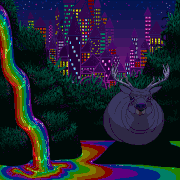|
The Z1 is just another name for the Ryzen 7540U. The 7020 chips are much weaker than what you see in that video. They're basically chromebook-class chips.
|
|
|
|

|
| # ? May 29, 2024 22:52 |
|
Twerk from Home posted:What's the appeal? 7020U is Zen 2, right? Wouldn't you be better off with the 5800H, Zen 3, which you can still get with 16GB of RAM and 500GB of SSD for under $300?
|
|
|
|
Twerk from Home posted:What's the appeal? 7020U is Zen 2, right? Wouldn't you be better off with the 5800H, Zen 3, which you can still get with 16GB of RAM and 500GB of SSD for under $300? Some of us like to live life on the edge
|
|
|
|
I opened task manager the other day and notice that my ram speed was slow, 2133, instead of the rated 3200~. I figured I'd at least do the basic and try to enable the EXPO settings. I rebooted the computer, went into the UEFI, attempted to enable the EXPO option, and then saved and rebooted. The restart happened, then failed almost instantly. The system power cycled a few times, then returned to the pre EXPO configuration. I'm on an 5800X3D on a ROG Crosshair VIII Hero (WI-FI). The RAM modules are on the certified list: CMW32GX4M2C3200C16 I am guessing whatever version I have, is not the certified one? I don't know how I'd find out short of taking them out (for the version number) Next Steps are: - Update the UEFI Firmware to the latest revision - Reseat the RAM - Try lowering the Frequency? Anything else I can/should check, or way to find a diagnostic information? If there is a better thread or place I should post, I couldn't find it in my searches and would appreciate a pointer.
|
|
|
|
Rawrbomb posted:I opened task manager the other day and notice that my ram speed was slow, 2133, instead of the rated 3200~. EXPO wasn't around for X570 boards, so I'm not sure which feature you're enabling. On Asus AM4 boards, they call the memory overclocking feature "DOCP", so maybe look for that. It's usually in the "AI Tweaker" tab or whatever.
|
|
|
|
Rawrbomb posted:I opened task manager the other day and notice that my ram speed was slow, 2133, instead of the rated 3200~. I'd try not using DOCP but manually set the frequency, the CL16, voltage and see how that works Second thing I would then try is due to how the 5800x3d is, you can run higher latencies. Try CL18/20 and see if that boots. On my system, my X570 Tuf and 5800x3d refused to do 3600 at CL14 at 1.45V Granted, said ram was not on the QVL and four sticks was probably pushing ot I brought it back to 2133 at cl15 while doing some troubleshooting.
|
|
|
|
Dr. Video Games 0031 posted:EXPO wasn't around for X570 boards, so I'm not sure which feature you're enabling. On Asus AM4 boards, they call the memory overclocking feature "DOCP", so maybe look for that. It's usually in the "AI Tweaker" tab or whatever. Yeah, that's it, sorry. DOCP not EXPO. But that is exactly what I did, enabled the standard DOCP under the AI tweaker area and saved, and rebooted. Which got me into the loop. CodFishBalls posted:I'd try not using DOCP but manually set the frequency, the CL16, voltage and see how that works Sorry for the dumb questions, if I am doing the timings manually, do I just leave everything alone and modify tCL level? The last time I did any serious memory timings/etc work was at least 20 years ago.
|
|
|
|
Rawrbomb posted:Sorry for the dumb questions, if I am doing the timings manually, do I just leave everything alone and modify tCL level? The last time I did any serious memory timings/etc work was at least 20 years ago. Yeah, clockspeed and CAS / tCL are the make or break things. If you set tCL to something lower and leave all the other timings as "auto", the BIOS can probably find values that boot. They might not be the fastest possible, but probably good enough. Also since you're doing everything manually, you'll need to set the memory voltage to 1.35 or 1.4 as well. Rawrbomb posted:The RAM modules are on the certified list: CMW32GX4M2C3200C16 CPU-Z might be able to fetch that info? Corsair is a real bitch like that, model number is meaningless because they change important stuff with version numbers.
|
|
|
|
Klyith posted:Yeah, clockspeed and CAS / tCL are the make or break things. There should also be a screen in the BIOS that can show the timings that are saved on the stick itself.
|
|
|
|
Klyith posted:Yeah, clockspeed and CAS / tCL are the make or break things. Kibner posted:There should also be a screen in the BIOS that can show the timings that are saved on the stick itself. CPU-Z and my UEFI show more or less the same stuff
|
|
|
|
Rawrbomb posted:CPU-Z and my UEFI show more or less the same stuff Oh well. IDK that it really matters -- that memory is old, so it's not like you can return it.
|
|
|
|
Klyith posted:Oh well. I still appreciate the pointers, and it was worth checking. I'll report back on how changes go and if I make any progress. Thanks everyone! Edit: I just decided to give it another try quickly. I set it to Manual from DOCP, and set the frequency to 3k. Saved, rebooted, and system came right up. The timings are really weird though, I guess I should keep trying to get them to match the XMP? These were the auto timings.  I decided to go back to stocks while I don't have time to fiddle with making minor changes right now. With the screenshot showing the ram timings, is it worth the speed increase, if I can't also get better timings for some reason? Honestly, the computer overall runs great, just slightly irked that the ram isn't as fast as it should be. Rawrbomb fucked around with this message at 00:47 on Nov 29, 2023 |
|
|
|
Yeah, every ~200 mhz in frequency is similar to lowering your timings by 1 while also giving you more memory bandwidth.
|
|
|
|
I'm a total neophyte when it comes to memory settings, timings, etc for RAM. Is there a recommended primer to read so I can begin to wrap my head around what looks like gobbledygook to me? Or a vid?
|
|
|
|
slidebite posted:I'm a total neophyte when it comes to memory settings, timings, etc for RAM. https://github.com/integralfx/MemTestHelper/blob/oc-guide/DDR4%20OC%20Guide.md This was the text guide recommended a lot for AM4. I don’t know if there is a good DDR5 equivalent.
|
|
|
|
slidebite posted:I'm a total neophyte when it comes to memory settings, timings, etc for RAM. Ah jeez, what system do you need memory for? How much ram? For a painless, vanilla AM5 desktop just grab one of these: ADATA XPG LANCER Black Edition DIMM Kit 32GB, DDR5-5600, CL36-36-36 - AX5U5600C3616G-DCLABK ADATA XPG LANCER White Edition DIMM Kit 32GB, DDR5-5600, CL36-36-36 - AX5U5600C3616G-DCLAWH Kingston FURY Beast black DIMM Kit 32GB, DDR5-5600, CL36-38-38 - KF556C36BBEK2-32 Cheap-ish, non trash stats, single rank, auto-setup in bios with AMD EXPO similar to the Intel experience (in theory) Any faster than 5600/5800 and your memory controller might balk, meaning you'd have to tune manually. sauer kraut fucked around with this message at 13:30 on Dec 9, 2023 |
|
|
|
we love to see it https://twitter.com/VideoCardz/status/1737817798603153408 probably still a good idea to hold off on gen1 am5 boards if you can wait though
|
|
|
|
What are the concerns re: current AM5 boards? I'm looking to put together a 7950x3d system within the next couple of weeks - I know that the 8000-series CPUs are coming sometime in 2024 but if there is a major reason to wait until that release to pick up an AM5 mobo then I'll reconsider
|
|
|
|
i don't think there are any misgivings so far, just experience with roll-out of older gens you might look into what stable ram speed and timings you can get on your chosen motherboard, though, i think that still might vary a bit
|
|
|
|
I'd wager that RAM speeds and timings are largely CPU dependent. There's only so much ways you can fan out traces from a socket to the DIMM slots, and that's not gonna change drastically between mainboard generations.
|
|
|
|
Is 6000 CL30 still the sweet spot for AM5 or is it worth going higher speed? I was planning on pairing the 7950x3d with the MSI MPG Carbon Wifi board plus Corsair Vengeance 2x 48GB 6000CL30. The board states it can run 1 stick per channel at 6000+, I haven't checked the compatibility list for this specific RAM as the table on the MSI website is garbage for searchability on mobile.
Bjork Bjowlob fucked around with this message at 15:39 on Dec 21, 2023 |
|
|
kliras posted:we love to see it Bjork Bjowlob posted:Is 6000 CL30 still the sweet spot for AM5 or is it worth going higher speed? I was planning on pairing the 7950x3d with the MSI MPG Carbon Wifi board plus Corsair Vengeance 2x 48GB 6000CL30. The board states it can run 1 stick per channel at 6000+, I haven't checked the compatibility list for this specific RAM as the table on the MSI website is garbage for searchability on mobile. The issue, at least so far, has been achieving stability - since DDR5 is so fast that they had to implement per-chip ECC to avoid the URE rate ruining any chance of getting any work done. There's also the issue of most chips not having FCLKs that go much higher than 2000MHz, but if you happen to win the silicon lottery, then there's apparently no real point where it isn't beneficial to keep bumping it (along with the MCLK and UCLK), because despite getting more decimals, there's no point at which you run into diminishing returns from the bandwidth going up. Question though remains, whether you want to do that - because as the bandwidth goes up, so does the latency - and solving the memory wall latency issue is quite an old problem, and we still haven't really managed it despite inventing SMT, per-die SMP, and even HMP to try and make it happen. BlankSystemDaemon fucked around with this message at 17:00 on Dec 21, 2023 |
|
|
|
|
E: Double post.
|
|
|
|
|
Since Micron/Crucial phased out Ballistix DDR4 memory last year, I'm struggling to decide what memory to get for my old B450/2700X build which I want to upgrade to 32 GB (I use 16 GB of DDR4-3000 CL15 atm). I wonder if Crucial's DDR4 "Pro" sticks can be overclocked to roughly where the Ballistix series was (eg. 3600 CL18 or lower), or maybe I have to get decent timings from dumb heatspreader-and-RGB sticks after all.
|
|
|
|
kliras posted:we love to see it Cool, feeling even better about just upgrading my 2600x>5600X3D during the summer. See you in 2025!
|
|
|
|
AM5 was kinda rough at launch, but it is much better now. I've been very happy with my B650E board on the latest AGESA. Assuming AMD follows through with their promises*****, I dont personally really see a reason to wait for future chipsets to get into the platform if you are considering it, as there really aren't many features due on the horizon that it doesn't already support. Maybe more USB4 support but USB4 adoption is gonna be glacial. Zen 5 is coming, but we haven't seen any rumors to suggest the desktop launch is imminent (and even less info on the vCache variant). *****: AMD has a long and storied history of promising long term support for platforms and then bailing. Remember FM1, AM1, QuadFX, TRX40, etc. I would not expect that AM5 will have as long and historic a run as AM4, and I would also remember that AMD explicitly tried to bifurcate AM4 support and only relented officially after they got a storm of bad-press and the motherboard makers effectively hacked in old support against AMD's wishes. I think there is a lot of good reasons for AMD to keep AM5 alive for a long time, but I wouldn't bet the farm.
|
|
|
|
kliras posted:we love to see it We do, in fact, love to see it. Looking forward to doing a drop-in upgrade to a 9800X3D in six or so years when those get nice and cheap. And in other news: https://twitter.com/VideoCardz/status/1737867125673349575 I'll admit I'm an ignorant boob on AMD's future plans, but some of this surprises me. The AM4-based 5700 NoLetter lauched today, and... I'm a little unsure what the point of it is? It's apparently similar in every regard to the 5700X, including full overclock support, and it clocks slightly higher than the X, and is priced about the same... so what is this, exactly? Who is this meant to serve?  I can fully understand who the 5700X3D (and reported 5500X3D) is meant to serve: AM4 platform-havers for whom the 5800X3D is just this side of too rich for their blood. But I'm not quite sure who a bunch of AM4 side-grade components are meant to serve. Also, Hawk Point seems to have initial pricing. The 8700G is going to be a bit steep for what you get, but the 8600 & 8500G look pretty nice for what they are. Those should make for nice hearts for fun miniPCs. I'll be curious to see what folks like Beelink do with them, and how well they can actually game. SpaceDrake fucked around with this message at 19:15 on Dec 21, 2023 |
|
|
|
SpaceDrake posted:I'll admit I'm an ignorant boob on AMD's future plans, but some of this surprises me. The AM4-based 5700 NoLetter lauched today, and... I'm a little unsure what the point of it is? It's apparently similar in every regard to the 5700X, including full overclock support, and it clocks slightly higher than the X, and is priced about the same... so what is this, exactly? Who is this meant to serve? Importantly, it only has 16MB of L3 cache, so no one should really buy it if it's not significantly cheaper than a 5700X. Also, they've been sitting on these for at least a year and a half. Bizarre time to release it. https://www.tomshardware.com/news/amds-ryzen-7-5700-emerges-without-radeon-vega-igpu
|
|
|
|
Cygni posted:*****: AMD has a long and storied history of promising long term support for platforms and then bailing. Remember FM1, AM1, QuadFX, TRX40, etc. I would not expect that AM5 will have as long and historic a run as AM4, and I would also remember that AMD explicitly tried to bifurcate AM4 support and only relented officially after they got a storm of bad-press and the motherboard makers effectively hacked in old support against AMD's wishes. I think there is a lot of good reasons for AMD to keep AM5 alive for a long time, but I wouldn't bet the farm. I would expect AM5 to be shorter-lived than AM4 simply because DDR5 is expected to be shorter-lived than DDR4. Mass-market adoption of DDR6 is currently expected in 2026. If AMD jumps on it immediately, that gives AM5 only ~4 years as the newest AMD desktop socket vs the 6 of AM4. AMD might well delay a year, like they did with AM5, but even then the support will be a year shorter. SpaceDrake posted:Looking forward to doing a drop-in upgrade to a 9800X3D in six or so years when those get nice and cheap. Note that 9800X3D will be Zen5, the next desktop CPU line expected to be released next year, and it's currently expected that Zen6 will still support AM5 a year later. The only chips that will be labeled as the 8000-series are APUs, like the 4000 and 6000-series. SpaceDrake posted:
Inept posted:Importantly, it only has 16MB of L3 cache, so no one should really buy it if it's not significantly cheaper than a 5700X. They are selling off stock of CPUs that can't validate as something better, in this case likely because there are too many faults in the cache for the built-in redundancy.
|
|
|
|
Tuna-Fish posted:I would expect AM5 to be shorter-lived than AM4 simply because DDR5 is expected to be shorter-lived than DDR4. Mass-market adoption of DDR6 is currently expected in 2026. Why the rush?
|
|
|
|
Tuna-Fish posted:Note that 9800X3D will be Zen5, the next desktop CPU line expected to be released next year, and it's currently expected that Zen6 will still support AM5 a year later. The only chips that will be labeled as the 8000-series are APUs, like the 4000 and 6000-series. Oh, sure, I was mostly spitballing a number. It'll still be nice to have an 11800X3D, or whatever they end up terming it, at a steep discount in five or six years as a further upgrade path. (Dare I hope that the XX800 series goes up to 10 cores by then? quote:They are selling off stock of CPUs that can't validate as something better, in this case likely because there are too many faults in the cache for the built-in redundancy. I mean, sure, but outside of uninformed rubes (who aren't as common in the DIY space) who in the world is going to buy 5700Xes, on a dead platform, with less cache, for the same retail price? Or even buy them when a cheaper hexa-core full-cache part is available? Sometimes, you just gotta eat the L, AMD.
|
|
|
|
I was down at Micro Center a few weeks ago, and they were selling the 5600x3d in a bundle. I remember every tech reviewer saying that if you wanted one get it quick as they would sell out within weeks. Either they made way more than people thought, or they barely sold. I'd guess more of the latter given how few Micro Center stores there are, and they still won't ship you the chip. Feels like AMD is looking through their stocks and trying to get some money back on all the stuff they have laying around. They might have also over-provisioned from TSMC and are trying to get something out of it in the end.
|
|
|
|
we used to think the same about 5800x3d! not me buying it at full price but it makes it a little weirder that 5600x3d is only available in north america or something like that
|
|
|
|
Depends on where they sell them, for how much. The 5600X3D doesn't exist outside of Micro Center and the 5800X3D is still sold for the equivalent of USD 320 here. If a cut down X3D part keeps most of the gaming performance it can still have a niche for AM4 upgrades - but only if a 5700X3D is actually sold worldwide and for noticeably less than the 5800X3D, obviously.
|
|
|
|
Koskun posted:I was down at Micro Center a few weeks ago, and they were selling the 5600x3d in a bundle. I remember every tech reviewer saying that if you wanted one get it quick as they would sell out within weeks. Well the implication that tech reviewers seemed to get, which passed on to those of us who follow this stuff, was that there was a very limited stock and that was why Micro Center was the only retailer in the world selling them. But I think just how limited that supply was/is was misunderstood. Which also makes me think Micro Center is now sitting on a bunch of these parts, thus the aggressive bundle discounts they’re offering.
|
|
|
|
Branch Nvidian posted:Well the implication that tech reviewers seemed to get, which passed on to those of us who follow this stuff, was that there was a very limited stock and that was why Micro Center was the only retailer in the world selling them. But I think just how limited that supply was/is was misunderstood. Which also makes me think Micro Center is now sitting on a bunch of these parts, thus the aggressive bundle discounts they’re offering. I understand spreading the rumor that there were a limited number of them. They wanted to drum up sales so they could make money. But the aggressive bundle I don't quite get on the side of. At launch of Ryzen 7000 they had a bundle with a 32 gig memory kit (you got the memory for a penny). A few months or so later they added a motherboard to the bundle, was about 200 bucks less at the low end than ordering everything individually. I think Micro Center just has the volume now to do things like this, as they also run Intel bundles. Near identical bundles from Newegg are about $50 more as an example. Though they seem to be getting very aggressive on getting your personal information. Went with a friend, he checked out before I did and they wanted his name, address, phone number, and email. I overheard the other checkouts, and they were all pushing to get that info. Yet the checkout guy told us that corporate stopped sending them plastic bags, so each store now had to buy their own bags (I thought it odd they were using paper bags), or you buy one of the reusable branded cloth ones. That might be a California thing though now that I think about it. What was funny, after I refused to give him my info, he took the bag away and just put my stuff back into the cart.
|
|
|
|
Koskun posted:I understand spreading the rumor that there were a limited number of them. They wanted to drum up sales so they could make money. But the aggressive bundle I don't quite get on the side of. At launch of Ryzen 7000 they had a bundle with a 32 gig memory kit (you got the memory for a penny). A few months or so later they added a motherboard to the bundle, was about 200 bucks less at the low end than ordering everything individually. Microcenter is a weird place. Every time I go it's very disorienting between feeling like I stepped into a retail store from 1998 but somehow also the sales people there usually seem to know things and give a poo poo? Like every time I've been the staff is rattling off benchmarks with accuracy or extensively recounting rtings testing results when I was there for a specific monitor. At the one near me they've calmed down on the collecting info poo poo too, at least the two times I've gone this year.
|
|
|
|
Kagrenak posted:Microcenter is a weird place. Every time I go it's very disorienting between feeling like I stepped into a retail store from 1998 but somehow also the sales people there usually seem to know things and give a poo poo? Like every time I've been the staff is rattling off benchmarks with accuracy or extensively recounting rtings testing results when I was there for a specific monitor. At the one near me they've calmed down on the collecting info poo poo too, at least the two times I've gone this year. To me the feel of the store varies with what building they took over. The one on the south end of Chicago had that late 90's store feel to it as you described. Everything was crammed in everywhere they could. It was in a strip mall that had, at most, 30-40% occupancy. Yet it wasn't a low rent area, as there was a main hub Mercedes dealership (complete with a secure storage parking structure) right next door, Jaguar, BMW and a few others all within a good golf swing of the place. The one on the north end of Detroit is just a few blocks from I-75 and was almost airy. There was space, good showcases for the latest things. Yet the building was tucked away almost on a back-street from some big-name box stores. I've heard the new one down in Indianapolis is nice, open, and fresh as well. Plus the showcase store they built in California, from the pictures and video's I've seen in there, is the same, though it is their main store so. And yes, the sales people do really seem to know their department. They also get/work for commission, so it helps their paychecks to know what they are talking about.
|
|
|
|
Chirping in as a warehouse grunt -I honestly think the 5600x3d, 5700, any "new" am4 chip is just AMD trying to get rid of stock/glut of silicon. 5600x3d being Micro Center only was weird cause no one in my store knew it was Micro Center exclusive until the GN review dropped. -in terms of how much the store I work at has gotten, I can't say. We have been getting boxes every so often on the trucks since release. I don't l know the total amount of 5600x3d made, but let's say hypothetically we're talking mid five digits, divide by number of our stores (26), you could say maybe enough for 1k, plus or minus 200 for every store? I don't know and can't check our inventory. -the bundles, they're a loss leader/door grabber.
|
|
|
|

|
| # ? May 29, 2024 22:52 |
|
I guess my TUF X670-E is already unsupported, given the latest BIOS is still on AGESA 1.0.8.0, while those dumb ROG boards are on 1.1.0.1 already. --edit: Also, something something LogoFAIL vulnerability. A new BIOS would be nice. You Asusholes. Combat Pretzel fucked around with this message at 23:34 on Dec 22, 2023 |
|
|