|
Wibla posted:You really, really want DDR5-6000 CL30 ram. Branch Nvidian posted:The issue is the Micro Center bundle only comes with DDR5-6000 CL36.
|
|
|
|

|
| # ? May 29, 2024 18:56 |
|
CapnAndy posted:Are you guys sure about that? The reviews here are frankly scathing, and on this site that lets me compare different games, the 13600k beats the 7800x3d every time. But it wins every time here, so I don't know what to think. Aside from what's been said, the wider point is that, on titles that don't use V-Cache well, it still performs at least as well as a 13600 (which isn't great for the Intel part, since it's throwing around six more cores at a problem than the 7800 is), and in games that do utilize the extra cache, the results are just brutal. The 7800 beats down its own top end stablemates, not just the Intel parts. Also, it does this while drawing significantly less power than the Intel parts, though this mostly comes down to chip design. It's still a factor if you enjoy long gaming sessions and are in a part of the world where electricity costs are higher, though. So look at it this way: in worst-case scenarios, you're paying about what you'd pay for a 13700K to get a processor that performs marginally worse and still helps to get extremely high framerates. And if you get interested in something that is a best-case for the 7800X3D, it's going to crush the goo out of the 13700K... and anything else, in either lineup. quote:I mean... I want expandability to future-proof, and more USB slots in the back = more better, always, but I'm assuming whatever motherboard I get will be good enough. When I was part picking, it was one of the last things I picked, and the criteria was basically "what slots everything that I picked out and is popular". Fair enough. Certainly the board included in the Micro Center bundle will serve you well, as it has plenty of high-end USB and enough m.2 SSD connectors. quote:Has the crypto nonsense died down, though? When the new models get announced, will I actually be able to get the new ones at MSRP, or the old ones at a discount, or will they all sell out instantly and get relisted at hundreds of dollars more? It's largely over, yes. The ~new craze~ is "AI" generative algorithms, but those actually require enough processing power that only the highest-end cards from specifically Nvidia are desired for it (so that's the 4090 and sometimes the 4080). Prices on the 4070Ti and below were actually quite sane over Black Friday and leading up to the holidays. There's still a few deals out there, but they aren't quite as sweet and stock is a bit thinner just from the overall Christmas rush. CapnAndy posted:So this is what I'm thinking: Looks good to me! The only thing I can possibly nitpick is that, while the board is overall good, I struggle these days to find meaningful uses for four full-fat PCIe slots like that. Still, the bundle overall costs about $50 less than what I paid for system core with an "optimal" mobo and memory configuration, so it's still a really good deal, especially for what you get. EDIT: And there's the memory thing, though I'm not sure the 7800 is that sensitive to memory timings? It's ideal to get CL30, ofc, but other goons with more hands-on experience can clarify (my current build is using DDR5-6000 CL30, so I don't have experience with different timings). EDIT EDIT: Dr. Video Games 0031 posted:You are overstating the importance of low-latency memory here. With an X3D chip, it makes much less of a difference than a standard Zen 4 chip: Okay, that's what I thought. Yeah no, the bundle is fine, even if the memory is ~suboptimal~. The bundle saves you $50 (or more!) over what you'd otherwise pay for the package, so go for it. SpaceDrake fucked around with this message at 23:02 on Dec 21, 2023 |
|
|
|
Wibla posted:You really, really want DDR5-6000 CL30 ram. You are overstating the importance of low-latency memory here. With an X3D chip, it makes much less of a difference than a standard Zen 4 chip: 
|
|
|
|
CapnAndy posted:Please expand on this, though; I'll spend a few extra dollars if it's worth it. IMO the savings from the bundle make up for the slightly reduced performance of CL36 compared to CL30. CL30 is going to be slightly more performant and likely to overclock better, but if you just want to put it together and play games then CL36 is going to be just fine, and you won't notice it hurting your game enjoyment unless your enjoyment is doing benchmarks.
|
|
|
|
I didn't catch that it was a bundle. Should have seen that. Don't worry about it then. The gains are, as mentioned, not enough to warrant the price increase.
|
|
|
|
Assuming I have infinite money but no desire to ever overclock, would CL30 be worth it in that case?
|
|
|
|
Ryzen 7 5700X3D and some other stuff is supposedly dropping soon: https://videocardz.com/newz/amd-launches-ryzen-7-5700-am4-cpu-initial-pricing-for-5700x3d-5000gt-and-8000g-series-appears
|
|
|
|
CapnAndy posted:Assuming I have infinite money but no desire to ever overclock, would CL30 be worth it in that case? The lower the better. Every 1 CL lower is similar in latency (but not bandwidth) to an extra 200mhz speed on the memory, iirc. E: this is for ddr4, but the same principle should apply: quote:While lower timings may be better, this also depends on the RAM's frequency. For example, DDR4-3000 CL15 and DDR4-3200 CL16 have the same latency, despite DDR4-3000 running at a lower absolute CL. This is because the higher frequency offsets the increase in CL. https://github.com/integralfx/MemTestHelper/blob/oc-guide/DDR4%20OC%20Guide.md#benchmarks Kibner fucked around with this message at 23:40 on Dec 21, 2023 |
|
|
|
I bought a PC at the start of the pandemic in 2020, I wanted a reasonable gaming rig for $1000-1200 CAD. While it has certainly held up, the future is happening faster than I anticipated and it's really starting to struggle with UE5 stuff. The question is, is this system worth upgrading? I'm not convinced any one part is the problem so it's starting to feel like it might be indeed time for (another) new rig MSI Radeon RX 580 DirectX 12 RX 580 8GT 8GB 256-Bit GDDR5 PCI Express x16 HDCP Ready CrossFireX Support Video Card ASRock B450M PRO4 AM4 AMD Promontory B450 SATA 6Gb/s USB 3.1 HDMI Micro ATX AMD Motherboard AMD Ryzen 5 3600X 6-Core, 12-Thread Unlocked Desktop Processor with Wraith Spire Cooler
|
|
|
|
Following Christmas I'm going to have a spare Ryzen 3600 laying around and I want to put it into a small form factor build. This PC will be used for web browsing, streaming, and light gaming at 1080p. I'm mostly concerned with where to start looking for a small case. Something with a handle would be neat since this PC might get periodically moved around the house. Any suggestions? The Lian Li PC-O11D looks pretty good but has no handle. That's not a deal breaker but I'm just curious if ya'll have other suggestions. Kurash posted:I bought a PC at the start of the pandemic in 2020, I wanted a reasonable gaming rig for $1000-1200 CAD. While it has certainly held up, the future is happening faster than I anticipated and it's really starting to struggle with UE5 stuff. For what it's worth I have a similar system (3600 non-X and a 580) that is getting the following changes for the holiday season: CPU: AMD Ryzen 7 5700X 3.4 GHz 8-Core Processor ($177.61 @ Amazon) Video Card: PowerColor Hellhound Radeon RX 6600 8 GB Video Card ($199.99 @ Amazon) The existing Radeon 580 (forget the specific card manufacturer) was bought used during the pandemic and had issues that required underclocking the memory by about 10 MHz to get it stable. Figured anything, even last gen, would be a substantial upgrade. I picked the 5700X because the 5800X3D was more than I wanted to spend and the 5700 still kept the same 65W rating so I wouldn't have to consider changing heatsinks, in this case an Arctic Freezer 34 Duo. Whether or not that's enough to get you where you want to be depends on what you're playing. There's also a 5700X3D on the horizon that might be worth a look. Fabulousity fucked around with this message at 00:28 on Dec 22, 2023 |
|
|
|
Kurash posted:I bought a PC at the start of the pandemic in 2020, I wanted a reasonable gaming rig for $1000-1200 CAD. While it has certainly held up, the future is happening faster than I anticipated and it's really starting to struggle with UE5 stuff. Update the boardís BIOS and slap a 5800X3D into the system and replace the GPU with a 6700 XT or a 7800 XT. Depending on your RAM maybe get faster RAM and youíll be good to go. PCPartPicker Part List CPU: AMD Ryzen 7 5800X3D 3.4 GHz 8-Core Processor ($319.99 @ Amazon) CPU Cooler: Thermalright Peerless Assassin 120 SE 66.17 CFM CPU Cooler ($33.90 @ Amazon) Memory: G.Skill Ripjaws V 32 GB (2 x 16 GB) DDR4-3600 CL16 Memory ($76.98 @ Amazon) Video Card: ASRock Radeon RX6700XT CLD 12G Radeon RX 6700 XT 12 GB Video Card ($299.99 @ Newegg) Total: $730.86 Prices include shipping, taxes, and discounts when available Generated by PCPartPicker 2023-12-21 18:20 EST-0500
|
|
|
|
Thanks!
|
|
|
|
Fabulousity posted:Following Christmas I'm going to have a spare Ryzen 3600 laying around and I want to put it into a small form factor build. This PC will be used for web browsing, streaming, and light gaming at 1080p. The O11D is the antithesis of SFF. Look at the Hyte Revolt 3 or Lian Li TU150 if you can find it in stock.
|
|
|
|
Fabulousity posted:Following Christmas I'm going to have a spare Ryzen 3600 laying around and I want to put it into a small form factor build. This PC will be used for web browsing, streaming, and light gaming at 1080p. In addition to the above suggestions, Cooler Master makes the NR200 which is big for SFF but fairly cheap and has good compatibility with GPUs and CPU coolers, which the really small SFF cases often haven't. No handle, though.
|
|
|
|
orcane posted:There's a thread on SFF computers here: https://forums.somethingawful.com/showthread.php?threadid=3776587 As a Cooler Master NR200P haver, I agree itís a great case, especially for a first time SFF build. Didnít suggest it due to the lack of a handle though.
|
|
|
|
So I was thinking about upgrading my current computer and giving my friend some hand me downs but I think instead I'm just going to get them some parts for christmas. The downside is I'm like ten to fifteen years out of touch with what's good or worth getting. From what I've been able to glean from his current system he's got: CPU: Intel i5-4670 Motherboard: ASUS Z87-C DDR3 1600 LGA 1150 Motherboard GPU: Nvidia GTX 1070 16 Gigs of RAM of unknown origin. Can anyone recommend some solid midrange stuff? Budget of... 600-800 or so? Also I live on a cursed island so I'll be stuck ordering from Amazon.
|
|
|
|
Pesterchum posted:So I was thinking about upgrading my current computer and giving my friend some hand me downs but I think instead I'm just going to get them some parts for christmas. The downside is I'm like ten to fifteen years out of touch with what's good or worth getting. From what I've been able to glean from his current system he's got: Assuming US prices: PCPartPicker Part List CPU: AMD Ryzen 5 7600X 4.7 GHz 6-Core Processor ($247.99 @ MemoryC) CPU Cooler: Thermalright Peerless Assassin 120 SE 66.17 CFM CPU Cooler ($33.90 @ Amazon) Motherboard: Gigabyte B650M K Micro ATX AM5 Motherboard ($99.99 @ Newegg) Memory: TEAMGROUP T-Create Expert 32 GB (2 x 16 GB) DDR5-6000 CL30 Memory ($94.99 @ Newegg) Video Card: ASRock Radeon RX6700XT CLD 12G Radeon RX 6700 XT 12 GB Video Card ($299.99 @ Newegg) Total: $776.86 Prices include shipping, taxes, and discounts when available Generated by PCPartPicker 2023-12-21 20:12 EST-0500 or PCPartPicker Part List CPU: AMD Ryzen 7 5800X3D 3.4 GHz 8-Core Processor ($319.99 @ Amazon) CPU Cooler: Thermalright Peerless Assassin 120 SE 66.17 CFM CPU Cooler ($33.90 @ Amazon) Motherboard: Gigabyte B550M K Micro ATX AM4 Motherboard ($79.98 @ Amazon) Memory: G.Skill Ripjaws V 32 GB (2 x 16 GB) DDR4-3600 CL16 Memory ($76.98 @ Amazon) Video Card: ASRock Radeon RX6700XT CLD 12G Radeon RX 6700 XT 12 GB Video Card ($299.99 @ Newegg) Total: $810.84 Prices include shipping, taxes, and discounts when available Generated by PCPartPicker 2023-12-21 20:14 EST-0500
|
|
|
|
CapnAndy posted:So this is what I'm thinking: PCPartPicker Part List CPU: AMD Ryzen 7 7800X3D 4.2 GHz 8-Core Processor ($369.99 @ Amazon) CPU Cooler: Thermalright Peerless Assassin 120 SE 66.17 CFM CPU Cooler ($33.90 @ Amazon) Motherboard: ASRock B650M Pro RS WiFi Micro ATX AM5 Motherboard ($139.99 @ Newegg) Memory: TEAMGROUP T-Force Delta RGB 32 GB (2 x 16 GB) DDR5-6000 CL30 Memory ($104.99 @ Amazon) Storage: Western Digital Black SN850X 4 TB M.2-2280 PCIe 4.0 X4 NVME Solid State Drive ($285.73 @ Amazon) Case: Corsair 4000D Airflow ATX Mid Tower Case ($79.98 @ Amazon) Power Supply: Corsair RM750e (2023) 750 W 80+ Gold Certified Fully Modular ATX Power Supply ($99.99 @ Amazon) Operating System: Microsoft Windows 11 Pro OEM - DVD 64-bit ($20.00) Total: $1134.57 Prices include shipping, taxes, and discounts when available Generated by PCPartPicker 2023-12-22 00:01 EST-0500
|
|
|
|
CapnAndy posted:I priced out losing the Microcenter bundle and getting CL30 RAM and it's $120 more. Is that worth it? For US$120, absolutely the whole gently caress not. We're talking about a margin of like 3 FPS max (when you'll often be hitting 100+). CL30 is what you shoot for when you aren't using a sweet-rear end bundle for a collective discount.
|
|
|
|
CapnAndy posted:I priced out losing the Microcenter bundle and getting CL30 RAM and it's $120 more. Is that worth it? not in the slightest. edit: i had eaten a comedy sixer when i read your post quoting userbenchmark and then was upset i couldn't pile in saying what a worthless piece of poo poo that website is. it really annoys me that it has such visibility on google search and misleads people like you who don't know any better. for added context, even on r/intel they ban anyone linking to that site, given how egregious and outright the straight lies and misinformation is there. Butterfly Valley fucked around with this message at 06:17 on Dec 22, 2023 |
|
|
|
SpaceDrake posted:For US$120, absolutely the whole gently caress not. We're talking about a margin of like 3 FPS max (when you'll often be hitting 100+). CL30 is what you shoot for when you aren't using a sweet-rear end bundle for a collective discount. Butterfly Valley posted:not in the slightest. (And maybe speakers)
|
|
|
|
Kurash posted:I bought a PC at the start of the pandemic in 2020, I wanted a reasonable gaming rig for $1000-1200 CAD. While it has certainly held up, the future is happening faster than I anticipated and it's really starting to struggle with UE5 stuff. So you are exact, the precise, target market for a 5800X3D-as-a-drop-in-upgrade. Update your mobo BIOS, pick up a 5800X3D, drop that sucker in and enjoy the upgrade in all its glory without having to change out anything else. You can also pick up a Radeon 6700XT to get the rest of what will feel like a psycho mode upgrade, or a 7800XT for what will feel like a True Doom Murder-Head upgrade. (The RTX 4070 from Team Green will do the same, if you feel like switching over.) Now, the real trick here is that it'd also be nice to know your RAM configuration and your power supply. The RAM just to see if it maybe needs a tweak, and the PSU because, while it should still be well within warranty and service life, we should make sure you could actually power these new components. :V Modern Radeons are a bit famous for being a bit hoggish with power connectors, even if they don't use that much actual power. Also note that the 5700X3D is confirmed to be coming very soon, and it might make for a slightly better budget option. Fabulousity posted:Following Christmas I'm going to have a spare Ryzen 3600 laying around and I want to put it into a small form factor build. This PC will be used for web browsing, streaming, and light gaming at 1080p. I was going to say that Nvidian is one of the folks to talk to concerning SFF stuff. You are right in that the 5700X3D is imminent, though, and might fit your budget case a little better. The games that make use of V-Cache really tend to make use of it, and "even" a 5700X3D should, in theory, see insane performance gains from it. Pesterchum posted:So I was thinking about upgrading my current computer and giving my friend some hand me downs but I think instead I'm just going to get them some parts for christmas. The downside is I'm like ten to fifteen years out of touch with what's good or worth getting. From what I've been able to glean from his current system he's got: So the problem here is that I assume your friend will be plugging stuff into his current power supply, and if it's as old as that processor, we might have A Problem. It'd be good to know what the PSU situation is before I start flinging out suggestions all over the place.
|
|
|
|
Built the PC with my girl's oldest yesterday. Thanks to the thread for the help!
|
|
|
|
Is there any such thing as a fan controller that can run case fans on a curve that measures GPU temps, ambient case temp, or chipset temp? I think it would be a really nice touch in a computer I'm building currently. The CPU temps don't really move at all due to the cooling being overkill, but the GPU is pulling 4x more power and is physically far away from the CPU and much hotter. edit: looks like software is the way to go for this: https://github.com/Rem0o/FanControl.Releases Salt Fish fucked around with this message at 18:36 on Dec 22, 2023 |
|
|
|
Just a heads up to anyone who may have purchased one, cablemod is going to do a recall of their 16 pin angled power adapters: https://cablemod.com/adapterrecall/ I already removed mine from my system, no signs of problems with it, but took it out anyway just to be safe. Really wish Nvidia would just put the power connector in a different spot that didn't require twisting and bending the cable so much to make it fit! Perhaps if they had located the plug in a more optimal location/orientation they would have had fewer GPUs catch on fire because of it...
|
|
|
|
Indiana_Krom posted:Just a heads up to anyone who may have purchased one, cablemod is going to do a recall of their 16 pin angled power adapters: https://cablemod.com/adapterrecall/ But that would make it easier for data centers to use consumer gpuís instead of the ones targeted for them.
|
|
|
|
Henrik Zetterberg posted:So my current desktop is an i7-3770K from the stone age. The only things I really use it for are web browsing, usenet automation, and a Plex server. It's been just fine, but I have to limit my Plex library to 1080P since it chokes hard on 4K transcoding. Ok so I got everything within the past week or so. Intel NUC13 with i7-13700K Kingston Fury 2x 32GB SODIMM Kingston Fury 2TB M.2 SSD Intel Arc A770, 16GB LG Ultra Gear 27GP850-B Win11 Pro This thing absolutely rips! The NUC case is so very well designed. Everything is mounted and all the cables routed very nicely. When I opened the Arc and saw how loving massive it was (I haven't purchased a PCIe video card in over a decade until this), I was legit worried that it wouldn't fit into the case. However, the NUC comes with instructions on how to disassemble specific pieces to get everything in and fitting great. I had to take off all the side panels and take out a couple screws on top to remove the main board assembly, then take an access panel off just to get to the M.2 port for the SSD. I've had multiple 4K Plex transcodes going at once (local and remote) and it barely puts a dent into the Arc. The monitor alone blows me away. I've got a pair of Hanns-G 28" from like 2010 for work right next to it and the LG makes them look like absolute dog poo poo in comparison. Every time I swap from poo poo-posting on SA back to writing code, I'm disgusted at the DPI of the Hanns-G monitors. My previous personal desktop PC monitor was like 19" Dell from 2004, so again, massive difference. Also, TIL, that 3D Mark now costs money, so I can't even get into a dick-measuring contest with my PC bros without shelling out 8 bucks. About to install TF2 and re-live my pre-kid days. Thanks for the help, thread!
|
|
|
|
Salt Fish posted:Is there any such thing as a fan controller that can run case fans on a curve that measures GPU temps, ambient case temp, or chipset temp? I think it would be a really nice touch in a computer I'm building currently. The CPU temps don't really move at all due to the cooling being overkill, but the GPU is pulling 4x more power and is physically far away from the CPU and much hotter. Yes, commander core xt from Corsair. icue softwear I am reading my AIO water temperature, but it sees about 20 different temperature sensors, including about seven from my motherboard and three from my GPU. It has 6 case fan headers
|
|
|
|
fknlo posted:Built the PC with my girl's oldest yesterday. Thanks to the thread for the help! Hell yeah  love seeing all the people getting hardware together for friends and family in here love seeing all the people getting hardware together for friends and family in here
|
|
|
|
I love the idea of being like "hm, I'd like to build a PC. Who would know how that works? Oh! Grandpa probably knows about that!"
|
|
|
|
Branch Nvidian posted:Assuming US prices: Thanks! Definitely gives me something to shoot towards. SpaceDrake posted:So the problem here is that I assume your friend will be plugging stuff into his current power supply, and if it's as old as that processor, we might have A Problem. It'd be good to know what the PSU situation is before I start flinging out suggestions all over the place. Good question. After some prodding it looks like they got this one: https://www.newegg.com/cooler-master-extreme-power-plus-rs500-pcard3-us-500w/p/N82E16817171031R So it is probably old and not terribly reliable for newer stuff.
|
|
|
|
Pesterchum posted:Good question. After some prodding it looks like they got this one: e: also that. vvvv CapnAndy fucked around with this message at 02:07 on Dec 23, 2023 |
|
|
|
Pesterchum posted:Good question. After some prodding it looks like they got this one: if you're going with the recommended GPU, they need a new PSU, full stop. their old one only has one PCIe power cable, they need two to power the 6700xt. Edit: here's a list that includes a new PSU for them while going for a cheaper CPU that's still extremely capable for midrange builds and coming in under $800 total. Butterfly Valley fucked around with this message at 02:13 on Dec 23, 2023 |
|
|
|
I see a lot of 7800x3D talk, I got one a month ago and the thing is screaming fast in CPU-bottlenecked games. I'm running Warframe at 4K, 480 FPS (because the physics and input engines let me deal more damage if I run at way higher framerate than the monitor, lol). My uncapped framerates are basically double what my 5950x could achieve. I think part of the reason is I can just drop in 6000mhz DDR5 ram and it's not bogged down anymore with Infinity Fabric shenanigans, ram speeds, and that dual-CCD drawback. This feels much more cohesive.
|
|
|
|
Thanks a lot for the feedback everyone, I think they'll be pretty happy once all the bits get there.
|
|
|
|
Got a lil trouble that's driving me insane. Finally got a spare moment and replaced my 700w power supply with an 850w one. Now when I go to turn it on it lowers up, makes a click noise and then shuts off and tries again. I've unplugged the power cables from everything except the video card and the motherboard/case, and still no joy. I've double checked that the card is seated properly and there are no loose connections. I'm kinda stuck at this point cause I haven't bothered to keep up with PC stuff since probably 15 years ago. Any ideas?
|
|
|
|
Throughout most of 2023 I was tracking the price of a Western Digital SN570 2TB SSD. My plan was that it would slowly go down in price and when I had a couple of free days around Christmas, I'd strike and make a clean install on it. Whelp it went from 85E to 130E this fall so I'm not gonna lol
|
|
|
|
Stupid_Sexy_Flander posted:Got a lil trouble that's driving me insane. Finally got a spare moment and replaced my 700w power supply with an 850w one. Now when I go to turn it on it lowers up, makes a click noise and then shuts off and tries again. 1. Did you reuse the power cables from your old PSU or did you replace them with the ones from the new unit? 2. If you replaced the cables too, are you sure you replaced all of them, including the CPU power plug? That one gets missed a lot. 3. Have you tried the old PSU again?
|
|
|
|
Lord Stimperor posted:Throughout most of 2023 I was tracking the price of a Western Digital SN570 2TB SSD. My plan was that it would slowly go down in price and when I had a couple of free days around Christmas, I'd strike and make a clean install on it. Whelp it went from 85E to 130E this fall so I'm not gonna lol You can do better than the SN570. TEAMGROUP Cardea Zero Z440 2TB PCIe Gen 4x4 NVMe SSD for 98.90Ä
|
|
|
|

|
| # ? May 29, 2024 18:56 |
|
Branch Nvidian posted:1. Did you reuse the power cables from your old PSU or did you replace them with the ones from the new unit? Whole new power supply. I don't know if I replaced the outlet to PC cable though... The new one is modular while the old one had the cables coming out of a hole in it. I couldn't reuse any of those since they were permanently attached to the one I removed.. Haven't tried the old PSU yet. Do have it but it's fairly busted and will barely let the PC boot. Was scared it was going to wreck the thing.
|
|
|




















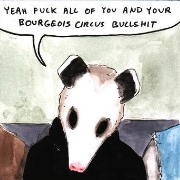





 ). I do see it's currently $179 on Amazon though. I know those had issues for a while, but are they ok, or should I steer clear? Are Nvidia cards still stupidly expensive because of crypto and Covid, or have they actually returned back down to normal-ish prices? I assume getting a PCIe video card would help with the Plex transcoding as well?
). I do see it's currently $179 on Amazon though. I know those had issues for a while, but are they ok, or should I steer clear? Are Nvidia cards still stupidly expensive because of crypto and Covid, or have they actually returned back down to normal-ish prices? I assume getting a PCIe video card would help with the Plex transcoding as well?








