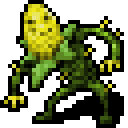|
I think the Keychron K Pro switches are made by Gateron too (they have the same style of picture in the same jar on their respective websites), maybe custom variants of the Gateron G Pros.
|
|
|
|

|
| # ? Jun 5, 2024 19:57 |
|
Llamadeus posted:I think the Keychron K Pro switches are made by Gateron too (they have the same style of picture in the same jar on their respective websites), maybe custom variants of the Gateron G Pros. Yea pretty sure these are just Gateron G Pros, just curious why they so drat cheap for over 100 when you pay double for 32 on other switches
|
|
|
|
Man, I really didn't want to buy another keyboard, but here we are. I got a Keychron K1v4 a couple of years ago as a wireless couch keyboard. I know a mechanical keyboard for the couch seems like overkill but it's where my main PC sits 24/7. I really liked it but recently the battery started to drain really fast to the point where I was charging it every day. So I opened it up and the battery was swelling. Crap, throw that away. Now I have a big long USB cable running across the living room. I contact Keychron support and they said they can sell a battery to me for $18 shipped. Cool, I'd rather not replace this keyboard, I like the way it feels. So they give me a tracking number and I notice it's been returned to sender. They tell me it turns out the shipper can't send the battery by itself, and would I like to buy something else off their site to go with it? At this point it's becoming too bothersome. I could use this board wired somewhere else, but the reason I got it originally was because I got tired of replacing cheap membrane keyboards for couch use. So could anyone recommend good wireless, low-profile keyboards, mechanical or not?
|
|
|
|
Another Keychron support success story
|
|
|
|
Zapf Dingbat posted:So could anyone recommend good wireless, low-profile keyboards, mechanical or not?
|
|
|
|
teethgrinder posted:I've had an original Kickstarted Nuphy for years and years which has never caused me grief. People here seem happy with their modern offerings. This seems cool. What switches did you get? In my Keychron I have the Gateron Browns which I'm pretty satisfied with.
|
|
|
|
Zapf Dingbat posted:I got a Keychron K1v4 battery... If you don't remember the model and/or volts and amps look for a teardown, or just use the information from the one you tried to order from Keychron. Remember, you can go higher in amp hours (means the battery will last longer, but match the volts.
|
|
|
|
Koskun posted:I would highly doubt Keychron is using a bespoke battery for their keyboard. Hit up Amazon and I'm sure you can find an exact match. The trick might be in finding the correct connector, since there are dozens of them. However, a simple snip and splice of the original connector to the new battery is one of the most basic soldering jobs you can do. Add in a few pieces of heat shrink and you are golden. Also check iFixit and see if there's a guide on how to replace the battery. I've used their tutorials for a bunch of battery replacements across headphones etc
|
|
|
|
Zapf Dingbat posted:Man, I really didn't want to buy another keyboard, but here we are. There's a reddit thread with people who have successfully replaced the battery with a generic 3.7v lipo battery by snipping the wires and using the old connector
|
|
|
|
Thanks for the suggestions re: replacing the battery, but soldering is not something I can do. The connector is in the landfill now anyway.
|
|
|
|
Zapf Dingbat posted:Thanks for the suggestions re: replacing the battery, but soldering is not something I can do. The connector is in the landfill now anyway. First, not to sound all environmentalist here, but don't throw batteries in the garbage. There are too many metals in them that will get into the ground. Also lithium batteries are a real fire hazard. Regular trash is compacted, and if they pop open they can start a fire very easily. There are alternatives to soldering, though again, soldering two wires together is the simplest of soldering "jobs" there is. For something that low of voltage you probably could use a tiny wire nut and some electrical tape (though there could be clearance issues? I've never had a Keychron). For a few bucks more they make these butt connectors now with a glob of solder in them. Insert the wire and a small heatgun will melt the solder and it's also heat shrink. The reason I'm still going on this? If you still like the keyboard, it's pretty easy to replace the battery. Finding a teardown video from the ifixit/youtube would probably have the battery model number in it, which "should" have the right connector.
|
|
|
|
https://www.ebay.com/itm/304829873490?var=603843205463 This is what I'm seeing as compatible according to what other people have replaced it with. I see there's a connector there already, but since people were mentioning soldering in my search results, I assumed this wasn't the correct connector. Sorry, but when it comes to electronics work I'm approaching it from a complete noob perspective.
|
|
|
|
Zapf Dingbat posted:This seems cool. What switches did you get? In my Keychron I have the Gateron Browns which I'm pretty satisfied with.
|
|
|
|
Zapf Dingbat posted:https://www.ebay.com/itm/304829873490?var=603843205463 It quite easily could be a drop-in replacement. The issue with the connectors is, as I said, there are many different types, and what's worse is many of them will look extremely similar. Main thing you can check is - Does it look right? The notches are where they are supposed to be. Size is the same. - Is it wired right? That is, are the red and black wires in the correct orientation? I'd look up the one from Keychron and compare to that just to make sure.
|
|
|
|
Off-topic shitpost, please ignore 2017 sure has been a long year for keyboards itt
|
|
|
|
or hell, just post the one keychron wants you to order and we could take a stab at telling you if it's right or not
|
|
|
|
Speaking of Keychron (tangentially), my keyboard is getting real old and I am not immune to algorithm propaganda, so here I am around the holidays trying to figure this whole keyboard thing out. Gaming is the primary function but no split-second stuff like CoD or Valorant, I do a lot of word processing and my day job is software dev. So far my search for keyboards has been some middle ground between a lot of what appears to be RGB LED Razr or Razr-adjacent slop and then the counterpoint of what appear to be these really bespoke boards like Wooting, Keychron, Ducky, etc. Then the review fangroups that follow either offering useless advice or advice so technical it doesn't help me. To be brief I want a 100% keyboard, I don't really care about wireless, and I'd like to be able to customize it at least aesthetically (not going to pretend I understand all this switch stuff yet without being able to touch some). Big competitors at the moment are the Wooting Two HE (looks solid, hall effect is cool, price point inflated probably by stuff I won't appreciate), the Keychron Q6 QMK Custom (seen a lot of frustration about their support but it looks very customizable), and I've seen some stuff about the Everest Max but that's nearing "gaming RGB gimmick" territory and I'm frankly not a fan of the brushed aluminum plate. Any pointers for a first time buyer before I assume my brain gets destroyed by the hobby and I start buying Detolfs for dozens of color-coded typing instruments
|
|
|
|
Zodack posted:Speaking of Keychron (tangentially), my keyboard is getting real old and I am not immune to algorithm propaganda, so here I am around the holidays trying to figure this whole keyboard thing out. Gaming is the primary function but no split-second stuff like CoD or Valorant, I do a lot of word processing and my day job is software dev. So far my search for keyboards has been some middle ground between a lot of what appears to be RGB LED Razr or Razr-adjacent slop and then the counterpoint of what appear to be these really bespoke boards like Wooting, Keychron, Ducky, etc. Then the review fangroups that follow either offering useless advice or advice so technical it doesn't help me. I'd add the Steelseries Apex Pro. Has the hall effect switches, can change the actuation point, controllable rgb, and the switch's are very smooth. Not as good as a custom lubed one, but for a mass produced keyboard it is the best I've used. Also has a pretty usable program to customize the keyboard. Keychron does have customization, but it has to be done through QMK. Far as I know they don't have a GUI setup yet to do it. As to switches, there are three basic types: Blue - The clicky switch - These are usually very noisy as they make an audible click when they activate the keypress. Red - Linear switch - no noise and no "notch" when it actuates. These are also sometimes called "Speed Switches". Brown - Tactile switch - there is a very subtle bump when it activates the keypress. Varies as to how much you can feel that little bump. Other colors are variations on those three type of switches. Generally the differences are the amount of force it takes to push the switch down and how smooth the travel is. Hall effect switches still have a spring, actuation force is about par for all but the speed stuff - 60g for Hall, 50g for Kailh Speed Silver.
|
|
|
|
Koskun posted:
Just wanted to note that Keychron's are customizable through the VIA GUI on the web. Any that aren't yet in the repo just need to have their JSON file loaded manually and then you're good to go.
|
|
|
|
Zodack posted:Speaking of Keychron (tangentially), my keyboard is getting real old and I am not immune to algorithm propaganda, so here I am around the holidays trying to figure this whole keyboard thing out. Gaming is the primary function but no split-second stuff like CoD or Valorant, I do a lot of word processing and my day job is software dev. So far my search for keyboards has been some middle ground between a lot of what appears to be RGB LED Razr or Razr-adjacent slop and then the counterpoint of what appear to be these really bespoke boards like Wooting, Keychron, Ducky, etc. Then the review fangroups that follow either offering useless advice or advice so technical it doesn't help me. What's your budget and what layout do you want? https://www.keyboard.university/100-courses/keyboard-sizes-layouts-gdeby Also, what kind of switches do you want? https://www.keyboard.university/100-courses/switches-101-xnyng Once you figure out your budget, layout, and switches, we can help narrow things down.
|
|
|
|
mariooncrack posted:What's your budget and what layout do you want? I'd prefer a 100%, though Keychron has a 96% that looks appealing and I may come around to TKLs. I use the numpad quite frequently both in and out of work, so getting a separate and potentially unmatching numpad extension seems like extra work when I can just pick up a full board. Unless there are some cool combo options out there I didn't stumble on. Budget is up to somewhere above $200 if the board is good. Wooting and Keychrons big offerings are something like $220 and that seems fine if they're good pieces of hardware. The issue I'm more running into is I read a review for, say, Everest's option at ~$200 and I'll see a "for this budget, the build feels cheap" or "for this price point, you could get X" and then I turn around and find a board that meets those criteria and get a "for this budget, the responsiveness could be better". Clearly there's no silver bullet. Keychron Q5 is something like $180 on Amazon and that seems like a pretty good middle ground of budget, customizability, and quality, for example. As for switches the unhelpful answer is "I don't know until I've tried them". Both red and brown are appealing. Blue doesn't seem like something I would be interested in, from listening alone on videos I don't like the higher clicks and louder noise. As for customization I can't say how into the whole custom board rabbit hole I'll go, but hot swappable switches seems like a good idea. Keychron seemed like the draw there in terms of how much disassembly you could do. E: as an aside, this is what started the whole thing https://drop.com/buy/drop-the-lord-of-the-rings-dwarvish-keyboard, and ironically it looks like flat-out buying the keyboard is only a bit less expensive than it would be to buy all the keycaps I'd need for a new board. Like I said, not immune to propaganda. Zodack fucked around with this message at 07:17 on Dec 26, 2023 |
|
|
|
Gearman posted:Any that aren't yet in the repo just need to have their JSON file loaded manually and then you're good to go. Iíve meant to make a proper post, but seems a good time to bring this up. I have a K17 Pro on my Mac, and Iíve tried the JSON thing on both VIA web (Chrome/Safari) and app, and it never loads anything in. Iíve followed text and video guides Iíve found, but It just shows a blank keyboard still. I need to play with it more and try grabbing the json file a third time in case it had issues before, but wondering if anyone else had similar issues and then had an ĎAha!í moment.
|
|
|
|
I've been going down the keyboard rabbit hole on Youtube recently and I want to give a split keyboard a try (preferably also columnar/ortholinear if that's the right word) but these things seem expensive and while I don't mind spending the money if I know I'm going to like the result, I'd rather not spend a fortune on something there's a chance I'll hate. What's the cheapest way to dip my toe in? Is there a way of getting something similar to, say, the ZSA Voyager but without having to spend the best part of £400? I'm just looking to see if I like the layout and can spend more money at a later date if I do. I'm in the UK if this helps. I could probably procure a soldering iron, though I haven't soldered anything for 20+ years.
|
|
|
|
for many of the split keyboards there are PDF templates you can print out to get a feel for how the stagger and thumb positions fit your hands, which could help to narrow down what you want kits for open source boards like the corne or sweep can be had for much cheaper than the voyager if you're willing to put them together yourself
|
|
|
|
beekeeb sells kits of most of the popular open source designs so you can skim there to get an idea of what's available https://shop.beekeeb.com/product-category/pre-soldered-keyboard/ https://shop.beekeeb.com/product-category/pcb-kits/ you'll notice that most of them do away with the numrow, which is intimidating but ultimately more ergonomic repiv fucked around with this message at 14:33 on Dec 26, 2023 |
|
|
|
repiv posted:open source boards like the corne
|
|
|
|
oh no computer posted:I'm in the UK if this helps. I could probably procure a soldering iron, though I haven't soldered anything for 20+ years. They generally require soldering but the R2G variants have pre-soldered hotswap sockets (none currently in stock though)
|
|
|
|
oh no computer posted:mechboards.co.uk sells a preassembled corne for £159, might check that out if it's a decent price for what it is? if that layout looks good to you - do print out a template and see if your pinky can comfortably reach the outer columns though, the corne is an older design with fairly minimal stagger and the trend has been towards more aggressive stagger something like the piantor or kyria would be the alternatives if you're into the 3x6 layout of the corne but want more stagger repiv fucked around with this message at 14:43 on Dec 26, 2023 |
|
|
|
I think the only practical option is to buy from a store with good return policy. Split keyboards aren't cheap enough either in money or soldering effort to be something you would throw away if it wasn't to your liking. A keyboards are quite a personal choice and split even more so. Especially for the thumb cluster it is hard to know in advance what kind of arrangement would be optimal for you. Columnar layout is much easier choice if you can get used to it and there aren't that much difference between models so you probably can't go badly wrong with any. I got used to columnar quite fast. But the thumn clusters vary quite a bit and you probably don't have previous experience with them. Printing few layouts and testing if you can notice something you dislike is the best you can do. Any split keyboard you would want to buy is most likely programmable, so that opens completely new avenue for customization. For example on my Ergodox EZ I have configured the Alt and AltGr keys below blue arrow keys to work as layer switch. They are easy to reach with thumb and the gap between keys provides a wonderful targeting guide. I would not have thought of this option before using the keyboard for quite a while. 
|
|
|
|
Zodack posted:I'd prefer a 100%, though Keychron has a 96% that looks appealing and I may come around to TKLs. I use the numpad quite frequently both in and out of work, so getting a separate and potentially unmatching numpad extension seems like extra work when I can just pick up a full board. Unless there are some cool combo options out there I didn't stumble on. Pick up a switch tester like this first: https://www.amazon.com/GATERON-Keyb...109&sr=8-5&th=1 This should give you a better idea of what you're looking for as far as switches go. You don't necessarily need to use any of the switches you find in the switch tester but it should help decide if you want linear, clicky, or tactile. Here's another budget contender for 96%: https://www.amazon.com/EPOMAKER-TH9...73-0e5c1a776d5d Epomaker makes good budget boards too. Edit: Drop keyboards are an old design. They're not very good compared to the other alternatives these days. I think they all run into shorting issues eventually. mariooncrack fucked around with this message at 16:10 on Dec 26, 2023 |
|
|
|
mariooncrack posted:Drop keyboards are an old design. They're not very good compared to the other alternatives these days. I think they all run into shorting issues eventually. Thanks for the links! And yeah, the plan is grab a good board and get the keycaps I like, just ironic that through Drop its almost the same price to get the full board as it is to grab the keycaps by themselves. Zodack fucked around with this message at 18:27 on Dec 26, 2023 |
|
|
|
Got a Keychron C2, do they sell keycaps that are translucent like the originals, but in colors? I'm looking for blue but it's all opaque caps
|
|
|
|
Jaxyon posted:Got a Keychron C2, do they sell keycaps that are translucent like the originals, but in colors? I found a small variety in varying color and opacity: Light blue no legends: https://www.etsy.com/listing/1463211421/clear-keycaps-blue-keycap-set-120-key Dark blue with legends but they don't seem very translucent despite the name of the listing: https://www.amazon.com/mintcaps-Translucent-Doubleshot-Keyboard-Mechanical/dp/B0C142P4KL Dark blue no legends: https://www.walmart.com/ip/OEM-Profile-Translucent-Keycaps-104-Key-Set-Blue/1187064233 Cool blue with legends but the tops are less translucent than the sides: https://www.etsy.com/listing/1474706300/cool-blue-iso-oem-backlit-clear-keycaps Blue with or without legends: https://www.aliexpress.us/item/3256804687181621.html I imagine the ones on etsy are probably someone importing them and reselling but the prices still seem reasonable.
|
|
|
|
Thank you, but I was more looking for the Keychron style where the legend is translucent and you get the underglow from the LED
|
|
|
|
Jaxyon posted:Thank you, but I was more looking for the Keychron style where the legend is translucent and you get the underglow from the LED Oh, I gotcha. I don't know anything about this company but they have shine through legend keycaps in a light blue: https://pwnage.com/products/full-keycap-set-double-shot-pbt-shine-through?variant=40379888664767 Here's a dark blue and black set with shine through legends: Tai-Hao Forest Deep Blue Backlit 140 Key Double Shot PBT Keycap Set https://mechanicalkeyboards.com/shop/index.php?l=product_detail&p=5910 And this set is more of a light blue/aqua: https://www.amazon.com/Bossi-Doubleshot-Injection-Replacement-Mechanical/dp/B01IBM8W9Y This etsy store has a dark blue with black modifiers: https://www.etsy.com/listing/1237072859/dark-blue-black-keycap-set-104-pc-w-free Also sky blue which seems more aqua-ish: https://www.etsy.com/listing/1363465929/sky-blue-keycap-set-104-pc-w-free-custom There's a lot of amazon sellers with gradient caps like these, which go from blue to white or light blue or green or whatever: https://www.amazon.com/Sumgsn-Gradient-Switches-Mechanical-Keyboard/dp/B0BPL8T91V/ side legends (may not work well if your LEDs are up top) https://www.amazon.com/Doubleshot-Backlit-Keycaps-Gradient-Keyboard/dp/B0C5J7132F/ side legends kind of green and dark blue: https://www.amazon.com/YMDK-Side-lit-Through-Mechanical-Keyboard/dp/B0BNQ8BX7F/ Less what you wanted, pudding style caps (with the sides letting light out) in white and light blue: https://www.amazon.com/XVX-Pudding-Keycaps-Compatible-Mechanical/dp/B09NKPTV4J/ Small WASD and arrow keys rubberized set (doesn't cover the whole board): https://www.amazon.com/Ranked-Rubber-Translucent-Mechanical-Keyboard/dp/B09WPZH536/ Anyway I'm mostly searching for shine through keycaps blue or backlit keycap set blue to find stuff, there's a lot out there but you do need to double check that the sets will fit your keyboard since sometimes the bottom row modifier keys can be slightly different sizes.
|
|
|
|
Thank you so much for all the links!
|
|
|
|
Rexxed posted:
I mean that all depends... 
|
|
|
|
GnarlyCharlie4u posted:I mean that all depends... 
|
|
|
|
repiv posted:6.25 by my reckoning Thank you and the others who helped with this eyeballing of the spacebar bar I needed for two keyboard spacebars this Xmas! They fit well! god please help me posted:This isn't connected to any current conversation, but I'd like to thank the people who made PowerToys for Windows. I'm currently using a keyboard that doesn't have any QMK/VIA capability, and was sorely missing my previous shortcuts I programmed into my previous keyboard until I managed to configure them back with PowerToys' Keyboard Manager. Just so convenient, I love it. But isn't it convenient and smart to hold down key combo to convert the keyboard to a printer where you print a very specific text file to this firmware printer? EVIL Gibson fucked around with this message at 08:03 on Dec 28, 2023 |
|
|
|

|
| # ? Jun 5, 2024 19:57 |
|
What...what keycaps are those......the body is weak.......... (It's really a gorgeous design!! Well done on that combination)
|
|
|