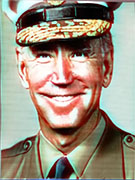|
Short of excising it via the registry, you can only disable copilot via a gpo, and according to a couple friends who manage enterprise deployments, it turns out that gpos are only supported on Enterprise and Education editions of Windows 11 as of 23H2. Windows 11 Home and Pro apparently just loving ignore gpo settings now. It's possible I've missed something or configured something wrong, but I cannot disable copilot without doing registry edits.
|
|
|
|

|
| # ? May 30, 2024 21:23 |
|
biznatchio posted:Not sure how you got that from my post. I specifically said I felt good about the oranges. listen i can read between the lines
|
|
|
|
down1nit posted:You absolutely can disable Co-Pilot just ask it how. If you want something gone in windows, there's at least a hundred youtube videos about removing it. This is windows ffs, not macos. I think people are just tired of ms bundling a bunch of crapware no one wants into its OS. if it was just copilot, there probably wouldnt be a lot of annoyance, but there's a lot of junk now
|
|
|
|
Branch Nvidian posted:Short of excising it via the registry, you can only disable copilot via a gpo, and according to a couple friends who manage enterprise deployments, it turns out that gpos are only supported on Enterprise and Education editions of Windows 11 as of 23H2. Windows 11 Home and Pro apparently just loving ignore gpo settings now. It's possible I've missed something or configured something wrong, but I cannot disable copilot without doing registry edits. Oh, ok, I was concerned because you literally said it couldn't be disabled.
|
|
|
|
EL BROMANCE posted:For that kind of setup, they really are the best. My 2018 Intel I upgraded to 32GB was my primary machine for everything and takes it like a champ, I can only imagine how much smoother an M class machine is. We’ve gotten to the point where old hardware just doesn’t feel old anymore, I was using a 2012 Mini for DV capture and it still felt a super capable machine for day to day stuff. I have a Trashcan Mac running Sonoma that's feeling old finally, but still does videos fine. I notice it's lag more and more. Is there a generally accepted Mac Mini year that's not awful/unupgradeable? Definitely don't need anything M based yet. Suppose the Mac thread is best.
|
|
|
|
Blue Footed Booby posted:Oh, ok, I was concerned because you literally said it couldn't be disabled. Bad choice of wording on my part. Apologies.
|
|
|
|
down1nit posted:I have a Trashcan Mac running Sonoma that's feeling old finally, but still does videos fine. I notice it's lag more and more. You don't buy mac minis to upgrade them. AFAIK, no.
|
|
|
|
down1nit posted:You absolutely can disable Co-Pilot just ask it how. If you want something gone in windows, there's at least a hundred youtube videos about removing it. This is windows ffs, not macos. When I asked it how to uninstall it, it just pointed me to the add/remove programs settings window, where there wasn't an option. I've gotten it disabled now, and sorry that my post came off like some troll r/walkaway poo poo. It really was just the final annoyance I had to deal with that made me finally go back to using macOS as my primary computer environment. It's not like Microsoft added it and that was the only thing that's ever bothered me. Death by a thousands cuts or whatever.
|
|
|
|
the later intel mac minis have upgradable RAM but it's not designed to be user serviceable so you have to gut the thing pretty far to get to it
|
|
|
|
Branch Nvidian posted:Short of excising it via the registry, you can only disable copilot via a gpo, and according to a couple friends who manage enterprise deployments, it turns out that gpos are only supported on Enterprise and Education editions of Windows 11 as of 23H2. Windows 11 Home and Pro apparently just loving ignore gpo settings now. It's possible I've missed something or configured something wrong, but I cannot disable copilot without doing registry edits. What the actual gently caress. Why is MS so insistent on turning their OS into such a dumpster fire. They are bleeding marketshare like nuts and their response is to make poo poo worse... Canine Blues Arooo fucked around with this message at 20:29 on Dec 30, 2023 |
|
|
|
number must GO UP!!!!!
|
|
|
|
repiv posted:the later intel mac minis have upgradable RAM but it's not designed to be user serviceable so you have to gut the thing pretty far to get to it Apple started doing that way before they switched to Intel chips. To be fair, these days a lot of Windows laptops are just about as bad, though.
|
|
|
|
CAMM is a step in the right direction, maybe
|
|
|
|
Watching youtube tutorials and editing the registry for basic settings is the Linux Experience users desire
|
|
|
|
the registry is evil and should be banished from existence, a unix file system is proper and good
|
|
|
|
ziasquinn posted:the registry is evil and should be banished from existence, a unix file system is proper and good I actually will come to the defense of the registry. It's an extremely useful implementation of a 'settings' container that dodges many of the problems that would come with putting them in the file system
|
|
|
|
Branch Nvidian posted:When I asked it how to uninstall it, it just pointed me to the add/remove programs settings window, where there wasn't an option. I've gotten it disabled now, and sorry that my post came off like some troll r/walkaway poo poo. It really was just the final annoyance I had to deal with that made me finally go back to using macOS as my primary computer environment. It's not like Microsoft added it and that was the only thing that's ever bothered me. Death by a thousands cuts or whatever. The unreliable chat bot that you wanted to remove because it is bad didn't cough up the correct word sequence to tell you how to remove it, so you trusted it couldn't be removed? Let alone that making edits to the registry to toggle features (even if there's no app-specific UI to do it for you) has been a Windows thing for thirty years at this point.
|
|
|
|
Dariusz2k posted:This pretty much sums up my experience with Windows 11: This is strangely high to me without having anything open because I get 12GB used out of 32GB when I have Steam, Discord and Chrome open with a bunch of tabs, including a handful of YT tabs that are the most memory hungry.  E: And from a fresh boot it uses 8.7GB after everything has stabilised. Sininu fucked around with this message at 21:49 on Dec 30, 2023 |
|
|
|
Also, how are the Enterprise editions of Windows for home use? Is there anything special about licencing that makes it unviable? I've always used Pro editions, but in 11 they've nerfed a bunch of stuff you used to be able to do with it that really bother me.
|
|
|
|
ziasquinn posted:the registry is evil and should be banished from existence, a unix file system is proper and good The great part about using the file system for configuration is that every application's developers can express themselves by storing their configuration settings in their own unique way. It might be in an INI file for the oldster developers who are afraid of curly brackets. It might be in JSON for the hipster developers yearning for the day when everything is node. It might be in YAML for masochists. It could even be XML. It's like a box of chocolates, you never know what you're gonna get! Only scurvy-hating squares want configuration in a centralized location in a standardized format. Where's your fuckin sense of adventure?
|
|
|
|
Canine Blues Arooo posted:What the actual gently caress. Senior leadership is laser-focused on the quarterly bottom line. The people under them know it, so they offer quixotic pipe dream projects to secure promotions or just avoid getting laid off. Also, feudal power politics between divisions.
|
|
|
|
biznatchio posted:The great part about using the file system for configuration is that every application's developers can express themselves by storing their configuration settings in their own unique way. It might be in an INI file for the oldster developers who are afraid of curly brackets. It might be in JSON for the hipster developers yearning for the day when everything is node. It might be in YAML for masochists. It could even be XML. It's like a box of chocolates, you never know what you're gonna get! but unironically
|
|
|
|
Sininu posted:This is strangely high to me without having anything open because I get 12GB used out of 32GB when I have Steam, Discord and Chrome open with a bunch of tabs, including a handful of YT tabs that are the most memory hungry. everyone complains GNOME is heavy but it only ever used 12GB of ram with a gently caress ton of poo poo open on my machine. Right now i got 23GB reserved, 17GB in use on W11
|
|
|
|
Chronojam posted:The unreliable chat bot that you wanted to remove because it is bad didn't cough up the correct word sequence to tell you how to remove it, so you trusted it couldn't be removed? why being a hater, why is everyone so mean in here editing the registry for something that you should be just Add/Remove is crazy talk for the OS for the ppl
|
|
|
|
12GB of ram ought to be enough for anybody
|
|
|
|
Branch Nvidian posted:Short of excising it via the registry, you can only disable copilot via a gpo, and according to a couple friends who manage enterprise deployments, it turns out that gpos are only supported on Enterprise and Education editions of Windows 11 as of 23H2. Windows 11 Home and Pro apparently just loving ignore gpo settings now. It's possible I've missed something or configured something wrong, but I cannot disable copilot without doing registry edits. Can you point to an article about this? Might explain some weird behavior we're seeing at work but I'm not sure.
|
|
|
|
Branch Nvidian posted:Short of excising it via the registry, you can only disable copilot via a gpo, and according to a couple friends who manage enterprise deployments, it turns out that gpos are only supported on Enterprise and Education editions of Windows 11 as of 23H2. Windows 11 Home and Pro apparently just loving ignore gpo settings now. It's possible I've missed something or configured something wrong, but I cannot disable copilot without doing registry edits. Fun fact: GPOs are just a basic UI system for editing the registry.
|
|
|
|
Sir Bobert Fishbone posted:Can you point to an article about this? Might explain some weird behavior we're seeing at work but I'm not sure. I do not. I got my information from an enterprise IT admin, and her statement was, and I quote, quote:all the GPOs only work with enterprise SKUs now She might be wrong, but has generally proven knowledgeable enough that I took her at her word.
|
|
|
|
ziasquinn posted:the registry is evil and should be banished from existence, a unix file system is proper and good I like the registry ever since learning that much registry terminology has something to do with bees, just to annoy a guy on the team who didn't like bees
|
|
|
|
What monster doesn't like bees
|
|
|
|
GI Joe jobs posted:Watching youtube tutorials and editing the registry for basic settings is the Linux Experience users desire Poring through config files and dealing with pissy Linux greybeards because you didn't compile Gentoo from scratch.
|
|
|
|
ziasquinn posted:everyone complains GNOME is heavy but it only ever used 12GB of ram with a gently caress ton of poo poo open on my machine. Memory is meant to be used. Using a lot--or even all of--your memory isn't a problem unless it's affecting performance because that memory isn't getting freed when needed by something you're doing.
|
|
|
biznatchio posted:The great part about using the file system for configuration is that every application's developers can express themselves by storing their configuration settings in their own unique way. It might be in an INI file for the oldster developers who are afraid of curly brackets. It might be in JSON for the hipster developers yearning for the day when everything is node. It might be in YAML for masochists. It could even be XML. It's like a box of chocolates, you never know what you're gonna get! Get the best of all worlds: Store your config in a REG_BINARY registry value that contains XML-wrapped YAML that, for the most part but not everywhere, is formatted to look like JSON.
|
|
|
|
|
nielsm posted:Get the best of all worlds: Store your config in a REG_BINARY registry value that contains XML-wrapped YAML that, for the most part but not everywhere, is formatted to look like JSON. A solid contender for configuring WSL 3
|
|
|
|
nielsm posted:Get the best of all worlds: Store your config in a REG_BINARY registry value that contains XML-wrapped YAML that, for the most part but not everywhere, is formatted to look like JSON. One time at my first job out of college I wrote code that serialized an object into XML, then stuck that XML into a memo field in an Access database. It passed code review.
|
|
|
|
biznatchio posted:The great part about using the file system for configuration is that every application's developers can express themselves by storing their configuration settings in their own unique way. Without looking: what are the three unique registry places that Windows itself uses to store configuration for what happens when you double-click / right-click a file? I've spent plenty of time loving with the registry over the years. If the registry was actually a standardized, consistent, and documented method to store OS and program configuration data in a uniform way it would be pretty cool. But it isn't. TBQH it's just a weird filesystem with some limits on file types and sizes, which is harder to back up and easier to gently caress up than basic-rear end files. The only reason the registry exists is that pre-NT windows had no per-user home directory. If it had a per-user place to put ini files, ini files would have been fine from 1995 to today.
|
|
|
|
The reason the registry exists is because of COM. Thatís why itís called the registry, because itís where COM registrations lived.
|
|
|
|
Klyith posted:Without looking: what are the three unique registry places that Windows itself uses to store configuration for what happens when you double-click / right-click a file? The registry 'fixes' all the problems with settings on the file system. Things like permissions, write and read conflict s, and reference is a total loving mess in a file system. The registry addresses all those problems as a function of its architecture. The undocumented, neigh-unsearchable nature of it is not great, but that's not really fixed by an implementation in the file system either. The Best argument for putting this in the FS is that you can store more arbitrary data, but you can accomplish that by storing references to resources in the registry. The registry is difficult to weild, but none of those problems are fixed by just using the FS. They are fixed with documentation - a thing that wouldn't exist anyway if it was in the FS. People complain about it, but it's s net good. Canine Blues Arooo fucked around with this message at 03:56 on Dec 31, 2023 |
|
|
|
E: phone posting is the worst...
|
|
|
|

|
| # ? May 30, 2024 21:23 |
|
Canine Blues Arooo posted:The registry 'fixes' all the problems with settings on the file system. Things like permissions, write and read conflict s, and reference is a total loving mess in a file system. The registry addresses all those problems as a function of its architecture. I really don't see how the registry has better permissions than what ntfs has. It doesn't keep program A from messing with the data of program B when run by the same user. Centralized read/write control is a pro versus files locks, that's true. But it's not a huge one IMO -- other OSes handle this just fine. And versus the huge downsides of single point of failure and difficulty to back up that's small potatoes. Canine Blues Arooo posted:The Best argument for putting this in the FS is that you can store more arbitrary data, but you can accomplish that by storing references to resources in the registry. No, the best argument for a FS is that I can copy ~/.config to a new PC with a single drag and drop, if so inclined. Getting all my settings moved to a new PC used to be a task that ate a weekend. Over the last decade or so I've noticed a lot of software ignoring the registry in favor of AppData for config and such. That might just be that I've been using a lot of open source apps for a while now, even on windows, and they just do the cross-compatible thing. But some of it was windows-only. Some of it was made by MS (for ex Windows Terminal). I think other people also think files are better.
|
|
|