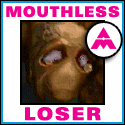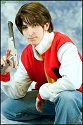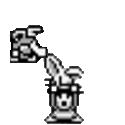|
PantsBandit posted:Remember to lick it first.
|
|
|
|

|
| # ? May 26, 2024 22:16 |
|
Do they still cover the game cards in whatever anti-nail-bite solution they're using?
|
|
|
|
Vlaphor posted:I may have jumped the gun when I said this earlier, but the newest versions of Xemu can now run JSRF on the Deck at a near locked 60, even when you do activate boost. Runs great in 2x res as well and almost runs ok at 3x, but boosting makes the framerate tank. Still, it's kind of amazing Xbox emulation has come this far, especially on the Deck. 2x Resolution with the widescreen hack applied. Gets slightly choppy when boosting, but nothing unplayable, and it runs smooth as butter at 1x https://i.imgur.com/iZxLlY9.mp4 Vlaphor fucked around with this message at 13:36 on Jan 1, 2024 |
|
|
|
ConanThe3rd posted:Do they still cover the game cards in whatever anti-nail-bite solution they're using? Yeah, itís an attempt to keep little kids and goons from choking on the cartridges
|
|
|
|
Commander Keene posted:And then sniff your vent. 
|
|
|
|
Commander Keene posted:And then sniff your vent. This makes Gabe sad
|
|
|
|
Vlaphor posted:Runs great in 2x res as well and almost runs ok at 3x, but boosting makes the framerate tank. Still, it's kind of amazing Xbox emulation has come this far, especially on the Deck. For a fully immersive roleplaying experience, pretend you're playing it in backcompat mode on an Xbox 360. Some of the particle effects and stuff caused slowdown on the 360, too. Slam some Code Red and huff that vent.
|
|
|
|
Just got an OLED deck and in the process of setting things up - thanks to everyone in this thread; it's been really helpful. Am having an issue getting Zelda - Links Awakening DX HD working, if anyone can help? The game will load and show a few frames of the intro screen, and then crash. I've followed the install process, running compatible with Proton GE 8_25 (also tried Proton 8.04), got x64 version of .NET 6.0 desktop installed, etc., but no joy. Doesn't work in desktop or game mode. Anything else I can check? Thanks.
|
|
|
|
1. I gave up after several goons tried to help lol 2. Isnít there a game breaking flaw that doesnít let you use 2 face buttons at once? As in jumping with the Pegasus boots?
|
|
|
|
As a last ditch attempt you might want to try Bottle. In theory you can get all the dependencies installed in a default Proton or Wine environment but I have absolutely had the automated setup from Bottle work when I was certain that I had everything and it was failing still. If you haven't used Bottle before you can set up one default env in there and just add new games as "shortcuts". It can also add shortcuts into Steam from the bottle interface so they show up there as individual games. Usually I only need to make special one off bottle environments outside my default one for real loving weird poo poo. My default bottle instance has maybe a dozen games from ~2003-2023 and they all run nicely. I only put the problem children Proton barfs on in there though. Usually it's Unity games running on weirdly ancient dotnet versions that Proton stopped supporting many versions ago.
|
|
|
|
Squiggle posted:I'm very happy for you that you don't notice, that's a happier way to be, but I very much notice the difference between 30 and 40 on the Deck, for reasons I don't really understand. 160 to 120 is absolutely not beyond human perception either, it just depends how fast the scene is changing. At that range, does it really matter? No, but it's not inperceptable. They both appear smooth, but the lower rate blurs more with fast movement. Scene clarity under motion is most meaningful in FPSes, so the game you're playing matters too. Some people are just lucky I guess, but you could argue which. I think I'm some kind of weirdo because I am a huge dweeb about framerates on larger screens, but 30fps generally feels good to me on smaller ones. It's part of why I end up playing a lot of Switch games in handheld instead of on my TV. With SD games, I legitimately stop noticing above maybe 40fps and I have no idea why that's the case.
|
|
|
|
With the OLED I now just leave the power settings alone and refresh rate at 90. The battery life and my lack of play time work fine with that now.  It seems to play way longer than the LCD I had previously or I play it less. The old one would go dead occasionally at least. It seems to play way longer than the LCD I had previously or I play it less. The old one would go dead occasionally at least. I have a 144hz g sync monitor. It's way more annoying to suddenly drop to 90 fps than anything else to me. If it's consistent at 40-60ish or above it looks pretty good to me. And that concludes my rambling thoughts.
|
|
|
|
Yeah I'm here to play games and I rarely play on my deck longer than a session of one to two hours. So yeah default everything and leaving fps at 90 here too.
|
|
|
|
Odd choice to let Bluetooth headphones wake up the Deck. There's been more than one occasion where I want to listen to something on my phone and instead have to turn off the deck
|
|
|
|
Beve Stuscemi posted:Vampire Survivors is a real problem on the deck. Every night Iím like ďok, tonight is the night I start <big grandiose game that I bought to play on the deck>Ē and then I just play VS until I fall asleep I'm in the same boat. I've been meaning to start Persona 5 but VS keeps dragging me in. I've put it down to being deceptively time-consuming. It feels like it's a 15 minute game, it's simple and there's not a lot you have to commit to memory like a story-driven game, but each run is half an hour and each minute takes just enough concentration from you to keep you glued to it while it gets incrementally harder. It's like quicksand and before you know it half an hour has gone by.
|
|
|
|
Rolo posted:
I think the game just hates us ! Objective Action posted:As a last ditch attempt you might want to try Bottle. In theory you can get all the dependencies installed in a default Proton or Wine environment but I have absolutely had the automated setup from Bottle work when I was certain that I had everything and it was failing still. Thanks, will give it a go. CaptainN fucked around with this message at 00:08 on Jan 2, 2024 |
|
|
|
Has anyone figured out latency free Bluetooth? I have AirPod Pro 2ís Iíd like to use but the delay is noticeable. If not, are there little 2.4ghz USB C dongle earbuds anyone recommends?
|
|
|
|
2.4GHz will always be the better choice for wireless audio. Bluetooth is the devilís protocol.
|
|
|
|
Tiny Timbs posted:2.4GHz will always be the better choice for wireless audio. Bluetooth is the devilís protocol. I thought Bluetooth ran at 2.4GHz? Did it move to another band in later versions of the protocol?
|
|
|
|
That's a "proprietary vendor-specific low-latency 2.4 GHz protocol with simultaneous support for high-quality speaker output and microphone input" vs. Bluetooth audio
|
|
|
|
Ok, anyone try the Soundcore VR P10 then? Looks like what I want at a decent price.
|
|
|
|
Adventures in steam deck compatability. Bought Call of the Sea, a chill looking walking sim/puzzle game thingy. Store page says its verified. Turn on the game, greeted by a 'press Enter' prompt that the standard control layout cant get me past. Used the virtual keyboard, went into the settings and now it wants me to right click to exit. Is it so much to ask that a verified game lets you get past the menus using the buttons? I tried turning off the track pads in case they were registering as a mouse but the game just fully crashes on boot when i do that.
|
|
|
|
I want to get a TV dock, but they all look the same on Amazon. Any recommendations?
|
|
|
|
Waffle! posted:I want to get a TV dock, but they all look the same on Amazon. Any recommendations? They pretty much are all the same, but Iíd grab anything that looks like itís needs suiting from jsaux or anker to avoid the Amazon random-brand lottery.
|
|
|
|
pseudorandom name posted:That's a "proprietary vendor-specific low-latency 2.4 GHz protocol with simultaneous support for high-quality speaker output and microphone input" vs. Bluetooth audio Why 2.4GHz, though, in that case? Are people routinely sitting a few rooms away from their Decks and need the range?
|
|
|
|
Because you can use the ISM bands for short-range communication without needing to buy a spectrum license.
|
|
|
|
The new OLED deck has better BT and there are a few headsets where the latency is nearly imperceptible. I have the moon drop space something whatevers and the game mode is as close to it as you can get. They are also like $24 and pretty great for that price.
|
|
|
|
Rolo posted:2. Isnít there a game breaking flaw that doesnít let you use 2 face buttons at once? As in jumping with the Pegasus boots? I thought there was for a bit, but I eventually made the jump. Just seemed harder in this version than normal.
|
|
|
|
Doing some air travel tomorrow so I picked up Cobalt Core. I hadn't heard of it before but it's overwhelmingly positive and I've seen comparisons to Into the Breach and Slay the Spire? Looks sick.
|
|
|
|
From some quick googling I thought it would be a pain in the loving rear end to get that Mario Kart 64 HD 4K Pack working but all you do is download the HTS file and unpack MARIOKART64_HIRESTEXTURES.hts (if you use emuDeck) to /Emulation/hdpacks/Mpen64plus_next/, check to see if your mario kart 64 shortcut is pointing to the mupen64plus_next core in retroarch (which it defaults to if you import N64 stuff with retroarch and it just loads the pack automatically). I thought I'd be loving with this all night. lol. lmao.
beep by grandpa fucked around with this message at 06:13 on Jan 2, 2024 |
|
|
|
Man, Bravely Default has a pretty neat combat system. It makes spending turns defending (defaulting)not only not a waste of time, but the objectively correct choice while you build up enough banked turns to end all the enemies in one turn. Didnít realize it had microtransaction gem timer bullshit like a Facebook game though. Hopefully these SP points arenít required to beat the game because Iím not generating any from ďsleep modeĒ since itís in an emulator I think.
|
|
|
|
|
I'm planning on buying a steam deck next week, the OLED one. I also want to get a 1TB Micro SD card. I'd rather have a decent SD card, so what is recommended to purchase? I do live in Canada, and would rather not import something from the USA if I can get the same model here. I'll try my wired and wireless earbuds on the deck after I get it, since I know it has a 3.5mm jack, and also I have a usb-c pair of earbuds. Finally, any recommended usb-c hubs? That I can probably wait on, as I read I can use steam link on my PC to do typing and mouse stuff if I'm setting up emulators and whatnot.
|
|
|
|
I think Samsung is a good and generally cheap option for SDcards.
|
|
|
|
IAmTheRad posted:I'm planning on buying a steam deck next week, the OLED one. Does having an sd card with A1 vs. A2 or the little bowl with a 3 in it (U-3) matter? I think it does but I don't actually know if those will impact performance. I put all my roms on the sd card and use internal SSD for steam library games, so maybe it doesn't matter at all.
|
|
|
|
Finster Dexter posted:Does having an sd card with A1 vs. A2 or the little bowl with a 3 in it (U-3) matter? I think it does but I don't actually know if those will impact performance. I put all my roms on the sd card and use internal SSD for steam library games, so maybe it doesn't matter at all. The U or V stuff indicates the minimum guaranteed write speed, which is important if you want to record video on a camera, but does not matter for games (installs/updates might be slower, I guess). The A1/A2 refers to the number of read/write operations per second, which can matter for running more modern games off the SD card, but should not be an issue of you're putting a bunch of ROMs on it. More details: https://en.wikipedia.org/wiki/SD_card#Comparison_2
|
|
|
|
Finster Dexter posted:Does having an sd card with A1 vs. A2 or the little bowl with a 3 in it (U-3) matter? I think it does but I don't actually know if those will impact performance. I put all my roms on the sd card and use internal SSD for steam library games, so maybe it doesn't matter at all. Short answer: Get a A1, U1, C10, V10 one. That's ~ 10 MB/s write 50 MB/s read If that one's too expensive you could be fine with a A1,C6,V6 one which is like 25 MB/s read but that'll start seriously bottlenecking your Steam Decking. Any lower and it'll get painfully slow. The U3 ones won't give you perceptible difference as then you'll get bottlenecked by the Deck itself as it processes stuff it just read. Also Deck's bus is U1 (UHS1) so higher speed cards will work, but are capped at UHS1 speeds which you won't reach anyway typically. Vic fucked around with this message at 09:54 on Jan 2, 2024 |
|
|
|
I have set up EmuDeck/EmulationStation on my Deck following the guide in the OP. Is there some issue with getting screenshots off the Deck from that app in Game Mode? When I try to upload the screenshot it gives a failure message. The screenshots on my Steam account are sorted by game and I guess since it's a nom-Steam app it won't go? I tried looking for info on this but couldn't find anything useful. One suggestion was to screenshot the screenshot lol. That at least gives "Steam Menu" as the category for the screenshot and when I upload it, it says it's successful... But I can't find it when looking at the screenshot list on my PC?
|
|
|
|
beep by grandpa posted:From some quick googling I thought it would be a pain in the loving rear end to get that Mario Kart 64 HD 4K Pack working but all you do is download the HTS file and unpack MARIOKART64_HIRESTEXTURES.hts (if you use emuDeck) to /Emulation/hdpacks/Mpen64plus_next/, check to see if your mario kart 64 shortcut is pointing to the mupen64plus_next core in retroarch (which it defaults to if you import N64 stuff with retroarch and it just loads the pack automatically). I thought I'd be loving with this all night. lol. lmao. nice
|
|
|
|
Nitrousoxide posted:Man, Bravely Default has a pretty neat combat system. It makes spending turns defending (defaulting)not only not a waste of time, but the objectively correct choice while you build up enough banked turns to end all the enemies in one turn.
|
|
|
|

|
| # ? May 26, 2024 22:16 |
|
CharlieFoxtrot posted:I have set up EmuDeck/EmulationStation on my Deck following the guide in the OP. Your guess is right, Steam won't upload shots from non-steam games. It's extra annoying, because Steam screenshots are buried in some nonsense place by default, but you can make life easier by changing that. In Steam's settings (might have to be in desktop mode), under In Game, there's a toggle to "Save an uncompressed copy of my screenshots." You can turn this on, and specify a more reasonable location for your shots. From there, you have a few options for getting them out, depending on how you like to sync or copy stuff.
|
|
|