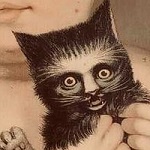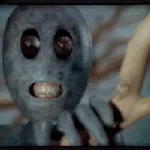|
Roman posted:Trying to mentally plan making a film around all of this rapidly moving tech right now is weird. I think making any sort of creative project around our current toolset is seriously hair-pulling. Either you commit to using a given environment, knowing it's going to be surpassed by The Next Amazing Thing, or you end up chasing that tail, and have to throw away / regen work every time you upgrade. I'm sort of in that position with a casual project I've been playing with. I abandoned a sci-fi novel, years ago, and have been using Midjourney to sketch out some scenes and see if I can get the sort of vibe I'm aiming for. If I could a consistent visual style and characters, I could see the story resurfacing as a Simon Stahlenhag "Tales From the Loop" visual novel ... ... If I could get the Midjourney V6 alpha model to consistently recreate the characters' features and a look-and-feel, which has been pretty much just burning through my fast hours and praying (I know someone here has said "AI Art" can't be art, because there's no struggle on the part of the creator, but holy poo poo getting the model to do what you want is like trying to use dudes off the street as actors in a serious film) Lead male:     Not too terrible. MJ really struggles with lighting, costuming, hair styling, and general facial expression. Using very specific and consistent prompt ("John Doe from the movie Blah with his hair in a ponytail and wearing a fashionable trench coat...") does alright, but elements can and will vary greatly. Lead female:    The first shot is amazing and if I could nail that look and expression for the whole project I would be incredibly satisfied with it. By the third shot, though, we've started to drift (granted, this is a climactic scene and a look of violent disgust is perfect, but it's not quite right) Alright, let's try a two shot:     Eh? I guess? The first of the two-shots in the lab has a great, cluttered feel and you can feel the tension between the two; by the second shot, her hair has changed and the background has drifted. I could probably this with using reference characters, but I haven't figured out how to use a separate reference image for each character. Maybe generate the scene and characters separately, then combine them in photoshop? But that sounds like a pain in the dick, and I don't know if the next update to MJ will make that unnecessary. The lead male is incredibly inconsistent in terms of hair style and costume, and the entire art-style is flopping between "dark and cluttered" to "open and airy". Both of them are good, but I can't control it. Other random poo poo to prove a point:  Uhhh, I guess Val was unavailable this day and Robert Pattinson subbed in?  Nope, Val's back on set. Thanks RPatt? I guess?  Wow, this shot of the female [pro/an]tagonist is great. Can I use the same art style and background, but get her into some sleek, black, cyberpunk armor?  No, I guess not. One more try?  Nope. It's just missing something that the first shot had. I could go on, forever, about how difficult this is. I've burned through probably 10+ hours of MJ fast time with this pseudo-process: generate some images, tweak the prompt and parameters, regen with variations, maybe flip back and forth between a couple of models, cut out some reference character templates for one-shots, burn votive candles for two-shots, and on and on. I'm practically ready to pay someone to teach me how to inpaint and use photoshop to composite shots,... ... but by then, MJ v6 will have updated and I'll have more control over the image, and all of that time and effort will be throwaway. Still, it's been fun, and I've been more updated to create than I have in years, but it's also incredibly frustrating.
|
|
|
|

|
| # ? May 30, 2024 19:31 |
|
I've more or less got a workflow that accomplishes what I want 90% of the time, but I'm also a graphics professional so I don't expect that it's as accessible for everyone. I generate a base image with ChatGPT, roughly edit it in Photoshop using both traditional methods and Firefly/Generate Fill, subtract and add new elements as needed, adjust any colors or proportions, then rerun select portions of the image through SD to clean them up or further modify them. It still requires a solid base image from GPT, but sometimes I'm able to collage multiple elements together from multiple images and eventually unify them into a seamless style. If I'm not happy with the end result, I'll try plugging that image back into MJ with a heavy image weight to see if it comes out with something better that I can start the process over with. It requires a lot more effort than push-button-get-art, but it really helps it feel like you're a part of the process rather than just a miner down in the image mines searching in the dark for gold. Every time a new tool comes out, it just makes the workflow easier. I just wish the GPT img2img was anywhere near as good as the MJ one. feedmyleg fucked around with this message at 17:29 on Jan 1, 2024 |
|
|
|
Mind posting a series of images showing how things progress through your workflow? Like the output of each step from beginning to end? I'd love to see it!
|
|
|
|
I've been using Midjourney and PS to produce paperback covers for a friend of mine. The amount of photoshopping used is pretty impressive to get everything to work.  Each one of the characters was generated separately, then they all had to be color-balanced to match, hands and arms needed to be repositioned. This is the original "Katrina' image that MJ kicked out with the prompt... 'woman, mercenary, beautiful, young, short dark hair pixie cut, suit, action pose, victorian illustration --ar 2:3'  And this is the final version used on the cover...  That cover has 14 layers, of which 9 are smart objects with 3 to 6 layers of their own each. Vasa (the big bald guy) was also horizontally flipped for better composition, but that meant I also had to flip the buttons on his vest and his topcoat back so they would be correct and I had to replace his legs with another versions because they just looked weird. Humbug Scoolbus fucked around with this message at 18:09 on Jan 1, 2024 |
|
|
|
null_pointer posted:Mind posting a series of images showing how things progress through your workflow? Like the output of each step from beginning to end? I'd love to see it! Since I'm mostly working on a goofy throwaway Jurassic Park fan project right now, I'm more or less working destructively so I don't have a ton of examples, but this is a recent one. I wanted to depict the scene of young John Hammond with a flea circus on Petticoat Lane. I found images of old flea circuses which show them to be inside of steamer trunks, so I told it to make a young Richard Attenborough in a three-piece suit gesturing toward a trunk in a 1940s London market. Here's the original generated image:  I felt that it looked enough like him to work with. There's some wonkiness with the tent in the background, with his foot and the trunk, with everyone's faces, and with the fact that GPT always wants to make anything in the medium of gouache or oil paint have a lot of physical artifacts such as cracks or paper bleeding through. In retrospect, I should have left "flea circus" out of the trunk entirely, but it worked out okay. I erased him from the image using Generate Fill to get a clean background plate, cleaned up the tent  I ran that through SD focusing mostly on the tent and buildings through img2img:  Then once I was satisfied, started using img2img on the people in the background, which I wanted to nudge toward being a family with kids:  Then I worked on Hammond's face, trying to get a balance of likeness and matching texture:  Then I wanted to work on the flea circus itself, so I cleaned up the trunk manually and made it shallow:  Then I made some rough vector shapes to match a reference image I found:  I made those shapes more painterly with SD:  Then piece by piece added the elements I wanted in order to match the dialogue in the film, which I generally roughed-out in PS and ran through SD:  I tightened up the paint work in a few places, threw a sepia tone on it, and called it a day:  If this was for a less silly project I would have done a lot more. It's got a lot of rough edges still, but ultimately I didn't want to spend too much time on it. Overall, this probably took 3 hours? Maybe a bit more, since I kept going back and touching up elements here and there. feedmyleg fucked around with this message at 18:05 on Jan 1, 2024 |
|
|
|
90% of the work takes 10% of the time, but that last 10% is a killer because you always are spotting something that can be tweaked.
|
|
|
|
feedmyleg posted:Overall, this probably took 3 hours? Maybe a bit more, since I kept going back and touching up elements here and there. God drat. Gotta really sweat for each and every scene, huh? Thank you so much for posting this, though. It was incredibly insightful. I really appreciate it. Should I start with the latest version of Photoshop and play with generative fill? Or is there another tool and/or approach that you would recommend?
|
|
|
|
Humbug Scoolbus posted:90% of the work takes 10% of the time, but that last 10% is a killer because you always are spotting something that can be tweaked. Yeah, every time I get rid of the obvious problems in any given image, 10 more pop up. I didn't even notice the weirdness with the foot and the trunk until after everything else was done, then sighed and went back in for one more pass. I'm sure plenty of the images I consider "final" at the moment still have weird little GPT goblins hiding in the background that I haven't noticed yet. feedmyleg fucked around with this message at 18:15 on Jan 1, 2024 |
|
|
|
feedmyleg posted:Yeah, definitely get the newest Photoshop Beta and just play around with generative fill. It's pretty straightforward stuff, without any bells and whistles like negative prompting.  
|
|
|
|
null_pointer posted:God drat. Gotta really sweat for each and every scene, huh? That's definitely my most elaborate one, most images take 5-10 minutes to clean everything up. Here's another one which probably took 10 minutes. Generated:  Final:  And one that took probably 45 minutes. Generated:  Final:  But even then, looking at that second final one, I know with a bit of elbow grease I can really fix that aviary dome structure and sky to make them less muddy and sloppy, which I probably will when I do a final pass at all the images in the project. And even the previous one, it would probably be a lot more fun if I made his right arm flailing in the air rather than grabbing onto the rock. null_pointer posted:Should I start with the latest version of Photoshop and play with generative fill? Or is there another tool and/or approach that you would recommend? Yeah, definitely get the newest Photoshop Beta and just play around with generative fill. It's pretty straightforward stuff, without any bells and whistles like negative prompting. I also sometimes use getimg.ai since I have a bunch of credits there and my machine takes forever to run SD properly. They not only have a good img2img with lots of models, but they also have some pretty decent editing tools of their own. feedmyleg fucked around with this message at 18:24 on Jan 1, 2024 |
|
|
|
Yeah like, these AI tools rule, but they are just that, tools. Earlier KakerMix posted:Cross-post from from the traditional games thread on a rough outline of ~workflow~ I've kinda got making Shadowrun images. Final image: 
KakerMix fucked around with this message at 01:16 on Jan 2, 2024 |
|
|
|
I look forward to doing more project style stuff in the future once the tools can lock in a character or style better. Feels like we can't be all that far off at this point from one of the big competitors finally offering at least one of those in a consistent format. MJ tried the style side with tuners but I had difficulty with subject changes on those and they aren't out on v6 yet
|
|
|
|
Yeah, right now when it comes to AI it's going to hinge on technique rather increasing amounts of data or compute. I think being able to direct the actions in finer ways is going to be the thrust of development for the next few years and I'm totally here for it. This poo poo is amazing and is moving at amazing speeds.
|
|
|
|
 Holy Christ. While I can follow your steps in a very abstract way, there's so much art and effort within each one of them. Kudos. It's both impressive and also anxiety-inducing to think that I would need to do something similar. The thin-lined comic book/anime style I'm going for, though, makes this both easier and harder, I think. I really don't know of any tools that could take a photo, and apply a reasonably consistent art style that doesn't automatically scream "AI generated". Also, I have almost no illustration skills, so trying to manually paint in details is probably a non-starter for me. What makes this harder is that I simply don't know what tools are available to me. For example, I've heard of img2img, but the only thing I know of it is that you can use it to turn goatse into a pastoral scene. That whole thing about using stable diffusion to "denoise" and perform other work? Right over my head. I think, if someone mentioned above, getting Photoshop with generative fill might be a decent first step for creating reference images and compositing. Since I think that using Krita to hand paint stuff is a non-starter, is there another tool I could use that might be able to keep characters consistent, from scene to scene? That might be a decent first step. Thanks again to everyone for sharing their workflows and techniques. It's been eye-opening in both a positive and negative way 
|
|
|
|
I'm a high school creative writing teacher for my day job and teaching the kids how to use ChatGPT, Claude, or Bard to aid in their own projects was a large part of last semester (you know they're going to do it, at least show them why it's a bad idea to just fling whatever it spits out into a story or essay). These new tools are absolutely incredible, but currently their output is never going to be exactly what you want so you will have to edit and change, and that takes effort and practice.
|
|
|
|
Humbug Scoolbus posted:I'm a high school creative writing teacher for my day job and teaching the kids how to use ChatGPT, Claude, or Bard to aid in their own projects was a large part of last semester (you know they're going to do it, at least show them why it's a bad idea to just fling whatever it spits out into a story or essay). These new tools are absolutely incredible, but currently their output is never going to be exactly what you want so you will have to edit and change, and that takes effort and practice. I like this point of view. These are powerful tools, they don't need to be a crutch.
|
|
|
|
doing D&D stuff for friends using the bing one takes so much effort to get around the dalle filters but the quality is very good 
|
|
|
|
AARD VARKMAN posted:I look forward to doing more project style stuff in the future once the tools can lock in a character or style better. Feels like we can't be all that far off at this point from one of the big competitors finally offering at least one of those in a consistent format. I think we are already there if you are willing to use training/dreambooth/lora. Every time I look into it, it seems to get better understood, easier, faster and requires less memory. I think we might already see an easy to use 1 click solution for SD by the end of the year.
|
|
|
|
GABA ghoul posted:I think we are already there if you are willing to use training/dreambooth/lora. Every time I look into it, it seems to get better understood, easier, faster and requires less memory. I think we might already see an easy to use 1 click solution for SD by the end of the year. oh sure, it's doable, but it's a lot of effort if you don't have a specific project you're already doing in mind. since I do this purely for my own enjoyment, right now I'm content with the "finding gems in the random generation mines" since I know I'll be able to play with full project style stuff later on a lot easier. more power to any of you that can put in the kind of effort we've seen the last couple pages though!!!
|
|
|
|
          
|
|
|
|
AARD VARKMAN posted:I look forward to doing more project style stuff in the future once the tools can lock in a character or style better. Feels like we can't be all that far off at this point from one of the big competitors finally offering at least one of those in a consistent format. It's consistently the winner in the micro polls Midjourney asks every few days right after in-painting for v6. It's coming. Right now with v6 you can kind of keep a character around by using a headshot of someone as the initial image prompt, then text whatever you want them to be doing. I ran into it trying unrelated skull stuff. I should see how viable that is right now, actually. null_pointer posted:
Sorry  I take for granted that when I go 'lol just change it in pshop ez pz', I don't meant to dissuade. As someone that's done this sort of stuff digitally for about 25 years now this AI image thing rules. When this all popped off I was going  and was very surprised when there was such a backlash against this stuff on twitter and the internet in general. Making art (or ~'art'~) should be as easy as possible, and it is! The digital realm should be no different. I sure did watch a number of my contemporaries become luddite boomers right before my very eyes though! and was very surprised when there was such a backlash against this stuff on twitter and the internet in general. Making art (or ~'art'~) should be as easy as possible, and it is! The digital realm should be no different. I sure did watch a number of my contemporaries become luddite boomers right before my very eyes though!
|
|
|
|
Swagman posted:One hell of an aesthetic journey Well that was one hell of an aesthetic journey
|
|
|
|
It's a major pain in the rear end, but I think I've found a way to use a multi-person reference image to influence the MJ v6 model in a strong way. Render lab background in MJ:  Use stock photo to generate lead male reference in MJ:  Use stock photo to generate lead female reference in MJ:  Use Photoshop to cut out reference figures (did the first one by hand before I found the "Remove Background" function  ) and clumsily scale and place them: ) and clumsily scale and place them: Use this as a reference image, making sure to use "on the left" and "on the right" descriptions, first, before going into the background details. Final MJ v6 image:  What amazes me is that, using the final photoshoped reference image, MJ understood which sentence was referring to who and got it right in all four initial images. I'm wondering if too much detail in the lab background is helping or hurting MJ, and if there's a way I can save time. Still, it's super encouraging. I might even be able to save my MJ credits and not use it to generate the "cut out" character images!
|
|
|
KakerMix posted:I sure did watch a number of my contemporaries become luddite boomers right before my very eyes though! The generational inversion of the reactions to AI images have been hilarious. Younger people are making GBS threads their entire rear end about it, whereas the facebook olds are just "lol magic picture machine go brr"
|
|
|
|
|
null_pointer posted:It's a major pain in the rear end, but I think I've found a way to use a multi-person reference image to influence the MJ v6 model in a strong way. I would honestly try just literally scribbling raw shapes down in Photoshop or paint or whatever, using colors you want them to be, MS-paint style, just make sure to make full shapes. Then when you have that, use that image plus your text in the prompt and see what you get. I've not tried it, but v6 is quite good at lots of things, maybe it's more like img2img in Stable Diffusion. To answer your sorta-question earlier, what I just described as img2img. I think of it like a scaffolding that you then prompt an image onto.
|
|
|
|
Javid posted:The generational inversion of the reactions to AI images have been hilarious. Younger people are making GBS threads their entire rear end about it, whereas the facebook olds are just "lol magic picture machine go brr" I think that for a lot of us olds, we don't think it will affect us as much and I think most people my age think it's just some quick fad since we've been promised countless other "WORLD CHANGING PARADIGMS!" all our lives. I've been talking to people at work about it and most people young and old seem to know very little about it and don't how to use it. Most people think it's something for doing homework or making bad images but otherwise know very little. Personally, for me, I view it as an amazing tool that's capable of a lot of good things and bad things. I believe that both extremes of "AI is just garbage and generates garbage" and "AI is going to bring us AGI and allow us to build a god and deliver us from suffering!" are both wrong. I think it's important to convey to people that it is a tool and should be regarded as such and should be, in some ways, regulated but embraced because it's not going away.
|
|
|
|
KakerMix posted:I would honestly try just literally scribbling raw shapes down in Photoshop or paint or whatever, using colors you want them to be, MS-paint style, just make sure to make full shapes. Then when you have that, use that image plus your text in the prompt and see what you get. I've not tried it, but v6 is quite good at lots of things, maybe it's more like img2img in Stable Diffusion. Got it. Is there a one-click installer version of Stable Diffusion that could help me in-paint / img2img / scribble my way to reference photos? Generating them in MJ is hella costly in terms of processing time.
|
|
|
|
null_pointer posted:Got it. Is there a one-click installer version of Stable Diffusion that could help me in-paint / img2img / scribble my way to reference photos? Generating them in MJ is hella costly in terms of processing time. I don't know if there's a one-click installer but I can tell you what I did. This page is gonna be Automatic1111, the web-ui for running Stable Diff. quote:Automatic Installation on Windows If you need help with any of this I can help out. Tarkus posted:I think that for a lot of us olds, we don't think it will affect us as much and I think most people my age think it's just some quick fad since we've been promised countless other "WORLD CHANGING PARADIGMS!" all our lives. I've been talking to people at work about it and most people young and old seem to know very little about it and don't how to use it. Most people think it's something for doing homework or making bad images but otherwise know very little. I've had at least 3 customers go on rants about how AI is going to ruin everything, spanning generations. The older one was just angry she had to use a kiosk to order McDonalds, though. I mean, I get it. I don't wanna do that sh*t either. moist banana bread fucked around with this message at 04:20 on Jan 2, 2024 |
|
|
|
I also wonder how many olds have been automated out of a job before, or know people who have. Watching millennials shriek about AI taking over artists' jobs you'd think it was the first time technology had threatened to do this. Another hobby of mine is wood engraving. I can spend a few hours fastidiously cutting nice, grippy checkering into a gun stock or hammer handle, or I can pay a laser place $20 to zap an identically functional grid of the same general design onto it. For most people there's no discernible difference, but the guys paying $gently caress for custom rifles will preferentially purchase the services of a human craftsman to perform this operation - to a degree that human errors in the finished product add value rather than subtracting it, so there's still plenty of guys out there making money doing it. I suspect art is going to settle into an equilibrium like that once the first few years of change-based hysterics are behind us
|
|
|
|
|
The last 2(?) years of AI development are a legit technological breakthrough and I think anyone who doesnít think so is kidding themselves.
|
|
|
|
Javid posted:
one of the most hypnotic things ever created was a Japanese top competition. And the two best contestants were the super high tech cutting edge sciences vs master craftsman. The end of the competition is at 21:39 https://www.youtube.com/watch?v=-q-hcidtjiM The craftsmen win, but by an okay percentage. The scientist guys can re-create everything they did, to make the item, and it will get cheaper every year. While the craftsmen, will probably always make a better item, by a hair's mark, it will still take a lot of skill, effort, time and money. But the average consumers won't care about that hair improvement, and be excited to get the scientist's item for a lower price. I don't think the specialize craftsman will ever disappear. We still have people who make watches. And now more amateurs than ever who want to put together watches. mazzi Chart Czar fucked around with this message at 05:05 on Jan 2, 2024 |
|
|
|
Javid posted:The generational inversion of the reactions to AI images have been hilarious. Younger people are making GBS threads their entire rear end about it, whereas the facebook olds are just "lol magic picture machine go brr" Especially funny is them calling everything AI even when itís very obviously just a lovely photoshop Itís loving stupid and everyone sucks
|
|
|
|
KakerMix posted:unrelated skull stuff sounds like a username
|
|
|
|
null_pointer posted:Got it. Is there a one-click installer version of Stable Diffusion that could help me in-paint / img2img / scribble my way to reference photos? Generating them in MJ is hella costly in terms of processing time. As someone who is dumb and bad at all this technical stuff, if you have a Mac, Draw Things is the one-click install that does it all. Well, except Automatic1111 as far as I can tell. But it's a fantastic gateway.
|
|
|
|
null_pointer posted:Got it. Is there a one-click installer version of Stable Diffusion that could help me in-paint / img2img / scribble my way to reference photos? Generating them in MJ is hella costly in terms of processing time. It's not one-click but Stability Matrix is as close as it gets, my go-to for an installer. You install Stability Matrix and choose the SD packages you want it to install; you can also download models and loras directly from civitAI and they'll be shared between the different SD packages. For what you're asking you'd probably want to try using controlnet rather than (or in conjunction with) img2img, easiest way to get that up and running is to install SD.Next which has controlnet support built in.
|
|
|
|
Tarkus posted:I think that for a lot of us olds, we don't think it will affect us as much and I think most people my age think it's just some quick fad since we've been promised countless other "WORLD CHANGING PARADIGMS!" all our lives. Yeah, it's this. A major concern isn't even what you can do with it now, but in 10 or 20 years. Almost nobody expected something like dalle-2 would be possible this decade(or, for a lot of people, at all, ever ). Then we got from that to Controlnet and Lora in under a year(which I would have expected around ~2025 at the earliest, even after seeing dalle-2). It certainly feels like a loss of safety and trust in the future for a lot of young middle class people who are just starting out and who were promised from early childhood that creative/intellectual roles in society would be the last to go. The floor can give away under your feet at any moment if there is a new breakthrough. Javid posted:I also wonder how many olds have been automated out of a job before, or know people who have. Watching millennials shriek about AI taking over artists' jobs you'd think it was the first time technology had threatened to do this. I think there were certain implicit societal promises made that if you work with your mind you are going to be safe for a long time and all the truck drivers would be out of work by 2018 and trying to learn Photoshop at community college. Now the truck drivers are making 80k a year and are one of the most in demand jobs and artists are going to truck driving schools. I think it's a feeling of betrayal for middle class college educated people. The working class has been living with the automation Damocles sword over their head for forever so it's not such a huge issue for them, yeah.
|
|
|
|
Is there a software package to install for MJ or any of the others? I know exactly nothing about Python but everything I see about data sets and making your own generator basically involves programming. Just hoping there's like a Windows exe where it'll let me just double click and boom, it's installing and I can type in a lil box and make imaginary pictures happen.
|
|
|
|
Stupid_Sexy_Flander posted:Is there a software package to install for MJ or any of the others? I know exactly nothing about Python but everything I see about data sets and making your own generator basically involves programming. Mid Journey is like Dalle, it's a private product you can only use it on their servers. It's a discord! You get to post all your prompts in a public chat! MJ has a website version coming "soon" I might check it out at that point. It's not a free product and if I'm paying I don't want it to suck to use.
|
|
|
|
I'm way out of touch, apparently, but mid journey is being sued into the ground? What are the chances it'll still be alive and useful a year from now, or will it be neutered to the point of uselessness like DALL-E?
|
|
|
|

|
| # ? May 30, 2024 19:31 |
|

|
|
|