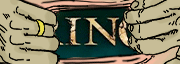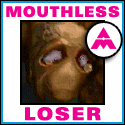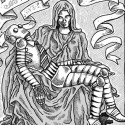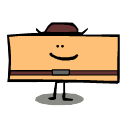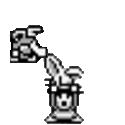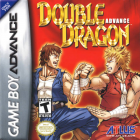|
Klungar posted:anything I need to be doing to help hurry it along? I wouldíve held the power button down for 5 seconds and retried by now. Happened to me a few times with the LCD model
|
|
|
|

|
| # ? May 26, 2024 19:09 |
|
Thanks, restart seems to have got it moving again. I just had it going in the background while doing a bunch of chores around the house, so I wasnít just sitting around watching it not-move. First Deck so wasnít sure if it was normal behavior or if a restart in the middle of it would cause issues.
|
|
|
Klungar posted:Just got a Deck, going through the initial Software Update, been stuck on ď00:01 Applying 61%Ē for close to an hour at this point, anything I need to be doing to help hurry it along? I'd give it another hour, but if it hangs you can always reboot it and (if needed) re-install the OS to get a clean slate to re-initialize it. It's just a PC so it's not like the OS is the foundational bootstrap.
|
|
|
|
|
I found a, uh, solution to putting on screen protectors without getting dust trapped under the screen. https://www.amazon.com/gp/aw/d/B0BZWF1KB8?psc=1&ref=ppx_pop_mob_b_asin_title Okay, maybe a little too much butÖ for 25 bucks it works. I managed to get a screen protector on a whole bunch of devices without a single one getting dust under it. And it folds up really small too.
|
|
|
|
Automata 10 Pack posted:I found a, uh, solution to putting on screen protectors without getting dust trapped under the screen. Mods?
|
|
|
|
abraham linksys posted:
That's what I was using PS4 to Vita streaming to do early on, back when they were first showing it off. Didn't control too well and ran kind of bad, but it worked well enough to get collectables in Infamous while on the can.
|
|
|
|
So, huh. All of a sudden PSX emulation isn't working on my deck. Nothing's changed on my end. I even uninstalled Emudeck and reinstalled and still nothing. It goes to boot up the game then it sends me back to 'desktop'. Never had any issues with emudeck before and all the other emulators seem to work. Any clue WTF might be wrong?
|
|
|
|
RoboChrist 9000 posted:So, huh. All of a sudden PSX emulation isn't working on my deck. Nothing's changed on my end. I even uninstalled Emudeck and reinstalled and still nothing. It goes to boot up the game then it sends me back to 'desktop'. Never had any issues with emudeck before and all the other emulators seem to work. Maybe psx bios issue beep by grandpa fucked around with this message at 09:01 on Jan 3, 2024 |
|
|
|
Try changing the Proton version for the emulator, if it was left on Experimental by default then something might have broken in an update.
|
|
|
|
Klungar posted:Just got a Deck, going through the initial Software Update, been stuck on ď00:01 Applying 61%Ē for close to an hour at this point, anything I need to be doing to help hurry it along? Happened when I got mine, connecting to my phone as a hotspot helped.
|
|
|
|
How have folks whoíve upgraded from LCD decks to OLED ones appreciated the change? Iíve been using my launch Deck a bunch while I recover from a concussionóitís one of the only screens that doesnít make me feel like Iím dyingóand I am eyeing those display and battery improvements a bit. And is the 29g weight difference really noticeable?
|
|
|
|
Itís noticeable. You kinda forget about it after a while of not handling the slightly heavier LCD for a while. The change in battery life is the biggest change for me. I used to play the LCD nearly exclusively plugged in. The OLEDís longer battery life and efficiency feels more like having a Switch again. Weíre not back to DS or Gameboy levels of battery life, but itís far better than it used to be. I can play it unplugged pretty much all day if Iím doing low power stuff like 2D indies and emulation.
|
|
|
|
Detective No. 27 posted:It’s noticeable. You kinda forget about it after a while of not handling the slightly heavier LCD for a while. It's still heavy IMO, but slightly better. I agree that the battery is much better and the screen is  . I don't regret upgrading. . I don't regret upgrading.
|
|
|
|
Insanite posted:How have folks who’ve upgraded from LCD decks to OLED ones appreciated the change? I like the amount of small changes everywhere (weight, color led, battery, 90Hz etc.) more as just the change to oled. Appreciate the visuals, but I don't use it for many games that need immersion or really benefit from true black. Also the glare is naturally worse due to that tech.
|
|
|
|
Sounding good so far!haldolium posted:I like the amount of small changes everywhere (weight, color led, battery, 90Hz etc.) more as just the change to oled. Appreciate the visuals, but I don't use it for many games that need immersion or really benefit from true black. Also the glare is naturally worse due to that tech. Anyone go from a non-matte LCD Deck to a non-matte OLED one, in that case? Iím curious if that change is significantly more glareful.
|
|
|
|
Another game that's great on deck: I've been playing a bunch of Hardspace: Shipbreaker. Game's fun but that's not exactly news. It controls great, looks great, and with some really modest tweaks (fps/refresh set to 40) I'm getting about 2 hours 15 minutes on an LCD Deck. If you haven't played it yet, get into it. Really great game.
|
|
|
|
I donít regret my upgrade at all. The better Bluetooth means I can treat my deck like a switch now while itís docked. The smaller bezels and lower weight make me care less about the bulk of the thing. The quieter fan and better battery life let me turn up the graphics without caring as much. Also not relative to the upgrade, but this time I decided to take the time to get Decky, Emudeck and Moonlight going. Now Iím pretty sure my Switch is going to the SA Mart this year.
|
|
|
|
Loved the hell out of my LCD, love the OLED even more. Not just for the gorgeous screen or the great HDR visuals (THPS 1+2 looks so great on this), but the other improvements as well. After upgrading the house Wi-Fi to 6E, I can now download games/transfer files over Wi-Fi at around 70MB.
|
|
|
|
Vlaphor posted:(THPS 1+2 looks so great on this) And itís on sale! Does it have the soundtrack?
|
|
|
|
Rolo posted:And itís on sale! Does it have the soundtrack? Yeah, it's got all but 3 songs from the originals. They added a bunch of new songs too.
|
|
|
|
How did everyone make the transition to finding gyro controls anything but weird and uncomfortable? Is there a good practise game/setup I can sit down with for half an hour and make it all feel natural?
|
|
|
|
My main worry about buying one, but I am buying one next week (I have stuff on sale on eBay now) is that it won't arrive in time for when I want to have it by. I definitely want to have the deck by Jan 25th, because I am pretty sure it'll run Like a Dragon: Infinite Wealth. Seems SEGA actually is taking an interest in making sure the RGG Studios games are verified on the Deck. I will be getting the 1TB OLED, because I do want that anti-glare screen, but most of all to have that additional storage. I'd rather be able to open the box at home, plug in the deck to turn it on and set it up, and then start downloading a few games before even getting into the stuff that requires desktop mode. I doubt I'd notice the screen being 'washed out' which I've seen some reviews, but they were comparing the 512GB right next to the 1TB model. I don't even have an LCD deck to compare it to, but I could compare it to my laptop screen. Not going to compare it to my OLED screen on my phone. Couple of questions I do have about it. Can I download games while playing other games, or does it default to not downloading when playing a game? I doubt vamp survivors will take up much battery life if I'm just chilling playing that while stuff is downloading. I also have a few games that are on Steam, deck playable at the least, but I got them from other sources. For example, I got Assassin's Creed Origins off uPlay. I do not have it on Steam. What should I use to get these non-Steam games working, since I've seen conflicting reports. It's been using bottles, Lutris, or Heroic, but nobody has the same opinion. I'm fine if I need to add the game as a non-Steam game once I get the game running. A followup. If a game has a recommended layout, but I don't own it on Steam, is there a way to use the recommended layout, or do I need to manually set it up?
|
|
|
|
Where are you at? I ordered an OLED deck on the 27th and it's arriving for me today, on the West coast. You can set it to allow downloading games while playing, but the experience is worse than you'd expect - Steam stuff is sent compressed and encrypted and the decompression and decryption uses a substantial amount of the CPU the Deck has.
|
|
|
|
Insanite posted:Sounding good so far! I had the 64gb LCD and now the 512gb OLED. Screen protectors on both, flare seems the same to me, not super bothersome. I debated a long time which screen to get. The internet debate prior to release was way overblown. It's really good, the matte is probably really good too. Suburban Dad fucked around with this message at 17:26 on Jan 3, 2024 |
|
|
|
parasyte posted:Where are you at? I ordered an OLED deck on the 27th and it's arriving for me today, on the West coast. I live in Alberta. Specifically, a major shipping hub. I wouldn't be playing anything that requires major CPU power if I'm downloading a game. Reading a VN probably won't cause issues.
|
|
|
|
Question Mark Mound posted:How did everyone make the transition to finding gyro controls anything but weird and uncomfortable? Is there a good practise game/setup I can sit down with for half an hour and make it all feel natural? Do you have more specific complaints than "weird and uncomfortable"? I generally prefer it activating on LT pull, so it's only active while I'm ADSing. There's a half dozen other suggested ways to use it ranging from slight modifications to a normal controller layout to completely remapping every control to better take advantage of all the inputs the Steam Deck offers.
|
|
|
|
Question Mark Mound posted:How did everyone make the transition to finding gyro controls anything but weird and uncomfortable? Is there a good practise game/setup I can sit down with for half an hour and make it all feel natural? I didn't. I gave it a shot for a while and then just accepted that the Deck is at its heart a console system with console controls. I prefer KBM on the whole but thumbstick controls isn't the end of the world these days, even for shooters. If it works for you, great, but it's not the universal fix that some of the people it works for claim it is. edit: to expand on this, for me the disconnect has to do with moving the screen and having that in turn move the objects represented on the screen. If I was using a separate controller with gyro control it might be a different story, but when I'm moving both the object in my hands and the picture on the object it feels bad in a very particular way. That said, I'm also particular about displays and images on them. I'm the guy cleaning his monitor every other day and meticulously storing my glasses because even a slight scratch drives me bonkers. Cyrano4747 fucked around with this message at 17:37 on Jan 3, 2024 |
|
|
|
IAmTheRad posted:I live in Alberta. Specifically, a major shipping hub. Not sure how applicable it still is, but when I ordered my OLED at launch, it took 5 business days to arrive in Calgary.
|
|
|
|
If I try to do the gyro on touch method, I just end up getting confused and fighting against myself, but assigning gyro to LT for precision aiming down sights is a feature I can no longer live without
|
|
|
|
IAmTheRad posted:
You can but Iíd just leave the setting as is. Iíve never found the download speeds to be an issue anyway.
|
|
|
|
Automata 10 Pack posted:I found a, uh, solution to putting on screen protectors without getting dust trapped under the screen. lmao, thats incredible.
|
|
|
|
Nitrousoxide posted:Man, Bravely Default has a pretty neat combat system. It makes spending turns defending (defaulting)not only not a waste of time, but the objectively correct choice while you build up enough banked turns to end all the enemies in one turn. I bought BD2 for the Switch on a whim in either 23 or 22. I haven't played it yet as my RPG backlog is ludicrous, but I've been so intrigued by gameplay videos that I am considering buying cartridge versions of the first two games. The price on those secondhand has dropped a great deal in recent years.
|
|
|
|
Automata 10 Pack posted:I found a, uh, solution to putting on screen protectors without getting dust trapped under the screen. This is incredible, what a find. How do you keep dust out of the box when you put the device in? Does it have some sort of active filtration?
|
|
|
|
TY for the OLED thoughts. Probably gonna pull the trigger on an upgrade. A special awed lol to the mushroom tent screen protector setup, too.
|
|
|
|
parasyte posted:Yeah, it's got all but 3 songs from the originals. They added a bunch of new songs too. Whelp, now this is happening. THPS 2 started a long and happy relationship with a lot of bands.
|
|
|
|
JustJeff88 posted:I bought BD2 for the Switch on a whim in either 23 or 22. I haven't played it yet as my RPG backlog is ludicrous, but I've been so intrigued by gameplay videos that I am considering buying cartridge versions of the first two games. The price on those secondhand has dropped a great deal in recent years. The emulator versions are way better because you can fast forward during the 'time to grind' phase much more effectively. Also, if you're an insane tinkerer, you can hexedit costumes/gil in without having to play the game twice or spend absurd amounts of time/money. You can also edit the .sav and put it into your 3DS too. More importantly you can also edit the .sav file on your computer to cheat in 99 villagers because you otherwise can't really get more when emulating.
|
|
|
|
Question Mark Mound posted:How did everyone make the transition to finding gyro controls anything but weird and uncomfortable? Is there a good practise game/setup I can sit down with for half an hour and make it all feel natural? I started using it heavily only on the Switch and the main trick was to understand the axis of rotation that activates the gyro, no better way to put it. On the Switch, it's the yaw axis for explaining which I'll bring in the Smithsonian: https://howthingsfly.si.edu/flight-dynamics/roll-pitch-and-yaw Basically, you treat the Switch like a steering wheel and rotate it left or right, just like that steering wheel. This clear explanation that no one else offers was from forums user Vegastar - thanks be. The Deck offers you a choice of the yaw and the roll axis or both, but you'll need to go look at the steam input settings to see which one is set for a game. The roll axis lets you tilt the Deck down and up left or right, very different from the yaw axis. (And the third and final axis would be pitch, which no one offers for gyro control since that would be tilting it back and forward and would hurt your wrists pretty quickly.) Whether you successfully activate the gyro depends on which setting is in effect and the motion you make. So, to go back to your original question, you can practice by trying those motions and seeing which ones actually activate the gyro reliably. It took me hours of Warframe on the Switch to get used to the yaw-based gyro. But I now find it pretty natural and stick with it.
|
|
|
|
Gyro seems like itíll be great and I use it for fine control even in games that donít need a lot of fast precision, but it makes for some funny stuff when Iím playing in a moving vehicle and having to counter-rotate as we take an exit ramp or something.
|
|
|
|
jokes posted:The emulator versions are way better because you can fast forward during the 'time to grind' phase much more effectively. Also, if you're an insane tinkerer, you can hexedit costumes/gil in without having to play the game twice or spend absurd amounts of time/money. You can also edit the .sav and put it into your 3DS too. I just bought my first Steam Deck and I also just sent one of my 3DSs to a goon to have custom firmware put on it, so I suppose that it would be stupid to pay for the games on cartridge at this point. Normally I'm not a collector of physical media, but DS/3DS has been the exception for me due of course to the dual-screen gimmick.
|
|
|
|

|
| # ? May 26, 2024 19:09 |
|
JustJeff88 posted:I bought BD2 for the Switch on a whim in either 23 or 22. I haven't played it yet as my RPG backlog is ludicrous, but I've been so intrigued by gameplay videos that I am considering buying cartridge versions of the first two games. The price on those secondhand has dropped a great deal in recent years. BD2 was aggressively mediocre but BD1 and BD1-2 both whip.
|
|
|