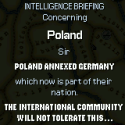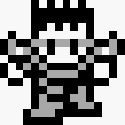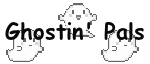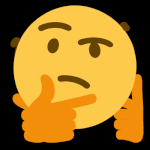|
VostokProgram posted:what exactly do good memory testers do? naively I would just expect to write a pattern to every byte and check that it reads back correctly but I'm sure there's more going on My assumptions: they also have to repeat operations to the same byte at various intervals to make sure the memory is able to overwrite itself correctly. They also need to let memory sit on a value for a while and check on it every now and then to make sure it is still holding the correct value. e: those are my guesses based off what the various memory timings do and memory being volatile storage
|
|
|
|

|
| # ? May 31, 2024 01:16 |
|
Ram QVL may be apropos fellway on uk.pcpartpicker.com 5 years ago posted:The QVL lists all the specific ram that was used to test the motherboard. It is the ram that is guaranteed to work with the motherboard, because it was tested by the motherboard manufacturer and it worked. Still confused on the right approach here. QVL could negate the need for extensive testing. If not that approach, It's looking like I'll want to run my own RAM tester to be safe after getting a fast one, and it's worth getting DDR5, but I'd avoid trusting some Russian crap to test it.
|
|
|
|
Just buy QVL stuff if youíre worried about it. I didnít for other reasons and when my system crashed a couple of times with memory errors I just manually adjusted timings. It wasnít hard, but if that sounds like something you donít wanna do then just save your self some trouble and buy the QVL stuff for your mobo.
|
|
|
|
If you're really worried about it, you can check the QVLs for both the motherboard's manufacturer as well as the RAM kit(s) you're considering.
|
|
|
|
Erdricks posted:Turns out I cannot fit my 6800xt into my old antec 900 case. I know the 4000D / H5 are the recommended, but I was hoping for something a little more interesting / colorful in design (as well as big enough to house my chonky GPU), and was looking at the ceres 500. Any thoughts on that or similar cases with a vertical GPU mount option? purely for aesthetic purposes, the Hyte Y40 is my favorite case for vertical mounting, i've got the obnoxiously gay mori calliope version of it gotta be the easiest case i've ever built in, too, they clearly designed the cutouts etc with deep knowledge of all the most annoying parts of building a PC Y60 is probably even easier to build in because of the dual chambers, but it's much larger and actually has slightly less space for GPU length cuz of the angled glass (also it costs more, that's a factor)
|
|
|
|
My PC Bios has a habit of, every other boot cycle exactly, showing a blinking underscore that goes to the center of the screen several times, then gives up, leaving a permanent black screen. I believe each of these is an attempt to load a boot device, and for some reason it fails. What I've never understood is, why does it successfully load my OS only every other boot cycle? It's been like this for years, seemingly regardless of my fixing boot priority.
|
|
|
|
I had a computer that booted correctly every third attempt. Fixed with a bios reset. No idea why.
|
|
|
|
Eregos posted:My PC Bios has a habit of, every other boot cycle exactly, showing a blinking underscore that goes to the center of the screen several times, then gives up, leaving a permanent black screen. I believe each of these is an attempt to load a boot device, and for some reason it fails. What I've never understood is, why does it successfully load my OS only every other boot cycle? It's been like this for years, seemingly regardless of my fixing boot priority. Dr. Stab posted:I had a computer that booted correctly every third attempt. Fixed with a bios reset. No idea why. This is low-level, but I'd go ahead and reseat the drive cables if they're HDDs or SATA drives. I had a socket 939 ASUS board that would occasionally do poo poo like this, and the solution was to unplug the power, hold the power button to discharge remaining power, then hook it back up and it would reliably fire right back up.
|
|
|
|
I recently got a new 4 TB SSD ( this one https://www.amazon.com/dp/B08Z7LN8NM?psc=1&ref=ppx_yo2ov_dt_b_product_details ), which seemed to work fine, but last night my computer froze up, and when it rebooted the drive wasn't recognized. I re-rebooted and it showed up again, so I can grab the files back off, but I don't really trust it anymore. Can anyone recommend a good reliable SSD?
|
|
|
|
Eregos posted:My PC Bios has a habit of, every other boot cycle exactly, showing a blinking underscore that goes to the center of the screen several times, then gives up, leaving a permanent black screen. I believe each of these is an attempt to load a boot device, and for some reason it fails. What I've never understood is, why does it successfully load my OS only every other boot cycle? It's been like this for years, seemingly regardless of my fixing boot priority. Since the issue is that regular I suspect Windows Fast Startup. Your computer tries to do fast startup, fails, and the next time it does a normal startup. You can test this by doing a proper restart from Windows, that shouldn't use Fast Startup.
|
|
|
|
Saukkis posted:Since the issue is that regular I suspect Windows Fast Startup. Your computer tries to do fast startup, fails, and the next time it does a normal startup. You can test this by doing a proper restart from Windows, that shouldn't use Fast Startup. Interesting idea, will do.
|
|
|
|
Posting my rushed and incomplete build again as including the nearly $300 in discounts ($1917 vs $2196) I got from Black friday/cyber monday changes comparisons, decisions on which I return. I do need a new office software suite which is why I got the Windows 11 bundle, as even though I hate Office 365 with a passion after years of putting up with its bullshit, my subscription has run out. But I didn't bother checking if the latest Open Office is much better. It can be tricky to find a good review anyways. These days I mostly use Word and Excel, but I don't want to use google sheets or docs for everything. I got 2 990s PROs because they were on sale and well reviewed and I felt lazy. But they're also the earliest return deadline, Jan 13, so gotta decide soon. I havenít looked into the Windows 11 edition debate but with 10 Pro was easier to work with than Home, wondering threadís opinion. Fractal Design Pop Air looks fine except for the lack of handles or convenient carrying method, which could be a dealbreaker for me if I canít find a good workaround as Iíve become accustomed to the leafblower method of de-dusting my PC case over the years, which necessitates carrying the whole thing outside ~twice a year, along with other needs to move around like a long vacation or LAN party. As for onboard wifi, I wouldnít pay any extra for it as the antennas are always too weak to rely on it, need an external wifi antenna. I do like the idea of having room for 1 disk drive at the front and the rest is clear for airflow, it makes intuitive sense. Iím considering Branch Nvidianís post very carefully. For now Iím posting about other things that need to be solved regardless. RAM is only thing Iím certain Iíll return right now. 
|
|
|
|
Eregos posted:[software stuff] Did you already pull the trigger on the Windows install key and your Office key? There are two goons in SA Mart that sell keys to those for cheaper than your listing here and here. At Lodge North / BrownThunder's prices, I just get keys for every computer I put together or give away.
|
|
|
|
It's still significant overkill on the PSU - the 750W version saves about a hundred bucks. The choice to buy several 2 TB NVME drives is an odd one to me. I personally don't really believe in buying storage in advance since capacities go up and costs go down over time. If you need 6TB of storage I'd rather have a 2TB 990 boot drive, a 4 TB storage drive, and a free slot for later when you inevitably need more than 6 TB of storage, but it's not gonna kill you to have 3 drives. However, needing only 2 M.2 slots will help your motherboard purchase be more cost effective. Most motherboards with built-in wifi come with external antennas. I say most because I'm sure there might be an exception, but every single motherboard I have seen with built in wifi has some form of external antenna. You can always buy a beefier antenna. Tunicate posted:I recently got a new 4 TB SSD ( this one https://www.amazon.com/dp/B08Z7LN8NM?psc=1&ref=ppx_yo2ov_dt_b_product_details ), which seemed to work fine, but last night my computer froze up, and when it rebooted the drive wasn't recognized. Not recognizing a drive is fairly common BIOS fuckery. It's probably not an issue with the drive.
|
|
|
|
I pulled up the event viewer and when the freeze happened a bunch of write attempts to the drive failed, along with a 'disk was surprise removed'. I don't think bios issues cause a drive to vanish while the computer is running.
Tunicate fucked around with this message at 16:19 on Jan 8, 2024 |
|
|
|
Tunicate posted:I pulled up the event viewer and when the freeze happened a bunch of write attempts to the drive failed, along with a 'disk was surprise removed'. I don't think bios issues cause a drive to vanish while the computer is running. That is definitely more indicative of a bad drive, but to be fair you didn't provide any of that detail the first time. It's probably warrantable if you just got it, if you want to try that route. Some drives fail and it's likely you just lost the lottery. There's also a SSD thread that generally gets in to more details on specific SSDs.
|
|
|
|
facialimpediment posted:Did you already pull the trigger on the Windows install key and your Office key? There are two goons in SA Mart that sell keys to those for cheaper than your listing here and here. At Lodge North / BrownThunder's prices, I just get keys for every computer I put together or give away. You're right, I'll probably return the disks as well. Thanks
|
|
|
|
I don't understand why people bother with the extremely cheap Windows keys. They're resold MSDN/Volume License keys, they're legally no different to piracy. Just Google "massgrave" at that point instead of paying a middleman for the pleasure of a dubiously activated windows.
|
|
|
|
BurritoJustice posted:I don't understand why people bother with the extremely cheap Windows keys. They're resold MSDN/Volume License keys, they're legally no different to piracy. Just Google "massgrave" at that point instead of paying a middleman for the pleasure of a dubiously activated windows. Oh so that's what's going on with these cheap keys lol, at least I've paid for a full key then
|
|
|
|
BurritoJustice posted:Just Google "massgrave" at that point No, i don't think I will do this
|
|
|
|
Currently in the process of building my first pc in 8 or 9 years, I've had a bit of plastic break off of the PCIE clip when I was moving around my GPU. How worried do I need to be about that? I'm probably going to have to use that slot, since the other one only leaves a couple of cm space below the GPU, which I assume wouldn't give it enough air flow.
|
|
|
|
BurritoJustice posted:I don't understand why people bother with the extremely cheap Windows keys. They're resold MSDN/Volume License keys, they're legally no different to piracy. Just Google "massgrave" at that point instead of paying a middleman for the pleasure of a dubiously activated windows. The difference between that and piracy is that thereís almost 0 chance MS will ever revoke the keys.
|
|
|
|
MarcusSA posted:The difference between that and piracy is that there’s almost 0 chance MS will ever revoke the keys. Using MAS is the exact same end result, you've got a key generated legitimately by Microsoft's servers that is being used out of license. It's just that in one way you're paying some bloke who works at Microsoft $15 bucks to hit the exact same "generate key" button. I know there's an urge to defend goons just plying their trade in SA-Mart, but the MSDN key reselling nonsense has always left a bad taste in my mouth. Shipon posted:Oh so that's what's going on with these cheap keys lol, at least I've paid for a full key then To be clear, they absolutely do work. Microsoft also doesn't ever bother to chase after these keys and cancel them, because they literally don't care if individual users pay for windows or not. All their windows money is in huge corporation licensing. But by the same token, they also don't ever bother to chase after and cancel other forms of out-of-license activations. BurritoJustice fucked around with this message at 19:08 on Jan 8, 2024 |
|
|
|
Gamers Nexus dropped a video detailing the prices and specs of the upcoming Nvidia Super cards: https://www.youtube.com/watch?v=AyT4UOA99nk Short of it is: * 4080 Super (Jan 31st) ** $1000 (compared to $1200 currently for 4080s) ** 10240 CUDA cores (up from 9728) * 4070 TI Super (Jan 24th) ** $800 (compared to $800 currently for 4070 TIs) ** 8840 CUDA cores (up from 7680) ** 16GB memory (up from 12GB) ** 256Gb memory interface (up from 192Gb) * 4070 Super (Jan 17th) ** $600 (compared to $600 currently for 4070s) ** 7168 CUDA cores (up from 5888) ** 220W TGP (up from 200W) The 4080 and the 4070 TI will be discontinued in lieu for their super variants, though the 4070 will continue to be manufactured as they understand it. I still find it hard to call these prices reasonable, but at least the MSRP banding between the cards has stayed the same from a purchasing perspective with marginal to decent improvements in specs, and because these are all on the same die (I think?) maybe it'll mean less supply related price fluctuations. Interested to see how the discontinuation and announcement affects current RTX prices, if at all.
|
|
|
|
If Nvidia's presentation wasn't 100% guff and the 4070 Super is indeed equal to a 3090, that'll be a pretty nice upgrade option for $600 or less for people still holding onto 2xxx-series cards
|
|
|
|
BurritoJustice posted:I don't understand why people bother with the extremely cheap Windows keys. They're resold MSDN/Volume License keys, they're legally no different to piracy. Just Google "massgrave" at that point instead of paying a middleman for the pleasure of a dubiously activated windows. There's a third option, buy an old OEM key from a recycled office PC. This is legal in EU.
|
|
|
|
BurritoJustice posted:they're legally no different to piracy. 
|
|
|
|
Still holding onto a pascal I got almost 6 years ago. Think with tax refund I'll upgrade.
|
|
|
|
Build it like you stole (the operating system component of) it.
|
|
|
|
I'm not saying that's bad, I'm saying don't pay someone for the pleasure.
|
|
|
|
BurritoJustice posted:I'm not saying that's bad, I'm saying don't pay someone for the pleasure. I think the main thing is that there's
|
|
|
|
Not to derail too much but I just sent a lunch catering order out to a Microsoft office. Since they didn't meet the minimum order we charge them $200. Most companies will just cancel if they don't meet it. So some guy at Microsoft got a $200 (+ $30 delivery) chicken sando. So yeah. gently caress em. Quick question about my new build. Can I just pop my old SSD with the OS in and it will work or is that stuff tied to the HP that it was in originally.
|
|
|
|
Branch Nvidian posted:Recommend going to Micro Center and getting this Intel bundle for $330.. Update on this: bundle seems to be sold out at my local store and I won't be able to make it down until Saturday. E: nvm read some stuff wrong on the website. I guess I could hope it comes back in stock sometime? I think it's probably best to not order the other stuff until I have the time to actually get down to the store StashAugustine fucked around with this message at 04:34 on Jan 9, 2024 |
|
|
|
I'm throwing together 2 kids gaming machines from hand-me-downs and outdated junk, and I got the Ryzen 1700X machine up tonight and have a few questions. It's on a Asus ROG Crosshair VI Hero, a drastically higher end motherboard than I've ever bought for myself. This thing is covered in RGB LEDs, all sorts of headers labeled "waterpump" or "RGB", and all sorts of BIOS reset buttons and diagnostic LEDs. https://rog.asus.com/us/motherboards/rog-crosshair/rog-crosshair-vi-hero-model/. Cooler wise I have a pretty big AMD stock cooler, "Wraith Prism" I believe. I'm not trying to overclock this, just run at stock settings and power limits. I put 32GB of cheapo JEDEC DDR4-3200 into it, specifically https://www.amazon.com/dp/B086X2KM1V. The first boot on this system was multiple failed POSTS followed by a "safe mode" boot where it was juicing the CPU voltage to 1.48V, the RAM to 1.35V, and running it at DDR4-2666 with what looked like JEDEC timings. First thing I did was reset all BIOS settings to defaults and reboot, but it was still running high voltages and trying to OC the CPU pretty high. The poor thing was over 50C idle in the BIOS. I proceeded to dig through the Asus BIOS settings and look for some way to turn overclocking off, but I didn't find anything that would just run the drat processor and memory at stock settings. I'm going to read the board's manual and take another shot at it in the future, but for now I manually input JEDEC memory speeds, timings, and voltages, which was pretty annoying. I did have to dig up memory support for the 1700X, apparently with 2 DIMMs of dual rank memory the fastest official DDR4 speed supported is 2400, and with 32GB or 64GB kits even that is iffy. I was surprised by this, and might have to run the thing at DDR4-2133 to get it stable. I've got two questions: How can I validate that this memory setup is stable? and will this 7 year old motherboard limit me to slow RAM speeds if I upgrade it to a 5700X3D? I'm also wondering why the hell default motherboard settings are insanely high voltages, and Asus offers me a dozen extreme overclocking profiles but not an easy switch to just run at stock speeds. Edit: I guess I should also update the poor thing's BIOS. Its battery is dead and it thinks that it's 2017, I have no idea how old the BIOS is in here but I don't think it's ever seen a processor newer than the 1700X. That could potentially help with my memory troubles too. Oh I have one more question too: What's your best cheap case fan recommendation? A coworker offered me a hand-me-down RTX 2080 and now this thing is a lot hotter than I had initially planned, and I got the cheapo Phanteks that has only a single exhaust. I want to add at least 2 more fans to get 2080 heat out of there. Twerk from Home fucked around with this message at 04:58 on Jan 9, 2024 |
|
|
|
Twerk from Home posted:
Twerk from Home posted:Edit: I guess I should also update the poor thing's BIOS. Its battery is dead and it thinks that it's 2017, I have no idea how old the BIOS is in here but I don't think it's ever seen a processor newer than the 1700X. That could potentially help with my memory troubles too. Yeah, it might help some. Twerk from Home posted:Oh I have one more question too: What's your best cheap case fan recommendation? A coworker offered me a hand-me-down RTX 2080 and now this thing is a lot hotter than I had initially planned, and I got the cheapo Phanteks that has only a single exhaust. I want to add at least 2 more fans to get 2080 heat out of there. Arctic is the go to for cheap, but some of them have a hum at certain rpm. I read that rgb version fixed this? Not sure.
|
|
|
|
Canna Happy posted:The memory controller on ryzen is located on the cpu, so a newer cpu should run faster ram. That said, that memory is kinda slow. Thanks! I thought that DDR4-3200 was as fast as it got for non-overclocked speed at 1.2V? I know I was getting cheap RAM, I'd have settled for 2666 if it was cheaper but at this point 3200 costs the same as 2400. The other machine in this pair is an i3-8100, which says that it also only supports DDR4-2400 as maximum speed.
|
|
|
|
sporklift posted:Quick question about my new build. Can I just pop my old SSD with the OS in and it will work or is that stuff tied to the HP that it was in originally. Your license is tied to your hardware (primarily motherboard), so Windows will need to be re-activated when you have a new platform. The good news is you can tie your Windows license to a Microsoft account, and use it re-activate. Just look for the account activation options.
|
|
|
|
Twerk from Home posted:Thanks! I thought that DDR4-3200 was as fast as it got for non-overclocked speed at 1.2V? I know I was getting cheap RAM, I'd have settled for 2666 if it was cheaper but at this point 3200 costs the same as 2400. Nah, the 3200 should be fine. That's what I have paired with my 3600X on my secondary machine. I run 3600 on my 5800X3D, but I doubt it would have a huge impact if I ran it with the 3200 instead.
|
|
|
|
3200 is indeed the highest MT JEDEC DDR4. Those kits often don't have XMP profiles and the 1.2V default profile will run much higher latency/timings than 3200 "gaming" memory.
|
|
|
|

|
| # ? May 31, 2024 01:16 |
|
Those early Ryzens had pretty janky memory controllers. You could also back it down to 2x8 if you can return the RAM, 32 GB is probably overkill for a kid's gaming machine with a 1700X. DDR4 3200 is fine, don't know what that other poster was talking about. You can get 3600 but the difference is pretty marginal. Ryzen overclocking is weird and there's a lot of different things going on. Here's some more detail if you want: https://www.youtube.com/watch?v=B7NzNi1xX_4 - this might help you find the right names/settings in that BIOS.
|
|
|