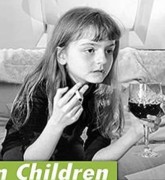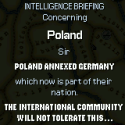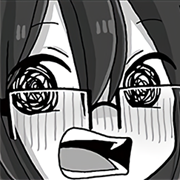|
Running a 4K TV in 1440p mode is absolutely not an option worth considering. I don't know which Q80 model you have, but on some older models you have to enable an option in the menus labeled "Input Signal Plus" to get full HDMI bandwidth. edit: The 2019 model (and earlier) seems to only support 4K at 60hz or 1440p at 120hz, so maybe it's that. Even still, I would stick with 4K for desktop use. Set some games to lower resolution scale if necessary in the game settings. Dr. Video Games 0031 fucked around with this message at 00:27 on Jan 11, 2024 |
|
|
|

|
| # ? May 31, 2024 21:51 |
|
Dr. Video Games 0031 posted:Running a 4K TV in 1440p mode is absolutely not an option worth considering. I don't know which Q80 model you have, but on some older models you have to enable an option in the menus labeled "Input Signal Plus" to get full HDMI bandwidth. I can get 4k 120 but the hdr looks like poo poo, I think because I have to use RGB limited. Woe is me. Is hdr from windows even worth it to not have 4k 120?
|
|
|
|
Butterfly Valley posted:I have a 5m cable from my PC to my TV that does 4k 120hz no problem, even though it's not fibre optic or active, but I did research and read lots of reviews to make sure it would actually do what I wanted and also could return it if not. Same, I picked up a 10-foot HDMI 2.1 cable from Monoprice for 10 bucks that's served me well for years. As for HDR, I would enable it. Your 3080 is going to be hard pressed to push 120hz in most games at 4K anyways
|
|
|
|
Through the magic of loving around I've managed to finangle HDMI port 4 to default to 4k hdr with vrr and RGB full. Port 3 has 4k 120 with vrr and ycbr420. I can jump between the two depending on my needs. Moral of the story is I'm never buying another Samsung TV, at least not to use as a monitor.
|
|
|
|
Anyone know offhand what screwdriver size id need for the screws on a Noctua NH-D15? im replacing my 3700x with a 5800x3d and i cant find the old box.
|
|
|
|
grimcreaper posted:Anyone know offhand what screwdriver size id need for the screws on a Noctua NH-D15? im replacing my 3700x with a 5800x3d and i cant find the old box. Any midsize Phillips 2 screwdriver should do it. Some kits have a really long one, but I don’t think it’s necessary in your case.
|
|
|
|
Pythagoras a trois posted:So not only is it likely to get worse, I'm part of the problem. Nice. yes, stop doing generative AI bullshit
|
|
|
|
My approximately three-year-old rig (Intel 12600K, MSI Mag Tomahawk Z690 DDR4) is having ethernet problems again. Soon after I built it, I was having constant dropped internet when gaming using ethernet. Using wifi fixed the problem, but hell no am I gaming over wifi. IIRC a simple bios update fixed it, but there might have also been some other sort of mobo firmware change that I had to do. Everything was fine after that until recently, and now it has started happening again. Not as regularly, and not only when gaming, but it's a similar thing where my connection just blinks in and out, or disappears for a few minutes before reappearing. It looks like there are some newer (september '23) network drivers for this thing that I'm going to try. Anything else I should try first or instead? Perhaps use this as an excuse to go to DDR5? Anyone got a recommendation for a rock-solid LGA 1700 DDR5 mobo?
|
|
|
|
Racing Stripe posted:My approximately three-year-old rig (Intel 12600K, MSI Mag Tomahawk Z690 DDR4) is having ethernet problems again. Soon after I built it, I was having constant dropped internet when gaming using ethernet. Using wifi fixed the problem, but hell no am I gaming over wifi. IIRC a simple bios update fixed it, but there might have also been some other sort of mobo firmware change that I had to do. Everything was fine after that until recently, and now it has started happening again. Not as regularly, and not only when gaming, but it's a similar thing where my connection just blinks in and out, or disappears for a few minutes before reappearing. It uses the Intel I225V 2.5Gbps LAN controller. That is probably the issue. That thing has a long and storied history of being completely unreliable. Intel never can seem to fully fix it. If you have a PCIe slot available, get a NIC to put in it and that should solve your issues and is much cheaper than a new motherboard.
|
|
|
|
Racing Stripe posted:My approximately three-year-old rig (Intel 12600K, MSI Mag Tomahawk Z690 DDR4) is having ethernet problems again. Soon after I built it, I was having constant dropped internet when gaming using ethernet. Using wifi fixed the problem, but hell no am I gaming over wifi. IIRC a simple bios update fixed it, but there might have also been some other sort of mobo firmware change that I had to do. Everything was fine after that until recently, and now it has started happening again. Not as regularly, and not only when gaming, but it's a similar thing where my connection just blinks in and out, or disappears for a few minutes before reappearing. I had no Ethernet issues with an ASUS Strix Z790-A II using the 2.1.3.3 LAN driver, connected to an ASUS GT-AX6000 router with a startech CAT6 cable. I read that the router, switch, and cable used can affect stability with these Intel 2.5G chips, so swapping those out might fix things.
|
|
|
|
Racing Stripe posted:My approximately three-year-old rig (Intel 12600K, MSI Mag Tomahawk Z690 DDR4) is having ethernet problems again. Soon after I built it, I was having constant dropped internet when gaming using ethernet. Using wifi fixed the problem, but hell no am I gaming over wifi. IIRC a simple bios update fixed it, but there might have also been some other sort of mobo firmware change that I had to do. Everything was fine after that until recently, and now it has started happening again. Not as regularly, and not only when gaming, but it's a similar thing where my connection just blinks in and out, or disappears for a few minutes before reappearing. I’ll toss out a recommendation for trying a different Ethernet adapter. You can do PCIe or USB even. Unless you’re itching to upgrade, I’d go that route if the driver updates don’t fix it. If you must upgrade, I’d go AMD with a 7800X3D. Intel’s lineup has not really changed enough to warrant upgrading. Edit: thoroughly beaten.
|
|
|
|
Kibner posted:It uses the Intel I225V 2.5Gbps LAN controller. That is probably the issue. That thing has a long and storied history of being completely unreliable. Intel never can seem to fully fix it. Shiiit, back when I was parts shopping I picked up the idea (somewhere) that the Intel LAN controller was better than the alternatives, and I picked this board partly because it had one. Now I know to steer clear. nitsuga posted:I’ll toss out a recommendation for trying a different Ethernet adapter. You can do PCIe or USB even. Unless you’re itching to upgrade, I’d go that route if the driver updates don’t fix it. If the new drivers don't solve the problem and I go this route, does the PCIe adapter have higher speeds than the USB? Seems like it would.
|
|
|
|
Racing Stripe posted:If the new drivers don't solve the problem and I go this route, does the PCIe adapter have higher speeds than the USB? Seems like it would. Not necessarily higher speeds (unless you're multi-gigabit, I'd expect either one to give you 100% of your service's speed), but PCIe will probably have slightly lower latency.
|
|
|
|
Racing Stripe posted:Shiiit, back when I was parts shopping I picked up the idea (somewhere) that the Intel LAN controller was better than the alternatives, and I picked this board partly because it had one. Now I know to steer clear. The Intel 1G LAN controllers are usually better than the alternatives. Their 2.5G ones always seem to have problems, though.
|
|
|
|
nitsuga posted:Any midsize Phillips 2 screwdriver should do it. Some kits have a really long one, but I don’t think it’s necessary in your case. thanks, appreciate the info
|
|
|
|
Butterfly Valley posted:I have a 5m cable from my PC to my TV that does 4k 120hz no problem, even though it's not fibre optic or active, but I did research and read lots of reviews to make sure it would actually do what I wanted and also could return it if not. Do you have a link for that? Looking to build for all the fun stuff (blender, photogrammetry, messing with unreal engine, VR, 4k gaming) but justifying it for video editing/motion graphics. Leaning towards a 4080 Super but I'm a little iffy on spending so much with the 5090 looming possibly within the year when that could have a lot more longevity. I hear mixed things about how important going Intel is for the h.265 CPU decode for video editing, what's the consensus on like a 14700k vs equivalent AMD for my use case? Currently don't shoot in that format but I'd like to be able to edit for people who do, but am not thrilled about the extra heat and power use of Intel or the lack of upgradability going forward with the platform.
|
|
|
|
According to the specs, any HDMI 2.1 or Cat 3 HDMI cable should support 4k at high refresh rate.
|
|
|
|
MixMasterMalaria posted:Do you have a link for that? I live in the EU so we might not have the same options. It was a 2.1 cable made by KabelDirekt.
|
|
|
|
I realize that the difference between Alder Lake and Raptor Lake is just an incremental improvement from bigger caches, but this was still a big surprise to me, from https://www.tomshardware.com/pc-components/cpus/intels-new-35w-cpus-arent-much-slower-than-their-65w-counterpartsquote:One notable improvement the Core i5-14600T brings over the Core i5-13600T is the use of Raptor Lake. Believe it or not, the generation number for 13th and 14th Gen CPUs doesn't correlate to the architecture, and CPUs like the Core i5-13400 and Core i3-13100 use the older Alder Lake chip. So, while the Core i5-13600K used the new Raptor Lake chip design with an extra cache, the Core i5-13600 and Core i5-13600T didn't. The Core i5-14600 and Core i5-14600T have as much cache as the Core i5-14600K this time. Is there a decoder ring out there indicating which 13th or 14th gen chips are Alder Lake and which are Raptor Lake?
|
|
|
|
Thanks to y'all for helping out. I've always wanted to build a PC but it can be a little intimidating with all of the choices out there and I kinda have niche needs. I'm pretty happy with how things turned out and there is plenty of room for expansion in this build. Things that are kinda annoying: The back plate is really flimsy and I actually had to break a piece off to expose a USB port. Also WTF placing the USB ports behind the antennas? I also don't like the ports on the top of the machine so I'm getting a little module for the other 5.25 bay. I just want front ports and optical drives... yes I am old. and yelling at clouds. Anyways. Assembly took about 4 hours ish and booted right up. Here is the thing if you want to check it out. https://pcpartpicker.com/b/z9YgXL
|
|
|
|
sporklift posted:Thanks to y'all for helping out. I've always wanted to build a PC but it can be a little intimidating with all of the choices out there and I kinda have niche needs. I'm pretty happy with how things turned out and there is plenty of room for expansion in this build. Things that are kinda annoying: The back plate is really flimsy and I actually had to break a piece off to expose a USB port. Also WTF placing the USB ports behind the antennas? I also don't like the ports on the top of the machine so I'm getting a little module for the other 5.25 bay. I just want front ports and optical drives... yes I am old. and yelling at clouds. Anyways. Assembly took about 4 hours ish and booted right up. Here is the thing if you want to check it out. Pro move is not using an I/o shield. Good job building a PC it's very fulfilling.
|
|
|
|
I’ve never tried to buy a launch-day GPU at MSRP but I‘m interested in trying to grab a 4070 Ti Super on Jan 24th. What’s the usual way to go about this? Am I supposed to wait in line outside of Best Buy or some place, or is there some kind of online lotto I have to enter? It seems like every GPU release since 2020 had been a clown show that I’ve tried to stay as far away from as possible. I’m in Canada if it makes a difference.
|
|
|
|
XYZAB posted:I’ve never tried to buy a launch-day GPU at MSRP but I‘m interested in trying to grab a 4070 Ti Super on Jan 24th. What’s the usual way to go about this? Am I supposed to wait in line outside of Best Buy or some place, or is there some kind of online lotto I have to enter? It seems like every GPU release since 2020 had been a clown show that I’ve tried to stay as far away from as possible. I’m in Canada if it makes a difference. You set up and login with the websites (best buy, Newegg, Amazon, b&h, ????.ca). Then see when they go on sale and camp. That's my strategy at least. If that doesn't work join a discord or Twitter that specializes in GPU drop notifications and be ready to buy quick when they come in stock. I don't think this will be as crazy as the last few, but who knows. MixMasterMalaria fucked around with this message at 03:12 on Jan 13, 2024 |
|
|
|
MixMasterMalaria posted:You set up and login with the websites (best buy, Newegg, Amazon, b&h, ????.ca). Then see when they go on sale and camp. That's my strategy at least. If that doesn't work join a discord or Twitter that specializes in GPU drop notifications and be ready to buy quick when they come in stock. I don't think this will be as crazy as the last few, but who knows. Is it common not to have listings posted in advance, or even pre-sales? I.e., these cards are all announced, we all know they're coming and when, but I can't find a single pre-order page, or a generic "this page reserved for 4070 ti super, countdown starts now, come back on the 24th" kind of thing at all. Let me take that last comment back; B&H lists two Asus cards, but I'd like to try and swing a founder's edition if that's at all possible, and I can't find any info specific to the FE anywhere.
|
|
|
|
Hi thread! I want to build a nice gaming PC for playing Homeworld 3 with ray tracing on. What country are you in? USA Do you live near Microcenter? No What are you using the system for? Gaming. What's your budget? About $2k If you're gaming, what is your monitor resolution / refresh rate? 1920x1080, thinking about upgrading to a 2k monitor though. I'm allotting budget for that as an option, but my desk space is a little limited so I might not. I've picked out parts already, please tell me if this is reasonable or not: https://pcpartpicker.com/list/NPHbVW Context - I'm mainly a simulation/tycoon/strategy game player, which I've heard are more CPU intense. However, like I mentioned above, I occasionally want to dip into prettier graphics games.
|
|
|
|
I was tasked with giving some pointers on how to upgrade my brother's PC. The current PC is powered by an i5-6600, so it is time to upgrade it for the next couple of years. What country are you in? Germany Do you live near Microcenter? No What are you using the system for? Gaming (e.g. BG3, dota2, rimworld) What's your budget? 800€ (I'll cover a couple of bux if it goes slightly over). If you're gaming, what is your monitor resolution / refresh rate? I'd target 1080p, more with FSR or for older stuff. It's been a while since I've done this and the budget is restrictive but necessarily so. I've mostly tried to work around it by keeping the current GTX1060 to be replaced later. PCPartPicker Part List CPU: AMD Ryzen 5 7600 3.8 GHz 6-Core Processor (€207.90 @ Alza) Motherboard: MSI B650 GAMING PLUS WIFI ATX AM5 Motherboard (€173.90 @ Alza) Memory: Corsair Vengeance 32 GB (2 x 16 GB) DDR5-5600 CL36 Memory (€122.99 @ Amazon Deutschland) Storage: Samsung 980 Pro 1 TB M.2-2280 PCIe 4.0 X4 NVME Solid State Drive (€98.90 @ Amazon Deutschland) Case: Corsair 4000D Airflow ATX Mid Tower Case (€89.11 @ Amazon Deutschland) Power Supply: Corsair RM650 (2023) 650 W 80+ Gold Certified Fully Modular ATX Power Supply (€84.90 @ Corsair DE) Total: €777.70 Prices include shipping, taxes, and discounts when available Generated by PCPartPicker 2024-01-13 16:16 CET+0100 I'm assuming there things that could be adjusted. I think I'd like to keep the AM5 for AMD but if Intel would be a better choice, I'd be open of course.
|
|
|
|
Sereri posted:I'm assuming there things that could be adjusted. I think I'd like to keep the AM5 for AMD but if Intel would be a better choice, I'd be open of course. With that budget spending the premium to buy AM5 only really makes sense to me if you think they're likely to upgrade the CPU in socket at some point, or if they're going to save up pretty quickly for a better GPU because otherwise you could build an AM4 system + a Radeon 6700 for around €800 that would be a much faster gaming system for them right now. Butterfly Valley fucked around with this message at 16:40 on Jan 13, 2024 |
|
|
|
I mean, that was the intent, hoping that AMD would give AM5 the same longevity as it did with AM4. Then again, I just checked what CPU I could replace my own 3600 that's in a B450 from 4 years ago and the best I can do is a 5600X. I guess the "forwards compatibility" was better in my head.
|
|
|
|
Sereri posted:I mean, that was the intent, hoping that AMD would give AM5 the same longevity as it did with AM4. About the forwards compatibility thing, it makes sense if you're upgrading more frequently like you can (more on that in a minute), but if your brother is refreshing a 6600 system (8 years old at this point) it seems they're the kind to build a system once and then run it into the ground, no? And for you, why not the 5800X3D?
|
|
|
|
Butterfly Valley posted:About the forwards compatibility thing, it makes sense if you're upgrading more frequently like you can (more on that in a minute), but if your brother is refreshing a 6600 system (8 years old at this point) it seems they're the kind to build a system once and then run it into the ground, no? Also yeah, nevermind. I was just too dumb to sort the compatibility list correctly
|
|
|
|
SalTheBard posted:Here is what I ended up getting for Black Friday: copied most of this setup and man this case is amazing and hilarious what a boat anchor my 9700k was for my 4070.
|
|
|
|
DrSunshine posted:Hi thread! I want to build a nice gaming PC for playing Homeworld 3 with ray tracing on. The 4070 super releases on the 16th, it would be worth waiting and seeing if you can snag one of those for the same price, or a little less ($599 rrp) as it should be a decent improvement. The standard 4070 is also dropping it's price by $50 at the same time, so either way you should be able to save some money or pick up something better for the same amount. The 7800x3d is absolutely fine with a decent air cooler if you wanted to save some money there, something like the Peerless Assassin 120 would handle it. You should be able to pick up some 6000mhz cl40 ram for a similar price, but I haven't gone and checked QVL or anything.
|
|
|
|
DrSunshine posted:Hi thread! I want to build a nice gaming PC for playing Homeworld 3 with ray tracing on. I do think it's worth it to try to make 27" 1440p work. The extra screen real estate is nice to have for strategy/simulation games, and it just doesn't feel right sticking with 1080p if you're building an expensive new rig. The build itself seems alright. I'd probably upgrade the memory to low-latency DDR5-6000 though, something like this. And 1050W power supply is huge overkill. That build would probably be okay with 650W or less, but you can do 750W or 850W if you want some overhead for future upgrades. And that CPU cooler is a nice one, but an AIO is not necessary to cool the 7800X3D. That's actually a very efficient CPU that's pretty easy to cool, so a $30 - $50 air cooler would do well. The Peerless Assassin is pretty popular right now. And finally, I'd wait a few days for the 4070 Super to come out. It's releasing on the 17th, and there will be models starting at $599. It should be around 15% faster than the 4070 is at the same MSRP. If you were to go with the normal 4070, I'd get one of the current discounted models, like this one. No need to spend $100 more on a factory OC model that doesn't actually tangibly improve performance. The Asus Dual model has also been tested to be really quiet, so no worries on that front either. edit: Oh, and for 1440p monitors, I'd take this over the G27Q. It has a pretty good panel with a higher refresh rate and faster response times. Should be a nice vibrant display. Dr. Video Games 0031 fucked around with this message at 02:41 on Jan 14, 2024 |
|
|
|
Thanks for the great recs! I’ll make a couple changes to my list and definitely wait a couple days for the Super to come out. For the screen you recommended which of the options would you go with - the 180hz or the 250hz? I see the 180 is about $50 cheaper. How does it make a difference? DrSunshine fucked around with this message at 14:57 on Jan 14, 2024 |
|
|
|
Butterfly Valley posted:With that budget spending the premium to buy AM5 only really makes sense to me if you think they're likely to upgrade the CPU in socket at some point, or if they're going to save up pretty quickly for a better GPU because otherwise you could build an AM4 system + a Radeon 6700 for around €800 that would be a much faster gaming system for them right now. I've moved a couple of things around and downgraded a couple of the components but it was definitely easier to hit the price point. I'm currently looking at PCPartPicker Part List CPU: AMD Ryzen 5 5600 3.5 GHz 6-Core Processor (€119.29 @ Amazon Deutschland) Motherboard: MSI B550 GAMING GEN3 ATX AM4 Motherboard (€104.49 @ Galaxus) Memory: Corsair Vengeance LPX 32 GB (2 x 16 GB) DDR4-3600 CL18 Memory (€75.98 @ Amazon Deutschland) Storage: Samsung 980 Pro 1 TB M.2-2280 PCIe 4.0 X4 NVME Solid State Drive (€98.90 @ Galaxus) Video Card: Asus DUAL OC V2 Radeon RX 7600 8 GB Video Card (€278.90 @ Alza) Case: Fractal Design Focus G ATX Mid Tower Case (€58.89 @ Alternate) Power Supply: EVGA 600 GD 600 W 80+ Gold Certified ATX Power Supply (€66.90 @ Alza) Total: €803.35 Prices include shipping, taxes, and discounts when available Generated by PCPartPicker 2024-01-14 15:51 CET+0100 I don't know if that was a typo but I went with an RX7600 as the 6700XT was overall more expensive and the 6700 was basically unavailable.
|
|
|
|
DrSunshine posted:Thanks for the great recs! I’ll make a couple changes to my list and definitely wait a couple days for the Super to come out. 180Hz. The higher refresh options from Acer have some weird issues, so I'd avoid those.
|
|
|
|
Sereri posted:I've moved a couple of things around and downgraded a couple of the components but it was definitely easier to hit the price point. I'm currently looking at Here's what I'd come up with when I made a quick pass earlier: PCPartPicker Part List CPU: AMD Ryzen 5 5600 3.5 GHz 6-Core Processor (€119.29 @ Amazon Deutschland) Motherboard: MSI B550M PRO-VDH WIFI Micro ATX AM4 Motherboard (€115.45 @ Amazon Deutschland) Memory: Corsair Vengeance LPX 32 GB (2 x 16 GB) DDR4-3200 CL16 Memory (€67.90 @ Alza) Storage: Western Digital Black SN770 1 TB M.2-2280 PCIe 4.0 X4 NVME Solid State Drive (€71.80 @ Galaxus) Video Card: XFX Speedster SWFT 309 Radeon RX 6700 10 GB Video Card (€278.90 @ Alza) Case: Fractal Design Pop Air ATX Mid Tower Case (€84.89 @ Galaxus) Power Supply: Corsair RM650 (2023) 650 W 80+ Gold Certified Fully Modular ATX Power Supply (€84.90 @ Corsair DE) Total: €823.13 Prices include shipping, taxes, and discounts when available Generated by PCPartPicker 2024-01-14 16:16 CET+0100 I would save the €25 by going with the SN770 in my list, the 980 pro won't be perceptibly faster, and my RAM is similar in performance but a little cheaper. Also the case you picked is quite old and something newer would be a better building experience. Your cheaper PSU looks fine though. Alza has the 6700 which is slightly faster than the 7600 and has 2GB more VRAM.
|
|
|
|
Needing a new gaming PC since mine is getting FAR too old. I am out of the loop on tech so I wouldn't be surprised if I am did something wrong/dumb
PCPartPicker Part List CPU: *AMD Ryzen 7 7800X3D 4.2 GHz 8-Core Processor ($399.00 @ Amazon) CPU Cooler: Cooler Master Hyper 212 Spectrum V3 71.93 CFM CPU Cooler ($25.98 @ Newegg) Motherboard: Gigabyte B650M DS3H Micro ATX AM5 Motherboard ($139.99 @ Amazon) Memory: Corsair Vengeance 32 GB (2 x 16 GB) DDR5-5600 CL36 Memory ($119.99 @ Amazon) Storage: *Samsung 970 Evo Plus 1 TB M.2-2280 PCIe 3.0 X4 NVME Solid State Drive ($94.99 @ B&H) Video Card: Asus DUAL OC GeForce RTX 4070 12 GB Video Card ($589.99 @ Amazon) Case: Thermaltake Versa H18 MicroATX Mini Tower Case ($54.99 @ Best Buy) Power Supply: Corsair RM850e (2023) 850 W 80+ Gold Certified Fully Modular ATX Power Supply ($119.99 @ Newegg) Operating System: Microsoft Windows 11 Home Retail - USB 64-bit ($138.99 @ Newegg) Total: $1683.91 Prices include shipping, taxes, and discounts when available *Lowest price parts chosen from parametric criteria Generated by PCPartPicker 2024-01-14 10:36 EST-0500
|
|
|
|
XYZAB posted:Is it common not to have listings posted in advance, or even pre-sales? I.e., these cards are all announced, we all know they're coming and when, but I can't find a single pre-order page, or a generic "this page reserved for 4070 ti super, countdown starts now, come back on the 24th" kind of thing at all. Just to note, as far as I'm aware there isn't a Founder's Edition for he 4070 Ti Super. It's annoying, as it's what I would probably get if it was available. I think the idea is to try to upsell people to the 4080 Super Founder's Edition
|
|
|
|

|
| # ? May 31, 2024 21:51 |
|
OptimusShr posted:Needing a new gaming PC since mine is getting FAR too old. I am out of the loop on tech so I wouldn't be surprised if I am did something wrong/dumb 1. Since you're near a Micro Center I recommend getting this bundle: https://www.microcenter.com/product...er-build-bundle 2. The Hyper 212 is antiquated and has been massively surpassed by similarly price competitors. 3. Doubled your storage and went for PCIe Gen 4 over Gen 3 so it'll be faster. 4. Wait on buying the GPU. The 4070 Super comes out in like four days and is supposed to be better for $10 more than the GPU you already have selected. 5. Changed the case to something big enough to support the motherboard in the bundle. 6. Get your Windows key from Lodge North or BrownThunder in SA Mart for $20. PCPartPicker Part List CPU: AMD Ryzen 7 7800X3D 4.2 GHz 8-Core Processor ($499.99 @ Micro Center Bundle) CPU Cooler: Thermalright Phantom Spirit 120 SE 66.17 CFM CPU Cooler ($35.90 @ Amazon) Motherboard: Gigabyte B650 GAMING X AX ATX AM5 Motherboard ($0.00 @ Micro Center Bundle) Memory: G.Skill Flare X5 32 GB (2 x 16 GB) DDR5-6000 CL36 Memory ($0.00 @ Micro Center Bundle) Storage: TEAMGROUP Cardea A440 2 TB M.2-2280 PCIe 4.0 X4 NVME Solid State Drive ($103.99 @ Newegg) Video Card: Asus DUAL OC GeForce RTX 4070 12 GB Video Card ($589.99 @ Amazon) Case: Fractal Design Pop Air ATX Mid Tower Case ($79.99 @ B&H) Power Supply: Corsair RM850e (2023) 850 W 80+ Gold Certified Fully Modular ATX Power Supply ($119.99 @ Newegg) Operating System: Microsoft Windows 11 Home Retail - USB 64-bit ($20.00 @ SA Mart) Total: $1449.85 Prices include shipping, taxes, and discounts when available Generated by PCPartPicker 2024-01-14 10:55 EST-0500 Branch Nvidian fucked around with this message at 16:57 on Jan 14, 2024 |
|
|