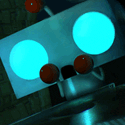|
Butterfly Valley posted:Here's what I'd come up with when I made a quick pass earlier: Thanks for the suggestions and help, I have no idea about AMD GPUs. I'll go over the parts with him next week and see where we go from there.
|
|
|
|

|
| # ? Jun 4, 2024 11:55 |
|
Branch Nvidian posted:Good advice OptimusShr posted:If you're gaming, what is your monitor resolution / refresh rate? 1920x1080 60 hz Use the rest of your budget to upgrade your monitor or you'll be massively overspending on parts you won't see the benefit from.
|
|
|
|
What country are you in? UK Do you live near Microcenter? No What are you using the system for? Gaming What's your budget? I was hoping for around about £1k to leave some budget for upgrading my monitor etc later. If you're gaming, what is your monitor resolution / refresh rate? 1920x1080 144Hz, I would like to game on high settings preferably upping to 1440 soon. Here is what I cobbled together. PCPartPicker Part List CPU: AMD Ryzen 7 7800X3D 4.2 GHz 8-Core Processor (£367.07 @ NeoComputers) CPU Cooler: Thermalright Peerless Assassin 120 SE 66.17 CFM CPU Cooler (£39.00 @ Computer Orbit) Motherboard: ASRock B650M-HDV/M.2 Micro ATX AM5 Motherboard (£107.18 @ NeoComputers) Memory: TEAMGROUP T-Create Expert 64 GB (2 x 32 GB) DDR5-6000 CL34 Memory (£189.84 @ Amazon UK) Storage: Western Digital Black SN770 2 TB M.2-2280 PCIe 4.0 X4 NVME Solid State Drive (£108.99 @ AWD-IT) Video Card: Gigabyte WINDFORCE OC GeForce RTX 4070 12 GB Video Card (£539.00 @ Computer Orbit) Case: Corsair 4000D Airflow ATX Mid Tower Case (£74.90 @ Computer Orbit) Power Supply: Gigabyte P750GM 750 W 80+ Gold Certified Fully Modular ATX Power Supply (£79.98 @ Amazon UK) Total: £1505.96 Some of this feels like overkill and the 4070 is a placeholder until the super comes out. I know nothing about motherboards so that was mostly me relying on the reviews and compatibility from part picker. I already have a small SSD as well so might not have to go all in with that, but that is not the costly part of the build so I might as well have it. I don't know if 64gb of ram is too much ram either. Am I making a total mess, or massively overpaying for limited gains, with this?
|
|
|
|
Branch Nvidian posted:Advice Thanks, I think I can stay with the lower storage since I don't keep a lot of games installed but I will consider it. And I will and wait on the video card as well. Does the CPU cooler come with paste or do I need to buy it separate? Butterfly Valley posted:Use the rest of your budget to upgrade your monitor or you'll be massively overspending on parts you won't see the benefit from. What resolution would you recommend and does it come in the 23 inch range? I don't have a lot of desk space.
|
|
|
|
OptimusShr posted:Thanks, I think I can stay with the lower storage since I don't keep a lot of games installed but I will consider it. And I will and wait on the video card as well. Does the CPU cooler come with paste or do I need to buy it separate? Even if you don't go with larger storage capacity, at least look at getting a PCIe Gen 4 drive instead of Gen 3. Also the CPU cooler will come with a small amount of paste, sufficient to do the install and to maybe repaste if you somehow royally gently caress up the paste application. OptimusShr posted:What resolution would you recommend and does it come in the 23 inch range? I don't have a lot of desk space. You can probably get better recommendations in the monitor thread, but if you're stuck with a 23" to 25" monitor size then 1080p might be your only real option, but you can look at getting something with super high refresh rate. Depends on what your current monitor is though and how much of the space is being used up by bezels that may not be a factor anymore.
|
|
|
|
OptimusShr posted:What resolution would you recommend and does it come in the 23 inch range? I don't have a lot of desk space. You're getting the best gaming CPU going and a very capable GPU, which would be totally wasted on your current screen as you'd be paying for performance you literally wouldn't be able to see. Is your monitor size a hard limit? Is your desk really that narrow? Because if you're worried about physical space taken up on the desk itself then you could get a monitor arm (and everyone should do this anyway, stock monitor stands suck) attached to the back of the desk which frees up a lot more space. 27" is the standard for 1440p gaming monitors now, which the components in your system would be a good match for. If you really can't swing a larger screen, at least get a higher refresh rate modern monitor with VRR (I presume your old one doesn't have this), which will make your games look and feel a lot smoother.
|
|
|
|
Yeah, I have way too much stuff on my desk I can't fit anywhere else. I MIGHT be able to go a little bigger. What would you guys recommend for CPU and GPU if I decide to stay at 1980X1080?
|
|
|
|
OptimusShr posted:Yeah, I have way too much stuff on my desk I can't fit anywhere else. I MIGHT be able to go a little bigger. What would you guys recommend for CPU and GPU if I decide to stay at 1980X1080? A $200 RX 6600XT and $130 AMD 5600X.
|
|
|
|
OptimusShr posted:Yeah, I have way too much stuff on my desk I can't fit anywhere else. I MIGHT be able to go a little bigger. What would you guys recommend for CPU and GPU if I decide to stay at 1980X1080? Could you put the speakers above the monitors or something?
|
|
|
|
I'd really measure your current monitor from bezel to bezel and see if you can't squeeze something very, very slightly bigger into that space, since you could probably get a modern 1440p with much smaller bezels than your older 1080p as Branch mentioned
|
|
|
|
I hope this isn't too confusing, but I bought a new Z790 mobo, and found out the main M2 slot (M2_1: which supports Pcie 5) shares Pcie lanes with the first Pcie slot (where the GPU would be installed). This means that if I use the M2_1 slot (which is Gen 5) my 1st pcie slot will only provide x8 (instead of x16). I'm assuming this will impact the GPU in that slot, as it goes from x16 to x8 lanes. I don't have a gen 5 M2 drive, so I won't use M2_1, meaning this shouldn't affect me, but I'm struggling to understand who would use that slot at the sacrifice of x8 lanes for the GPU?
|
|
|
|
Is there not another slot with dedicated lanes that the GPU can go into? You can also look up benchmarks and see if losing those lanes really hurts your performance or not.
|
|
|
|
|
Arrath posted:Is there not another slot with dedicated lanes that the GPU can go into? Pcie slot 1 is x16 lanes, slot 2 is x8 by default (I think most mobo's have this?). I'm putting in a 4080 gpu, so those lanes will prob be needed. Again, it probably won't affect me, as I'm not using M2_1 (Gen 5) but I'm struggling to understand who this set up would benefit, and why mobos are designed this way.
|
|
|
|
Kragger99 posted:I hope this isn't too confusing, but I bought a new Z790 mobo, and found out the main M2 slot (M2_1: which supports Pcie 5) shares Pcie lanes with the first Pcie slot (where the GPU would be installed). This means that if I use the M2_1 slot (which is Gen 5) my 1st pcie slot will only provide x8 (instead of x16). I'm assuming this will impact the GPU in that slot, as it goes from x16 to x8 lanes. I don't have a gen 5 M2 drive, so I won't use M2_1, meaning this shouldn't affect me, but I'm struggling to understand who would use that slot at the sacrifice of x8 lanes for the GPU? Many GPUs can't max a Gen4 8x, and none of them use the Gen5 standard yet. A 5.0 slot performs at double the speed of a 4.0 slot. So your 5.0 8x delivers the equivalent of 4.0 16x to the video card. That is considered the normal right now, therefore no one is yet sacrificing anything. A 4090 loses about 2% in average performance going from Gen4 16x to Gen4 8x (eg. half the speed you at Gen5 8x have). In theory lesser cards would use less of the bandwidth.
|
|
|
|
TheDemon posted:Many GPUs can't max a Gen4 8x, and none of them use the Gen5 standard yet. A 5.0 slot performs at double the speed of a 4.0 slot. So your 5.0 8x delivers the equivalent of 4.0 16x to the video card. That is considered the normal right now, therefore no one is yet sacrificing anything. Thank you! That makes much more sense.
|
|
|
|
Saukkis posted:Could you put the speakers above the monitors or something? The speakers are fine it;s more all the other things I have on my desk. Though doing some work I can get some things moved so I can fit a bigger monitor. I will have to ask the monitor thread tomorrow about recommendations.
|
|
|
|
Redundant posted:What country are you in? UK I'd say most of that looks fine, but I don't think I would trust a Gigabyte PSU considering they were shipping incendiary devices a year or two ago. About the memory - depending on what you're doing, I think 64GB is indeed overkill. For gaming and such 32GB should be fine - I think we're getting toward the inflection point where 16GB is a little small and 32GB is a good idea, but 64GB is usually not going to be needed.
|
|
|
|
Would an 850w PSU be enough for a 7800x3d and a 4080 super when it comes out?
|
|
|
|
Cheap Shot posted:Would an 850w PSU be enough for a 7800x3d and a 4080 super when it comes out? Yes, the 4080 Super tops out at 320 watts and the 7800X3D draws less than 100 watts
|
|
|
|
change my name posted:Yes, the 4080 Super tops out at 320 watts and the 7800X3D draws less than 100 watts Perfect. Thank you
|
|
|
|
CaptainSarcastic posted:I'd say most of that looks fine, but I don't think I would trust a Gigabyte PSU considering they were shipping incendiary devices a year or two ago. About the memory - depending on what you're doing, I think 64GB is indeed overkill. For gaming and such 32GB should be fine - I think we're getting toward the inflection point where 16GB is a little small and 32GB is a good idea, but 64GB is usually not going to be needed. E: Whilst I'm looking into monitors, I don't suppose anybody has any idea what kind of resolution and framerate I can expect from a 7800x and 4070 super? I assume 1440 at 144hz for the foreseeable future? Redundant fucked around with this message at 23:50 on Jan 15, 2024 |
|
|
|
Yet another weird question. I had an old LG tv and the HDMI ports stopped working but the VGA worked for some reason so I had been using it as a second monitor. With my new build it isn't getting signal. I am using a Displayport to VGA adaptor. Do these things actually work? I tried it on my other computer/monitor setup and it didn't work either. Wondering if I just got a bad adaptor or VGA is too out of date to use with current motherboards? Motherboard in question GIGABYTE B760M C LGA 1700 Intel B760 M-ATX. Just want to know before going and buying another cable/adaptor. Before people jump in and say "get real second monitor". I use it for music. It is a big ol 48in thing that allows me to step back and see the track progress as I am playing from a couple feet away. That is all I use it for and it is free.
|
|
|
|
sporklift posted:Yet another weird question. I had an old LG tv and the HDMI ports stopped working but the VGA worked for some reason so I had been using it as a second monitor. With my new build it isn't getting signal. I am using a Displayport to VGA adaptor. Do these things actually work? I tried it on my other computer/monitor setup and it didn't work either. Wondering if I just got a bad adaptor or VGA is too out of date to use with current motherboards? Motherboard in question GIGABYTE B760M C LGA 1700 Intel B760 M-ATX. Just want to know before going and buying another cable/adaptor. Just to clarify, are you plugging the DP to VGA adapter into a videocard or are you plugging it into the motherboard? I'm assuming you have a dGPU, and I'm not sure if the iGPU on the motherboard is going to be enabled by default.
|
|
|
|
CaptainSarcastic posted:Just to clarify, are you plugging the DP to VGA adapter into a videocard or are you plugging it into the motherboard? I'm assuming you have a dGPU, and I'm not sure if the iGPU on the motherboard is going to be enabled by default. Integrated graphics so just plugging into the motherboard. Main monitor is HDMI. This is the build. https://pcpartpicker.com/b/z9YgXL
|
|
|
|
sporklift posted:Integrated graphics so just plugging into the motherboard. Main monitor is HDMI. This is the build. Okay, do you have a DP cable you can try using to connect to a monitor to verify the port itself is working? I mean, the adapter could be bad, but at least verifying the DP port works would be helpful. I mean, if the HDMI ports died on the TV then having the VGA port fail could be a thing. I haven't had to hassle with VGA for a long time so don't have recent experience with adapters.
|
|
|
|
Looking to buy a prebuilt desktop PC because my laptop died last night and I'm super overloaded with life and just want something to be zero effort this week. I live close to a Microcenter, can someone please check my options? I want to use the PC for (non-techy) office work and some gaming, but I mostly don't play new games or games at the highest graphics settings. For reference, the last game I'd been playing was RDR2 on my laptop. The items they have in stock in my price range (~$1200) are: https://www.microcenter.com/product/660454/hp-envy-te02-0030-gaming-pc https://www.microcenter.com/product/668360/asus-rog-strix-ga15-g15dk-ga15dk-mb786-gaming-pc https://www.microcenter.com/product/667554/msi-aegis-r-13nud-463us-gaming-pc https://www.microcenter.com/product/675053/asus-rog-strix-g15dk-mh764ti-gaming-pc Any thoughts on whether any of these are a good idea and if any seem clearly better/worse? Thank you. 
Springtime Goddess fucked around with this message at 15:44 on Jan 16, 2024 |
|
|
|
Vesna posted:https://www.microcenter.com/product/668360/asus-rog-strix-ga15-g15dk-ga15dk-mb786-gaming-pc ^This is the only one of those I'd even consider.^ But also you could get this: https://www.microcenter.com/product/666624/powerspec-g516-gaming-pc then put one of these in it: https://www.newegg.com/xfx-radeon-rx-6800-rx-68xlaqfde/p/N82E16814150886?Item=N82E16814150886 https://www.microcenter.com/search/search_results.aspx?N=&cat=&Ntt=rx+7800+xt&searchButton=search then sell the 6650 XT that's in the prebuilt and come out cheaper with similar-ish performance. Branch Nvidian fucked around with this message at 16:16 on Jan 16, 2024 |
|
|
|
Actually, for even less work involved just get this. https://www.microcenter.com/product/665132/powerspec-g515-gaming-pc Double the RAM, bigger SSD, better GPU than the one included in the G516. Overall better value than any of the ones you linked. PowerSpec is Micro Center's in-house brand, so they're pretty good systems even though you may have never heard of them before.
|
|
|
|
Branch Nvidian posted:Actually, for even less work involved just get this. I'd love that but it's not in stock at any store within 50 miles of me.  I might grab the one you said you'd consider unless there's something slightly above that range. I might grab the one you said you'd consider unless there's something slightly above that range. Here are the Powerspec brand PCs they have in stock: https://www.microcenter.com/product/668529/powerspec-g235-gaming-pc https://www.microcenter.com/product/667350/powerspec-g716-gaming-pc https://www.microcenter.com/product/670547/powerspec-g445-gaming-pc https://www.microcenter.com/product/671237/powerspec-g446-gaming-pc Besides those last two, they don't really have anything in stock in the $1500-1750 range. Normally I'd pick parts and assemble (or wait for delivery) but I have huge looming deadlines and need to pull all-nighters so I don't have a lot of flexibility. I do really appreciate the help. 
|
|
|
|
Vesna posted:I'd love that but it's not in stock at any store within 50 miles of me. Going to preface this with the fact that I really don't like any of those systems for the prices, but if that's what you've got to work with, the G446 or G445 are probably the "better" ones, and at that point I'd probably just take the trade-offs of that ASUS GA-15 system even though I have a feeling it's going to not perform as well as the parts indicate that it should. Without doxxing yourself, can you tell me which Micro Center you have access to?
|
|
|
|
Branch Nvidian posted:Going to preface this with the fact that I really don't like any of those systems for the prices, but if that's what you've got to work with, the G446 or G445 are probably the "better" ones, and at that point I'd probably just take the trade-offs of that ASUS GA-15 system even though I have a feeling it's going to not perform as well as the parts indicate that it should. Without doxxing yourself, can you tell me which Micro Center you have access to? Sharonville, OH 45241 Sorry for the weirdness on this, I know it's financially suboptimal - totally understand your lack of enthusiasm for any of those.
|
|
|
|
Vesna posted:Sharonville, OH 45241 Sharonville shows 13 PowerSpec G516 in stock?
|
|
|
|
Vesna posted:Sharonville, OH 45241 No I absolutely understand it. You're in a crunch and just need something that'll make it work out. I just don't want a casual passerby to think I'm just generally recommending something as a good value or a recommendation I'd be making in some other situation. Looking at what all is available, I think I'm going to drop back to the G516 recommendation for the short term so you can complete your necessary tasks and then upgrade, supplement, and/or flip some of the components (like the GPU and SSD) when you have the time. Website says they have like 15 of them in stock. Or, you can do this option which is built from parts currently in stock at your Micro Center and have them assemble it for you same-day. Get your Windows key from SA Mart via BrownThunder or Lodge North. The CPU/Motherboard/RAM can be bought as a bundle, which is in stock, that will drop the price to $1,084.94 and then their build fee which is like $150-200. Configure Your PC CPU: (1) AMD Ryzen 7 5800X3D Vermeer 3.4GHz 8-Core AM4 Boxed Processor - Cooler Not Included ($319.99 EACH) Motherboard: (1) ASUS B550-PLUS TUF Gaming WiFi II AMD AM4 ATX Motherboard ($169.99 EACH) RAM: (1) G.Skill Ripjaws V 32GB (2 x 16GB) DDR4-3200 PC4-25600 CL16 Dual Channel Desktop Memory Kit F4-3200C16D-32G - Black ($64.99 EACH) Video Card: (1) MSI NVIDIA GeForce RTX 4060 Ti Ventus 2X Black Overclocked Dual Fan 8GB GDDR6 PCIe 4.0 Graphics Card ($389.99 EACH) M.2 / NVMe SSD: (1) Crucial P3 Plus 1TB 3D NAND Flash PCIe Gen 4 x4 NVMe M.2 Internal SSD ($64.99 EACH) Case: (1) Lian Li Lancool 205 Mesh Type C Tempered Glass ATX Mid-Tower Computer Case - Black ($89.99 EACH) Power Supply: (1) Corsair RM750e 750 Watt 80 Plus Gold ATX Fully Modular Power Supply - ATX 3.0 Compatible ($99.99 EACH) Heatsink: (1) Noctua NH-U12S chromax.black CPU Cooler ($89.99 EACH) Total: $1,289.92 Generated by Micro Center (1/16/2024 11:18:24 AM) Edit: Your Micro Center also has this GPU in stock, open box, for $335.96. Has to be bought in-store though, can't add it to a build list or anything. I'd get it over the 4060 Ti. https://www.microcenter.com/product...0-graphics-card. So doing the 5800X3D/motherboard/RAM bundle for $349.99, change the CPU cooler to a DeepCool AK620 Zero Dark ($64.99), case to a Corsair 4000D airflow ($89.99 same as current selected case), and that open-box GPU and your parts cost is $1,005.91 and then $149.99 for the Micro Center build fee, you come out to $1,155.90 plus taxes with a far superior build than any of the actual pre-built options. Add another $20 for your Windows license from SA Mart. This is about as good as I can get a system with the build fee included for around your stated price of $1200. As long as it's ordered before 4 hours prior to store close time they can do it same day. Branch Nvidian fucked around with this message at 18:30 on Jan 16, 2024 |
|
|
|
Branch Nvidian posted:Or, you can do this option which is built from parts currently in stock at your Micro Center and have them assemble it for you same-day. Hey, thanks so much for this, really. This was the amount of complicated my brain was willing to handle today, so I approved the parts combo you made, paid for assembly, and will be picking it up after work. Really appreciate it.
|
|
|
|
Vesna posted:Hey, thanks so much for this, really. This was the amount of complicated my brain was willing to handle today, so I approved the parts combo you made, paid for assembly, and will be picking it up after work. Really appreciate it. No problem, glad they were able to get it done. I hope my edits were in time for you to get the better deal/system option, and that you at least got the cpu/board/ram bundle discount. Even if not though it should be a good system that’ll last you a while.
|
|
|
|
I realise it's probably difficult to say without benchmarks but is it generally worth getting the "OC" version of cards? i.e. these two options with a £30 difference https://www.overclockers.co.uk/asus-geforce-rtx-4070-super-dual-oc-12gb-gddr6x-pci-express-graphics-card-gra-asu-01516.html https://www.overclockers.co.uk/asus-geforce-rtx-4070-super-dual-12gb-gddr6x-pci-express-graphics-card-gra-asu-01517.html It's been ages since I've bothered overclocking anything but CPUs but is it any different than just opening up afterburner or whatever ASUS' version of that is and bumping the clocks up, or is it something that's not user changeable?
|
|
|
|
In theory an overclocked card from a board partner means the card is guaranteed to perform at least at the level they’ve already OC’d it to, while a stock card might not, but most of the factory overclocked cards have very mild overclocks to the point that it and a stock card will automatically boost beyond that limit anyway. Generally just find a card with a good cooler that will let the card boost higher for longer and don’t pay just for an overclock. You absolutely can use afterburner or another tool to overclock/undervolt/alter power limit as well.
|
|
|
|
lol you weren't kidding about mild, unless I'm missing something it seems like the only difference between these two is 60mhz and it costs another £40?? https://www.overclockers.co.uk/gigabyte-geforce-rtx-4070-super-windforce-oc-12gb-gddr6x-pci-express-graphi-gra-gig-01543.html https://www.overclockers.co.uk/gigabyte-geforce-rtx-4070-super-gaming-oc-12gb-gddr6x-pci-express-graphics-gra-gig-01544.html I suppose you're really paying for the RGB, which I've never been into so looks like it's the cheaper option for me, assuming I'm quick enough when they go on sale.
|
|
|
|
You’re paying for fancy lights and a more robust cooling solution. How much more robust I can’t say, but you can tell that the heat pipes and fin-stacks are different.
|
|
|
|

|
| # ? Jun 4, 2024 11:55 |
|
Yeah you're right. The 4070 being the weakened down option compared to the 80 and 90 has me thinking the cheaper cooling solution (still 3 fans mind you) should suffice since I also live in a cold country etc. I'm 89% sure I won't regret it.
|
|
|