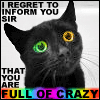|
EL BROMANCE posted:I had one Keychron on order then canceled it for the K17 Pro and donít regret it. The way youíre describing number 2 makes me think itís the style youíre looking for, itís low profile so it limits customization. Itís pretty metal-y to me, and is wireless if you want it to be. I think this might be one to buy actually. I like that it's low-profile. Not a fan of the keycaps but I suppose I can swap those out. I'd love to see more pics of it. Thanks!
|
|
|
|

|
| # ? May 30, 2024 21:08 |
|
DeusIgnis posted:Just saw the preorder for NuPhy Gem80s. Any takers? Everything about it sounds good and up my alley, except for the switch options. I really hate linear switches. Maybe the lemon-tactile ones would be acceptable. I'd try them at least.
|
|
|
|
KOTEX GOD OF BLOOD posted:Yeah sorry I somehow failed to state the most obvious factor here - yes I am looking for a 100% or close to it, I need that numpad. Hereís a few, and itís next to my Apple Trackpad so you can see scale if you have or use one of those too.    I think the low profile nature limits the keycap choices, but that kinda stops me from spending a bunch of money on gimmicky caps so maybe not the worst thing. (Whatíll happen now is Iíll buy a second keyboard for that, naturally).
|
|
|
|
Blurb3947 posted:I've got a Kinesis Freestyle split keyboard which has served me well but I've been really wanting a 10 key back. If I'm on a sub-$100 budget what's the best bang for buck blue switch keyboard that includes one? I don't think that's good enough reason to give up on split keyboard. How about you press onward to a three way split and buy a separate mechanical numpad. There are quite a few models available for reasonable prices.
|
|
|
|
EL BROMANCE posted:Hereís a few, and itís next to my Apple Trackpad so you can see scale if you have or use one of those too.
|
|
|
|
OK, I am banging my head against the wall on this one because I haven't messed with anything keyboard related in forever and this is really frustrating. I have decided that I want to take one my 3-key macropads, and reprogram it so that it does media controls so I can easily control music when I'm indoor cycling. Even though it's QMK, this should be easy. I've done it a million times before with other keyboards; use QMK Configurator to make the keymap I want, hit the compile button, download the .hex file, put the keyboard into DFU mode, and use QMK Toolbox to flash it. Only this time it's not working. I flash my macropad, and then it's basically useless until I put it back in to DFU mode, and flash the default .hex file grabbed through an old version of QMK Toolbox. Even compiling and flashing the "default" layout as generated by the Configurator doesn't work. To make sure it's only happening to this macropad, I use Configurator and Toolbox and flash some other random QMK macropads I have, and it works no problem. Is it possible that there's an issue with the files that the configurator is using to compile the firmware? I'm not asking for a whole lot. Just 2 layers. Layer 0 is just "KC_MPRV", "LT(1,KC_MPLY)", "KC_MNXT" Layer 1 is just "BL_TOGG", "KC_NO", "RGB_TOG" The macropad PCB I have is one I know very few people have: a Woodkeys.click BigSeries 3-Key board, which is designed to use 3 of the big-rear end NovelKeys Big Switches. Not a lot of people have this macropad because the dude running the site was running a bunch of preorders for various products, sent out a handful of things, and then disappeared with everybody's money, never to be heard from again. https://github.com/qmk/qmk_firmware/tree/master/keyboards/woodkeys/bigseries/3key  I have been at this for hours, and I am seriously about to just run some wires from the switches to a different macropad PCB just to get this stupid form factor to work, and I am way too dumb to try and get QMK MSYS working to try and compile something myself to flash. Either that or just throw the loving thing against the wall and give up.
|
|
|
|
Man, got some big fat XDA keys that are sooooo nice, and they feel so good on the fingers. But my fingers refuse to type worth a poo poo on them. I even got some low profile XVX and those are nice too! But again, can't type for poo poo on them. I can type fine on laptops, chiclets, and "normal" PBT keycaps. boo dumb fingers. i think i need keys that are spaced apart as much as possible at the top so im not accidentally pressing two keys at once. btw, those square switch pullers with the button on top? worth every penny. you can swap an entire keyboard in like 5 mins with one of those suckers Philthy fucked around with this message at 15:45 on Jan 8, 2024 |
|
|
|
HamburgerTownUSA posted:OK, I am banging my head against the wall on this one because I haven't messed with anything keyboard related in forever and this is really frustrating. https://github.com/nekoewen/ewen-qmk
|
|
|
|
Ewen Cluney posted:I went ahead and put it together with MSYS; putting your layout in and compiling it went just fine, though you'll have to see what happens when you flash it. Thank you! Your .hex file works, and all behavior is now as expected. Even in the connected devices list in QMK Toolbox it shows up correctly as what it is. I wonder why the Configurator kept spitting out something that wouldn't work? Either way, thanks for taking the time to take a crack at it. Time to figure out MSYS so I don't have this problem again in the future. HamburgerTownUSA fucked around with this message at 18:01 on Jan 9, 2024 |
|
|
|
I got tired of the onboard storage losing my settings on my Kinesis Advantage 2 so I decided to replace it with the kinT keyboard controller which uses QMK: https://github.com/kinx-project/kint The MOQ from the PCB fabricator was 3 so I bought enough components to make 3 complete drop-in replacements. Is there any interest in buying one of my extras, either assembled or as a kit with all the components (except the teensy)? I'm shipping from Vancouver, BC.
|
|
|
|
I've been out of the keyboard community for awhile now (last paid attention back when Glorious made their own Panda switches and then pissed off the whole community trying to trademark that name). Recently I've been looking at reworking my home office set up and got a new keyboard. Went with the Ducky One 3 SF in the Super Nintendo colors. I loved the Ducky One 2 mini since I do technical writing and it had the right combo of layers to let me type and never have to lift my hands off the board (90% of that was just for the mouse and arrow key layers) so I went with the new One 3 since I accidentally killed my One 2 by loving up a socket soldering in some new switches. I got it with Cherry blues (only one in stock) but had some browns around since I prefer tactile without the clicky. But now I'm thinking I want to test out some new switches and I have no idea where the community has gone with switches since Pandas (Drop, Glorious, or homemade) were the new hotness. I really want a heavier tactile switch. I've heard about boba switches, but they're all listed as "silent" tactile, which ok, but I do like the thocky sounds (and I work remote so I don't have to worry about bothering anyone else with my keyb sounds. What's cool and new in the keyboard world for thocky tactile switches?
|
|
|
|
Crain posted:I've been out of the keyboard community for awhile now (last paid attention back when Glorious made their own Panda switches and then pissed off the whole community trying to trademark that name). Recently I've been looking at reworking my home office set up and got a new keyboard. You're looking for the Boba U4T (thocky) instead of the U4 (silent).
|
|
|
|
Crain posted:What's cool and new in the keyboard world for thocky tactile switches? Glarses released cherry mx purple
|
|
|
|
Crain posted:What's cool and new in the keyboard world for thocky tactile switches? Kailh Box Burnt Orange switches are heavy tactile switches. I have a set on my retropie, and I like them a lot. https://www.kailh.net/products/kailh-box-heavy-switch-set
|
|
|
|
runawayturtles posted:You're looking for the Boba U4T (thocky) instead of the U4 (silent). Seconding this. Try Boba U4Ts. They're great right out of the box.
|
|
|
|
Ok Iím just some random shmuck and the OP is going about 200 levels further down than I care to research. I saw the quick picks, but they looked like they were low profile or had something I just didnít like about them all. Iím looking for a keyboard that: - Has a 10-key numpad - Doesnít have low profile keys like a laptop or whatever. I like some travel on them. - Isnít a clacky-rear end annoyingly loud one, because itís in my bedroom and I sometimes use it while my wife sleeps. Any mechanical is perfectly fine as long as it isnít loud. - Has the function keys spaced out (like F1-F4 together, F5-F8, etc) - Doesnít have a multi-row enter key like some of the giant backwards L keys that are 2 rows tall - I prefer USB wireless dongle but USB corded is fine. - Henrik Zetterberg fucked around with this message at 22:23 on Jan 15, 2024 |
|
|
|
Henrik Zetterberg posted:Iím looking for a keyboard that: Full-size quote:- Isnít a clacky-rear end annoyingly loud one, because itís in my bedroom and I sometimes use it while my wife sleeps. Any mechanical is perfectly fine as long as it isnít loud. Dampened quote:- Doesnít have a multi-row enter key like some of the giant backwards L keys that are 2 rows tall ANSI layout, not ISO
|
|
|
|
Henrik Zetterberg posted:Ok Iím just some random shmuck and the OP is going about 200 levels further down than I care to research. I saw the quick picks, but they looked like they were low profile or had something I just didnít like about them all. https://www.amazon.com/RK-ROYAL-KLUDGE-RK96-Mechanical/dp/B09XCCF742?source=ps-sl-shoppingads-lpcontext&ref_=fplfs&smid=A1IWU32MOSPJFY&th=1 and https://nuphy.com/collections/keyboards/products/halo96?_pos=2&_fid=faef0e3f6&_ss=c could fit the bill. The zeros on the numpad are not as wide as normal though, which might be a dealbreaker. EDIT: there's also this from RK: https://rkgamingstore.com/collections/96-keyboards-96-keys/products/s98-wireless-mechanical-keyboard?variant=44396775342301
|
|
|
|
Henrik Zetterberg posted:- No price constraints 
|
|
|
|
runawayturtles posted:You're looking for the Boba U4T (thocky) instead of the U4 (silent). Gearman posted:Seconding this. Try Boba U4Ts. They're great right out of the box. What's the preferred store to get these from?
|
|
|
|
anyone listed on https://www.gazzew.com the aliexpress seller will ship anywhere if you don't have a local reseller
|
|
|
|
Henrik Zetterberg posted:- No price constraints Straight into the deep end of the pool: https://kbdfans.com/collections/odin/products/kbdfans-odin-mechanical-keyboard You'll still need to buy switches, stabilizers, and keycaps, but they sell all of those, too.
|
|
|
|
mewse posted:Full-size Thank you. Is there a term for insert/delete/home/end/page up/down being in it's own 6-key block? Ok, fully realizing this should never go into a suggestion post on these forums  Thirst Mutilator posted:https://www.amazon.com/RK-ROYAL-KLUDGE-RK96-Mechanical/dp/B09XCCF742?source=ps-sl-shoppingads-lpcontext&ref_=fplfs&smid=A1IWU32MOSPJFY&th=1 Oh my god I absolutely hate the delete key shenannigans and how the page up/down/etc buttons are in the middle of the letters. No function key groupings either. quote:and https://nuphy.com/collections/keyboards/products/halo96?_pos=2&_fid=faef0e3f6&_ss=c could fit the bill. The zeros on the numpad are not as wide as normal though, which might be a dealbreaker. I could deal with a non-wide zero key, but it's probably a bit too close to the arrow keys for my taste. No physical separation of function keys from the number keys. I could see myself hitting them accidentally all the time. quote:EDIT: there's also this from RK: https://rkgamingstore.com/collections/96-keyboards-96-keys/products/s98-wireless-mechanical-keyboard?variant=44396775342301 Ok, now this is like 95% of the way there. The only thing I don't like is the delete/home/page up/down button layout. At all. And having to hit function + page down to get an end kinda sucks. I assume this is what is meant by 96%? This is a really nice keyboard though!
|
|
|
|
yeah you're looking for a 100% 96% or 1800 means the nav cluster and numpad are smushed together in some manner
|
|
|
|
Henrik Zetterberg posted:Is there a term for insert/delete/home/end/page up/down being in it's own 6-key block? That's full size. There's a
|
|
|
|
Honestly, the simple and probably correct answer here is just to buy a standard 104-key WASD or Ducky, probably with Silent Red switches, and then buy high profile keycaps for it. If you splurge for extra nice keycaps you'll spend $250-ish. e: wired though. If you have to have USB dongle wireless then I dunno.
|
|
|
|
Eric the Mauve posted:Honestly, the simple and probably correct answer here is just to buy a standard 104-key WASD or Ducky, probably with Silent Red switches, and then buy high profile keycaps for it. If you splurge for extra nice keycaps you'll spend $250-ish. Wireless is just a nice to have. USB cord is fine. That's probably a bit more money I want to spend and replacing keys and stuff is kind of getting into
|
|
|
|
as mentioned ducky is a solid choice for a prebuilt full sized board, pick something from the one3 range (there's a few colorways) and get the version with silent reds https://www.duckychannel.com.tw/en/Keyboards/One3-Series you can always tinker with swapping the switches and keycaps later
|
|
|
|
Henrik Zetterberg posted:Wireless is just a nice to have. USB cord is fine. FYI about this, I am the least mechanically inclined person on the face of God's green Earth, and even I can replace a full 104 key set of keycaps in about 20 minutes. Any decent keyboard is going to come with a keycap puller. It's a super easy thing to do while listening to a podcast or whatever. If you want a good keyboard that checks all your boxes for $100-ish, buy this keyboard with red switches for $50--it is a surprisingly good keyboard, the only thing about it that's chintzy is the keycaps--and spend about that much on a good keycap set. You'll love it.
|
|
|
|
repiv posted:as mentioned ducky is a solid choice for a prebuilt full sized board, pick something from the one3 range (there's a few colorways) and get the version with silent reds Yeah, I checked on amazon for Ducky and couldn't find any that fit the bill. Checking the site out now. Sorry, didn't expect so many responses on a keyboard search. Tough replying to everything, ha. This one looks perfect actually: https://www.duckychannel.com.tw/en/One3-Cosmic-Blue But it seems to be a super new product that's not shipping yet, according to https://mechanicalkeyboards.com/shop/index.php?l=product_detail&p=10108. Eric the Mauve posted:FYI about this, I am the least mechanically inclined person on the face of God's green Earth, and even I can replace a full 104 key set of keycaps in about 20 minutes. Any decent keyboard is going to come with a keycap puller. It's a super easy thing to do while listening to a podcast or whatever. Oh, coming with a keypuller is helpful. Thanks! I was actually looking at that exactly one you linked, but it's so hard to tell what's a quality name brand and what's some letter soup knockoff junk on Amazon. It does look like it checks all of my layout boxes.
|
|
|
|
It is one of the keyboards I use regularly and, except for the crummy stock keycaps, I think it is a fantastic value for the price. A really solidly built board actually. Like 85% as good as WASD/Ducky for less than half the price. e: one thing to be aware of even with "quiet" mechanical keyboards is that bottoming the keys out will still make some noise. It takes time and effort to train yourself to type on them without bottoming out. If even brown or red keys prove too noisy for you and you don't like the flat profile scissor switches, you'll have to go back to a rubber dome. Eric the Mauve fucked around with this message at 23:07 on Jan 15, 2024 |
|
|
|
that TECWARE doesn't appear to come with silent switches, just regular non silenced reds also it uses outemu hotswap sockets which only play nice with outemu switches
|
|
|
|
I have this one with the silent red switches and it has been very needs suiting for me. https://mechanicalkeyboards.com/shop/index.php?l=product_detail&p=4295
|
|
|
|
|
Ok I think Iím just going to preorder the Ducky One 3 with red silent switches. $135 here: https://mechanicalkeyboards.com/shop/index.php?l=product_detail&p=8803 Seems like that ticks all of my boxes off. Thank you, keyboard goons. Now to head off to the mouse threadÖ
|
|
|
|
I donít think you pre-order from mk.com unless youíre fine with waiting for months
|
|
|
|
repiv posted:also it uses outemu hotswap sockets which only play nice with outemu switches I just got some Outemu browns and they're junk. They have a weird ping noise to them. I wish Gaterons fit, I like my ks-9 pro yellows in another keyboard I have.
|
|
|
|
mewse posted:I donít think you pre-order from mk.com unless youíre fine with waiting for months Hmm, it said Feb 4. Where would I order that, or something similar, from? It says they're only available on MKB.com and amazon, but there's nothing one 3 full size available on amazon. Henrik Zetterberg fucked around with this message at 06:09 on Jan 16, 2024 |
|
|
|
Philthy posted:I just got some Outemu browns and they're junk. They have a weird ping noise to them. I wish Gaterons fit, I like my ks-9 pro yellows in another keyboard I have. you can at least use gazzew switches in outemu sockets, since those are manufacturerd by outemu and are actually good
|
|
|
|
Philthy posted:I just got some Outemu browns and they're junk. They have a weird ping noise to them. I wish Gaterons fit, I like my ks-9 pro yellows in another keyboard I have. I got some Outemu silent honey peaches and they're a tiny bit scratchy but feel great. Compatible with my ergodox too. Might lube them but idk
|
|
|
|

|
| # ? May 30, 2024 21:08 |
|
Philthy posted:I just got some Outemu browns and they're junk. They have a weird ping noise to them. I wish Gaterons fit, I like my ks-9 pro yellows in another keyboard I have. I have two boards with Oetemu browns and while I'm not very impressed with them, neither of them has any kind of weird ping noise.
|
|
|