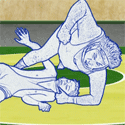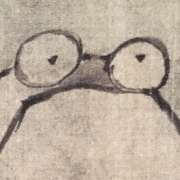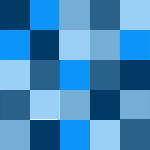|
Am I missing something about how Adobe recommends you use Lightroom? I have all my files organized on disk myself, in dated and labeled folders just the way I want them, and when I use a program with a catalog I just import the necessary folders, edit away, and export the derivatives I like as JPEGs. Switching from one catalog/software to the next isn't fun but no program is dictating how I organize my files, so I can always move between them if I want. And if I want to show someone a cool photo on my computer I can pull up the JPEG.
Cognac McCarthy fucked around with this message at 01:54 on Jan 5, 2024 |
|
|
|

|
| # ? May 18, 2024 18:46 |
|
if you have a lot of files, maybe some are keepers, some aren't, I find the filesystem given by lightroom to be good bulk export to a particular format or size apply similar adjustments to many files idk the best feature of LR is the catalogue imo
|
|
|
|
I like having tags on photos so I can quickly find stuff and search on metadata too. The asset management in LR is just about its best feature. Though the past couple years they've gotten serious about the image editing and it's improved enough that I don't really need photoshop anymore, it only gets used for focus stacks and the new AI generation feature.
|
|
|
|
Lightroom is a workflow app that has some editing functions embedded. If you don't need a workflow app, you don't need Lightroom. Photoshop is an image manipulation app that is workflow agnostic. If you just want to tweak images, you only need Photoshop. Lightroom manages the whole journey of your image in a non-desttructive way from import to export, including sending it off to external editors like Photoshop or Topaz, etc. The non-destructive editing is why it uses catalogues. You can have your own file system on top of that to organise where your input images are stored and where the final edits are exported to, you can even create those folders from Lightroom if you want to.
|
|
|
|
I guess I should've said I've never used Lightroom, I got Capture One since I have a Fuji camera. I haven't used Photoshop in ages either so I'm not up on what it's like now. But my subscription renewal is up soon so I was thinking about what to do, might try Photoshop. I haven't learned much about editing at all since I don't even know where to start, I've never found a good guide to the basics and just futzing with sliders at random to see what they do hasn't really taught me much.
Grand Fromage fucked around with this message at 18:56 on Jan 5, 2024 |
|
|
|
LinkedIn Learning (formerly Lynda) has a lot of very good video tutorial series for Lightroom, Lightroom Classic, and Photoshop. I get free access with my local library card and if youíre in the US you probably do, too.
|
|
|
|
Grand Fromage posted:I guess I should've said I've never used Lightroom, I got Capture One since I have a Fuji camera. I haven't used Photoshop in ages either so I'm not up on what it's like now. But my subscription renewal is up soon so I was thinking about what to do, might try Photoshop. I haven't learned much about editing at all since I don't even know where to start, I've never found a good guide to the basics and just futzing with sliders at random to see what they do hasn't really taught me much. I mean if you don't want to deal with the subscription format then Affinity Photo is like $70 on Win/Mac
|
|
|
|
The best photoshop editor I've seen on youtube is Nick Page. I don't particularly like the look of his photos but his techniques are solid and it's just a question of not pushing sliders as far as he does. He also tends to get to the point and not make the video twice as long as it needs to be because he got lost on some tangent.
|
|
|
|
This is probably going to sound stupid, but for people struggling with Lightroom/photo post processing workflow, I think it's important to first ask "why do I want to edit/tweak/alter this photo", and then "what specific aspect of this photo do I want to change", and then start examining the tools the software has for doing that task. If your answer to the first question is something vague like "I want to make it look better", question two is going to be a real tough one. And that's why tweaking sliders until your eyes cross and you can't tell which version is "better" is never fun or rewarding or enjoyable at all. I can only speak for myself, but when I honestly answered question one, the answer was inevitably "I don't" (or sometimes "I wasn't able to frame it how I wanted when I shot it", which leads to a very easy question two - crop it and done), and the whole "which is the best photo software for me" question just becomes irrelevant. The camera takes photos how I set it up and take them. If I don't like the results when I look at them on a larger screen, I delete them. If I just want to keep them for the memories despite how they turned out, it doesn't matter whether the blacks need to be lifted or the sharpness slider could be tweaked 3 points to the left. These are the opinions of a hobbyist, not a professional, so they aren't so much as advice as this is what I found worked for me, to free myself from the grips of Lightroom tyranny.
|
|
|
|
Finger Prince posted:These are the opinions of a hobbyist, not a professional, so they aren't so much as advice as this is what I found worked for me, to free myself from the grips of Lightroom tyranny. It doesn't sound stupid. I regularly accept money for photography work and have for over ten years I guess, drat, I'm old. I also use mostly Fuji. All I really use in Lightroom is: 1) white balance and basic exposure controls 2) custom tone curve presets to get to the color aesthetic I like for my photography that punches things up without losing contrast 3) all of the tagging and metadata poo poo in the catalog my god i have no idea how you can deal with sorting through poo poo by basic filesystem date/time/etc and not just tag stuff so you can find it later It costs me, uh, $11/mo with tax? For Lightroom Classic/Lightroom/Photoshop. I still use LrC because the real problem for me with DxO and C1 is that none of them deliver #3, and none of them seem to deliver any of that, for $11/mo. I may be able to fix this in different ways, by using a dedicated cataloging tool and a dedicated photo editor, sure, but neither product really seems to exist independently that also lets me easily search exif metadata. I will probably give up and write my own tagging metadata catalog interface since this is in the list of things I am capable of doing somewhere, since there's no way LrC is not dying software, but I keep putting it off because there is no clear cut off date, and procrastination is a thing.
|
|
|
|
Pretty sure C1 has had tagging and metadata search/filtering for a while now
|
|
|
|
Oy, I never tag my stuff. Itís all dumped in by month. Tagging seems hardÖ if some ďAIĒ could do it for me then that would be nice
|
|
|
|
iphones do that now. And I assume android but I don't got one. But you can search for a color or geographic feature or silverware and it'll pull up any images that their AI processing has found that stuff in. It's not so good with multiple words "green tuck" or whatever but you can't win em all.
|
|
|
|
blue squares posted:Oy, I never tag my stuff. It’s all dumped in by month. Tagging seems hard… if some “AI” could do it for me then that would be nice Yeah it should be pretty easy. My phone does it by default. No tags, just search a keyword and it returns photos that it thinks contain that keyword. It's pretty accurate too. I'm surprised Windows Photos doesn't do this automatically.
|
|
|
|
If Apple Photos supported Fuji raw files I would have no need for Lightroom or any equivalent really.
|
|
|
|
Splinter posted:Pretty sure C1 has had tagging and metadata search/filtering for a while now IIRC, it doesn't actually do tags, it has basically a comma separated values list of 'tags', and to search it you have to do an advanced search with one 'contains' line per 'tag' you want to search in the list, which makes it cumbersome to use in their UI. I use the tags for subject, client, location, etc, and it makes it easy to find/build a dynamic portfolio of examples for people when discussing the work they want done, usually in real-time. It does do the exif and other metadata though, yes. If that's changed I'd love to know but the internet suggests it still does this. blue squares posted:Oy, I never tag my stuff. Itís all dumped in by month. Tagging seems hardÖ if some ďAIĒ could do it for me then that would be nice It's a huge pain in the rear end until you're looking for a photo you took 5 years prior and don't remember when only where/who. 
|
|
|
|
windex posted:It's a huge pain in the rear end until you're looking for a photo you took 5 years prior and don't remember when only where/who. That's where AI assisted searching shines! Looking for a picture of a person in front of the eiffel tower? Search people, eiffel tower. Filter by specific people. No tagging needed!
|
|
|
|
windex posted:IIRC, it doesn't actually do tags, it has basically a comma separated values list of 'tags', and to search it you have to do an advanced search with one 'contains' line per 'tag' you want to search in the list, which makes it cumbersome to use in their UI. I use the tags for subject, client, location, etc, and it makes it easy to find/build a dynamic portfolio of examples for people when discussing the work they want done, usually in real-time. The C1 version I have is kinda old, but in the filters section you see all your color tags and keyword tags with counts (based on what folder/collection you have selected in the Library) as little toggle switches you can flip to filter your image list as you'd expect with tags. You can even have nested/sub keywords (e.g. a sub keyword I made for my dog was shots of her also playing frisbee). You can combine multiple toggles via command (on Mac), but I'm not sure if you have full control over how the combination is done (I believe it's always 'and' rather than being able to do 'or'), which for your use case might not be sufficient. I believe what you're describing is true in the Advanced Search dialog though (but again I'm multiple versions behind current), but I just wanted to point out it does at least have some tagging UX that is smoother than doing 'contains' or 'equals' text searches.
|
|
|
|
Lot of confused and weird assumptions about how Lightroom catalogs work in here... I'm a longtime Fuji shooter that has no qualms with Lightroom's color handling of Fuji raw files and loves how easy Lightroom catalogs and non-destructive editing have made life. I've got one monolithic catalog that I've dumped all of my photos into since lightrooms early betas and it's always worked flawlessly. If I want to move things around in my file system no problem, you just will need to point Lightroom to where you moved that folder to if/when you want to revisit editing that folder, it's very simple.
|
|
|
|
As a Fuji user since x100s/X-T1, and a long time LR user up through 5 (what was close to current when I went to Fuji...6 may have just came out), the Adobe de-mosaicing of the xtrans sensor was at least IMO noticeably worse than the Fuji software and a few other editors at the time. Since then they've improved and any difference is mainly just to extreme pixel peepers. But it definitely was a thing in the earlier Fuji days and Adobe was slow to address it since I'm sure it was an insignificant portion of their userbase.
|
|
|
|
frytechnician posted:I used lightroom mobile recently for some Fuji RAF files and it was pure pain. This is on a Samsung Galaxy 23 Ultra btw. Interesting. I use it regularly on the iPhone and it works well enough for me for quick edits. What was the particular complaint you have? Iím curious what I should be angry about.
|
|
|
|
rufius posted:Interesting. I use it regularly on the iPhone and it works well enough for me for quick edits. I recently did a quick visit to Paris and wanted to edit the photos on my phone on the train journey back. I took an SD card reader and iirc, transferred all the RAF files to my phone (around 100 / 150) and then opened up Lightroom Mobile. It felt very, very sluggish and unresponsive which I just chalked down to a phone trying to edit raw files. Exporting took forever, think I exported 40 or so edited images, it blazed through my battery and didn't want to batch export at points. My memory is hazy so don't take my word as gospel but I found the whole affair irritating, slow and unintuitive so I just sacked it off until I got home and put everything in C1. Wham, bam, 50 mins later, my wife gets her edited photos and is chuffed to bits and I add another exports folder to the rest of my fuji memories.
|
|
|
|
xzzy posted:The best photoshop editor I've seen on youtube is Nick Page. Thanks for the recommendation. I've spent the past two hours watching his videos and they are really helpful. I have been held back so much by only using Lightroom! This one is a good place to start: https://www.youtube.com/watch?v=3GU-BDTGlcI blue squares fucked around with this message at 15:20 on Jan 7, 2024 |
|
|
|
I'm not sure comparing Lr Mobile on a phone to C1 on a desktop is a good comparison. I use Lr Mobile if I'm on the road and want a general idea of how I could edit a photo or I want to share quickly, and even then it's only jpg edits on LR Mobile because Sony won't transfer raws (eyeroll). Editing 80MB raw files on a mobile app is going to be sluggish. I will always do my serious edits in Lr Classic at home.
|
|
|
|
blue squares posted:Thanks for the recommendation. I've spent the past two hours watching his videos and they are really helpful. I have been held back so much by only using Lightroom! That video is 4 years old. Lightroom's masking has improved significantly in the past year and a half and most heavy LR editors I know — myself included — no longer export to Photoshop for masking anymore because of the improvements. The only real thing you're missing now is blend modes between layers, but at that point you're really into digital graphics more than photo editing.
|
|
|
|
The biggest issue with LR masks is the available controls. It's a silly nitpick because Lightroom is not photoshop but even so you got way more fine grained control over layers in PS. PS tends to be a lot more performant too, the lag with brushing a mask in LR is so bad it's funny. Also for some stupid reason LR has no focus stack processing. Feels like a huge omission to me.
|
|
|
|
xzzy posted:The biggest issue with LR masks is the available controls. It's a silly nitpick because Lightroom is not photoshop but even so you got way more fine grained control over layers in PS. PS tends to be a lot more performant too, the lag with brushing a mask in LR is so bad it's funny. Maybe they'll acquire Helicon, or try and each their lunch like with Topaz.
|
|
|
|
Helen Highwater posted:Lightroom is a workflow app that has some editing functions embedded "some editing" 99% of what you need unless you're a lens based digital artist
|
|
|
|
I'll be loving off to the Amazon in a month for a few weeks and I'll be taking my X-T20 with me but have this lovely Nikkor 70-200 2.8 Lens that I want to use as when I did a safari years ago without it I wished I brought it along. I'm looking at getting a smart adapter like the one from Fringer, is it worth getting it or should I finally sell the lens and get a comparable one? And if I should sell it, what lens should I be looking at?
|
|
|
|
The Nikon 70-200 is good, I'd try an adapter...
|
|
|
|
If youíre shooting anything moving you may be disappointed in the Fringer. I have the Nikon to Fuji V1 adapter and the autofocus is OK for anything still, but pretty crude for anything moving. Iím using a variety of lenses. However, the lenses render beautifully on the camera.
|
|
|
|
Ashex posted:I'm looking at getting a smart adapter like the one from Fringer, is it worth getting it or should I finally sell the lens and get a comparable one? And if I should sell it, what lens should I be looking at? Can't say if you should sell or adapt, but the only comparably fast Fuji telephoto zoom is the 50-140 2.8. It's a great lens, but the 70-300 is very nice if you don't need the speed and want much more reach for half the price. runawayturtles fucked around with this message at 23:11 on Jan 16, 2024 |
|
|
|
Brrrmph posted:If youíre shooting anything moving you may be disappointed in the Fringer. I have the Nikon to Fuji V1 adapter and the autofocus is OK for anything still, but pretty crude for anything moving. Iím using a variety of lenses. However, the lenses render beautifully on the camera. drat, the one thing I love about this lens is the fast focus 
|
|
|
|
Fujirumors is reporting that the next X100 will have IBIS which is the one feature I told myself Iíd upgrade for. That said if they also announce an X-pro with stabilization I might actually buy something with interchangable lenses. The event is Feb 20.
|
|
|
|
Itíll have to be a less robust ibis to keep the body small, right?
|
|
|
|
Brrrmph posted:Itíll have to be a less robust ibis to keep the body small, right? They also say it's going to have a 40MP sensor so probably the one from the X-H2. I think people are going to get sticker shock, I'd guess it'll be at least $1599.
|
|
|
|
Huh. I didnít realize they were that large already. I had an X100F for a couple years and I remember it being smaller for some reason. Iíll go big and predict a $1,799 price tag. Between inflation and demand, I think they can pull it off.
|
|
|
|
qirex posted:Fujirumors is reporting that the next X100 will have IBIS which is the one feature I told myself Iíd upgrade for. That said if they also announce an X-pro with stabilization I might actually buy something with interchangable lenses. The event is Feb 20. Ever since I lost my X100F to an angry cat I've been wanting a replacement and of course due to the pandemic and TikTok Trends they are impossible to get at a reasonable price. I'm looking forward to seeing what the Six is about and for god's sake I really want them to bring back the menu thumb stick because that was the worst decision to remove it on the V.
|
|
|
|
The V has the thumb stick, they took out the directional buttons [which I would like back very much]
|
|
|
|

|
| # ? May 18, 2024 18:46 |
|
GATOS Y VATOS posted:Ever since I lost my X100F to an angry cat I wanna know the story here. IBIS is cool to see coming to the X100 line. I was happy to see them add flippy LCD on the V, so that's basically the entire feature set I'd want (aside from a different FoV lens, gimme 28mm or 45-50mm equivalent plz). I think it'd be years before I bought another one (sold my F for a tidy profit last year), but always cool to see innovation. That 16-50 f/2.8-4.8 is also interesting, I wanted to want a 16-50 f/2.8 to replace my kit lens, but looking at comparisons side by side with the 18-55 I just couldn't justify the price premium and increased weight. Might be a good middle ground.
|
|
|