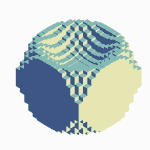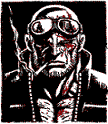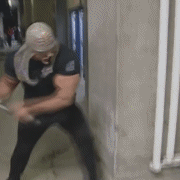|
PirateBob posted:Just a heads-up to Kindle users: This has not been my experience.
|
|
|
|

|
| # ? May 18, 2024 00:00 |
|
They only added support for epubs a little over a year ago. That doesn't really fit with a crackdown on sideloading. It's probably something else (Calibre related?).
|
|
|
|
Does anyone in the thread use a Remarkable? If so any referral codes?
|
|
|
|
Os Furoris posted:Does anyone in the thread use a Remarkable? If so any referral codes? Apparently, I canít give out the $40 off until the 100 trial period is over. Iím a few months away from having the ability to hook you up. FWIW, Iím very happy with it and not returning it.
|
|
|
|
JackDarko posted:Apparently, I canít give out the $40 off until the 100 trial period is over. Iím a few months away from having the ability to hook you up. Good to hear. I went ahead and got mine as a combo ebook note taker. Arrives next week. We shall see!
|
|
|
|
Honestly, the best thing about the Palma is the function button, which I've set up to do: Short Press: back Double Press: full refresh Hold: toggle lights Extremely convenient when combined with volume button page turning!
|
|
|
|
Rand Brittain posted:Honestly, the best thing about the Palma is the function button, which I've set up to do: That's awesome! Also, it says something about the general user experience of these kinds of devices that such basic poo poo seems awesome lol.
|
|
|
|
Shart Carbuncle posted:That's awesome! Also, it says something about the general user experience of these kinds of devices that such basic poo poo seems awesome lol. True, but the phone shape is part of what makes the button so accessible; an equivalent button on a more-standard Kindle-shape wouldn't be nearly as easy to press from reading position.
|
|
|
|
Rand Brittain posted:Honestly, the best thing about the Palma is the function button, which I've set up to do: I've been happy with my Boox tablet, the Palma is really intriguing as well and that interactivity is compelling. The phone form factor seems really nice On a somewhat related note, is there an e-ink friendly news reader for Android that people recommend? I've gone so far as to set up a self hosted RSS reader to get the features I want, but it didn't quite integrate with EinkBro as well as I'd hoped
|
|
|
|
Calibre has some kind of function that downloads news and sends it to your e-reader in compatible format, but I have to admit I've never bothered with it.
|
|
|
|
Rand Brittain posted:True, but the phone shape is part of what makes the button so accessible; an equivalent button on a more-standard Kindle-shape wouldn't be nearly as easy to press from reading position. Yeah, I received my Palma a few days ago and settled into a nice mapping and a way to hold it with a comfortable button-reachable grip. I thought the page buttons were a bit high, but the bottom one is right on the edge of my thumb and, with the case, very easy to trigger. The weight really helps with having a wider grip, too. Using it for rss feeds has also been really nice (feedly app), which I was hoping it would be good for. Weirdly, though I got it for focused-reading on a small device, I kinda like it for quick searches. It's so much easier to read on for everything. I gotta reach out to them, though, because it looks like the front light is wonky; a dimmer in the middle with a bright spot on the bottom. I thought I'd start to ignore it, but it's a bit much after extended reading. Rand Brittain posted:True, but the phone shape is part of what makes the button so accessible; an equivalent button on a more-standard Kindle-shape wouldn't be nearly as easy to press from reading position. Agreed. I was reflecting on that and if my Paperwhite had buttons they'd have to be like my Kindle 3. Anything more on the side with the current form factor would be just enough extra effort to press single-handed as to be annoying.
|
|
|
|
Boox has definitely nailed the screen on the Palma, the refresh is so quick and clean that using the thing has started to feel more and more like magic paper, especially with how sharp it is to read in daylight. Scrolling text has such little ghosting it becomes really easy to not notice at all. If you look closely it looks like Boox has the eink panel doing super quick partial refreshes while the screen rests because it just becomes clearer the longer you leave it unlike so many other eink devices that just hold on to ghosting. Like you said, Agile Vector, reading on it is amazing. Iíd get the backlight fixed, though, because it shouldnít be that way- mineís pretty even all the way across.
|
|
|
|
Thanks for confirming it! I tried checking reviews and user photos and they seemed fine, so probably a quirk of the process. It happens. It's really neat how it does the refinement at rest. It took a while before I noticed a subtle shimmer on a light grey background and it clicked that it was tweaking for ghosting. Ultrafast is very reasonable and, at the worst, I get the type of temporary image that feels like print on the other side of a page, which makes it even more paper-like, if anything.
|
|
|
|
You all are pushing me closer and closer to getting the Palma, Iíll probably end up with one before I go on my vacation this year but I have a couple of questions. For those that have it, how is the reading experience compared to a larger screen? I have an old paperwhite and oasis now, I prefer the oasis but the battery sucks and itís became my leave in the bedroom near a charger device. Do you mainly use your Palma as a secondary reader when you are out and about or has it replaced your others? Finally, I use both audible and emby to listen to audiobooks on my phone now, any experience using these on the Palma?
|
|
|
|
loudog999 posted:You all are pushing me closer and closer to getting the Palma, Iíll probably end up with one before I go on my vacation this year but I have a couple of questions. For those that have it, how is the reading experience compared to a larger screen? I have an old paperwhite and oasis now, I prefer the oasis but the battery sucks and itís became my leave in the bedroom near a charger device. Do you mainly use your Palma as a secondary reader when you are out and about or has it replaced your others? Finally, I use both audible and emby to listen to audiobooks on my phone now, any experience using these on the Palma? Making high-quality ebooks is my hobby and I have about fifteen readers, so I am probably not representative. I think the reading experience is not really all that different from other small readers like the Poke3 ó it's just a little taller and a little thinner, but not that much. I haven't gotten around to installing an audiobook app (since most of the ones for Android are kind of annoying) since KOreader doesn't need Google Play and that let me avoid the bother of setting it up. I should probably get around to that.
|
|
|
|
I returned my Kindle Scribe when my Palma arrived. No ragrets, it's great. The scribe is just too big for use while traveling.
|
|
|
|
hotsauce posted:I returned my Kindle Scribe when my Palma arrived. No ragrets, it's great. The scribe is just too big for use while traveling. Yeah, I think I'd be scared to pack the Scribe for travel. It's got that rigidity that makes it seem like a preemo device, but also makes it feel like it's more likely to shatter into a million pieces than flex, which is a risk with something that thin with so much area.
|
|
|
|
loudog999 posted:You all are pushing me closer and closer to getting the Palma, Iíll probably end up with one before I go on my vacation this year but I have a couple of questions. For those that have it, how is the reading experience compared to a larger screen? I have an old paperwhite and oasis now, I prefer the oasis but the battery sucks and itís became my leave in the bedroom near a charger device. Do you mainly use your Palma as a secondary reader when you are out and about or has it replaced your others? Finally, I use both audible and emby to listen to audiobooks on my phone now, any experience using these on the Palma? The reading experience is fine for me - Iím already used to and fine with reading novels (and these dead forums) on my iPhone so it hasnít required much of an adjustment for me at all. I havenít used audible or emby, but Plexamp works fine for streaming music. Onyxís power management defaults are super aggressive on killing background apps so you have to do some settings adjustments if you want to play background music while you read, and the battery life wonít be anywhere near as long. I still get easily a few days worth of play if I use it for music, but definitely not as long as if itís a reading-only device. But you donít have to do anything crazy to make the adjustments, just normal settings tapping-around level. Thankfully Onyx hasnít locked the defaults and theyíre fairly straightforward to change.
|
|
|
|
Thought about grabbing the Palma based on the thread posts but after looking at it in google, it just looks a bit too weird. As odd as the oasis hump is, it still has a normalish screen.
|
|
|
|
I just got my Palma in, and I agree it's a very unusual form factor for longer sessions. I'll keep it around because it's weird and fun, but I doubt that it'll be taking the place of my Oasis in my normal bag. If the goal is traveling as light/compact as possible, it makes a lot of sense. If you're already used to reading on the phone formfactor, the Palma is a huge upgrade. But to my eyes it's a pretty significant downgrade from my Oasis or Kobo Aura One.
|
|
|
|
Wizard of the Deep posted:I just got my Palma in, and I agree it's a very unusual form factor for longer sessions. I'll keep it around because it's weird and fun, but I doubt that it'll be taking the place of my Oasis in my normal bag. The few times Ive tried I couldnít really get into a book on my phone, and since I have poo poo eyes I have to use a larger font so I canít imagine that would help. Still, it would be nice to keep in my lunch bag for work. Iím going to let my decision stew a little longer and make up my mind before my vacation in June. Thanks for all the opinions.
|
|
|
|
I just got a Kindle Scribe a week ago and am very happy with it. My use case is primarily PDFs with margin notes or footnotes that I want to make a few notes on plus nonfiction epubs. You can't write on an epub, which sucks but isn't a deal breaker for me. The size is good to display more of a chart or diagram compared to my prior 6" Paperwhite. For just reading fiction, it's too large. I am not yet sure which I will want to take on camping trips, but I am glad I have the two options. The Supernote A5X2 looks like it would also be great, but I decided not to wait because reading for me is primary, not writing. Also, we have three 6" Pocketbooks in the family, and the others love them for getting books directly from the (non-US) library on the device. I find the Touch HD 3 was a little slow, but the Verse Pro is a great 6" device for anyone looking. The screen is top notch as is the battery life.
|
|
|
|
I found a local seller for the Supernote, and they have the A6X in stock (with A5X on preorder if needed)! Does anyone have any impressions on it? My use case would be: - Doodling handwritten notes - connect to cloud if available - Doodling on PDF aka bringing this to DnD sessions instead of my laptop or printed pages currently - Maybe take over as ereader/manga reader, since it looks decent for that too I think? Debating between one of these or a simpler Android tablet like the Galaxy Tab S6 Lite, which I believe will have much worse battery life and possibly handwriting feel, but displays colour which means I can also use it to read colour comics (though the Supernote can still read colour comics in monochrome I think) Artelier fucked around with this message at 10:35 on Jan 30, 2024 |
|
|
|
Artelier posted:I found a local seller for the Supernote, and they have the A6X in stock (with A5X on preorder if needed)! Does anyone have any impressions on it? I've really enjoyed using my A6X2. Honestly whether you want a supernote or a regular tablet probably depends how much you care about writing vs reading. The reading experience is fairly basic though it works well enough. Writing is pretty great though. Also depends on if you would find having all tablet features / software available to you distracting or useful. The thing that it's mainly missing is an official way to install Android apps which would make it ideal for my use cases. It's being worked on so hopefully a solution will be released soon.
|
|
|
|
Tewdrig posted:For just reading fiction, it's too large. It's a lot of device for reading novels, but I do love the 2 column view in landscape mode. Having the equivalent of 2 facing paperback pages just feels so right.
|
|
|
|
Well, this is annoying. Late last year I got a Forma to replace my ageing but still in good condition Libra H₂O, and offered the latter to my daughter. She tried it out, decided to stick with her current one, and it went on the shelf for a month or so. A few days ago she wanted to try it again, but the battery was flat, so I plugged it in, charged it up to 15% or so, and let her have it, and she used it until bedtime and it worked fine. The following morning it wouldn't power on, so I plugged it and it booted up fine, but reported the battery as "charging: 100%" and powered off instantly when unplugged. A few days of fiddling and I can't get it working any better. I've got shell on it and the BMC says that battery is reporting very close to its nominal full voltage of ~4.1V, but it's clear it can't actually power the device because it dies instantly without external power. I'm not even sure if the problem is the BMC itself getting bogus readings or the battery has abruptly failed in some manner that causes it to deliver 4.1V but no useful current. I'm more used to Li+ batteries failing by being unable to charge above some point, or charging and discharging "normally" but with greatly reduced capacity.
|
|
|
|
I saw that Amazon is shipping the Palma and only had 16 white ones left, they also seemed to be sold out of the black ones, so I went ahead and pulled the trigger. I donít think mine will come with the free case so do you all recommend any type of case or screen protector or should I go without. Also, I was able to take advantage of that Terry Pratchett humble bundle since now Iíll have a reader that I can sync with kobo. Iím pretty excited for it, should be here by the 9th.
|
|
|
|
I got my black Palma from Amazon, and I can confirm no case is included. I don't feel like I'm missing anything. The sides are a flat metal, the back is a textured plastic, there's no real camera bump (why they even included one is anybody's guess), and the screen is a decentish glass. If it's going to live floating loose in a bag, I'd look for specific folio-style case or a modern iPod sock for it.
|
|
|
|
Is a Kobo Nia a good buy for the price or is there something better? Must be able to import 3rd party ebooks, have a backlit screen, e-ink and good battery! And no freakiní ads of course!!!
|
|
|
|
I want a Kobo Libra 2 but can't afford the $170 right now. I know e-readers have a long life, so is there a reputable place to get a refurbished one cheap? I thought about the Clara, but the screen is about the size of my Samsung S22 Ultra and that might be too small. I'm not entirely sure.
|
|
|
|
LifeLynx posted:I want a Kobo Libra 2 but can't afford the $170 right now. I know e-readers have a long life, so is there a reputable place to get a refurbished one cheap? I thought about the Clara, but the screen is about the size of my Samsung S22 Ultra and that might be too small. I'm not entirely sure. Kobo sells their own refurbs on their own online store (none for the Libra 2 currently however). Failing that, getting a good condition used one from eBay I suppose? https://us.kobobooks.com/collections/certified-refurbished-ereaders
|
|
|
|
LifeLynx posted:I want a Kobo Libra 2 but can't afford the $170 right now. I know e-readers have a long life, so is there a reputable place to get a refurbished one cheap? I thought about the Clara, but the screen is about the size of my Samsung S22 Ultra and that might be too small. I'm not entirely sure. Iíve got an extra one if youíd like, just PM me.
|
|
|
|
I got bit by the deleted books bug. I have a Voyage and it's definitely not on the latest firmware, and to save the battery I've kept the wifi off for at least the last 3 months. I turned it on to get something from our shared household Amazon content while away from my desktop, which it downloaded fine, and then promptly restarted. All my StoryBundle books that transferred from Calibre are gone. Sideloaded other mobi files (converted RSS feeds, downloads from Kickstarter, etc) and Amazon-sourced azw3's are fine-- it just hit the StoryBundle ones. I don't know what was different about those--perhaps my other stuff is tagged as a document in metadata, I need to look-- but Amazon deleted those specifically. I'll be keeping the wifi off forever, now! And looking to replace this well before I'd intended. I wanted to keep my Voyage until the battery failed, but "deletes books when connected to wifi" is a pretty big problem. I hope Kobo comes out with something about that size this year. I bought one of those clicker remotes to try out on my Voyage and while it takes about 5 minutes to get it placed right, it will be an acceptable substitute for page turn buttons. (The Libra just looks too big for my needs.) effika fucked around with this message at 14:30 on Feb 7, 2024 |
|
|
|
effika posted:I got bit by the deleted books bug. I have a Voyage and it's definitely not on the latest firmware, and to save the battery I've kept the wifi off for at least the last 3 months. I turned it on to get something from our shared household Amazon content while away from my desktop, which it downloaded fine, and then promptly restarted. Itís bigger than the Voyage but itís not too big IMO. Itís Oasis sized, roughly.
|
|
|
|
Silly Burrito posted:It’s bigger than the Voyage but it’s not too big IMO. It’s Oasis sized, roughly. I don't like my Dad's Oasis 3. I want something closer to A5 sized. The Clara 2e looks like that's what I'd want if I had to buy right now. I've deleted all the wifi info off my Voyage so I won't be able to make that mistake again easily while I wait out the market for either a new device or a sale!
|
|
|
|
FYI there was a kindle firmware update in January, maybe it fixes the deletion issue? https://www.amazon.com/gp/help/customer/display.html?nodeId=GKMQC26VQQMM8XSW I haven't been able to get a kindle to actually update its firmware over wifi for like two years so I leave mine disconnected almost all the time anyway. I haven't turned on wifi since people started posting about file deletion itt
|
|
|
|
Clark Nova posted:FYI there was a kindle firmware update in January, maybe it fixes the deletion issue? Not available for my Voyage. Keep that wifi off though!
|
|
|
|
Anyone know if thereís a significant step up between the Clara 2E and the Libra 2? Worth that extra 20 quid? Thanks goons
|
|
|
|
Minotaurus Rex posted:Anyone know if thereís a significant step up between the Clara 2E and the Libra 2? Worth that extra 20 quid? Thanks goons 1" bigger screen, 16GB more storage and physical page turn buttons. Is that worth it for you?
|
|
|
|

|
| # ? May 18, 2024 00:00 |
|
Silly Burrito posted:1" bigger screen, 16GB more storage and physical page turn buttons. Is that worth it for you? Probably. Iím not familiar with eReaders so I donít really have a frame of reference as to whatís good
|
|
|