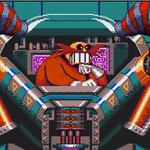|
Arivia posted:I think this is an Evilution set if youíre still trying Final Doomer. Itís good to be noticed on these dead gay forums. SpaceDrake posted:Up in the PC Build thread, the Crucial P5 Plus is a bit of a go-to recommendation, as it has great performance and a cache, and is often a bit less expensive than a Samsung or WD drive. Hey, thank you. It looks like itís been discontinued and is being replaced at large with the T500, but I will meditate on this before pulling the trigger. Thank you!
|
|
|
|

|
| # ? May 12, 2024 21:32 |
|
Hasturtium posted:Hey, thank you. It looks like itís been discontinued and is being replaced at large with the T500, but I will meditate on this before pulling the trigger. Thank you! Jesus Christ, I swear it was in stock on Amazon when I posted that recommendation 90 minutes ago. Anyway, the other general go-tos are the Samsung 980/990 and the Western Digital Black 770 and 850X. The Samsungs are now getting expensive post-holidays, and you can still get a decent-ish price on the WDs but not quite as sweet as on the P5. To my understanding, the Teamgroup Cardea Zero is also fairly well-regarded, but I've never tried one myself. They also offer the MP44L, but I'm 99% sure that's cacheless.
|
|
|
|
On a weirdo setup I'd maybe go for a drive with DRAM onboard. Does everything in that chain, including whatever OS you run, support host memory buffer? I'd guess that the controller board you linked would block HMB access. No host memory makes a good mid-range drive like the SN770 a lot worse. Also to fit your theme I would be looking for lightly-used or "sold as new" enterprise drives from ebay, but I guess those are mostly not m.2 these days.
|
|
|
|
Klyith posted:On a weirdo setup I'd maybe go for a drive with DRAM onboard. Does everything in that chain, including whatever OS you run, support host memory buffer? I'd guess that the controller board you linked would block HMB access. Honestly I have wondered about forgoing this and snagging a U.2 drive and controller. Let me look into that a bit again.
|
|
|
|
Hasturtium posted:Honestly I have wondered about forgoing this and snagging a U.2 drive and controller. Let me look into that a bit again. oh my gawd, thatís optaneís music!
|
|
|
|
Interestingly Iím hearing from friends at an ex-ex-company that they are not going to do a trimode (SAS/SATA/NVMe) controller for RAID in the future and dropping NVMe. This makes sense to me, I always thought it was silly to have a controller with all the additional layer headaches instead of just routing from the host with possibly some transparent switches in the path. Sounds like almost no customers used the NVMe part for the gen4 controller.
|
|
|
|
If youíre going with a weirdo setup then lean the gently caress into it and get a 4 port mini sas pcie switch and roll with u.2 drives Something like this works but you can maybe find it cheaper elsewhere https://www.amazon.com/dp/B089SQ84CH?ref=ppx_pop_mob_ap_share
|
|
|
|
Also they absolutely do make enterprise m.2s but they are 22x110 and sadly seem to be a dying breed No clue if they are as plentiful on the lightly used market as u.2s
|
|
|
|
Seagate Nytros come in 2280 for sure, but a lot of the big fellas with the caps for write to nand on power fail would be 22110.
|
|
|
|
Samsung PM9A3s seem to be availble on Ebay in the open box/lightly used variety Primary concern with Samsung enterprise drives is I don't think the FW binaries are publicly posted online (for enterprise lines you're supposed to contact your channel/sales support) and the Magician software won't update it either (although maybe the enterprise toolkit will do the same). Not sure if other vendors have the same policy. Micron appears to put theirs online but finding lightly used/open box 7450s seems harder to do lol someone dumped the pm9a3 firmware files and changelog here. for the curious, feel free to read the fw release notes and see a detailed description of what types of bugs you can hit on SSDs https://c.gmx.net/@324567863383819227/ooFXSOMeTcu9nk4ziFVa8w https://forums.servethehome.com/index.php?threads/pm9a3-firmware-errormod-related-to-fw-version.36822/ WhyteRyce fucked around with this message at 05:40 on Jan 1, 2024 |
|
|
|
WhyteRyce posted:If youíre going with a weirdo setup then lean the gently caress into it and get a 4 port mini sas pcie switch and roll with u.2 drives I donít have a promiscuous amount to throw away on this, and this combo seems about my speed. Does this seem tenable?
|
|
|
|
Honestly if an NVMe drive can hit power state transitions properly it was always a bit of a shocker. We had a list of drives we used to test that with because most drives would gently caress it up and require a bunch of debug to find out it wasnít our problem. Yet again something intel drives did amazingly well, both the 750 and the 3500/3700s rocked it.
|
|
|
|
Hasturtium posted:I donít have a promiscuous amount to throw away on this, and this combo seems about my speed. Does this seem tenable? pretty much any pcie -> u.2 adapter card I've used works no problem, including the cheapo ~$10 ones on amazon behold this beauty for half the price of the other switch chip I linked! https://www.sfpcables.com/pcie-to-sas-expansion-card-pcie-x8-to-4x-sas-sff-8643-connectors WhyteRyce fucked around with this message at 05:44 on Jan 1, 2024 |
|
|
|
Hasturtium posted:Itís good to be noticed on these dead gay forums.
|
|
|
|
I've got a Samsung SM953 I got on ebay ages ago. It's a 22110 so it's in a PCI-E board but it's also in a Haswell machine which can boot from it while it's on the riser despite not having native NVMe slots so I don't ask a lot of questions. It's at about 2286 days of power on time but only 40TB written (according to Crystal Disk Info) so it will probably last forever.
|
|
|
|
I have a WD SN850 and Dashboard 4.1.2.4. Dashboard is telling me firmware version 615400WD is available (currently on 614900WD). I can't seem to find any information on the new firmware's changes in dashboard, at the WD website, or via google. Anyone know where info on new WD firmware lives? Is anyone here running 615400WD?
|
|
|
|
samsungs doing something unusual with the 990 evo, it can run as a 4.0x4 drive or a 5.0x2 drive if that takes off then motherboards could give you two m.2 slots connected directly to the CPU on consumer platforms
|
|
|
|
repiv posted:isn't "software" encryption basically free anyway since AES-NI became a thing, it's still offloaded to dedicated hardware, just hardware on the CPU instead of the SSD controller Sort of? Most of the work is done by the AESENC/AESDEC instructions, each of which perform one round of AES encrypt or decrypt on a 128-bit chunk of data stored in a SSE register. "Rounds" in cryptography means repeatedly doing the same set of mathematical transformations on the input data; more rounds makes brute force decryption more difficult. Looking at what one AES round entails, I don't think it should be a huge number of gates, nor should it be unfriendly to high clock speeds. I infer that Intel designed these to be ordinary SSE instructions which flow through the pipeline with the same timings as any other SSE math op. This is a different approach from the kind of accelerator instruction which tells a much more loosely integrated hardware block to go off and do its own thing for many thousands of cycles. Net throughput for one core is on the order of 10 bytes encrypted or decrypted per cycle, which starts to become a substantial amount of CPU time with multi-GB/s SSDs. You also have to consider the cache-trashing side effects. If you want full disk encryption, AES-NI is far better than no acceleration, but has real CPU and disk performance overhead compared to full offload. When you use OPAL to do that offload, your disk's firmware is now a critical security component. Unfortunately, the entire history of disk firmware says this is A Very Bad, No-Good, Rotten Idea - the miracle is that disks work at all, really. Many exciting security flaws have been found in many vendors' TCG-Opal implementations.
|
|
|
|
WhyteRyce posted:lol someone dumped the pm9a3 firmware files and changelog here. for the curious, feel free to read the fw release notes and see a detailed description of what types of bugs you can hit on SSDs I haven't even gotten to reading the bugs yet but am floored by the fact that they send out release notes as excel spreadsheets
|
|
|
|
BobHoward posted:Net throughput for one core is on the order of 10 bytes encrypted or decrypted per cycle, which starts to become a substantial amount of CPU time with multi-GB/s SSDs. You also have to consider the cache-trashing side effects. If you want full disk encryption, AES-NI is far better than no acceleration, but has real CPU and disk performance overhead compared to full offload. that's a good point, my mind was stuck in the truecrypt days when AES-NIs throughput easily dwarfed the storage throughput most people had (3.5" HDDs lol) but the SSD arms race has flipped that equation running veracrypts benchmark now on my 13600k scores about 17GB/sec, while maxing out all 14 cores and 20 threads, and one PCIe5 SSD isn't far from that speed intel has band-aided it by widening the AES instructions from 128b to 512b on server parts but it's still not a full offload, it's burning real CPU time all the same repiv fucked around with this message at 01:20 on Jan 8, 2024 |
|
|
|
BobHoward posted:I haven't even gotten to reading the bugs yet but am floored by the fact that they send out release notes as excel spreadsheets A different company sends them out as .ppts
|
|
|
|
I very much empathize with FW engineers having to work on Opal stuff. With the NVMe spec, if you implement something "wrong" you can just hem and haw about specification grey areas and why what you're dong is actually valid, push out a FW fix if that doesn't work either, ask for a waiver if that doesn't, and, worst case, tell a customer they are SOL if all else fails. People working on Opal are probably the same class of engineers but get none of the leeway. Also they are under the same project schedule time crunch and resource constraints as everyone else, maybe even more since no one probably wants to work on it
|
|
|
|
pmchem posted:I have a WD SN850 and Dashboard 4.1.2.4. Changelogs on consumer drives are not much of a thing, unless one of the changes is "fixed the huge bug that was in the news and is making people on the internet say Our Brand is unreliable". Regardless, I would always update the firmware on a SSD if new firmware is available. If a drive doesn't have some type of problem -- possibly very minor -- they don't update the firmware at all.
|
|
|
|
WhyteRyce posted:If youíre a data hoarder you can find some old Cliffdale 8TB drives for sub $400 I've heard enterprise NAND drives historically have had guttershit data retention lifetimes, but I'm not sure if recent ones are at all like that still.
|
|
|
|
Anime Schoolgirl posted:I've heard enterprise NAND drives historically have had guttershit data retention lifetimes, but I'm not sure if recent ones are at all like that still. I can easily see how that would be a thing: I bet there would be a direct trade-off between write endurance and data retention from how much gap you put between voltage levels when writing to each cell. More voltage separation = longer data retention because the levels are more distinct. But also worse endurance because shoving more electrons into the trap breaks down the cells faster. Enterprise drives are optimizing for write endurance and not at all for data retention because they're going into servers that are running 24/7. OTOH data retention only matters if you leave the drive powered off for a length of time. If it's turned on it should be doing periodic clean-up to refresh data before it becomes unreadable.
|
|
|
|
I'm sorely tempted to rip this 4TB ADATA out and clone it to another WD Black. It's sitting at around 850GB free, and will often sprint along at 3GB/s, stop copying for 10-15sec at a time, and finish limping over the line in the double-digit MB/s range. That or I need to bite the bullet on a NAS this Spring when that's money I could be putting on much smarter poo poo.
|
|
|
|
SSDs!
|
|
|
|
Shumagorath posted:I'm sorely tempted to rip this 4TB ADATA out and clone it to another WD Black. It's sitting at around 850GB free, and will often sprint along at 3GB/s, stop copying for 10-15sec at a time, and finish limping over the line in the double-digit MB/s range. Have you tried temporarily disabling Defender when doing those operations? My experience has been that a majority of the time I had that type of behavior when moving files around, both with internal drives and stuff like USB flash sticks, the true culprit was Defender. Something triggers the heuristics and it just halts everything while it dissects that data. Cheap flash sticks and SD cards especially benefit -- I get the feeling Defender is checking the data after it is written, by reading back from the drive. So that's generating simultaneous R/W and a crappy controller can't keep up.
|
|
|
|
I'll try it next time, but I generally see cheap removable flash media plod along at a consistent pace. I want to say the ADATA is behaving consistently with a QLC drive running out of pseudo-SLC, but even Samsung 870 QVOs don't crater this hard. Either way it looks like No Cabled Drives is running up against its limitations and I've probably got a TrueNAS build in my future.
|
|
|
|
Shumagorath posted:I'll try it next time, but I generally see cheap removable flash media plod along at a consistent pace. I want to say the ADATA is behaving consistently with a QLC drive running out of pseudo-SLC, but even Samsung 870 QVOs don't crater this hard. Oh, right, that's because your SX8100 is QLC. That's one where they took a existing model that was TLC and released a new larger size in QLC. So yeah, that's entirely normal for a QLC drive with less free space. (And yeah a QVO doesn't crater as hard as many NVMe QLC drives. Running at sata speed gives it more time for data shuffling, but also samsung is gonna have more space capacity and a smarter controller than a cheap adata.)
|
|
|
|
Just confirmed it's not Defender. Oh well; given that this is an ADATA drive and it hasn't shat itself despite being half the price of all the other early-2022 4TB NVMe drives I'm not upset. But going cable-less and storing all my media in my main PC were definitely conflicting goals. e: SSDs! 
Shumagorath fucked around with this message at 05:10 on Jan 28, 2024 |
|
|
|
Anime Schoolgirl posted:these things are now showing up on Amazon for $430 and now i'm weighing whether I should continue with my plan to get the 960gb 905P for a hundred dollars less just to own a piece of history or get the P4510 for the staggering amount of space (because I don't have the budget for both) This is only $350 for 8TB from Micron drive https://www.crucial.com/ssd/7400_pro/mtfdkcb7t6tdz-2az18abyyr
|
|
|
|
I left the ADATA drive in there because it was more trouble than it was worth to move all the data when I still had a free shielded slot (my last one is right under the GPU with no heatsink on it, so no thanks). It just occurred to me that I now have more storage in this PC than I've ever had in any previous, and there are zero cables Two observations: 1) The last slot accommodates whatever SSD size is bigger than 2280. Do I need to go back in and cut off the excess thermal interface on the heatsink not in contact with the new SSD? I assume it's going to collect dust, but if it dries out and crumbles that could be bad. This is an Asus board if they use a material I need to worry about. 2) Nah the CPU load isn't what I thought. The SX8100 is just "slow" at 3x the best SATA HDD can put out and 2x the best SATA SSD. Shumagorath fucked around with this message at 21:15 on Feb 1, 2024 |
|
|
|
Shumagorath posted:1) The last slot accommodates whatever SSD size is bigger than 2280. Do I need to go back in and cut off the excess thermal interface on the heatsink not in contact with the new SSD? I assume it's going to collect dust, but if it dries out and crumbles that could be bad. This is an Asus board if they use a material I need to worry about. Nah it's gonna be a silicone TIM pad, it shouldn't get crumbly until your PC is a retrocomputing project. They tend to leak a bit of silicone oil over time which combines with dust to make a mucky goo, but that's all and it's not a big deal. Clean stuff off with 90% rubbing alcohol when you are breaking it down for parts in a few years.
|
|
|
|
I apologize if this is something that feels a little easy/obvious, but I'm looking to do a bit of SSD management. I have three Samsung 850 EVO SSDs on a computer I've owned and modified over the last 9 years. The C drive is basically the only piece of original hardware, and I got it way too small to begin with, having only 250 GB. The remaining 2 SSDs only have about 500 each. When I got the F drive however many years ago, I botched the cloning and now my computer is dependent on both. The G drive has only files on it, so I think I should be fine there. What I want to do is format both C and F and make the F drive into my new C drive, because my computer requires constant file management and nearly all the space on C is taken up by stuff I don't think it would be safe to delete. How should I do this? Will I need a fresh install of Windows? Or should I just say "gently caress it" and get a 1TB SSD and start from zero? Is 1 TB too small these days?
|
|
|
|
1TB is the minimum Iíd bother with, and I usually split my OS / installed software and non-executable files onto separate drives.
|
|
|
|
Mikedawson posted:I apologize if this is something that feels a little easy/obvious, but I'm looking to do a bit of SSD management. What probably happened is that you cloned the C: drive, but didn't copy the EFI System partition. As you see here: 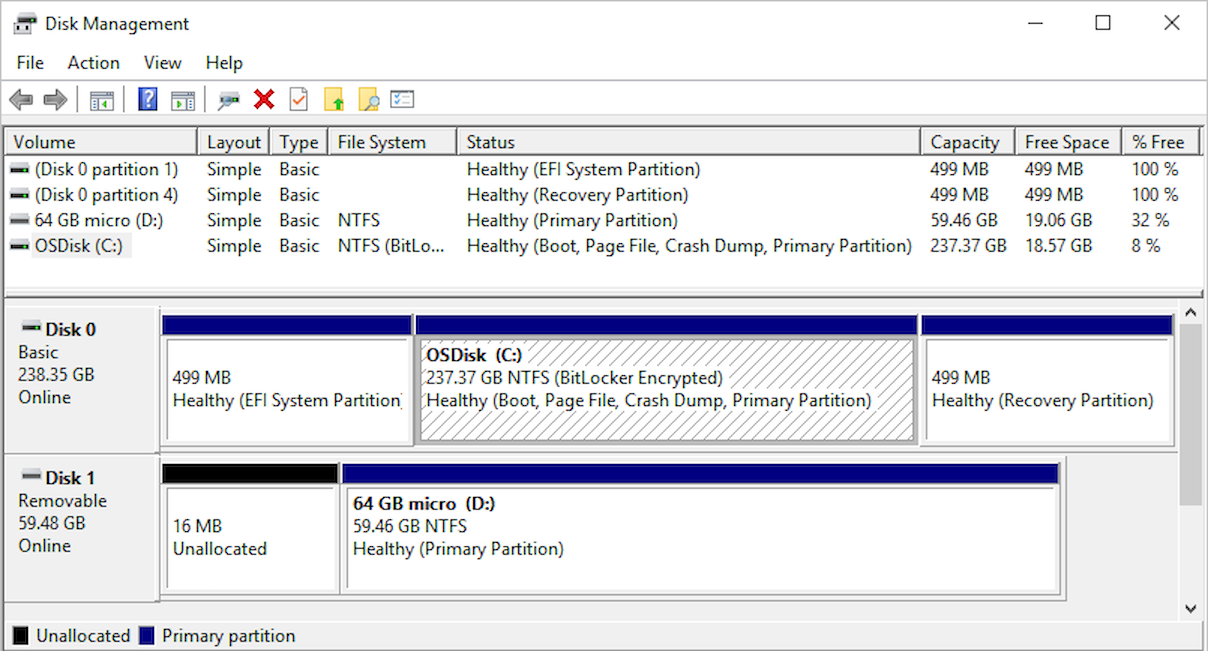 That EFI partition is what starts the boot process. So if you remove the old 250 drive and that's gone, you can't boot. Mikedawson posted:What I want to do is format both C and F and make the F drive into my new C drive, because my computer requires constant file management and nearly all the space on C is taken up by stuff I don't think it would be safe to delete. How should I do this? Will I need a fresh install of Windows? So do you have enough space to clean one of the 500GB drives? If so you could probably fix your stuff so that you have all the OS bits -- EFI, OS, and recovery partition -- on one drive. (Or just remove the two others and clean install Windows 11, then plug them back in to restore your files and move poo poo around.) Mikedawson posted:Or should I just say "gently caress it" and get a 1TB SSD and start from zero? Is 1 TB too small these days? A 1TB SSD is $60. How much space is too small is radically variable depending on what you do with your PC. If you play games and like having several installed at the same time, it's about the minimum that I'd consider. Games keep getting bigger.
|
|
|
|
Klyith posted:So do you have enough space to clean one of the 500GB drives? If so you could probably fix your stuff so that you have all the OS bits -- EFI, OS, and recovery partition -- on one drive. Oh! That's much cheaper than I realized. Maybe I'll just get a 1TB and a fresh install. That being said, I think I could probably move most of the stuff that isn't just a game that I can reinstall without issue onto the G drive in the meantime. Useful either way if I'm getting a new drive.
|
|
|
|
I bought a 2TB Samsung 970 EVO Plus for $80 back in September. Maybe it was on sale or something. I was shocked at how cheap it was.
|
|
|
|

|
| # ? May 12, 2024 21:32 |
|
Ofecks posted:I bought a 2TB Samsung 970 EVO Plus for $80 back in September. Maybe it was on sale or something. I was shocked at how cheap it was. That was a sale, but not a crazy one. Decent 2TB drives were regularly $100 or less at the time. The market was glutted for a while, companies started cutting production in 2023, and last fall was the low mark. I posted several months ago that I didn't fully believe Samsung's investor guidance that prices were going to go up at least 20% per quarter, but they were absolutely right. Decent 2TB drives are like 40% more expensive than the Black Friday sales.
|
|
|