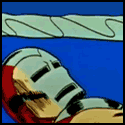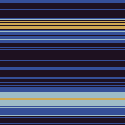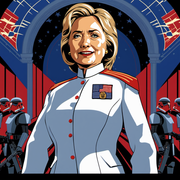|
I had that exact Mac 6100 and PC Compatibility card setup back in the day and sold it in a fit of "what am I gonna do with this" on eBay in like 2005 for pennies
|
|
|
|

|
| # ? May 21, 2024 17:58 |
|
We had one in my college job (local hometown ISP). It was crazy, I think the two systems shared RAM so you could run them at the same time but both sides were extremely cramped and slow. IIRC the Windows side took like 5 minutes to boot up
|
|
|
|
|
Multiple users simultaneously? https://youtu.be/v8tjA8VyfvU?feature=shared
|
|
|
|
Doccers posted:
I used to be exclusively a Mac user at home (from 1985 to 2013), but now I only use Windows and Linux and got rid of almost all my Macs as I did not have the space to keep them...However, I will never get rid of my IIfx with 128MB of RAM (scavenged out of Acer laser printers!) and Radius Rocket card.  
|
|
|
|
iifx with a 21" monitor or whatever was the top of the heap at the time, god it felt like that thing was just limitless Back when people had to build special steel gussets in their corner desks to keep the CRTs from crushing them lol
|
|
|
|
|
Doccers posted:
My family's first computer was a Performa 6118CD, and we had the same display and keyboard so this image is a direct shot of 1995 nostalgia for me. I loved that computer (despite the fact that its promise of "computers will be fun and cool forever!" not standing the test of time), and I still have the software discs that came with it even though my dad sold or donated it on a long, long time ago, because I hope to play Spaceway 2000 again someday*. We got a windows PC in like 1998 or 1999, and then I took a Power Mac G4 (sawtooth, 400MHz) to college with me that ended up getting a shitton of upgrades over the years - internal zip drive immediately, then more memory, a larger hard drive, CD burner, a second hard drive, more memory again, eventually a flashed PC Radeon 7000 AGP, and at some point, I yanked a Dual 450 processor daughterboard out of a donor machine. I can't remember if I added a second IDE controller card. The last thing I put in was a USB 2 card, mostly for more ports rather than extra speed. It lasted me nine and a half years, and I still have it, and it even still worked as of about six months ago, though I imagine I should recap the PSU at this point, and probably think about doing the motherboard. I have kept up on replacing the battery every five or so years, at least. The 2009 mac mini that replaced it became basically useless after about four years as my usage included editing raw photo files out of my camera, and SATA SSDs just can't help but suck for Lightroom libraries, and no USB 3 ports meant no chance of external storage maybe doing better. I still have it; it was my workbench reference materials computer for a few years, as well as "I have to provide tech support for someone that uses a mac" reference system. I spent another 9 years in a homebuilt windows system and am back on macos with a mac studio these days, and I'm wondering if it will make it past 6 years or if eventually the non-upgradeable internal storage and memory will start to show. I don't ever expect to get past 36 megapixel files or into video for real, but we'll see. At least the promise of adding fast external storage is there. Anyway, thanks for sharing the collection and the excuse to reminisce! * the last time I tried getting anything off these discs was like 2002, 2003, and I did not have the time or attention span to figure out how to get around the installer gestalt ID checks. I am certain if I actually tried today, I'd find more success, or I could just go find installers somewhere else that don't come with the system restore disc baggage.
|
|
|
|
Doccers posted:If you were in school in the early 90's, allow me to dust off a few neurons for you: Oof this does hit me hard, I remember trying so hard to break out of that screen and get at the OS
|
|
|
|
So a fun story about the performa 611x machines. They were all basically 6100s, just with very slightly differing hard drive size/software configuration packages. Apple gave them a bunch of different model numbers and would only ship one model type to a dealer. That way, each dealer could advertise they had the lowest price on the 6118! ... because the dealer down the street didn't sell 6118s, they sold 6116s. And the guy in the next town sold 6115s so he had the best price on 6115s.... etc. Fun!
|
|
|
Doccers posted:So a fun story about the performa 611x machines. They were all basically 6100s, just with very slightly differing hard drive size/software configuration packages. Apple gave them a bunch of different model numbers and would only ship one model type to a dealer. That way, each dealer could advertise they had the lowest price on the 6118! ... because the dealer down the street didn't sell 6118s, they sold 6116s. And the guy in the next town sold 6115s so he had the best price on 6115s.... etc. That was like priority #0 for Steve when he came back, blowing that up
|
|
|
|
|
I've got a IIci in my closet, stashed there against the day I somehow acquire a Symbolics MacIvory card. Then I'll have to figure out wtf I'm going to do about the keyboard, because keyboard fetishists have made those even harder to acquire than the card itself.
|
|
|
|
Star Man posted:Part of me wants a retro gaming computer that dual boots Windows 98 Second Edition and Windows XP, but I would probably hate the restoration process, finding a place for all that crap, and so on. You could just build one, it is not that much harder than building a modern gaming PC if you're using XP era parts. Modern PSUs and (if they have the right drive bays) cases will work just fine. It will also be a better and more reliable machine than a restored prebuilt. Pham Nuwen posted:I've got a IIci in my closet, stashed there against the day I somehow acquire a Symbolics MacIvory card. An Alps Bigfoot with a PS/2 to ADB adapter would be quite similar to an Apple Extended Keyboard for a lot less money, unless the MacIvory card requires one of those wacky Lisp keyboards. late E: it would probably take enormous pressure off of classic Mac users and the like if someone would make a proper replica of complicated Alps for keyboard people Woolie Wool has a new favorite as of 05:29 on Jan 25, 2024 |
|
|
|
Woolie Wool posted:An Alps Bigfoot with a PS/2 to ADB adapter would be quite similar to an Apple Extended Keyboard for a lot less money, unless the MacIvory card requires one of those wacky Lisp keyboards. https://www.bigmessowires.com/usb-wombat/ I have one and absolutely recommend it. No need for drivers on early Macs, just works right away. Here's my two 68k Macs:  The poor SE has had a tough life, I am not sure if I'd get either floppy drive working on it again. Thankfully it has a BlueSCSI mounted in the rear expansion area for easy data transfer
|
|
|
|
seems like an expensive hobby- so many Macs bucks maxed, this sucks.
|
|
|
|
Doccers posted:If you were in school in the early 90's, allow me to dust off a few neurons for you: Early 90s? My high school used these for keyboarding classes in the early 00's and, as far as I know, at least until I graduated in 2005. 
|
|
|
|
Kazy posted:Early 90s? My high school used these for keyboarding classes in the early 00's and, as far as I know, at least until I graduated in 2005. My mom worked for the Cedar Rapids (IA) Community School System for quite a while during the 90s. As a TA, she picked up a lot of work in the off times. This included cleaning up every computer in the school she worked at. Pop the key caps off, scrub down any connectors, wipe the screens (blech!), the undersides of the computer desks and all the wiring down there (blorg!), basically cleaning them to new before the school breaks ended or the year started. In exchange, she got to bring a computer back to the house for us to gently caress with. The Mac Classic was my best buddy in the summer. My dad cut his teeth on computers on them (and the Apple II's at work), so he could learn more at his job and get ahead. We were so poor that buying a computer would have vastly outstripped our budget, but we still had the Mac for a few months out of the year! They served us well.
|
|
|
|
madeintaipei posted:My mom worked for the Cedar Rapids (IA) Community School System for quite a while during the 90s. As a TA, she picked up a lot of work in the off times. This included cleaning up every computer in the school she worked at. Pop the key caps off, scrub down any connectors, wipe the screens (blech!), the undersides of the computer desks and all the wiring down there (blorg!), basically cleaning them to new before the school breaks ended or the year started. In exchange, she got to bring a computer back to the house for us to gently caress with. Amusingly, in 1994, I was kinda volunteering at school in the computer lab, and they let me take home one of the brand new vaunted Power Macintosh 6100's for the summer. Not only did I get to play around with it and see how much faster it was than my Macintosh LC, I got to network it up using a phonenet cable. The mac was .... really, ridiculously easy to network with LocalTalk using either actual LocalTalk cables/adapters, or the more common/less expensive PhoneNet cables that came afterwards. I remember even half a decade later, trying to network PC's together was still a nightmare of competing protocols, cables, topologies, operating systems, etc. ... There were a few games of Bolo and NetTrek at my house that summer.
|
|
|
|
I remember having my mind blown as a kid watching the Apple IIe in the classroom netboot from a Mac SE/30 server in the computer lab on the other side of the building over LocalTalk. Computers were cool on their own but the fact they could talk to each other made them way more fascinating.
|
|
|
|
My first real computer-using experience was using a Time Sharing System with dumb terminals in high school in the 70s. You could check out one of three TI Silent 700s with a 300 Baud acoustic coupler modem and go to town in text mode on a thermal printer!
|
|
|
|
I briefly worked at my university's computer store and I remember a customer coming in and buying a full Mac II system and a laserprinter. It was over $10k of stuff and I just about died lugging it about a quarter of a mile to her tiny car and packing it all in.
|
|
|
|
It was like 1995 or something or Dad got us two PCs and I remember not "getting" networking plus networking at the time was expensive as poo poo. Me and my brother lucked out in the fact most popular games had the networking built into the games . We had no idea what tcp/ip, or ipx or any of the other networking modes were but we totally got what null modem cables were. We bought a null modem cable long enough to reach between our rooms to play Warcraft 2 . I know it's much too young for people working with older computers but I bet you all felt that magical something when something on your screen moves like a human and you are not the one controlling it.
|
|
|
|
Dick Trauma posted:I briefly worked at my university's computer store and I remember a customer coming in and buying a full Mac II system and a laserprinter. It was over $10k of stuff and I just about died lugging it about a quarter of a mile to her tiny car and packing it all in.  A second goon has carried a printer.
|
|
|
|
I've been having some sound issues with my Commodore 1702 and curious if anyone has any ideas. The sound will crackle and cut out from time to time and I can still hear loud sounds trying to break through but it will come back like nothing was ever wrong then eventually cut out again. I've had this happen for a while now over the last few years. I hadn't used it in a while and it was fine for the past couple few weeks and now it's starting again more frequently. I found one other post somewhere online with the same issue with no real resolution but a comment pointed to a video showing speaker replacement for the 1702. Do you think it is a simple fix like that? I'm not comfortable working with insides of CRTs but the speaker replacement seems pretty simple and the video links to a good replacement option. I'm hoping it's just that and not something more difficult to replace/fix. I've got external speakers for now but I love the 1702 and hoping to keep it working well.
|
|
|
|
It could be a bad RCA cable connecting your commodore to the monitor. Before you do anything I would try hooking something else up to the sound input jack and make sure that it's doing that with a different source. If it's definitely the monitor that is causing the sound issue. Likely issues could be a dirty volume control, dirty RCA input jack, a bad speaker or bad capacitors somewhere in sound amplification circuit. You can try just turning the volume control potentiometer up and down a whole bunch of times and see if that makes a difference. Next I would get a can of deoxit and try spraying some down into the volume control pot if you can externally or open up the case and try and spray some into the pot if you can't get to it from outside. Then repeat turning the knob up and down about 20 times to see if that clears up the issue. You can also use some deoxit sprayed onto a q-tip or a RCA cable to clean up the input jacks and make sure they are not causing an intermittent connection. If it's just a bad speaker that should literally be soldering two wires once you get inside the case and find where the speaker resides. Obviously CRT tubes have a high voltage power supply that retains power for quite some time after the device is powered off so if you're opening the case try to find a YouTube video showing you how to short out that charge and do that before touching anything inside. If it's bad capacitors that is going to be a pretty advanced repair if you Don't have some skill at soldering and a soldering setup already You may want to find a local electronics repair place at that point.
|
|
|
|
EL BROMANCE posted:
It was all piled up on a cart!
|
|
|
|
my turn in the barrel posted:It could be a bad RCA cable connecting your commodore to the monitor. Before you do anything I would try hooking something else up to the sound input jack and make sure that it's doing that with a different source. Thanks - I had already tried deoxit on the RCA jack and didn't make things better but good idea to try the volume pot as well. It's happened with two separate consoles so definitely something with the monitor. The video suggested testing by clipping a new speaker to the leads before taking anything out so I might try that since those are right there when you open the back. Video I am referring to: https://www.youtube.com/watch?v=UUgMlnbzIPM
|
|
|
|
Skimming the video you posted that looks like a pretty decent one to follow along and he shows you the red high voltage wire you need to avoid at all costs. Interestingly enough when you describe the issue I off the top of my head find it very unlikely that the speaker would fail as most old PC type speakers are pretty bulletproof and the audio amplifier circuit and most old computers and monitors isn't going to be enough to blow their own internal speaker. But once I watched the video and saw where the original speaker was mounted in my head I thought to myself mounting it on top of a vented area on a flat monitor like that is a good way to get a cup of coffee dumped on it. And then sure enough the bad speaker that he pulls out looks like it has been covered in liquid at some point. If it is a bad speaker in your unit and it shows any signs of having been exposed to liquid double check that there isn't any goo on the boards or electronics below the speaker from a past spill. If you do find any evidence of a prior spill get some electronics cleaning spray and blow off the boards while you have it apart.
|
|
|
|
Shortwave radio is a tech relic right? It's a bit hard to photograph but I made a big antenna out of a long piece of wire, some bungee cord and a rock:   Rock picture:   Flat Earth Christian Radio Channel:  My assistant got pretty bored:  North Korean Radio:  According to my notes I picked up: A K-Pop program from South Korea. A christian Radio station from Palau (near Guam) KCBS Pyongyang from North Korea Voice of Mongolia from Mongolia. A Persian station transmitting from Germany. Vatican Radio in Russian transmitting from Vatican City. Radio Saudi Arabia in Indonesian. I would blow Dane Cook has a new favorite as of 11:55 on Jan 28, 2024 |
|
|
|
Thatís extremely cool
|
|
|
|
Beve Stuscemi posted:I had that exact Mac 6100 and PC Compatibility card setup back in the day and sold it in a fit of "what am I gonna do with this" on eBay in like 2005 for pennies I still have two 6100ís, one with a PC compatibility card, and one with a G3 upgrade card, but I still regularly kick myself in the rear end for throwing out the Apple unique monitor w/built-in speakers that plugged into the back of the 6100 with a weird-rear end proprietary cable. I must have been insane.
|
|
|
|
I attempted to make dialup suck a little less with some ppp multilink. I remember in the bad old days if you couldn't afford or get access to ISDN your only option for more that 56k was to get two modems, two phone lines and two dialup accounts for more speed. Fortunately the retro collectors haven't got into telephony yet so for cheap I got 16 56k modems dialing into a voice gateway that binds the POTS lines onto a T1 for the ultimate in dialup speed.  The other end is a Cisco 2811 with a digital modem bank.  The old v.92 bongs in unison. https://i.imgur.com/yzdmdgD.mp4 Even at 815kbps the modern internet still sucks. I could double the link speed by just using the T1 but there is no stupid fun in that.
|
|
|
|
This is awesome. Is it possible to do something like have a modem connected to an ATA to dial into a VoIP service? Like could your setup host a 16 line BBS?
|
|
|
|
that is incredible, bravo
|
|
|
|
is it fault tolerant? could you snip a few phone wires and still keep on rolling?
|
|
|
|
Mantle posted:This is awesome. Is it possible to do something like have a modem connected to an ATA to dial into a VoIP service? Like could your setup host a 16 line BBS? Some BBSs actually run off of VoIP. You aren't going to get a solid connection over 14400 but any decent BBS is built to be usable at lower speeds. There are carriers that provide a SIP trunk that will give you a number with multiple channels. Voip.ms and voipvoip.com are ones I've used that are modem friendly. ymgve posted:is it fault tolerant? could you snip a few phone wires and still keep on rolling? It sure is. I really should just make a longer video with a full explanation. Maybe even show ISDN BRI in action. 
|
|
|
|
worth it just to record that glorious noise isn't there an AT configuration code to leave the speaker on permanently on some modems?
|
|
|
|
Watching that video reminded me that you can tell what speed connection you're going to get by what noises it makes.
|
|
|
|
Tell your mom to get off the phone so we can play quake
|
|
|
|
Beve Stuscemi posted:Watching that video reminded me that you can tell what speed connection you're going to get by what noises it makes. Haha yes! During certain hours trying to dial up was a constant routine of listening and canceling the connection halfway because I know when it makes that noise I'm going to be getting lovely speed. I'm talking about 2.5 kb/sec download speeds instead of 4.
|
|
|
|
This is probably a dumb-rear end question, but can I simply replace an AMD K6-2 CPU with a faster one, and it'll work?
|
|
|
|

|
| # ? May 21, 2024 17:58 |
|
3D Megadoodoo posted:This is probably a dumb-rear end question, but can I simply replace an AMD K6-2 CPU with a faster one, and it'll work? Probably. I forget when the multipliers went from dip switches or jumpers on the motherboard to in the bios, but you may need to adjust the bus speed and multiplier to get the CPU speed you want. I was able to overclock a P150 to 166 just by going to from 50mhz * 3 to 66 mhz * 2.5 on an old motherboard with jumpers, for example. I can't recall if the K6-2 had the same setup but it's possible since that seems around the P2-P3 equivalent era. I had a Pentium 2 slot 1 motherboard with a slocket that I got to run a 1ghz celeron many years after it was new just by doing 100mhz * 10 for the multiplier speed with jumpers IIRC.
|
|
|