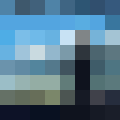|
Mr. Crow posted:if your using any sort of joystick or wireless controller or headset you are probably touching udev i'm a gentoo using weirdo and i have never had to touch udev even once
|
|
|
|

|
| # ? Jun 9, 2024 16:31 |
|
Emong posted:i'm a gentoo using weirdo and i have never had to touch udev even once well yea your probably still waiting for the kernel to compile
|
|
|
|
i have a few udev configs sitting around for fixing permissions on: - raphnet usb adapters - SDRs sure am glad that udev is there to make sure nobody can see what my n64 controller is doing, not even myself
|
|
|
|
Sapozhnik posted:it's a pre-release feature that's still in testing, so it's not going to be prominently documented since it is intended for use by developers at the moment. you can use “gio mount -d” to mount encrypted volumes from the command line without entering the account password or requiring root privileges, I think. Not sure if it requires you to be in a specific group or if you’re in the console logged-in group though, but I expect that to be the case.
|
|
|
|
Mr. Crow posted:if your using any sort of joystick or wireless controller or headset you are probably touching udev ????
|
|
|
|
i use udev to assign useful device names and permissions to usb serial devices
|
|
|
|
sb hermit posted:you can use “gio mount -d” to mount encrypted volumes from the command line without entering the account password or requiring root privileges, I think. Not sure if it requires you to be in a specific group or if you’re in the console logged-in group though, but I expect that to be the case. gnome let's you do all sorts of poo poo you'd expect to need root for you can change a systems loving hostname without auth
|
|
|
|
post em if you got emcode:
|
|
|
|
i did have a sennheiser headset where they updated the wifi dongle to be compatible with a switch, which broke windows/linux support. they of did released an updated driver. for windows i had to touch udev and pulse audio then, and do some kernel bullshit because the usb device ids changed, but that was years ago and probably the last time i had to touch udev lol
|
|
|
|
Emong posted:i'm a gentoo using weirdo and i have never had to touch udev even once Same but I'm an arch weirdo, all my USB poo poo just works
|
|
|
|
i don't care how many guys you try it, i am not falling for this "touch udev" burn setup
|
|
|
|
apparently i buy all the lovely usb devices, but you can take my xbox one wireless controller from my cold dead hands. the wireless dongle is hella good as i get zero input latency across the house. steam remote play on the couch but with my controller still direct connected to pc, its great, bluetooth however is not
|
|
|
|
Woolie Wool posted:Same but I'm an arch weirdo, all my USB poo poo just works Fedora 39, the only udev rule I have is for a JTAG which is to be expected.
|
|
|
|
Cybernetic Vermin posted:i don't care how many guys you try it, i am not falling for this "touch udev" burn setup
|
|
|
|
Mr. Crow posted:post em if you got em code:
|
|
|
|
outhole surfer posted:gnome let's you do all sorts of poo poo … really? how? i actually have gnome set up (and mostly not working because of udev) on iSH (though things based on gtk like xfce/mate do work), but i can't change the hostname because of two reasons really. for one, the hostname service won't start without udev. secondly, there aren't any real network interfaces, it's just a bare minimum bridge to your system's en0 like, ifconfig even fails like so code:
|
|
|
|
open the control panel, go to about this system or whatever its called (bottom section in control panel), click on the hostname and edit away
|
|
|
|
outhole surfer posted:open the control panel, go to about this system or whatever its called (bottom section in control panel), click on the hostname and edit away ah the gnome control panel doesn't run. oh well. maybe it works with xfce or something, i'll give it a try when i feel like loving with it you have to use a local xvnc or xrdp, and, well, that's not ideal on ios because it suspends background processes, so you have to use a workaround and blah blah nobody cares
|
|
|
|
hostnamectl set-hostname whatever
|
|
|
|
Sapozhnik posted:hostnamectl set-hostname whatever i don't have a hostnamectl anywhere, what package might have it? (on iSH you have to use apk, which, again, far from ideal)
|
|
|
|
it's a systemd thing
|
|
|
|
can't you just write it to /etc/hostname?
|
|
|
|
echo "big-fart" | sudo tee /etc/hostname
|
|
|
|
that just changes a file on disk
|
|
|
|
You shouldn't be able to change a hostname without root or sudo anyway, if you want a system with no security try windows 95
|
|
|
|
you can't
|
|
|
|
Sapozhnik posted:it's a systemd thing lol systemd isn't even available as a package (it seems to be able to use regular 32-bit x86 alpine repos, but it uses http://apk.ish.app/v3.19-2024-01-28/main/x86/APKINDEX.tar.gz as a default) Mr. Crow posted:can't you just write it to /etc/hostname? sure, but it doesn't actually change the hostname afaict
|
|
|
|
Beeftweeter posted:sure, but it doesn't actually change the hostname afaict "hostname" means like a dozen different things on linux there's what's in /etc/hostname, what's in /etc/hosts which can be a lotta stuff and often has a short and long (more qualified) name, what your local router's dhcp thinks you are, what dns thinks you are, all the shorter/not fully qualified versions of the last two... heck, there's probably something in dbus too or something equally asinine
|
|
|
|
Hostname is a kernel thing. Why the kernel needs to know or care about machine host name I don't know but that's what people are usually referring to when they talk about a machine host name. Anyway if you're using some dumb hobbyist Linux userland that doesn't include systemd then that's on you.
|
|
|
|
Visions of Valerie posted:"hostname" means like a dozen different things on linux well, i mean what's reported to dhcp (and like i said, that's actually a bridge to ios's en0 in this case), what you get with `hostname`, dns, mdns, etc. i set /etc/hostname to "ish-ipad.local" and everywhere i can think of to check still just says "localhost" Sapozhnik posted:Anyway if you're using some dumb hobbyist Linux userland that doesn't include systemd then that's on you. yeah like i said i'm not actually using this for anything, it's just an interesting project imo that i was having some fun playing around with. it's honestly pretty impressive as is, but a lot of poo poo doesn't work (which is understandable if you know how it works under the hood). you can check it out here if interested: https://github.com/ish-app/ish (the app is on the app store, or you can try the testflight dailies)
|
|
|
|
Visions of Valerie posted:"hostname" means like a dozen different things on linux whenever ive changed hostname in a linux it changes it in all of those, I can override it with my router though for local connections or make sure it stays correct
|
|
|
|
Beeftweeter posted:sure, but it doesn't actually change the hostname afaict well yes youd need to reboot probably if you dont have access to any of the standard utils to do it.
|
|
|
|
if that doesnt work after reboot you have a dhcp server handing you localhost for some reason, i would check your dhclient configs or whatever dhcp client your using, https://unix.stackexchange.com/questions/145395/spoofing-or-removing-dhcp-client-hostname-in-response-to-dhcp-server
|
|
|
|
iirc if you want to change the kernel's idea of the hostname and for some reason you don't have the standard linux tooling available, then you just write to /proc/sys/kernel/hostname
|
|
|
|
Mr. Crow posted:well yes youd need to reboot probably if you dont have access to any of the standard utils to do it. that seems like a lot of work, it'd be easier to just use hostnamectl
|
|
|
|
Mr. Crow posted:if that doesnt work after reboot you have a dhcp server handing you localhost for some reason, i would check your dhclient configs or whatever dhcp client your using, https://unix.stackexchange.com/questions/145395/spoofing-or-removing-dhcp-client-hostname-in-response-to-dhcp-server no no, you're not getting it: it's an entirely emulated interface. there's no dhcp server, the dns resolver is also emulated, and dhclient doesn't work because there is no network device (meaning there's no corresponding interface either) ShoulderDaemon posted:iirc if you want to change the kernel's idea of the hostname and for some reason you don't have the standard linux tooling available, then you just write to /proc/sys/kernel/hostname neat idea, but there's no /proc/sys either. i don't know what it's doing for procfs because while it's actually populated (barely), the procfs service doesn't start because it can't grep /proc/filesystems (i guess i can look at the rc script to see if i can get it to start anyway, but i'm not sure it would make any difference) Beeftweeter fucked around with this message at 05:50 on Feb 1, 2024 |
|
|
|
Mr. Crow posted:well yes youd need to reboot probably if you dont have access to any of the standard utils to do it. also a reboot is force-closing the app, but it didn't work to change it either (and yes, /etc/hostname is still the modified version)
|
|
|
|
you're talking about the node name, call the sethostname() system call to set it
|
|
|
|
so dumb q re the hostname question under what manpages and order of operations are you supposed to figure that out
|
|
|
|

|
| # ? Jun 9, 2024 16:31 |
|
Share Bear posted:so dumb q re the hostname question sethostname(2) https://linux.die.net/man/2/sethostname
|
|
|