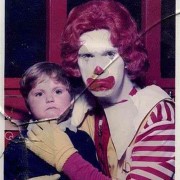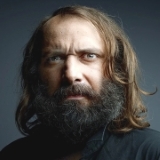|
Is there a way to find out if my old Acer XB271HU bmiprz monitor has been updated to work with FreeSync or would that not be possible?
|
|
|
|

|
| # ? May 29, 2024 20:44 |
|
I know its a bit old at this point, but my 2 month later review after buying a QHD Samsung Odyssey G7 (LC27G75TQSNXZA) on black Friday, replacing 2x LG 34UM64-P 34" 2560x1080p ultrawides: "Meh" There is a noticeable transition in the dimming zones near the center but doesn't qualify for an RMA. Windows support for HDR doesn't seem great, gaming content looks great but productivity stuff suffers with the way it adjusts the brightness. Its very distracting going from eg Solidworks to Discord. I also wish it was slightly less curved, R1000 is too much I think I'd shoot for R1800 for a new monitor. A 27" 16x9 just feels too small after even a single 21x9 just from the loss of horizontal scan, even if the QHD pixel density and smoothness is quite nice. And I'm now getting a very specific artifacting bug with my 3060 Ti, only when its at low load, which skimming through the Nvidia forums seems to be a DSC issue that has been around for a year that remains unfixed. The issue shows up in OBS recordings, and all the drivers and monitor firmware are the latest, even tried swapping cables. Something is screwy in the drivers. Some people recommended dropping the stock memory clock but even with a -200Mhz set in MSI afterburner it doesn't help. Dropping down to 60hz fixes it but that kinda misses the whole point of getting a 240hz display. Also the fact of it going away when running loaded is just weird. Posted about it on the Nvidia forums since theres nothing left besides a driver issue. e; to add on two other complaints about the G7 - The cable way is horrible and the rear cover causes unacceptable bend radius on the cables. - the VESA mount adapter is another inch and a quarter deep on top of the center lump already pushing the screen 4.5" in front of the vertical support attachment, then the included stand is another 2.5 inches of depth, leaving the screen at a rough cantilever regardless of if you use an adjustable arm or the stock mount. M_Gargantua fucked around with this message at 17:27 on Jan 29, 2024 |
|
|
|
|
I've been shopping around for a new OLED monitor and the AW2725DF seems like a good fit for what I'd like. I'm not a huge fan of ultrawides and this would fit nicely into my current setup. I only hesitate to buy it because it's not labeled as g-sync compatible and I'm currently running a 3080ti. Would I be missing out without g-sync compatibility? I do use g-sync with my current monitor (a Dell S2417DG YNY1D) but I can't say I've ever really noticed a difference with it on or off. Any advice or alternative recommendations would be appreciated!
|
|
|
|
Bah.....got a new work laptop/dock and it's not being friendly with my old LG monitors. Computer is recognizing them and setting resolution appropriately.....but monitor just displays a "Digital Out of Range" error. Bothersome. Fortunately I have a large 34" monitor also on my desk....but I don't like using it as much for work.
|
|
|
|
Snake_in_a_box posted:I've been shopping around for a new OLED monitor and the AW2725DF seems like a good fit for what I'd like. I'm not a huge fan of ultrawides and this would fit nicely into my current setup. I only hesitate to buy it because it's not labeled as g-sync compatible and I'm currently running a 3080ti. Would I be missing out without g-sync compatibility? I do use g-sync with my current monitor (a Dell S2417DG YNY1D) but I can't say I've ever really noticed a difference with it on or off. Any advice or alternative recommendations would be appreciated! It's definitely G-Sync compatible. It's not certified by Nvidia (yet), but the AW2725DF advertises VESA AdaptiveSync support, which Nvidia cards are compatible with. I have the 32" 4K version, and it works very well with my Nvidia card. Just make sure the checkbox on the bottom here is checked:  edit: Should also work over either DisplayPort or HDMI since it supports HDMI VRR Dr. Video Games 0031 fucked around with this message at 06:03 on Jan 30, 2024 |
|
|
|
After further research, I've narrowed it down to AW3225QF or a C3 of some size. Those seem to be the "top of the line" options right now. For those who have a C3 for gaming, how has your experience been?
|
|
|
|
KingKapalone posted:Is there a way to find out if my old Acer XB271HU bmiprz monitor has been updated to work with FreeSync or would that not be possible? Pretty sure you are out of luck on that one. I have the same monitor and have been unable to find anything to make it free sync compatible.
|
|
|
|
Kibner posted:Pretty sure you are out of luck on that one. I have the same monitor and have been unable to find anything to make it free sync compatible. Ok thanks, so no selling it to a friend with an AMD card.
|
|
|
|
Snake_in_a_box posted:I've been shopping around for a new OLED monitor and the AW2725DF seems like a good fit for what I'd like. I'm not a huge fan of ultrawides and this would fit nicely into my current setup. I only hesitate to buy it because it's not labeled as g-sync compatible and I'm currently running a 3080ti. Would I be missing out without g-sync compatibility? I do use g-sync with my current monitor (a Dell S2417DG YNY1D) but I can't say I've ever really noticed a difference with it on or off. Any advice or alternative recommendations would be appreciated! I've only had it about a week but it's a good monitor and g-sync works fine. Text fringing on white text on a black background is still horrible and you have a 50/50 chance of getting a unit with permanent scratches on the AR coating because they don't ship with peel off film and spend a thousand miles vibrating in a FedEx truck.
|
|
|
|
Yerok posted:Text fringing on white text on a black background is still horrible and you have a 50/50 chance of getting a unit with permanent scratches on the AR coating because they don't ship with peel off film and spend a thousand miles vibrating in a FedEx truck. Yeah that was utterly baffling when I got mine and saw they still ship these high priced monitors with no film at all. Luckily on mine they don't show up unless you shine a flashlight on it.
|
|
|
|
MrMidnight posted:Yeah that was utterly baffling when I got mine and saw they still ship these high priced monitors with no film at all. Luckily on mine they don't show up unless you shine a flashlight on it. I'm curious to see if the other manufacturers using the same panel will ship with peel off protectors or not. I also found a hilarious youtube video of someone that tried to clean the scratches off one of the AW34's and rubbed through the AR film with 90% isopropyl and then proceeded to completely remove all of it with a razor blade and somehow didn't destroy the panel.
|
|
|
|
So idk if anyone has been having trouble with windows 11 HDR in games looking like poo poo no matter what, but I might've found the secret sauce, when you turn on hdr in windows unless you boot into it it seems to botch the color profile while playing, but if you press ctrl+win+shift+b after turning on hdr before you launch the game, it'll reset your display driver and then apparently fix the color profile, might have to do some experimentation but so far it's worked every time. seemed like as good a place as any to post since everyone here is going oled crazy rn.
|
|
|
|
i'm not in any real hurry to get a new monitor, but i'd like to keep a eye out for a monitor that fits my needs while waiting for OLEDs to get cheaper - are there any 32" OLEDs coming out that aren't curved? most of what i see in that range is curved and i'd rather just have it flat.
|
|
|
|
I believe a number of them were just unleashed at CES, they may or may not be out yet, specifically Asus had a 32 inch flat OLED 4k with and without glossy screen, but I think all the usual suspects were coming out with one too ie Alienware,MSI,Samsung though I think the Samsung one might be curved.
|
|
|
|
Splash Attack posted:i'm not in any real hurry to get a new monitor, but i'd like to keep a eye out for a monitor that fits my needs while waiting for OLEDs to get cheaper - are there any 32" OLEDs coming out that aren't curved? most of what i see in that range is curved and i'd rather just have it flat. Asus and MSI both have flat models coming out soon
|
|
|
|
EconOutlines posted:After further research, I've narrowed it down to AW3225QF or a C3 of some size. Those seem to be the "top of the line" options right now. I'm using a 48" LG CX that I bought back in 2021 and it's been just amazing. Primary use gaming. I've probably seared my eyes a bit sitting like two feet from it this whole time, but highly recommend overall. There are some negatives to note, but it depends on if they matter to you at all. To me, these were all minor / nonissues: - There is a bit of color shift if you are viewing it off center (and a tiny bit looking at the edges from center) - SmartTV menus and config are kinda annoying, but once you have it set like you want, you don't really need to interact with those anymore - I don't know if all models do this, but the automatic dimming (ASBL/TPC) that happens on dark screens was very obnoxious, but I was able to disable it by buying a $10 service remote control - Sitting this close to the 48", some of my friends get a little nauseous playing FPS type stuff. It doesn't affect me so it's probably similar to if VR affects you like that
|
|
|
|
runaway dog posted:So idk if anyone has been having trouble with windows 11 HDR in games looking like poo poo no matter what, but I might've found the secret sauce, when you turn on hdr in windows unless you boot into it it seems to botch the color profile while playing, but if you press ctrl+win+shift+b after turning on hdr before you launch the game, it'll reset your display driver and then apparently fix the color profile, might have to do some experimentation but so far it's worked every time. seemed like as good a place as any to post since everyone here is going oled crazy rn.
|
|
|
|
Josh Lyman posted:How is it that cheap rear end TVs have handled HDR perfectly for years (even if they canít display it properly) and Windows is still garbage? That's a good question. Why has Windows gone through 3 total version updates (for the retail consumer) since then and the control panel still uses Windows 7 styling?
|
|
|
|
hdr is alright for tv and movies on flatscreens, but gaming remains a mess. ps5 doesn't even require games to use the user calibration for hdr, and it's a complete lottery whether games have been optimized for hgig final fantasy 7 remake still looks best in sdr and we still haven't settled on a basic way for tv's to communicate their hdr capability to output devices instead of having to manually calibrate and set up ics profiles and god knows what hdr for gaming is one of those things i'm more pessimistic about than most things that being said, it'd be cool if the ux for colour profiles wasn't so bad that i discovered the other day that windows was using the wrong colour profile for both of my monitors for god knows how long, because how a mere mortals supposed to keep up with that kind of stuff
|
|
|
|
kliras posted:final fantasy 7 remake still looks best in sdr I will vehemently disagree with this, I've played a fair bit of the PC version on my C2 with HDR enabled and it looks fantastic
|
|
|
|
Not sure if these have been posted but here are some useful links. While one specifies it's for LG TVs it still has a ton of relevant info regardless of your TV or monitor. Be prepared to spend some time digging through everything. https://www.reddit.com/r/OLED_Gaming/comments/mbpiwy/lg_oled_gamingpc_monitor_recommended_settings/ https://www.reddit.com/r/diablo4/comments/141qq1f/improving_hdr_fidelity_on_windows_11/?sort=new
|
|
|
|
MrMidnight posted:Not sure if these have been posted but here are some useful links. While one specifies it's for LG TVs it still has a ton of relevant info regardless of your TV or monitor. Be prepared to spend some time digging through everything. That first link is fantastic and let me set up my LG C2 to act just like a typical desktop monitor. I only ever bust out the remote when I would switch between HDMI inputs.
|
|
|
|
Anti-Hero posted:That first link is fantastic and let me set up my LG C2 to act just like a typical desktop monitor. I only ever bust out the remote when I would switch between HDMI inputs. Yeah I still use it even though I've gone to a Sony A95L for my console gaming and the aforementioned AW3225QF for PC use. It does a great job of giving the user a step by step instruction and explanation of various video settings under almost every condition. Most importantly, I'm happy with the resulting picture quality for both games and movies. EDIT: For the Sony A95L gang, I go here: https://www.avsforum.com/threads/sony-a95l-qd-oled-settings-tips-tricks-gaming-thread.3285807/ Classy Tech is a professional calibrator and I find his settings to be on the money. MrMidnight fucked around with this message at 18:22 on Feb 1, 2024 |
|
|
|
Currently rocking the U2724DE rn AMA. I'm upgrading from long lineage of dell ultrasharps, perticully the 2717D. I've got an insane and dumb setup: got a lenovo laptop with its own dock and MBP using the built in thunderbolt dock in the monitor. Currently sharing Keyboard, mouse, and webcam between the two using the built-in KVM features.
incoherent fucked around with this message at 23:12 on Feb 3, 2024 |
|
|
|
So about 8-10? years ago I followed the advice in this very thread and bought myself a fancy Qnix Korean 1440p 60hz monitor(with the shittiest stand known to man). I had planned on rocking that thing until it died. Unfortunately for me, dual DVI has gone the way of the dodo, and apparently no HDMI/DisplayPort adapter can give me my 1440 resolution now that I've upgraded my PC. Couldn't even get it to display with an adapter. So I made a purchase. LG 27GL83A-B. Anyone out there want to tell me I wasted my money?
|
|
|
|
Nuja posted:So about 8-10? years ago I followed the advice in this very thread and bought myself a fancy Qnix Korean 1440p 60hz monitor(with the shittiest stand known to man). I had planned on rocking that thing until it died. Unfortunately for me, dual DVI has gone the way of the dodo, and apparently no HDMI/DisplayPort adapter can give me my 1440 resolution now that I've upgraded my PC. Couldn't even get it to display with an adapter. Iím not familiar with that display, but rtings gives it pretty good marks: https://www.rtings.com/monitor/reviews/lg/27gl850-b-27gl83a-b Iíd say run what you brung.
|
|
|
|
It's a pretty old model that's usually sold as a budget gaming monitor these days. If you just want something cheap that works, then it's fine. Though usually there's something at least a little better available for a similar price.
|
|
|
|
Nuja posted:So about 8-10? years ago I followed the advice in this very thread and bought myself a fancy Qnix Korean 1440p 60hz monitor(with the shittiest stand known to man). I had planned on rocking that thing until it died. Unfortunately for me, dual DVI has gone the way of the dodo, and apparently no HDMI/DisplayPort adapter can give me my 1440 resolution now that I've upgraded my PC. Couldn't even get it to display with an adapter. I've been able to use my korean dual link DVI at 60hz with displayport with the Dell DP/N 0KDP70 adapter. It's an active adapter that has both a USB plug for power and DP plug, and accepts dual link DVI. They're about $25 on ebay if you ever want to bother with the old monitor. https://www.ebay.com/itm/285218440919 The only downside besides the extra cable is that it seems to max out at 60hz and I can run the monitor at 96hz on DVI. Probably not worth bothering with if you've already got another monitor but I figured I'd mention it. I think these and other active adapters used to be more like $90+ but they're not super useful any more so they're pretty cheap.
|
|
|
|
Was your monitor a 1440p?
|
|
|
|
Yeah, 27" Crossover 1440p. I also have a QNIX to my right that had the top mounted strip for the backlight LED break and I broke it a little putting in a new one (but it's still working just has some spots now),and an Achieva Shimian but the shimian crapped out, I think it's the CCFL backlights. The latter requires a bunch of work to get the case apart so I haven't worried about it too much. I have like 8 27" monitors at this point and most of them even work.
|
|
|
|
How do I stop the Alienware Control Center from being auto-installed with my AW3225QF?
|
|
|
|
phosdex posted:How do I stop the Alienware Control Center from being auto-installed with my AW3225QF? Control Panel - System & Security - System - Advanced System Settings - Hardware - Device installation settings and choose no for auto download manufacturer's apps. It is a Windows Update "feature." Bloodplay it again fucked around with this message at 17:22 on Feb 4, 2024 |
|
|
|
Bloodplay it again posted:Control Panel - System & Security - System - Advanced System Settings - Hardware - Device installation settings and choose no for auto download manufacturer's apps. It is a Windows Update "feature." Truly the worst thing that I always forget how to turn off.
|
|
|
|
My monitor may have died. Black screen, nothing from the power/standby LED, no response when I try to push any of the buttons. It's the kind with a separate power brick - is there an easy way to tell if that brick is working? I don't own a multimeter but I could buy one. Pretty sure the outlet has power because the surge protector LEDs and my PC's power LED are both on. Really hoping it's just the brick because this is a really nice monitor 
|
|
|
|
Does the brick itself have a LED light? I'd double check, many do these days. Also check to make sure all the cables are plugged in to it snugly. Multimeter is always nice to have and they're not very expensive. You may also be able to use a voltage tester if you have one. If not, they're useful to have around if you're ever touching anything that you want to make sure truly does not have power to it. About the same price as a multimeter. Something like this - https://www.amazon.com/dp/B08FPHS6HL
|
|
|
|
Hell my xb271hu just started smelling like ozone or burning plastic or something. Works fine but hell no unplugging this thing forever. I need a new monitor but don't really have any idea what to get. I wouldn't mind moving up to 4k but I'm on a rtx 3080 10gb so feel like I'm going to probably bump into vram limits on more modern games. Still interested in getting a 4K monitor though. Probably gonna want to avoid OLED since my budget tops out at more like $500-$650 or so not $1000 and because all the ways I use monitors are bad for them (a huge love of side by side windows, leaving chrome with a static bookmark bar that somehow caused image retention on the xb271hu, desktop icons that I still sometimes use, etc.) MagusDraco fucked around with this message at 20:54 on Feb 5, 2024 |
|
|
|
MagusDraco posted:Hell my xb271hu just started smelling like ozone or burning plastic or something. Works fine but hell no unplugging this thing forever. I bought an LG 27GP950-B about a month ago and it's been the best monitor I've ever owned. Wonderful for gaming and just general use, nice thin bezels, OSD is usable. If you're sticking with IPS I struggle to come up with complaints about it.
|
|
|
|
is there a rough estimate on when the 1440p 480hz oled panels will release this year?
|
|
|
|
Do any AW3225QF owners have any general updates on their view of it after using it a few weeks? And how serious are the supposed scratches/residue/shipping protection issues that Iíve seen people referencing online?
|
|
|
|

|
| # ? May 29, 2024 20:44 |
|
Dell finally got back to me about replacing my scratched AW2725DF and I'm considering just sending it back and playing the scratch lottery for the AW3225QF instead. I just can't decide wrt to games without DLSS. Also do I really want to play CS on a 32" monitor? Is there an easy way to do a 27" window on the 32" without having access to custom resolutions because of DSC or should I just change my monitor arm setup so I can do two side by side and swing them?
|
|
|