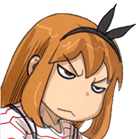|
Motronic posted:The point of my post is that cruft routinely posts these things in a vacuum without the hint of "I did this because I'm doing my super low power thing" and then someone tries to help them or engage in some way with the logical assumption that they're talking about reasonable hardware and surely there is a misunderstanding or some reason why one would do things that way. It's happened multiple times in the plex thread as well. Zero context posting about something that only someone trying to run it on a pi would have. I'm trying to view this charitably, and not jump into thinking you're accusing me of maliciously... I don't know what. I can't make sense of it in the context of how it feels. So instead, I'm going to assume that leading with "Maybe someone on here would like this thing I threw together to visualize CPU load without having to run a bunch of new services" just wasn't a strong enough disclaimer, or that it got buried by the image right under it, but mostly that the entire post was just out of place, and no disclaimer would have been enough. I think what you're trying to communicate is that this isn't helpful in a thread where people are asking elementary questions about things like "what is a container" or "how do I get this service talking to this other service". And I think it's a good point. So I'd like to introduce the Research / Hard Mode thread, where we can talk about things like running a working SMTP server on a homelab, or restoring a PDP-7, or, in my case, running a bunch of modern services on a 12-watt SBC. I want to hear about weird poo poo and your struggles with it. You're building your own ALU out of relays? Please come tell us about it!
|
|
|
|

|
| # ? May 14, 2024 04:37 |
|
is another thread really needed here because one poster got annoyed?
|
|
|
|
Who cares if its low-powered or obscure, all hosts are acceptable hosts.
|
|
|
|
Following up on earlier conversations regarding Plex transcoding. Can I please get a recommendation on a solid CPU to build a machine around? Budget is not infinite, but I'm not afraid to spend some cash. All in $700-1000 for a replacement for my current Unraid box (no hard drives needed) unless my needs are indicating I need to increase the budget. I'm just quite confused at the landscape (quicksync?) trying to understand what I should be looking at to get 2-3 4K transcodes going along with all of the other items that I'll be having on my system, which are likely very low powered and may just mean more RAM. The options as I see them right now would be: - Keep the older processor UnRaid server as it is right now, but build a new machine with a smaller form factor mini-PC that meets the above requirements for Plex duty alone. Maybe one of those that you can'[t even install a PCI card into. I imagine reading 4K content off of my on-site NAS shouldn't be a bottleneck/concern at all versus being hosted on the same machine as the NAS - Rebuild it all into a new machine and retire the old one. Which I would get a replacement case and standard form factor so PCI cards (for the raid card for my JBOD) wouldn't be an issue. Any input is super appreciated. I can sort out all of the appropriate RAM and other items once I identify the target CPU that I should be getting. Thanks! TraderStav fucked around with this message at 01:39 on Jan 15, 2024 |
|
|
Matt Zerella posted:is another thread really needed here because one poster got annoyed? Evidently
|
|
|
|
|
TraderStav posted:Following up on earlier conversations regarding Plex transcoding. Can I please get a recommendation on a solid CPU to build a machine around? Budget is not infinite, but I'm not afraid to spend some cash. All in $700-1000 for a replacement for my current Unraid box (no hard drives needed) unless my needs are indicating I need to increase the budget. I'm just quite confused at the landscape (quicksync?) trying to understand what I should be looking at to get 2-3 4K transcodes going along with all of the other items that I'll be having on my system, which are likely very low powered and may just mean more RAM. It will require the 6.2 Linux kernel, but the Intel ARC gpu's are fantastic little encoders. Would mean you would not need such as expensive of a CPU. I believe Asrock even make a single slot A310 or A380.
|
|
|
|
Kibner posted:It will require the 6.2 Linux kernel, but the Intel ARC gpu's are fantastic little encoders. Would mean you would not need such as expensive of a CPU. I believe Asrock even make a single slot A310 or A380. Would you be recommending this solution as a stand alone plex box? Don't necessarily need to go Unraid (which isn't 6.2) if so which opens up options considerably.
|
|
|
|
Quick sync is fine, any recentish Intel CPU with an iGPU will meet your requirements. I use an 8700 myself.
|
|
|
cruft posted:I feel like you missed the part where I said "without having to run extra services." I wrote this so I could get rid of Prometheus and Grafana, which were taking up significant resources on my Raspberry Pi. corgski posted:Masochism in the digital age is definitely troubleshooting deliverability to O365. The impression I get from being postmaster@domain.tld, which admittedly doesn't get a lot of traffic (partially because it's not a public email), is that if you get blacklisted by Microsoft or Google, you're SoL because there's no way to appeal. Corb3t posted:Why do people self host e-mail? For privacy purposes? Becuase it's nearly free? I have to imagine most self hosters own a domain or two with really cheap shared hosting plan. I don't pay much on Namecheap. About the only thing I've proven to myself is that the multi-national corporations have succeeded in making email a centralized platform where only they get to play. Yet I keep at it, because now that it's setup, it's not really adding a whole lot of effort, and the mailboxes are only really being used for mail delivery to me and a few other folks. corgski posted:And once you get over the hill of establishing reputation with Google there's no reason to not keep going, it's remarkably hands-off as long as you have a small number of users who all follow good password practices. As for dealing with incoming attempts, I've found that the blacklistd support added in the FreeeBSD port does a surprisingly good job at filtering unwanted traffic, in addition to using milters to gently caress with people. cruft posted:Oh I'll keep posting, I just don't think this is the right thread for, like, low resource services, FreeBSD, phpBB, self hosting email in 2024, and other "high effort, low payoff potential" research sorts of things.  corgski posted:Do we have an "Internet from first principles" thread? Because honestly stuff like BGP peering and managing an autonomous system is also pretty cool and can be done with commodity hardware on a small scale as long as you don't care about routing to the Internet. I'd love a thread for internet from first principles, though.
|
|
|
|
|
I was in the process of figuring out what the best little mini-PC is to buy to pick up solely my Plex duties (4K transcoding) and realized that I have this little guy sitting around. Reading through some reviews on the processor (Celeron N5105) it sounds like this little guy that do 1-2 4K transcodes without breaking a sweat. Should I just set this bad boy up and skip purchasing a new one if I probably don't need more than 1-2 4K transcodes at a given time? I'd probably flash Ubuntu on it, or something else that is easily able to host a Plex docker as turnkey as possible. I love how I manage it on Unraid, but obviously it doesn't make sense to run Unraid on this thing. Intel NUC 11, NUC11ATKC4 Atlas Canyon Win11 Pro Mini PC Desktop, 8GB DDR4 RAM, 256GB SSD, Intel Celeron N5105 Processor, Support HDMI Dual 4K UHD/Bluetooth V5.2/Windows 11 Pro preinstalled https://www.amazon.com/gp/product/B0B8H2DPLY/ref=ppx_yo_dt_b_search_asin_title?ie=UTF8&psc=1 If that's no good, can I get an opinion on this thing? I believe the cats meow for going into the future is the i5-12xxx, does this fit the bill? Anything else that I'm missing in terms of RAM/etc, I believe the CPU is really the key thing as I'm reading all files off of a NAS https://www.amazon.com/Beelink-i5-1...T1zcF9hdGY&th=1
|
|
|
|
TraderStav posted:Should I just set this bad boy up and skip purchasing a new one if I probably don't need more than 1-2 4K transcodes at a given time? Try it and see. Your time figuring out the software config won't be wasted even if it's too slow and you end up buying something faster.
|
|
|
|
Yea definitely try it and see. That's half the fun. Even if it can't do plex it can do loads of other things
|
|
|
|
Right on, I'll give it a go. Will start by researching/figuring out the best approach to getting an OS and as dumb simple of a container management system on it as possible. I absolutely adore Unraid's docker management/store for this. Hoping to find a solution that's comparable to it for doing so. Once I have that running, should be trivial to get it running and transferring over data to see how it performs. I'd just slap Unraid on this box and pay the easy $60 fee to go with what I know, but I believe the limitation is the Linux version for Unraid doesn't support everything needed for transcoding.
|
|
|
|
TraderStav posted:Right on, I'll give it a go. Will start by researching/figuring out the best approach to getting an OS and as dumb simple of a container management system on it as possible. I absolutely adore Unraid's docker management/store for this. Hoping to find a solution that's comparable to it for doing so. Once I have that running, should be trivial to get it running and transferring over data to see how it performs. Check out dockge for an unraid-esque webUI for container management that under the hood is just ordinary docker compose. https://github.com/louislam/dockge
|
|
|
|
Warbird posted:Great promise, some of the worst implementation Iíve seen. Your post prompted me to search for some alternatives and came across this: https://github.com/ArchiveBox/ArchiveBox Haven't tried it out yet but might be worth a look. It's not a Pocket replacement exactly but might fit.
|
|
|
|
Perhaps I'm being obtuse, or was being obtuse. But if I spun up this Ubuntu box to be a dedicated Plex server, any reason for me to use Docker instead of just installing the app that the default Ubuntu install recommends? Just realized that I may be vastly overcomplicating my life here with all this portainer/etc. business. What am I missing that Docker brings in this scenario, provided I'm backing up my Plex settings/data to my NAS?
|
|
|
|
TraderStav posted:Perhaps I'm being obtuse, or was being obtuse. But if I spun up this Ubuntu box to be a dedicated Plex server, any reason for me to use Docker instead of just installing the app that the default Ubuntu install recommends? Just realized that I may be vastly overcomplicating my life here with all this portainer/etc. business. What am I missing that Docker brings in this scenario, provided I'm backing up my Plex settings/data to my NAS? Not worrying about dependencies breaking from updates.
|
|
|
|
TraderStav posted:Perhaps I'm being obtuse, or was being obtuse. But if I spun up this Ubuntu box to be a dedicated Plex server, any reason for me to use Docker instead of just installing the app that the default Ubuntu install recommends? Just realized that I may be vastly overcomplicating my life here with all this portainer/etc. business. What am I missing that Docker brings in this scenario, provided I'm backing up my Plex settings/data to my NAS? In my opinion you are. The ubuntu repos are absolutely fine for up to date plex and require no extra and weird 3rd party repos. Kibner posted:Not worrying about dependencies breaking from updates. Plex requires no weird 3rd party repos to "upgrade" things that don't already exist in the very latest LTS version of Ubuntu so it's exceptionally unlikely for this to happen. I've run plex on 20.04 for many years until updating to 22.04 a couple years ago and have never had any issues like that. Running on old CentOS builds and trying to run the *arrs with sketch 3rd party repos to put a version of mono the wasn't made for that release of the OS? Yes, this is a recipe for pain. One I've learned the hard way multiple times, to the point of snapshotting VMs before any upgrades just in case it blows up. But that's a very different thing than what's being asked. And in fact, the latest LTS of Ubntu satisfies all of the arr dependencies as well, so that's no longer an issue either. Want to play with snaps? There's where you're gonna have pain. Motronic fucked around with this message at 02:14 on Jan 17, 2024 |
|
|
|
Ubuntu also has a Plex snap. You don't have to worry about snap permissions screwing things up, since Plex isn't going to be moving files around or writing to directories outside of itself.
|
|
|
|
Cheers guys. Appreciate that insight. I have a second one of those NUCs lying around and perhaps I'll start offloading some of my other dockers to that one and learn how to do it myself rather than letting a manager do it. Just so I can learn from the ground up. I "get" what docker does and how it works but outside of a tutorial couldn't get to a workable solution. Plex native install on one. gently caress around on the other to learn. All the while unraid plugging away as NAS while I whittle away the services. Sounds perfect. Cheers! Exciting times (sorry, I love loving around with new to me tech concepts so am a bit giddy)
|
|
|
|
One potential benefit to plex in docker is portability. If you decide you want to run it elsewhere you can just move the container stuff over and add your volumes. Though to be fair if you have plex pass (and maybe if you don't?) if you log in it will have most/all of your config already
|
|
|
|
Resdfru posted:One potential benefit to plex in docker is portability. If you decide you want to run it elsewhere you can just move the container stuff over and add your volumes. Though to be fair if you have plex pass (and maybe if you don't?) if you log in it will have most/all of your config already As I'm running it in a docker on my unraid machine, this is actually attractive. Perhaps I'll explore the docker version for that reason.
|
|
|
|
Is this the best place to ask this? I have a server on windows 10 and the devices at my place are on local ip address of 192.168.*.* . I have installed tailscale on all computers and phones so they can easily access stuff like plex and anydesk without much issue even outside of the network. There are a few things like the printer and the PS5 which obviously do not have their OSs, and the printer is the biggest headache for me because one of the computers (on LAN) can't seem to connect to it (on wifi). I followed the instructions on https://tailscale.com/kb/1019/subnets using the code as presented code:With this done, does this mean that those devices (printer and PS5) would automatically connect to the subnet route of the server and I don't have to do more?
|
|
|
|
With the tachiyomi apocalypse that's going on right now (though it's kind of getting sorted out) I decided to give komga a shot. I got it up and running with Komf (for working out the metadata for the manga) and a docker image for fmd2 to download the manga. It works pretty well, though fmd2 is the real weakpoint in this setup as it's held together with a ball of twine and a vnc server and some sketchy rear end rsyncs to work around lovely wine interactions with docker mounts. On the plus side though komga does have bidirectional syncing with its plugin for the tachikoma forks, something I've long wanted to keep my multiple devices in sync without having to restore backups every time I swich devices so that's a plus.
|
|
|
|
Nitrousoxide posted:With the tachiyomi apocalypse that's going on right now (though it's kind of getting sorted out) I decided to give komga a shot. I got it up and running with Komf (for working out the metadata for the manga) and a docker image for fmd2 to download the manga. Anywhere on SA talking about this? Infrequent tachiyomi user and curious about whatís going on
|
|
|
|
|
The short story is that Tachyoma got a takedown notice from a Korean manwha publisher despite essentially just being a browser and not hosting any of that content. They took the requested extensions down (which included Mangadex, so it really crippled the app's use case), then they took down their entire extension repo except for the handful of self-hosted extensions like komga. The extension repo (predictably) got forked and the commits removing the extensions reverted by other people who then continued to support the extensions, but then Tachi and all its forks needed to be updated to allow for 3rd party repos. Then Tachiyoma decided to close shop entirely, I assume because they were continuing to get hassled by the Korean manwha publisher despite all their requests being honored, which resulted in a couple of new forks springing up to continue it under new names and new leadership. Meanwhile, the manwha publisher has been crowing about "defeating piracy" on Twitter over the past week. They didn't actually go after any of the websites which host their manwhas, and those are, of course, still up. Needless to say, it's been eventful week in the manga reading space. Nitrousoxide fucked around with this message at 16:21 on Jan 17, 2024 |
|
|
|
|
Nitrousoxide posted:It works pretty well, though fmd2 is the real weakpoint in this setup as it's held together with a ball of twine and a vnc server and some sketchy rear end rsyncs to work around lovely wine interactions with docker mounts. You could run tachiyomi in an android emulator, set it to download new chapters and copy the .cbz it creates off it using adb 
|
|
|
|
Maybe it will coax the comic bassed *arr apps to not be utter rear end in a few months. I've been vaguely meaning to mess with Kogma but it hasn't been near the top of my list. On that note, how did those extensions handle progress syncing anyway? CBRs are just fancy zip files iirc so I could sort of guess at the methods. Same question for ebooks if anyone here happens to know.
|
|
|
|
Nitrousoxide posted:The short story is that Tachyoma got a takedown notice from a Korean manwha publisher despite essentially just being a browser and not hosting any of that content. They took the requested extensions down (which included Mangadex, so it really crippled the app's use case), then they took down their entire extension repo except for the handful of self-hosted extensions like komga. The extension repo (predictably) got forked and the commits removing the extensions reverted by other people who then continued to support the extensions, but then Tachi and all its forks needed to be updated to allow for 3rd party repos. This won't backfire on the publisher at all, never has. /s
|
|
|
sinky posted:You could run tachiyomi in an android emulator, set it to download new chapters and copy the .cbz it creates off it using adb There's a tachiyomi server docker image. You can set it to auto-download from sources and zip them into .cbz's automatically, no need for android emulation. And while this solution is way nicer UI wise, is less resource intensive, and isn't held together with the spit and twine that FMD2 is, it also doesn't normalize the names of the files it grabs. Especially with Mangadex, where their naming conventions start with $USER_UPLOADER in the image and resulting cbz's, this makes an absolute mess of any attempts to sort the downloads. It just uses whatever naming convention from the source site in general. FMD2, despite the huge mess it kind of is, does a much better job at normalizing the names of its downloads.
|
|
|
|
|
Pretty much everything I want to read is posted on Mangadex or Dynasty so I just download them with shell scripts and then serve them using Codex, which has worked out pretty well for me. But my scanlation reading needs are also pretty modest, I wait for a thing to be finished and then download and read the whole thing in one shot rather than fetching chapters as they are released.Corb3t posted:Why do people self host e-mail? For privacy purposes? Becuase it's nearly free? I have to imagine most self hosters own a domain or two with really cheap shared hosting plan. I don't pay much on Namecheap. I self-hosted for a long time simply because that's how we'd always done it, the family domain was first set up in the 80s and if we weren't self-hosting we wouldn't have had mail at all. I eventually had to retire it because, well, self-hosting email in this era is a grim death march: - constant fight to mitigate the incoming deluge of spam - your IP is probably already on a dozen RBLs and good luck getting it removed - convincing Google or any other big email provider to actually deliver messages from you is an uphill struggle - if your MTA goes offline for more than like ten minutes, automated systems that want to send you mail will either drop the mail entirely or panic and delete your account rather than just retrying later At the moment I'm hosting it on Dasher/GAFYD/Google Workspace/whatever the hell they're calling it now, which is a state of affairs that I am pretty unhappy about because Google, but not quite unhappy enough to migrate the entire goddamn domain again.
|
|
|
|
ToxicFrog posted:Pretty much everything I want to read is posted on Mangadex or Dynasty so I just download them with shell scripts and then serve them using Codex, which has worked out pretty well for me. But my scanlation reading needs are also pretty modest, I wait for a thing to be finished and then download and read the whole thing in one shot rather than fetching chapters as they are released. i self host, its annoying. i dont want my data harvested. im thinking about moving everything over to mxroute or to google workspace. i have an old workspace account that is free for 25 users. i dont know if its weird, but i worry about what if i get incapacitated or die. i stopped using pihole and adguard because they always fail for some reason. my wife would just trash the whole thing i guess.
|
|
|
|
Anyone happen to be running an Arc GPU with Jellyfin? Does the hardware encoding work well? edit on linux to be clear. I just realized my nvidia card won't transcode anymore for some reason and im not sure when it broke, but im kind of tired of dealing with nvidia so Mr. Crow fucked around with this message at 05:02 on Jan 21, 2024 |
|
|
|
I don't suppose anyone on here has experience with a CalDAV server that isn't NextCloud/OwnCloud?
|
|
|
|
cruft posted:I don't suppose anyone on here has experience with a CalDAV server that isn't NextCloud/OwnCloud? I do. Baikal works fine. I put it in a container and disabled the web interface after setting it up. I've got Davx5 syncing contacts and calendars, and jtxNotes syncing notes and to-dos.
|
|
|
|
NihilCredo posted:I do. Baikal works fine. I put it in a container and disabled the web interface after setting it up. I've got Davx5 syncing contacts and calendars, and jtxNotes syncing notes and to-dos. Nice, thanks. That's the one I was leaning toward, thanks for the trip report.
|
|
|
|
Does anyone use firefly iii? Does anyone use one of the plaid connectors with it? I like firefly and I've been using it for almost a year but it's so drat tedious manually entering transactions. But setting up plaid just looks like such a pain in the rear end. I put all my stuff in rocket money and it's nice enough but I wanna self host this and also I like the reports in firefly a lot more https://www.firefly-iii.org/ https://www.reddit.com/r/selfhosted/s/tWfWljLMLE
|
|
|
|
Me again with hopefully a better question. Unless this is the wrong thread. Anyone self host a camera system nvr type thing? I have a bunch of Wyze cams but I don't like em cause of the whole sending all the video to their servers. I wanna install either their rtsp firmware or another custom firmware on em and then connect them to a something local and block their internet traffic Seems doable, but not sure which firmware and which nvr app. Ideally I would have a functional web app and mobile app/site to view cams. There's also possibly other apps to add for object detection and the like that may or may not murder my cpu.
|
|
|
|
I use https://github.com/mrlt8/docker-wyze-bridge for my Wyze 3 camera, works fine and the developer was very responsive when I was working on adding Wyze pan/tilt controls to Home Assistant a year ago
|
|
|
|

|
| # ? May 14, 2024 04:37 |
|
Many will disagree due to vendor lock-in and cost, but I went with UniFi and have absolutely loved their solution.
|
|
|