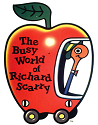|
deong posted:My brothers kid is watching the PAW Patrol: The Mighty Movie for the 10th time this month. How do I set limits to the number of times a single ip can view a movie. Just break into their house and smash their TV. Honestly they deserve it for using the service you offered to share with them.
|
|
|
|

|
| # ? Jun 4, 2024 22:22 |
|
Crank down your external stream quality to 2mbps
|
|
|
|
Motronic posted:I literally don't understand the "don't transcode 4k" thing. I have people streaming remote that don't have the bandwidth, or perhaps not even a 4k TV. Why would I keep multiple copies of things and add complexity to just picking which version/which library to watch things in? Ebay GTX1060 go brrrrrrrr and everything just works. What a nonsense opinion. people take rules of thumb to the extreme and become weird assholes about it. it happens to just about everything technology related
|
|
|
|
That's definitely snarky as gently caress and there's a story there regarding too much handholding/tech support, but its core message isn't wrong per se. The vast, vast, vast majority of people do not notice or care about how many p's or K's your thing is. This was a few years ago, but I remember my mother being blown away by "how clear" a video I was playing was, which was Despicable Me at 720p at like 3 megabits per second in x264. The main TV my dad uses is from the late 2000s some time, it's literally a Sony TV with the PS3-style XMB interface, and he's totally content with that. Now the caveat is that what people do notice is serious playback problems, like buffering. I think, for a while, Netflix had things at a lower bitrate than would have been ideal, but on top of lowering their overall bandwidth usage I'm pretty sure it was because, say, having encodes at 4 megabits per second rather than 5 megabits per second meant a far lower number of people on lovely DSL calling wondering why the video kept on needing to buffer. They were also smart during the early pandemic when they announced they were going to subtly lower the default playback quality for the sake of lowering overall bandwidth, knowing that, as mentioned above, almost no one would notice, and they had a simple way you could go and re-enable the higher playback quality for free anyway if you were one of the very small number of people who actually noticed and cared. In Plex terms, I think almost everyone who's sharing with non-technical users, that user pool is the class of user who isn't going to notice or care about 4K, and the lion's share of playbacks done on a server will be at lower quality and likely on a laptop or phone. And while you can largely configure 4K to work well for transcoding to a lower quality, there are a bunch of risks of issues that are of the "even the non-technical users will notice" kind, including the image being too dark due to how the HDR->SDR conversion happens, and bad downmixing of audio down to stereo or mono from 5.1 or Atmos or whatever. Remember that streaming/digital services similarly don't just have a single 4K file and call it good, they typically have at least 2 or 3 different files just for 4K (Dolby Vision, HDR10, and properly-done SDR) and then a shitload of files for lower resolutions at different bitrates the service can shift between depending on bandwidth needs of the end user. So, unless you have a very unique circle of friends you're sharing with, it actually does make sense to have a library where everything is 1080p x264 SDR files (and, if possible, AAC Stereo by default), and have a separate 4K library for yourself and anyone in your circle of friends to partake in, since that'll make things a lot easier on your internet connection and power usage as most users will be direct playing all files that way.
|
|
|
|
I do have an actual question that asking ya'll might be faster. So I do share my library with my brother and by extension his kids. He is only using my plex library, not any other plex service. What's a good way for him to manage parental controls so that my 5yro niece doesn't watch Wizzards or Heavy Metal etc by clinking around?
|
|
|
|
Two accounts, one with ratings restrictions applied at the share level and one that doesnít for the adult people, but with a PIN set. Probably not flawless but itíll get you most the way there.
|
|
|
|
EL BROMANCE posted:Two accounts, one with ratings restrictions applied at the share level and one that doesnít for the adult people, but with a PIN set. Probably not flawless but itíll get you most the way there. Awesome. That's from my end correct? When I manage access?
|
|
|
|
Just remember if you restrict to PG, Poltergeist is going to slip through
|
|
|
|
A Plex account can configure sub-users that have parental controls enabled, with a PIN on your friend's master account that has full access to all your hentai. That said, it does assume that everything is correctly classified in terms of age rating. I think you're pretty safe if relying on US ratings since imdb etc. are on top of those, but some other regions can be a bit of a crapshoot especially places like Canada where many provinces have their own bespoke system. You'll probably want to double check if you have anything especially weird, too, like random grey market straight-to-video stuff and the like that might not have a formal rating (you can manually set a rating on anything but would have to ensure this is done). In some cases it may be safest to have a manually-separated folder structure that's like: - Movies that are child-safe - Movies that aren't child-safe Make two libraries, one that only has the first folder, and the other has both folders (so all movies), and just manually move all the Paw Patrols and Despicables Me manually into the first folder, with everything else in the second. Even better, you can leverage this to expand as the child gets older and more mature, or to make exceptions like ensuring all children get the experience of seeing RoboCop when they're 5 or 6.
|
|
|
|
Matt Zerella posted:Just remember if you restrict to PG, Poltergeist is going to slip through Lucky for them, I'm scared of horror movies!
|
|
|
|
E: replying to Poltergeist sneakage but more posts were made before I hit submit. As it should do! But yeah you can always hand edit that rating or add a restriction tag to things that you donít want sneaking through (this is what I do for relatives that donít need to see some things I have in a regular library). deong posted:Awesome. That's from my end correct? When I manage access? Yup when you set the user up as a share itíll ask you what restrictions you want.
|
|
|
|
deong posted:Lucky for them, I'm scared of horror movies! Listen, that goddamn clown is a rite of passage imo. (I had the exact one when I was a kid, threw it away after seeing that movie)
|
|
|
|
Matt Zerella posted:Listen, that goddamn clown is a rite of passage imo. (I had the exact one when I was a kid, threw it away after seeing that movie) Holy poo poo. I used to have that clown. I've never actually watched all of Poltergeist and just looked it up. I was born early 80's, and my avon selling gma decided I loved clowns on day 1. I had all kinds of wonky clown poo poo to throw away at 10.
|
|
|
|
The snarkiness makes sense when you consider that Trash of Trash's guides is a random guy who has a discord server where he does helpfully respond to people who have issues. If you understand the reason behind the rules he put in the guide, go ahead and break those rules if you want.
|
|
|
|
THF13 posted:The snarkiness makes sense when you consider that Trash of Trash's guides is a random guy who has a discord server where he does helpfully respond to people who have issues. Its difficult. You start out doing guides to be useful for yourself. Then you start to share them because hay, you have them. Then you get your internet clout. Now you're fixing 10,000 hosed up plex servers. I feel for them. But its also very funny to watch. I have a new idea for a plex channel...
|
|
|
|
Yeah Iíve thought about writing up how I have all my iptv stuff up, but very importantly there wonít be any kind of way of people to ask questions or provide feedback directly.
|
|
|
|
I think that's a positive.
|
|
|
|
|
EL BROMANCE posted:Yeah Iíve thought about writing up how I have all my iptv stuff up, but very importantly there wonít be any kind of way of people to ask questions or provide feedback directly. I would be very interested in this, IPTV stuff is a continuous pain point for me.
|
|
|
|
Motronic posted:I literally don't understand the "don't transcode 4k" thing. I have people streaming remote that don't have the bandwidth, or perhaps not even a 4k TV. Why would I keep multiple copies of things and add complexity to just picking which version/which library to watch things in? Ebay GTX1060 go brrrrrrrr and everything just works. What a nonsense opinion. So I slightly get telling people to not transcode 4k stuff if they're just using old shield tvs which pitch a fit or whatever. Edit: I got a rtx 3080. If I can go do something to just make PGS subs work and not have to go find srt ones that'd be cool Turns out it just works now. Maybe I had set it to burn image subtitles or something by accident way back when but it's fine using PGS subs now. MagusDraco fucked around with this message at 04:12 on Feb 3, 2024 |
|
|
|
Talorat posted:I would be very interested in this, IPTV stuff is a continuous pain point for me. Thereís a good chance my way will just make things worse! But when I return to the US and have a real computer to sit at again Iíll see if I can put something together.
|
|
|
|
EL BROMANCE posted:Yeah Iíve thought about writing up how I have all my iptv stuff up, but very importantly there wonít be any kind of way of people to ask questions or provide feedback directly. PYF has a great sub-forum, ďPost My FavoriteĒ. Only the OP can post in that thread. I use it to talk about the new music Iím listening to without pestering my IRL friends.
|
|
|
|
Matt Zerella posted:Just remember if you restrict to PG, Poltergeist is going to slip through And if you restrict to G then Tora! Tora! Tora! slips through. My brother in law approves, but my sister isn't as happy. My solution was to tag everything my sister selects as appropriate for her kids and then limit the kids account to only items with those tags. TV shows you can tag the series, but movies you gotta do all 1 by 1 even if they're in a collection. Ultimately I think it's the right design decision to err on the side of caution, but it does mean I have to spend 3 minutes every month or so updating tags.
|
|
|
|
I have a separate section for "films I wouldn't worry too much about leaving a six year old with unsupervised" All the kids films go into there.
|
|
|
|
|
Aredna posted:And if you restrict to G then Tora! Tora! Tora! slips through. My brother in law approves, but my sister isn't as happy. I use tags too. I use them for my mom to only show her the tv shows and movies she cares about, as she commented that she grew tired of scrolling through my hundreds of sci fi and action she doesnít care about.
|
|
|
|
I have a nice 4k Sony Android TV that can direct play mostly anything and I only bother with 1080p. I'm just not a big enough cinema lover to give a poo poo.
|
|
|
|
Okay so apologies for the dumb questions here but for some reason I'm really confused. Bit of a cross-post with the self-hosted megathread. Just got an Optiplex 5070 for my jellyfin setup, and once I started looking at setup I immediately realized that I'm confused or not understanding what the hell I'm even doing. I was approaching the setup at first as if I was building any regular PC, so my thinking was "okay setp one, hook up peripherals/monitor, step two boot up ubuntu, and now step three look at spinning up docker containers for trueNAS, jellyfin or whatever and then step four go learn / understand the NAS setup". I obviously had "step three "chunked" away for something to deal with later, but now I'm realizing I think I'm obviously approaching this all wrong because I got stuck at step one because I dont have peripheral/monitor switches and so I started investigating remote desktop setups instead so I could operate the server PC from my regular workstation PC. But after re-reading some TrueNAS / UnRaid docs to make sure they'd be compatible with such a setup, I got even more confused. Are these basically operating systems that get booted up on my server machine and natively support remoting in from my workstation? Like, I'm not supposed to be installing windows / ubuntu and then TrueNAS / UnRaid, rather I'm supposed to bootup the machine with one of them installed like an OS? Then, so is the point of booting up TrueNAS / UnRaid on the server PC so that I can operate it from my desktop natively? Or would I boot up TrueNAS / UnRaid and then have to investigate a remote desktop setup as if it was another linux box? Starting to realize I still don't actually understand what the hell NAS even is because I've just been approaching it as if its just some software lawyer installed on a regular OS for managing media stuff. I understand (or think I do) basic operating system stuff like ubuntu or windows, file systems, apps, containers and the like, but everything around this NAS concept is obviously confusing the hell out of me. Oysters Autobio fucked around with this message at 16:18 on Feb 3, 2024 |
|
|
|
Oysters Autobio posted:Are these basically operating systems that get booted up on my server machine quote:Like, I'm not supposed to be installing windows / ubuntu and then TrueNAS / UnRaid, rather I'm supposed to bootup the machine with one of them installed like an OS? Yes quote:Then, so is the point of booting up TrueNAS / UnRaid on the server PC so that I can operate it from my desktop natively? Yes CLI/Keyboard/monitor for initial install and config, and then ssh or the web interface 
toplitzin fucked around with this message at 16:53 on Feb 3, 2024 |
|
|
|
NAS is network attached storage. More or less, it's a computer that runs on your network that hosts files. That's it. TrueNAS and Unraid are dedicated operating systems like Ubuntu or Windows that are designed to be a NAS system. A virtual machine allows you run a second operating system ontop of your current OS. Say you need to use Ubuntu to run something on your Windows machine. You can run Ubuntu in a virtual machine instead of dual booting. It's nice because if anything goes wrong you can blow it away. A Docker container is like a virtual machine. It allows you to run specialized software in an isolated environment. Someone can configure a docker container, upload the configuration files to the internet, and then their friend can download those files and set up the exact container with the same configuration quickly. If you just want to host Jellyfin, you could just install Windows or Ubuntu and run Jellyfin server off of that. You could put a few HDDs into your Optiplex and run it like that. You don't need a NAS to run a Jellyfin server. You also don't need to run Jellyfin or Plex out of a docker container. I think at this point you'll want to stop and think about what your goals are for your NAS. If you just want to run a Jellyfin server, the above setup might be enough.
|
|
|
|
I'm pretty sure that it's not worth juggling files to convert, but for future storage expansion, if I keep going with my JBOD/separate big disk style of storage, what's the best linux file system and settings to marginally increase performance or reliability, etc? In the future I would certainly go for a mondo size sector size, for example.
|
|
|
|
LRADIKAL posted:I'm pretty sure that it's not worth juggling files to convert, but for future storage expansion, if I keep going with my JBOD/separate big disk style of storage, what's the best linux file system and settings to marginally increase performance or reliability, etc? In the future I would certainly go for a mondo size sector size, for example. This is a can of worms that has no single answer to be honest. But choice wise for single disks on Linux youíve got ext4 and xfs as your two major choices. I donít think theres much of a performance difference. Usually a red hat based distribution defaults to XFS, and a Debian based on goes with ext4.
|
|
|
|
Besides sorting by size and moving the largest files, is there an easier way of splitting libraries into SD/HD and 4k if you've been an all in one person?
|
|
|
|
toplitzin posted:Besides sorting by size and moving the largest files, is there an easier way of splitting libraries into SD/HD and 4k if you've been an all in one person? You can use your *arr to sort by quality profile and also move them. Not sure if you can batch it from there.
|
|
|
|
A risky way could beÖ presuming that Plex puts things in recycling rather than perm deleting, you could filter the 4K stuff then mass delete, go to recycling and move them all out to the new location. Maybe?
|
|
|
|
Oysters Autobio posted:Okay so apologies for the dumb questions here but for some reason I'm really confused. Bit of a cross-post with the self-hosted megathread. This is why I tell people to start small, usually on Windows or Ubuntu, to find out exactly what your needs are and go from there. Maybe you just need a 8TB USB and plex which is enough for a few streams. A NAS has so many other users than just streaming video. Many of the guides (written and video) will work but they don't explain in detail why you are putting those settings in place. In some cases, they have you do "hacks" to root access so the Arrs can see everything. I am not saying you can't do it, I just know it's frustrating and someone else' solution may not be exactly what you need.
|
|
|
|
Bonzo posted:This is why I tell people to start small, usually on Windows or Ubuntu, to find out exactly what your needs are and go from there. Maybe you just need a 8TB USB and plex which is enough for a few streams. A NAS has so many other users than just streaming video. Many of the guides (written and video) will work but they don't explain in detail why you are putting those settings in place. In some cases, they have you do "hacks" to root access so the Arrs can see everything. Agree with this. Just start by loving around with non-crucial, duplicated data. unRaid has a trial (and works via a webui) and I assume truneas does. Unraid runs from a USB and is pretty easy to learn, but start small as suggested.
|
|
|
|
Oof. lol yeah I already screwed up, but hey I guess I've learned a lot... I ended up buying a Optiplex 5070 Micro prebuild, which I have since realized I mixed up with the SFF build once I started researching storage. Here are the specs: Optiplex 5070 Micro PC i5-9600T with 16GB DDR4 256GB m2 SSD for around $330 CAD The Micro I bought came with a 256GB nvme, no HDD. The screw up is it only has one SATA3 connection and space for a 2.5in laptop HDD.. So, I've pretty much capped myself to 1TB in storage (the 2.5in 2TB HDDs are super expensive). Found a WD 1TB HDD in this spec for $95CAD. Now I do have a spare 3.5in 2TB HDD that I never ended up installing into my gaming PC, but obviously this won't fit into the 5070 micro case. Should I just look at returning this? To caveat, I have zero idea what my storage needs should be (want to support 4-5 friends using jellyfin). Is there a decently priced setup where I install and run TrueNAS+Jellyfin off the Micro, but get some sort of barebones "dumb" NAS box that holds 3.5in HDDs while the Micro is used as the main processing server? Or, alternatively, apparently there is an empty M.2 socket 1 as well that's intended for wifi, but there are cheap (<$10) adapters that can add two SATA interfaces. Could I just buy a larger case to gut the micro into, or is this just getting too far into sketchy territory? I also have x1 USB3 port but HDDs over USB sounds like a bad idea. Recall my goal is supporting jellyfin+jellyseer+radarr+sonarr for 3-5 users). Basically, as I see it I have the following options (please advise if I have others) 1. Return the prebuild (+~$300CAD) start over (if possible). 2. Buy the $90CAD 2.5in 1TB HDD. Be extra judicious in what media I store long-term. 3. Option #2 + install my other 3.5in 2TB HDD into gaming PC, somehow set it up for cold storage. Expand only cold storage as needed into the gaming PC. 3a. Option #2 plus use seperate 3.5in 2TB HDD in enclosure over USB3.0. 4. Buy new case, use the 2TB 3.5in HDD instead. Expand using the M.2 WLAN -> x2 SATA adapter and/or combo of Option #3. 4. Salvage the CPU, M2 SSD and RAM, rebuild from scratch with new mobo+case? RAM and CPU look like some kind of laptop / micro form factor so I don't know how viable this is. 4.a - Same as #4 but ditch the RAM, get a normal micro-ATX mobo and use my spare 16GB RAM. Oysters Autobio fucked around with this message at 18:11 on Feb 4, 2024 |
|
|
|
Oysters Autobio posted:Recall my goal is supporting jellyfin+jellyseer+radarr+sonarr for 3-5 users). Return and buy a prebuilt NAS. You may not need all those services. Start small and just set up Jellyfin. A prebuilt NAS should be able to do all those things. mariooncrack fucked around with this message at 18:23 on Feb 4, 2024 |
|
|
|
Also just my 2 cents here, forget about the 3-5 friends and just get your setup working properly for you, then slowly bring people in.
|
|
|
|
Yeah I'll look at returning it and get back to the drawing-board. It's just these pre-build NAS' I think just seem far too overpriced, so I think I'll just go via PCpartspicker and build one up from there rather than going the used-office prebuild route. As for the 3-5 friends part, it really is the only reason for me to even bother with building a separate server. If I was just building it for me, I'd say gently caress-it and just use an old laptop or something, so I get what you're saying from a logical point of view, it doesn't make sense in my mind to aim for personal setup. Obviously regardless of what I buy/build I'll get it working for me before adding people, but unless I want to dump $$$$ I want to plan for capacity early on.
|
|
|
|

|
| # ? Jun 4, 2024 22:22 |
|
I donít see the issue with the machine purchased. Add a Western Digital Easystore external drive at the most gb capacity you can afford, fill it up. Buy another later, fill that too. Buy a DAS (the dumb version of a NAS) and shuck the drives out of the enclosures and insert them into that when you start having more drives/power adapters being used than you like. No worries about an underpowered NAS getting overworked as you add more people/demands change, and form factor doesnít take up much space. Use https://shucks.top for drive pricing guidelines.
|
|
|