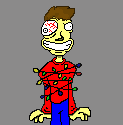|
Does anyone know if there is a way to adjust the sensitivity of Windows volume control? Mostly around making 100% be lower volume, right now even 25% is louder than I would ever want.
|
|
|
|

|
| # ? May 30, 2024 23:24 |
|
Internet Explorer posted:Does anyone know if there is a way to adjust the sensitivity of Windows volume control? Mostly around making 100% be lower volume, right now even 25% is louder than I would ever want. Not in basic Windows, but you may have other things going on. For ex, some sound cards / mobo integrated sound have built in headphone amplification. That will boost the volume a lot, and is undesirable if you're feeding real speakers or highly efficient headphones (like earbuds).
|
|
|
|
CaptainSarcastic posted:I get that behavior on at least one of my W10 desktops, and if anything I think my Win11 laptops are a little better about giving me a loving second to actually log in. Actually, the one with Windows Hello is really nice about that, since it will look for me for a bit before deciding I didn't REALLY want to log in right now and gently caress off to black screen land. So any idea where the "setting" for this would be hidden? It's not the "sleep" setting or anything I can see in power management.
|
|
|
|
Internet Explorer posted:Does anyone know if there is a way to adjust the sensitivity of Windows volume control? Mostly around making 100% be lower volume, right now even 25% is louder than I would ever want. I guess there's always the low-tech brute force method (which I personally employ) of having speakers with an external volume control that you can set so the max Windows volume range is somewhere sane.
|
|
|
|
docbeard posted:I guess there's always the low-tech brute force method (which I personally employ) of having speakers with an external volume control that you can set so the max Windows volume range is somewhere sane. Yeah, or headphones with inline volume control, or an amp with a volume knob. I believe this is also the best way for sound quality
|
|
|
|
You can also do that via software. Basically installing a software only audio mixer and putting it between windows and the speakers.
|
|
|
|
I have a work laptop (no admin privileges) and just crappy built in speakers. When I watch a multimedia presentation (like PowerPoint ) or video in a browser, full volume is not nearly loud enough, but I swear to God, opening a vid on LinkedIn the volume somehow goes up 400% louder than normal max and it sounds like I'm at a loving live concert.
|
|
|
|
Thanks all for the responses/ideas. Unfortunately, the headphones I am using are Bluetooth and each item in the stack (headphones, aptX dongle) has volume control that just manipulates the OS volume control. Cyrano4747 posted:You can also do that via software. Basically installing a software only audio mixer and putting it between windows and the speakers. Yeah... I might have to go this route. I was really hoping to avoid further complicating my audio setup as I switch devices fairly frequently, but this may be the only route. Thanks goons!
|
|
|
|
If you go to the volume mixer and turn down each application which you want to be quieter, then they will remain at that proportion of main volume as you adjust it up and down. You could set them all to 25% and see how that works for you. I tend to do this for system volume since I dislike loud beeps from backspacing in PuTTY or plugging/unplugging USB devices. Unfortunately, this is also something that you will have to replicate on every device you use. Eletriarnation fucked around with this message at 22:04 on Feb 7, 2024 |
|
|
|
just ol yeller me, Iím begging you https://www.theverge.com/2024/2/8/24066389/microsofts-copilot-ai-can-explain-stuff-to-you-in-notepad
|
|
|
|
Just want a Windows 2000 desktop back, where the internet was something you had to actively connect to
|
|
|
|
CBD Corndog posted:just ol yeller me, I’m begging you *taps the sign* 
|
|
|
|
Quackles posted:Could be. Either issue - especially hardware issues - is firmly IT territory, seeing as this is my work laptop (and it's also a brand-new Dell Precision, to boot). A driver update is firmly within your control, as is a bios update, as long as IT haven't locked you out of running as Administrator. If you need some step by step we'd be happy to help
|
|
|
|
down1nit posted:A driver update is firmly within your control, as is a bios update, as long as IT haven't locked you out of running as Administrator. If you need some step by step we'd be happy to help For some companies, an employee updating their assigned computer on their own, it can border on "very much discouraged" to "if you know how, go ahead" to "grounds for termination". It depends on what the company does, their policies in place, what kind of data they deal with to name just a few. The laptop might just be a simple something ordered from Dell and handed to an employee with no safeguards to a locked down system only able to run specific things. To me it sounded like Quackles should hand it over to IT for them to deal with, regardless if whether they know how to or not.
|
|
|
|
CBD Corndog posted:just ol yeller me, Iím begging you What the gently caress did someone do to this website? Has it always been this garish?
|
|
|
|
down1nit posted:A driver update is firmly within your control, as is a bios update, as long as IT haven't locked you out of running as Administrator. If you need some step by step we'd be happy to help I work as a developer, fortunately - I do have local admin for reasons, though I'm only supposed to use it for those specific reasons. I think the Dell Command updater program that installs the BIOS update might not require admin to use, interestingly enough. I'll try that next.
|
|
|
|
Quackles posted:I work as a developer, fortunately - I do have local admin for reasons, though I'm only supposed to use it for those specific reasons. dell commander wont update the bios if the bios is locked down and you don't have the password  and to enable that field you need to run dell command as admin fyi
|
|
|
|
hooah posted:What the gently caress did someone do to this website? Has it always been this garish? I'm trying to pick themes in Wordpress for a website I'm making, but almost all of the themes look like this now days.
|
|
|
|
Celexi posted:dell commander wont update the bios if the bios is locked down and you don't have the password Good to know. I will update you when I have new developments.
|
|
|
|
Another update, another round of clicking "decline" on Microsoft products before it'll actually let me use my machine, with an added copilot icon forced into the taskbar. Very cool!!!
|
|
|
|
hooah posted:What the gently caress did someone do to this website? Has it always been this garish? They had a redesign last year I think with some questionable aesthetic choices, like the thick underline on links for instance.
|
|
|
|
god please help me posted:I'm trying to pick themes in Wordpress for a website I'm making, but almost all of the themes look like this now days. I just set one up with a VT100 theme and that makes me happy. Green on black, monospace font, perfect.
|
|
|
|
slidebite posted:I think my win10 Surface Pro is actually a little better lol You have to enable it in the registry for it show up in the power plan options HKEY_LOCAL_MACHINE\SYSTEM\CurrentControlSet\Control\Power\PowerSettings\7516b95f-f776-4464-8c53-06167f40cc99\8EC4B3A5-6868-48c2-BE75-4F3044BE88A7 Change the "Attributes" key from "1" to "2" Then open advanced power settings and it will be under Display>Console lock display off timeout insanelightman fucked around with this message at 13:42 on Feb 9, 2024 |
|
|
|
Awesome man! I'll try this tonight. I really appreciate it.
|
|
|
|
Celexi posted:dell commander wont update the bios if the bios is locked down and you don't have the password Dell commander turned off bitlocker to update when I used it which got me an email from IT.
|
|
|
|
All BIOS updates will suspend Bitlocker while they run (or the won't and then your system will lock itself and need the recovery key)
|
|
|
|
The BIOS Update was successful. I'll check its overnight sleep performance next week.
|
|
|
|
Nice! Any chipset updates come in? Any goons from IT arrest you yet?
|
|
|
|
down1nit posted:Nice! Any chipset updates come in? Any goons from IT arrest you yet? Ask me on Monday. :tgif:
|
|
|
|
Apropos of nothing, Ctrl+Win+V opens Sound Output selector / Sound mixer in 11. I'm switching between different headsets constantly, and could finally uninstall eartrumpet. An app I had installed for almost the entirety of w10's existence. Such a simple thing.
|
|
|
|
Vic posted:Apropos of nothing, Ctrl+Win+V opens Sound Output selector / Sound mixer in 11. I'm switching between different headsets constantly, and could finally uninstall eartrumpet. An app I had installed for almost the entirety of w10's existence. Such a simple thing. Doesn't work for me. Is this an Insider thing, or a powertoy, or just a setting I haven't found?
|
|
|
|
Blue Footed Booby posted:Doesn't work for me. Is this an Insider thing, or a powertoy, or just a setting I haven't found? Nope, Microsoft Windows 11 Home, Version 10.0.22631 Build 22631 You click the Network/Sound combo button on your taskbar and it's this button:  Shows the hotkey combo on top of it. 
|
|
|
|
It looks nicer I guess but isn't the same functionality built into windows 10?
|
|
|
|
buffbus posted:It looks nicer I guess but isn't the same functionality built into windows 10? Yes, just left click the volume icon in the systray. You can click on a sound device to change the output Not at all new
|
|
|
|
HalloKitty posted:Yes, just left click the volume icon in the systray. You can click on a sound device to change the output Except these things: - No hotkey - No volume mixer - No spatial sound toggler - No ctrl-win-v, down/up, space combo to toggle my devices quickly without touching the mouse. It's such a basic thing I can't believe it took them so long.
|
|
|
|
Same thing with Win+A, Space to toggle your BT antenna on or off. Even on laptops. Miss me with that FN key bullshit
|
|
|
|
Win 11 is constantly getting better.
|
|
|
|
Vic posted:Except these things: w10 has a volume mixer
|
|
|
|
astral posted:w10 has a volume mixer I'm saying no volume mixer when you HalloKitty posted:just left click the volume icon in the systray. You can click on a sound device to change the output And also the volume mixer is: not accessible by a hotkey (no creating a shortcut to your settings menu doesn't count) not in a neat and small taskbar popup This isn't what I want to open ten times a day: 
|
|
|
|

|
| # ? May 30, 2024 23:24 |
|
As is nearly always the case when it comes to complaining about the Windows Volume settings, just install Eartrumpet.
|
|
|