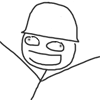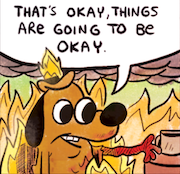|
yeah, it was an nvidia gpu that had it's own iommu group, hdmi out and usb-c port, unfortunately.
|
|
|
|
|

|
| # ? Jun 5, 2024 21:52 |
|
Yeah in general in kernel stuff I always found that allocating things and initializing them was easier than shutting them down cleanly such that they can be reset and used again. It makes sense, I guess, since at init time you donít have any lifecycle or reference concerns, and thatís probably the part of the deviceís firmware thatís better tested. USB3 chipsets used to be bad about some of that stuff even on Windows when they were first rolling out, where theyíd get locked into a lower-speed mode or error state until power cycle. Guy on my team suffered through months of pain with that.
|
|
|
|
Ok, reading through what yíall said plus some outside research has driven me to the conclusion that Iím better off just docking an old laptop to my monitor and grabbing a wireless mouse and making it my Photoshop/InDesign box for when I need it. Lazy? Yes. Proud of myself for not spending 40 hours of weekend and late night time figuring this out? Also yes.
|
|
|
|
Well Played Mauer posted:Ok, reading through what yíall said plus some outside research has driven me to the conclusion that Iím better off just docking an old laptop to my monitor and grabbing a wireless mouse and making it my Photoshop/InDesign box for when I need it.
|
|
|
|
Yeah SPICE is fast enough for general desktop stuff, it passes through basic 2d acceleration. If you're not using the 3d acceleration / openCL effects in photoshop then a standard VM should as good as an old laptop.
|
|
|
|
Nice, thanks. I may give it a try and see how it goes without the GPU in that case.
|
|
|
|
I keep a Windows VM on my proxmox machine. I have a Bash Alias setup to boot it up via SSH if needed and then I can just RDP into it. It works great for when I need a quick run of a Windows app on my MacBook.
|
|
|
|
|
How many of you have been living with btrfs on root for a while? Are there any common pitfalls that people run into? The biggest concern that I know to be aware of in advance is that small I/O and particularly small in-place writes can be awful compared to ext4, which means that database performance on btrfs is somewhere between mediocre and bad, and a lot of my small toy hosts end up running databases in some way or form. https://www.enterprisedb.com/blog/postgres-vs-file-systems-performance-comparison . This probably doesn't matter for how I use my personal machines, but a btrfs root and containers living in /var means that the containers are also going to have their overlay storage or volumes on btrfs, which means anything they're doing will also be impacted. I also see people griping that package upgrades are particularly slow, but I'm not too worried about that. I'm also tempted to use compression on root, but first I need to understand if btrf's compression is good about bailing out early with incompressible data or if it's going to slow everything down. I don't need filesystem level compression on bulk media storage because everything there is compressed already, but there's plenty of juice to squeeze out of modern OS and applications. Just out of curiosity I tried playing with a fresh Debian 12 install in a VM with btrfs on root and got an entire full-fat modern linux OS with default packages into ~700MB on disk. Oh, one final btrfs question that I'll ask before I go spend more time reading docs: swapfiles are fully supported and passed to the underlying block device, right? I've preferred swapfiles over swap partitions for ages, but I am not sure if btrfs supports them as well as ext4 such that the performance overhead is negligible.
|
|
|
|
Twerk from Home posted:The biggest concern that I know to be aware of in advance is that small I/O and particularly small in-place writes can be awful compared to ext4, which means that database performance on btrfs is somewhere between mediocre and bad, and a lot of my small toy hosts end up running databases in some way or form. https://www.enterprisedb.com/blog/postgres-vs-file-systems-performance-comparison . This probably doesn't matter for how I use my personal machines, but a btrfs root and containers living in /var means that the containers are also going to have their overlay storage or volumes on btrfs, which means anything they're doing will also be impacted. The easy solution for that is to put /var/lib/docker and /var/lib/pgsql on a separate EXT4/XFS volume.
|
|
|
|
Twerk from Home posted:The biggest concern that I know to be aware of in advance is that small I/O and particularly small in-place writes can be awful compared to ext4, which means that database performance on btrfs is somewhere between mediocre and bad, and a lot of my small toy hosts end up running databases in some way or form. https://www.enterprisedb.com/blog/postgres-vs-file-systems-performance-comparison . This probably doesn't matter for how I use my personal machines, but a btrfs root and containers living in /var means that the containers are also going to have their overlay storage or volumes on btrfs, which means anything they're doing will also be impacted. btrfs can turn CoW off for individual subvolumes. SuSe does a thing where /var is a separate subvolume, and defaults to CoW turned off. That makes the VM / database performance much better, afaik pretty much the same as EXT, at the cost of resiliency and checksums and compression and snapshots.
|
|
|
|
Klyith posted:btrfs can turn CoW off for individual subvolumes. SuSe does a thing where /var is a separate subvolume, and defaults to CoW turned off. btrfs can disable CoW for individual files/directories as well, one does not need to do it on a whole subvolume. iirc most/some distros disable CoW on relevant database-files by default as part of e.g. postgres installation as well e: for reference, the command is `chattr +C` on a file/dir. If done on a directory, it is automatically inherited by any new files created inside it.
|
|
|
|
kujeger posted:btrfs can disable CoW for individual files/directories as well, one does not need to do it on a whole subvolume. This sounds ideal, I'll test if Debian 12 is one of those that would configure this on postgres install.
|
|
|
Twerk from Home posted:How many of you have been living with btrfs on root for a while? Are there any common pitfalls that people run into? Not sure what's great about being able to turn off CoW, when it's one of the only things that makes it possible to write filesystems that're consistent.
|
|
|
|
|
BlankSystemDaemon posted:Not sure what's great about being able to turn off CoW, when it's one of the only things that makes it possible to write filesystems that're consistent. Any same database is doing CoW already, and the filesystem doing it as well leads to significant overhead. This is probably fine for the actual tiny databases on my home network, like the Unifi Controller, home automation stuff, little toy applications, but if I'm going out of my way to use a non-default filesystem I might as well try to do it the right way. I know everyone uses managed database services for real stuff in the real world, but I thought that the wisdom was still "don't run databases on a CoW filesystem". Am I outdated? Edit: I know, I know, the Unifi Controller uses MongoDB which probably does something really stupid internally, but I'm looking for general guidance here. Twerk from Home fucked around with this message at 19:51 on Feb 11, 2024 |
|
|
|
Twerk from Home posted:Any same database is doing CoW already, and the filesystem doing it as well leads to significant overhead. This is probably fine for the actual tiny databases on my home network, like the Unifi Controller, home automation stuff, little toy applications, but if I'm going out of my way to use a non-default filesystem I might as well try to do it the right way. No, just encountering someone who hates btrfs and believes any choice that btrfs has made differently from ZFS (ie turn off CoW) must be inherently bad. (Though if the databases you're running are tiny like that, it probably does not matter in the slightest and I wouldn't bother changing anything away from the distro defaults.)
|
|
|
Twerk from Home posted:Any same database is doing CoW already, and the filesystem doing it as well leads to significant overhead. This is probably fine for the actual tiny databases on my home network, like the Unifi Controller, home automation stuff, little toy applications, but if I'm going out of my way to use a non-default filesystem I might as well try to do it the right way. Postgres developers, who were among the first to favour data safety over speed, are currently working on something to take advantage of the nature of ZFS being an atomically transactional CoW filesystem. Klyith posted:No, just encountering someone who hates btrfs and believes any choice that btrfs has made differently from ZFS (ie turn off CoW) must be inherently bad. It's more like I don't want people to think that BTRFS is like ZFS (despite, or perhaps because of, the frequent comparisons) - because the designers of BTRFS make some choices that are extremely unconventional for any RAID implementation that isn't BTRFS. Their choices make sense if the exact use-case for BTRFS is the way Facebook use it, which is to immediately neck-shoot the system if any problems are encountered, as their data is stored on TECTONIC. BlankSystemDaemon fucked around with this message at 20:46 on Feb 11, 2024 |
|
|
|
|
I'm not really sure what to do. Any time I try to suspend/sleep my PC, it won't wake up when I try to do so. Like the screen will turn back on, but it'll remain black, and the computer itself will wake up (I can hear the fans etc), but I'm not able to do anything. Since I generally just let my computer sleep whenever I'm not in it (even on Windows, my general routine when I get up is to hit Win+X,U,S to put it to sleep), it's kind of a problem, especially if it goes to sleep automatically if I'm away.
|
|
|
|
What sort of graphics do you use? Does it run any servers you could connect to over the LAN to see if it's really not online?
|
|
|
|
I'm having the same issue with gnome + wayland + Nvidia GPU. I haven't gotten around to trying these fixes, but I have a few links saved: Nvidia doc mentions an upstream kernel issue that might be related, and suggests "In the interim, the default suspend mode on the affected systems should be set to "deep" using the kernel command line parameter "mem_sleep_default" mem_sleep_default=deep This post on the arch forums says that enabling the 'preserve all video memory allocations' option plus enabling nvidia-suspend and nvidia-hibernate in modprobe fixed the issue for them. some person on the nvidia forums posted:gnome-shell is trying to talk to the NVIDIA driver after it has already gone into suspend, so it canít respond. Linux tries to freeze the task, but fails because gnome-shell is waiting for a response from the driver and canít be frozen. Link to said post which also includes how to modify the suspend and resume services to fix it e: tried the first two of the three fixes and it doesn't resume to a black screen anymore, but none of the inputs work and the system appears to be frozen... progress? Bark! A Vagrant fucked around with this message at 06:35 on Feb 12, 2024 |
|
|
|
Btrfs works quite well for single-disk use, possibly okay-ish for mirrors, but imo if you have more than one device just use openzfs.
|
|
|
|
Debating dual booting Linux for a while to see how it holds up for gaming/etc, figured I'd ask for advice first. I use it regularly (daily) at work but haven't looked at a linux desktop outside of a recovery usb in over a decade. So, couple questions:
|
|
|
|
Falcon2001 posted:Debating dual booting Linux for a while to see how it holds up for gaming/etc, figured I'd ask for advice first. I use it regularly (daily) at work but haven't looked at a linux desktop outside of a recovery usb in over a decade. So, couple questions: I've never had a good experience dual booting, maybe it's easier to set up now though. Always been of opinion that seperate HD is the way to go, so that windows won't suddenly delete grub or something. The trendy things right now are immutable distributions and NixOS, both come with a learning curve. You're probably best to stick with stock Fedora, Ubuntu, Mint etc for now. Nvidia situation still bad, some distro handle better than others, Pop os, nobara etc. If you want to try before you commit run it in a VM for a month or two and get all of your distro hopping urges out of your system that way.
|
|
|
|
Falcon2001 posted:Debating dual booting Linux for a while to see how it holds up for gaming/etc, figured I'd ask for advice first. I use it regularly (daily) at work but haven't looked at a linux desktop outside of a recovery usb in over a decade. So, couple questions: The hotness right now are reproducible systems for desktops, similar to what servers have been doing for a while. NixOS is the hardcore mode (everything built from text files in a custom language), but container-based solutions like Fedora Atomic, Endless OS, or SUSE MicroOS are more approachable and popular. I have a 7900XTX so I'm not 100% sure about Nvidia stuff, but I believe DLSS and Gsync work fine. Nvidia binary drivers work fine, they can be an annoyance to install but they work well after that. There is a new open source driver in development which has people very excited but it won't be ready for another year or more. Since you're mostly interested in gaming, definitely start with either Nobara or Bazzite. Nobara is a traditional distro with all the gaming features you might need. Bazzite is also gaming focused, but it's container based, meaning you can swap the base system to a different distribution at any time while keeping all your apps and data. Dual booting is totally fine for testing stuff out, but if you move to Linux as your main desktop I agree it would be best to relegate Windows to a VM to prevent any bullshit. Unless you play Destiny 2, in that case you'll need a windows system because you get banned for running linux.
|
|
|
|
Which of those reproducible systems is actually good for desktop? They always felt like you would only install desktops if you make youtube videos about it, like sbcs. If that has changed which should I try? Anyway, last fall I switched my laptop to dual boot. Added a drive to the empty slot, installed Endeavor. It works perfectly fine and the chainloading was setup so easily that I don't remember doing it. I had to deactivate secure boot, which led me to having to enter some windows encryption recovery thing once, which was the biggest effort. And I spent a few hours trying to figure out if I can get things to run with SB on, before giving up. I have it boot to systemd-boot on the second drive and default to chainload windows on the other drive from there.
|
|
|
|
How easy is it to switch to systemd boot? I want to try it because I get this consistent '__common_interrupt:1.55 No irq handler for vector' (repeated 4/5 times) warning whenever I boot which as far as I tell is harmless and does nothing but slow down boot time and annoy me aestheticaly. I cant find any way to disable it or fix whatever is causing the issue. The only distribution I've tried where my laptop boots normally is Pop OS, and presumably thats because it's using systemd boot rather than grub. Problem is I don't really want to use Pop OS now because it feels pretty dated and annoyingly buggy. Everything else works fine, this error/warning just annoys me more than anything. Is it worth tinkering to try and fix, or is systemd-boot something that you really need to set up at install. keep punching joe fucked around with this message at 13:16 on Feb 12, 2024 |
|
|
|
I just went with the option in the Endeavor installer. Iirc because I read a suggestion that it can be made compatible with secureboot, but I couldn't get that part to work. Never switched bootloaders without fully reinstalling the rest of the system, and I am not starting now.
|
|
|
|
VictualSquid posted:Which of those reproducible systems is actually good for desktop? They always felt like you would only install desktops if you make youtube videos about it, like sbcs. If that has changed which should I try? NixOS is awesome but very much a tinkerer's OS - think of it as the Gentoo of the 2020s, although it has different goals. Endless is the opposite, it's meant to be a rock-solid Linux for grandmas and kids. Probably not what you want. Both Fedora Atomic and MicroOS (now called Aeon) are perfectly usable as daily drivers for pretty much everyone. If you can type "rpm-ostree” instead of "dnf" (or "transactional-update" instead of "zypper"), you can use them. The MicroOS docs explain very succinctly how to use it (it's 100% applicable to Fedora as well, same tech): quote:While there are other ways to install software, it is important to remember that it is STRONGLY recommended to install software in the following order of preference: If you go with Fedora Atomic, you gain access to all the Universal Blue base images for rpm-ostree rebase, which basically means you can distrohop through Fedora variants with a single reboot, while keeping any RPMs you have previously installed.
|
|
|
|
keep punching joe posted:I've never had a good experience dual booting, maybe it's easier to set up now though. Always been of opinion that seperate HD is the way to go, so that windows won't suddenly delete grub or something. Windows "deleting grub" was never a thing, but it did happen (in the old days) for windows to overwrite MBR and then one needed to re-run grub-install from a live system. Nowadays, however, one should just have one EFI partition to which both windows and linux write to, and they don't bother each other at all. Each have their own folder in there.
|
|
|
|
I dual boot (though I never use Windows anymore at all) Linux Mint on my laptop and have had zero problems with it. However, one of the reason why I never boot into Windows - in addition to hating Windows - is that I'm worried Microsoft will force an update that fucks over my Linux partition so it won't boot. Maybe an irrational fear?
|
|
|
|
Volguus posted:Windows "deleting grub" was never a thing, but it did happen (in the old days) for windows to overwrite MBR and then one needed to re-run grub-install from a live system. Nowadays, however, one should just have one EFI partition to which both windows and linux write to, and they don't bother each other at all. Each have their own folder in there. Cool, the last time I tried it was like 2007 or something and it just had a habit of continually breaking to the point that I just nuked Windows altogether.
|
|
|
|
F_Shit_Fitzgerald posted:I dual boot (though I never use Windows anymore at all) Linux Mint on my laptop and have had zero problems with it. However, one of the reason why I never boot into Windows - in addition to hating Windows - is that I'm worried Microsoft will force an update that fucks over my Linux partition so it won't boot. Maybe an irrational fear? These sound like the word of a man who doesn't trust his backups.
|
|
|
|
Falcon2001 posted:[*] What's the current hotness for desktops? I'm most familiar with Debian-style distros, but I could probably try something else if it wasn't too crazy. No, not Arch. I don't have a distro to push (I'm on manjaro and don't love it), but I would say that anyone doing desktop should aim more towards the frequent updates zone than the stable release zone. Fedora, Suse Tumbleweed, something like that rather than a Debian or debian-downstream. The current Thing on desktops is dealing with the wayland transition. Wayland is The Future and the releases of KDE and Gnome this year are gonna start dropping Xorg support. But it also is still a WIP and there are frequent improvements in the ecosystem for it. Being six months or a year behind on those improvements would kinda suck. I've been using wayland since switching to linux, now almost 2 years ago. I like it a lot, X always felt a bit bad to me. OTOH I have an AMD GPU so I haven't had the pain of nvidia's bad wayland support. Falcon2001 posted:[*] How do things like g-sync or other more 'advanced gaming bullshit' work on Linux? (DLSS/etc) VRR on Nvidia seems a bit painful still. Maybe ok if you have one monitor. DLSS 2 works fine, DLSS 3 is not available. The state of nvidia drivers is you apparently still need work-arounds to make your PC sleep. Falcon2001 posted:[*] Any other tips for a windows dude trying out Linux on the desktop? Get an AMD gpu? 
|
|
|
|
NihilCredo posted:These sound like the word of a man who doesn't trust his backups. Recovering is still annoying even if your backups are perfect.
|
|
|
|
Klyith posted:I don't have a distro to push (I'm on manjaro and don't love it), but I would say that anyone doing desktop should aim more towards the frequent updates zone than the stable release zone. Fedora, Suse Tumbleweed, something like that rather than a Debian or debian-downstream. You absolutely can run Debian Sid, it's wisest to snapshot before every upgrade but you're probably not going to need to use it. Depends what you're after.
|
|
|
|
I'm using Fedora KDE spin currently. It's fine, incredibly boring, everything seems to work without much fuss.
|
|
|
|
keep punching joe posted:I'm using Fedora KDE spin currently. It's fine, incredibly boring, everything seems to work without much fuss. Ditto Fedora default (Gnome). Nothing exciting, but no big surprises and it's large enough that other people will have run into the same problems as you.
|
|
|
|
kujeger posted:Btrfs works quite well for single-disk use, possibly okay-ish for mirrors, but imo if you have more than one device just use openzfs.
|
|
|
|
Dual-booting is painless these days. I used Fedora for a few years and just switched to OpenSUSE Tumbleweed because I wanted a rolling release. I think either is a good place to start unless you're looking for something specific they don't offer. Nvidia + linux is still painful; my gestalt impression is that it's been getting better over the past few years. For example, I used to get flickering/tearing with some regularity, but that hasn't been an issue in recent memory. But there's also literally a discussion on this page about getting suspend to work with nvidia + wayland so  (which might be fixed in the latest driver?) (which might be fixed in the latest driver?)Klyith posted:The current Thing on desktops is dealing with the wayland transition. Wayland is The Future and the releases of KDE and Gnome this year are gonna start dropping Xorg support. But it also is still a WIP and there are frequent improvements in the ecosystem for it. Being six months or a year behind on those improvements would kinda suck. ^this Oh yeah, and I definitely recommend using separate root and home partitions and only using btrfs on root based on recent experience.
|
|
|
|
keep punching joe posted:I'm using Fedora KDE spin currently. It's fine, incredibly boring, everything seems to work without much fuss. This actually sounds interesting to me to be a little bit more bleeding edge, because I've been using Ubuntu 2204 and actually run into some problems when I want to do LLM stuff on my 6800xt. The driver they maintain for an AMD GPU is too old for it, and anytime I do the install via AMDGPU myself updates break entirely for some reason.
|
|
|
|

|
| # ? Jun 5, 2024 21:52 |
NihilCredo posted:If you go with Fedora Atomic, you gain access to all the Universal Blue base images for rpm-ostree rebase, which basically means you can distrohop through Fedora variants with a single reboot, while keeping any RPMs you have previously installed. I use a Ublue variant (Bazzite) and have been very happy with it.
|
|
|
|