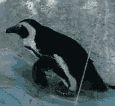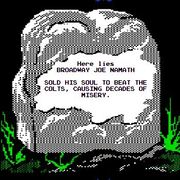|
Hey so I'm looking for some advice. I'm looking to buy parts to play BG3 on my computer that just died. Either my motherboard or power supply is fried . . . which I discovered after finally sitting down to play after a couple months of being too busy. Here's what I've currently got. Is it worth trying to make a build that keeps my video card and memory still? PCPartPicker Part List CPU: Intel Core i5-6600K 3.5 GHz Quad-Core Processor CPU Cooler: Intel E97379-001 CPU Cooler Motherboard that doesn't post: Gigabyte GA-Z270P-D3 ATX LGA1151 Motherboard Memory: G.Skill Trident Z 32 GB (2 x 16 GB) DDR4-3200 CL16 Memory Storage: Samsung 850 Evo 500 GB 2.5" Solid State Drive Storage: Western Digital Caviar Blue 1 TB 3.5" 7200 RPM Internal Hard Drive Video Card: Asus TURBO-GTX1070-8G GeForce GTX 1070 8 GB Video Card Case: Corsair Carbide Series 200R ATX Mid Tower Case Power Supply that I don't trust now: Rosewill PHOTON-750 750 W 80+ Gold Certified Fully Modular ATX Power Supply
|
|
|
|

|
| # ? May 30, 2024 13:19 |
|
Literally Esoteric posted:Hey so I'm looking for some advice. I'm looking to buy parts to play BG3 on my computer that just died. They still sell new DDR4 motherboards with AMD's AM4 or Intel's LGA1700 socket. If the PSU is still good, all you'd really need to buy is a new CPU and motherboard to get up and running again. Though Rosewill PSUs are very spotty, so I wouldn't be surprised if it's indeed dead, and if it's as old as the rest of your parts then I'd want to replace it anyway. The Ryzen 5600 is a perfectly decent 6-core CPU for $132, with full ATX B550 motherboards starting at around $100. Or you can up the CPU to a Ryzen 5700X3D for $250. It's not exactly twice as fast as the 5600, but it is a lot faster and would remain perfectly good after a GPU upgrade. Then again, either processor would be a big upgrade over the 6600K. I'd also recommend an aftermarket CPU cooler since there are pretty good ones selling for under $20 these days, and I also think a platform swap would be a good time to switch to an NVME storage drive as your primary windows drive—they're a lot faster than SATA SSDs. Example build: PCPartPicker Part List CPU: AMD Ryzen 5 5600 3.5 GHz 6-Core Processor ($131.99 @ Newegg) CPU Cooler: Thermalright Assassin X 120 Refined SE 66.17 CFM CPU Cooler ($17.89 @ Amazon) Motherboard: MSI B550-A PRO ATX AM4 Motherboard ($109.99 @ Amazon) Storage: Crucial P5 Plus 1 TB M.2-2280 PCIe 4.0 X4 NVME Solid State Drive ($73.70 @ Amazon) Power Supply: Corsair RM750e (2023) 750 W 80+ Gold Certified Fully Modular ATX Power Supply ($79.98 @ Amazon) Total: $413.55 Prices include shipping, taxes, and discounts when available Generated by PCPartPicker 2024-02-12 02:49 EST-0500 edit: I'm also of the opinion that the Carbide 200R is a pretty dated case with poor airflow. I know my recommendations are spiraling to more and more things, but if you want a computer that's both quieter and capable of housing any high-power GPUs you might upgrade into in the future, this would also be a good time to buy a new case. Dr. Video Games 0031 fucked around with this message at 09:03 on Feb 12, 2024 |
|
|
|
Rexxed posted:Ryzen 7000 stuff requires DDR5 and a new motherboard. It's within your budget to do a whole new build with that but you could also drop in the best gaming CPU upgrade for your current motherboard, the R7 5800X3D. Update your bios before you put in the new CPU. If you don't want to spend $300 there's the R7 5700X3D that just came out for around $250. You will want a big cooler if you don't have one, but as mentioned to the previous poster, the Peerless Assassin 120 seems to be one of the best for price/performance at around $40 right now. Agreed. The 5xxx series are bonkers good still. Hell the 3xxx series are great too if you just want more cores and can stand overclocking one. And yeah the only future pain point is that the PSU should be upgraded at some point, even as power conserving as modern systems are, overall, they will absolutely gobble as much power as the engineers want them to. Higher immediate demand is guaranteed with a better CPU/GPU in the same family/generation.
|
|
|
|
Rexxed posted:If you live near a microcenter they have a lot of good bundle deals on cpus and motherboards with ram. I don't know how many have micro atx motherboards, though. She's not near a Micro Center and, yeah, does intend to keep using the DDR4 at this point. I've already recommended the Thermalright as well. It sounds like we're mostly in agreement; if you're trying to spend $400, that's an awkward amount in this case and you're leaving something on the table somewhere, so know where that is before you commit. Thanks!
|
|
|
|
Hi, I've been meaning to get a computer for ages and I finally got back to the thread. Coincidentally, I will be near the Cleveland Microcenter on Wednesday, so I rushed this post. Use Case: I want a computer I can game with. Nothing competitive, and though Id like to go with the best graphics possible it's not necessary. I will also be using it for office tasks and possibly document design. Budget: Around 1k, cheaper if I can get away with it. If you're gaming, what is your monitor resolution / refresh rate? I have a nice monitor that Tech Company gave me for the pandemic. I'm not sure about the refresh rate, but it's probably fine?
|
|
|
|
Beachcomber posted:I have a nice monitor that Tech Company gave me for the pandemic. I'm not sure about the refresh rate, but it's probably fine? You really need to be specific here or our recommendations will be stabs in the dark. A $1k budget will do you absolutely fine if your monitor is 1080p for example but if it's higher then that will affect what's recommended. Also what kind of games are you playing that you want the best graphics in? Civ 6 or Cyberpunk or Valorant? This matters too.
|
|
|
|
If I can get a 5700x3d for 255€ or a 5800x3d for 280€, should I just get the 5800 or wait for the 5700 to drop further? Also my 3600 is currently cooled by a "Arctic Freezer 34 eSports Duo", which a short search says "should" be able to cool both to a below-throttling temp. Any objections? Oh and I'm assuming I should bite the bullet and buy higher capacity ram instead of filling slots 2 and 4 with more of the same ram? Is there a noticeable difference?
|
|
|
|
Rexxed posted:Ryzen 7000 stuff requires DDR5 and a new motherboard. It's within your budget to do a whole new build with that but you could also drop in the best gaming CPU upgrade for your current motherboard, the R7 5800X3D. Update your bios before you put in the new CPU. If you don't want to spend $300 there's the R7 5700X3D that just came out for around $250. You will want a big cooler if you don't have one, but as mentioned to the previous poster, the Peerless Assassin 120 seems to be one of the best for price/performance at around $40 right now. That's interesting. I've never done a CPU swap before. But a smaller cooler won't work?
|
|
|
|
Travic posted:That's interesting. I've never done a CPU swap before. But a smaller cooler won't work? $40 for one of the best performing air coolers on the market that you should be able to carry forward to your next CPU upgrade years down the line isn't anything to sniff at. If you're just using the stock 3600 cooler right now then that thing is noisy and wouldn't be sufficient for anything much faster. There are cheaper single tower coolers but you're talking like $10-$15 out of your budget of $1500 - what's the point of trying to scrimp there?
|
|
|
|
Butterfly Valley posted:$40 for one of the best performing air coolers on the market that you should be able to carry forward to your next CPU upgrade years down the line isn't anything to sniff at. Oh I'm not doubting the effectiveness or value of the cooler. I'm sure its excellent. Thanks for the advice.
|
|
|
|
Travic posted:That's interesting. I've never done a CPU swap before. But a smaller cooler won't work? With the X3D parts (and most of the ryzen stuff) the CPU will run faster with better cooling since it monitors its own thermals. It's a bit different than the older intel turbo stuff where it would just run where you set it in the bios until it hit 99C and then throttle to prevent overheating. You also can't really overclock the X3D parts because the extra 3d cache is very dependent on the voltage it's given, and traditionally you would wan to bump up voltages to maintain higher clocks. Now you're aiming to just keep it cool so it runs the best. For swapping the CPU the main thing to remember is that if you pull up on your heatsink it will be sticky with the old thermal paste and try to rip your old CPU out of the socket which could damage the old CPU or ZIF socket. After undoing the retention mechanism for the old heatsink, give it a little twist before taking it off. Other than that it's basically cleaning up thermal paste and putting the new CPU in. With thermal paste it's kind of like when you grease your brake slide pins if you've ever done your car brakes, the stuff will get everywhere if you get it on your hands so I like to use some paper towel with isopropyl and kind of roll it off onto the paper towel and fold it and keep going until you run the risk of getting it on your hand, then throw it out and get another one. Usually only takes a couple to get the CPU and heatsink clean. AMD moved from the ZIF socket and pins on the CPU to the LGA style sockets that Intel's been using since LGA775 in the late 2000s when they moved to AM5 socket for the Ryzen 7000s, but the 5000 still has CPU pins so be careful with the new CPU. You just open the lever on the socket to release the old CPU and put the new one in the same spot, it's pretty easy. Once it's in just put on some new thermal paste and your new CPU cooler, most of them come with some that's acceptable but not fantastic.
|
|
|
|
Unrelated to any of this, I've been cooling a 7950X3D with a $20 Thermalright AXP90-X53 for weeks and it's been totally fine, even when benchmarking
|
|
|
|
Sereri posted:If I can get a 5700x3d for 255€ or a 5800x3d for 280€, should I just get the 5800 or wait for the 5700 to drop further? I bought a 5800X3D last year and it's been good for a lot of the games I play. The main reason to get the 5700X3D is just to save a couple of bucks. I think if they're that close then the best CPU for the socket is probably the one you want. That cooler should be alright, the CPU is rated for 105W TDP and that will handle the heat, it just may not cool as well as bigger ones, but if you already have it, I'd just stick with it. Check my previous post in reply to Travic about a couple of things to look out for while changing the CPU.
|
|
|
|
Rexxed posted:With the X3D parts (and most of the ryzen stuff) the CPU will run faster with better cooling since it monitors its own thermals. It's a bit different than the older intel turbo stuff where it would just run where you set it in the bios until it hit 99C and then throttle to prevent overheating. You also can't really overclock the X3D parts because the extra 3d cache is very dependent on the voltage it's given, and traditionally you would wan to bump up voltages to maintain higher clocks. Now you're aiming to just keep it cool so it runs the best. Thank you for the detailed post. It's very helpful. Hm. If I go the other route what would you recommend? Just so I can weigh the pros and cons.
|
|
|
|
Travic posted:Thank you for the detailed post. It's very helpful. Hm. If I go the other route what would you recommend? Just so I can weigh the pros and cons. I'd probably start with a list like mystery at hog island posted on the last page: quote:PCPartPicker Part List They're getting some price reduction due to getting a cpu, motherboard, and ram as a combo at micocenter for $350 but that's an alright list. The main things to look at and change would be whether you want that same case, if you want that same SSD, if you want that motherboard, etc. You could also drop down to a RTX 4060 if you're playing games at 1080p. If you were to save some money on another part of the build it'd be cool to get the CPU up to a 7800X3D for games but again it will depend on what games you're playing and if they benefit from the 3D cache. A lot of them do but not all. It's what lets the 5800X3D hold up against a lot of the intel i5s and i7s in some benchmarks even if they're a generation back on the RAM and whatnot.
|
|
|
|
Rexxed posted:I'd probably start with a list like mystery at hog island posted on the last page: That looks excellent. Thank you. I'll ruminate on the two options. Could I switch out that cpu fan for this one? Or do all CPUs these days need the double tower coolers?
|
|
|
|
Would it be a waste to upgrade my GPU on an old 3750k system? It's honestly fast enough I just need to support a newer direct x. Was thinking about getting a rx6600xt or rx6650xt. I'm only running @ 1080 anyway. I just don't game enough to justify a whole new system. Current setup: 3750k, 16 gig ram, Samsung 850 SATA SSD, 660ti Unsane fucked around with this message at 19:59 on Feb 12, 2024 |
|
|
|
Hi friends. Been about 8 years since I did this, so been reading the last several pages and also scouring PC Part Picker. I want to do a new build, mostly gaming focused, and interested specifically in the Fractal Design Terra case (so mITX). I'm coming from a 2016 PC build with an i5-6600k and GTX 1070, so this should be between 50% and 100% faster in all situations. I also hope for it to be a relatively quiet build; so happy to splurge for better/extra fans if you recommend (especially in this tiny case). USA, not near Microcenter, this is about the budget I want to hit (~$1500ish), that's the main monitor I have and use for games (along with a vertical second monitor). Happy to go up a couple hundred if that is a big price/performance advantage. PC Parts Picker flags having two SSDs as a problem, but the case specs say it has two slots and the motherboard says it has two as well -- I'm not familiar with "M.2 slots" as a thing (remember my last build was eight years ago) -- do I need a different motherboard if I want to have two drives? Should I just get one 4TB SSD? PCPartPicker Part List CPU: AMD Ryzen 5 5600X 3.7 GHz 6-Core Processor ($158.28 @ Amazon) CPU Cooler: Noctua NH-L9a-AM4 33.84 CFM CPU Cooler ($44.95 @ Amazon) Motherboard: ASRock B550M-ITX/ac Mini ITX AM4 Motherboard ($129.99 @ Amazon) Memory: Corsair Vengeance RGB Pro 32 GB (2 x 16 GB) DDR4-3600 CL18 Memory ($99.99 @ Amazon) Storage: Samsung 970 Evo Plus 1 TB M.2-2280 PCIe 3.0 X4 NVME Solid State Drive ($91.98 @ Amazon) Storage: Samsung 980 Pro 2 TB M.2-2280 PCIe 4.0 X4 NVME Solid State Drive ($162.91 @ Amazon) Video Card: Gigabyte WINDFORCE OC GeForce RTX 4070 12 GB Video Card ($549.99 @ Amazon) Case: Fractal Design Terra Mini ITX Desktop Case ($159.99 @ B&H) Power Supply: Corsair SF750 750 W 80+ Platinum Certified Fully Modular SFX Power Supply ($169.99 @ Amazon) Operating System: Microsoft Windows 10 Home OEM - DVD 64-bit Monitor: Acer Predator XB271HUA 27.0" 2560 x 1440 165 Hz Monitor Total: $1568.07 Prices include shipping, taxes, and discounts when available Generated by PCPartPicker 2024-02-12 13:55 EST-0500
|
|
|
|
Unsane posted:Would it be a waste to upgrade my GPU on an old 3750k system? It's honestly fast enough I just need to support a newer direct x. Was thinking about getting a rx6600xt or rx6650xt. I'm only running @ 1080 anyway. I just don't game enough to justify a whole new system.
|
|
|
|
Rashomon posted:Hi friends.
|
|
|
|
Unsane posted:Looks like this board only supports one m.2 hard drive. The other slot is for the wifi. M.2 slots in kind of like ram, you don't need case slots for it Ah, thank you! I am still getting up to speed and learning what things mean. I think if I go for this guy I will have two slots for the SSDs, and potentially better/faster Wi-Fi and ethernet. It does say I might need to update the BIOS on that motherboard, but that should be fine.
|
|
|
|
Travic posted:That looks excellent. Thank you. I'll ruminate on the two options. Could I switch out that cpu fan for this one? Or do all CPUs these days need the double tower coolers? You don't necessarily need a dual tower cooler, but you will be more limited with that model. It does have heatpipes and fins but a smaller amount of them due to the compact side. It's not a bad cooler but it's really meant for low profile cases where you can't fit in a taller one. If that's all that you can get in there it will probably be fine, the CPU may just not clock up as much as it could with a bit more heat dissipation. New CPUs are pretty good at managing their own thermals and running as fast as they can without being too hot so I'm sure it'd be okay. One thing to consider would be that if you have a case that can't support a lot of width for a tower cooler, all in one closed loop liquid coolers can be good for that space constraint as well. You do need a case that can mount the radiator and fans you want to use, and the coolers are more expensive, but they provide a lot of cooling and mount away from the CPU socket directly, with just a small water block on there. Some of the expensive ones even have gimmicks like little LCD screens you can put gifs on if you want the most nonsense possible. They can also just show you the current temperatures, though.
|
|
|
|
Unsane posted:Would it be a waste to upgrade my GPU on an old 3750k system? It's honestly fast enough I just need to support a newer direct x. Was thinking about getting a rx6600xt or rx6650xt. I'm only running @ 1080 anyway. I just don't game enough to justify a whole new system. As orcane said, it's not really a waste if your games are constrained by the GPU. It's also worth noting that Windows 10 support ends in October 2025 and Windows 11 considers anything older than 8th gen intel or ryzen 2000+ to be unsupported. You may want to think about a whole system upgrade in the next year and a half and you could bring the new GPU with you. It's worth noting that you can put Windows 11 on older hardware, I've seen it running on a first gen i7, it's just considered an unsupported install and there's no telling what that will mean in the future if MS ever decides to stop giving unsupported installs patches or something.
|
|
|
|
Rexxed posted:You don't necessarily need a dual tower cooler, but you will be more limited with that model. It does have heatpipes and fins but a smaller amount of them due to the compact side. It's not a bad cooler but it's really meant for low profile cases where you can't fit in a taller one. If that's all that you can get in there it will probably be fine, the CPU may just not clock up as much as it could with a bit more heat dissipation. New CPUs are pretty good at managing their own thermals and running as fast as they can without being too hot so I'm sure it'd be okay. Noted thank you. The last time I built a computer I heard a lot of "We can't go much above 4Ghz due to heat issues." I'm guessing since then we've switched to bigger coolers to handle it? Pretty much everything I saw on Newegg was a big tower cooler.
|
|
|
|
Do you just really hate the aesthetic of bigger coolers or something? Smaller coolers still exist and they're perfectly sufficient for budget processors but for mid to high range CPUs like you're looking at something with a dual tower will keep it running cooler and quieter than something with less thermal mass.
Butterfly Valley fucked around with this message at 23:34 on Feb 12, 2024 |
|
|
|
mystery at hog island posted:I'm building around this Microcenter bundle. FWIW This bundle dropped by $50 ($350) or the 7800x3D bundle is $450
|
|
|
|
Butterfly Valley posted:Do you just really hate the aesthetic of bigger coolers or something? Smaller coolers still exist and they're perfectly sufficient for budget processors but for mid to high range CPUs like you're looking at something with a dual tower will keep it running cooler and quieter than something with less thermal mass. Oh it's 100% just me worrying too much. Having that much weight hanging that far off the motherboard scares me. So I either have to get over my fear or stick to slower processors. Sorry to be difficult.
|
|
|
|
Most modern motherboards are hearty enough to support it, and all those heavy towers come with backplates that add extra support and rigidity to the setup. That said, once you've installed a big honker of a CPU cooler (or a big honker of a GPU) you might wanna remove it or reinforce it if you're gonna ship the PC or otherwise handle it roughly. Major OEMs and custom PC shops ship systems packed with expanding foam packets these days specifically to avoid the worst of what you're picturing - a bump in the road or an inelegant drop causing inertia and gravity to tear the system apart from the inside.
|
|
|
|
As Doombat said, tower cooler weight isn't really an issue. I have the Noctua NH-D15 in my 5800X3D system. It's not necessarily the biggest cooler but it's the biggest practical one, and I'm not worried at all. I had the Phanteks PH-TC14PE in my 4th gen Haswell system and while I didn't originally build it with that it's also a large dual tower cooler. I think the cooler's been on it for 8 or 9 years and it's fine, I'm using that PC right now to my left.
|
|
|
|
Travic posted:Oh it's 100% just me worrying too much. Having that much weight hanging that far off the motherboard scares me. So I either have to get over my fear or stick to slower processors. The weight is a complete non-issue. Don't let that be the reason you don't get a large cooler.
|
|
|
|
MarcusSA posted:FWIW This bundle dropped by $50 ($350) or the 7800x3D bundle is $450 Oh, very good catch. They offer price protection so your post was worth 50bux 
|
|
|
|
Thank you all for the advice. I'll see what I can do.
|
|
|
Nettle Soup posted:Huh, interesting! For only £8, might be worth a try next time I need something off amazon. Thanks! So apparently while this fan is all "hi I'm silent", it actually both sounds and works like a jet engine. Good lord that thing moves a lot of air. I swapped one of the quieter fans onto the cpu, belatedly unplugged that one, and you'd barely know this thing was on now. Just gotta keep core temp open for a couple of days and one hand on top of the box to see if it's getting warm in there.
|
|
|
|
|
Butterfly Valley posted:You really need to be specific here or our recommendations will be stabs in the dark. A $1k budget will do you absolutely fine if your monitor is 1080p for example but if it's higher then that will affect what's recommended. I haven't been playing any games in ages, but would like to play Palworld. The specs I can find are: 1080p with a refresh rate of 60, so pretty standard.
|
|
|
|
Hey all; starting to hit the wall with the home office computer and thought I'd see what the community thought about a potential build. It came in a little higher than I was expecting, but I might be future-proofing too much here; I'm a little out of the loop with hardware, as my last build was early 2019. What country are you in? USA Do you live near Microcenter? Yep! What are you using the system for? Editing (primarily AfterEffects), game development, and gaming when time allows. What's your budget? Goal is to come in under 2K with some future proofing where possible. Obviously failing that from the criteria below, but not sure where's best to trim while minimizing consequences. If you're gaming, what is your monitor resolution / refresh rate? How fancy do you want your graphics, from “it runs” to “Ultra preset as fast as possible”? I'm an "it runs" guy. Rarely crank up the settings past Medium. PCPartPicker Part List CPU: Intel Core i7-14700KF 3.4 GHz 20-Core Processor ($379.00 @ B&H) CPU Cooler: ARCTIC Liquid Freezer II 280 72.8 CFM Liquid CPU Cooler ($109.32 @ Amazon) Motherboard: Asus ProArt Z790-CREATOR WIFI ATX LGA1700 Motherboard ($439.99 @ Amazon) Memory: Corsair Vengeance 96 GB (2 x 48 GB) DDR5-6000 CL30 Memory ($354.99 @ Amazon) Storage: Samsung 990 Pro 2 TB M.2-2280 PCIe 4.0 X4 NVME Solid State Drive ($169.99 @ Amazon) Storage: Samsung 990 Pro 4 TB M.2-2280 PCIe 4.0 X4 NVME Solid State Drive ($309.99 @ Adorama) Video Card: XFX Speedster SWFT 210 Radeon RX 7600 XT 16 GB Video Card ($329.99 @ Best Buy) Case: Fractal Design North ATX Mid Tower Case ($139.99 @ B&H) Power Supply: SeaSonic FOCUS 750 W 80+ Platinum Certified Fully Modular ATX Power Supply ($169.98 @ Newegg) Operating System: *Microsoft Windows 11 Pro OEM - DVD 64-bit ($148.99 @ Newegg) Sound Card: *Creative Labs Sound Blaster Audigy Rx 24-bit 192 kHz Sound Card ($59.99 @ Amazon) Total: $2531.22 Prices include shipping, taxes, and discounts when available *Lowest price parts chosen from parametric criteria Generated by PCPartPicker 2024-02-13 15:29 EST-0500 Winterion fucked around with this message at 03:02 on Feb 14, 2024 |
|
|
|
Winterion posted:Hey all; starting to hit the wall with the home office computer and thought I'd see what the community thought about a potential build. It came in a little higher than I was expecting, but I might be future-proofing too much here; I'm a little out of the loop with hardware, as my last build was early 2019. Wow that's an odd RAM configuration and a LOT of motherboard. Others can chime in on this, but I'm going to suggest a first pass edit on your config. CPU: 14th gen is kind of a bust and are just basically 13th gen parts with extremely mild clock improvements (and then even that isn't always true) Cooler: You can probably swap this to the Thermalright Peerless Assassin 120SE and be fine, but I'm gonna leave this because my estimates of required cooling has been wrong as of late Mobo: Swapping to a cheaper one included in a Micro Center bundle being used to lower your total cost RAM: Swapped to what's in the bundle. It would still be cheaper to get the bundle, then toss the RAM and buy your own but if 64GB will get you by then just buy another 32GB set of this same set Storage: I personally think these are overkill, but I also don't do editing or game development and you know what you need from your storage more than I do Video Card: Decent choice, but the RX 6000 series cards are just as performant, and sometimes better than their 7000 series counterparts. I changed this to a 6700 XT for $20 more because of that, but you could also swap to something much better like 4070 Super, but it would blow your budget. Case: I like this case, leaving it. PSU: I, personally, would go for a higher wattage unit just for peace of mind. I changed it to an 850W that's cheaper, but still a reputable unit. OS: You can buy this from SA Mart for $20 Sound Card: Assuming this is necessary for your work Micro Center Bundle: https://www.microcenter.com/product...er-build-bundle, I'll be listing the bundle price as the price for the CPU and putting zeroes for the board and RAM. PCPartPicker Part List CPU: Intel Core i7-13700K 3.4 GHz 16-Core Processor ($549.99) CPU Cooler: ARCTIC Liquid Freezer II 280 72.8 CFM Liquid CPU Cooler ($109.32 @ Amazon) Motherboard: Asus PRIME Z790-P WIFI ATX LGA1700 Motherboard ($0.00) Memory: G.Skill Ripjaws S5 32 GB (2 x 16 GB) DDR5-6000 CL36 Memory ($0.00) Storage: Samsung 990 Pro 2 TB M.2-2280 PCIe 4.0 X4 NVME Solid State Drive ($169.99 @ Amazon) Storage: Samsung 990 Pro 4 TB M.2-2280 PCIe 4.0 X4 NVME Solid State Drive ($309.99 @ Adorama) Video Card: XFX Speedster SWFT 309 Radeon RX 6700 XT 12 GB Video Card ($349.99 @ Amazon) Case: Fractal Design North ATX Mid Tower Case ($139.99 @ B&H) Power Supply: Corsair RM850e (2023) 850 W 80+ Gold Certified Fully Modular ATX Power Supply ($119.99 @ Amazon) Operating System: Microsoft Windows 11 Pro OEM - DVD 64-bit ($20.00) Sound Card: *Creative Labs Sound Blaster Audigy Rx 24-bit 192 kHz Sound Card ($59.99 @ Amazon) Total: $1829.25 Prices include shipping, taxes, and discounts when available *Lowest price parts chosen from parametric criteria Generated by PCPartPicker 2024-02-13 22:39 EST-0500 Branch Nvidian fucked around with this message at 04:39 on Feb 14, 2024 |
|
|
|
Hey this is awesome and very helpful. Cooling has indeed been an issue . . . before it died the fans were running way too hard too often. Thanks!
|
|
|
|
Saw a couple of thread relevant deals on slickdeals. Microcenter bundle with gigabyte B650 motherboard, 32GB of DDR5-6000 RAM, 7800X3D for $450: https://slickdeals.net/f/17290861-m...ee-store-pickup https://www.microcenter.com/product...er-build-bundle Arctic Liquid Freezer II 280 AIO cooler for $71.34 when Amazzon prime members clip the 18% coupon (current price is $87): https://slickdeals.net/f/17293996-a...4-free-shipping https://www.amazon.com/gp/product/B099RSPC2H/
|
|
|
|
Random query, I'm on 5600x, 16 GB, 4070ti and I'm finding graphically demanding games (Alan wake 2, nu dead space, cyberpunk) have a habit of glitching down to 1fps for five or so seconds, every few minutes. Is there an obvious bottleneck there? 1440p, on max, otherwise glassy smooth.
|
|
|
|

|
| # ? May 30, 2024 13:19 |
|
I've started thinking about getting myself an earnest gaming desktop. I'm currently using an MSI laptop I bought a few years ago, which is fine for what I play (mostly WoW), but it's getting dated (it has a 2070) and I'd like to get something more high-end to play more graphically demanding games. I'd say I have a budget of roughly $2000, but would obviously want to spend less if I do a build (see below). I had been leaning towards a prebuilt, just because I'm one of those classic people who thinks they're too busy (and I'm worried I'll screw it up because I've never done a build before). But reading this thread is making me strongly reconsider that. That said, even if I'm starting to lean towards building, I'd still be open to a prebuilt at the right price. Is this any kind of good deal, as far as prebuilts go? I know people have strong opinions about Alienware/Dell. But in my head I had been aiming for a 4070 Ti, and saw this had a 4080 right in my price range. Feel free to tell me I'm being a dumbass (but nicely Thanks, thread! Professor Funk fucked around with this message at 15:36 on Feb 14, 2024 |
|
|