|
I would like to buy a pre-built computer. I know I can build one. I am comfortable with working with computers. It's just annoying and not very fun and I don't particularly want to do it. I know not a lot about the current state of pre-builts and which companies are dog. If I could have a little advice, I would greatly appreciate it. What country are you in? US. Do you live near Microcenter? Nope. What are you using the system for? Games, poo poo-posting, writing. I don't much care about playing games on ultra settings, I just want them to look alright and run smooth. What's your budget? 1,000. Not a hard line, but I'd like to stick there. If you're gaming, what is your monitor resolution / refresh rate? 1920 x 1080, 60hz I'm fine with upgrading the machine later. I'm comfortable with adding RAM, drives, GPUs, etc. I'd be upgrading my current machine, but the CPU is just too much of a bottleneck. Thank you for your time.
|
|
|
|

|
| # ? May 29, 2024 21:02 |
|
Prebuilt PCs came up a few pages ago. Here were some recommendations.Kibner posted:https://maingear.com/ make good pre-builts and also have great support but you will be paying a premium. spunkshui posted:Same with origin pc.
|
|
|
|
NerdyMcNerdNerd posted:I would like to buy a pre-built computer. I know I can build one. I am comfortable with working with computers. It's just annoying and not very fun and I don't particularly want to do it. ABS, Newegg's in-house prebuilt brand, makes okay systems as well. https://www.newegg.com/abs-sa13400f4070-2-stratos-aqua/p/N82E16883360462?Item=N82E16883360462 for $1200, or https://www.newegg.com/abs-sa14400f4060ti-stratos-aqua/p/N82E16883360464?Item=N82E16883360464 for $1100.
|
|
|
|
Picked up the micro center bundle with: AMD Ryzen 7 7800X3D Gigabyte B650 Gaming X AX v2 G.Skill Flare X5 Series 32GB DDR5-6000 Kit Is the exploding CPU fiasco discovered early last year still an issue? Do I need to update the bios in a particular way? I'm a bit confused since there are these warnings to not update bios unless one has to.
|
|
|
|
The general advice is to not bother updating to every single new bios version that comes out unless there was an issue fixed that you were affected by. If things are already working fine, then updating is just an unnecessary headache at best and can break things at worst. But when you're first building a computer, I'd recommend updating to the latest bios version from the start. This is doubly true with AM5, where some motherboards launched with bios versions that had improper voltage regulation behavior, which resulted in some cooked CPUs. Updating to the latest bios version from the start will prevent this from ever happening.
|
|
|
|
Basically what DVG said. Just make sure the mobo has up to date BIOS and you'll be just fine. If it's a more recently-manufactured example, it probably has a safe BIOS installed already, but there's no harm in making sure.
|
|
|
|
Hoping I could get recommendations on a new AM5 motherboard. I'm trying to finish building my new system after having issues getting the GPU to actually work, and I'm pretty sure I've narrowed things down to a problem with the primary PCIe slot (tech support thread is here, should anyone care to read it). The problematic motherboard is an ASRock X670E Steel Legend. I'm theoretically fine with just replacing that (as long as the new one actually works...), but since I'm finally posting something for once I figured I may as well see if others have thoughts or recommendations. I went with that model because it had plenty of USB ports, the onboard audio seemed like it'd be good enough (and it was), the option of adding a PCIe gen 5 SSD down the road seemed nice, and my prior experience with ASRock was fine. I have to say that I don't particularly care for ASRock's UEFI (though just in the 'it's confusing and hard to navigate' sense at this stage). This is my first upgrade since the last system I built in 2015, and I strongly suspect I'll keep this one for a similar length of time with minimal upgrades (aside from probably adding additional M.2 SSD drives eventually). I'd say my main priority is good build quality (especially in the 'will last for years with no issues' sense, though I know that's hard to predict in advance). The option of adding a PCIe gen 5 SSD in a few years would be nice, but not strictly essential. Plenty of USB ports would be nice; I'd say I end up using at least 4 or 5 semi-permanently, which I suppose isn't all that many but I always seemed to end up struggling to find a free one on my prior system. Decent UEFI and onboard audio are also in the 'nice to have' category. I don't plan on using SATA ports, will likely only make use of a single PCIe slot (for the GPU), and don't particularly care about onboard WiFi. BIOS flashback is a very nice feature, but it seems like most mid-range and up motherboards have that now. Cost isn't a major concern; lower is of course better, but I'm willing to pay for quality and the features I'd like. The rest of the system specs:
Thanks in advance! Edit: should have mentioned I'm in the US but not near a MicroCenter. Arnaught fucked around with this message at 03:35 on Feb 19, 2024 |
|
|
|
Does Fractal Design make a Pop Mini Air with a solid panel instead of the glass window? I heard fractal makes windowless versions of their cases but can't seem to find one for the Pop Mini Air and I really like its form factor.
|
|
|
|
After the holidays I decided I wanted to do a core upgrade to my current system I've had for 5 years. So I've been lurking around in here the last few weeks gathering info for the build. I was thinking out loud about how I had been lazy and never sold my rtx2080 after I upgraded it last year, and same for my monitor from this fall . So I would only need a case, and PSU for a whole extra gaming PC. My fiancée said "yes please" so it turned into building 2 rigs. My original thought was to go intel. But after reading here and about the 7800x3d, and checking reviews I changed my mind. So this is the first AMD I've had in my system since 2007. I've been super happy with it, and I think someone else mentioned the same thing about the 9700k dragging down the 3080. I've gained like 40-50 fps with more settings on in a few games. Here is the rest of the rig, I kept the PSU, 3080, and the nhd15s I upgraded last year. Plus the 2 sata SSD's I was using. PCPartPicker Part List CPU: AMD Ryzen 7 7800X3D 4.2 GHz 8-Core Processor ($362.25 @ Amazon) CPU Cooler: Noctua NH-D15 chromax.black 82.52 CFM CPU Cooler ($0.00) Motherboard: Gigabyte B650 AORUS ELITE AX ATX AM5 Motherboard ($199.99 @ Amazon) Memory: TEAMGROUP T-Force Delta RGB 32 GB (2 x 16 GB) DDR5-6000 CL30 Memory ($109.99 @ Amazon) Storage: Samsung 860 Evo 500 GB 2.5" Solid State Drive ($0.00) Storage: Samsung 860 Evo 1 TB 2.5" Solid State Drive ($0.00) Storage: Samsung 990 Pro 1 TB M.2-2280 PCIe 4.0 X4 NVME Solid State Drive ($109.40 @ Amazon) Video Card: Gigabyte GAMING OC GeForce RTX 3080 10GB 10 GB Video Card ($0.00) Case: Phanteks ECLIPSE G500A DRGB ATX Mid Tower Case ($126.40 @ Amazon) Power Supply: EVGA SuperNOVA 850 G6 850 W 80+ Gold Certified Fully Modular ATX Power Supply ($0.00) Operating System: Microsoft Windows 10 Home OEM - DVD 64-bit ($0.00) Total: $908.03 Prices include shipping, taxes, and discounts when available Generated by PCPartPicker 2024-02-18 23:19 EST-0500 Here is the leftovers, and the couple added items to complete the system for her. I bought a 980 m.2 last year that I never ended up using, so I put it in here with the other Sata SSD I didn't keep in mine. She also wanted a lot of RGB so I added a bunch of Antec RGB fans, and wired up a hub for the first time. It all worked right away, which I was surprised about. PCPartPicker Part List CPU: Intel Core i7-9700K 3.6 GHz 8-Core Processor ($0.00) CPU Cooler: Thermalright Peerless Assassin 120 SE 66.17 CFM CPU Cooler ($33.90 @ Amazon) Motherboard: Gigabyte Z390 AORUS ELITE ATX LGA1151 Motherboard ($0.00) Memory: G.Skill Ripjaws V 16 GB (2 x 8 GB) DDR4-3200 CL16 Memory ($0.00) Storage: Samsung 850 Evo 250 GB 2.5" Solid State Drive Storage: Samsung 980 Pro 1 TB M.2-2280 PCIe 4.0 X4 NVME Solid State Drive ($0.00) Video Card: EVGA Black GeForce RTX 2080 8 GB Video Card ($0.00) Case: Fractal Design Meshify C ATX Mid Tower Case ($0.00) Power Supply: Corsair RM750e (2023) 750 W 80+ Gold Certified Fully Modular ATX Power Supply ($79.99 @ Best Buy) Operating System: Microsoft Windows 11 Home OEM - DVD 64-bit ($20.00) Monitor: Dell S2716DG 27.0" 2560 x 1440 144 Hz Monitor ($0.00) Total: $133.89 Prices include shipping, taxes, and discounts when available Generated by PCPartPicker 2024-02-18 23:23 EST-0500 I don't usually go for this much RGB but felt like having a bit more this time. Plus it can always be turned off.  
|
|
|
|
toothdevil posted:Does Fractal Design make a Pop Mini Air with a solid panel instead of the glass window? I heard fractal makes windowless versions of their cases but can't seem to find one for the Pop Mini Air and I really like its form factor. They do not. Only black with glass side or white with glass side. The regular midtower is the one that gets all the different options.
|
|
|
|
Hi everyone, my PC is over 8 years old now so I’m looking to replace it. No Microcenter, budget is ~$1900, goal is gaming at 1440p 165+Hz (probably on the LG 27GP850-B). From lurking a bit in the thread I came up with this list: PCPartPicker Part List CPU: AMD Ryzen 7 7800X3D 4.2 GHz 8-Core Processor ($362.06 @ Amazon) CPU Cooler: Thermalright Peerless Assassin 120 SE 66.17 CFM CPU Cooler ($33.90 @ Amazon) Motherboard: Asus PRIME B650-PLUS ATX AM5 Motherboard ($179.99 @ Amazon) Memory: Corsair Vengeance 32 GB (2 x 16 GB) DDR5-6000 CL30 Memory ($109.99 @ Corsair) Storage: Samsung 980 Pro 2 TB M.2-2280 PCIe 4.0 X4 NVME Solid State Drive ($169.45 @ Amazon) Video Card: Asus TUF GAMING GeForce RTX 4070 Ti SUPER 16 GB Video Card ($799.99) Case: Fractal Design Pop Air ATX Mid Tower Case ($79.99 @ B&H) Power Supply: Corsair RM850e (2023) 850 W 80+ Gold Certified Fully Modular ATX Power Supply ($119.00 @ Amazon) Total: $1854.37 Prices include shipping, taxes, and discounts when available Generated by PCPartPicker 2024-02-19 07:39 EST-0500 Other than if this is an ok list I have a few extra questions: 1. I have a soundcard (a Xonar DGX) in my current build. Is it worth using or should I use the onboard audio? 2. My current (8 years old) case is a Fractal Design Define R5. Should I reuse it, or is it better to replace it with the Pop Air? 3. Regarding the video card, is there a preferred/better brand? Or should I just get what’s available/cheap between Gigabyte/Msi/Asus/Zotac? Thanks!
|
|
|
|
I'm looking to get a 2.5" SSD to finally replace my probably close to failing HDD. The OP says to go with Western Digital and avoid Samsung, but I'm not sure if that's only the case with NVMe and I seem to recall the Samsung Evo was the recommended 2.5" drive in an earlier iteration of this thread. I'm looking at 1TB drives, the Samsung Evo 870 is currently about 5 bucks cheaper than the WD Blue. There's also a Kingspec on sale at NewEgg for 20 bucks cheaper, but I'm unfamiliar with that brand. Any thoughts on what I should get? Unbalanced fucked around with this message at 19:21 on Feb 19, 2024 |
|
|
|
Unbalanced posted:I'm looking to get a 2.5" SSD to finally replace my probably close to failing HDD. The OP says to go with Western Digital and avoid Samsung, but I'm not sure if that's only the case with NVMe and I seem to recall the Samsung Evo was the recommended 2.5" drive in an earlier iteration of this thread. Is this just for storage, or would you be booting an OS off this drive?
|
|
|
|
Grumpwagon posted:Is this just for storage, or would you be booting an OS off this drive? This would be a boot drive.
|
|
|
|
I'd avoid Samsung NVMe drives too, they've had too many "interesting" firmware issues that kill them prematurely for my taste.
|
|
|
|
Thanks again to you guys for catching the errors. Here's the latest iteration of my build, I went with the Thermalright Assassin and the 6000mts memory (went with RBG, why not, never had that before...). I also swapped out the case for a cheaper one. LRADIKAL posted:The amount you are spending on the cooler and case is way higher than I would do unless I'm building something for a rich guy who insists on those particular parts. PCPartPicker Part List CPU: AMD Ryzen 7 7800X3D 4.2 GHz 8-Core Processor ($368.81 @ Amazon) CPU Cooler: Thermalright Peerless Assassin 120 SE 66.17 CFM CPU Cooler ($33.90 @ Amazon) Motherboard: *Asus PRIME X670-P ATX AM5 Motherboard ($169.99 @ Amazon) Memory: Corsair Vengeance RGB 32 GB (2 x 16 GB) DDR5-6000 CL30 Memory ($119.99 @ Amazon) Storage: *Western Digital Black SN850X 2 TB M.2-2280 PCIe 4.0 X4 NVME Solid State Drive ($144.99 @ Newegg) Video Card: MSI RTX 4090 GAMING SLIM 24G GeForce RTX 4090 24 GB Video Card ($1799.99 @ Best Buy) Case: Corsair 4000D Airflow ATX Mid Tower Case ($89.99 @ Amazon) Power Supply: *Super Flower Leadex Platinum SE 1000 W 80+ Platinum Certified Fully Modular ATX Power Supply ($149.99 @ Newegg Sellers) Total: $2877.65 Prices include shipping, taxes, and discounts when available *Lowest price parts chosen from parametric criteria Generated by PCPartPicker 2024-02-19 18:44 EST-0500 Did I screw anything up this time? Thanks again!! So far this thread has knocked ~$500 off! And also fixed some incompatibilities too 
|
|
|
|
What country are you in? United States Do you live near Microcenter? No, but I will be close to the Tustin location this week, so I could hit it up if it's worthwhile What are you using the system for? Gaming and photo editing. What's your budget? $2000-$3000, but not a firm upper limit. I could probably benefit from a monitor upgrade as well. If you're gaming, what is your monitor resolution / refresh rate? How fancy do you want your graphics, from “it runs” to “Ultra preset as fast as possible”? Seriously answer this. It drastically changes the recommendations you will get. I'd like reasonable good performance - say "high" graphics settings. I don't need to max out, but I'd like to have the upper end of graphics and last a long time until another upgrade. My current computer's core is 8 years old. If you’re doing professional work, what software do you need to use? What’s your typical project size and complexity? If you use multiple pieces of software, what’s your workflow? Besides gaming, mostly just Adobe Lightroom for photo processing. I was recommended this build list https://pcpartpicker.com/list/pVYkcH in August, but I didn't move forward then.
|
|
|
|
WHY BONER NOW posted:Thanks again to you guys for catching the errors. Here's the latest iteration of my build, I went with the Thermalright Assassin and the 6000mts memory (went with RBG, why not, never had that before...). I also swapped out the case for a cheaper one. Seems fairly reasonable. You could shave some more money off, but we’re talking like $30-$40 at the most probably. I say just pull the trigger on it.
|
|
|
|
Muir posted:What country are you in? United States What’s your monitor resolution and refresh rate?
|
|
|
|
Branch Nvidian posted:What’s your monitor resolution and refresh rate? Current monitor is Dell S Series Screen LED-Lit Monitor 27" (1920 x 1080 at 60Hz). In August I was told it would also be worth upgrading to a high-refresh 1440p monitor, and I'm happy to do so.
|
|
|
|
Muir posted:Current monitor is Dell S Series Screen LED-Lit Monitor 27" (1920 x 1080 at 60Hz). In August I was told it would also be worth upgrading to a high-refresh 1440p monitor, and I'm happy to do so. Gonna just quote this post I made last page because I think it works for you also. Also since you have a higher budget and can fit it in, swing for a 4080 Super Branch Nvidian posted:Getting this bundle from Micro Center will save you about $200 https://www.microcenter.com/product...er-build-bundle, then do something like this: PCPartPicker Part List CPU: AMD Ryzen 7 7800X3D 4.2 GHz 8-Core Processor ($469.99) CPU Cooler: Thermalright Peerless Assassin 120 SE 66.17 CFM CPU Cooler ($33.90 @ Amazon) Motherboard: Gigabyte B650 GAMING X AX V2 ATX AM5 Motherboard ($0.00) Memory: G.Skill Flare X5 32 GB (2 x 16 GB) DDR5-6000 CL36 Memory ($0.00) Storage: Acer Predator GM7000 2 TB M.2-2280 PCIe 4.0 X4 NVME Solid State Drive ($124.99 @ Amazon) Video Card: Asus ProArt OC GeForce RTX 4080 SUPER 16 GB Video Card ($1149.99 @ ASUS) Case: Fractal Design Pop Air ATX Mid Tower Case ($79.99 @ B&H) Power Supply: Corsair RM750e (2023) 750 W 80+ Gold Certified Fully Modular ATX Power Supply ($79.98 @ Amazon) Monitor: Alienware AW3423DWF 34.2" 3440 x 1440 165 Hz Curved Monitor ($799.99 @ Best Buy) Total: $2738.83 Prices include shipping, taxes, and discounts when available Generated by PCPartPicker 2024-02-19 20:02 EST-0500
|
|
|
|
Thank you!
|
|
|
|
WHY BONER NOW posted:Thanks again to you guys for catching the errors. Here's the latest iteration of my build, I went with the Thermalright Assassin and the 6000mts memory (went with RBG, why not, never had that before...). I also swapped out the case for a cheaper one. About the only thing I'd add is a sanity check on "are you absolutely certain you want a 4090, especially now that it's about a year old, the prices remain high and we may see its direct successor at the end of the year". We don't have a precise timeline for the 5000 series yet, but the 4000s have been out for a bit now. And a 4090 is insane overkill for gaming in any event unless you want to do native-res 4K stuff. You could drop down to a 4070 TI SUPER or 4080 SUPER and save yourself hundreds if you're gaming at 1440p. Still, that's partially a personal tilt thing, and if you really want tons of excess power and future capability, that's a valid enough reason. Beyond that, yep, looks 100% fine. Muir posted:Current monitor is Dell S Series Screen LED-Lit Monitor 27" (1920 x 1080 at 60Hz). In August I was told it would also be worth upgrading to a high-refresh 1440p monitor, and I'm happy to do so. The 4080/SUPER is wild overkill for 1080p gaming, and even a bit overkill for 1440p (but not enough for 4K without utilizing DLSS, which still generally looks great but has always been a bit of a complaint point with the 4080). I personally think you'd get just as good results with a 4070 TI SUPER and save yourself a few hundo (thus keeping yourself well under budget), though this one really comes down to what you'll be playing, what you anticipate playing in the future, etc. You could even try a 4070 SUPER, though that might struggle just a bit to have all the settings cranked at 1440p, title depending. EDIT: Which isn't meant to be a knock against Nvidian's recommendation specifically, mind you; this is just general advice for matching a video card to your actual needs and capabilities. SpaceDrake fucked around with this message at 04:05 on Feb 20, 2024 |
|
|
|
SpaceDrake posted:EDIT: Which isn't meant to be a knock against Nvidian's recommendation specifically, mind you; this is just general advice for matching a video card to your actual needs and capabilities. I'm taking it as a personal slight against me and I'll be seeing you in court. edit: Specifically to explain why I've suggested higher-than-actually-necessary cards some is because the part of my brain that gives the good chemicals gets properly tickled when I see that I'm pumping out more frames at maximum settings than my high end monitor can handle, and I want more people to get that. Branch Nvidian fucked around with this message at 04:13 on Feb 20, 2024 |
|
|
|
SpaceDrake posted:About the only thing I'd add is a sanity check on "are you absolutely certain you want a 4090, especially now that it's about a year old, the prices remain high and we may see its direct successor at the end of the year". We don't have a precise timeline for the 5000 series yet, but the 4000s have been out for a bit now. And a 4090 is insane overkill for gaming in any event unless you want to do native-res 4K stuff. You could drop down to a 4070 TI SUPER or 4080 SUPER and save yourself hundreds if you're gaming at 1440p. There comes a point in every PC gamer's life where they want to see the top of the mountain. Just once.
|
|
|
|
WHY BONER NOW posted:Thanks again to you guys for catching the errors. Here's the latest iteration of my build, I went with the Thermalright Assassin and the 6000mts memory (went with RBG, why not, never had that before...). I also swapped out the case for a cheaper one. I should have mentioned this earlier, but other thoughts can be stuff like "Do I want to to be silent while doing desktop/web browsing tasks? Do I want it to be more pleasant sounding while gaming? Do I actually always wear over ear headphones that block sound? Do I want a clear glass case so I can see the RGB inside? Do I want a smaller computer or a bigger case? Do I have a color theme for cables? Do I want extra case fans for aesthetic reasons?" Look at existing builds of computers and take inspiration if you want to get into the weeds. If you are like "make gaming work", then this computer is done and ready to go.
|
|
|
|
I am planning a new build this year so I'm looking for suggestions! What country are you in? - USA  Do you live near Microcenter? - Yes! I'm an hour away from the Paterson, NJ store. What are you using the system for? - Primarily gaming. Aside from that, just watching Youtube and Twitch. All of my work is done on a separate PC. What's your budget? - Trying to stay under $2000, including the monitor, but open to suggestions regardless. If you're gaming, what is your monitor resolution / refresh rate? How fancy do you want your graphics, from “it runs” to “Ultra preset as fast as possible”? Seriously answer this. It drastically changes the recommendations you will get. I'd like to get as fancy with the graphics as I can within my budget. I don't expect to do another full build for several years. The most graphics-intensive game I currently play is Final Fantasy XIV which is easy to max out framerates on with maxed-out graphics settings, but is heavily CPU bottlenecked when there's tons of players on screen at once. A little googling suggests that a more modern CPU would address that. As for modern games, I plan on picking up FF16 and FF7R at some point, so those would be a target for modern graphics. There is also a graphical update coming with the next FFXIV expansion in summer, but I don't expect that to be more intense than the other games. I'm also planning to upgrade my main monitor to QHD (3440 x 1440). I added one to my part list as a baseline. My current monitor is 1440p @ 144Hz and will become my side monitor. I threw this together as a general idea of what I'm going for: PCPartPicker Part List CPU: AMD Ryzen 7 7800X3D 4.2 GHz 8-Core Processor ($369.00 @ Amazon) CPU Cooler: Thermalright Peerless Assassin 120 SE ARGB 66.17 CFM CPU Cooler Motherboard: Gigabyte B650 GAMING X AX ATX AM5 Motherboard ($189.99 @ Amazon) Memory: G.Skill Flare X5 32 GB (2 x 16 GB) DDR5-6000 CL36 Memory ($106.99 @ Amazon) Storage: Western Digital Black SN850X 4 TB M.2-2280 PCIe 4.0 X4 NVME Solid State Drive ($297.02 @ Amazon) Video Card: MSI RTX 3060 Ventus 3X 12G OC GeForce RTX 3060 12GB 12 GB Video Card ($297.00 @ Newegg) Case: NZXT H5 Flow ATX Mid Tower Case ($94.99 @ Amazon) Power Supply: Corsair RM850x (2021) 850 W 80+ Gold Certified Fully Modular ATX Power Supply ($134.99 @ Amazon) Monitor: LG UltraGear 34GP63A-B 34.0" 3440 x 1440 160 Hz Curved Monitor ($380.61 @ Amazon) Total: $1870.59 Prices include shipping, taxes, and discounts when available Generated by PCPartPicker 2024-02-20 12:12 EST-0500
|
|
|
|
DizzyBum posted:What's your budget? - Trying to stay under $2000, including the monitor, but open to suggestions regardless. Requoting this post from recently which applies to you too. Get the micro centre bundle and you'll have plenty on your budget for a monitor and for god's sake don't saddle that system with a 3060 lol Branch Nvidian posted:Getting this bundle from Micro Center will save you about $200 https://www.microcenter.com/product...er-build-bundle, then do something like this:
|
|
|
|
What country are you in? - UK Do you live near Microcenter? - No What are you using the system for? - Photo editing/gaming/general use What's your budget? -£1500# So my current rig looks like PCPartPicker Part List CPU: AMD Ryzen 9 5900X 3.7 GHz 12-Core Processor (£260.33 @ Amazon UK) CPU Cooler: be quiet! Dark Rock Pro 4 50.5 CFM CPU Cooler (£83.47 @ Scan.co.uk) Motherboard: Asus ROG Strix X570-F Gaming ATX AM4 Motherboard Memory: Corsair Vengeance LPX 16 GB (2 x 8 GB) DDR4-3000 CL15 Memory (£42.98 @ Amazon UK) Memory: Corsair Vengeance LPX 16 GB (2 x 8 GB) DDR4-3000 CL15 Memory (£42.98 @ Amazon UK) Storage: Samsung 860 Evo 1 TB 2.5" Solid State Drive (£114.99 @ Amazon UK) Storage: Western Digital Black SN850 1 TB M.2-2280 PCIe 4.0 X4 NVME Solid State Drive (£99.00 @ Amazon UK) Storage: Western Digital Blue SN550 2 TB M.2-2280 PCIe 3.0 X4 NVME Solid State Drive (£257.14 @ Amazon UK) Storage: Western Digital Blue 2 TB 3.5" 5400 RPM Internal Hard Drive (£110.00 @ Amazon UK) Storage: Western Digital Blue 6 TB 3.5" 5400 RPM Internal Hard Drive (£186.90 @ Amazon UK) Storage: Seagate Barracuda Compute 8 TB 3.5" 5400 RPM Internal Hard Drive (£131.87 @ NeoComputers) Video Card: Zotac GAMING Trinity GeForce RTX 3070 Ti 8 GB Video Card (£720.00) Case: Corsair Vengeance C70 ATX Mid Tower Case (£70.00) Power Supply: Corsair RM850x (2021) 850 W 80+ Gold Certified Fully Modular ATX Power Supply (£128.88 @ Amazon UK) Operating System: Microsoft Windows 10 Pro Retail - Download 32/64-bit Mouse: Logitech G502 Proteus Spectrum Wired Optical Mouse Headphones: SteelSeries Arctis Pro Headset Total: £2398.54 Prices include shipping, taxes, and discounts when available Generated by PCPartPicker 2024-02-20 21:39 GMT+0000 (storage has been altered since this list was compiled but that isn't so important) And looking at upgrading the guts of it to potentially one of the new 79xx series chips, but unsure which I'm best with, I *think*the 7900X looks correct, but I'm woefully out of the loop in these regards. No real qualms about the gaming performance, and still living in the fantasy realm at time of typing where ive convinced myself that I won't also buy a 4080 as well, it's more for photo editing, ie i feel that using Lightroom can be a bit sluggish when doing batch file conversions and slow to respond while playing with the sliders sometimes, making my work a bit more of pain than it needs to be. What I'm looking at PCPartPicker Part List CPU: AMD Ryzen 9 7900X 4.7 GHz 12-Core Processor (£355.49 @ NeoComputers) Motherboard: Asus ROG STRIX B650E-E GAMING WIFI ATX AM5 Motherboard (£259.99 @ Scan.co.uk) Memory: Corsair Vengeance RGB 64 GB (2 x 32 GB) DDR5-6000 CL40 Memory (£226.99 @ Amazon UK) Total: £842.47 Prices include shipping, taxes, and discounts when available Generated by PCPartPicker 2024-02-20 21:47 GMT+0000 Am I going with the correct CPU, and also, I see that this board has 4 M.2 slots as well as 4 Sata ports, am I ok to populate all of those, or do the M.2's knock out a couple of the Sata ports?
|
|
|
|
Shannow posted:No real qualms about the gaming performance, and still living in the fantasy realm at time of typing where ive convinced myself that I won't also buy a 4080 as well, it's more for photo editing, ie i feel that using Lightroom can be a bit sluggish when doing batch file conversions and slow to respond while playing with the sliders sometimes, making my work a bit more of pain than it needs to be. If you're doing mostly production work with gaming as a side, yes, something like a 7900X is a perfect choice for you. Note that the 7900X is a decent bit more power hungry than the 5900X, but your be quiet cooler should still be able to keep up, albeit not as quietly as it used to  A 7950X would work even better, but obviously comes with a pretty hefty price tag bump. The only other thing I'd point out is that CL40 is a bit bleh, especially if you're doing stuff like batch photo editing. I'd try something like this kit instead, and it costs less too: https://uk.pcpartpicker.com/product/Xg2WGX/gskill-trident-z5-neo-64-gb-2-x-32-gb-ddr5-6000-cl30-memory-f5-6000j3040g32gx2-tz5n Also, yes, you should be able to populate all the storage slots on that motherboard without collisions. This particular motherboard generation is where a lot of collision problems have finally been solved. The only thing to note is that the board doesn't support RAID configurations on the SATA slots.
|
|
|
|
Shannow posted:What country are you in? - UK The deal with the AMD Ryzen CPUs of the 5000 and 7000 series is that they have 8 core CCDs in them. If you get an 8 core CPU you get one CCD. If you get a 16 core chip you get two. If you get a 12 core chip you get two with two of the cores on each disabled. There's some additional performance drop if threads have to move between CCDs but not a huge deal if you're just doing a lot of multithreaded workloads. The 12 core chips are just kind of in a weird spot of not being as good as 8 cores in some ways (hotter and therefore not necessarily always faster for single core workloads) and 16 cores in other ways (not as many cores but similar power use). I feel like if you're going to bother upgrading from AM4 to AM5 for the CPU increase you should probably get the 7950X. It's a pretty hot chip so you'll probably want a CLC but you're spending a good amount of money for some marginal gains going from a 5900X to a 7900X so going bigger and getting better cooling might be worthwhile.
|
|
|
|
Rexxed posted:The deal with the AMD Ryzen CPUs of the 5000 and 7000 series is that they have 8 core CCDs in them. If you get an 8 core CPU you get one CCD. If you get a 16 core chip you get two. If you get a 12 core chip you get two with two of the cores on each disabled. There's some additional performance drop if threads have to move between CCDs but not a huge deal if you're just doing a lot of multithreaded workloads. The 12 core chips are just kind of in a weird spot of not being as good as 8 cores in some ways (hotter and therefore not necessarily always faster for single core workloads) and 16 cores in other ways (not as many cores but similar power use). I feel like if you're going to bother upgrading from AM4 to AM5 for the CPU increase you should probably get the 7950X. It's a pretty hot chip so you'll probably want a CLC but you're spending a good amount of money for some marginal gains going from a 5900X to a 7900X so going bigger and getting better cooling might be worthwhile. I agree with this post. Unless your PC is what makes you money and you’d stand to make considerably more money with the time a 7900X, or really even a 7950X, would give you, upgrading from 5000 series Ryzen is kind of a waste. Especially when you can just get a 5950X for like $380-$400 and get the benefits the extra four cores/8 threads come with if you really need those additional threads.
|
|
|
|
So, yeah, I was also tempted to point out that the 5900 is already a fairly burly processor and I wasn't sure quite how much uplift there'd really be going from a 5900 to a 7900, but given the tone of the post, I was assuming this is a Livelihood PC and Shannow had already determined that the upgrade was within budget and even a comparatively marginal performance gain would still make work easier/faster in a meaningful way. But in case that isn't true: yeah, I'm not sure I'd advise upgrading right now, unless you go for something like a 7950X. But you can also just plop a 5950X into your existing motherboard and that'll see you some real gains as well, since productivity programs like Lightroom actually make use of all the cores/threads available to them.
|
|
|
|
Attempting to make sense of various performance charts with my elderly GenX eyes I thought the 7900 was looking like a 20% gain, but I am extremely open to popping in a 5950x and further justifying myself getting a 4080 that I definitely don't need. Thank' yall very much for the input here.
|
|
|
|
Shannow posted:Attempting to make sense of various performance charts with my elderly GenX eyes I thought the 7900 was looking like a 20% gain, but I am extremely open to popping in a 5950x and further justifying myself getting a 4080 that I definitely don't need. https://www.youtube.com/watch?v=s04TOQkzv3c It is a substantial gain, but much less efficient and more expensive. Make your decision based on any relevant information you get from the GN video, but from my non-production/gaming-only usage perspective, I’d say a 5950X looks like a better overall choice as things stand right now since you’ve already got a platform for it.
|
|
|
|
Shannow posted:Attempting to make sense of various performance charts with my elderly GenX eyes I thought the 7900 was looking like a 20% gain, but I am extremely open to popping in a 5950x and further justifying myself getting a 4080 that I definitely don't need. I do believe that for some tasks the 7900X might be a 20% gain over the 5900X, since you're looking at both a newer generation of architecture and also DDR5 RAM with higher speeds. The thing to consider, though, is that we're just in the first iteration of DDR5 and in a couple of years it will be faster and cheaper for whatever chipsets are using it then. In the meantime, going from a 5900X to a 5950X is 25% more cores and will be around that much of a performance boost for heavily multithreaded tasks that benefit from core count like photo or video rendering; stuff that can be parallelized easily. If you need that CPU improvement I'd look at the 5950X or even going to a 7950X, but it may be worth spending a little less and getting the 5950X and then in two years there'll probably be a 8950X or a 9950X or whatever they come up with that uses much faster DDR5 and will be a bigger improvement at that point. It's also possible that Intel will catch up at some point, too. I know that the 14900K is comparable in some multithreaded workloads it just kind of muddies the water in core count and head to head numbers with its efficiency cores. It's also way more power hungry and hot.
|
|
|
|
Is there a serious difference in partner boards these days? I'm looking at picking up a 4070 Super, but should I even really care about the difference between an ASUS version and a Gigabyte version? Beyond 2 vs. 3 fans is it really just down to how many LEDs I want? The tech specs seem more or less identical.
|
|
|
|
PittTheElder posted:Is there a serious difference in partner boards these days? I'm looking at picking up a 4070 Super, but should I even really care about the difference between an ASUS version and a Gigabyte version? Beyond 2 vs. 3 fans is it really just down to how many LEDs I want? The tech specs seem more or less identical. You've got the measure of it
|
|
|
|
PittTheElder posted:Is there a serious difference in partner boards these days? I'm looking at picking up a 4070 Super, but should I even really care about the difference between an ASUS version and a Gigabyte version? Beyond 2 vs. 3 fans is it really just down to how many LEDs I want? The tech specs seem more or less identical. It really is just LEDs and cooler design. This was actually an enormous point of contention for EVGA - they made their name way back in the day in part for deliberately deviating from reference designs and doing things like including more VRAM and changing up the features and connectivity. But Nvidia in particular has been pretty ruthless about making sure AIBs conform to reference for the PCBs at this point (when EVGA really wanted to up the VRAM on some of the 4000 card models) so EVGA just ollied out of the GPU biz. At this point, it's mostly a matter of what your size and cooling needs look like. Usually you just want to stick with reference clock models and decide which cooler suits your needs best at the best price you can get.
|
|
|
|

|
| # ? May 29, 2024 21:02 |
|
Branch Nvidian posted:It is a substantial gain, but much less efficient and more expensive. Make your decision based on any relevant information you get from the GN video, but from my non-production/gaming-only usage perspective, I’d say a 5950X looks like a better overall choice as things stand right now since you’ve already got a platform for it. Something tells me that a 5950X will be a very small upgrade at best for him. I suspect that Lightroom won't make much use of more cores except for maybe batch conversions. It being slow to respond when adjusting sliders is almost certainly not going to change by adding four extra cores. edit: Here are some very relevant articles worth considering. Why guess, when this is something we can look up definitive information on? https://www.pugetsystems.com/labs/articles/adobe-lightroom-classic-amd-ryzen-7000-series-vs-intel-core-12th-gen-2358/ https://www.pugetsystems.com/labs/articles/adobe-lightroom-classic-intel-core-14th-gen-vs-amd-ryzen-7000/ In short, if you want the most responsive feeling experience, you actually want to go with a 14700K from Intel. Though to be honest, these are all pretty incremental improvements. You're unlikely to see any sweeping improvement to quality of life either way. "Passive" jobs like batch conversions will get a lot faster though. Dr. Video Games 0031 fucked around with this message at 00:29 on Feb 21, 2024 |
|
|









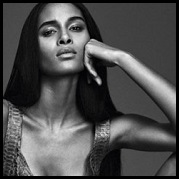




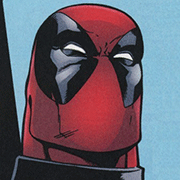







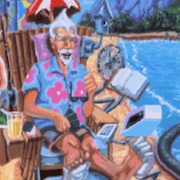









 Yes, it's like a lava lamp.
Yes, it's like a lava lamp.