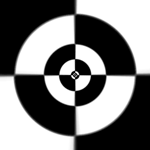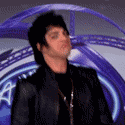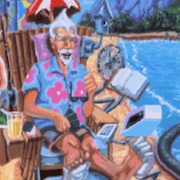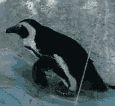|
And three fan vs. two fan is mostly about noise reduction in favor of the former, yes?
|
|
|
|

|
| # ? May 30, 2024 00:37 |
|
SpaceDrake posted:so EVGA just ollied out of the GPU biz. More of a no comply
|
|
|
|
PittTheElder posted:And three fan vs. two fan is mostly about noise reduction in favor of the former, yes? Generally, yes. Though at least in my experience, even two-fan solutions aren't that "loud", though this will depend tremendously on room layout, case used, volume of the game vs. your PC with the previous factors, etc. etc. I've had no noticeable sound trouble with my Zotac Twin Edge, but that might vary depending on precisely how you have things set up.
|
|
|
|
Butterfly Valley posted:Requoting this post from recently which applies to you too. Get the micro centre bundle and you'll have plenty on your budget for a monitor and for god's sake don't saddle that system with a 3060 lol Awesome, thanks! I'm not planning to purchase until sometime in April or May so I'm trying to get some ideas. This helps a lot. I'm thinking I will most likely do the 4070 so I can get the monitor. If I really need a bump in a few years I can probably get away with just upgrading the GPU. I wasn't aware the 3060 was that bad but I probably should have guessed that by the price. I mostly threw it in as a baseline. I ignored GPUs for several years thanks to all the crypto poo poo. DizzyBum fucked around with this message at 01:36 on Feb 21, 2024 |
|
|
|
PittTheElder posted:Is there a serious difference in partner boards these days? I'm looking at picking up a 4070 Super, but should I even really care about the difference between an ASUS version and a Gigabyte version? Beyond 2 vs. 3 fans is it really just down to how many LEDs I want? The tech specs seem more or less identical. ASUS has partnered with Corsair so icue can actually identify the card and control all of its lighting. My EVGA card canít do that and I donít think any of the other companies can either. The tech specs are absolutely identical, but the card self over Clock the colder they get so you do actually get more performance if you have better cooling also less noise
|
|
|
|
Thank guys! I know there are some tweaks I could make to my build, but at this point it's worth just getting it ordered and ridding myself of the anxiety. I'm hoping the GPU will be with me for a long time so I can justify it that way  Thanks again guys, I can't wait to pump all the settings to max for once 
|
|
|
|
Have fun play Dwarf Fortress on that thing.
|
|
|
|
edit: n/m
SgtSteel91 fucked around with this message at 03:53 on Feb 21, 2024 |
|
|
|
Alright so after asking questions in thread about my 450W power supply being enough to drive a 5700x + 4070Super a few weeks ago, I ended up getting a new PSU. One cool thing is that it has a 12VHPWR ATX3.0 connector directly on it, making it unnecessary to use any sort of 12+4pin=>2x8pin adapters. This is the PSU if anyone's curious https://a.co/d/24jDmQX Does anyone have a good recommendation on a short-ish 12VHPWR male-to-male cable? This is a SFF build and all the cables I see are 2 feet long and I really just need like a 6" cable.
|
|
|
|
Thatís when you order a custom cable from somewhere like CableMod. PSU pinouts can vary from model to model, so itís important that you get a cable for your specific PSU.
|
|
|
|
At first glance, the only thing worth getting from Micro Center is the core bundle, PC Parts Picker seems to have found lower prices for everything else as far as I can tell. Is that correct? Or are there other components I should grab while I'm there?
|
|
|
|
Muir posted:At first glance, the only thing worth getting from Micro Center is the core bundle, PC Parts Picker seems to have found lower prices for everything else as far as I can tell. Is that correct? Or are there other components I should grab while I'm there? I mean, make sure to factor in potential shipping and taxes.
|
|
|
|
NerdyMcNerdNerd posted:I would like to buy a pre-built computer. I know I can build one. I am comfortable with working with computers. It's just annoying and not very fun and I don't particularly want to do it. Most of the reputable builders don't even make products in the sub-$1500 category. I saw ABS mentioned earlier, they are at least known. Go here https://www.newegg.com/ABS/BrandStore/ID-8484, go to "All Products", checkbox new products only, and sort by price lowest to highest. The cheapest system doesn't have a GPU and is for business use, but everything else seemed fine by the specs. The other option, and what I've recommended to build-refusing friends in the past, is go to your local PC parts chain with a parts list and they will offer assembly for a build fee. Usually that will cost you 50-100. Possibly also a Windows install fee if you don't want to do that, but then you will also have to pay full price for Windows rather than buying a key in SA Mart. The other downside is you will have to buy all your parts in the same place, rather than being able to shop around. The classic sub-$1000 recommendation for a long time was the RX 6600 plus Ryzen 5600, and I honestly don't think that's changed, because the next step up GPU-wise is the RX 7700 XT and that will push most systems over $1000 total. e: I guess it's still possible to buy the RX 6700 XT on Amazon for a normal price, but it's out of stock most elsewhere. TheDemon fucked around with this message at 07:45 on Feb 21, 2024 |
|
|
|
The vibe I am getting overall is the upgrade I had in mind might not really be worth the cost overall for another year or 2, I thank you all for taking the time to answer my less well informed self (and will now very much justify getting myself a 4080 instead of a new system)
|
|
|
|
Muir posted:At first glance, the only thing worth getting from Micro Center is the core bundle, PC Parts Picker seems to have found lower prices for everything else as far as I can tell. Is that correct? Or are there other components I should grab while I'm there? I like Micro Center and think it's good that there is a brick and mortar computer parts store near me so I do go out of my way to buy things there. I am also willing to spend a little extra to pick up everything at once and get to it. There are often deals or other savings that are possible in store, but it does require some flexibility with ancillaries like SSDs, PSUs etc. MicroCenter video cards are consistently $20-50 above best online prices in most cases, and you don't have quite the same degree of choice, so that's often a good thing to look for online. On the other hand, saving $20 so that the Amazon guy can leave the box on my stoop to get stolen is sort of penny wise, pound foolish.
|
|
|
|
KYOON GRIFFEY JR posted:I like Micro Center and think it's good that there is a brick and mortar computer parts store near me so I do go out of my way to buy things there. I am also willing to spend a little extra to pick up everything at once and get to it. There are often deals or other savings that are possible in store, but it does require some flexibility with ancillaries like SSDs, PSUs etc. MicroCenter video cards are consistently $20-50 above best online prices in most cases, and you don't have quite the same degree of choice, so that's often a good thing to look for online. On the other hand, saving $20 so that the Amazon guy can leave the box on my stoop to get stolen is sort of penny wise, pound foolish. The other nice thing about Micro Center is usually, though not always, the employees seem to actually know about the stuff being sold in the areas they work in. So they can give actual helpful recommendations based on what your needs and wants are. So for example you print off a pcpartpicker list one of us gives you and show it to the employee at the store, they may be able to give you reasonable substitutions of items on the list they don't carry.
|
|
|
|
All right, I need some troubleshooting help! This is the build I ended up making, and everything seemed to go in there okay. When I plug the computer in and hit the power button, the fan on the CPU spins and the GIGABYTE logo LED lights on the graphics card light up, but nothing else seems to happen. When I plug an HDMI cable and monitor into either the motherboard or the graphics card, the monitor just gives "Entering power save mode", indicating to me that there's nothing coming graphics-wise off of the computer. What is my next step for figuring out what's going on? Any ideas? edit: and, although the fan/lights go when I plug it in and press the front power button on the case, the power button does not seem to be able to turn the computer OFF. Pressing it or holding it seems to do nothing.
|
|
|
|
Rashomon posted:All right, I need some troubleshooting help! Basic things first, make sure you're using a video out port on the GPU and not on the motherboard. Make sure the monitor is set to the right input. Check the cable being used and reverse it or try a different cable.
|
|
|
|
Rashomon posted:All right, I need some troubleshooting help! Did you connect the power supply to the CPU power connector on the motherboard? There should be a big power cable connected to the motherboard and then another power cable about half the size. I missed that one once. Edit: Looks like on your motherboard theyíre labeled ATX and ATX_12V_2X4. They both need power. wash bucket fucked around with this message at 20:22 on Feb 21, 2024 |
|
|
|
Could it be the DDR5 memory training? That can take a long ages, depending on the board.
|
|
|
|
Fractures posted:Hi everyone, my PC is over 8 years old now so Iím looking to replace it. No Microcenter, budget is ~$1900, goal is gaming at 1440p 165+Hz (probably on the LG 27GP850-B). From lurking a bit in the thread I came up with this list: Hey, any opinions on this build? Any errors or can I pull the trigger?
|
|
|
|
  Successfully transplanted my pc out of its 17 year old case and into the much prettier Fractal North. As you can see in the second pic, clearance to the desk drawer is pretty tight so I had to remove the feet (and flip the power supply so itís intake comes from inside the case not underneath). This does mean I have to slide it out a bit to access the top IO but I donít use that much anyway. All the new quality of life stuff in modern cases like cable routing was great, right until I realized the cpu power cable is too short to run around the back like itís supposed to. Even though Iím on like the fourth mobo/cpu iteration of this PC of Theseus, it still feels like the end of an era. bawfuls fucked around with this message at 18:52 on Feb 22, 2024 |
|
|
|
Fractures posted:Hey, any opinions on this build? Any errors or can I pull the trigger? Sorry, I missed your original post. The build itself looks good, no real issues other than you can save some money on the NVMe drive by going with something like this https://pcpartpicker.com/product/Nb2bt6/teamgroup-cardea-zero-z440-graphene-2-tb-m2-2280-pcie-40-x4-nvme-solid-state-drive-tm8fp7002t0c311. As far as your specific questions go: 1. I have a soundcard (a Xonar DGX) in my current build. Is it worth using or should I use the onboard audio? Onboard audio is generally fine these days. Try without your soundcard and if you find it lacking add it back in. 2. My current (8 years old) case is a Fractal Design Define R5. Should I reuse it, or is it better to replace it with the Pop Air? The Define R5 was a good case and there is very little reason to change from it if your new build fits into the case. The pop Air is newer, probably has better airflow, but that's some more money you could save. 3. Regarding the video card, is there a preferred/better brand? Or should I just get whatís available/cheap between Gigabyte/Msi/Asus/Zotac? The board partners are all about the same these days. Since EVGA left the market there is no one that's particularly standout for customer service or anything. Check some reviews or card teardown videos if you really want to go down a rabbit hole, but generally any of the cards from any of the brands should be fine. It's worth noting that paying for a factory overclocked model these days is pretty worthless due to how the cards operate, so if you find an OC and a non-OC just get the non-OC unless they're the exact same price.
|
|
|
|
The Fractal Design North is one good looking case. Very nice. Look great with the desk's aesthetic as well.
|
|
|
|
What a difference 17 years makes eh. In the first pic I notice in the background that you seem to have your toddlers caged off in a different room away from your pc. Good call. (If it's actually pets in there, sorry for the offence (to the pets))
|
|
|
|
Yeah thatís the cat room, fence is there to keep dogs from eating cat poo poo out of the litter box
|
|
|
|
After cleaning out that old case, the modern feature Iím most looking forward to enjoying is dust filters on intake fans.
|
|
|
|
First off, thanks everyone for your help!Branch Nvidian posted:Basic things first, make sure you're using a video out port on the GPU and not on the motherboard. Make sure the monitor is set to the right input. Check the cable being used and reverse it or try a different cable. I tried both the GPU and the motherboard (in case the GPU wasn't registering for some reason) and I get the same result from either one. The cable works; if I plug it into the computer I am typing this on right now it shows up. wash bucket posted:Did you connect the power supply to the CPU power connector on the motherboard? There should be a big power cable connected to the motherboard and then another power cable about half the size. Okay, so I was a dumbass and missed the 2x4 since it's on a totally separate spot on the motherboard. I thought this would fix my problem but I still get nothing out of the video output when I turn it on. The CPU fan spins and the GPU lights up and that's it. The only change I get is that now the power button works as it is supposed to when I go to turn it off -- pressing the button shuts off the system, which it wasn't before. DoombatINC posted:Could it be the DDR5 memory training? That can take a long ages, depending on the board. Don't know anything about this -- should I just turn it on and leave it for a bit in case it's doing something?
|
|
|
|
You plugged the gpu power in right? Post a picture of the inside of the case?
|
|
|
|
|
Rashomon posted:First off, thanks everyone for your help! How long are you waiting before powering it off? Seconds? Minutes? If you remove the GPU entirely and use the onboard video out does the system boot into the BIOS? Branch Nvidian fucked around with this message at 00:08 on Feb 22, 2024 |
|
|
|
Nettle Soup posted:You plugged the gpu power in right? Post a picture of the inside of the case? Yes, the GPU power is connected (unless I did something catastrophically wrong, which I guess is possible!) -- and this seems to be panning out based on the GIGABYTE logo LEDs lighting up and changing colors, right? (although the GPU fans are not spinning.)   Forgive the nightmare of power cables at the moment. Branch Nvidian posted:How long are you waiting before powering it off? Seconds? Minutes? Between seconds and minutes I suppose. I guess that's the next step, unplugging the GPU entirely and seeing where we're at. It's in a mITX case so every little hardware thing is super fiddly, but that's what I gotta do I suppose. Thank you!!!
|
|
|
|
Here's another troubleshooting step: try taking the RAM stick out of the B slot and see if it will boot with a single stick in the A slot.
|
|
|
|
Rashomon posted:Between seconds and minutes I suppose. I guess that's the next step, unplugging the GPU entirely and seeing where we're at. It's in a mITX case so every little hardware thing is super fiddly, but that's what I gotta do I suppose. Thank you!!! I have an older sandwhich case with a 3.0 riser that won't display anything without first selecting pcie 3.0 in the bios. Maybe your terra cable has issues booting in 4.0? From here, it looks like everything is powered properly so the next step is to take everything out and try and boot without the riser cable imo.
|
|
|
|
Many thanks Branch Nvidian and the rest of the thread for the help in making the build list. I'll buy the parts tonight and will hopefully have a working new PC by the end of next week.
|
|
|
|
Travic posted:5800x3d and Peerless Assassin ordered. Never done this before but I think it's the smart move. Thanks for the help. Trip Report: Parts are installed and I'm seeing about a 10-30FPS improvement. Thank you for the advice. 
|
|
|
|
Travic posted:Trip Report: Yay! You may even be able to sell your old CPU. I think there will be a second hand glut of older ryzens but anything that's not first gen will be able to run Windows 11.
|
|
|
|
Canna Happy posted:I have an older sandwhich case with a 3.0 riser that won't display anything without first selecting pcie 3.0 in the bios. Maybe your terra cable has issues booting in 4.0? From here, it looks like everything is powered properly so the next step is to take everything out and try and boot without the riser cable imo. I had to do this when I swapped to my new motherboard since I was (and still am) using a 3.0 riser cable. My CPU has onboard graphics so plugged video cable into the motherboard slot to do that bios change.
|
|
|
|
buglord posted:I had to do this when I swapped to my new motherboard since I was (and still am) using a 3.0 riser cable. My CPU has onboard graphics so plugged video cable into the motherboard slot to do that bios change. Yeah, that is much simpler. Thank you Lisa for putting an igpu on ryzen 7000. I'm just used to ryzen 5000.
|
|
|
|
Hello Thread, I am looking to build a new gaming PC but it's been years. If anyone could please provide me any expert feedback on this list, I'd appreciate it. What country are you in? USA!, USA!, USA! Do you live near Microcenter? Sort of, about an hour away. Never been, but willing to go. What are you using the system for? Heavy gaming. I want the best experience without overkill. What's your budget? Trying not to exceed $3,000 If you're gaming, what is your monitor resolution / refresh rate? How fancy do you want your graphics, from ďit runsĒ to ďUltra preset as fast as possibleĒ? 4k would be nice, and at least 144Hz. Ultra fast/highest graphics settings would also be nice. PCPartPicker Part List CPU: AMD Ryzen 7 7800X3D 4.2 GHz 8-Core Processor ($354.00 @ Newegg) CPU Cooler: Thermalright Frost Commander 140 BLACK 95.5 CFM CPU Cooler ($43.49 @ Amazon) Motherboard: *Gigabyte B650 AORUS ELITE AX ATX AM5 Motherboard ($209.99 @ Amazon) Memory: *Corsair Vengeance 32 GB (2 x 16 GB) DDR5-5600 CL36 Memory ($109.99 @ Amazon) Storage: Samsung 980 Pro 2 TB M.2-2280 PCIe 4.0 X4 NVME Solid State Drive ($169.99 @ Adorama) Storage: Samsung 980 Pro 2 TB M.2-2280 PCIe 4.0 X4 NVME Solid State Drive ($169.99 @ Adorama) Video Card: Asus DUAL OC GeForce RTX 4070 12 GB Video Card ($539.99 @ B&H) Case: Lian Li LANCOOL 216 ATX Mid Tower Case ($99.99 @ Newegg Sellers) Power Supply: Corsair RM750e (2023) 750 W 80+ Gold Certified Fully Modular ATX Power Supply ($78.98 @ Amazon) Operating System: Microsoft Windows 11 Pro OEM - DVD 64-bit ($148.99 @ Newegg) Monitor: Alienware AW3423DWF 34.2" 3440 x 1440 165 Hz Curved Monitor ($799.99 @ Best Buy) Total: $2725.39
|
|
|
|

|
| # ? May 30, 2024 00:37 |
|
NOT_A_VIRUS.EXE posted:Hello Thread, I am looking to build a new gaming PC but it's been years. If anyone could please provide me any expert feedback on this list, I'd appreciate it. Once again posting this build: Branch Nvidian posted:Getting this bundle from Micro Center will save you about $200 https://www.microcenter.com/product...er-build-bundle, then do something like this: A 4070 Ti Super or 4080 Super will give you higher frame rates on that alienware monitor, however, if you want to to 4K high refresh natively you'll probably want the 4080 Super or to be looking at a 4090.
|
|
|




 Yes, it's like a lava lamp.
Yes, it's like a lava lamp.