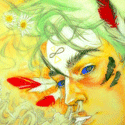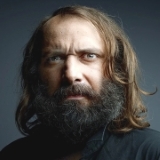|
LRADIKAL posted:What's the best way to "camp" stores with a bot or web service or whatever so I can buy one of these stupid things? Do you have a particular one in mind? ethanol posted:edit: there is a bug in Mac OS with this monitor though. 240 HZ mode makes the Mac run out of memory with no apps open. Had to turn it down 120 hz to make it stop crashing. Out of curiosity, what's your machine? I don't even see anything higher than 120 hz in macOS on it, and no VRR option either.
|
|
|
|

|
| # ? May 30, 2024 00:10 |
|
16" MBP with M2 Pro. Going out of the built in hdmi port. It lets you select 240 so I dunno. It doesn't matter too much to me, if I'm doing something that needs 240 hz it's gonna be in windows. 
|
|
|
|
Is gaming at sub-4K resolutions on a 27" 4K monitor as terrible an idea as some people make it out to be? Or is it basically fine even if itís not as good as playing on a native resolution monitor? Iím seeing a lot of conflicting opinions. I ask because a gaming monitor for a hypothetical PC build would have to pull double duty as my primary work screen due to limited desk space, and Iím put off by the idea of 1440p being half the resolution I currently work at. I donít expect anything in my price range to truly measure up to the Retina iMac I got from work, but the Gigabyte M27U seems like it hits the sweet spot for work and gaming and not breaking the bank. Itís even got a handy-dandy KVM switch built right in. But I donít think I can afford to target 4K.
|
|
|
|
Canned Sunshine posted:Do you have a particular one in mind? I'm about to run off to work, but all except the most curved one.  They all seem to have quirks and differences, but none of them are really deal breakers to me, and I'm like "gently caress it" on the MSRP differences. They all seem to have quirks and differences, but none of them are really deal breakers to me, and I'm like "gently caress it" on the MSRP differences.Edit: huh, only the Dell is curved out of the MSI, Asus and Dell and it's a more minor curve that I'm cool with, so any of them. LRADIKAL fucked around with this message at 16:55 on Feb 23, 2024 |
|
|
|
LRADIKAL posted:I'm about to run off to work, but all except the most curved one. I'd be interested in getting reliable stock alerts, as well!
|
|
|
|
runchild posted:Is gaming at sub-4K resolutions on a 27" 4K monitor as terrible an idea as some people make it out to be? Or is it basically fine even if itís not as good as playing on a native resolution monitor? Iím seeing a lot of conflicting opinions. Had the same concerns when buying a M27U and in my limited (like 4 week) experience, it's fine. I'm still running a secondary 1440p monitor, so I tested the difference by switching between them on Helldivers 2 with the game resolution set to 1440p and the rendering scale at "native", there IS a difference in sharpness, but it's not really noticeable in motion and not significant in stills (I can try to take some screenshots if you'd like, though I don't know how helpful they'd be). The difference in sharpness certainly doesn't outweigh the benefits the 4K provides me for productivity/work (again, IMO). Put another way, if I could only keep one of the two monitors, I'd keep the 4K in a heartbeat, but I'm also totally comfortable playing games even at 1080p or with crazy performance render scaling/DLSS. EDIT: to clarify, they're both 27" monitors (M27U and Nixeus EDG27), so it should be a fair comparison of 1440p on a native 1440p vs native 4k monitor, things like color, etc. aside. Thirst Mutilator fucked around with this message at 21:12 on Feb 23, 2024 |
|
|
|
Well, I checked my company discount program, and I can get 10 percent off of a Dell monitor. So I did!
|
|
|
|
runchild posted:Is gaming at sub-4K resolutions on a 27" 4K monitor as terrible an idea as some people make it out to be? Or is it basically fine even if itís not as good as playing on a native resolution monitor? Iím seeing a lot of conflicting opinions. In games, a 1080p output on a 27" 1440p monitor looks like rear end, but I've found 1440p on a 32" 4K monitor to actually look okay. It is softer than native 1440p but not dramatically so, and I imagine it would look even better on a 27" 4K monitor. I would still prefer to try to target a full 4K output when possible, with DLSS or other in-game upscaling options if necessary. But if those aren't an option or aren't enough, then I bet 1440p output will still look good in games. Thirst Mutilator posted:(I can try to take some screenshots if you'd like, though I don't know how helpful they'd be). Not very. Even if you can match the scaling quality, there's no way to do a proper comparison on a screen with a static pixel density. Dr. Video Games 0031 fucked around with this message at 22:56 on Feb 23, 2024 |
|
|
|
https://www.techspot.com/news/102011-msi-new-monitors-cause-uproar-reddit-over-firmware.html MSI isn't releasing enough firmware updates? I've never bought a high end TV or monitor before. What's the expectations of support and updates in this segment?
|
|
|
|
LRADIKAL posted:https://www.techspot.com/news/102011-msi-new-monitors-cause-uproar-reddit-over-firmware.html For OLED monitors I would argue they're important, whether to fix issues with VRR (or Dolby Vision, as with the Alienware), but also for pushing features like better brightness standardization and optimizing screen care protection. For instance, the Corsair Xeneon Flex and 27" 1440p model had a brightness stabilization mode of 150 nits that was later updated to 250ish through firmware, that's a huge improvement
|
|
|
|
LRADIKAL posted:I've never bought a high end TV or monitor before. What's the expectations of support and updates in this segment? I don't have any particular expertise here but based off my most recent TV purchase the expectation is the drat thing won't work correctly out of the box and months later they'll fix it with firmware updates.
|
|
|
|
Yeah firmware updates are pretty important for both monitors and now even TVs nowadays. Taking a risk buying a monitor that won't allow the user to update it.
|
|
|
|
I think it matters, but only for OLEDs and maybe FALD displays. Normal LCDs are so well understood at this point that unless something shows up in early reviews, it's almost certain there are no real issues. I think there will be ongoing issues with all OLEDs that AREN'T 4k at this point, because they are now semi-budget products that likely don't have a BOM significantly below 4k OLEDs, so they're going to be super tight margin and important poo poo is going to get missed or cut. IMO the whole divide for the next few years is going to be 4k OLED vs sub-4k LCDs, with some cheap 4K LCDs filling in the middle until OLED jumps from early adopter to mainstream.
|
|
|
|
msi have had some pretty significant firmware updates to their optix mag monitors including changes to edid, so it's weird of them to take this stance if i had to assume some level of competence on msi's part, it's because it's super easy to brick your monitor by turning off the monitor during a firmware update, and they probably have an rma backlog to tell the story monitors are very much still not a solved problem as far as a bunch of fancy features out there, and this is definitely going to bite them in the rear end
|
|
|
|
Any thoughts on this screen as a cheap option whilst I wait for OLED prices to drop a little?
|
|
|
|
another oddity with the alienware 32, relative to the 34, is the "shared" brightness being a lot more obvious. just having a browser open side-by-side with a video player will have the browser brighten and dim in reverse to the video
|
|
|
|
shrike82 posted:another oddity with the alienware 32, relative to the 34, is the "shared" brightness being a lot more obvious. I actually don't know how you fix that, but it is not normal. It happened to me after I got a new gpu and then messing around with hdr off and maybe then changing on the monitor to hdr1000 or something before enabling hdr again in windows set it back to normal.
|
|
|
|
LRADIKAL posted:https://www.techspot.com/news/102011-msi-new-monitors-cause-uproar-reddit-over-firmware.html Itís just on the MAG version, the cheapest model (or supposed to be I think); the MPG and MEG versions could get firmware updates. The whole thing is dumb business decision-wise and Iíll bet they change course.
|
|
|
|
K8.0 posted:I think it matters, but only for OLEDs and maybe FALD displays. Normal LCDs are so well understood at this point that unless something shows up in early reviews, it's almost certain there are no real issues. In terms of manufacturing costs, I think we could see midrange 27" QD-OLED and WOLED panels become viable, but the biggest problem is that there isn't enough supply yet to meet the demand that would generate, so LG and Samsung are sticking with high-margin high-end panels for now. CSOT is going to begin mass production with their Inkjet-printed OLED panels in the second half of this year, possibly with some monitor panels planned. The initial promise of this process was that it would be cheap and scalable, but JOLED, the company who developed it, went bankrupt because they couldn't get their yields high enough. If CSOT can realize this promise in JOLED's stead, then I think we could see the introduction of sub-$500 OLED monitors within the next year or two. Dr. Video Games 0031 fucked around with this message at 00:56 on Feb 25, 2024 |
|
|
|
The Alienware AW3225QF just got a firmware update that adds an "off" setting for Dolby Vision mode: https://www.dell.com/support/home/en-us/drivers/driversdetails?driverid=499fy&oscode=wt64a&productcode=aw3225qf-monitor This doesn't fix the fact that the monitor is incorrectly set to Dolby Vision mode while in HDR mode in Windows, but it is a workaround. Iíve disabled DV and have observed the following on my unit: First, while in DV mode previously, the black level was slightly raised in SDR content. You could see this by turning off your lights and looking at the monitor with a solid black screen, and seeing that it will still be emitting a small amount of light. I believe the black level must have still been very low, but it was raised nonetheless. This no longer happens while the monitor is in HDR10 mode (which is when DV is disabled). This may have also been happening in HDR content, but I canít confirm that. Second, Windows HDR Calibration now properly calibrates to 1000 nits. Previously, it would calibrate to around 480 nits. In games that failed to make the monitor engage HDR10 mode, I can now calibrate to a higher brightness in those too. Despite calibrating to half the brightness in games like Like a Dragon: Infinite Wealth while in DV mode, I still observed bright highlights that exceeded 500 nits. The game also previously had an artificially high-contrast look to it while in DV mode that appears to be gone now. Essentially, the tone mapping was off, and it felt like highlights were too bright and midtones and shadows were too dark. The tone mapping now appears more natural in HDR10 mode. Third, the ABL is much more aggressive in HDR10 mode compared to DV mode, at least for SDR content. You can see this easily while viewing a website with a white background. Switch between DV Dark and DV Off, and youíll see that the white level is much brighter with DV Dark at any given Windows brightness level compared to DV Off. At 100% brightness with DV disabled, it seems well below the 250 nits the monitor should be capable of. I canít measure because my colorimeter is still not working correctly (thereís some bizarre driver issue that began when I ill-advisedly installed calibriteís software suite, and now it only works with that software), but full-white brightness seems to be less than 200 nits now? Overall, the ability to disable DV is great news for the accuracy and ease of use of content that previously failed to make the monitor enter into HDR10 mode, though the overly aggressive ABL for SDR content is strange and a bit unfortunate. edit: The overly aggressive ABL for SDR content while in HDR mode only seems to happen in the Peak 1000 mode. The True Black 400 mode has a very weak ABL, with brighter full-screen white brightness and less intense brightness for white text on black backgrounds. But you don't get the super bright highlights in HDR content in that mode, so it's still a tradeoff. Dr. Video Games 0031 fucked around with this message at 13:02 on Feb 26, 2024 |
|
|
|
Got impatient and ordered the AW2725DF. Put it on the company card
|
|
|
|
Thanks for the write up and good to hear the firmware release. The issue with ABL on the two HDR10 modes was also a thing on the 34" widescreen Alienswares (DW and DWF versions). I hate ABL so I usually use True Black.
|
|
|
|
i dont recall noticing any ABL issues on mine
|
|
|
|
That was a really great summary, thanks DVG! For AW3225QF users, does anyone have issues with the AlienVision box/window randomly displaying? Mine will often pop up when waking from sleep, but I have the OSD settings for AlienVision all disabled in the OSD and donít see anything else that would be causing the behavior.
|
|
|
|
I decided to pull the trigger on my PC build, but I was gonna wait for a deal on the Gigabyte M27U. But I noticed that Amazon only has it used. Is this a sign that itís probably only going to get less and less available as time goes on, and a good deal is not very likely? Newegg and B&H still have it new, but I wonder for how longÖ Iím kicking myself for not wanting it a month ago, when rtings says B&H had it for under $300.
|
|
|
|
runchild posted:I decided to pull the trigger on my PC build, but I was gonna wait for a deal on the Gigabyte M27U. But I noticed that Amazon only has it used. Is this a sign that itís probably only going to get less and less available as time goes on, and a good deal is not very likely? Newegg and B&H still have it new, but I wonder for how longÖ Gigabyte monitors go in and out of stock all the time, they're in very high demand due to how low they're priced
|
|
|
|
So I'm looking at this Dell support page as my expensive monitor comes towards me. Obviously I want to update the firmware, but do I care about or want the Dell Display Manager Application? The Alienware Command Center? or even the Driver monitor? what's necessary? What's helpful? What's bloatware? https://www.dell.com/support/home/en-us/product-support/product/aw3225qf-monitor/drivers
|
|
|
|
LRADIKAL posted:So I'm looking at this Dell support page as my expensive monitor comes towards me. Obviously I want to update the firmware, but do I care about or want the Dell Display Manager Application? The Alienware Command Center? or even the Driver monitor? what's necessary? What's helpful? What's bloatware? Just the firmware. Rest is unnecessary or bloat
|
|
|
|
You need to disable this option if you want to prevent windows from automatically downloading and installing the Alienware Command Center, by the way:
|
|
|
|
Huh, never heard of that setting before. Thanks for the tips. Also, I was expecting you would tell me to install the monitor inf file. Don't those carry color information, etc? It doesn't matter because windows figures out what monitor it is anyway?
|
|
|
|
LRADIKAL posted:Huh, never heard of that setting before. Basically yes but you should do your own calibration using the Windows HDR tool.
|
|
|
|
I received my replacement AW3225QF, and in a lesson of "Be careful what you hope for", the replacement is actually worse than the original in terms of the microscratches/blemishes on the screen. Whereas the first unit mostly had it around the perimeter with a little into the actual display space, the replacement actually has the micro scratches across the upper-10% or so of the display space, as well as a few little nicks or such in the panel. It's not noticeable in use, but still, for $1,200 I expect a blemish-free screen. I'm debating whether to just keep it and ask for replacement before 3 years, try for another replacement in hopes it'll be better, or just return and try to pick up the MPG 321URX that, while having its own teething issues, at least comes with the $0.10 clear plastic screen that peels off and protects it during transit. Interestingly, the replacement unit was December 2023 for manufacture, while my first unit was January 2024, which makes me think this probably came from supply held back for exchanges.
|
|
|
|
Sucks to hear you got a worse monitor. Honestly I would go the MPG route once that's released. All of these panels are the same and I would go with the one that is protected the most during shipping.
|
|
|
|
I didn't see any scratches on mine that I got today. I looked pretty close, I can try harder when I get home.
|
|
|
|
MrMidnight posted:Sucks to hear you got a worse monitor. Honestly I would go the MPG route once that's released. All of these panels are the same and I would go with the one that is protected the most during shipping. I've just always appreciated Dell's service/warranty, including in this case, and it's just unfortunate since this is the first time I've purchased a monitor from Dell that had these issues. It's a really nice screen too, and ironically for where I'm putting it, the slight curve actually is useful. LRADIKAL posted:I didn't see any scratches on mine that I got today. I looked pretty close, I can try harder when I get home. That's good! It seems like it's just the luck of the draw, and since it sounds like this issue was present on Dell's ultra wide OLEDs and still hasn't been addressed, that they won't be changing anything for the AW3225QF either. What's interesting is that this time, I spent some time looking over and evaluating the flat foam sheet/bubble wrap protector they tape on, and I found little bits of "debris", both from the cushion sheet itself and what seems like the near-by black foam packing also. It makes me wonder whether the debris is what's causing the scratches/etc., since the screen seems pretty sensitive to marking. I keep hoping that one of the big monitor manufactures will start providing some options with Gorilla Glass or such, so that it's not just Apple and Dough (lol).
|
|
|
|
No FOD in my packaging. The display was essentially dust free as well as undamaged. They might have multiple facilities or have changed practices. Could even be as silly as one bad employee or a supplier change.
|
|
|
|
Has anyone used one of those ultra wide curved monitors in a work setup, i.e. instead of dual monitors? In theory it'd be dope as gently caress to split one wide screen between 2-3 applications at once, and make my setup look a lot sleeker. Any downsides?
|
|
|
|
smoobles posted:Has anyone used one of those ultra wide curved monitors in a work setup, i.e. instead of dual monitors? It's good imo, can't really think of any downside compared to two (half-width) monitors. Unlikess you like have an app that always insits on running full screen. The snapping works well in Windows and you don't have a seam in the middle or a weird asymetric setup. However I think I'd rather just have a normal 4K one, you'd get a bit more widht and a lot more height.
|
|
|
|
The LG 32" WOLED is up for preorder, with expected shipping in mid April. I know these displays use matte coatings which can be incredibly divisive. I'm using a 42 C2 in a very light controlled environment so I got all the pros of the glossy screen and none of the negatives. All things being equal the LG 32 WOLED was the screen I've been most interested just because of the styling and pedigree, but the matte screen is giving me some amount of pause before throwing down my CC number. Anyone have thoughts or anecdotes of matte screens in OLEDs? I've pretty much given up on getting the Asus QDOLED any time soon as all indications are that was a paper launch and mid-April is when they'll be readily available.
|
|
|
|

|
| # ? May 30, 2024 00:10 |
|
I use a curved ultrawide at work plugged into my Surface, which functionally acts as a second monitor. I used Microsoft's Powertoys for a while so I could have custom window snapping areas to fit my workflow, but the built-in Windows snapping is fine too. It's hard to go back to not-curved monitors.
|
|
|