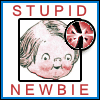|
Pittsburgh Fentanyl Cloud posted:AFAICT it's Apple filling in the bottom of the MBP line to cover the 13" disappearing. The good 14" MBP still starts at $1999, same as it always was. Because the Air is fanless. No fan means Apple Silicon Airs have to reduce clock speeds if you do serious poo poo for more than about 30 seconds. Apple seems to have stable demand for entry level "pro" machines differentiated by having a fan. This was especially obvious in the M1 generation. What's different between the 13" M1 Air and 13" M1 MBP? As far as electronics are concerned, the latter has a slightly bigger battery, a fan, and slightly higher max display brightness. That's it! (We used to steer people away from the 13" M1 MBP to the Air a lot ITT because if you didn't need sustained high performance and/or the best battery life possible, there was no point to paying more for the MBP.)
|
|
|
|

|
| # ? May 29, 2024 21:06 |
|
More like the MacBook No Air
|
|
|
|
I absolutely love the refurb M1 Air (16/2TB) that I picked up, and I really think it has a few more years before I'll be really tempted to upgrade. I have to imagine that an M3 with 16 GB and whatever disk space you need will last a very long time.
|
|
|
|
I wonder how many more years Apple is gonna wait until 16gb memory becomes baseline. Several more?
|
|
|
|
Look at how long they had hard drives as the standard option on the imac
|
|
|
|
Apple developed fusion drives so that they could cheap out on storage
|
|
|
|
BobHoward posted:Because the Air is fanless. No fan means Apple Silicon Airs have to reduce clock speeds if you do serious poo poo for more than about 30 seconds. Apple seems to have stable demand for entry level "pro" machines differentiated by having a fan. doesnít it actually take a while to kick in thermal reg on these? it seemed liked when the m1s came out iirc the air took like six minutes of work before it visibly slowed compared to a model with a fan
|
|
|
|
buglord posted:I wonder how many more years Apple is gonna wait until 16gb memory becomes baseline. Several more? The next jump is 12. And still charge for 200 for 16.
|
|
|
|
incoherent posted:The next jump is 12. When I made that post I was gonna add ďor maybe theyíd do 12Ē but that felt too doomposty. But you might be right
|
|
|
|
mediaphage posted:doesnít it actually take a while to kick in thermal reg on these? it seemed liked when the m1s came out iirc the air took like six minutes of work before it visibly slowed compared to a model with a fan That was widely reported but it was incomplete info - on average, tech journalists aren't very good at digging down on this kind of thing. In tests I did myself on a M1 Air, when I started an all-core (8-thread) CPU load, I saw it hit peak CPU temp and began reducing clocks at only about 30sec in. The valid part of six minutes is that this initial clock speed reduction is small, growing over time as the bulk of the thermal mass in the computer heats up. It takes five or six minutes to heat-soak everything enough for clock speed to reach a stable low point. Where things start from also matters, if the computer's still relatively warm or hot from previous load spikes it will take much less time to get back to the lowest performance state.
|
|
|
|
yeah thatís completely reasonable.
|
|
|
|
Thinking to cop an M3 air 13 inch. I copped an iPad mini today. Itís a much better form factor than the iPad Air that I have. Did they do any kind of trade-in for iPad Airs with the keyboard? I figure the 13 inch MacBook Air could take over those duties and then some. And then I could keep the mini for my tablet needs.
|
|
|
|
I canít answer your q but what do you do on the iPad that youíd want a mini? Just curious. My ex roommate had one and she loved it. I use my iPad as a content consumption device so the bigger screen is very nice.
|
|
|
|
iPad mini makes a good companion device, like the tablet equivalent of carrying around a paper notebook
|
|
|
|
One thing I just noticed on the new M3 Airs is they added a 3rd stock config, which is 16gb/512gb. They used to just have the 8/256 and 8/512. This should also mean that 3rd party retailers like Costco and Best Buy will carry the 16/512 configs and, when those stores run sales, won't just be limited to the 8gb configs. That's actually very interesting news. Best Buy regularly takes a couple hundred off their macs when they run sales.
|
|
|
|
buglord posted:I canít answer your q but what do you do on the iPad that youíd want a mini? Just curious. My ex roommate had one and she loved it. I use my iPad as a content consumption device so the bigger screen is very nice. Mostly surfing the web so to speak. I pretty much never use it to watch shows or anything. So the smaller mini form factor is nice. Well I plum did it. Put up my iPad Air for trade, which netted me 325. Seems like you are only able to trade in one thing at a time or there was no way to trade in the Magic Keyboard. Iíll have to sell that separately or something or give it to the wife. Got the 16 gigs 1TB. Actually sprung for AppleCare, which I usually donít do, because I plan on bringing this little number with me for the rough and tumble journeys. I also have a 16 inch M1 Pro with the 16 cores and 1 TB SSD. Does this mean my new air will be more capable Than it? Same numbers? Wondering if I should have traded in that instead. Probably wouldíve added me a pretty penny. Idk. Best to keep that as a sort of home set up with the external monitors maybe? What say you?
|
|
|
|
Also, when copping, they gave the option of a 75 W fast charger, which is the usual big size that came with my M1 Pro, or a mini 35 W charger that also has two ports for USB-C charging. I actually went with the latter for portabilityís sake.. Hard to say how big it is from pictures. Also unclear if it has a MagSafe. It dang well better
|
|
|
|
Maudib Arakkis posted:Also, when copping, they gave the option of a 75 W fast charger, which is the usual big size that came with my M1 Pro, or a mini 35 W charger that also has two ports for USB-C charging. I actually went with the latter for portabilityís sake.. Hard to say how big it is from pictures. Also unclear if it has a MagSafe. It dang well better Also, it better be compatible with my M1 charger so I can plug in there if I need fast charging hopefully
|
|
|
|
MacRumors posted:Apple retail stores now stock a configuration of the entry-level, M3 MacBook Pro with 16GB of unified memory. The configuration, spotted by French website Consomac, is now highlighted as a standard option on Apple's website for $1,999. While the configuration itself is not new, since customers can upgrade from 8GB to 16GB of memory with a $200 build-to-order upgrade, the presence of a new default option offering this configuration allows customers to purchase an M3 MacBook Pro with 16GB of memory without any hardware upgrades. Most notably, it also means that the 16GB machine will be stocked by Apple retail stores and third-party retailers for the first time. I'm confused as to why anyone would buy this configuration? It's the same price as the M3 Pro variant, which has 18GB of memory, though half the storage, which has gone on sale for as low at $1800 at Best Buy.
|
|
|
|
Maudib Arakkis posted:Mostly surfing the web so to speak. I pretty much never use it to watch shows or anything. So the smaller mini form factor is nice. Thereís rumors that the new iPad Pros or whatever might be announced this week. If a new mini gets announced as well thank you for doing your part soldier.
|
|
|
|
So this "Best BuyTM Geek SquadTM Certified Refurbished" 14" M1 Pro MacBook Pro arrived and it looks nearly immaculate. It passed all the self-service diagnostic tests, and the only issue Iíve found is the very upper right corner has some pretty bad backlight bleed or something. Iím assuming itís the mini leds, but itís only bad in that one corner, and completely unnoticeable if I have a non-black background You can see some blooming around the mouse and to the left of the Macintosh HD icon, but it gets real bad the further towards the corner you go  The screen looks stunning other than that corner, and I'm seeing some other posts about it on reddit, so it might just be a behavior of the screen. I didn't get lucky with AppleCare being on it or the Apple warranty still existing, so it's just got Best Buy's 90 day warranty. Unless anyone here thinks otherwise for a $1230 machine, I'm just gonna say gently caress it and keep it.
|
|
|
|
That seems like pretty bad blooming? Unless the camera just over-exaggerated it? I've essentially never seen blooming on my 14" MBP, and I have had a couple mini LED monitors with noticeable/bad blooming by comparison.
|
|
|
|
Branch Nvidian posted:So this "Best BuyTM Geek SquadTM Certified Refurbished" 14" M1 Pro MacBook Pro arrived and it looks nearly immaculate. It passed all the self-service diagnostic tests, and the only issue Iíve found is the very upper right corner has some pretty bad backlight bleed or something. Iím assuming itís the mini leds, but itís only bad in that one corner, and completely unnoticeable if I have a non-black background that computer got dropped, son or it got its corner smooshed, but my money is on dropped
|
|
|
|
Canned Sunshine posted:That seems like pretty bad blooming? Unless the camera just over-exaggerated it? Itís not exaggerated, but also I wasnít totally sure what was normal for blooming on these screens. trilobite terror posted:that computer got dropped, son Examining the exterior shell on that corner I can just barely maybe make out what looks like a drop or smoosh mark. Itís really faint, so Iím not even sure I can get it on camera. Iíll check with Best Buy and see exactly what their 90 day warranty actually covers and if they wonít do anything about it Iíll just return it. Kinda sucks, but honestly this is better condition that I expected to get. Probably just need to resign myself to spending an extra $600 on an M3 Pro. Branch Nvidian fucked around with this message at 05:07 on Mar 7, 2024 |
|
|
|
Itís a really good deal. So what if it has slight blooming there? Personally Iíd save the $600 towards my next Mac in five years or whatever.
|
|
|
|
Yeah, first just see if BB will repair it under the warranty; I think the Geek Squad is certified for Apple device repairs? If they're willing to replace the display panel, you might come out with a new display and no extra cost.
|
|
|
|
Chemmy posted:Itís a really good deal. So what if it has slight blooming there? Knowing Apple, that's how much prices will increase by
|
|
|
|
Would return
|
|
|
|
Canned Sunshine posted:Yeah, first just see if BB will repair it under the warranty; I think the Geek Squad is certified for Apple device repairs? If they're willing to replace the display panel, you might come out with a new display and no extra cost. Gonna try this, and if they refuse to service/replace it under warranty Iíll just process the return. Was mentioned to me by someone else that that corner is going to be a fedex arrow and Iím going to notice it forever, and knowing myself theyíre right.
|
|
|
|
Branch Nvidian posted:Gonna try this, and if they refuse to service/replace it under warranty Iíll just process the return. Was mentioned to me by someone else that that corner is going to be a fedex arrow and Iím going to notice it forever, and knowing myself theyíre right. this is the way
|
|
|
|
So the guy at geek squad, who of course acted like my very human existence was a problem, said the refurb 90-day warranty just means I can return something during that timeframe if it becomes defective. They wonít repair anything under that warranty unless the original oemís warranty is still valid. So now I have an M3 Pro 18GB/512GB Neo-BlackBook Pro, which is what I should have just done in the first place.
|
|
|
|
Looking forward to hearing how the Safari stress test goes
|
|
|
|
knox_harrington posted:Looking forward to hearing how the Safari stress test goes  Safari was running fine on the M1 Pro I just returned, so clearly it'll be fine on the 18GB. Whatever was/is causing my issue on my 8GB Mac Mini is clearly just resulting in me noticing it in Safari, I just need to determine what it is that I was doing that I wasn't properly accounting for.
|
|
|
|
knox_harrington posted:I don't believe this for a second, yeah maybe 16gb is worthwhile for ~future-proofing~ but 8 is fine for surfing the web browsing the interwebs with only one page open at a time as god intended
|
|
|
|
Well now the M3 air is suppsed to arrive at the store the 26. Bit of a fail all things considered. However, I just realized that this is the first time I will be actively using two mac computers. My M1 16 inch pro and the M3 air. Usually with say an ipad, the mess basically clones the apps that you have on your phone and everything. When I fire up the new Air I suppose that won't be the case. Am I going to be on some mess where I have multiple file versions going? or will it sync over Icloud? For example I use obsidian. Is obsidian going to be restored from icloud or whatever and just be on my new M3? The obsidian files are in a folder thats in Icloud. Kind of a messy mess. I would the two computers to just be an exact reflection of another. If I change something on one, save something on one, etc, it should be on the other. How close will I get to achieving that?
|
|
|
|
Maudib Arakkis posted:Well now the M3 air is suppsed to arrive at the store the 26. Bit of a fail all things considered. Use Migration Assistant to effectively clone your existing Mac onto the other one when you set it up, and then in the Settings app, under your account name go to iCloud > Apps Using iCloud > iCloud Drive > turn on the check for ďDesktop & Documents FoldersĒ on both computers. It wonít keep the devices in perfect sync outside of those two folders once you start actually using the devices, but it will share enough that I think it will accomplish most of what youíre wanting.
|
|
|
|
At work I can get a new laptop. My options are an m3 mbp or a x1 Lenovo. Obviously I would like to get back on the Mac train but they don't have any matte screens. This is a big deal for me with laptops as the glossy screens give me horrific eye strain. Are there any coatings that can be used to bring them to what a "matte" monitor looks like? Think Dell ultrasharp monitors or the mid-2012 mbp (with the "anti-glare" screen.) otherwise I'm stuck with yet another Lenovo.
|
|
|
|
H110Hawk posted:At work I can get a new laptop. My options are an m3 mbp or a x1 Lenovo. Obviously I would like to get back on the Mac train but they don't have any matte screens. This is a big deal for me with laptops as the glossy screens give me horrific eye strain. nope FWIW, the newer screens are laminated in such a way where theyíre way less strain inducing than before (much more like an ipad or iphone screen than the older Macbooks), but thereís no way to make them matte
|
|
|
|
 That's what I figured, but I wanted to ask Just In Case. That's what I figured, but I wanted to ask Just In Case.trilobite terror posted:FWIW, the newer screens are laminated in such a way where theyíre way less strain inducing than before (much more like an ipad or iphone screen than the older Macbooks) Interesting, I have found the newer ones to be Less Bad but I've generally avoided using them for any kind of extended period of time so I don't actually know. I'll just stick to lenovo for now, I don't want to get the laptop then have to deal with getting some kind of exception to trade it in or whatever. I know Apple will never* bring back matte screens, but I'm really annoyed they did away with them. * In any kind of easily knowable/measurable time span.
|
|
|
|

|
| # ? May 29, 2024 21:06 |
|
they do make antiglare screen protectors but i'd be a little suss as to how good they are. if i were you and you honestly would prefer the mac if it fit your needs, i'd just ask and see if there's a way you can try it. if they say no you can just stick to getting the lenovo like you said. edit: i'm also assuming your work probably won't let you expense an external display hey
|
|
|