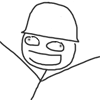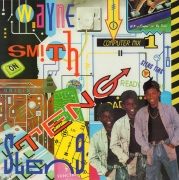|
So I want to try dual booting again and using Linux as my desktop beyond just the container platforms I use now. I'm gonna section off a piece of my boot drive for it. For games and such is it ok if I just the NTFS drives as is and install stuff to those/use the games that are already there or should I aim to have an ext4 partition? I'm trying to avoid making new partitions or disrupting the file system as much as possible, but I'm otherwise comfortable with the mechanics of doing so.
|
|
|
|
|

|
| # ? May 14, 2024 10:24 |
|
skooma512 posted:So I want to try dual booting again and using Linux as my desktop beyond just the container platforms I use now. If you don't to mess with partitions my suggestion would be (assuming it's not a laptop that you can only put one drive in) just buy another drive to use for linux since ssds are so cheap now
|
|
|
|
skooma512 posted:So I want to try dual booting again and using Linux as my desktop beyond just the container platforms I use now. https://github.com/ValveSoftware/Proton/wiki/Using-a-NTFS-disk-with-Linux-and-Windows Basically, you need to make sure that the linux-native parts of the equation (proton, wine, etc) don't try to treat the NTFS drive like a linux FS and do illegal things. For DRM-free games run through wine or something like lutris, you can just point to a linux location as the wine prefix in the config. For steam this requires a mount link to a linux FS for the compatdata folder (steam's version of wine prefix).
|
|
|
|
Alright, big incoming post ahead. I hope the pre research and info is helpful. I want to pre-emptively apologize if this is posted in the wrong area. Please direct me elsewhere and I can edit out the post for sake of everyone's scrolling. Let me know if there's anything else I can provide:code:code:0) Updated to most recent BIOS (several versions old) 1) Unplugged all USB devices from PC, started computer, still had errors 2) tried lsusb, got the following information: code:code:Other information: 1) Am dualbooting Win 10 and Kubuntu 2) Secure Boot is disabled for Kubuntu to run 3) error used to come up before most recent update, but only display the first line, flash screen after a second, then load the OS. 4)No such error comes up when loading Windows 10. 5) Use a PCIE 3.0 riser, but motherboard supports only 4.0, have to enable legacy 3.0 in BIOS (seriously doubt this will be relevant but who knows) Request: Find what is causing error, or have Linux/Kubuntu overlook error/reduce timeout length to near-zero. Special thanks to forums users Emong and Vostok Program/Yaoi Gagarin for helping me get this far into troubleshooting. buglord fucked around with this message at 07:28 on Mar 7, 2024 |
|
|
|
buglord posted:4) with that result, was told that this may have to do with USB Bus 1, which is related to onboard sound. Disabled Legacy USB Support in BIOS, still got error. Re-enabled Legacy USB Support, then disabled XHCI Hand-Off, still had error, re-enabled. Can you disable the onboard sound entirely in the mobo BIOS? Most mobos in my experience have that option somewhere. Not ideal if that's how you get audio from the PC of course, but it would further narrow the problem. And if it does work, one very easy solution is "get a decent USB audio adapter that uses the generic, extremely well-supported UAC standard". And it comes with the 5-star benefit of ditching realtek forever.
|
|
|
|
Klyith posted:Can you disable the onboard sound entirely in the mobo BIOS? Most mobos in my experience have that option somewhere. Not ideal if that's how you get audio from the PC of course, but it would further narrow the problem. And a quality one is only $9 from Apple: https://www.apple.com/shop/product/MU7E2AM/A/usb-c-to-35-mm-headphone-jack-adapter There really isn't a reason to spend more unless you need more features (mic input, greater than stereo output, digital output, etc.). For normal headphones, they are more than enough for the vast majority of people.
|
|
|
|
Iím at work now so I wonít be able to test till later. Iíll disable onboard sound and see if that solves anything. If it does, how would I plug in my speakers using those ďdacĒs or adapters? My speakers are powered and transmit sound through USB-C. Theyíre these little guys https://us.creative.com/p/speakers/creative-pebble-v3 Iíd imagine they need to be plugged into a USB C port and not go through an adapter in order to get their power.
|
|
|
|
buglord posted:If it does, how would I plug in my speakers using those ďdacĒs or adapters? My speakers are powered and transmit sound through USB-C. Theyíre these little guys https://us.creative.com/p/speakers/creative-pebble-v3 In that case you don't have to buy or do anything. Those speakers are already getting their sound directly via their own USB audio interface and the realtek thing on the mobo is not involved at all.
|
|
|
|
For those who are using, or familiar with, awesome wm: Because it's a muscle memory, I currently have 'run xscreensaver' bound to super + L, the Windows lock screen command. But I have a dedicated Print Screen key on my laptop and would like to re-bind this command to super + PrtSc. Trouble is, I'm not sure how to do it. Running showkey revealed that the Print Screen key is #99 on my system, so I tried modifying my rc.lua as follows: code:
|
|
|
|
Klyith posted:In that case you don't have to buy or do anything. Those speakers are already getting their sound directly via their own USB audio interface and the realtek thing on the mobo is not involved at all. Unfortunately, disabling HD Audio Controller did nothing for me  . Still getting the same errors. Any other ideas? . Still getting the same errors. Any other ideas?
|
|
|
|
buglord posted:Unfortunately, disabling HD Audio Controller did nothing for me I'd be highly suspicious of the multi-card reader. If that's something on the front panel that attaches to USB on the motherboard I'd try unplugging it and see if the problem goes away.
|
|
|
|
CaptainSarcastic posted:I'd be highly suspicious of the multi-card reader. If that's something on the front panel that attaches to USB on the motherboard I'd try unplugging it and see if the problem goes away. Seconded, i had one of these (cheapo no-name chinese one from fasttech iirc) in my machine that i had to remove when i upgraded my motherboard because it made booting atrociously slow for whatever reason
|
|
|
|
I'm trying to run a shell script when my rpi boots and having a real hell of a time doing it. This is contents of the script: code:First I tried putting it in /etc/init.d/auto start and it half-worked but resulted in literally the same behavior this guy is seeing: https://www.lexaloffle.com/bbs/?tid=43973 It loads qjoypad and i can hear the chime of Pico8 starting up but I cannot see the Pico8 interface on my screen. The next thing I tried was writing a function to execute it in .bashrc but that is not working either. If I execute the script from a terminal after everything starts up it's perfectly fine.
|
|
|
|
DR FRASIER KRANG posted:I'm trying to run a shell script when my rpi boots and having a real hell of a time doing it. probably the best way to do this is to have a user auto-login, and have that user's desktop/session automatically run the script. To have something autorun for a user when that user logs in (or is auto-logged-in), you can drop a .desktop file in e.g. "/home/pico8-user-you-created/.config/autostart/pico8game.desktop". The file can be something like this: code:Most desktops environments will automatically start any .desktop files located in the above autostart dir.
|
|
|
|
DR FRASIER KRANG posted:It loads qjoypad and i can hear the chime of Pico8 starting up but I cannot see the Pico8 interface on my screen. My guess is the program is starting before the window manager, which is why you hear it but can't see it. You want to use whatever the autostart method is for PiOS's desktop environment, which apparently is something based on LXDE. https://forums.raspberrypi.com/viewtopic.php?t=294014 https://wiki.archlinux.org/title/LXDE#Autostart DR FRASIER KRANG posted:It seems that there is no end to ways you can make something run at startup and I can't get any of them working. Yah. The tldr for most stuff like this is anytime you're dealing with running GUI apps in some special way (autostart etc) you want to consult the desktop environment docs, not the system service docs.
|
|
|
|
Voodoo Cafe posted:Seconded, i had one of these (cheapo no-name chinese one from fasttech iirc) in my machine that i had to remove when i upgraded my motherboard because it made booting atrociously slow for whatever reason CaptainSarcastic posted:I'd be highly suspicious of the multi-card reader. If that's something on the front panel that attaches to USB on the motherboard I'd try unplugging it and see if the problem goes away. Iím gonna flip if itís my front panel USB connector. That will suck bigly. But Iíll check once I get a break with work.
|
|
|
|
buglord posted:The cursed thing is that I donít remember installing a multi card reader because this is an ITX box where every square inch of space is accounted for You could try blacklisting it, I suppose. It's possible Windows has a driver for it but the best approximation Linux can find is just not doing the job. Or maybe something is being misidentified as a card reader?
|
|
|
|
What are the best first things to learn as a know nothing Linux n00b?
|
|
|
|
Minotaurus Rex posted:What are the best first things to learn as a know nothing Linux n00b? That it's the year of Linux on the desktop.
|
|
|
|
Minotaurus Rex posted:What are the best first things to learn as a know nothing Linux n00b? the file system structure and how to navigate around it using the terminal also, how permissions work
|
|
|
|
Minotaurus Rex posted:What are the best first things to learn as a know nothing Linux n00b? What are you trying to do? What do you hope to accomplish? The answers going to be different depending on what you want to use Linux for
|
|
|
|
Duno just in terms of getting more comfortable with a Linux laptop for everyday tasks and whatnot I guess. Not sure
|
|
|
|
Kibner posted:the file system structure and how to navigate around it using the terminal Probably this, and learning some of the most often-used terminal commands. Otherwise, just start using it and Google/ask questions when you can't figure out how to make the computer do what you want. It's a lot easier to learn when you have an immediate need to know.
|
|
|
Minotaurus Rex posted:Duno just in terms of getting more comfortable with a Linux laptop for everyday tasks and whatnot I guess. Not sure Do everyday tasks on Linux and solve problems as they arise. Luckily this isn't 2005 and you can just install whatever distro and everything including your wifi adapter will most likely just work. The most challenging thing that I have to do is getting Nvidia drivers to install (and stay that way).
|
|
|
|
|
Minotaurus Rex posted:What are the best first things to learn as a know nothing Linux n00b? Basic command line stuff, at least enough to know how to navigate around the filesystem and cut/copy/paste. You don't even need it in 2024 the year of the linux desktop, but it's still good to know.
|
|
|
|
Klyith posted:lmao Guess what problem I'm now having on Ubuntu! 
|
|
|
|
Minotaurus Rex posted:Duno just in terms of getting more comfortable with a Linux laptop for everyday tasks and whatnot I guess. Not sure Find something you want it to do, and make it do that. If it already does everything you want, find something you dislike (no matter how trivial) and try to find out how fix it. It might not be possible, but you'll probably learn something interesting in the process. A while ago I was mildly annoyed by how my usb headphone amp is called "Speakers" by the KDE audio panel and wanted to make it be called "Headphones" instead. I failed at this, but I learned some stuff about pipewire and udev and other stuff by wandering down blind alleys.
|
|
|
|
CaptainSarcastic posted:You could try blacklisting it, I suppose. It's possible Windows has a driver for it but the best approximation Linux can find is just not doing the job. Or maybe something is being misidentified as a card reader? Voodoo Cafe posted:Seconded, i had one of these (cheapo no-name chinese one from fasttech iirc) in my machine that i had to remove when i upgraded my motherboard because it made booting atrociously slow for whatever reason I still get code:I can tolerate leaving my front panel audio disconnected, but removing all the front panel connectors (like the USB A, C ports) feels like a bridge too far. I'm willing to live with this for now, but im curious: Is there a way to tell Linux not to worry about the errors, and just boot the system? Whatever errors it thinks are occuring are not actually impacting my system. My USB ports are working and such, audio on the front panel would work (before i just removed it). its kinda annoying that it slows down the boot process so much chasing a problem that isnt there.
|
|
|
Minotaurus Rex posted:What are the best first things to learn as a know nothing Linux n00b? It's basically just immersion learning, but it works. Then again, I did it back when google.com/bsd was a thing - whereas people have been talking about search engine uselessness for the past decade-plus, and it's now so bad that you're supposed to have a conversation with a search engine, according to the search engine designers.
|
|
|
|
|
I also want to second the recommendation to have something you want to accomplish that requires Linux. It's way easier to learn something when you're working towards a tangible goal.
|
|
|
|
I'll reiterate daily driving Linux without an escape valve. I went with fedora when I built a new machine this past summer and was honestly surprised at how little I've had to do. Everything is just working, wine is insanely good these days for games and windows only apps and everything else, I've asked in this thread. The documentation is good enough to deal with, you may just end up with specific questions for this thread. I would suggest learning about wine and management interfaces such as bottles so you can run things like foobar2000 which is a requirement for me personally. Disclaimer that I do deal with Linux servers and docker for work which are single purpose buidls, we're as a desktop very much a different situation when it comes to maintenance and usage. Dyscrasia fucked around with this message at 02:22 on Mar 9, 2024 |
|
|
|
DR FRASIER KRANG posted:I also want to second the recommendation to have something you want to accomplish that requires Linux. It's way easier to learn something when you're working towards a tangible goal. Make a program. Build something. Something that "requires" linux in the age of WSL is a bit harder, but not impossible.
|
|
|
|
Maybe all you want is a computer that won't require the next Windows upgrade 
|
|
|
|
spiritual bypass posted:Maybe all you want is a computer that won't require the next Windows upgrade Hell yea. To not be presented with the latest ads in your start menu (as I hear people on the interwebs complaining), I'd say is a good starting point motivation wise.
|
|
|
|
kujeger posted:probably the best way to do this is to have a user auto-login, and have that user's desktop/session automatically run the script. I tried doing the .desktop file route because what you're saying makes sense about needing the desktop environment to be loaded first. It exhibits the same behavior i saw before where I can hear the chime of pico8 starting but the window is invisible. E: aha! Added a five second sleep command between loading qjoypad and loading pico8 and we are in business! DR FRASIER KRANG fucked around with this message at 04:05 on Mar 9, 2024 |
|
|
|
buglord posted:I'm willing to live with this for now, but im curious: Yah: https://bbs.archlinux.org/viewtopic.php?id=253704 (also that person has intriguingly similar errors, if you happen to have a RGB dingus that might have gotten the header plugged in backwards)
|
|
|
|
Klyith posted:https://github.com/ValveSoftware/Proton/wiki/Using-a-NTFS-disk-with-Linux-and-Windows I tried doing this, and I was under the impression that I could install a game on this one drive, and I'd be able to play from both windows and linux - is that incorret? I tried installing a game while in windows, switched over to linux, and steam in linux couldn't detect the game installed on that drive in my library.
|
|
|
|
Hey, thread! I got so god drat tired of Microsoft trying to shove AI down my throat, that for the first time in about 10 years, I decided to try and switch to Linux. Started with Manjaro for about two days, then decided to just go with vanilla arch. Man, Iím having a blast with this! Also, holy cow has Linux desktop come a long way! Audio works. Printer works. Jesus, even most of my windows emulated games work and with great performance! I expected to need to dual boot my windows installÖ but thereís not anything I need to go back to it for other than some c# work. Iím sure Iíll be back with questions, but just wanted to pop in and say hi and thank folks for awesome advice Iíve acquired while lurking.
|
|
|
|
Helping a family member install stock windows 11 last month is what did it for me. Good lord itís so bad.
|
|
|
|

|
| # ? May 14, 2024 10:24 |
|
mila kunis posted:I tried doing this, and I was under the impression that I could install a game on this one drive, and I'd be able to play from both windows and linux - is that incorret? I tried installing a game while in windows, switched over to linux, and steam in linux couldn't detect the game installed on that drive in my library. So I don't do this myself, I'm just going off the instructions and various reports that it can work. But for every 1 person that it works for there are 5 who have problems. Good luck! Did you have other games previously that it did see? Were you able to install a game in Linux and have it work? If the game has a native linux version, the linux-steam will ignore the windows-steam version, and you have to override it to use the windows version instead. (This is a useful thing to know for linux gaming in general. I feel like running the windows versions in proton generally work better than the native linux does.) Also it might just be steam being picky about the appmanifest files. Try repair library? (Settings -> Storage -> ... -> Repair Library) IIRC when I changed over from windows to linux I directly copied a number of steam games from my old windows partitions to my new linux setup and steam-linux picked them up ok. So steam-linux is definitely able to pick up installs created by steam-windows. But I only did that with a few games, and I wasn't dealing with a foreign filesystem. I moved the games from ntfs to ext4 because I said sayonara to windows.
|
|
|