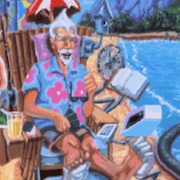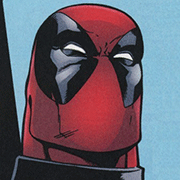|
Rexxed posted:Motherboards can be hit or miss from the get go but CPUs are rarely bad, not that it doesn't happen. Amazon's really good with returns, it's newegg you have to watch out for. Most hardware manufacturers also have a warranty, their RMA systems are just slower than returning stuff to amazon. That's partly why I sort of want to err on doing business with MSI because apparently, especially for Canadians, their return and warranty process is much better than say Gigabyte. I know someone suggested a different motherboard than this, but given that I'd prefer a full size board, and that I'd like to err on 'more than I need', is the "MSI MAG B550 Tomahawk MAX WiFi Gaming Motherboard AMD AM4, DDR4" something that's well regarded in reliability? It's actually about 40$ off at the moment on Amazon anyways so it's a 70$ bump from the Canada Computers price, but as much as I'd like to do business with them their webpage just flat out doesn't work and it's kind of a miserable trip to get to the store and carry these components back with me. Motherboards tend to be the thing that down the line I find myself wondering if I should've just bit the extra 50$ to get the 'fancier' one, so I feel like given that this is likely the last upgrade I'm going to do in the next decade I, again, sort of want to err on bumping it up a little into redundancy.
|
|
|
|

|
| # ? May 31, 2024 02:44 |
|
Chuu posted:I'm contemplating a very high end build. Will likely contain a 4090 and either something as large as a Liquid Freezer III 360/480mm (38mm thick radiator) or a ridiculously large Noctura NH-D15. Case manufacturers usually list things like video card clearance and PC Part Picker will check that too. You can also check completed builds on PC Part Picker to see if someone has already built a particular mix of parts. Or you can just get a full sized Fractal Torrent and be done with it.
|
|
|
|
Blorknorg posted:Motherboards tend to be the thing that down the line I find myself wondering if I should've just bit the extra 50$ to get the 'fancier' one, so I feel like given that this is likely the last upgrade I'm going to do in the next decade I, again, sort of want to err on bumping it up a little into redundancy. Pooperscooper posted:For the motherboard what is a good mid-range one to get? I feel like motherboards are hard to shop for based on reviews, like I'm okay spending $150-200 for a good quality one but seems like they all have technical issues? YerDa Zabam posted:It's a bit of a minefield, I've just been through it myself this week. They are all very similar tbh, and performance is near identical bar the odd very benchmark, more so in the mega pricey ones. That's probably why there are so few (non AI generated poo poo) reviews, as there's so little to say. There shouldn't really be many technical issues though? Well maybe there were when the platform launched, but they have all been updated multiple times since then. You're all overthinking motherboards far too much imo. All the major brands are fine reliability wise these days, excessive googling will lead you to madness because it's always possible to find people who have a burning hatred for any manufacturer because they were the unlucky ones who had a couple of dud products in a row from one but that's just how probability works. That's not to say there are never bad boards but a quick glance at the reviews will tell you if they do what they're supposed to. Any recurrent problem with the design of the board (or indeed any part) will be sniffed out and highlighted extremely quickly thanks to the nature of the internet. If you're not an extreme overclocker then any mid-priced board from one of the big manufacturers that has all the I/O and upgrade slots that you need will suit you fine, you really don't need to be comparing performance reviews for them. Spending more on the board for 'future proofing' or to guarantee a more reliable part or w/e is pointless imo once you're out of bargain basement territory. You should aim to build and test your PC within the return window of the vendors you buy the parts from anyway so you can avoid manufacturer RMAs entirely.
|
|
|
|
Chuu posted:I'm contemplating a very high end build. Will likely contain a 4090 and either something as large as a Liquid Freezer III 360/480mm (38mm thick radiator) or a ridiculously large Noctura NH-D15. Run your very high end build past the thread before you take the plunge because if you're mainly gaming the absolute best CPU for that is the 7800X3D and just straight up doesn't need a huge radiator or the D15, which is basically matched for air cooling performance by much cheaper and more compact models these days.
|
|
|
|
Butterfly Valley posted:You're all overthinking motherboards far too much imo. All the major brands are fine reliability wise these days, excessive googling will lead you to madness because it's always possible to find people who have a burning hatred for any manufacturer because they were the unlucky ones who had a couple of dud products in a row from one but that's just how probability works. I second everything stated in this quote. That said, if someone wants to get super into the weeds and overthink everything, Buildzoid has an AM5 board roundup that you can watch. He's focused on overclocking, so many of his recommendations and takes are based on how well a board will OC, power delivery configurations, etc., but that carries down into just basic usage as well. https://www.youtube.com/watch?v=lTBnzUF6EbE Here are the boards he covers in the video, and do note that he opens up by saying the performance delta between the cheapest board on the list and the most expensive board on the list is about 10% at best; which means for general usage there will be no difference. ASRock B650M HDV/M.2 Gigabyte B650M AORUS ELITE AX ASRock B650E Riptide WIFI ASRock B650 LiveMixer ASUS ProArt B650 CREATOR ASRock X670E PG Lightning ASUS ROG STRIX B650E-E GAMING WIFI Gigabyte B650E AORUS MASTER ASRock B650E Taichi MSI MPG X670E CARBON WIFI ASUS ProArt X670E CREATOR WIFI ASRock X670E Taichi MSI MEG X670E ACE Branch Nvidian fucked around with this message at 14:58 on Mar 17, 2024 |
|
|
|
Branch Nvidian posted:he opens up by saying the performance delta between the cheapest board on the list and the most expensive board on the list is about 10% at best; which means for general usage there will be no difference. "In certain workloads" is a very important addendum to that quote, along with the caveat that you're also OCing the CPU or performance tuning the RAM to push that additional few percentage performance, assuming you also win the silicone lottery that enables you to push the CPU harder. So, not applicable to 99.5% of users who just want to throw the parts in there, enable XMP and be done with it. His quote from the summary advising people look at "what connectors do you want and then buy the cheapest one" is also choice.
|
|
|
|
"I need optical out" got real expensive for AM5 when I upgraded my rig, but gently caress it 
|
|
|
|
Wibla posted:"I need optical out" got real expensive for AM5 when I upgraded my rig, but gently caress it Wouldn't it be cheaper to just get a USB sound card with optical out in that instance?
|
|
|
|
Yes, but they tend to die, at least in my experience.
|
|
|
|
I got some annual budget poo poo to work out over the next couple weeks, but once that's all settled I think it's time to start shopping.  I'll post an updated build based on the earlier recommendations I got and see if I get some final opinions before I start pulling triggers. I'll post an updated build based on the earlier recommendations I got and see if I get some final opinions before I start pulling triggers.I think I'm gonna hold off on the new monitor for the time being. I already bought a new one last year to replace an older one that died on me. It's 16:9, 1440p, 144Hz and I have zero reason to upgrade again so soon. I'll look into a curved WQHD screen another time when I have more disposable income. PC is more important.
|
|
|
|
Chuu posted:I'm contemplating a very high end build. Will likely contain a 4090 and either something as large as a Liquid Freezer III 360/480mm (38mm thick radiator) or a ridiculously large Noctura NH-D15. wash bucket posted:
This is the correct answer. I went with a monster build myself except I keep waffling on whether to go with a 4090 or wait for the 5090. But Iíve been running my 14900k with a thermaltake TH420 (so smaller than yours at 420mm) Anyway the only case I could find was the full-size Fractal torrent butÖ I decided to try something creative and just have an open case in a 19U rack I have. Now I have to figure out how to keep dust from clogging the radiator. Donít be like me
|
|
|
|
Muir posted:Just completed my build exactly as you all suggested, with a slightly different CPU cooler. Put it together last night and it worked perfectly (once I got the power switch and power switch LED wires uncrossed). Thanks again! Ah, dang, I just realized that I got the AMD FreeSync monitor and not the NVIDIA G-SYNC monitor that would've been $1100 instead of $800. And I've already recycled the box since I set it up and it was working, so I can't return it. How much am I missing out on by not having G-SYNC?
|
|
|
|
Muir posted:Ah, dang, I just realized that I got the AMD FreeSync monitor and not the NVIDIA G-SYNC monitor that would've been $1100 instead of $800. And I've already recycled the box since I set it up and it was working, so I can't return it. How much am I missing out on by not having G-SYNC? It's fine, both technologies work with the other's cards and you don't need the dedicated G sync module. Most monitors don't even bother giving you the option they just use the cheaper and still cross compatible freesync standard.
|
|
|
|
Butterfly Valley posted:It's fine, both technologies work with the other's cards and you don't need the dedicated G sync module. Most monitors don't even bother giving you the option they just use the cheaper and still cross compatible freesync standard. Ah, OK. How do I enable dynamic refresh rate then? It's not showing as an option in either the Windows 11 settings or the NVIDIA Settings. Or am I misunderstanding what FreeSync/GSYNC do?
|
|
|
|
On the monitor itself maybe?
|
|
|
|
What matx cases do y'all like? I am thinking of doing a living room gaming PC which I would probably put on my tv stand, so something taller would be kind of slick. I don't want any glass panels or lights.
|
|
|
|
Well I realized the NVIDIA Settings lets me turn on GSYNC anyway, but I still can't pick "dynamic" as my refresh rate.  
Muir fucked around with this message at 22:04 on Mar 17, 2024 |
|
|
|
Anyone experienced clicking noise from the fan in Corsair PSUs? Got a brand new RM750e which makes occasional, very noticeable clicks when the fan starts or changes speed. Tried it in different orientations, gave it a gentle whack, poked the fan with a plastic spudger, but it keeps returning. It's intermittent, but annoying as gently caress. I persuaded Amazon to send a replacement rather than gently caress about waiting to return and refund, but if it's something of a known issue then I'll tell them to change it for another brand. I realize I'm probably just freaking out a bit, but my (also brand new) ProArt 4080 super is being returned (to a different shop) due to a rattling bearing in one of it's fans, so I'm feeling a bit cursed.
|
|
|
|
Muir posted:Well I realized the NVIDIA Settings lets me turn on GSYNC anyway, but I still can't pick "dynamic" as my refresh rate. You don't set it to dynamic. Set it to the max, but make sure you have vsync on (off in games), and setup a frame limit to 2 less than your max refresh, looks like 163.
|
|
|
|
kri kri posted:What matx cases do y'all like? I am thinking of doing a living room gaming PC which I would probably put on my tv stand, so something taller would be kind of slick. I don't want any glass panels or lights. https://ssupd.co/products/meshlicious https://ssupd.co/products/new-meshroom-s
|
|
|
|
kri kri posted:What matx cases do y'all like? I am thinking of doing a living room gaming PC which I would probably put on my tv stand, so something taller would be kind of slick. I don't want any glass panels or lights. The ASUS Prime AP201 is pretty cool and has a very subdued look but 33L might be a tad too large Edit: Lol, I just looked up the dimensions and it's nearly the same as my case except 8 inches taller change my name fucked around with this message at 01:15 on Mar 18, 2024 |
|
|
|
Thank you sir, 2nd one looks right up my alley. Iíd like as small a footprint as possible, since height isnít a huge deal it will go behind my oled.
|
|
|
|
kri kri posted:Thank you sir, 2nd one looks right up my alley. Iíd like as small a footprint as possible, since height isnít a huge deal it will go behind my oled. Keep in mind the Meshroom and Meshlicious cases have some constraints. You can't fit large air coolers in them, so you need to use either a low-profile cooler or a an AIO, and AIOs are what they're primarily designed for. The expected configuration is to have an AIO mounted to the front of the case with the fans set to exhaust (blowing out the front). If you use a low-profile air cooler instead, you'll still want any fans in the case set to exhaust. This helps the GPU pull in air through the mesh side panel, which is important since you won't have any fans directly feeding it air. The other important constraint to know beforehand is that it doesn't support any PCIe expansion cards aside from the GPU. There are no slots on the rear panel to install them to, and the GPU's riser cable will block the other slots. You could maybe rig something up with another riser cable if you really needed to, but it would be a messy solution.
|
|
|
|
Blorknorg posted:So how common are faulty parts these days? I suddenly got much more hesitant about dumping the money into this upon hearing that two friends both seemed to get faulty cpus in the 5700x and 5800x range with the computers they purchased this year. Part of my overall fear is having to deal with Amazon's return or exchange system, but prebuilts have also returned to being frustratingly overpriced and just as prone to having issues as the other parts. So the last time I was in the market for a CPU was when a 3800XT was the high end "value" king, so around 2021. I had a CPU that one one core fail under small fft, but was fine under literally every other test I threw at it. I went down a big rabbit hole and was kind of shocked to find out that people considered failures on small fft acceptable these days. And failures on other power vampire tests also acceptable. I was, and kind of still am, stunned by this. I don't know what this says about the current standard for validation or the current state of the PC community but this would have been completely unacceptable from the mid 2000s to the mid 2010s. I'd be incredibly curious if there is explicit mention of these types of tests anywhere in official AMD policy. I spent a little time digging but found nothing. Chuu fucked around with this message at 03:56 on Mar 18, 2024 |
|
|
|
Blorknorg posted:So how common are faulty parts these days? I suddenly got much more hesitant about dumping the money into this upon hearing that two friends both seemed to get faulty cpus in the 5700x and 5800x range with the computers they purchased this year. Part of my overall fear is having to deal with Amazon's return or exchange system, but prebuilts have also returned to being frustratingly overpriced and just as prone to having issues as the other parts. Depends what you mean by "faulty" and if you want to point the finger at a CPU or motherboard when you run into incompatibility between the two. RAD, who make super widely used gamedev tools (and are now owned by Epic) have suggested that a large fraction of Core i7/i9 CPUs are faulty: https://www.radgametools.com/oodleintel.htm. I'm saying they're faulty because you shouldn't have to decrease clocks from default settings on your brand new shiny CPU for it to not crash. Also, these problems get fixed by swapping out the CPU with a replacement. There's a couple of long-winded Twitter threads that I could dig up where people talk about CPUs lasting a couple months before they start crashing.
|
|
|
|
Corsair going after that Fractal North money by releasing wooden panels for their 4000D and 5000D cases: https://www.corsair.com/us/en/p/pc-components-accessories/cc-8900687/4000-series-wooden-pc-case-panel-sapele-cc-8900687 https://www.corsair.com/us/en/p/pc-components-accessories/cc-8900682/5000-series-wooden-pc-case-panel-sapele It's a shame how expensive they are, though. edit:   Not sure how I feel about this look, to be honest. Dr. Video Games 0031 fucked around with this message at 11:42 on Mar 18, 2024 |
|
|
|
What is the oldest acceptable CPU for a general-use SOHO type computer? 7th gen? 8th gen? Are the NUC's worth looking into for this purpose?
|
|
|
|
Gothmog1065 posted:What is the oldest acceptable CPU for a general-use SOHO type computer? 7th gen? 8th gen? Are the NUC's worth looking into for this purpose? If all you're doing is just answering emails/teleconferencing/editing word docs/excel sheets, then honestly, something like this should be fine: https://www.amazon.com/Beelink-SER5-Graphics-Computer-Support/dp/B0C2P486GQ/
|
|
|
|
I feel that is too powerful and expensive for this use. I would search eBay for some USFF business desktop, either equipped with SSD or one without a drive and put an SSD from your leftovers in it.
|
|
|
|
The model with a 500GB SSD is just $280 after the amazon coupon. Maybe you can get some used decade-old office PC off ebay for less, but i fear that could be too lovely to deal with the bloat of modern applications and webpages, and they would be far bigger, hotter, and louder.
|
|
|
|
Saukkis posted:I feel that is too powerful and expensive for this use. I would search eBay for some USFF business desktop, either equipped with SSD or one without a drive and put an SSD from your leftovers in it. Prices on those are all over the place, by the time you buy the memory/ssd upgrades for them, they're almost the same price. This is what I used to do, but when you take in age/upgrade costs, it's not worth it.
|
|
|
|
Dr. Video Games 0031 posted:Corsair going after that Fractal North money by releasing wooden panels for their 4000D and 5000D cases: For a split second I thought that price was for the case too, lol. They remind me too much of the covers that people here in the UK use to try and disguise their heating radiators. Build a system with that new Intel KS chip in it and it would work as both I guess YerDa Zabam fucked around with this message at 14:55 on Mar 18, 2024 |
|
|
|
Gothmog1065 posted:What is the oldest acceptable CPU for a general-use SOHO type computer? 7th gen? 8th gen? Are the NUC's worth looking into for this purpose? 8th gen is the cutoff for official Windows 11 support, so I'd look at those first. 2000+ series Ryzen, as well.
|
|
|
|
Butterfly Valley posted:Yes. Those are precisely the reasons to get the 7800x3D. Oops, thanks for the correction!
|
|
|
|
Dr. Video Games 0031 posted:Keep in mind the Meshroom and Meshlicious cases have some constraints. You can't fit large air coolers in them, so you need to use either a low-profile cooler or a an AIO, and AIOs are what they're primarily designed for. The expected configuration is to have an AIO mounted to the front of the case with the fans set to exhaust (blowing out the front). If you use a low-profile air cooler instead, you'll still want any fans in the case set to exhaust. This helps the GPU pull in air through the mesh side panel, which is important since you won't have any fans directly feeding it air. Thank you for the info - this will be strictly gaming and most likely air cooled as I don't want to deal with liquids I dont think. No 3.5" drives only nvme. This is what I have so far https://pcpartpicker.com/list/xjzMxH kri kri fucked around with this message at 19:50 on Mar 18, 2024 |
|
|
|
The Joe Man posted:Became aware of a pretty serious "bug" regarding 13/14th gen Intels last night: Long Duration Power Limit(W): 125W Long Duration Maintained(s): 56s Short Duration Power Limit(W): 253W CPU Current Limit(A): 307A
|
|
|
|
Dr. Video Games 0031 posted:Corsair going after that Fractal North money by releasing wooden panels for their 4000D and 5000D cases: A good computer case will last a decade. Itís smart of them to stick to a few core cases and then to sell accessories and add-ons that allow people to customize those cases overtime. One of my favorite things about RGB is you can change up your look. Being able to change your case, along with your lighting is great. The new Corsair 6500 X series also has a bunch of panels you can swap in and out. You kids donít know what it was like back in the day: poo poo came in one loving color. If you wanted to change your green look to red you had to go buy all brand new fans!
|
|
|
|
YerDa Zabam posted:Anyone experienced clicking noise from the fan in Corsair PSUs? You arenít wrong for being picky. That power supply fan should be the quietest fan in your system. The only time the power supply fan needs to rev up is when the power supply has been working hard for a while, and if itís doing that your GPU fans are probably blasting along with whatever is cooling your CPU. Power supplies are also something that you get about a decade of use out of. I wouldnít want to put up with a noisy fan for a decade, especially knowing that itís not supposed to be loud.
|
|
|
|
kri kri posted:Thank you for the info - this will be strictly gaming and most likely air cooled as I don't want to deal with liquids I dont think. No 3.5" drives only nvme. Unlike those other two cases, the AP201 allows for larger air coolers. You can slap a Thermalright Peerless Assassin in there if you really want. As for liquid vs air, AIOs are entirely self-contained units that come pre-filled, so you aren't really "dealing with liquids" when using them and leaks are extremely rare, far more rare than with custom loops. But they're definitely more expensive and are entirely unnecessary for keeping a 7800X3D cool.
|
|
|
|

|
| # ? May 31, 2024 02:44 |
|
spunkshui posted:A good computer case will last a decade. I bought a Phanteks P300 in 2018, when the only option was a solid front panel with a couple tiny slits on top and bottom for air intake. When they released the mesh front P300A in 2020, they also put the P300A's front panel on their store as a drop-in upgrade for old P300s - for which I am forever grateful
|
|
|