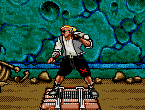|
AfricanBootyShine posted:Is the windows on deck experience any good or is it still rear end? The Windows drivers are still not totally available for the OLED model. Xalidur posted:My Steam Deck has started to have Problems connecting to WiFi/Steam on a pretty regular basis. It's the only device in the house that does this. A few reboots will usually solve it, but I'm beginning to have concerns. Does anyone know of any tips or tricks or guides for troubleshooting the Deck's connectivity? Started, like it didn't have that issue before? Only has this issue on your home network? Try rebooting your router / modem. Maybe update its firmware. Then try splitting the wifi bands like the previous poster suggested. Heran Bago fucked around with this message at 15:38 on Mar 18, 2024 |
|
|
|

|
| # ? May 23, 2024 18:07 |
|
Animal posted:Go to your router settings and split the bands into 2.4ghz and 5ghz. See if either of them gives you issues. I bet there is an issue connecting to the 5Ghz channels. Is your Deck LCD or OLED? The OLED has some connectivity quirks. For example, I can’t stream Moonlight smoothly. I have an OG LCD Deck. First wave!
|
|
|
|
njsykora posted:It's still rear end. It will always be rear end because Microsoft has been dragging its feet on making Windows nice to use on handhelds for ages. Despite that, what, Windows 8 (?) looked to be some weird tablet-desktop hybrid OS that 10 and 11 went and focused more on the desktop look and feel of things. You'd think that mobile stuff would still be abundant under the hood.
|
|
|
|
Rupert Buttermilk posted:Despite that, what, Windows 8 (?) looked to be some weird tablet-desktop hybrid OS that 10 and 11 went and focused more on the desktop look and feel of things. You'd think that mobile stuff would still be abundant under the hood. To me it's more about them already having a controller focused interface designed and ready, but no doubt there's some weird grudge in the Windows team where they refuse to just use the Xbox console interface for a launcher frontend.
|
|
|
|
njsykora posted:To me it's more about them already having a controller focused interface designed and ready, but no doubt there's some weird grudge in the Windows team where they refuse to just use the Xbox console interface for a launcher frontend. Yeah, I don't get it. And yet how many times have we heard MS talking about how much they want to merge everything? Apparently they don't want that so much anymore 
|
|
|
|
njsykora posted:To me it's more about them already having a controller focused interface designed and ready, but no doubt there's some weird grudge in the Windows team where they refuse to just use the Xbox console interface for a launcher frontend. loving seriously. I have zero idea why they don't just steal the basic idea of Steam's Big Picture Mode and slap that onto the existing XBGP launcher in windows. The fact that I can pick up a steam controller at my windows PC and with a couple of button presses be playing games without having to gently caress with the KBM but I can't do that with an XBOX controller in Microsoft's actual client is mind boggling.
|
|
|
|
Cyrano4747 posted:loving seriously. I have zero idea why they don't just steal the basic idea of Steam's Big Picture Mode and slap that onto the existing XBGP launcher in windows. This is like a weird mirror to indie vs AAA devs, usually because an indie dev can say "do we want to do this? gently caress it, let's do it, see what happens..." whereas usually a AAA dev has to decide things by committee and it takes forever, and it's usually not risky whatsoever. Except Valve is no indie, yet they still cater to as many people as possible. I wonder if they "brainstorming sessions" where they "touch base", being sure to "circle back" to a given topic once they've properly "interfaced".
|
|
|
|
Rupert Buttermilk posted:This is like a weird mirror to indie vs AAA devs, usually because an indie dev can say "do we want to do this? gently caress it, let's do it, see what happens..." whereas usually a AAA dev has to decide things by committee and it takes forever, and it's usually not risky whatsoever. Let's take this conversation offline
|
|
|
|
Animal posted:Iím having an issue with Moonlight streaming using the Deck OLED. After a while, I start getting network jitter and the stream is no longer smooth. Opening the Deckís menu and navigating to network settings seems to fix it, so Iím guessing the WiFi chip is going into power saving mode, and opening the network settings wakes it. 5-10 minutes later and the problem returns. I tried turning off power saving in the dev menu but this doesnít fix it. This wasnít an issue with the old LCD Deck, so Iím guessing the OLEDís upgraded WiFi chip has this flaw. Other people online are also having this issue with the OLED. I hope itís a software issue that can be fixed, or there will be more Moonlight streaming for me. Which is a shame because itís freaking amazing at 90hz and HDR. Hi, Late reply to this, but hopefully I can help. I can tell you that I am using Moonlight on my OLED, with Sunshine on my PC, and it is streaming smoothly as far as I can tell, bringing up the Moonlight stats on my Deck doesn't show any network jitter, looks smooth to me. I DO have the issue where after a few minutes I get bad network jitter which to resolve I go into Steam Deck settings, bluetooth screen, then close that screen - but for me, it then smooths out for the rest of the session, even if that session is many hours long. That is the wifi chip going into power saving mode, but for me, when I "wake it up" it doesn't drop back into it again until I put the Deck into sleep mode. Hopefully this gets fixed completely at some point, I've got everything else setup perfectly, this is the only manual intervention I have to do for a workable experience. - I am using the latest version of Sunshine on my PC - I am using the Moonlight nightly build so that HDR streaming works - https://github.com/FrogTheFrog/com.moonlight_stream.Moonlight - I suspect you are as well as you mention HDR in your post - Wifi power saving is off in Dev menu - I updated my Steam deck to preview channel to take advantage of an HDR colour mapping fix, and I believe there was some mention of a wifi fix as well. I believe both of these changes are now in Stable / Beta. I have since downgraded to Beta channel (as I had an issue with Decky) and everything with streaming still seems to be working fine. - I use Moondeck / Moondeck buddy when streaming mostly. But I'm pretty sure it all works fine even if I just use Moonlight alone. Moondeck highly recommended as it means you can have unique controller setups for each game you stream, as every game you run via Moondeck has it's own appID. Plus the whole thing is just slicker once you get it working. - Moonlight is set to 1280 x 800, 90mpbs, Vsync on, frame pacing off, HDR on, Video codec set to auto I also set up Virtual Display Driver with HDR on Windows 11 - https://github.com/itsmikethetech/Virtual-Display-Driver - before installing the driver, I added 2560, 1600, 180 to option.txt to make this resolution at 180hz available as an option for the virtual driver (2x the res and refresh rate of the OLED deck) - on the PC, set the virtual screen to this res and refresh rate, with HDR on - then I have it setup so that Sunshine enables the virtual screen and disables the "real" screen (ie your pc monitor) when I begin a stream. When I end the stream, it disables the virtual screen and re-enables the real one. I prefer to do it this way, and only have the virtual screen enabled when streaming, so that during normal PC usage, you don't lose your mouse pointer onto a non existent virtual screen. The reason for 2x the OLED refresh rate is something I read somewhere that when using the virtual display driver, the frame pacing could be messed up unless using a refresh hz higher than the desired one. So I just went with 2x the OLED 90z refresh. The resolution set on the PC is also doubled as this gives some sort of super sampling effect when the stream arrives at the Deck (apparently). There is also an issue when starting a stream when the display is only set to be enabled when the stream starts, where the colours are all messed up when using HDR, but toggling HDR off and on again in Windows after the stream starts fixes this. So I also have Sunshine run a simple powershell script on stream start that toggles HDR, waits a few seconds, then toggles it again. This resolves the issue with no actions required on my part. Finally another simple Powershell script runs a few seconds after the stream ends, where the default audio device is correctly set back to what it should be, as Sunshine has a habit of not doing this correctly. I have it working really really well now, so if anyone wants more detail about the various Do / Undo commands and apps and scripts I have setup to run via Sunshine, let me know! Maybe some combo of how I have things setup can get it working smoothly for you!
|
|
|
njsykora posted:To me it's more about them already having a controller focused interface designed and ready, but no doubt there's some weird grudge in the Windows team where they refuse to just use the Xbox console interface for a launcher frontend. Microsoft's internal organization is insane. I found out recently that that the Outlook web, mobile, and destkop apps are all developed by entirely separate teams who do not collaborate. Intune is clearly developed in a locked prison somewhere a thousand miles from any other MS team or UIX designers. It's maddening. Squiggle fucked around with this message at 16:38 on Mar 18, 2024 |
|
|
|
|
Debuffed posted:Hi, Saving this post. Any more detail you want to add, I'm for it.
|
|
|
|
Squiggle posted:Microsoft's internal organization is insane. I found out recently that that the Outlook web, mobile, and destkop apps are all developed by entirely separate teams who do not collaborate. Intune is clearly developed in a locked prison somewhere a thousand miles from any other MS team or UIX designers. I'm honestly not surprised given the antitrust scrutiny they got 20 years ago. This is the kind of thing you do if you're trying to make it very clear that one org isn't collaborating with another in a way that is going to make regulators wrinkle their brows.
|
|
|
|
e: wrong thread
|
|
|
|
Debuffed posted:I DO have the issue where after a few minutes I get bad network jitter which to resolve I go into Steam Deck settings, bluetooth screen, then close that screen - but for me, it then smooths out for the rest of the session, even if that session is many hours long. That is the wifi chip going into power saving mode, but for me, when I "wake it up" it doesn't drop back into it again until I put the Deck into sleep mode. Hopefully this gets fixed completely at some point, I've got everything else setup perfectly, this is the only manual intervention I have to do for a workable experience. Weirdly I have the same issue, but I fix it by just exiting Moonlight on the deck using Start+Select+L1+R1, then immediately load back in. Interesting, I never thought it was related to the wifi chip going into power saving mode but it makes sense. I guess Iím one of the stooges who still just uses base Moonlight/Sunshine on my OLED deck to launch my PC either into Desktop mode or Big Picture mode and choose games that way. I never got the initiative built up to go load all those Decky shortcuts and HDR hacks. Is it really a huge upgrade visually? I guess I never had anything to compare to so I didnít know if my ďblacks were actually not as blackĒ. As it stands I donít mind using it the old fashioned way but I donít want to limit my deckís capabilites. Thatís half the reason I got the OLED,.
|
|
|
|
MoonDeck is a fantastic tool for launching straight into streamed games and if you've got Moonlight and Sunshine running you've done the hard bits already. Having non Steam games that I've added to Sunshine added to my deck's library is the biggest quality of life improvement for me. HDR will presumably be added to the main release of Moonlight on Steam Deck once the bugs are worked out of it if you're willing to wait a bit.
|
|
|
|
https://x.com/ondeck/status/1769797587215819049?s=46&t=I-gsjpvNkUNcOBofs8OOkQ
|
|
|
|
I have no idea how neither Steam Families nor regular Steam Sharing works but I recently got my wife a Steam account so she could play a few games on my Steam Deck. It looks like there's a big Borrow button when we change accounts. If we basically only use Steam via the one Deck is Borrow gonna be sufficiently convenient? (Though I'd already bought separate copies of the games she wanted to play.)
|
|
|
|
Hammer Bro. posted:I have no idea how neither Steam Families nor regular Steam Sharing works but I recently got my wife a Steam account so she could play a few games on my Steam Deck. Borrow used to be real bad, because only one account could use a libraries game, ie if a family member borrowed ANY game while you were playing it kicked you out. This supposedly changes it that a family member can borrow any currently unplayed game with no problems which is WAY better. If you want to play together you will need two copies.
|
|
|
|
Debuffed posted:I have it working really really well now, so if anyone wants more detail about the various Do / Undo commands and apps and scripts I have setup to run via Sunshine, let me know! Iím interested in your Undo scripts for HDR reset and audio setting!
|
|
|
|
Hackan Slash posted:Borrow used to be real bad, because only one account could use a libraries game, ie if a family member borrowed ANY game while you were playing it kicked you out. This supposedly changes it that a family member can borrow any currently unplayed game with no problems which is WAY better. So as long as you're not trying to play the same exact game there's no problem sharing libraries with the new family? So we know if there's a limit on how many people you can share with or that can access your account's library at the same time?
|
|
|
|
Ineffiable posted:So as long as you're not trying to play the same exact game there's no problem sharing libraries with the new family? 6 limit to family size, subject to change.
|
|
|
|
Are they gonna require proof of being part of the same household, or is it gonna allow forÖ
|
|
|
|
It sounds like the only restriction they have us based on country and that's based on what the account was set to.
|
|
|
|
any adult member can kick any other member out of a family, though the newly empty slot then has a year before someone else can join. i think that's the main restriction from joining a "family" you don't know also you can't join a family within 365 days of having joined a different one so there's the opportunity to do something extremely funny to someone who doesn't know where you live so can't come kick your rear end for it
|
|
|
|
parasyte posted:any adult member can kick any other member out of a family, though the newly empty slot then has a year before someone else can join. i think that's the main restriction from joining a "family" you don't know ah, just like the movie Highlander...
|
|
|
|
Just tried the betas and you can't play two games on the same account still (Deck and PC). C'mon Valve this is halfway there!
|
|
|
|
Happy Noodle Boy posted:Just tried the betas and you can't play two games on the same account still (Deck and PC). C'mon Valve this is halfway there! Why do you think this would work?
|
|
|
|
Happy Noodle Boy posted:Just tried the betas and you can't play two games on the same account still (Deck and PC). C'mon Valve this is halfway there! Yes you can, you just need to log in as a different family member on one of the devices. Then you can play two games from the same account.
|
|
|
|
MarcusSA posted:Why do you think this would work? Iím an idiot, mostly. Animal posted:Yes you can, you just need to log in as a different family member on one of the devices. Then you can play two games from the same account. This might work on a pinch but also opens a completely different can of worms (mainly save progression)
|
|
|
|
parasyte posted:any adult member can kick any other member out of a family, Mom, why is daddy not on the Steam Family account anymore?
|
|
|
|
I just woke up my Steam Deck after 3 days and boom, my Hades run was right there waiting for me. I don't think I'll ever stop loving the Deck.
|
|
|
|
The Deck is cool and good.
|
|
|
|
I only game on the deck
|
|
|
|
Steam Deck has accidentally made Linux my primary gaming OS.
|
|
|
|
Vic posted:You're not locked to steam at all on the deck Last I heard you you canít natively install gamepass games on it. At the time also Diablo 4 wasnít on steam yet although I saw that there were workarounds to get it to work on steam deck before that
|
|
|
|
THE AWESOME GHOST posted:Last I heard you you canít natively install gamepass games on it. At the time also Diablo 4 wasnít on steam yet although I saw that there were workarounds to get it to work on steam deck before that I was sadly playing Diablo 4 on release on the Deck. Blizzard app works fine. No workarounds. Gamepass is locked out from you by Microsoft. They tied it to you running windows which you can do on the Deck. Again, you're not locked to steam in any way. The thing is a regular computer.
|
|
|
|
Huh. Live and learn lol BUT that said I ended up not really using gamepass much at all. Turns out I have a lot of games I bought on steam I want to play again, and turns out stuff leaves gamepass often enough I ended up buying lots of it in a steam sale. It was really really good for forza horizon 5 for a while
|
|
|
|
THE AWESOME GHOST posted:Huh. Live and learn lol This is basically my exact experience with Game Pass, yeah I could pay monthly to play these games but if I want to play some cool indie games I have like 50 of them in my Steam library. And now I don't want to buy Horizon 5 on Steam because all my save data is tied to Game Pass.
|
|
|
|
I was away from home for the weekend so I took my Steam Deck with me to play The Talos Principle 2 during the downtime, which ruled, but then when I came back and launched the game on my PC it felt like I was transported 10 years into the future. Weird how the brain works.
|
|
|
|

|
| # ? May 23, 2024 18:07 |
|
Happy Noodle Boy posted:I’m an idiot, mostly. I don't understand your issue here. Like, legitimately, I'm not sure what the problem is. You want to play two different games on two different devices, from the same library, at the same time... as the same user? Because with the new family setting, you can do everything you need, except that last part, which I'm still confused about.
|
|
|