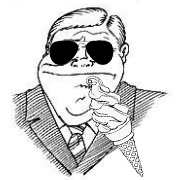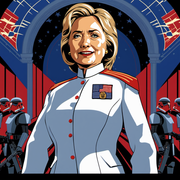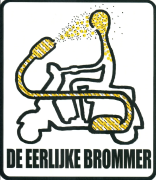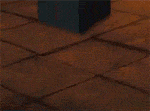|
Canine Blues Arooo posted:Recovery software's function is normally to 'undelete' something you accidently deleted or when you formatted a drive you wish you didn't. It's a software solution to what is ultimately a software 'problem'. TestDisk is my usual go-to as well. It's saved me more than once.
|
|
|
|

|
| # ? Apr 27, 2024 14:58 |
|
I used to maintain a lit of goon-suggested tools here, but I forgot it even existed until now so it's well out of date (last updated in 2012!) Maybe worth a look, if the listed tools still exist. e: top of that page also links you to DjLizard's data recovery guide, which is a good old resource if you want to learn about more serious software-based data recovery.
|
|
|
|
Klyith posted:Fragmentation does not produce an unusable / unreadable drive. The worst it can do is make the drive incredibly slow. Unfortunately for you, this is probably worse than that. Best case scenario is this was a spate of bad clusters in bad places but the drive otherwise works. Thank you. So far I have been having good luck with this. I first tried Recuva and it managed to find some 400,000 files that I had deleted on purpose, but this was not what I needed so I moved on to DMDE. I tested it on a couple small folders that were very nice to get back, such as my B-tier old vacation photos, pictures of my late cat, etc. At the moment it is about 15% done recovering the first of two massive potential losses that prompted me to ask my question. Currently it is working on a big old 100-GB of data from past professional projects that are conveniently sitting in ZIP/RAR files in one big directory. I had less luck with recovering my massive music collection, which would be irreplacable since about 80% is an academic collection I got about 15 years ago from a scholar (plus a lot of the remaining 20% is semi-niche stuff from my personal collection that I digitized ages ago and lost the physical media in a move). To be clear, I had no issue recovering files from that collection yet but the trial version is only allowing one subdirectory at a time so right now it looks like just a question of whether it is worth shelling out for a paid version to avoid the labor of manually recovering hundreds of albums one by one. All told it appears to be primarily a metadata issue with very minimal actual corruption or damage, so I am very grateful for everyone's help and it looks like I will eventually get all my data back.
|
|
|
|
Fuzzy McDoom posted:All told it appears to be primarily a metadata issue with very minimal actual corruption or damage, so I am very grateful for everyone's help and it looks like I will eventually get all my data back. I hope it works out for you! And I know this is the shittiest time to hear it, but backups yo! They're important! Data that isn't in two places isn't backed up, and that is data that you will eventually lose. (It took me two instances of losing poo poo before I learned my lesson.)
|
|
|
|
Klyith posted:I hope it works out for you! I know! Running big backups on crucial data is what caused this! I always follow the two-place rule... except this week I had to make a massive amount of space for a new project and my 'third' drive hasn't shipped yet. This morning I was cursing the heavens because I was about to lose data I've successfully shepherded for twenty years by always having a spare drive for it.
|
|
|
|
Just ran my weekly FreeFileSync backup, thanks for the reminder. Sometimes I forget about it! Probably something I should automate with a scheduled task...
|
|
|
|
Ofecks posted:Just ran my weekly FreeFileSync backup, thanks for the reminder. Sometimes I forget about it! Probably something I should automate with a scheduled task... It's super easy to set up! I lost a bunch of pictures about 20 years ago so I'm super paranoid about backups, I use freefilesync to sync to an external and also use backblaze.
|
|
|
|
Fuzzy McDoom posted:Thank you. So far I have been having good luck with this. I first tried Recuva and it managed to find some 400,000 files that I had deleted on purpose, but this was not what I needed so I moved on to DMDE. The drive seems to be functional enough that these data recovery software will handle it as well as possible. But if the drive is damaged there may be complications and you may need trickier procedures. This would be indicated by if the drive goes offline at some point of the reading process, possibly with clicking sounds. If that is the case I would try to clone the drive to another one with software like ddrescue. You would start the clone from the beginning until you hit a damaged spot and then the drive will drop off. You would unplug the drive, replug it, and then continue the ddrescue clone few megabytes further forward from the stopping point. Rinse and repeat. After you reach the end of drive you could retry the damaged spots by bringing the continue point closer and closer to the damaged spot. I assume this is USB external and USB connection can be sensitive to drive issues. If the drive is damaged enough you might consider removing the drive from the enclosure and attaching it to the computer with SATA.
|
|
|
|
Long story short, I have a Lenovo laptop that comes with a Realtek audio controller. The manufacturer audio driver is absolute dog poo poo and strips away audio enhancements that I use (volume equalization). If I use the official Realtek driver it fixes the problem and works fine. The problem is Windows Updates decides yanno gently caress you were going to force install the other driver instead. I tried disabling including driver updates through gpedit but no dice it still force installs the manufacturers driver. Is there a way to stop this because its really loving annoying. edit: Just tried disabling it under advanced system settings too so I'll see if that does the trick. 99pct of germs fucked around with this message at 16:02 on Mar 10, 2024 |
|
|
|
99pct of germs posted:Long story short, I have a Lenovo laptop that comes with a Realtek audio controller. The manufacturer audio driver is absolute dog poo poo and strips away audio enhancements that I use (volume equalization). If I use the official Realtek driver it fixes the problem and works fine. There is a tool (at least for w10) that lets you block a specific windows update if it's causing problems. I don't have the link handy though.
|
|
|
|
99pct of germs posted:Long story short, I have a Lenovo laptop that comes with a Realtek audio controller. The manufacturer audio driver is absolute dog poo poo and strips away audio enhancements that I use (volume equalization). If I use the official Realtek driver it fixes the problem and works fine. try manually selecting the driver you want in device manager, properties>update driver>browse my computer>let me pick from a list... I had the same issue but with graphic drivers and this fixed it
|
|
|
|
Something keeps messing up my PDF default app settings. I usually use Sumatra, but I also have FoxIt installed if I need to fill out a form. If that is the case, I just use "open with" FoxIt, without assigning it the new default app for PDFs, yet sometimes FoxIt just takes over and hijacks PDFs and the default PDF icon. It never asks to do so, it just does. And just now a PDF I downloaded opened in Affinity Designer without any prompt to do so on my part. What keeps redirecting my default app settings? mcbexx fucked around with this message at 15:14 on Mar 14, 2024 |
|
|
|
Is there a way to make a program always open on a specific screen? There's a program I use a lot and it always opens on my main screen but I always want it on my second screen.
|
|
|
|
Jack Trades posted:Is there a way to make a program always open on a specific screen? I use DisplayFusion for that. It is paid software though. It allows you to set it up so that when an executable is launched it moves it to the wanted screen. There may be better solutions though.
|
|
|
|
Free and simple program to read hosed-uply formatted hard-disk drives? I know I used something on my Windows 7 box but I'm old so I don't remember what it was. I pulled a drive out of an old LaCie Lego brick (because the PSU died) and it can't be read normangdly.
|
|
|
|
I've been using Microsoft Calendar forever because it's so simple and quick to set dates and events. This year, Microsoft decided to gently caress me about by making it fully part of Outlook for no goddamn reason. But, of course, none of my saved data got ported over with the change, so I had to keep switching back to the old version of Calendar, complete with annoying messages from Microsoft and "why aren't you using the new version" questionnaire. Every. Single. Time. Naturally, I tried saving my calendar and importing it to the new Outlook calendar. One problem - none of the instructions on the internet worked. They all said to click on options which simply did not exist on Outlook on my computer. Finally, after weeks of this bullshit, I found out why things didn't work - all the instructions were for Outlook.com, the website not the Windows app. Only, not a single goddamn Support.Microsoft.Useless.Pricks link mentioned that did they? No, they did not. And thank you to the University of Iowa for actually having the answer, of all people. e: So, to put this in the form of a question - what is a good stand- alone Calendar app for Windows? I don't mind if it's not free, I'm happy to pay for good software. Megillah Gorilla fucked around with this message at 13:10 on Mar 22, 2024 |
|
|
|
Hi all. I bought a new CPU and fan, and it winds up really high when it generally doesn't need to. I'd like to put in a custom curve so that it only spins up when it's actually getting warm. Anyone have any tools for this? I tried FanControl, but it doesn't appear to let you define curves by temperature.
|
|
|
|
The Wonder Weapon posted:Hi all. I bought a new CPU and fan, and it winds up really high when it generally doesn't need to. I'd like to put in a custom curve so that it only spins up when it's actually getting warm. Anyone have any tools for this? I tried FanControl, but it doesn't appear to let you define curves by temperature. You probably either need to look in your BIOS or look for a tool from your mobo manufacturer to set these curves. What make/model of new equipment did you get?
|
|
|
|
The Wonder Weapon posted:Hi all. I bought a new CPU and fan, and it winds up really high when it generally doesn't need to. I'd like to put in a custom curve so that it only spins up when it's actually getting warm. Anyone have any tools for this? I tried FanControl, but it doesn't appear to let you define curves by temperature. FanControl definitely does have temperature-based curves, but FanControl is also stupid complex and over-engineered for most people. As FunOne says, most DIY motherboards have a section in their BIOS with customizable fan curves. You only get 4-5 control points but that is TBQH quite sufficient. And then you don't need software running all the time. If your BIOS has the option, a thing that's also very good is to set a step-up/step-down delay. That makes it so very short bursts of high temperature don't make your fans jump up and down.
|
|
|
|
I've got a MSI PRO B650-P WIFI ATX (https://www.msi.com/Motherboard/PRO-B650-P-WIFI) mobo and the Thermalright Peerless Assassin 120 SE ARGB CPU Air Cooler (https://www.amazon.com/gp/product/B09P4M4C7K/ref=ppx_yo_dt_b_search_asin_title?ie=UTF8&psc=1), though I'm guessing CPU fan model isn't too relevant
|
|
|
|
The Wonder Weapon posted:I've got a MSI PRO B650-P WIFI ATX (https://www.msi.com/Motherboard/PRO-B650-P-WIFI) mobo and the Thermalright Peerless Assassin 120 SE ARGB CPU Air Cooler (https://www.amazon.com/gp/product/B09P4M4C7K/ref=ppx_yo_dt_b_search_asin_title?ie=UTF8&psc=1), though I'm guessing CPU fan model isn't too relevant MSI has very good fan options in their BIOSes. One of the things I like about them. Should be the same as my AM4-generation MSI: you boot into bios, hit F7 for advanced mode, Hardware Monitor, switch to fan control. Then set fan curves & step-up/step-down times. With your cooler including PWM fans, make sure the CPU fan is set to PWM mode rather than DC mode. (I think they default to PWM these days.) Alternately, you can install the "MSI Dragon Center" mobo software to twiddle these same settings within windows. Uh, my experience with Dragon Center is that it sucks a dragon-size dong. Janky and unstable. But it means you can change curves without rebooting, which may be very helpful while you're experimenting. Then uninstall it once you're happy. The final step, when you have something you like: write it down. Just a simple list of where your control points are etc. (For ex, my CPU fan is "25c/20%, 50c/35%, 60c/45%, 80c/70%".) Because these settings get wiped when you update the BIOS, and you will be sad if you have to go through the whole rigamarole again.
|
|
|
|
Is there a good file de-duplication program for Windows? For images, videos, and audio files it would be a bonus to have some sort of "fuzzy" matching. I have a ton of old hard drives I need to go through and I'm sure there's a bunch of duplicate data on them. Can be free or pay.
|
|
|
|
gariig posted:Is there a good file de-duplication program for Windows? For images, videos, and audio files it would be a bonus to have some sort of "fuzzy" matching. I have a ton of old hard drives I need to go through and I'm sure there's a bunch of duplicate data on them. Can be free or pay. https://github.com/qarmin/czkawka
|
|
|
|
Megillah Gorilla posted:I've been using Microsoft Calendar forever because it's so simple and quick to set dates and events. This year, Microsoft decided to gently caress me about by making it fully part of Outlook for no goddamn reason. But, of course, none of my saved data got ported over with the change, so I had to keep switching back to the old version of Calendar, complete with annoying messages from Microsoft and "why aren't you using the new version" questionnaire. Every. Single. Time. To sidestep the direct question, for a paid email client I use emClient, it's simple but robust like Opera Mail was but actually nice to look at with an active dev team that's not Microsoft. It of course has a calendar and integration for syncing. For the retrieval of old emails, I often default to importing poo poo into thunderbird first, then exporting it in an mbx format (or using "import" in emClient). Most instructions you find online for recovering emails will tell you the same. Thunderbird is like the VLC of mailbox databases.
|
|
|
|
I also use emClient, but have never paid for it as I only need the 2 accounts it supports for no money.
|
|
|
|
Megillah Gorilla posted:e: So, to put this in the form of a question - what is a good stand- alone Calendar app for Windows? I don't mind if it's not free, I'm happy to pay for good software. Sounds like you're adverse to having your calendar in the cloud? Otherwise, use Google calendar and either (or both) bookmark the URL or use Chrome to create a desktop shortcut (three dot menu, "Save and share...", "Create shortcut"). Check "Open as window" and it basically behaves like an app. It doesn't hook into/sync with the systray calendar widget behind the clock display though, if that's what you want, that's working with Outlook only now AFAIK.
|
|
|
|
Bluetooth question/situation: I have a wireless headset (wh-700n) used for gaming and music but it has issues with connectivity - for example, sometimes rewinding a youtube video for 10 seconds will cause it to lose connection and immediately shut down. Also the earpads aren't that comfortable. So I got a different wireless headset (wh-xb900n) and now I have a fun different issue. Whenever an application accesses the microphone (like discord, multiplayer gaming, steam chat etc) ALL system sound will be muted with the exception of the conversation audio. Youtube or spotify will continue to play in the background but will not be audible. Note that the first headset still works and doesn't behave this way (it just has the connection and ear comfort troubles) I've spent at least 5 hours googling for solutions but I can't find anything. I've triple checked the various menus and both headsets appear to have identical configurations. What the hell gives and how can I fix this? Also why the gently caress does windows have 237 menus for sound configuration
|
|
|
|
double nine posted:Bluetooth question/situation: The obvious thing, you've probably already checked this: Settings -> System -> Sound -> Sound Control Panel (over on the right) -> Communications -> mute other sound Make sure the new headset is active when you look at that, it might be a thing that gets changed depending on what connections are active. Less obvious thing: In that same oldschool sound control panel, check that the new headset is set as both default playback device and default communications device. Another thing that will gently caress you up, for which there is no fix: Bluetooth audio uses fairly high-quality transparent codecs for one-way playback. When doing two-way mode (ie headset that you are using to talk as well) it drops to a much worse codec, which has pretty noticeable bad quality. If your headset is set to communications device it will AFAIK always use the lovely mode. double nine posted:Also why the gently caress does windows have 237 menus for sound configuration Because MS implemented 25% of the functions in the shiny new control panel UI, then got bored.
|
|
|
|
You have to disable the mic on the headset via the sound options in windows. Not ideal, but thatís the only way to avoid having apps access the mic and forcing it over to the lovely sound profiles. I use my Sony Bluetooth headphones on my pc with that setup and it works. If I want to use a mic, I have a wireless mod mic I stick on the side of it.
|
|
|
|
I'm a graphic designer about to upgrade to a new PC, and I'm dreading searching and re-installing the dozens of fonts I've accumulated over the years. Surely an app exists to do this? Anyone know of anything?
|
|
|
|
smoobles posted:I'm a graphic designer about to upgrade to a new PC, and I'm dreading searching and re-installing the dozens of fonts I've accumulated over the years. Can't your copy your fonts folder? I'm trying to remember if you can install fonts without them appearing in that folder, I'm pretty sure you can't but I could be wrong.
|
|
|
|
VelociBacon posted:Can't your copy your fonts folder? I'm trying to remember if you can install fonts without them appearing in that folder, I'm pretty sure you can't but I could be wrong. 99% sure you still just copy the fonts folder.
|
|
|
|
Klyith posted:MSI has very good fan options in their BIOSes. One of the things I like about them. Should be the same as my AM4-generation MSI: you boot into bios, hit F7 for advanced mode, Hardware Monitor, switch to fan control. Then set fan curves & step-up/step-down times. With your cooler including PWM fans, make sure the CPU fan is set to PWM mode rather than DC mode. (I think they default to PWM these days.) I can't believe it was right there in my bios the whole time. Thanks!
|
|
|
|
VelociBacon posted:Can't your copy your fonts folder? I'm trying to remember if you can install fonts without them appearing in that folder, I'm pretty sure you can't but I could be wrong. Fonts can also be installed per-user: %localappdata%\Microsoft\Windows\Fonts But yeah it's as easy as copy on the old PC and paste on the new PC. I dunno maybe adobe has some way of copy-protecting fonts so they're not in either of the normal font locations and you can't just copypaste them?
|
|
|
|
Hadn't occurred to me to try that. Thanks!
|
|
|
|
Yeah when I transferred my stuff to my new pc, I just copied over the fonts folder. I also copied over the user settings folder with the stuff that I've downloaded from the Clip Studio Paint asset store. All the multiple gigs of it. When I opened up the freshly installed Clip Studio Paint on my new pc, it was just as I had left it on my old pc, down to the color picker being set to orange like when I had last used it.
|
|
|
|
99pct of germs posted:Long story short, I have a Lenovo laptop that comes with a Realtek audio controller. The manufacturer audio driver is absolute dog poo poo and strips away audio enhancements that I use (volume equalization). If I use the official Realtek driver it fixes the problem and works fine. Dunno if you got this fixed but I've used the registry fix described here to block certain device drivers from being auto updated before and it's worked for me https://www.tenforums.com/tutorials/146562-prevent-windows-update-updating-specific-device-driver.html
|
|
|
|
ugh, how do i get rid of the "recent files" when i do windows+tab to change apps? edit: Settings -> Activity History
|
|
|
|
Now that Macrium has changed it's licensing, what is the best tool to clone a drive? Classic scenario of cloning one SSD to another for replacement. Preferable free, and works in Windows.
|
|
|
|

|
| # ? Apr 27, 2024 14:58 |
|
chocolateTHUNDER posted:Now that Macrium has changed it's licensing, what is the best tool to clone a drive? Classic scenario of cloning one SSD to another for replacement. Preferable free, and works in Windows. 1. The 30-day free trial of Macrium 2. The final free-forever version of Macrium 3. A linux boot stick with gparted
|
|
|