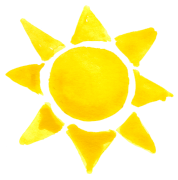|
more like copeland, am I right?
|
|
|
|

|
| # ? May 17, 2024 22:44 |
|
i simply avoid using terminals as much as possible
|
|
|
|
At least you updated to FC39 Hbag!
|
|
|
|
mystes posted:more like copeland, am I right? we already did that one Beeftweeter posted:more like copeland
|
|
|
|
mycophobia posted:i simply avoid using terminals as much as possible 
|
|
|
|
Cybernetic Vermin posted:nice work people, got hbag to admit they posted an anime 
|
|
|
|
I use a black terminal background, or maybe a slate grey one, because I am not a child in the 90s running Enlightenment on Red Hat.
|
|
|
|
lol i tried enlightenment once. it blew rear end
|
|
|
|
i usually use a slightly off-black background (i.e. #111111) with 75% opacity and ~85% blur (depends on what my background is)
|
|
|
|
I feel like transparent terminals were a fad from when terminals started doing it as a gimmick when true transparency wasn't possible. Maybe now people are doing it as a retro thing which makes me feel old.
|
|
|
|
im doing it because it looks neat op
|
|
|
|
also every current os is stuffed full of transparencies. often blurred or frosted or whatever, but i think this "i remember when this used to be a thing" take is kind of ignoring current reality outside of terminals specifically.
|
|
|
|
Cybernetic Vermin posted:also every current os is stuffed full of transparencies. often blurred or frosted or whatever, but i think this "i remember when this used to be a thing" take is kind of ignoring current reality outside of terminals specifically.
|
|
|
|
I use a transparent terminal so i can see stuff behind it
|
|
|
|
semi-related but ive been seeing screenshots of people with what looks like real-time stats being printed onto their wallpaper, sometimes with fancy graphs n poo poo, instead of in a terminal and ive always wondered what theyre using to do that
|
|
|
|
mystes posted:I don't think any current os is making the contents of focused windows partially transparent by default windows 11 does that in a lot of places e: so does ios and i would assume macos, but i haven't used that for a few major versions now so idk Beeftweeter fucked around with this message at 17:20 on Apr 12, 2024 |
|
|
|
hbag posted:semi-related but ive been seeing screenshots of people with what looks like real-time stats being printed onto their wallpaper, sometimes with fancy graphs n poo poo, instead of in a terminal and ive always wondered what theyre using to do that
|
|
|
|
hbag posted:semi-related but ive been seeing screenshots of people with what looks like real-time stats being printed onto their wallpaper, sometimes with fancy graphs n poo poo, instead of in a terminal and ive always wondered what theyre using to do that that's just having it in an overlay on the desktop instead of in a taskbar or whatever. it's not some magic background
|
|
|
|
Beeftweeter posted:that's just having it in an overlay on the desktop instead of in a taskbar or whatever. it's not some magic background yeah i know its not a "magic background" i meant like i was wondering what software they were using to draw it on there mystes posted:that sounds insanely distracting looks cool though
|
|
|
|
mycophobia posted:i think libreoffice is pretty good
|
|
|
|
mystes posted:The problem with libreoffice is that it's eternally a clunky ~95% compatible office clone, and it can't become better than office without becoming less compatible. you mean like abiword or something does anyone even use abiword? I just remember it crashing all the dang time and losing hours of work and this was just last year or so.
|
|
|
|
hbag posted:yeah i know its not a "magic background" i meant like i was wondering what software they were using to draw it on there idk i haven't tried anything like that since probably 2002. for windows there's a semi-official (sysinternals) tool that does it https://learn.microsoft.com/en-us/sysinternals/downloads/bginfo
|
|
|
|
sb hermit posted:you mean like abiword or something it got preinstalled with i think some ubuntu variant i tried a while back. it wasn't too bad there are actually a plethora of office-like apps now. one of them is WPS office, which indeed does a pretty decent job of emulating office, but iirc there are some insane privacy issues with it calling home or something mystes is right though, for 99% of what most people do with office the online versions are probably fine and are afaik free to use
|
|
|
|
Beeftweeter posted:idk i haven't tried anything like that since probably 2002. for windows there's a semi-official (sysinternals) tool that does it https://learn.microsoft.com/en-us/sysinternals/downloads/bginfo this helped. just googled "linux bginfo" and found out what im looking for is "conky"
|
|
|
|
The problem with Word, Libreoffice et al. is that people don't know how to typeset, so they manually format until they have a document that looks fine on first glance. Then you look at it wrong and it explodes into a cloud of glyphs. You should probably force people to write something like markdown first, and slap them until they get their headings sorted. Also, take away all the manual formatting buttons. Styles or gtfo. And once they've figured out that all they really want is to write paragraphs of simple text with the occasional heading, list, or image, they may find out they only needed Word to fix the problems they had because of Word. Use LaTeX, is what I'm saying.
|
|
|
|
Antigravitas posted:The problem with Word, Libreoffice et al. is that people don't know how to typeset, so they manually format until they have a document that looks fine on first glance. Then you look at it wrong and it explodes into a cloud of glyphs. this made me look up a markdown-based text editor and i found retext, which might be useful, in the future, for me
|
|
|
|
I use ReText a lot for writing md and rst documents, the live preview is perfectly adequate. e: I also use pandoc to turn md/rst into pdf. They look like I used LaTeX, even though I didn't Antigravitas fucked around with this message at 17:57 on Apr 12, 2024 |
|
|
|
Antigravitas posted:The problem with Word, Libreoffice et al. is that people don't know how to typeset, so weird way of saying groff, nroff or troff
|
|
|
|
f-off 
|
|
|
|
Antigravitas posted:The problem with Word, Libreoffice et al. is that people don't know how to typeset, so they manually format until they have a document that looks fine on first glance. Then you look at it wrong and it explodes into a cloud of glyphs.
|
|
|
|
Antigravitas posted:I use ReText a lot for writing md and rst documents, the live preview is perfectly adequate. my use case is writing web pages. retext doesn't appear to be able to export directly to html but it does have an html view that i can copy/paste from, which is good enough, as i wouldn't do that until i was close to done writing anyway
|
|
|
|
I use pandoc to turn a markdown file into html. My use case is that I have to maintain some documentation in a CMS that is an absolute shite pain to use, BUT it does have a WebDAV "API". So I have a makefile that uses pandoc to turn my stuff into html, then cadaver to upload it to the CMS. I'm not proud of this, but unlike the WYSIWYG editor in the CMS, I can make simple edits without everything falling apart…
|
|
|
|
Antigravitas posted:I use pandoc to turn a markdown file into html. nah that's a perfectly cromulent setup imo. i'd probably do something similar
|
|
|
|
hbag posted:semi-related but ive been seeing screenshots of people with what looks like real-time stats being printed onto their wallpaper, sometimes with fancy graphs n poo poo, instead of in a terminal and ive always wondered what theyre using to do that kde widgets can do that for basic graphs (CPU/ram etc) I treat them as decorations because if I actually cared about that data I'd open system monitor or htop or something
|
|
|
|
NihilCredo posted:kde widgets can do that for basic graphs (CPU/ram etc) you can even have a kde widget with htop always open on the desktop or something, but judging from the previous screenshot hilbo doesn't use kde
|
|
|
|
Does LibreOffice have better compatibility if you stick to .odt instead of .docx? Could you pass the document back and forth between LibreOffice and Word without it affecting the formatting? I did this for a spreadsheet, and it had fewer issues when I saved it as .ods. Dunno what features are in the MS Office formats that I’d need.
|
|
|
|
my hot take on transparent terminals is that transparent terminals suck because it makes it unreadable as soon as you have text behind it, but 90s terminal "transparency" owns because it just shows you your desktop background you'd never see otherwise
|
|
|
|
That loving Sned posted:Does LibreOffice have better compatibility if you stick to .odt instead of .docx? Could you pass the document back and forth between LibreOffice and Word without it affecting the formatting?
|
|
|
|
My desktop background is #c2c2c2
|
|
|
|

|
| # ? May 17, 2024 22:44 |
|
gnome people seem to be the only desktop people doing actual performance work on their poo poo, e.g. https://bxt.rs/blog/just-how-much-faster-are-the-gnome-46-terminals/ but they've been doing a bunch of analysis and picking of low-hanging fruit using their sysprof tool for the past few releases so yeah gnome-terminal is pretty deece
|
|
|