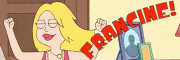|
Quote is not edit For content: No rest for the wicked is out in an hour. I don't usually like souls-like games but I guess I'll try this, because the alternative is Diablo 4 
Hopper fucked around with this message at 16:19 on Apr 18, 2024 |
|
|
|

|
| # ? May 31, 2024 03:43 |
|
njsykora posted:Yeah, Tale of Two Wastelands. One of the greatest mods ever made. Just be aware that it takes about an hour to install.
|
|
|
|
whenever i switch to desktop mode it's a crap shoot and more often than not i'll be stuck with a black screen and have to forcefully reboot the system i saw something about reimaging the system or something helping with this but that sounds scary and i have no idea what sort of stuff that would involve anyone got any info on this, potential other fixes, how to do to etc.? it's such a bummer to have desktop mode be mostly unusable due to this
|
|
|
|
Your Computer posted:whenever i switch to desktop mode it's a crap shoot and more often than not i'll be stuck with a black screen and have to forcefully reboot the system When that happened to me, it was something to do with the display settings. I was able to solve it by plugging in an external monitor, which showed at least some part of the desktop, so I could get to the settings and make it normal again.
|
|
|
|
Is a Tale of Two Wastelands worth it? It's been a very long time but I seem to recall FO3 not being that good
|
|
|
|
|
a7m2 posted:Is a Tale of Two Wastelands worth it? It's been a very long time but I seem to recall FO3 not being that good FO3's fine. Not great, not terrible, has some fun poo poo. Most people at the time were really mad about the ending, but they patched that probably 15 years ago now. It was also extremely overshadowed by NV within what, two years of coming out? My only real issue with TTW is that by the mid-point of either game you're basically a god, striding across the wasteland and smiting all in your path. I can't imagine starting up FONV with a late game FO3 character and how badly you would just break poo poo over you knee.
|
|
|
|
Shart Carbuncle posted:When that happened to me, it was something to do with the display settings. I was able to solve it by plugging in an external monitor, which showed at least some part of the desktop, so I could get to the settings and make it normal again. yea i've figured it must have something to do with the display because i can hear the fans spin up and even hear some ui sounds but the screen is black. i don't have a way to connect an external monitor though  this has also made me wonder if the steam input just breaking is something that could be fixed with reimaging or if it's just how the steam deck is... i'm still AGONIZING over the fact that there is no good way to play traditional roguelikes when all it would take is to just let radial menus get activated with a button i've gone back periodically to try the various insane workarounds that came up in this thread but inevitably they all just end up crashing the steam input/making it unresponsive. if i could make this work all my dreams would become true 
|
|
|
|
a7m2 posted:Is a Tale of Two Wastelands worth it? It's been a very long time but I seem to recall FO3 not being that good FO3 is fine, but more importantly it seems like each thing on the map is way more divorced from the rest of the things on the map, and there's really no "flow" like FNV. So when you play FO3 you're probably just going to randomly explore things that are entirely self-contained. If you play/enjoy FNV, and then you play FO3 you'll have a better time, so TTW is really great.
|
|
|
|
Your Computer posted:yea i've figured it must have something to do with the display because i can hear the fans spin up and even hear some ui sounds but the screen is black. i don't have a way to connect an external monitor though All you need is one of these and access to a TV https://www.amazon.com/Anker-Aluminum-Pixelbook-Compatible-Thunderbolt/dp/B07THJGZ9Z?th=1. As for the radial menu stuff, I got nothin.
|
|
|
|
Shart Carbuncle posted:All you need is one of these and access to a TV https://www.amazon.com/Anker-Aluminum-Pixelbook-Compatible-Thunderbolt/dp/B07THJGZ9Z?th=1. ah! i'll look for something like that next time i'm hardware shoppin' and the radial stuff.... yeah..... still haven't found a solution after all this time. i kinda hoped that it would just fix itself but honestly i kinda wish i had (found out how to and then) petitioned valve in some way about this because it would be such a HUGE boon. tldr the thing i was trying to do was map trad roguelike numpad controls (which includes diagonals) to a radial menu like this  which itself works flawlessly and proves that this concept could work. the problem is just that the only ways to trigger a radial menu is either by clicking the pad/stick or releasing it and neither of those are good options for a roguelike. frustratingly if you put this on, say, the left stick, set it to trigger on stick click, and then map a face button to also be left stick click... it won't work. it will only trigger upon clicking in the actual physical stick and that's too awkward to be of use. if this could be solved, i.e. just let a radial menu get triggered by a face button then an entire world of traditional roguelikes would be playable with a controller and i want this so bad.
|
|
|
|
I just treat TTW as a way to play Fallout 3 in a better engine. I have zero interest in actually moving between the two games with my character because theyíre not balanced for that and thereís very little mod content that gives you a reason to ever go back to Fallout 3 once youíve beaten it.
|
|
|
Your Computer posted:ah! i'll look for something like that next time i'm hardware shoppin' I assume you're copying this concept from Caves of Qud's controller scheme - push the stick in a direction, then a button click to make the move. I'm guessing that's a part of Qud itself, not some controller scheme wizardry on their part. 
|
|
|
|
|
Squiggle posted:I assume you're copying this concept from Caves of Qud's controller scheme - push the stick in a direction, then a button click to make the move. I'm guessing that's a part of Qud itself, not some controller scheme wizardry on their part. i'm actually copying it from tangledeep* (who i believe did it first?) but yeah it's the perfect solution to mapping a control stick to trad roguelike movement. it would just be so nice to be able to do it in Steam Input since that would in turn make it possible to apply to it every old roguelike without controller support (i.e. all of them) without having to somehow hack in controller support in the source code. perhaps i should ask the qud devs just to be sure if it's controller scheme wizardry or not *https://i.imgur.com/6yhQ27V.mp4
|
|
|
|
I am Steam Input's greatest champion and when I run into something like this it makes me irrationally mad because it feels like they thought of so many situations that when something FEELS like it should work a certain way but doesn't it really stands out. My current nemesis is Button Chords (a phrase I hate, mode shift forever) don't work if your chosen chord button is already assigned a command of its own. I have a binding for a game that has Ctrl on L5 and Enter on X. I want L5+X to trigger, say, Space instead. I figured even if Ctrl were firing at the same time, it wouldn't matter, since Ctrl+Enter and Ctrl+Space don't do anything special. But L5+X doesn't trigger Space unless I remove the Ctrl binding from L5. 
Squiggle fucked around with this message at 17:51 on Apr 18, 2024 |
|
|
|
|
Your Computer posted:ah! i'll look for something like that next time i'm hardware shoppin' What if you just did it by stick direction, not radial menu? MOstly I'm thinking of this because I'm playing another game right now where left stick is assigned to a bunch of keyboard commands that on desktop are bound to letters, and as a result if you are in a text field (say naming a save game) and hit the stick it will input a ton of gibberish really fast.
|
|
|
Cyrano4747 posted:What if you just did it by stick direction, not radial menu? Heyyy...it'll be bullshit work to set up, but this might be the answer: A button chord each of eight directions, where Direction + Chord Button is the actual Numpad number trigger. This might, given my last complaint, mean you can't use that Chord Button for anything else. But maybe that's okay? EDIT: Nope, poo poo - there's no Directional Pad option for Joystick behavior that lets you map all 8 separately. Only the cardinal directions. EDIT 2: But... Squiggle fucked around with this message at 18:21 on Apr 18, 2024 |
|
|
|
|
Cyrano4747 posted:What if you just did it by stick direction, not radial menu? Squiggle posted:Heyyy...it'll be bullshit work to set up, but this might be the answer: A button chord each of eight directions, where Direction + Chord Button is the actual Numpad number trigger.  e: by far the most frustrating part about this is that if steam input was just consistent then this would be EASILY solved. radial menu is activated on left stick click. a button is mapped to left stick click. this should work but it doesn't Your Computer fucked around with this message at 18:18 on Apr 18, 2024 |
|
|
Your Computer posted:e: by far the most frustrating part about this is that if steam input was just consistent then this would be EASILY solved. radial menu is activated on left stick click. a button is mapped to left stick click. this should work but it doesn't I think I understand why it's working like this: the activate-on-left-stick-click is "pressing this physical input," rather than the Steam Input "a Left Stick click command." I can't begin to guess at problems it might cause to change it, though. I figured something out with the Button Chords and Radial Menus, though! Button Chords+Direction DOES work, but you have to press the chord button FIRST before you touch the stick. Which is the opposite of how it works in Qud, and what you want - to be able to freely wheel the stick around, but only trigger the step with the chord. Squiggle fucked around with this message at 19:36 on Apr 18, 2024 |
|
|
|
|
Has anyone had an issue where in-game menus quit working? When I go into a game (I've tried DRG Survivors, Hades, and Halls of Torment so far), I get to the main menu and it's like the controller doesn't work. Audio cues still work like I'm selecting different menu items, but nothing on the actual menu screens change and I can't get to any other part of the game - the only way to exit the game is to hit B and close it from the Library menu. The same thing happens with an external (PS4) controller. I haven't played the deck for a bit (mostly because of this) but a week or two ago I did have it hooked up to my TV and was using a PS4 controller and everything seemed to work fine.
|
|
|
|
boxen posted:Has anyone had an issue where in-game menus quit working?
|
|
|
|
Annath posted:I just tried to start up Skyrim and got some (mod related) error. Since I haven't changed any mods since last time I played, I'm assuming an update to Skyrim hosed something.
|
|
|
|
For any horror fans, I've been playing Life Eater. A game where you have to hunt your neighbors in order to covertly kidnap them and sacrifice them to a dark (and maybe imagined) god. Nothing on protondb or google just yet, but it runs well! 60 fps so far, though I haven't played a ton yet.
|
|
|
|
jokes posted:The touchpad doesn't work wirelessly on Linux nor Windows (and also not the adaptive triggers) without jank-rear end third party software. Uh, yes it does, I use it all the time with 0 setup lol. It worked on my Thinkpad T495 out of the box in Ubuntu (it actually recognized it as a bona fide touchpad too without steam input lol), it works out of the box on the steam deck (I use steam input for everything tho) alexandriao fucked around with this message at 22:46 on Apr 18, 2024 |
|
|
|
On the DualSense? I never had that experience
|
|
|
|
It did take a hot minute back in '22 to get steam input to recognize it as a Dualsense, but it's basically worked flawlessly since i got that rigged up. (It worked fine before without that setup, but I really wanted to set the colour lol)
|
|
|
|
alexandriao posted:Uh, yes it does, I use it all the time with 0 setup lol. It worked on my Thinkpad T495 out of the box in Ubuntu (it actually recognized it as a bona fide touchpad too without steam input lol), it works out of the box on the steam deck (I use steam input for everything tho) I too have a Thinkpad, an older T430 and Ubuntu works flawlessly.
|
|
|
|
Oh thinking about it, ok so: to get the controller pad to work in desktop mode you have to override the desktop controller configuration. downside of this is that this can also gently caress with games. steam disables the dualsense touchpad in desktop mode on the steam deck by default IIRC its under steam's own settings somewhere
|
|
|
|
Skyrim wanted a new version of SKSE, so I put that in the directory. Now it's complaining some other file is missing. It's more frustrating trying to troubleshoot issues working only on the Deck itself than you'd think. Especially from a hotel room.
|
|
|
|
https://gist.github.com/richardgaywood/40f9bdfeffc04b999996cb702ec3c415 This unfortunately named chap has been working on a Windows to Deck guide for MO2, we managed to get it to work yesterday. He had better luck than I, I assume I made a mis-step though.
|
|
|
|
FireWorksWell posted:https://gist.github.com/richardgaywood/40f9bdfeffc04b999996cb702ec3c415 Thanks! I'll have to check it out when I get home! Hopefully I don't need to completely start over. I spent forever getting this working the first time, and really don't want to do the whole thing over again.
|
|
|
|
I wasted 3 hours trying to get Tale of Two Wastelands working on the deck thru legitimate means. I recommend going the quote:"moshortcut://:Tale of Two Wastelands" %command%
|
|
|
|
Tiny Timbs posted:Downloading a mod off the Nexus site, dropping it in the MO2 folder, and checking it in MO2 isn’t any trouble at all on the Deck. Being able to run Vortex in handheld mode would be pretty awesome, though. Might have to try this. Like stalker anomaly in scope.
|
|
|
|
I just realized today that my haptics and rumble don't work anymore. The trackpads give haptic feedback when the deck is booting up but once steam OS is loaded up, they just stop doing anything.  Tiny Timbs posted:Downloading a mod off the Nexus site, dropping it in the MO2 folder, and checking it in MO2 isnít any trouble at all on the Deck. Being able to run Vortex in handheld mode would be pretty awesome, though. Dang, I was just looking at modding FO3 today and one of the things I was going to install (Fallout Script Extender) wanted me to change the game to load from their loader.exe instead of the game .exe and I thought that sounded annoying to figure out and decided to rain check. I was really just trying to enable quick saving and loading so I could save scum mid-conversation, not go mod crazy in general. Tenkaris fucked around with this message at 05:28 on Apr 19, 2024 |
|
|
|
So, if I was to set up Viva New Vegas on my PC, how do you transfer that to the Steamdeck?
|
|
|
|
For anyone else who was interested in No Rest for the Wicked, the devs claim that it would run day one on Deck was only true in the most technical sense. It does boot up, but at the lowest settings with 50% resolution scaling it's still a pretty choppy experience. It can sometimes get into the 30-40fps range, but it more frequently drops to low 20s and occasionally hangs out in the low teens. Looks like a potato with those settings too. I imagine they'll optimize it better down the line, but the twitter statement was very misleading. Best to wait if you'll only play on Deck.
|
|
|
|
So I'm selling my Switch today at last (Bought in 2018) and I'm thinking of a Steam Deck Oled again. Even though I probably shouldn't. I do have an upcoming work trip and all that so that is why I am tempted again. I'm just wondering how bad the "mura" effect is on the oled. It seems very odd that the oled screen can't seem to handle dark scenes without going super grainy? Was it just early units or still a thing?
|
|
|
|
Does fallout 3/nv on steam have controller support?
|
|
|
|
Quantum of Phallus posted:Does fallout 3/nv on steam have controller support? Yeah Offer open to anyone ITT if you donít need them! History Comes Inside! fucked around with this message at 09:04 on Apr 19, 2024 |
|
|
|
History Comes Inside! posted:Yeah I'd love them please!
|
|
|
|

|
| # ? May 31, 2024 03:43 |
|
Quantum of Phallus posted:I'd love them please! PM sent
|
|
|