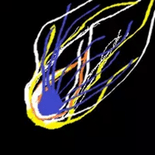|
Steve Yun posted:Are there laptops that will be decent for gaming and can be run closed to a tv without overheating Define decent for gaming. What games at what resolution? Your not going to get nearly the performance per dollar as a console or even a micro build though.
|
|
|
|

|
| # ? May 3, 2024 16:28 |
|
Ooh tell me about micro builds I’m thinking about using it as a tv gaming pc
|
|
|
|
There are tons of micro-ITX options out there and you can go all out. I have a mITX build because i wanted something small on my desk. It's not all that far dimension wise from a Xbox Series X. https://www.youtube.com/watch?v=0rlLXLObXKM I have the SM560. Has a 3070ti, 3700x, 32gb of ram, and 8tb of storage. It's about the coolest running and most silent system I've had too. Unfortunately Sliger doesn't make it anymore, but there are plenty of options out there. bull3964 fucked around with this message at 23:03 on Apr 20, 2024 |
|
|
|
Thinking about this more there is a pocket there where a laptop might give you better performance, but it's small. "Using a steam deck or rog ally like a switch" and "getting a real micro PC" are two way more likely and better solutions. So I guess it depends on what kinda games you want to play. If you really want your main PC gaming to be on this and your not moving it around then yeah, almost definitely micro PC.
|
|
|
|
Any major issues with the HP EliteBook line? There's a deal right now on this one that looks kind of tempting.
|
|
|
|
Helter Skelter posted:Any major issues with the HP EliteBook line? There's a deal right now on this one that looks kind of tempting. I think they're pretty decent though usually a T14 or L14 is a better deal, but this looks really good too. Haven't seen a stellar T14 deal in a while.
|
|
|
|
I've been looking at ThinkPads as well, but the only one that's stuck out to me is an OLED P16 that I've heard has PWM flicker and definitely has soldered RAM. Seems like we're between generations and pickings are getting slim.
|
|
|
|
Helter Skelter posted:Any major issues with the HP EliteBook line? There's a deal right now on this one that looks kind of tempting. I have been using one of those and the slightly faster clone with the 7840HS (Firefly 14a). They are solid if you get the dream color display which it looks like that one has. My only complaint is that with an AMD APU I would actually prefer soldered RAM for the much higher clock rates. DIMMs usually top out around 5400-5600 MT/s while soldered can get in the 7000s.
|
|
|
|
Helter Skelter posted:Any major issues with the HP EliteBook line? There's a deal right now on this one that looks kind of tempting. I like the ones I've dealt with recently. Easy to open and swap out parts in since the whole bottom just unscrews and comes off, leaves you with access to everything.
|
|
|
|
Looks like it went out of stock some time in the last few hours, but thank you all for the information!
|
|
|
|
My P14s came today and it feels really good so far. Screen is nice af and I don't really care about soldered ram when i have 64GB of it. The center of gravity is kind of nicer than on the xps13 its replacing, probably because it doesnt have gorilla glass in the screen I got it for $1009 compared to $1700+ for the xps13 in 2017. So far its been dead silent for normal activities, which is nice because I kept hearing people complain about the fans on thinkpads. Also this keyboard is great to type on. My last thinkpad had a 166mhz pentium in it lol
|
|
|
|
poo poo, I forgot my charger at work for my work laptop. Laptop is currently off and I am charging it using an official Nintendo switch usb-c chsrger. That won't damage it right? The computer is off after all
|
|
|
|
If the laptop accepts it it'll charge fine, although I'd say the Nintendo charger is like the one charger I might be cautious about. You're most likely fine. For a laptop it'll be fine, I wouldn't use the Nintendo charger for something that might need a low current charge, but a laptop will be fine.
|
|
|
|
Lockback posted:If the laptop accepts it it'll charge fine, although I'd say the Nintendo charger is like the one charger I might be cautious about. You're most likely fine. The light went on and it charged while off. I turned the laptop on and it was charging okay. Laptop now at 100% Should I maybe leave it unplugged and only plug it in when I need to, rather than have it sit in the Nintendo charger? Is it gonna stuff up the charger or the laptop potentially?
|
|
|
|
No if it charged to 100 it's fine. Consider it a working charger
|
|
|
|
Nintendo has a slightly nonstandard USB-C PD implementation which was like, probably an accident on their part, but makes it incompatible with like > 20% of 3rd party chargers
|
|
|
|
I charge my Switch and Steam deck with my Macbook charger and it's totally fine
|
|
|
|
change my name posted:I charge my Switch and Steam deck with my Macbook charger and it's totally fine That direction is fine. The Nintendo charger won't negotiate certain charges, but I don't think it would break anything.
|
|
|
|
Are the only companies making laptops with higher refresh rates (60+) Samsung and Razer? I wish Lenovo offered one in the Thinkpad.
|
|
|
|
No, pretty much all of them do. You can configure a Thinkpad X1 Carbon with a 120hz OLED and have been able to for some time. bull3964 fucked around with this message at 18:44 on Apr 24, 2024 |
|
|
|
Most companies do, including Thinkpad. Ex: https://www.lenovo.com/us/en/p/laptops/thinkpad/thinkpadx1/thinkpad-x1-carbon-gen-12-(14-inch-intel)/len101t0083#tech_specs quote:14ʺ WUXGA (1920 x 1200) IPS, touchscreen, antiglare, low power, 400nit, 100% sRGB, Eyesafe® Keep in mind Thinkpad's tend to prioritize battery life, which a 60hz screen will be better at, and usually not emphasize media consumption. But Asus, Legion, HP, etc all offer high refresh screens too.
|
|
|
|
Lockback posted:Most companies do, including Thinkpad. Thanks for the info. I was specifically looking at the Thinkpad P1. I'll broaden my search.
|
|
|
|
Hey guys! I am really hoping someone can tell me how to check (on Windows 11) on a laptop if it can be charged using a USB-C charger. My charging port is giving out and only charges when something keeps the adapter pressed firmly inside. Rather than pay for a repair I was thinking about a USB charger since they seem convenient. Guy at the big box store I went to wasn't much help. First he asked if my laptop also has a traditional charging port. I said yes. He told me I have to use that then and USB won't work. I pointed out an HP Envy on display, with a traditional port but being charged by USB. He shrugged and told me some do some don't. I realize there is a lightning bolt symbol for fast charging in general but my laptop in general has non-standard marking (it's a semi-custim job from when I had money but even less sense). Bright Bart fucked around with this message at 20:41 on Apr 30, 2024 |
|
|
|
What year was your laptop built? 2019+? Generally the lightning bolt means it's a thunderbolt 3 port but it could be indicating fast charging. If it's thunderbolt 3 then it should be able to charge your laptop since bidirectional power is a big feature Not all USB-C ports will charge a laptop but if it was built 2019+ I'd give it 90%+ odds it works If you have a cell phone or device charger you can try plugging it into your laptop and it might complain the charger isn't powerful enough, which would be a strong indicator you can charge from that port
|
|
|
|
You can't tell in the OS. You need to look at the USB port symbols themselves. Here's a partial list 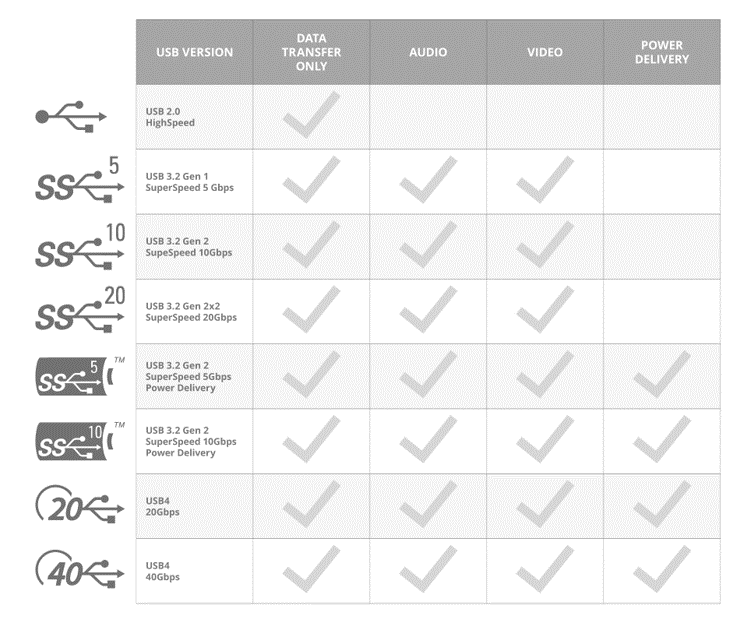 Hadlock posted:Not all USB-C ports will charge a laptop but if it was built 2019+ I'd give it 90%+ odds it works Class of laptop makes a big difference too. If it's a higher end, sure. Lower end laptops frequently don't, even on models sold in 2024
|
|
|
|
Lockback posted:You can't tell in the OS. i love USB
|
|
|
|
Looking forward to the day when USB4 is the defacto standard
|
|
|
|
That still really doesn't fix anything. https://arstechnica.com/gadgets/2022/09/breaking-down-how-usb4-goes-where-no-usb-standard-has-gone-before/ There are still different speeds of USB4, labeling is optional as is PCIe support. DisplayPort can be tunneled or in alt mode and different displayport specs are in use for each. It's still very much a gigantic mess with loads of optional stuff and confusing labels (if present).
|
|
|
|
Hadlock posted:If you have a cell phone or device charger you can try plugging it into your laptop and it might complain the charger isn't powerful enough, which would be a strong indicator you can charge from that port I actually use a wireless charger for my phone but this is a swell idea. I could borrow a charger or bring my laptop over to someone's. Although of you or anyone thinks of another way to verify if mine can be charged this way, even if it's using a third-party application, I'd appreciate it. Lockback posted:Here's a partial list My laptop doesn't have any of those. On the USB-C port (or rather on the top surface besides it) there's that first symbol, a think D (or P with short stem), and a line doing from the D away from it with a very small square at the end. I was about to take a picture but remembered it'd be a hassle to upload and link, and if someone doesn't know what this means off the top I'm not sure seeing it is any help. I went back to the same big box store today, around the time of posting my question, I asked if all the laptops they sell can be charged with USB-C charger. They said probably not all. I pointed to the Envy with a normal port again and asked how that one can. They pointed to the lightning symbol to say It's fast charging and those ones can (not sure that's entirely accurate but whatever). The lightning symbol isn't the Thunderbolt symbol it's just a generic 'This is fast' symbol manufacteuers put with some variation on their products. Not even sure there is any technically specification for what should or shouldn't have it. And definitely not all device that can fast charge have it. In fact the other laptop being charged through USB on the same shelf had no symbols at all, having sleep aluminium and titanium cases with no markings.
|
|
|
|
The only way you are going to be able to tell is to look up the actual model of computer and see if the documentation says USB-C charging or to try to charge it with an adapter. You probably want to try something that can do at least 20v as many laptops won't charge while on at less than 20v.
|
|
|
|
Yeah, share the model. The phone charger is a good idea, but if it's not powerful enough it might not even warn you and just not charge even if a more powerful charger would work. If you have a 65W+ though it should almost certainly work if it works at all. Yes, it's a big PIA to figure this stuff out.
|
|
|
|
I say this as someone who used to work in one of those stores...don't look to them for advice, even on the product they are selling. There was some fuckiness with 3rd party switch docks several years ago but for the most part usb-c pd charging will negotiate the power which can be delivered before ramming 65+ watts down the wire. Most things will charge through usb-c though they may or may not charge quickly or operate at maximum performance. For example I have an 8 pound HP laptop which uses a giant brick with a barrel connector but it will also take power and charge from the hub built into my monitor.
|
|
|
|
Bright Bart posted:Hey guys! I am really hoping someone can tell me how to check (on Windows 11) on a laptop if it can be charged using a USB-C charger. For a fun solution, you can get one of those USB C cables that tells you the wattage being delivered. This one will tell you if PD is engaged and the wattage. https://www.primecables.ca/p-395164-cab-lcd01-lcd-dispaly-zinc-alloy-pd-usb-type-c-to-type-c-100w#sku424998
|
|
|
|
buffbus posted:I say this as someone who used to work in one of those stores...don't look to them for advice, even on the product they are selling. Yeah but a lot of laptops won't even go through the negotiation unless it hits a minimum, so your 10w phone charger might not register. Mantle posted:For a fun solution, you can get one of those USB C cables that tells you the wattage being delivered. This one will tell you if PD is engaged and the wattage. If it is actually charging Windows should tell you. It needs to negotiate the charge rate first though.
|
|
|
|
Lockback posted:Yeah but a lot of laptops won't even go through the negotiation unless it hits a minimum, so your 10w phone charger might not register. The standard phone chargers are often not USB-C PD, but they still won't cause issues even if they don't do anything useful. Oddly I have 3 devices which WILL charge from a little 15w Samsung phone charger. They won't show as charging in windows and often will barely tread water while watching YouTube, but the led will indicate they are charging. Fwiw they are the Rog Ally, an HP EliteBook 845g10 and an HP Firefly 14. Some of the Dell's I have come across will charge from those (and the switch charger for lols) but only when powered off. In short, just get a real USB-C laptop charger which seems appropriate for the device and see what happens. Cross-compatibility is the main point of USB-C.
|
|
|
|
buffbus posted:The standard phone chargers are often not USB-C PD Eh...maybe if you are in old Samsung land. Google was shipping USB-C PD chargers with phones for nearly 10 years now. If it's more than 15w and USB-C, it's USB-C PD. Pretty much any charger you'll buy today with a USB-C port on it will be USB-C PD That alone is not enough though. Laptops nearly always need at least 20v to charge while on, even if they are 45w devices, it's 20v. Sometimes they'll charge at lower voltages if off. Most 30w USB-C PD chargers top out at 15v. Ditto for the Switch charger (15v@2.6A). You can get an Anker 315 67w charger on Amazon right now for $25. If the laptop was going to charge via USB-C, this charger would be able to do it and it's cheap. Seems like a pretty easy test. If it doesn't work, you could always return it to amazon or just keep it because chances are you'll have a use for a 67w USB-C charger at some point.
|
|
|
|
I think the OnePlus Warp chargers are 30W+ and not PD, though I think its just the older ones that aren't PD.
|
|
|
|
OnePlus is...complicated. 6t was 20w A-C charger, and it wasn't USB-PD (maxes out at 15w) 7pro was 30w C-C charger and wasn't USB-PD (maxes out at 15w) The 8 series and the 9 series used WarpCharge 65 and THOSE chargers were Type-C and had full USB-PD spec. Some of them maxed out at 45 watt, some of them were 65w on PD. Some even included PPS. They all included 20v support I believe. Then the 10 series and up went to SuperVOOC charging (same thing, different name) at 67/80/100/125 watt depending on model. Those have A-C cables and actually max out at 10w for non-SuperVOOC devices (no PD). Meanwhile their phones have had a different sort of progression. They didn't accept power delivery at all until (I believ) the 8 series and were stuck at really slow (sometimes sub-10w) if you weren't using a Warp charger. Then slowly they started getting up to 15w support, still not USB-C PD, but faster. The OnePlus 12 actually supports up to (around) 25w USB-PD with a normal USB-PD charger. As a side note, the new Anker Prime 27650mAh battery that was talked about before in this thread will actually do 65w SuperVOOC charging from the USB-A port when used with a SuperVOOC A-C cable. AFAIK, this is the only mainstream battery to support SuperVOOC. If I decide to travel with my OnePlus 12 instead of my Pixel, I would probably take one of my Warp Charge 65 chargers with me rather than the one it came with as it would be more versatile to charge other things. bull3964 fucked around with this message at 04:31 on May 1, 2024 |
|
|
|
We're going off topic but I'm considering moving from a 8T to a pixel 8. Good move? I don't want a phone as big as the 12R.
|
|
|
|

|
| # ? May 3, 2024 16:28 |
|
I think it is a fantastic device personally, but Pixel is my preferred flavor of Android so I'm biased.
|
|
|