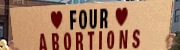|
Forget about the fidget star until you can print a perfect version of whatever kind of z-offset calibration model the manufacturer recommends.
|
|
|
|

|
| # ? May 20, 2024 04:51 |
|
It's time to post this again https://ellis3dp.com/Print-Tuning-Guide/ It's not for your printer, but the concepts are still sound. When told to do x or y just use the specific method your printer uses You want to pay particular attention to the offset calibration
|
|
|
|
Roundboy posted:It's time to post this again This. Just follow the guide, don't skip poo poo.
|
|
|
|
queeb posted:
|
|
|
|
KoRMaK posted:what's your monthly cost if you don't mind me asking Divide by 3 unless they are woefully under-pricing things.
|
|
|
|
ReelBigLizard posted:This. Just follow the guide, don't skip poo poo. This might be the best thing that came out of the voron community. We still can't get people to understand what a voron is. But maybe.. we can get them to ~do things right~
|
|
|
|
Roundboy posted:It's time to post this again Offset on for Sovol says to do the sheet of paper for Z offset. Still, I followed the guides. I printed its test patch at 270/70:  How's my "squish"? Ignore that lifted corner on the lower left. I pulled at a wispy string from the starter line and it lifted.
|
|
|
|
That looks pretty good. The sheet of paper method is to get you in the ballpark. You'll usually have to bring it a couple notches closer for PLA and further for PETG.
|
|
|
|
Great. Now my printer sounds like it's farting/grunting when the head moves a specific way. Loose belts? edit: and now throw in head collisions too! I've printed it 2 times now and it failed at about the 50% mark. I heard a big CRACK and the print came off the bed. The two aren't related, are they? kid sinister fucked around with this message at 20:17 on Apr 30, 2024 |
|
|
|
kid sinister posted:Great. Now my printer sounds like it's farting/grunting when the head moves a specific way. Loose belts? Sometimes a print will warp as it prints, and warp in such a way that it curls upwards enough that the print head tears it off the build plate on one of the higher layers. Does the part look like it curled upwards off the build plate anywhere?
|
|
|
|
armorer posted:Sometimes a print will warp as it prints, and warp in such a way that it curls upwards enough that the print head tears it off the build plate on one of the higher layers. Does the part look like it curled upwards off the build plate anywhere? No not really. The only real curling I've had was in the past printing big things and only then in the corners.
|
|
|
|
kid sinister posted:No not really. The only real curling I've had was in the past printing big things and only then in the corners. Is the print head loose? There aren't many things that would result in the the print head colliding with the part mid-print and tearing it loose from the bed.
|
|
|
|
armorer posted:Is the print head loose? There aren't many things that would result in the the print head colliding with the part mid-print and tearing it loose from the bed. Nope. It's nice and tight. Let me do Z Tilt and Bed Mesh again.
|
|
|
|
High speeds and grid infill, by any chance?
|
|
|
|
Acid Reflux posted:High speeds and grid infill, by any chance? High speeds could be it... I haven't turned down the default 500mm/s for my printer. As for infill, I'm still printing that fidget star. No infill. I'll turn down the speed to 80%. God drat it. That noise I've been hearing is a nozzle collision dragging across each individual row this whole time! But only if the head moves in a certain direction. kid sinister fucked around with this message at 23:06 on Apr 30, 2024 |
|
|
|
I figured it out! My seams stick up! Where each line starts and stops, it sticks up slightly, enough to catch the nozzle whenever it moves inward or outward of each concentric star. Behold, my nemesis: How do I fix that?
|
|
|
|
kid sinister posted:I figured it out! My seams stick up! Where each line starts and stops, it sticks up slightly, enough to catch the nozzle whenever it moves inward or outward of each concentric star. Behold, my nemesis: Configuring Linear Advance (covered in the Ellis Guide) would be the most effective I think, slowing down and tuning your retraction would also likely help. I'm printing on two old modded Ender 3 pros so 500 mm/s sounds fast as gently caress to me, but the Voron and Bambu squad here might think that's more reasonable of a speed. I have no experience with any Sovol printers so I don't know what kind of speeds they're capable of.
|
|
|
|
Again, the Ellis guide has a slew of specific prints that address each area of tuning. It will work, but it's much longer to start with the "advanced" print that depends on specific tolerances and settings. You might change something to work for that print, but it screws up printing other stuff. Seriously, tune the printer overall and print all the things after.
|
|
|
|
kid sinister posted:Offset on for Sovol says to do the sheet of paper for Z offset. Still, I followed the guides. I printed its test patch at 270/70: What material are you printing with? 270/70 sounds real drat hot. That’s in the PTFE spicy range, not sure if the sv07’s hot end has teflon shoved all up inside. Also I was going to say that that looks like your Z is now low but I think from earlier you’re using a somewhat translucent filament, so nevermind.
|
|
|
|
Gaukler posted:What material are you printing with? 270/70 sounds real drat hot. That’s in the PTFE spicy range, not sure if the sv07’s hot end has teflon shoved all up inside. Glow in the dark filament from Overture with a 0.6 nozzle. I had to up the temps for the wider nozzle. The first layer wasn't sticking at more reasonable temps. kid sinister fucked around with this message at 01:39 on May 1, 2024 |
|
|
|
Some Pinko Commie posted:Divide by 3 unless they are woefully under-pricing things. Having just finished my taxes this is about right. That said a BIG chunk of that 2/3 is me having bought a bunch of equipment to increase my capacity. Etsy especially eats up a ton ofmoney, as does shipping
|
|
|
|
Do all your calibration printing with regular PLA at like 210 and 60. The 0.6 nozzle is fine, but the glow in the dark filament is a complicating variable -- it's full of phosphorescent powder that doesn't melt or flow easily. Once you have the printer working reliably with the easy filament, you can move on to the more temperamental ones. And yes, printing at too high a temperature can be just as problematic as printing too low. PLA should never be up at 270, no matter how much glow in the dark filler is in it. It's possible that because you're printing so hot, the filament isn't solidifying in place quickly enough as it comes out of the nozzle, and that's what you're getting the little loops and turns at the corners. Remove variables and try again.
|
|
|
|
Sagebrush posted:Do all your calibration printing with regular PLA at like 210 and 60. The 0.6 nozzle is fine, but the glow in the dark filament is a complicating variable -- it's full of phosphorescent powder that doesn't melt or flow easily. Once you have the printer working reliably with the easy filament, you can move on to the more temperamental ones. Yeah, this. Had a friend with a P1S who was chasing ghosts with warping and adhesion with PLA and they had increased the print temp and enclosed it, things worked better when he brought everything down to the normal PLA range. Seconding the “slow down and calibrate with something normal first”. It might also help to bring it down to Ender 3 speeds, PLAs with additives tend to not do well at speed (certainly not before dialing in the slicer)
|
|
|
|
I printed the stock "rook with stairs inside of it" stl file that came with my elegoo resin printer and the bottom is sloped. I presume that's because my build plate wasn't level? Seems like you really have to reef on these set screws to get them to hold a position.
|
|
|
|
w00tmonger posted:Having just finished my taxes this is about right. That said a BIG chunk of that 2/3 is me having bought a bunch of equipment to increase my capacity. I paid like 15000 in Etsy fees last year, I feel like spending 15,000 on ads for my own website would be a better deal, it's crazy
|
|
|
|
Sagebrush posted:Do all your calibration printing with regular PLA at like 210 and 60. The 0.6 nozzle is fine, but the glow in the dark filament is a complicating variable -- it's full of phosphorescent powder that doesn't melt or flow easily. Once you have the printer working reliably with the easy filament, you can move on to the more temperamental ones. That's just it. It was printing fine before I got these two rolls of Overture. Prints were sticking at normal temps... The other color of Overture was light gray. Both don't stick worth a goddamn.
|
|
|
queeb posted:I paid like 15000 in Etsy fees last year, I feel like spending 15,000 on ads for my own website would be a better deal, it's crazy When I used etsy we absolutely did both. A lot of people will mash BUY NOW on the default thing you list with no customization, so etsy does earn their cut to funnel you those shoppers, but having a website up to just custom quote anything not exactly listed and handle the money transfer yourselves without a middleman is extremely worth doing. And with your traffic already, just dropping a URL into your etsy bio (if they let you) is some high value ad space for free..
|
|
|
|
|
i currently run a digital ticketing platform that can take it's own payments via stripe. how are ya'll set for taking custom charges? im assuming this is a solved problem already, like with Shopify or something. but what are their fees like, what complaints amd challenges are you experiencing with your current payment processor and store?
|
|
|
|
Javid posted:When I used etsy we absolutely did both. A lot of people will mash BUY NOW on the default thing you list with no customization, so etsy does earn their cut to funnel you those shoppers, but having a website up to just custom quote anything not exactly listed and handle the money transfer yourselves without a middleman is extremely worth doing. And with your traffic already, just dropping a URL into your etsy bio (if they let you) is some high value ad space for free.. Yeah I have my site mostly where I want it, just need to do some adjustments to the layout and organization and then ill just spray the firehose of ads at it on google and instagram/facebook and whatever and see what happens. I drop a business card into every order i ship out with my website on it as well, it gets like 10-15 visits a day with 0 advertising or anything with just the cards going out, and gets like 5-10 sales a month. its nice only paying like a 2% fee rather than 10+ lol w00tmonger posted:Having just finished my taxes this is about right. That said a BIG chunk of that 2/3 is me having bought a bunch of equipment to increase my capacity. yup this tracks for me as well, i bought like 9 p1ps and a bunch of resin printers last year which cut into the profits a lot lol queeb fucked around with this message at 05:25 on May 1, 2024 |
|
|
|
DR FRASIER KRANG posted:I printed the stock "rook with stairs inside of it" stl file that came with my elegoo resin printer and the bottom is sloped. I presume that's because my build plate wasn't level? Have a pic? Hard to get a mental image of the failure from this description so not sure what to say. I would say hand-tightened at most, if you're using arm muscles you're going too far.
|
|
|
|
Vorons have been discussed here a few times recently, but any thoughts or experience with Rat Rig? The V-core 4 could provide a big (up to 500x500x500 mm) idex printer with actively heated chamber. Mainly thinking of functional prints in ASA and nylons. X1C could deal with smaller single extruder things and the big printer would not have to be used for everything. https://m.youtube.com/watch?sender_...eature=youtu.be DoLittle fucked around with this message at 09:18 on May 1, 2024 |
|
|
|
nice, asked if i bought 100 rolls from elegoo if they'd give me a bulk discount and they said I could have them for 14.83 each. bought 100 lol. and they ship from right near my house so its next day delivery. thats 10.75 USD a roll today is a good day
|
|
|
|
Holy poo poo, that's awesome!
|
|
|
|
queeb posted:nice, asked if i bought 100 rolls from elegoo if they'd give me a bulk discount and they said I could have them for 14.83 each. That's good to know, night try and harrange them for the same. Still trying to find a company with consistently priced/available resin up here. Canada still doesn't have it's act together somehow on that front
|
|
|
|
w00tmonger posted:That's good to know, night try and harrange them for the same. Yeah resin sucks, and elegoos from their site is more expensive than I want to pay. I still just buy 2kg bottles of sunlu off Amazon, they're like 45-50 CAD depending on sales, so 25ish CAD per kg which is decent and yeah just grab their email off the ca.elegoo.com site and drop them an email, i just said hey if i bought 100-200 rolls would o you do a bulk discount? and they hit me with that price queeb fucked around with this message at 14:50 on May 1, 2024 |
|
|
|
What is everyone's go to for quick, secure gluing ? I have an overlarge print that is made up of several parts, and I want to have a bit of work time, but I would prefer it to become permeant much quicker then superglue is atm. Trying to get two curved parts together w/ superglue leaves me with too much wiggle room, and i have to hold it in place for much longer then I want to. I also tried some model glue I found at hobby lobby that said to melt and weld plastic together, but it doesn't seem to work with PLA, or it takes a very long time. I want a couple min work time, and a bond that is as secure as two parts being printed together originally. What are you using? Clean up is fine as I need to bondo some gaps and sand regardless
|
|
|
|
https://www.3dgloop.com/
|
|
|
|
DoLittle posted:Vorons have been discussed here a few times recently, but any thoughts or experience with Rat Rig? The V-core 4 could provide a big (up to 500x500x500 mm) idex printer with actively heated chamber. Anyones experience with RatRig is not exactly relevant to the V-Core 4. It's a new printer entirely. I can relate my criticisms of the previous ratrig printers, but I don't believe they're relevant for the V-core 4. Nero's measured opinoin on ratrig: Ratrig is a printer company, and not a voron analog. They want to SELL YOU PRINTERS. This is something very different from voron. Ratrig printers don't default to enclosed. They suggest PETG is a fair plastic for the machine, which makes enclosing them not even an option. There is no, or only poor electronics enclosure. They're strictly less capable than voron, at least in their as delivered form. The V-Core 4 still has rough edges, but it's a much more complete solution.
|
|
|
|
bird food bathtub posted:Have a pic? Hard to get a mental image of the failure from this description so not sure what to say. I would say hand-tightened at most, if you're using arm muscles you're going too far. 
|
|
|
|

|
| # ? May 20, 2024 04:51 |
|
Roundboy posted:What is everyone's go to for quick, secure gluing ? You're not going to get anything faster than superglue, other than superglue and an activator spray, which is near-instant and would give you zero time to align the two parts Model some pins/holes into the print so you don't need to hold them together while the superglue dries This kind of looks like the first layer partially separated from the print surface and then recovered for the rest of the print, maybe?
|
|
|