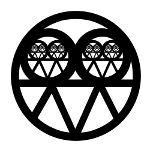|
there's no issue with using HDMI and DP simultaneously in my experience, i'm currently using a HDMI 2.1 primary with a DP 1.4 secondary
|
|
|
|

|
| # ? May 30, 2024 03:56 |
|
I'm also reading people reporting less HDR flicker using HDMI 2.1 and I think it might have to do with this:quote:HDMI 2.1 introduced dynamic HDR support, allowing for dynamic adjustments in HDR settings scene by scene. On the other hand, DisplayPort 1.4 supports static HDR, which provides a fixed HDR setting throughout the content. I got a cable matters 3 pack of hdmi 2.1 cables a while ago if I still got a cable left, I'll use that and save the few bucks. Thanks for the input.
|
|
|
|
repiv posted:there's no issue with using HDMI and DP simultaneously in my experience, i'm currently using a HDMI 2.1 primary with a DP 1.4 secondary Same but reversed, and I simeltaneously hook my PC up to the living room TV for movie nights without issue. Never noticed any problems across any display
|
|
|
|
How do firmware updates work on these new monitors? Is it like TVs where you plug in a USB stick with firmware loaded on to it or you connect the monitor to the PC using an USB cable?
|
|
|
|
Housh posted:How do firmware updates work on these new monitors? Is it like TVs where you plug in a USB stick with firmware loaded on to it or you connect the monitor to the PC using an USB cable? Rusty fucked around with this message at 01:19 on May 4, 2024 |
|
|
|
No you download the firmware to your pc and it magically goes across the HDMI.
|
|
|
|
Rusty posted:The AW325QF I have you use your PC connected through USB. It also has an app that attempts to mimic the OSD settings, but it's very bad. I love the Dell Display manager app, I have swap inputs set to a hot key and I can change the brightness without moving my center speaker every time I need to fiddle with the nub.
|
|
|
|
runaway dog posted:I love the Dell Display manager app, I have swap inputs set to a hot key and I can change the brightness without moving my center speaker every time I need to fiddle with the nub.
|
|
|
|
Dr. Video Games 0031 posted:Look at the LG 32GR93U-B (rtings review). Seems like a pretty solid IPS panel that's reasonably calibrated and performs well. The upgrade options would be the Samsung Odyssey Neo G7 for its local dimming (though it's curved and expect more quality control issues from Samsung) and then above that, the new QD-OLEDs. Otherwise the LG 32GR93U is about on par with or slightly better than the Gigabyte M32U, another popular goon option, but the LG monitor is a bit cheaper these days. the first three seem to be very good choices but unfortunately they would take a while to get here and i need them asap.  i ended up going with a asus XG32UQ which is arriving today and a little bit more expensive then what i paid for with the odyssey. i figure that if i’m not happy with the asus i’ll go with the LG or gigabyte and just hold on to the asus until they arrive. i ended up going with a asus XG32UQ which is arriving today and a little bit more expensive then what i paid for with the odyssey. i figure that if i’m not happy with the asus i’ll go with the LG or gigabyte and just hold on to the asus until they arrive.
|
|
|
|
Rusty posted:The main issue is that if I have the app installed it turns on the monitor lights randomly and the power button always off setting no longer works. It also for some reason started making my logitech mouse light up which is baffling. Are we talking about the Dell manager app or the Alienware command center? Admittedly I haven't had the qf that long, but I haven't experienced what you mentioned yet with the dell app, and I never experienced it in the year of using it with the aw3423dwf. I haven't ever used the Alienware app so if we're talking about that then my bad. the mouse light thing is a head scratcher though
|
|
|
|
The Dell has all the lighting settings, I never installed the other app. Once I uninstalled it the lighting works perfect again, so idk. It's been a bad experience with that app all around.
Rusty fucked around with this message at 20:17 on May 4, 2024 |
|
|
|
also i just wanted to add about my samsung odyssey experience: holy poo poo i underestimated what “smart gaming hub” meant and was really annoyed by it. i thought it was neat that my monitor was kind of like a mini tv but quickly got over it since a lot of the “smart” features were really inconveniences. i thought the auto input switch would be really helpful in going between pc and switch but it turned out to be a huge hassle in getting it to even recognize my pc through DP. plus the home screen with the apps preloaded on it felt like overkill - if i wanted to listen to spotify, i could just play it on my pc or phone through better speakers. why do i need it on my monitor???? i felt like a old person as i kept getting angrier and angrier with the smart hub lmao
|
|
|
|
Rusty posted:It also for some reason started making my logitech mouse light up which is baffling. Holy poo poo. I had been wondering why my gpro wireless randomly lights up lately. Sure enough it only happens when using the one laptop which has dell display manager installed. I only installed it when I got a new monitor so I could update the firmware. I had previously never seen the lights. I haven't ever used any of the Logitech software except onboard memory manager to set dpi a year ago then never again.
|
|
|
|
question: what are the chances that this is the result of a lovely DP cable and not because of the monitor or the gpu/port? my other monitor is fine and doesn’t have this flickering problem.
|
|
|
|
Looks like the GPU to me. If you swap the ports the monitors are plugged into what happens?
|
|
|
|
https://twitter.com/VideoCardz/status/1787416416947204368 Not great that the "we'll fix it after launch" mindset is spreading to monitors and not just with MSI, the alienwares have had this issue
|
|
|
|
novamute posted:Looks like the GPU to me. If you swap the ports the monitors are plugged into what happens? both of them work fine, which is weird. there might be some slight flickering issue when i switch it but it happens so fast when i'm not paying attention i'm not sure if it's the error or if i'm just seeing something out of the corner of my eye. i did manage to get the issue to stop by dropping the refresh rate to 60hz which points it to a cable thing, but i wonder if maybe that particular port got slightly damaged when the cooling for my PC failed and i didn't notice for a while.
|
|
|
|
Possibly try adjusting all the available cables if you can, plus unplugging the monitor for 20 seconds before plugging it back in. I remember having a pretty bad issue with my monitor flickering before crashing my PC entirely for a while, until I did that. I can't guarantee that's your issue, but it might not hurt to try.
|
|
|
|
shrike82 posted:https://twitter.com/VideoCardz/status/1787416416947204368 One the one hand, yes. On the other, OLED isn't a mature technology, and updates are a lot better than the early VRR LCD "lol you got the wrong monitor or firmware revision? RIP, throw your inferior garbage monitor in the trash."
|
|
|
|
that said, MSI has an almost identical model that's $50 cheaper and cannot receive firmware updates, so if you bought that one you are in the "RIP, throw your inferior garbage monitor in the trash" camp. Or you can try to get it exchanged. Or just live with the lack of updates because it's still a good monitor.
|
|
|
|
So this'll probably be an unusual question for this thread, but here we go. I recently built a NAS and shoved it into my networking closet on a stand, and the stand has a little bit of space next to the NAS that I'd like to put a small monitor on for the purposes of debugging things when something inevitably goes wrong. Key word small: 13" wide at most, with at least one functioning HDMI or DisplayPort port, that is able to drive a terminal and that's about it. Resolution, refresh rate, etc, aren't important. The problem is finding one at that size at a decent price. Anyone have any potential recommendations?
|
|
|
|
Portable secondary monitors designed for laptops might do the trick. SideTrak 12.5" Swivel V2 Portable Laptop Monitor Edit: Aw hell, this one's so cheap you might as well give it a shot: LONCEVON 7 inch Mini Small Monitor. I'm sure it's no-name junk like everything else cheap on Amazon but for your use case that may be all you need. wash bucket fucked around with this message at 00:50 on May 8, 2024 |
|
|
|
MadFriarAvelyn posted:So this'll probably be an unusual question for this thread, but here we go. I recently built a NAS and shoved it into my networking closet on a stand, and the stand has a little bit of space next to the NAS that I'd like to put a small monitor on for the purposes of debugging things when something inevitably goes wrong. Key word small: 13" wide at most, with at least one functioning HDMI or DisplayPort port, that is able to drive a terminal and that's about it. Resolution, refresh rate, etc, aren't important. There are dozens of these for $80 or less. The term to search for is "portable monitor." I imagine some cheapass random-name-generator chinese brand would get the job done: https://www.amazon.com/ZFTVNIE-Monitor-Portable-Firestick-Speakers/dp/B0C2V1KLRC/ For a terminal head, the low resolution is a feature (high dpi just means smaller text)
|
|
|
|
I bought an AW3423DWF. Games look great, but the blurry text is hard to deal with. I've turned off ClearType. Anything else I should try for a QD-OLED monitor to fix that issue?
|
|
|
|
It's due to a different subpixel layout of OLED screens. For it to be properly fixed, Microsoft needs to get their poo poo together. There are some potential workarounds like BetterClearType or MacType. I haven't tried them. You can see it mentioned in the RTINGS review here under text clarity - https://www.rtings.com/monitor/reviews/dell/alienware-aw3423dw Reddit posts discussing the issue for this specific monitor - https://www.reddit.com/r/Monitors/comments/w9qm0y/actual_fix_for_the_aw3423dw_subpixel_layouttext/ https://www.reddit.com/r/ultrawidemasterrace/comments/tcwir1/aw3423dw_and_other_oled_text_rendering_is_bad_are/ This is for PowerToys, but I felt it was the best description of the issue - https://github.com/microsoft/PowerToys/issues/25595
|
|
|
|
Internet Explorer posted:It's due to a different subpixel layout of OLED screens. For it to be properly fixed, Microsoft needs to get their poo poo together. There are some potential workarounds like BetterClearType or MacType. I haven't tried them. Thank you. This helped quite a bit!
|
|
|
|
You're welcome! It bothers me too, which is why I went with a higher resolution display than I was originally intending. Now it's just a minor annoyance. But I've talked to people, even tech people, who don't even notice it. So my advice right now would be to see how crazy it drives you over time and then go from there. 
|
|
|
|
I was gung ho as hell about 4k untill I booted up elden ring and saw those 40 dips, with a 7800x3d and 4080s too, now I'm unsure.
|
|
|
|
Is it worth having a triple monitor setup? I've always had dual monitor and it has been great. I don't work from home, so really I just have the main monitor for gaming or whatever my main task is, and the side monitor is usually music, or home cameras. I'm in a weird situation where my side monitor died after 13 years, and I want to get a replacement. But I've also just ordered a 4k monitor to replace my main 2k monitor. So if I get a side monitor now (having one screen is the worst), I'll end up with three screens and I don't know whether I should just hold out another 3 weeks until the new monitor arrives.
|
|
|
|
I use three but it's really only useful when working from home so I can have two on my work machine and one open to SA (or whatever) on my home machine.
|
|
|
|
I realised after posting it was such a silly question. I'm going to just make do and end up with a dual monitor setup because three seems more impractical than useful.
|
|
|
|
I just reduced my setup from 4 to 2, and one is shared between my WFH and my gaming setup. I used to be a part of the more monitors is always better gang but I came to terms with the realization that you should only have what you absolutely need. It comes down to personal preference and workflow imo, but if you can't think of a reason or if you aren't really feeling constraints, I wouldn't add power consumption and extra clutter/space/equipment to your desk configuration to support something just because. Part of my setup reduction was because I just got the AW3225QF today, coming from 2 Acer XF270HU 1440p TN monitors. This is insane. I have never owned a premium monitor before. I ordered it from the Dell website. It arrived with protective film and foam padding on the film, taped down. Absolutely no scratches on the screen surface. I know there were concerns about the initial packaging and reports from some folks who received monitors with scratched up panels out of the box. I can't say for certain 100% of those issues are resolved but mine was pristine out of the box and well protected, in case anyone else has concerns there. Is there anything I need to do as someone who splits their use between gaming and desktop usage to prevent burn-in? First time setup settings? I've already downloaded drivers and updated the firmware.
|
|
|
|
Qubee posted:I realised after posting it was such a silly question. I'm going to just make do and end up with a dual monitor setup because three seems more impractical than useful. I have a complex about having any extra monitors to the left of my main monitor, so best I can usually do is dual monitors.
|
|
|
|
kung fu jive posted:Is there anything I need to do as someone who splits their use between gaming and desktop usage to prevent burn-in? First time setup settings? I've already downloaded drivers and updated the firmware. I desperately want that monitor but it isn't available at all in the Middle East. I don't want to buy it whilst abroad because then I'm poo poo out of luck if there's any issues as I wouldn't be able to get any support. With regards to burn in, just enjoy your well deserved piece of equipment. When I first got my Sony A80J, I was super paranoid about burn in and would switch the TV off even if I was just nipping to the kitchen to grab a drink. I've now come to the realisation (and after reading loads about it online) that normal users are pretty much safe from burn in, unless they're doing very silly things like leaving something permanently on in the same exact spot every single time. Even a generous 80 or so hour playthrough of playing a game with a HUD or whatever isn't cause for concern. My memory is hazy but I swear I read a report of testing done for burn in and it was something silly with an image in the same position until burn in occured.
|
|
|
|
kung fu jive posted:Is there anything I need to do as someone who splits their use between gaming and desktop usage to prevent burn-in? First time setup settings? I've already downloaded drivers and updated the firmware.
|
|
|
|
Rusty posted:Just the usual stuff. Auto-hide the taskbar, make it sleep fast, I set mine to five minutes. That's probably it, I turn off icons on browser tabs just in case, I also don't keep my windows in the same spot all the time. I'm doing the opposite and ignoring all these in the hopes that I get enough burn-in to warranty it near the end of the 3 year warranty period.
|
|
|
|
Lol I just walked past a smoke shop using the Samsung Ark to display their list of weed strains
|
|
|
|
kung fu jive posted:Is there anything I need to do as someone who splits their use between gaming and desktop usage to prevent burn-in? First time setup settings? I've already downloaded drivers and updated the firmware. When gaming in HDR, disable Dolby Vision and use either the True Black or Peak 1000 modes. The True Black mode may be slightly brighter in scenes that are supposed to be bright across the entire screen, while Peak 1000 has brighter highlights. When doing things in SDR, the Creator mode with the color space set to sRGB provides the most accurate image. Running the HDR calibration tool in Windows may help Auto HDR look better, though most games don't use that information. You'll have to run it separately for both HDR modes. Rusty posted:Just the usual stuff. Auto-hide the taskbar, make it sleep fast, I set mine to five minutes. That's probably it, I turn off icons on browser tabs just in case, I also don't keep my windows in the same spot all the time. I use my browser in full screen mode. Edge and Firefox have pop-out top bars when mousing over the top of the screen while in full screen mode, which helps make it a lot more usable. But this is probably very unnecessary. Dr. Video Games 0031 fucked around with this message at 21:20 on May 8, 2024 |
|
|
|
Qubee posted:Is it worth having a triple monitor setup? I've always had dual monitor and it has been great. I don't work from home, so really I just have the main monitor for gaming or whatever my main task is, and the side monitor is usually music, or home cameras. You need to think what are the things you would like to be visible simultaneously, that determines how many monitors you want. I've used three monitors for couple decades and I would feel it as a huge annoyance if I had to manage with two. But I also haven't found enough need for a fourth monitor. I do most of the stuff on my main monitor. The secondary monitor is pretty much dedicated for videos from YouTube and other services. Because very few YT videos are so engaging that I can't browse the SA forums at the same time. If I don't have videos running it will be showing Spotify. The tertiary monitor is for IRC/Jabber and Discord. Those need to be visible all the time because it would be annoying if I had to switch apps every time one of them pings. I could probably use a fourth monitor for Whatsapp and work Teams. I said I have three monitors, but actually it's more like five and that is getting to be more than Windows can handle. And I also need a second GPU to connect all of them. The three listed above. The fourth "monitor" is my AV receiver for transmitting HDMI audio and it needs to set as a monitor, I haven't found a way to use it as audio-only. And the fifth is my TV so I can have a 4K 120Hz connection with VRR to it, which is something my AV receiver can't handle.
|
|
|
|

|
| # ? May 30, 2024 03:56 |
|
Thanks y'all. Found all those settings. I played about four hours of Helldivers 2 and the monitor health indicator was yellow which threw me into an anxious fit. I shut it down and it did a refresh, and now it's back to green. That was the reason why I hustled my rear end to find this thread and ask about the monitor in general. It's been fine ever since. HDR 1000 is unbelievable. I can't believe this exists. novamute posted:I'm doing the opposite and ignoring all these in the hopes that I get enough burn-in to warranty it near the end of the 3 year warranty period. This is awesome lmao.
|
|
|