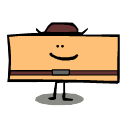|
Does the newer update bring Family Mode out of beta? I set it all up for my wife and two kids a few weeks ago, as I unsurprisingly have the largest library of the 4 of us, and I was briefly on the beta branch of steam for the deck so I could more easily set up, allow/restrict games, all that stuff. But it flat out broke discord which is a no-go for me, so I went back to stable. That means that steam families is all set up, but I can't make any changes to it or the games I'm allowing my kids to have access to unless I'm actively in the beta. For now, I just log into my account on their computer when I need to add a newly-purchased game to family sharing. Looking forward for Steam families to get a stable release or implementation into the main stable branch of Steam.
|
|
|
|

|
| # ? May 31, 2024 02:52 |
|
my steam library is my family
|
|
|
|
On the subject of OLED battery life: starting from a full charge I played Hades II for about 5 hours straight yesterday, with fully stock settings, and the battery only drained to 56%. I thought for sure Iíd have been below 25% after playing that long.
|
|
|
|
If you are buying a new deck the OLED is absolutely the way to go no question about it.
|
|
|
|
Decided to play Arkham Asylum on Deck
|
|
|
|
Sometimes "Not Supported" means it
|
|
|
|
|
Listen buddy not all worlds problems are caused by batman arkham asylum being unsupported on steam deck.
|
|
|
|
Vic posted:Decided to play Arkham Asylum on Deck pretty sure I played this a while back with proton ge.
|
|
|
|
afraid to turn on my deck
|
|
|
|
Quantum of Phallus posted:afraid to turn on my deck don't turn on your deck, that's a rookie mistake
|
|
|
Quantum of Phallus posted:afraid to turn on my deck It's fine, mine works fine, you'll be fine qop
|
|
|
|
|
I have decky though, I broke it once and I can't go through that again 😔
|
|
|
|
Just don't update (from the reports I see so far). Played mine this morning just fine.
|
|
|
|
I updated without thinking earlier but reran the Decky installer and it's all working fine again
|
|
|
Party Boat posted:I updated without thinking earlier but reran the Decky installer and it's all working fine again Yeah that's what I mean, it's fine, no problems here, I am a representative sample of 1
|
|
|
|
|
Free yourselves of Decky. Join us in a better place, unburdened by superfluous plugins that conflict with updates on a device that gets frequent updates. Also take this tract about the evils of programs that install third party games you can simply install manually.
|
|
|
|
Corin Tucker's Stalker posted:Free yourselves of Decky. Join us in a better place, unburdened by superfluous plugins that conflict with updates on a device that gets frequent updates. Also take this tract about the evils of programs that install third party games you can simply install manually. I've never once had Decky conflict with anything, but I sure as gently caress use the ProtonDB badge, vibrantdeck, and tab master plug-ins.
|
|
|
|
What on earth am I going to use my deck for if I can't use CSS loader to endlessly tweak my home screen? Playing games??
|
|
|
|
Vic posted:Decided to play Arkham Asylum on Deck You'll need to download Proton GE (Glorious Eggroll) in desktop mode.
|
|
|
|
Vic posted:Decided to play Arkham Asylum on Deck I played through it last year with zero tweaking on Deck. The only issue was dealing with the ancient launcher and it crashing every few hours, but it autosaves so often it didn't really matter.
|
|
|
|
I got it working, the problem was Lutris was trying to launch it with in Feral gamemode (default setting) which worked fine in desktop, but crashed when running via SteamOS gamemode. Look at me I'm Batman!
|
|
|
|
When Iím using my Deck Iím always in feral game mode.
|
|
|
|
dropping the hard R while in feral gamer mode
|
|
|
|
I'm a gamer, I'm gonna use gamer words.
|
|
|
|
If the next rog ally doesn't have track pads I won't be surprised
|
|
|
|
My decky install broke ages ago and I canít fix it because I donít remember my sudopw.
|
|
|
|
Upsidads posted:If the next rog ally doesn't have track pads I won't be surprised Do any of the Deck alternatives have trackpads and/or gyro?
|
|
|
|
RandolphCarter posted:My decky install broke ages ago and I canít fix it because I donít remember my sudopw. you can boot into rescue mode and fix this
|
|
|
|
Subjunctive posted:you can boot into rescue mode and fix this Can you point me to an idiots guide? I am very bad with computers.
|
|
|
|
Doctor_Fruitbat posted:Do any of the Deck alternatives have trackpads and/or gyro? Lenovo even has joycons and a stand but...Lenovo
|
|
|
|
RandolphCarter posted:Can you point me to an idiots guide? I am very bad with computers. you betcha, goonfriend https://www.reddit.com/r/SteamDeck/s/osXhjv93MC
|
|
|
|
Subjunctive posted:you betcha, goonfriend Thank you, I will give this a shot one day.
|
|
|
|
RandolphCarter posted:My decky install broke ages ago and I can’t fix it because I don’t remember my sudopw. If you didn't set a password, it temporarily sets Decky! as the password. Might be worth a try.
|
|
|
|
Subjunctive posted:you betcha, goonfriend Saving that. Pretty sure I formatted my deck once because I forgot that and needed it for something.
|
|
|
|
Lightbulb Grease posted:If you didn't set a password, it temporarily sets Decky! as the password. Might be worth a try. No I definitely set one for cryoutilities.
|
|
|
|
Doctor_Fruitbat posted:Do any of the Deck alternatives have trackpads and/or gyro? The Ayaneo Kun is the only other one Iíve seen with trackpads.
|
|
|
|
I uninstalled and reinstalled Emudeck so it could remove all traces of Ryujinx. I still have a couple of Switch emulation issues. Games won't launch at all in game mode. If I select a game, hit A to play, it just doesn't boot. I suspect it's still not figuring out it should use Ryujinx to play Switch games. And in desktop mode, I can't get Ryujinx to accept Steam Deck inputs. I go to the controller settings in Ryujinx in Desktop mode, click the dropdown box for Steam Deck, and pressing buttons to configure each key does nothing. Anyone else run into this problem?
|
|
|
|
Corin Tucker's Stalker posted:Free yourselves of Decky. Join us in a better place, unburdened by superfluous plugins that conflict with updates on a device that gets frequent updates. Also take this tract about the evils of programs that install third party games you can simply install manually. Itís the only way to handle Tailscale in game mode so Decky stays. EDIT: I guess I could ssh to the deck and manage it that way but lol
|
|
|
|
Detective No. 27 posted:I uninstalled and reinstalled Emudeck so it could remove all traces of Ryujinx. I still have a couple of Switch emulation issues. Does ryujinx settings menu have a toggle to use Gamemode anywhere? If so disable it. If not try switching between fullscreen/borderless and try switching renderers. That's the kinda thing that interferes with steam's gamescope gaming mode.
|
|
|
|

|
| # ? May 31, 2024 02:52 |
|
Detective No. 27 posted:And in desktop mode, I can't get Ryujinx to accept Steam Deck inputs. I go to the controller settings in Ryujinx in Desktop mode, click the dropdown box for Steam Deck, and pressing buttons to configure each key does nothing. Anyone else run into this problem? I think when in desktop mode, the deck goes automatically to kb+m mode. To switch to the gamepad mode, you can hold the hamburger menu button (i.e. Start button) for couple seconds. Doing this should show a small pop up message at the corner of your screen.
|
|
|