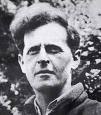|
MatchaZed posted:Do we have a separate thread for Steam Deck getting things working? Been struggling figuring out Xenia since I want to install Geometry Wars 2. there's a deck thread and a general linux gaming thread https://forums.somethingawful.com/showthread.php?threadid=3973713 https://forums.somethingawful.com/showthread.php?threadid=4004994
|
|
|
|

|
| # ? May 20, 2024 13:15 |
|
I recently put Evilnat CFW on my Slim PS3 but am quickly realizing that the 150GB Hard Drive in there fills up incredibly fast when you're storing bluray discs on there. What's the process for moving to a new Hard Drive? I know the PS3 has a built in transfer tool, but I'm not sure if that still works correctly with the CFW going.
|
|
|
|
I just use HEN, but I haven't had any issues using a fast microSD card in a small USB adapter for my PS3 games. PS1 games need to be on-console, though.
|
|
|
|
Echophonic posted:I just use HEN, but I haven't had any issues using a fast microSD card in a small USB adapter for my PS3 games. PS1 games need to be on-console, though. On CFW at least PS3 and PS1 games can be on USB and only PS2 games have to be on the console. Jolo posted:I recently put Evilnat CFW on my Slim PS3 but am quickly realizing that the 150GB Hard Drive in there fills up incredibly fast when you're storing bluray discs on there. What's the process for moving to a new Hard Drive? it's the same as a regular ps3. literally just turn off the console pull the old drive and put a new one in. You should be able to use the transfer tool to save existing stuff but I've actually never done that. *edit* you do have to re-install Webman and other CFW apps, but the CFW itself sticks around just fine. Substandard fucked around with this message at 18:22 on Mar 5, 2024 |
|
|
|
Substandard posted:On CFW at least PS3 and PS1 games can be on USB and only PS2 games have to be on the console. Ok cool. I wasn't sure if the firmware was installed to the hard drive that was being replaced or to some memory on the console itself. Echophonic posted:I just use HEN, but I haven't had any issues using a fast microSD card in a small USB adapter for my PS3 games. PS1 games need to be on-console, though. I hadn't really thought of that. That's good to know because the main downside to using the internal drive is that transferring a bunch of files over FTP is pretty slow.
|
|
|
|
I could have sworn I had issues with PSX games off of USB, but it's been a bit. I could be misremembering.
|
|
|
|
A friend of mine had a spare launch era Switch sitting around. I just ordered a jig. I'm gonna jailbreak it this weekend. I scanned a few pages back but didn't didn't see one, is there a 3DS.guide style site for jailbreaking Switch? If not, what's the current way to do it? I just want to be able to dump my Switch carts to play on my PC and Steam Deck. Is that still easy to do? I remember Nintendo had that lockpick program removed sometime last year.
|
|
|
|
Detective No. 27 posted:A friend of mine had a spare launch era Switch sitting around. I just ordered a jig. I'm gonna jailbreak it this weekend. I scanned a few pages back but didn't didn't see one, is there a 3DS.guide style site for jailbreaking Switch? If not, what's the current way to do it? I think these are the current recommended guides. The first is from the piracy reddits/discords and assumes some familiarity with switch hacking. In homebrew and misc it gives you instructions on how to dump games from your switch. https://rentry.org/SwitchHackingIsEasy The second one is from one of the switch homebrew discords and gives more detailed instructions. https://nh-server.github.io/switch-guide/ MagusDraco fucked around with this message at 21:55 on May 1, 2024 |
|
|
|
That second one is the best.
|
|
|
|
I'd also get an RCM Loader. I got one for like 10 bucks from AliExpress and it's so much less of a pain in the rear end.
|
|
|
|
Echophonic posted:I'd also get an RCM Loader. I got one for like 10 bucks from AliExpress and it's so much less of a pain in the rear end. If you have an Android phone you can use Rekado - it's what I've been using and it's nice and easy.
|
|
|
|
Alright, I think I figured it out for the most part. I got Atmosphere running on the Switch. Pretty painless for the most part. Before I started, I removed all the wifi connections to the Switch like it suggested. To access the homebrew store, it needs wifi. Is there a way to input wifi through Atmosphere or do I gotta do it on the normal Switch level? In addition, is the current app do dump roms in the homebrew store?
|
|
|
|
Detective No. 27 posted:Alright, I think I figured it out for the most part. I got Atmosphere running on the Switch. Pretty painless for the most part. Before I started, I removed all the wifi connections to the Switch like it suggested. To access the homebrew store, it needs wifi. Is there a way to input wifi through Atmosphere or do I gotta do it on the normal Switch level? If you need internet for some reason there's a way to set up an internet connection that does not connect to Nintendo on either Atmosphere or the normal level. I think this is called a DNS90 server connection. https://nh-server.github.io/switch-guide/extras/blocking_nintendo/
|
|
|
|
I'm really confused. I used a 64gb microSD card for this. I followed the directions on the guide, and I basically got only 32gb on it after the partition. Not much, but I didn't want to mess with it, as it worked. I was able to dump a few carts. When it got low on space, I cut/paste the rims onto a computer and deleted the roms off the SD card. But the card says I got 700mb of free space now, despite me deleting the roms. I'm not sure how to clear it up without messing everything up. I got a 128gb microSD card so I decided to start this one clean, to the same thing again, with more space. I get to the part where I launch Atmosphere FSS0 emuMMC, and it gives me a yellow screen. I can't figure out why. I followed the steps to the letter.
|
|
|
|
Alright, I solved the phantom lost storage problem. It turns out, if you delete something on an SD card on Mac, you also gotta empty the trash bin to fully delete it. So I'm able to dump games again. As for the yellow screen issue, haven't figured that one out yet. I think I'll try redoing everything on my Windows PC later.
|
|
|
|
Ok, so I think I've declared victory on my WiiU setup, finally. Converted my HDD to a pair of SD cards, one for the WiiU filesystem, one hidden one for USBLoaderGX. My vWii's got USBLoaderGX working, I have a system for adding games. The WiiU is up to date with Aroma after using Tiramisu for a bit, have Homebrew loaded on the menu, whole nine yards. Super nice all around. However, there were issues. I managed to gently caress up the Wii card's filesystem like twice. Something you have to do do stop the WIiU from bitching every time you start it. The cheap adapter I got had garbage contact in my PC and scraped up my card pretty badly, so I had to upgrade it. Overall, worth it, though. Next up is getting ahead of the eMMC, I guess, since I have the failure-prone Hynix kind.
|
|
|
|
Echophonic posted:Overall, worth it, though. Next up is getting ahead of the eMMC, I guess, since I have the failure-prone Hynix kind. How do you know which one you have and how will you prepare for it?
|
|
|
|
Saoshyant posted:How do you know which one you have and how will you prepare for it? There's a tool called WiiU Ident that lets you see the various components. There's a type of eMMC that has proven to be on the short-timer's list. There's a few ways to do it, both of which bypass the eMMC and either redirect to an installed SD card via a thing called a NAND-Aid or a bootloader hack to let you run it off of a partition on the normal SD card. Honestly? Not sure where to start. My WiiU is currently fine, so there's got to be a way to just clone it into redNAND or whatever. I'm just keeping an eye out for better solutions. https://gbatemp.net/threads/fixing-system-memory-error-160-0103-failing-emmc-without-soldering-using-rednand-with-isfshax.642268/ https://gbatemp.net/threads/wii-u-nand-aid-emmc-recovery-and-replacement-interposer-public-test.630798/ Echophonic fucked around with this message at 17:27 on May 9, 2024 |
|
|
|
Echophonic posted:Ok, so I think I've declared victory on my WiiU setup, finally. Converted my HDD to a pair of SD cards, one for the WiiU filesystem, one hidden one for USBLoaderGX. ....How does one go about this? I have two hard drives strapped to my Wii-U. It looks like an IED, and it's a bother to have to get up to plug things in just to play Wii games.
|
|
|
|
George RR Fartin posted:....How does one go about this? I have two hard drives strapped to my Wii-U. It looks like an IED, and it's a bother to have to get up to plug things in just to play Wii games. There's a few ways, at least for FAT32 formatted drives. They all do the same thing, adjust a byte in the filesystem. I don't know about NTFS. The app in question has to support it, the compatibility list is available in the UStealth thread. But the latest of WiiFlow and USBLoaderGX both do. I'm unsure if you can load homebrew from a hidden drive like that, but I think it's expected it's all on the SD card. What I did was go with a tool called UStealth that does it. Basically, you unhide it when you plug in the drive to your PC (Your PC will complain about formatting it instead) to add games (I'm using Wii Backup Manager) and re-hide it when you're done. https://gbatemp.net/threads/ustealth-wii-u-format-disk-nag-workaround.352786/ One's a homebrew tool called USBHide, but apparently you can only have the drive you're trying to hide/unhide plugged in when you toggle it. I haven't tried it, myself. https://gbatemp.net/threads/release-usbhide-on-console-format-nag-stopper.612871/ Looks like there's a Wii homebrew app called USB Toggle that does it. https://oscwii.org/library/app/USB_Toggle You can also do it yourself with a hex editor like HxD. Just have to change the last two bytes of sector 0 to from 55 AA to 55AB. Like I said, UStealth did bork my filesystem once, but it was just re-copying games after I reformatted it. I blame the lovely Ali USB adapter I got. Echophonic fucked around with this message at 22:38 on May 9, 2024 |
|
|
|
Iíve ripped my physical copy of 007 Everything or Nothing to my OG XBox. It will not boot at all, but the disk loads perfectly. Iíve read something about Access Control Lists, which apparently the ripped copy needs. How would I apply an ACL to the ripped files?
|
|
|
|
tango alpha delta posted:Iíve ripped my physical copy of 007 Everything or Nothing to my OG XBox. It will not boot at all, but the disk loads perfectly. Iíve read something about Access Control Lists, which apparently the ripped copy needs. How would I apply an ACL to the ripped files? DVD2XBOX should do that automatically as long as your console and game region match, as far as I can tell also that game fuckin rules
|
|
|
|
kirbysuperstar posted:DVD2XBOX should do that automatically as long as your console and game region match, as far as I can tell I followed a couple of tutorials but the ripped game just wonít load. No biggie, Iíll keep enjoying the original disk that I bought many years ago.
|
|
|
|
I dug my Wii U out so my daughter could play through the splatoon single player. Now that she is done I want to play around with the latest mods before I banish it back to the closet. Itís been so long that I donít remember how any of it works, just wanted to verify what I should do to start. I currently have haxchi on the system, so I should uninstall it through the Wii U settings, format the sd card that I had with the old mod stuff on it, and start with step 1 of the new guide? Also, before I do that, how is the state of homebrew on Wii U now? Do you all use it? I remember the first time I did it there was a lot of trail and error and frustration on my part, and I never did get GameCube games working on it so I gave up.
|
|
|
|
loudog999 posted:I dug my Wii U out so my daughter could play through the splatoon single player. Now that she is done I want to play around with the latest mods before I banish it back to the closet. It’s been so long that I don’t remember how any of it works, just wanted to verify what I should do to start. I currently have haxchi on the system, so I should uninstall it through the Wii U settings, format the sd card that I had with the old mod stuff on it, and start with step 1 of the new guide? I have a modded Wii U and was in a similar situation. I had modded it once a few years ago with Mocha, and then like maybe 6 months ago started fresh with the newer method. It has come a looong way. I remember with Mocha and the web workaround it always took me 3 tries of rebooting the system and injecting the web workaround to get it to work. This method works every time and is much faster. Now though, I don't really have a need for my Wii U anymore since I got a Lenovo Legion Go which can handle Wii U emulation. I've been playing Twilight Princess HD on it, it runs very well.
|
|
|
|

|
| # ? May 20, 2024 13:15 |
|
ROCK THE HOUSE M.D. posted:I have a modded Wii U and was in a similar situation. I had modded it once a few years ago with Mocha, and then like maybe 6 months ago started fresh with the newer method. It has come a looong way. I remember with Mocha and the web workaround it always took me 3 tries of rebooting the system and injecting the web workaround to get it to work. This method works every time and is much faster. Sounds good, I already own all the Wii U games I would want to play and do most of my emulation on my steam deck, but want to give devils third a try without paying $300 for it. Sounds like I have a weekend project. Thanks
|
|
|