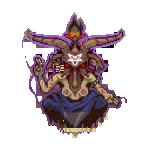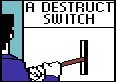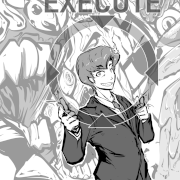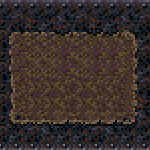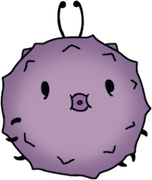|
IGgy IGsen posted:Wasn't the goonfund US only? Or has something changed that I'm not aware of because I can't read So we can only disburse fund to goons who are Americans, but as a 501c3, we can receive funds from non Americans. Though I have told non Americans it'd be beneficial to get with me (or another member) and add your name to a list we can contact for those times we get requests from euros/Canadians. So we lend our labor, but no funds touch our hands. For twitch, any funds you give to a twitch fundraiser goes to PayPal who then give it to us. So it doesn't matter where you are, as they can then give it to us as a fellow American 501c3. That Little Demon posted:I signed up to do this and encourage others to do so as well! worth posting in the streamer thread, I follow a few and they are very friendly. I'll try asking there too! Thank you for helping out! To let people know in advance, we recently received a major donation - so there's not a rush on helping out as there was last week. Though that money will eventually run out (we have already received 49 requests from goons - all different ones just since May 1st!, things have not been going great out in the real world).
|
|
|
|

|
| # ? Jun 7, 2024 15:15 |
|
really queer Christmas posted:So we can only disburse fund to goons who are Americans, but as a 501c3, we can receive funds from non Americans. Though I have told non Americans it'd be beneficial to get with me (or another member) and add your name to a list we can contact for those times we get requests from euros/Canadians. So we lend our labor, but no funds touch our hands. That's cool, thanks. I was worried non US people like myself wouldn't be able to contribute to the fundraiser (via ways other than spreading the word and participating in streams) Definitely hit up Pragmatica if you haven't already, she might be able to get word out in her next monthly post
|
|
|
|
is there an online boardgame emulator that does axis and allies? thinking of a screenshot LP
|
|
|
|
midnight77 posted:is there an online boardgame emulator that does axis and allies? thinking of a screenshot LP Tabletop Simulator seems to have a bunch of them in the workshop, so you could use that.
|
|
|
|
That makes me want someone to try SSLPing The Campaign for North Africa
|
|
|
|
The best "I wanna SSLP <game" advice is to just do it. Record yourself playing a random mission. Something that's emblematic of the usual gameplay, so nothing cutscene heavy. Then go through the process of creating the update from what you recorded. Pull out screenshots, discuss what you're doing, explain your reasoning for doing it, and create a proof of concept update. And then look at it and go "can I stand doing this once or twice a week for the next year and change?"
|
|
|
|
Fajita Queen posted:That makes me want someone to try SSLPing The Campaign for North Africa That is a monstrous thing to wish upon someone else. I would also want to see someone else do it.
|
|
|
|
DoubleNegative posted:The best "I wanna SSLP <game" advice is to just do it. Record yourself playing a random mission. Something that's emblematic of the usual gameplay, so nothing cutscene heavy. Then go through the process of creating the update from what you recorded. Pull out screenshots, discuss what you're doing, explain your reasoning for doing it, and create a proof of concept update. And then look at it and go "can I stand doing this once or twice a week for the next year and change?" As somebody who's considering LPing a game myself, are the tips and guides on the Tech Support thread and this thread still updated? For example, linking to a guide that recommends Irfanview as the primary screenshot-grabbing source, when I've heard vaguely that many people here record raw footage through OBS or some other recording software and then extract screenshots from that somehow.
|
|
|
|
Numbus26 posted:As somebody who's considering LPing a game myself, are the tips and guides on the Tech Support thread and this thread still updated? For example, linking to a guide that recommends Irfanview as the primary screenshot-grabbing source, when I've heard vaguely that many people here record raw footage through OBS or some other recording software and then extract screenshots from that somehow. a video can be thought of as X screenshots per second, where X is your FPS. generally speaking, anything that allows you to look at a video frame by frame will allow you to save that frame, which then obviously becomes your screenshot. to state the obvious conclusion, this means that when you're recording for a screenshot LP, there's relatively little benefit in doing something like 60 FPS - 30 is more than enough, and even 20 is likely more than you'll ever need. keep this in mind if your computer struggles with whatever game you're capturing. anyway, in terms of software that will let you export individual frames, VLC will allow you to do this, but it can sometimes be bitchy about specific frame iteration. OpenShot also will allow you to do it, it has a specific camera button that you can click when looking at a video you're editing, and boom it becomes a screenshot. both are free/open source/no need for sketchy piracy measures. e: to belatedly answer the question directly, any of the guides in the tech support fort's second post should absolutely not be trusted. the post was last edited in 2015, there's no way any of it is even approaching current. Coolguye fucked around with this message at 06:25 on May 31, 2024 |
|
|
|
Numbus26 posted:As somebody who's considering LPing a game myself, are the tips and guides on the Tech Support thread and this thread still updated? For example, linking to a guide that recommends Irfanview as the primary screenshot-grabbing source, when I've heard vaguely that many people here record raw footage through OBS or some other recording software and then extract screenshots from that somehow.
|
|
|
|
Coolguye posted:a video can be thought of as X screenshots per second, where X is your FPS. generally speaking, anything that allows you to look at a video frame by frame will allow you to save that frame, which then obviously becomes your screenshot. to state the obvious conclusion, this means that when you're recording for a screenshot LP, there's relatively little benefit in doing something like 60 FPS - 30 is more than enough, and even 20 is likely more than you'll ever need. keep this in mind if your computer struggles with whatever game you're capturing. Commander Keene posted:You could play the game and grab screenshots as you need them, but you need to either be able to plan ahead or be good enough at winging it to know what you'll want when you see it. It'll save you a lot of hard drive space not having to store the recordings, but you're at risk of missing something and you generally won't be able to make gifs to show off attack animations and the like. For something slow, plot-lite, and minimally animated (like Civilization 2 or other 4x/city builder games) it might even be the ideal way to do things. But recording and then grabbing your screenshots allows you to go through the session frame-by-frame if necessary, it means if you realize later something is more important than you initially thought you can go back and get it, and it's much easier to showcase animations and boss battles if you decide you want to. The downside is that recording in high enough (preferably lossless) quality to make a good-looking screenshot is space-expensive; if you're doing a lengthy RPG you'd probably want an external HDD to store the recordings on. Thanks for the advice. I'll take a look and consider further what my hardware (and hard drive space) allows. I suppose I'll also have to figure out how to make a gif and all the other fiddly things that go into doing this.
|
|
|
|
Numbus26 posted:Thanks for the advice. I'll take a look and consider further what my hardware (and hard drive space) allows. I suppose I'll also have to figure out how to make a gif and all the other fiddly things that go into doing this. For gifs I stuck with VirtualDub2. Easy to grab exactly what you want, and from there you can freely fiddle with frame rate and image size to get the file size down. From there I'd throw it into gimp to convert to .webp to get the file size even smaller.
|
|
|
|
While this is the subject I recently used a forum where you could just upload screenshots to the post you were writing and insert it where you please in perfect sslp format, exactly like I thought people on this site did before learning of the horrifying manual effort involved. Probably not happening onsite, but I really think we'd see more SSLPs if some kind of program like that could be made to cut the workload dramatically. Serious props to anyone who's made an SSLP, I respect your hard work.
|
|
|
|
that is definitely not getting native support in the forum. they still can't even get basic stuff like archives working again, and the heady few days when LP was slightly more than a containment zone to get those weird freaks out of Games are long, long over. this place is definitely not regarded any better since let's playing became briefly mainstream and then evolved past anything we do here. that said, back in the day i cobbled together a degenerate workflow using a custom notepad++ workflow that gets rid of a lot of the rote work, a little like a linux user making a 10,000 line vim config file in order to streamline boiler plate coding by another 5%. i'll try to dig up some of my old notes on the topic this weekend, but i am both unsure where they are and if any of it still works the way i originally thought of it, since i wrote it at least half a decade ago at this point. if i were to handle the topic fresh today i'd probably try to work up some greasemonkey scripts to understand stuff like "drag and drop an image into the posting box at forums.somethingawful.com means upload that image to imgur and paste me back the url". Coolguye fucked around with this message at 07:56 on May 31, 2024 |
|
|
|
BisbyWorl posted:For gifs I stuck with VirtualDub2. Easy to grab exactly what you want, and from there you can freely fiddle with frame rate and image size to get the file size down. For gifs I would definitely recommend https://ezgif.com/. It's fast, free and has all the features you could possibly want. I use it all the time.
|
|
|
|
MythosDragon posted:While this is the subject Honestly it's not that hard, but it takes some time: Record video, snap screenshots, trim screenshots, resize images to 900px wide, upload with sharex to lpix, paste image links into post, add witty commentary in between screenshots. I'm not sure what exactly could make that process simpler. Sharex already adds the tags to inline the images, etc...
|
|
|
|
Coolguye posted:that is definitely not getting native support in the forum. they still can't even get basic stuff like archives working again, and the heady few days when LP was slightly more than a containment zone to get those weird freaks out of Games are long, long over. tbf there's no motivation* to get archives "working" again when computers have evolved to the point where they can handle millions of threads with hundreds of pages in the live database without falling over. But yeah if you asked about direct-pasting images specifically you would likely be told it's part of the attachments v2 project which isn't happening any time soon. * besides monetary but the forums aren't short of money, either
|
|
|
|
Numbus26 posted:As somebody who's considering LPing a game myself, are the tips and guides on the Tech Support thread and this thread still updated? For example, linking to a guide that recommends Irfanview as the primary screenshot-grabbing source, when I've heard vaguely that many people here record raw footage through OBS or some other recording software and then extract screenshots from that somehow. I use OBS to record raw footage, VirtualDub2 to move through it frame by frame, and Irfanview to capture and batch crop screenshots. I do not currently know how to make animated .gifs. I'll gently caress around with ezgif.com over the weekend to see if I can get the hang of it.
|
|
|
|
It's been so long for me, I can't remember all of the programs I used to use to make gifs, let alone the whole workflow. I seem to remember virtualdub being part of the process. Then there was something like avpsmod(?) that was a tweaked virtualdub that helped...somehow. Then it was open gifs in GIMP and optimize until it was good or small enough to work. For the few videos I did, I remember learning avisynth pretty well, which I bet hasn't been recommended in the better part of a decade. I feel so old now.
|
|
|
|
I used to use Imgur's video-to-gif converter, but they got rid of that for some dumb reason. Adobe's got a free online tool for it, but I can't vouch for it since I never used it. https://www.adobe.com/express/feature/video/convert/video-to-gif
|
|
|
|
Download gooncam and then record the gif of the video while it plays in VLC 
|
|
|
|
Your Uncle Dracula posted:Download gooncam and then record the gif of the video while it plays in VLC I used to do this. Gooncam does not work with windows 11, the viewfinder is completely inaccurate at all times.
|
|
|
|
christ all of you. absolute pity lol. ive been moving my poo poo all day but once i get my pc hooked back up ill remember the program i use of which is extremely simple and will not leave watermarks. unless someone remembers it first...
|
|
|
|
TeeQueue posted:I used to do this. Gooncam does not work with windows 11, the viewfinder is completely inaccurate at all times. It works for me, but instead of the target window being inaccurate it just arbitrarily decides I can't resize the window on a certain corner or edge so would need to use the opposite one. Also sometimes it just vanishes everywhere but in the task bar.
|
|
|
|
just record the screen w/ ur phone
|
|
|
|
I use GIF Movie Gear, which is fantastic for working with GIFs in my experience, but it's also $20 so, probably not worth the money for such a niche application. I certainly got my money's worth from it though.
|
|
|
|
Explosionface posted:For the few videos I did, I remember learning avisynth pretty well, which I bet hasn't been recommended in the better part of a decade. I still use Avisynth, but I've basically come to terms with the fact that I'm an old dog refusing to learn new tricks. Something about "programming" video editing with precise frame numbers just works in my head. For gifs, even with ezgif and/or gooncam I was never able to make anything I was happy with for quality and filesize.
|
|
|
|
FrenzyTheKillbot posted:
Who said anything about quality? Shitposts
|
|
|
|
Mega64 posted:I use GIF Movie Gear, which is fantastic for working with GIFs in my experience, but it's also $20 so, probably not worth the money for such a niche application. I certainly got my money's worth from it though. Surprisingly, it's really easy to
|
|
|
|
Screentogif is what you want to use Even exports to webms and mp4s if you really want
|
|
|
|
FrenzyTheKillbot posted:For gifs, even with ezgif and/or gooncam I was never able to make anything I was happy with for quality and filesize. I know some people complain about the format, but animated .webp lets you cram the same amount of quality and length into a much smaller filesize than a .gif.
|
|
|
|
Rigged Death Trap posted:Screentogif is what you want to use ok this is what i was thinking of
|
|
|
|
How does webp work? The one time I tried making one I got an identical file size to a GIF, though it may just have been how I made it.
|
|
|
|
It should generally result in a lower filesize than a similar .gif, but it's hard to say why it was the same size without knowing what it was and how you exported it. For a .webp I cut out the parts of the video I want, then run an ffmpeg script to turn every frame of the video into an image, which I then import into a GIMP window as layers. I then crop to relevant bits and resize to something reasonable and export. It's definitely more annoying than making a .gif but the filesize is always much lower.
|
|
|
|
Mega64 posted:How does webp work? The one time I tried making one I got an identical file size to a GIF, though it may just have been how I made it. Iunno, I just make them with Ezgif instead of making Gifs and the same thing tends to end up notably smaller, like sometimes down to 10% size.
|
|
|
|
Arist posted:For a .webp I cut out the parts of the video I want, then run an ffmpeg script to turn every frame of the video into an image, which I then import into a GIMP window as layers. I then crop to relevant bits and resize to something reasonable and export. It's definitely more annoying than making a .gif but the filesize is always much lower. I just make a gif in virtualdub 2 then reexport that in GIMP as a webp  If it works it works.
|
|
|
|
I hand draw the individual frames on sheets of paper, then turn it into a flip book. Not that hard, guys! 
|
|
|
|
berryjon posted:I hand draw the individual frames on sheets of paper, then turn it into a flip book. Not that hard, guys! Youíre joking but Iíve literally capped every frame of a gif I wanted to make then assembled it one by one before.
|
|
|
|
TeeQueue posted:Youíre joking but Iíve literally capped every frame of a gif I wanted to make then assembled it one by one before. Back when I did my Angband Let's Play, I did animations by turning the game's frame delay way up, then mashing the screenshot button while playing the game. 
|
|
|
|

|
| # ? Jun 7, 2024 15:15 |
|
TooMuchAbstraction posted:Back when I did my Angband Let's Play, I did animations by turning the game's frame delay way up, then mashing the screenshot button while playing the game. That's insanely stupid, buti assume it at least worked
|
|
|