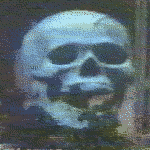|
IAmKale posted:Rogue Amoeba's official guide to installing SoundSource on M1's is to lower SIP and I'm just not comfortable with that. Are there any other apps you'd all recommend for changing the volume over my external monitor's speakers? https://github.com/MonitorControl/MonitorControl For audio no clue...maybe something like OBS? I've done stuff with video/windows and making a virtual webcam for other apps to use, might be able to do that with audio too. Quackles posted:BBEdit.
|
|
|
|

|
| # ? Jun 12, 2024 18:30 |
|
Quackles posted:BBEdit. japtor posted:Can't you just...hide the second pane in dual pane apps?
|
|
|
|
japtor posted:Can't you just...hide the second pane in dual pane apps? The way BBEdit does it, the second pane is actually its own window, which appears when you select 'Preview in BBEdit'.
|
|
|
|
TACD posted:Is there a Markdown editor for Mac that is: https://taio.app maybe?
|
|
|
|
TACD posted:Is there a Markdown editor for Mac that is:
|
|
|
|
Clark Nova posted:I'm amazed they bought the app, still charge five bucks for it and have made zero improvements. Really, mac support toggled on and the new type of widget that doesn't have to sit below all the others in the sidebar are the only things I want i wouldnít expect any further development on dark sky; that whole team is likely working on the ios stock weather app now
|
|
|
Binary Badger posted:The memory leak that people have been running into in macOS Monterey appears to have been identified: This is definitely not the full story or the fix, because I've been getting woeful memory leaks on my brand new 14inch MBP without having altered the mouse pointer settings. Within a few hours of a full system restart Control Centre will start continuously eating up memory. The jumps in memory usage do seem to occasionally coincide with the mouse freezing or disappearing briefly. I thought maybe it was associated with using my wireless trackpad vs the in-built, but I've just tested that with the same result both times
|
|
|
|
|
Okay, ONE of the leaks has been identified
|
|
|
|
I use iA Writer for markdown editing
|
|
|
|
dihaploidy posted:This is definitely not the full story or the fix, because I've been getting woeful memory leaks on my brand new 14inch MBP without having altered the mouse pointer settings. Within a few hours of a full system restart Control Centre will start continuously eating up memory. The jumps in memory usage do seem to occasionally coincide with the mouse freezing or disappearing briefly. I thought maybe it was associated with using my wireless trackpad vs the in-built, but I've just tested that with the same result both times Same. I've seen WindowManager consume more than 20 gigs within a couple hours of boot, and I've never touched those settings.
|
|
|
|
Is there a way to make Safari never cache one specific website? I use example.com to trigger the login window for lots of public/hotel/airport wifi but sometimes it takes 2-3 refreshes to make Safari pull up a non-cached version. (unless there's an easier way to do that. example.org is small, hosted by IANA, and guaranteed to never be HTTPS, so redirects always work without hijack warnings) eddiewalker fucked around with this message at 16:35 on Nov 17, 2021 |
|
|
|
Violator posted:https://taio.app maybe? nexxai posted:You've probably checked it out already (and it doesn't meet all of your requirements) but I really do love https://bear.app Centrist Committee posted:I use iA Writer for markdown editing Cheers guys, I dunno if I'll ever get around to actually writing my own app but if I do I'll at least be happy I'm not entirely duplicating something that already exists.
|
|
|
|
eddiewalker posted:Is there a way to make Safari never cache one specific website? http://neverssl.com
|
|
|
|
Same thing. Is that less likely to get cached than example.com?
|
|
|
|
It redirects to a different URL each time to avoid caching
|
|
|
|
A good rendered markdown editor with local storage is actually kinda tough to find. Neither of these have a wysiwyg editor-only mode (they have the two panes) but Ill suggest them anyways. I write markdown in both every day but stick to the raw markdown view only and always have the rendered pane closed. You said no electron but https://obsidian.md isnít too laggy and absolutely worth a look. Also has a mobile app w/ sync via git or the optional paid sync service. You could write an extension to make it work the way you want, if youíre a coder. For pure speed you would be hard pressed to beat sublime text 4. It is insanely fast! The Markdown Editing plugin may be useful although I donít use it.
|
|
|
|
TACD posted:This looks interesting, cheers — I'll give it a go, though I'm suspicious of the long-term usability of any free software with a subscription option. Joplin might handle your requirements.
|
|
|
|
TACD posted:Yea, there's quite a few that do everything apart from single-pane WYSIWYM. I cannot fathom why dual-pane is useful but there's so many of them there must be a reason. You're perfectly free to change the typeface in bbedit, though?  God knows what md program I poo poo out that test from, but I guess bbedit doesn't that program's md. And I assume dual pane is because it would be somewhat difficult to modify control characters you can't see in the preview window, and most people would be annoyed at having to swap between input and preview mode.
|
|
|
|
Jupyter Notebook is my markdown editor of choice.
|
|
|
|
hmm yes posted:A good rendered markdown editor with local storage is actually kinda tough to find. Neither of these have a wysiwyg editor-only mode (they have the two panes) but Ill suggest them anyways. I write markdown in both every day but stick to the raw markdown view only and always have the rendered pane closed. Zenostein posted:You're perfectly free to change the typeface in bbedit, though? Check it out, though: turns out Bear has a new editor in alpha testing that's separate from the main program (and thus lets you open and save files  ) Looks promising. ) Looks promising.
|
|
|
|
I recently switched from Bear to Craft because I needed more than pure markdown writing and have been really happy with it. Itís a subscription, though. It has a lot of the deep linking options and a lot more formatting options layered on top of the typical markdown. Itís also a single pane editor that has everything formatted in the editor window and it hides the markdown tags.
|
|
|
|
For maximum privacy and ad blocking, is AdBlock Pro or Wipr better for Safari? Or should I just switch to another browser?
|
|
|
|
My mom has scanned a massive amount of family photos and stored them to my dad's MacBook. What I want to do this Christmas is put them all on my external hard drive and then send out copies to my siblings. That way everybody has access to them and we don't just have one copy in one place. I just want to be sure that what I put on the hard drive is going to be readable to my PC back home. Is there anything special I need to do that? I'd rather just upload it all to the cloud but that's not going to acceptable to all parties, so this how I'm doing it.
|
|
|
|
Violator posted:I recently switched from Bear to Craft because I needed more than pure markdown writing and have been really happy with it. Markdown + local storage means my notes are agnostic to whatever app I use on whatever platform and I donít have to worry if the app Iím using turns to shite because I can easily just switch. Plus I donít have to create a parallel file system for my notes, because they already live next to whatever files they reference.
|
|
|
|
You basically just posted the marketing copy from Obsidian.
|
|
|
|
AKA Pseudonym posted:My mom has scanned a massive amount of family photos and stored them to my dad's MacBook. What I want to do this Christmas is put them all on my external hard drive and then send out copies to my siblings. That way everybody has access to them and we don't just have one copy in one place. I just want to be sure that what I put on the hard drive is going to be readable to my PC back home. Is there anything special I need to do that? If your mum has already sorted them into albums you'll need to do the same thing for each album.
|
|
|
|
Riven posted:You basically just posted the marketing copy from Obsidian. And Obsidian has a huge community theme gallery already, a very customizable interface, and can be synced over iCloud for free. I only didn't recommend it for the original question because it is Electron, but it really doesn't feel like some horrible non-native abomination. e: Obsidian doesn't let you write notes to wherever in your file system though, everything lives inside a "vault" (which is literally just a folder it makes, your actual notes are plain markdown files inside that folder). that might be a dealbreaker from what you're saying. Arivia fucked around with this message at 04:40 on Nov 18, 2021 |
|
|
|
TACD posted:I actually didn't realise iA Writer let you keep files in your own system. I'd happily buy this if there was a way to change the incredibly ugly font. Well the font is a big part of their thing so it might already be a non-starter but yeah I made iA my default for Markdown files in Finder and open all kinds of local items with it. New files are created in the cloud though, it does assume thatís the way you want to work. I often start something on my phone and then drag it out of iCloud to a local location on my Mac. iA doesnít mind. It shows a little warning if you have the file pane visible.
|
|
|
|
Violator posted:Hmm, there has to be more problems. I keep having to reboot every few days because WindowServer is getting up to 30 gigs of memory usage for me. Do you use firefox? I was also having huge problems with WindowServer eating more than all of my memory and I saw the usage shooting up one time when only firefox was open. That was a few days ago and since then I switched to chrome and I haven't seen it again.
|
|
|
|
Rahu posted:Do you use firefox? I was also having huge problems with WindowServer eating more than all of my memory and I saw the usage shooting up one time when only firefox was open. That was a few days ago and since then I switched to chrome and I haven't seen it again. I don't use Firefox, but that's a good tip to keep an eye on it. I'll do a fresh reboot and make a concerted effort to try to keep tabs on what could be causing it.
|
|
|
|
Anyone want to wager a guess as to whether the wrapper or mechanism that lets you run iOS apps on M1 Macs is responsible for window decoration? I've been running a bunch of my iPad apps on my M1 laptops and it's a huge quality of life increase to have some common stuff underhand without reaching for my phone or tablet, but the only annoying thing is that the window decorations themselves don't seem to respect dark mode settings. It's not even a huge deal, it just looks out of place to see all dark apps and then have di.fm app pop up with like this bright white menubar haha The App Store clearly says app wasn't verified for MacOS compatibility so maybe it's one of those things a developer can add to their app to make it behave well, but I'm kind of surprised that the base compatibility overlay doesn't just see "oh hey the rest of the OS is in dark mode maybe I'll just use a dark menubar". I'm using the word menubar which is probably incorrect, I mean the window border/decoration with the three traffic lights, if there's a better name for that. e: If anyone has a quick suggestion for a free iOS app that they run that's been verified for MacOS compatibility I guess I could install that and just see if this is the case.
|
|
|
|
TACD posted:So, the reason Iím a bit neurotic about Markdown + local storage is because Iíve spent so much time rotating through different note apps like this already ó Evernote, OneNote, Notion, Agenda, Standard Notes ó theyíre really lovely and beautiful and fun to use, until the free version gets crippled and the subscription becomes exorbitant, or the app keeps growing and bloating until itís a sluggish mess, or you just want to try something different. And then the proprietary note format and storage means youíre locked in and itís months of work to move a lifetime of notes over to a new system (I still have things in OneNote I havenít exported yet.) Have you considered macOS's Notes app? It's not Markdown and notes are stored internally, but you're never going to have to pay for it and Apple can't ruin it too badly.
|
|
|
|
TACD posted:So, the reason I’m a bit neurotic about Markdown + local storage is because I’ve spent so much time rotating through different note apps like this already — Evernote, OneNote, Notion, Agenda, Standard Notes — they’re really lovely and beautiful and fun to use, until the free version gets crippled and the subscription becomes exorbitant, or the app keeps growing and bloating until it’s a sluggish mess, or you just want to try something different. And then the proprietary note format and storage means you’re locked in and it’s months of work to move a lifetime of notes over to a new system (I still have things in OneNote I haven’t exported yet.) edit: nevermind, YOU were the one who mentioned Typora. BrianRx fucked around with this message at 02:56 on Nov 21, 2021 |
|
|
|
I just solved one of my major long-term concerns with Monterey and beyond: printing to my ancient LaserJet printer. I have a LaserJet 4350dtn, and the only drivers for it are in the HP driver pack on Apple's site. Thing is, they're Intel drivers, so at some point (unless they provide ARM versions, which I kinda doubt they will), they'll stop working on my M1 Max MBP. Plus there's the issue of having to modify the installation package to not refuse to install on anything above 11.x. My solution? AirPrint. I figured there were probably enough iOS users out there that somebody had created a way of turning an old printer into an AirPrint printer, and I was right. In case anybody else is in a similar situation and has a server to use to handle the AirPrint stuff, I figured I'd write up info on that since it was not exactly straightforward. It's for FreeBSD (since that's what I run on my servers), but it should translate to Linux with some modifications. First, I had to install CUPS, Avahi, and a printer driver. CUPS is the open source printing framework that's most common on *NIX systems today, Avahi is used for Bonjour services (which AirPrint is built on), and then the driver is just a CUPS driver for my printer. Originally, I tried the Gutenprint drivers, but I had some really awful quality issues with those. PCL printing looked like I'd faxed it to myself, and Postscript printing had some graphical bugs. However, the HPLIP drivers worked great. So, basically, I did this (as root): pkg install print/cups net/avahi print/hplip print/py-pycups From there, I enabled the CUPS and Avahi daemons, as well as the DBUS dependency for Avahi: sysrc cups_enable="YES" sysrc avahi_daemon_enable="YES" sysrc dbus_enable="YES" I also needed to configure CUPS to be able to access the printer and then I added the AirPrint MIME types: echo "image/urf urf string(0,UNIRAST<00>)" > /usr/local/share/cups/mime/airprint.types echo "image/urf application/vnd.cups-postscript 66 pdftops" > /usr/local/share/cups/mime/airprint.convs Next was starting CUPS and DBUS: service dbus start service cupsd start After that, since I run my server headless, I enabled remote CUPS administration: cupsctl --remote-admin I connedted to http://myserver:631 and got my printer set up using the Postscript driver specific to my printer. Next up was getting Avahi to use it. I used this Python script (with one modification) to generate an Avahi service file (which I then had to tweak a bit). The modification I made to the script was to set application/vnd.cups-postscript to True in the DOCUMENT_TYPES section. I ran it with: python airprint-generate.py It queried the local CUPS instance and generated a .service file for Avahi. If I didn't have a duplexing unit, I would have been done here. Since I do, though, I had to make two modifications to the .service file. First, I had to modify the <txt-record> tag with the URF= line to be URF=DM3 (which I got from some Debian docs). I also had to add another <txt-record> tag with Duplex=T (found it on some forum post somewhere). Finally, I copied the .service file to /usr/local/etc/avahi/services/ and then started up Avahi: service avahi-daemon start And then I could finally print via AirPrint to my printer. It was a huge pain in the rear end figuring all that out, but at least I don't have to worry about it now.
|
|
|
|
TACD posted:So, the reason Iím a bit neurotic about Markdown + local storage is because Iíve spent so much time rotating through different note apps like this already ó Evernote, OneNote, Notion, Agenda, Standard Notes ó theyíre really lovely and beautiful and fun to use, until the free version gets crippled and the subscription becomes exorbitant, or the app keeps growing and bloating until itís a sluggish mess, or you just want to try something different. And then the proprietary note format and storage means youíre locked in and itís months of work to move a lifetime of notes over to a new system (I still have things in OneNote I havenít exported yet.) Sublime Text?
|
|
|
|
TACD posted:Markdown + local storage means my notes are agnostic to whatever app I use on whatever platform and I donít have to worry if the app Iím using turns to shite because I can easily just switch. Plus I donít have to create a parallel file system for my notes, because they already live next to whatever files they reference. Found this. https://www.markdownguide.org/tools/ Seems comprehensive. e: seems like https://notable.app/ might be what you want. doingitwrong fucked around with this message at 12:08 on Nov 22, 2021 |
|
|
|
Kreeblah posted:
Yeah, you deffo get awarded the thread No-Prize For Printer Janitoring Beyond All Reasonable Expectations  but thanks for detailing your steps in case someone else, uh, HAS to keep something like an old HP LaserJet 5M running in the new OS. but thanks for detailing your steps in case someone else, uh, HAS to keep something like an old HP LaserJet 5M running in the new OS.I actually did a quick check of all the Mac HP Utilities I could gather from their website, and disappointingly not a single file contains even one single byte of M1 code; about the only thing I could give HP credit for is that everything is 64-bit as it should be, including HP Smart and HP Easy Admin, which means as long as Rosetta is around most HP drivers should still work. But man is there gonna be a lot of weeping and gnashing of teethies once they yank it..
|
|
|
|
Printer manufacturers are just as bad at writing Windows drivers. 2021 and they are still rushing to get type 4 drivers out, a feature introduced in Server 2012.
|
|
|
|
https://www.parallels.com/blogs/parallels-toolbox-5-1/ One of the newest features of Parallels Desktop is.. a CPU thermometer?! Welp, might be better for people still using Intels than M1s.
|
|
|
|

|
| # ? Jun 12, 2024 18:30 |
|
Itís pretty common to set up a Raspberry Pi as a cheap AirPrint server.
|
|
|










 )
)