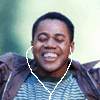|
Thanks thread! I got everything set up a few hours ago. I went with: http://www.amazon.com/Onkyo-TX-NR50...21466932&sr=1-1 http://www.amazon.com/Onkyo-SKW204-Reflex-Powered-Subwoofer/dp/B000HMLP5A/ref=sr_1_10?m=ATVPDKIKX0DER&s=aht&ie=UTF8&qid=1321471068&sr=1-10 http://www.bestbuy.com/site/Pioneer...999165100050018 The set from Pioneer shows the sub, but Best Buy's version does not include it. I looked at the Pioneer sub, but it costs more for less range. The Onkyo sub I picked up starts at 25, instead of 35 like most of the other $100ish subs. As noted in the Amazon replies, it does auto power off, which is good or bad depending on how you look at it. I picked the Onkyo receiver over the Pioneer 821 for two reasons. One, the OSD setup can use HDMI, whereas the Pioneer needs analog cables. Two, there's an iPhone/Android app to control the Onkyo. It works pretty well, and I'm thoroughly entertained by using wifi anywhere in the house to fiddle with volume, treble, bass and subwoofer. I have 12 gauge wire coming from Monoprice, but ground from CA to VT is slow, so I grabbed a 50' roll of 18 gauge from Best Buy temporarily. Gotta love wires across the floor. A $15 tax for being impatient isn't TOO bad.
|
|
|
|

|
| # ? Jun 8, 2024 21:41 |
|
Hob_Gadling posted:Get speaker wires from monoprice or from the same place you get the receiver if prices are comparable. Copper wire is copper wire, there's no need to pay high prices for them. Banana plugs are optional but make life a lot easier. 10 pair banana plugs are $15, 100ft speaker wire is $25, HDMI cables are $2 apiece. I got my 7.1 layout set up, knowing that a month later we'd be remodeling and I'd have to pack it all back up to move it for the construction guys. Then, set it back up, THEN on the last day of their work have the contractor tell me "hey, for $50 I'll run all your wires through your walls," then have my wife ask that I use painted raceways to hide the last few feet of wire to the back speakers - and I can safely say that using banana plugs might have been the greatest move I ever made. Plugging speaker wires into the wall feels like Jetsons-type poo poo, despite it being basic stuff. I guess my long-winded point is, buy the friggin banana plugs. You won't regret it. It's such a tiny thing, but, yeah.
|
|
|
|
Alarbus posted:I picked the Onkyo receiver over the Pioneer 821 for two reasons. One, the OSD setup can use HDMI, whereas the Pioneer needs analog cables. Two, there's an iPhone/Android app to control the Onkyo. It works pretty well, and I'm thoroughly entertained by using wifi anywhere in the house to fiddle with volume, treble, bass and subwoofer. The Pioneer does all those same things, OSD over hdmi, some iphone app etc. I only have my receiver plugged into the tv with a single hdmi cord and I get the OSD perfectly fine. As for speaker wires, many people in major cities buy the monoprice stuff and resell it for a profit. I don't buy directly from monoprice, I buy stuff from some guy I meet at the home depot parking lot from craigslist who sells me it. It's a few bucks more than monoprice but I can have it within an hour. I'd be pretty surprised if there weren't a few people on craigslist who do the same in your area.
|
|
|
|
jonathan posted:The Pioneer does all those same things, OSD over hdmi, some iphone app etc. I only have my receiver plugged into the tv with a single hdmi cord and I get the OSD perfectly fine. Huh, all the reviews of the Pioneer indicated the OSD was analog only. Guess that means there should be two equally good choices, I'm quite happy with the Onkyo so far. As far as the wiring by Craigslist goes, I think you overestimate Vermont. A lot.
|
|
|
|
Alarbus posted:Huh, all the reviews of the Pioneer indicated the OSD was analog only. Guess that means there should be two equally good choices, I'm quite happy with the Onkyo so far. Well here is a weird issue, when I first got this receiver (Pioneer vsx-919-k) I could not get the OSD to work. Then I randomly plugged in my iphone via usb into the front port, and then bam it started working. Ok strange, so then I couldn't get it to work again, so I plugged it into the tv with an rca cable, and the OSD worked again. After that it works perfectly fine via HDMI (no analogue signal to tv). So there is some truth to what they say, but I can't explain it. Basically it requires an analogue cable to "jump start" the osd the first time, then afterward hdmi works perfectly fine.
|
|
|
|
I went and picked up some speaker wire and banana plugs for about $30, thanks for the tips. I watched a video on how to connect banana plugs to speakers, but I'm having difficulties. It doesn't seem like the banana plugs I got ( http://catalog.e-z-hook.com/item/connectors-and-adapters/banana-plugs-banana-plug-adapters/9203 ) fit into my speakers ( http://www.pioneerelectronics.com/PUSA/Home/Speakers/Home+Theater+Speakers/SP-FS51-LR ). Did I get the wrong kind of plugs? Also, they seem to be made out of nickel-plated brass, is another material preferred? Millions fucked around with this message at 04:55 on Nov 20, 2011 |
|
|
|
Millions posted:I went and picked up some speaker wire and banana plugs for about $30, thanks for the tips. Did you remove the plastic covers from the speaker terminals in your speakers?
|
|
|
|
Hob_Gadling posted:Did you remove the plastic covers from the speaker terminals in your speakers? Sure did. The banana plug seems too thick to plug into the terminal and I'm afraid to try pushing it in with any more force. vvv Thanks Hob, looks like I just needed to use a bit more pressure. I was nervous about damaging my shiny new toys. Millions fucked around with this message at 07:15 on Nov 20, 2011 |
|
|
|
Millions posted:Sure did. The banana plug seems too thick to plug into the terminal and I'm afraid to try pushing it in with any more force. As far as I know banana plugs meant for audio equipment only comes in one size. They can be a little stiff the first time, so moderate force may be required. As long as you don't fetch a hammer or anything you should be fine. If you want to measure it, the standard size is 4mm in diameter. If your plugs differ significantly from that you might want to get new ones.
|
|
|
|
RaoulDuke12 posted:Any opinions on the Polk TL3 center channel in combination with some Monitor 70s and a PSW-10? Not a lot of space so 6 in x 6 in is pretty much perfect. I'd love the CS2 but it would just look awful and block the bottom inch of my screen. I ended up getting this anyway and it's pretty loving great. I haven't gone through the full line of tests with it, but it has an amazingly full sound for such a tiny little speaker.
|
|
|
|
jonathan posted:I read up on the specs for those speakers. It says they go down to 60hz. To be honest, a speaker upgrade at your budget of $100 per speaker probably isn't going to make much of a difference. The speakers already go lower than 80hz, which is subwoofer territory. They already have dual 8cm drivers. Budget = $300 for a new left and right front speaker set. Now, I'm assuming since I'm upgrading the left and right that I have to upgrade the center speaker, too? So, make that a front, left, and right set.
|
|
|
|
I set up the Pioneer VSK1021 I got from Woot yesterday, and it's amazing the difference between that and my old setup. I haven't even run the MCAC yet, as I got it set up too late and it would wake up the kids. I still need to do some final positioning for my speakers though. My question is, with the Pioneer BS21's, can they lay on their sides without any issues, or should they be standing up?
|
|
|
|
^^ Lucky. Mine showed up yesterday but all I was able to do was unbox it to make sure it worked, which it did. I don't get to set mine up and play with it until I move next month.
|
|
|
|
Hob_Gadling posted:Not necessarily much. This should support ARC over HDMI, so you could forget about optical. Update on this, it just came on the amazon lightning deal for $100 - got it on the waiting list and just paid for it.
|
|
|
|
I picked up this receiver for Black Friday and it should be shipped to me within a week: http://www.pioneerelectronics.com/PUSA/Home/AV-Receivers/Pioneer+Receivers/VSX-821-K Really the only two things that I'll have hooked up to it (aside from speakers, obviously) are my PS3 and an Apple AirPort Express. The AirPort I can hook up via coaxial cable. For my PS3, I've got it hooked up to my TV via HDMI for video, but could I hook it up to the receiver via composite cable for audio and have it work fine? I thought I read somewhere that if I wanted to do that I'd need the PS3 hooked to the receiver via HDMI for video then the receiver hooked to the TV via HDMI as well, but I could be way off about that.
|
|
|
|
Addiction is a bad thing. Picked up a Polk PSW110 for my setup so now I've got some 3.1 goodness. I cannot wait until it is broken in properly.
|
|
|
|
Millions posted:I picked up this receiver for Black Friday and it should be shipped to me within a week: http://www.pioneerelectronics.com/PUSA/Home/AV-Receivers/Pioneer+Receivers/VSX-821-K The local Best Buy has this in stock for the same price as Amazon. I might go grab one, since I'm looking to replace an aging Technics receiver. I hope jonathan is right about the OSD situation.
|
|
|
|
SentinelXS posted:The local Best Buy has this in stock for the same price as Amazon. I might go grab one, since I'm looking to replace an aging Technics receiver. I hope jonathan is right about the OSD situation. LoL  It's a good feature packed receiver. Like I said, I needed to "jump start" the OSD the first time.
|
|
|
|
J&R has the PSW505 sub-woofer on sale for $169.99. http://slickdeals.net/forums/showthread.php?t=3615464 I was hoping that the outlaw subs would have a black friday deal, but the didn't. I'm probably going to jump on this deal. Is this an okay sub to pair with paradigm monitor 7s and Atoms?
|
|
|
|
What's a good cheapie 2.1 system in a box (doesn't necessarily need a subwoofer) for my basement for when I am playing pool/darts/drinking with friends? It needs audio in, cd player, am/fm. I was looking at this: http://www.amazon.com/gp/product/B004BD9W4W/ref=ox_sc_act_title_3?ie=UTF8&m=ATVPDKIKX0DER onkyo CS-445 anyone have any other ideas? Something even cheaper might work, i'm looking for something to fill a 20 by 20 area and the sound quality should be as good as I can get for cheap.
|
|
|
|
jonathan posted:LoL OSD trick didn't work for me, but it's not a huge problem. It's a great receiver and does everything I need. I was relieved to find out you can assign the coaxial audio input to one of the HDMI inputs, I have a somewhat old gaming PC that doesn't do audio over HDMI.
|
|
|
|
SentinelXS posted:OSD trick didn't work for me, but it's not a huge problem. It's a great receiver and does everything I need. I was relieved to find out you can assign the coaxial audio input to one of the HDMI inputs, I have a somewhat old gaming PC that doesn't do audio over HDMI. Try plugging in an iphone/ipod into the front with the supplied usb cord, and switching the input to ipod. This should force the osd menu to come up for the first time.
|
|
|
|
I'll be getting my receiver in the mail tomorrow so I'd like to set up my 16 gauge wires and banana plugs today. Thing is, I have no idea how to attach the wires to the banana plugs I got (http://catalog.e-z-hook.com/item/connectors-and-adapters/banana-plugs-banana-plug-adapters/9203). I know to strip about half an inch of wire, but I don't see how the wire is supposed to attach to the plug. There's an obvious place to insert the wire, but there's nothing to fasten it. The plastic cap that came with the plug is too wide to secure the wire and there's no screws or anything to hold the wire in place. I'm lost, guys 
|
|
|
|
Millions posted:I'll be getting my receiver in the mail tomorrow so I'd like to set up my 16 gauge wires and banana plugs today. Thing is, I have no idea how to attach the wires to the banana plugs I got (http://catalog.e-z-hook.com/item/connectors-and-adapters/banana-plugs-banana-plug-adapters/9203). I haven't messed with the ones you have but from the picture it would appear that you strip the wire back, feed it through the rear of the cap and then through the end of the plug and out of the hole about half way down. At which point you can fold the wire back up towards its self and then slide the cap over the end of the plug and the bent back wire. Ideally you would want them to be made out of copper, something like this http://www.monoprice.com/products/product.asp?c_id=104&cp_id=10401&cs_id=1040115&p_id=2943&seq=1&format=2 Or http://www.monoprice.com/products/product.asp?c_id=104&cp_id=10401&cs_id=1040115&p_id=2801&seq=1&format=2 As for your reciver and you Ps3 I would run it this way Ps3 > Hdmi out <> Reciver Hdmi in > Hdmi Out to Tv. This will allow you to control you video input/ Audio from the receiver all the while leaving your Tv on HDMI input so you don't have to switch inputs on the tv. Ideally you would have all of your video and audio running through your receiver. So that it can push it via HDMI out and you control the video input and audio input/volume from the receiver. sterster fucked around with this message at 04:18 on Nov 29, 2011 |
|
|
|
Millions posted:I'll be getting my receiver in the mail tomorrow so I'd like to set up my 16 gauge wires and banana plugs today. Thing is, I have no idea how to attach the wires to the banana plugs I got (http://catalog.e-z-hook.com/item/connectors-and-adapters/banana-plugs-banana-plug-adapters/9203). Strip about a centimeter of wire bare. Put the wire in from back of the plug and pull it out of the hole. Spin the bared wire one or two times around the plug, between the wide area and screw threads. Screw the plastic cap back on. This is the preferred method. Try the other one only if you can't get the wires to make a good contact with this. Remove the small bronze piece. Put the wire in from back of the plug and pull it just a bit out of the hole. Jam the bronze piece back in. Test the connection by dangling the BC; if it doesn't fall off then it's securely fastened. Screw the plastic cap back on. The important thing is that the strands of wire touch securely the plug. You can't really break the plug since it's just a piece of metal and if you screw the wire just bare another bit and try again.
|
|
|
|
When Panasonic advertises auto lip sync with their Viera Link (in this case between the panasonic lcd and sound bar I have), would it be safe to assume its only adding delay to the audio to match the video (presumably the same way the tv would do with its own speakers). I ask because I'm a little spergy about video latency and would prefer to go with just the optical connection over the hdmi if that is the case (also for some reason, the hdmi input with ARC on it is (approximately) a frame slower than hdmi inputs 2 or 3 on this set - I don't know if that would affect ARC output in any way) moron izzard fucked around with this message at 06:04 on Nov 30, 2011 |
|
|
|
Robolizard! posted:When Panasonic advertises auto lip sync with their Viera Link (in this case between the panasonic lcd and sound bar I have), would it be safe to assume its only adding delay to the audio to match the video (presumably the same way the tv would do with its own speakers). Yeah. Just to make things match. It may have a manual offset feature too in case you want to play with it...but 99% of the time I've seen it, it matches up right. Your spergyness may make your mileage vary.
|
|
|
|
SentinelXS posted:OSD trick didn't work for me, but it's not a huge problem. It's a great receiver and does everything I need. I was relieved to find out you can assign the coaxial audio input to one of the HDMI inputs, I have a somewhat old gaming PC that doesn't do audio over HDMI. I'm curious if this ever worked too. I am considering this receiver.
|
|
|
|
Im looking for a new amp, I have a couple of old ones that were really good, but the capacitors have pretty much gone dry and they are leaking current everywhere, its gotten to the stage where I don't like plugging my pc or phone into them any more due to the massive amount of leakage. I only really need a 2.1 but since I have the option of surround now with my new pc I'm interested in 5.1 as well. Im looking to spend £100-£200 quid on just an amp, don't need speakers, sound quality is more important to me than looks or power and I'd probably rather go with a pioneer or sony, but I'll consider other options. Also Id really quite like to have an optical input on it as well. can anyone recommend anything like this?
|
|
|
|
ILikeVoltron posted:I'm curious if this ever worked too. I am considering this receiver. I refuse to accept that they would design it that way, especially since my 2009 Model vsx-919-ah-k model the OSD works fine over the hdmi port (after doing the ipod trick).
|
|
|
|
Yeah my 2011 1021k worked over HDMI right away, I was actually confused by what you guys were talking about.
|
|
|
|
Thanks for the help throughout my set-up Hob and sterster, I've finally got my system working and it's been glorious so far. I'll be moving into a new apartment soon, I can't wait to get it set up in a more permanent location.
|
|
|
|
Is it crazy for me to go with a 3.0 setup rather than a 3.1? I'm looking at the following equipment: Pioneer VSX-1020-K 7.1 or VSX-920 Klipsch Icon VF-35 Floorstanding Speaker And a center that I haven't figured out yet, this system will almost entirely be just for TV/Movies and I'm really not concerned with getting a ton of bass out of the system. Any ideas? I'm not even sure I want to go with the 920 as it seems like it might be a bit more than I need, I'll admit the OSD sort of sold me on it. Also, if there is a cheaper route to get most of the stuff I'm looking at here, I'm all ears.
|
|
|
|
Ive narrowed it down to either: http://www.uk.onkyo.com/downloads/1/1/9/3/2/ONKYO_TX-SR309_datasheet_EN.pdf http://www.uk.onkyo.com/downloads/1/1/6/3/8/ONKYO_TX-SR508_datasheet_EN.pdf The 309 has the whole USB thing going for it, which if it actually works sounds nice, because the dac on my phone is awful, but since I'd mostly be playing music straight off a pc it shouldn't matter too much I suppose, but the 508 has a better frequency response and more wattage and also is 7.1 It's also substantially cheaper. Is this a no brainer or is there something inherently better about the 309 I'm missing? Edit: its an open box ex return thats probably why its £150 quid its £270 everywhere else. Dont think I can make it to the store at any point anyway so I may as well give in and just get the 309 Solly fucked around with this message at 20:34 on Dec 5, 2011 |
|
|
|
ILikeVoltron posted:Is it crazy for me to go with a 3.0 setup rather than a 3.1? No. You can always add a subwoofer later on if you feel like you need one. I'd go with a Klipsch VC-25 center channel. It can be a bit hard to find, though. As an alternative try Klipsch RC-42 II.
|
|
|
|
ILikeVoltron posted:Is it crazy for me to go with a 3.0 setup rather than a 3.1? I'm looking at the following equipment: A common musunderstanding is that a subwoofer is so that you can get more bass. This is incorrect. When set up as a reference system, the subwoofer's duty is to extend the depth of the frequency response, so that you can get the recording's entire frequency range. The volume for the bass should be no louder than the volume of the mids or high frequency. Is it fine to omit the subwoofer when you have floorstanding speakers ? Of course. You will be happy with the sounds, however, those speakers go down to 40hz or so. Recordings go down below 10hz, so you're missing out on an important frequency range where you stop being able to hear the music but can still feel it. I would still pick a center channel over a subwoofer though.
|
|
|
|
Perhaps this could be added to the OP: The Onkyo 709 http://www.us.onkyo.com/model.cfm?class=Receiver&m=TX-NR709 Is now available online for under $500 (MSRP of $1000). I would say this is the biggest bang for the buck receiver now, as it is THX Select 2 Plus certified, has good power with 5 channels driven (over 80 watts per channel), Is stable to below 4 ohms. It has Audyssey MulteQ XT which is the best Audyssey eq available short of XT32 which can only be had on $2000 boxes. Best of all it has 7.2 channel pre-outs which means you can use the receiver as a fully featured preamp/processor for your external amps incase you want to drive low sensitivity speakers or play your material with enough headroom to avoid any sort of clipping/distortion. I would say if you are planning on making a dedicated movie viewing room and like to play your movies loud, this would be your best choice for a receiver. Oh, also it will upscale all your content, digital or analogue, to 4k resolution.
|
|
|
|
ILikeVoltron posted:Is it crazy for me to go with a 3.0 setup rather than a 3.1? Do you need to get everything at the same time? If not, I'd think about starting with just the fronts and see how well movie dialogue sounds with a phantom center (assuming your seating is positioned on the line between the fronts). If it works, I'd go for a sub. If the dialogue is hard to understand during scenes with a lot of background noise or you want to be able to watch without sitting in the "sweet spot", then get a center instead.
|
|
|
|
Patch posted:Do you need to get everything at the same time? If not, I'd think about starting with just the fronts and see how well movie dialogue sounds with a phantom center (assuming your seating is positioned on the line between the fronts). If it works, I'd go for a sub. If the dialogue is hard to understand during scenes with a lot of background noise or you want to be able to watch without sitting in the "sweet spot", then get a center instead. Nah, I was planning on doing the front speakers first with the receiver and then seeing how I feel about the center later on, it also makes it easier to decide if I need to pick up something more beefy. Hob_Gadling: Thanks for the heads up, seems like you can still find a few VC-25's but the RC-42 is quite a bit more expensive. Jonathan: Thanks!
|
|
|
|

|
| # ? Jun 8, 2024 21:41 |
|
jonathan posted:Perhaps this could be added to the OP: Done and done.
|
|
|