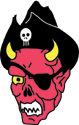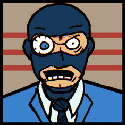|
theHUNGERian posted:Alright, I stopped being an idiot and read the OP -> I need a receiver. Chromecast Audio
|
|
|
|

|
| # ? Jun 9, 2024 17:10 |
|
Scrapez posted:Chromecast Audio gently caress that's complicated. I guess I'll just use a wired connection. Can I use a 30 ft cable to connect my laptop's headphone jack to a receiver or is that too long?
|
|
|
|
What's complicated about it? Step 1. Plug the Chromecast Audio into an input on your amplifier. Step 2. Cast music to it and listen.
|
|
|
|
Scrapez posted:What's complicated about it? I don't want to use my phone because I don't have wifi at home because I strongly prefer wired internet. If the only wireless solution is wifi + Chromecast Audio, I'd much rather deal with an extra wire even if it runs across the entire room. I will use my phone as the audio source for the white noise at night (I have audio files, so I don't have to use mobile data), but I would want to use my laptop for music/movies during the day.
|
|
|
|
theHUNGERian posted:I will use my phone as the audio source for the white noise at night (I have audio files, so I don't have to use mobile data), but I would want to use my laptop for music/movies during the day. You have two choices if you really want to carry the speakers around the house with you. I would get one cheaper Bluetooth speaker for ambience and another for the computer but that's just me. 1) Bluetooth speaker. Common with built-in batteries, just pick it up and move it where you need it to be. They're not something I'd use for mainly music but for ambience and movies? Sure. Besides, it's once again the time of year when I'm at my cabin with only a BT speaker to listen from. 2) Active monitors. You need to plug them in every time you move them. Most likely won't be wireless. Will probably be more expensive. Will sound much, much, MUCH better. A few examples of both types of devices (this time considering your $1000 budget correctly): - B&W Zeppelin: http://www.bowers-wilkins.com/Wireless-Speakers/Wireless-Speakers/Zeppelin-Wireless/product-details.html?c=set Quite nice for an one-piece portable wireless system. Expensive. Needs power. - B&W T7: http://www.bowers-wilkins.com/Wireless-Speakers/Wireless-Speakers/T7-Wireless/shop.html Good battery life, as good a sound as I've ever heard from a stand-alone box this size. - Yamaha MSP3: http://www.yamahaproaudio.com/global/en/products/speakers/msp3/ Small, sounds good, relatively cheap. Not wireless, you need both 3,5mm and power. There's a ton of active monitors around so pick one that pleases you. I chose a physically small pair because you'll be hauling them around a lot.
|
|
|
|
theHUNGERian posted:I don't want to use my phone because I don't have wifi at home because I strongly prefer wired internet. If the only wireless solution is wifi + Chromecast Audio, I'd much rather deal with an extra wire even if it runs across the entire room. You don't have a wireless router? You can cast to a Chromecast Audio from a laptop in addition to a phone, fyi. If you're dead set on being hard wired, just buy an rca cable and a 3.5mm to rca adapter. Seems very silly to me and you'll have a cord to trip over running across your living room. Scrapez fucked around with this message at 12:32 on Jun 10, 2017 |
|
|
|
You can technically plug a usb Ethernet card into a Chromecast. But seriously, just get wireless you weirdo.
|
|
|
|
Alright gently caress giving these assholes more money. What is a not discontinued sub that's similar in price and quality to the psw505?
|
|
|
|
The Dave posted:250 year old house with 2 additions makes this too daunting of a task. If the basement isn't finished, run them along the joists
|
|
|
|
Scrapez posted:You don't have a wireless router? You can cast to a Chromecast Audio from a laptop in addition to a phone, fyi. I did not realize I could cast from my laptop. That simplifies things significantly. I do not need wifi, right? Chromecast Audio has its own hotspot and my laptop's wifi module can connect to the Chromecast even though I am using wired internet on my laptop, right? Hob_Gadling posted:You have two choices if you really want to carry the speakers around the house with you. I would get one cheaper Bluetooth speaker for ambience and another for the computer but that's just me. The idea is to have receiver and speakers on a rolling cart, so those two items will always be connected. For night-time white noise I would use my cell phone and connect via Bluetooth. But for daytime use I would use my laptop (Youtube, Netflix) and the laptop-receiver connection was unclear to me. Can I connect the headphone jack on my laptop to the aux on the receiver using a 30 ft cable and be done with it? theHUNGERian fucked around with this message at 20:36 on Jun 10, 2017 |
|
|
|
theHUNGERian posted:I did not realize I could cast from my laptop. That simplifies things significantly. I do not need wifi, right? Chromecast Audio has its own hotspot and my laptop's wifi module can connect to the Chromecast even though I am using wired internet on my laptop, right?
|
|
|
|
taqueso posted:I don't think so, I believe the special hotspot is only for configuration. The chromecast needs internet to download the 'apps' that run on the chromecast itself. Alright, gently caress it then, I'll just use a wired connection. Can I connect the headphone jack on my laptop to the aux on the receiver using a 30 ft cable? Also, I read that larger sub woofers are better for low frequencies. Why does a 10" sub only go down to ~27 Hz when my ~2" monitor headphones are rated down to 15 Hz? Finally, if I got powered speakers, I don't need a receiver, right? Is there any reason I should pick passive+receiver setup over a powered receiver-less setup?
|
|
|
|
theHUNGERian posted:Also, I read that larger sub woofers are better for low frequencies. Why does a 10" sub only go down to ~27 Hz when my ~2" monitor headphones are rated down to 15 Hz? The sub is measured at 1m distance, and has to fill a whole room with sound. Your headphones are measured at ~1cm and only has to fill the tiny space in the ear cups and your ears with sound.
|
|
|
|
KozmoNaut posted:The sub is measured at 1m distance, and has to fill a whole room with sound. Your headphones are measured at ~1cm and only has to fill the tiny space in the ear cups and your ears with sound. Got it, thanks! How good/bad is it to get a pair of JBL LSR308 and a JBL LSR310S? They would connect directly to my laptop's headphone jack. Including stands (or a mobile cart) and cables, it would stay at/below $1k. theHUNGERian fucked around with this message at 19:30 on Jun 11, 2017 |
|
|
|
I don't know about the sub, but the speakers are great. From what I hear, the LSR308's are not as good as the LSR305's, due to slighty flimsier construction and other issues. If you're going with the sub as well, I would go for the LSR305's and save a bit of money.
|
|
|
|
KozmoNaut posted:I don't know about the sub, but the speakers are great. From what I hear, the LSR308's are not as good as the LSR305's, due to slighty flimsier construction and other issues. Good point, I just saw the reviews of the 305 vs. 308.
|
|
|
|
Demon_Corsair posted:Alright gently caress giving these assholes more money. What is a not discontinued sub that's similar in price and quality to the psw505? I have not personally used it but a lot of people rave about this Dayton fora cheap sub. https://www.parts-express.com/dayton-audio-sub-1200-12-120-watt-powered-subwoofer--300-629?utm_source=google&utm_medium=cpc&utm_campaign=pla
|
|
|
|
Can't complain about Dayton. I have 3 of their 3ways an dual 15" passive sub kits. All were assembly kits and they are the only part of my system that I wouldn't change.
|
|
|
|
Demon_Corsair posted:Does it matter if your front speakers and center channel are the same brand? Does mix and matching different brands make any difference? My center channel has been two days away from being in for over a week now, so I may just get my money back and just get something off amazon. Considering the centre channel is specific for voice and nothing else gets fired out of it, it already sounds different to the other speakers in a 5.1 setup. If having the speakers sound the same was essential a 5.1 setup would come with 5 of the same speakers, the design of a centre channel is already a massive compromise. For a giggle if you get your centre back, plug it into the right channel and compare it to the standard speaker on you have for the left. It'll likely be pretty different sounding.
|
|
|
|
Olympic Mathlete posted:Considering the centre channel is specific for voice and nothing else gets fired out of it It's used for all manner of sounds and music as well. This all depends on who did the mix but the center is the anchor point for the entire front soundstage and there is a lot more than "just voice" coming out of it.
|
|
|
|
*edit: I'm retarded.
Olympic Mathlete fucked around with this message at 21:53 on Jun 12, 2017 |
|
|
|
Movies are mixed using identical monitors for each channel. The reason we have center channel speakers is that most people can't position a traditional tall box speaker as their center channel. If you want truly integrated surround you should at least have the same tweeter in all the speakers, if not the exact same drivers all over.
|
|
|
|
Sorry to keep bugging this thread with stupid questions ... ... but this article suggests that I need something between my PC and a powered speaker in order for it to work. Or am I reading this wrong? I thought I could just plug powered speakers into my headphone jack. Also, would I be wasting my money buying a pair of Yamaha MSP7 rather than a pair of Yamaha HS5 + woofer or a pair of JBL LSR305 + woofer? All three configurations are at the upper end of what I am willing to spend on this. I doubt I can find a place where I can listen to the speakers.
|
|
|
|
You don't need anything, technically you can adjust the volume in Windows. But I would still get a volume control like a Fostex PC-1, just because it's more convenient. Your PC soundcard may also be a bit noisy, so one of the audio interfaces they mention could be better, plus devices like the Focusrite have built in volume controls.
|
|
|
|
Turns out that threatening to return everything magically makes center channels appear. All that's left now is to decide if I should get a sub or not.. So I'm here to pay my tax  Now my next question. When doing the Audyssey setup the center channel seems to work fine, but I have my PC run into the amp and I don't get anything through the center channel in windows. What was also interesting what I was getting a phase error from the center channel in the Audyssey setup until I wired it up backwards.
|
|
|
|
Demon_Corsair posted:Turns out that threatening to return everything magically makes center channels appear. All that's left now is to decide if I should get a sub or not.. Windows is probably set up for stereo playback only. There's a 5.1/7.1 option in Control Panel somewhere.
|
|
|
|
Demon_Corsair posted:All that's left now is to decide if I should get a sub or not.. I think you mean "All that's left now is to hide these wires" 
|
|
|
|
KozmoNaut posted:You don't need anything, technically you can adjust the volume in Windows. Aha! Thanks.
|
|
|
|
This may not be the thread for it, but does anyone have a good way to troubleshoot problems with a single audio channel on a receiver? One of my rear speakers produces sound, but at extremely low decibels relative to the other rear speakers. I've already switched around connections and confirmed that the speaker wire and speaker itself both work fine and that my settings aren't weird for that channel. I can bump the levels on that channel up and it'll start pushing sound close to normal levels, but I worry I'm going to damage something by forcing it. Knowing that it's a problem with a single receive channel, I'm still not sure if there's a way to figure out the problem further or if I'm stuck with it until I can repair/replace.
|
|
|
|
The Dave posted:I think you mean "All that's left now is to hide these wires" If you sit and stare at wires when using your soundsystem I fear you're doing things very wrong. 
|
|
|
|
It's okay to make things look nice. I promise.
|
|
|
|
The Dave posted:It's okay to make things look nice. I promise. Don't worry, its on the list. Making things work is just a higher priority then making things look nice. 
|
|
|
|
Yeah those wires look like rear end.
|
|
|
|
My wires are a huge mess that I have conveniently placed a large cabinet in front of so that no one can see it. I am considering drilling through the floor into the crawlspace to run wires for rear speakers, though, because the other option is trying to run them along the floor or something and across large gaps where there are no walls, my TV room is built very strangely.
|
|
|
|
|
KozmoNaut posted:Your PC soundcard may also be a bit noisy, so one of the audio interfaces they mention could be better, plus devices like the Focusrite have built in volume controls. I only want to connect two speakers (perhaps a sub later on) to my PC and to my phone (one or the other, not both simultaneously). No TV, no microphone. Will the Focusrite Scarlett Solo suffice or do I need the Scarlett 2i2?
|
|
|
|
theHUNGERian posted:I only want to connect two speakers (perhaps a sub later on) to my PC and to my phone (one or the other, not both simultaneously). No TV, no microphone. Will the Focusrite Scarlett Solo suffice or do I need the Scarlett 2i2? You can't really use the inputs on the 2i2 to plug in a phone, they're both mono inputs, with no possibility to pan them left and right to create a stereo signal. So you either need some kind of input switch after the Focusrite, or you could get a small USB mixer with stereo inputs instead, like the Behringer Xenyx 302USB (or 502USB if you need two stereo inputs in addition to the USB). In that case, you won't need the Focusrite, the mixer will be the audio interface.
|
|
|
|
This all seems like a really convoluted way to avoid buying a cheap used stereo
|
|
|
|
KozmoNaut posted:You can't really use the inputs on the 2i2 to plug in a phone, they're both mono inputs, with no possibility to pan them left and right to create a stereo signal. Alright, thanks. BigFactory posted:This all seems like a really convoluted way to avoid buying a cheap used stereo It all started out with me trying to just buy two powered speakers based on a recommendation from a page ago. Edit: I will be visiting the local guitar center on Saturday to listen to some equipment, so my onslaught of stupid questions will come to an end soon. Edit2: Visited Guitar Center, and their [fancy equipment] was broken, so I was not able to listen to anything. I did point out that I dig my AudioTechnica Monitor headphones and that the JBL 305, HS5 and HS8 were within my price range. The dude pointed out the 45 day return policy and recommended the JBLs, so that's what I took home. Edit3: And they sound great. theHUNGERian fucked around with this message at 22:29 on Jun 17, 2017 |
|
|
|
What's the easiest way to test whether it's a woofer or a tweeter that's broken? I want to be sure before I order a very expensive replacement part.
|
|
|
|

|
| # ? Jun 9, 2024 17:10 |
|
KOTEX GOD OF BLOOD posted:What's the easiest way to test whether it's a woofer or a tweeter that's broken? I want to be sure before I order a very expensive replacement part. If it's not making sound, it's broken 
|
|
|