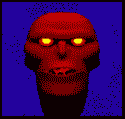|
DNova posted:This statement makes no sense at all, but the sentiment is true. 2.4ghz radio frequency waves get absorbed when passing through water (fish tanks, etc.) If you setup your point-to-point link to transmit traffic through people, each time it passes through a body it will degrade by about half its transmission power. 5.8ghz has even less ability to penetrate walls/etc, so don't expect high throughput on 5ghz without line of sight. This also means that if you want a lot of high-speed wifi for a crowded room, you're actually better off putting a ton of wifi access points under the tables so that the people absorb any stray transmissions from other tables.
|
|
|
|

|
| # ? Jun 12, 2024 05:45 |
|
CrazyLittle posted:2.4ghz radio frequency waves get absorbed when passing through water (fish tanks, etc.) If you setup your point-to-point link to transmit traffic through people, each time it passes through a body it will degrade by about half its transmission power. I used to teach electromagnetic theory. I'd like to see your math on this.
|
|
|
|
DNova posted:I used to teach electromagnetic theory. I'd like to see your math on this. Well go ahead and do it your way then. The rule of thumb I plan 2.4ghz wireless networks by is roughly: 90% loss through concrete 50% loss through wood/water/wet-walls ~35% loss through typical office drywall partitions (non-insulated) 10-25% loss through glass. Add another ~20% loss when using 5.8ghz wifi.
|
|
|
|
I'm looking to upgrade my tired WRT54G that I flashed with Tomato 6-8+ years ago. I'm pretty sure most of my devices are N compatible (couple of macbooks, roku 3, phones/ect.) and so I'm looking at the ASUS RT-N66U. Other than future proofing, is there any reason to drop the money on an AC compatible router? Beampoint sounds like a cool technology, but I don't see myself buying an AC device anytime soon. Not to mention my incoming connection is only 50Mbps. Normal use case would be torrents/usenet/browsing/streaming things to the roku in the next room. (No gaming or anything like that) So is there any real reason in my case to drop the extra $100?
|
|
|
|
Viper_3000 posted:I'm looking to upgrade my tired WRT54G that I flashed with Tomato 6-8+ years ago. I'm pretty sure most of my devices are N compatible (couple of macbooks, roku 3, phones/ect.) and so I'm looking at the ASUS RT-N66U. Other than future proofing, is there any reason to drop the money on an AC compatible router? Beampoint sounds like a cool technology, but I don't see myself buying an AC device anytime soon. Not to mention my incoming connection is only 50Mbps. Normal use case would be torrents/usenet/browsing/streaming things to the roku in the next room. (No gaming or anything like that) So is there any real reason in my case to drop the extra $100? For your use case there's probably no need to spend extra money on the AC gear. By the time you need it it'll likely be standard on routers or there'll be even newer faster things, and you will likely be ready for a new one by then anyway.
|
|
|
|
Rexxed, thanks for your advice last page. I read it & ordered the WNR3500 off Amazon so we'll see how it goes when that arrives, but I appreciated the response.
|
|
|
|
Everyone's recommending the ARRIS 6121/6141 modem for cable. Do I need something similar for DSL internet?
|
|
|
|
Jinnigan posted:Everyone's recommending the ARRIS 6121/6141 modem for cable. Do I need something similar for DSL internet? What kind of DSL, and which provider? Does your provider allow you to bring your own modem? Some services, like AT&T U-Verse, use VDSL but only provision modems they distribute.
|
|
|
|
internet jerk posted:Nothing specific, just what your experience has been. Work bought me one for my apartment. To play with. Yep. I like it. The only times I've ever maxed out the CPU have been when I put the reload_config script in to a death loop by having a really complicated failover scheme involving three real IPv4 connections and two tunneled IPv6s. It doesn't seem to handle that well if one of the real WANs is unreliable like my DSL is.
|
|
|
|
With these nano beam loco bridge permutations what cabling do they require? I'm wondering how I'm going to run the cabling into my house. Also, that little dish is little, but less little than I expected. I don't think I can get away with installing that in my windowsill. Now I'm leaning towards something smaller like the loco. In my situation I actually do have a very narrow line of sight from one window sill to the area just outside my door under the stairs. I had hoped to transmit on 5ghz. Maybe it will be ok since there's line of sight. The folks walking buy likely won't often loiter directly in the line of sight. Another option, though would be to install them inside without line of sight. I could install them in the corners of the house with knowledge that they would have to penetrate exactly 2 walls composed of wood shingles on the outside and drywall on the inside.
|
|
|
|
The Locos (and I think almost all of their gear) just needs a single ethernet cable. They ship with a power-over-ethernet injector, though unfortunately it's a Ubiquti-only spec so you can't use anyone else's PoE gear with it (or use a regular PoE switch to power Ubiquiti equipment).
|
|
|
|
internet jerk posted:What speed are we talking? I think it started crapping out around 60mbps. Edit: It's also worth noting that the unit I had was from like 2008, so the pfSense branded one is probably much faster. I'm currently using a Soekris net6501-70, but I'm not 100% happy with it. The boot process takes way longer than it did on my ALIX unit for no discernible reason and it generates way more heat. Kreeblah fucked around with this message at 23:45 on Oct 13, 2014 |
|
|
|
nm, fixed the issue.
Tyree fucked around with this message at 00:06 on Oct 15, 2014 |
|
|
|
Is there any reason to put TomatoUSB or DD-WRT onto a RT-N66U over Merlin's firmware if all I'm looking for is speed and stability? I'm not trying to setup anything complicated, just keep our house full of laptops and phones and whatnot happy.
|
|
|
|
I put Tomato USB 1.28 by Shibby on my RT-N66U at work here (small business) that has probably 20 wired clients and a dozen wireless and I haven't had any issues whatsoever since I installed it.code:I even have it on a UPS so it stays up when we have transient power outages.
|
|
|
|
I just bought my first house and have my pc in an upstairs room, it was previously wired but now i've put in an old 300Mbps pci adapter into it since wife won't let me string a cable up the stairs. I just did speed tests and the PC is only hitting 9.56Mbps dl speed, while my 2014 Macbook pro is getting 35.55Mbps from the same spot. Do i just need to buy a better pci card? what is causing the speed difference?
|
|
|
|
Boring posted:I just bought my first house and have my pc in an upstairs room, it was previously wired but now i've put in an old 300Mbps pci adapter into it since wife won't let me string a cable up the stairs. Buy an Intel Wifi card if you want good wireless performance. Lots of wifi chipsets are terrible!
|
|
|
|
Twerk from Home posted:Buy an Intel Wifi card if you want good wireless performance. Lots of wifi chipsets are terrible! Would you pick the intel out of the cards listed here? (save for the £300 one) http://www.ebuyer.com/store/Networking/cat/Wireless/subcat/Adapters---PCI-Cards
|
|
|
|
None? It would literally be an "Intel"-branded part. That's the giveaway. Few better than the Centrino for Desktops PCI-E card. Dual-band, awesome performance. About $38-$50 USD.
|
|
|
|
I need a device that will be wired to my router and just needs to act as a switch/wifi repeater. My main router will handle DHCP. Should I just get any cheap router or are there even cheaper dedicated devices for this?
|
|
|
|
Ur Getting Fatter posted:I need a device that will be wired to my router and just needs to act as a switch/wifi repeater. My main router will handle DHCP. http://www.amazon.com/TP-LINK-TL-SG1005D-1000Mbps-Gigabit-Capacity/dp/B000N99BBC http://www.amazon.com/Ubiquiti-Networks-UniFi-Enterprise-System/dp/B004XXMUCQ The range on the UniFi access point is pretty great, so you might even be able to turn off the wifi on your main router. It's only shortcoming is that it's 2.4GHz-only.
|
|
|
|
SamDabbers posted:http://www.amazon.com/TP-LINK-TL-SG1005D-1000Mbps-Gigabit-Capacity/dp/B000N99BBC Sorry, I guess I should've clarified. This is for home-use. I just need to hook up the TV in the bedroom + get wifi in bed because right now the signal is kind of lovely. I honestly just need a switch with integrated wifi. Edit: alternatively, what is a cheap but decent router that has N wi-fi? dpkg chopra fucked around with this message at 04:36 on Oct 17, 2014 |
|
|
|
Unifi's are awesome for home use, if a bit overkill in many cases and with a bit of a "learning hurdle." As for a "switch with wifi," some access points have switches built in (4/5 port usually). But why do you need the switch? Need the LAN ports up where the AP will be? If so, why not just get a simple 5/8-port switch, hang it off the router, plug X number of wired devices into said switch, and hang an AP off the switch? Units that are two things in one are often not nearly as good as two things that each do a great job of their own. e.g.: Router LAN port -> switch -> WAP (Unifi or other) -> wired devices Edit: Yeah, you could get a router, turn off DHCP et all and make it act as an AP... but then you should have just got the AP in the first place.
|
|
|
|
My home network is currently like this: [FIBER BOX THING] | CAT6 | [ WIFI ROUTER ]--CAT6--[ COMPUTER 1 ] | WIFI | WIFI DEVICES AND STUFF On my machine connected by cable to the router, I get 300mbit/sec down and around 100mbit/sec up, which is expected since that's basically what I'm paying for. The weird thing is that for for wifi devices, I get something like 20mbit/sec down and 60mbit/sec up speed. Basically, the down speed is significantly slower than the up speed. Any idea what could cause this? To clarify, I'm totally fine with WIFI being a lot slower than the cabled connection. The weird thing is that the down speed is a lot slower than the upspeed of the WIFI, which seems super strange. Router/AP is an Asus RT-N56U with the latest firmware.
|
|
|
|
A week or two ago I snagged one of the T-Mobile branded ASUS RT-AC68U. I tossed Tomato 1.28 on it right after I got it. Lost power over the weekend and for some reason the 5Ghz bandwidth is not broadcasting anymore. I've tried disabling it, changing SSID and a shutdown of the router. Any idea what else to try? On a side note does it normally take a bit, ~5 minutes, for the network to come back up on it?
|
|
|
|
|
Tapedump posted:Edit: Yeah, you could get a router, turn off DHCP et all and make it act as an AP... but then you should have just got the AP in the first place. I need the AP but I also need the wired connections (well, I don't need them, but wired is always better). It seemed to me like a simple AP with 4 integrated LAN ports was a more straight forward and elegant solution rather than a wifi AP + a switch as two separate devices, especially when the AP is just gonna serve as a DHCP forwarder so it's not like it has to be a beefy device. I think I'll just use get a cheap router and use that.
|
|
|
|
thathonkey posted:What is the most rock-solid, stable wireless router in the consumer segment these days? I've bought about 5 in the past two years (various Asus, Linksys, D-Link models) and they have all had more or less this same problem: works fine for roughly 6 months, then has to be rebooted on a daily or weekly basis after that because HTTP will die. Then eventually the power source/hardware usually fails altogether from being unplugged and plugged back in hundreds of times (at least that happened on both Asus models which were supposed to be quality). Hi! You should buy a refurbished model of this router: http://www.amazon.com/AirPort-Extreme-802-11n-5th-Generation/dp/B0057AVXJA Ur Getting Fatter posted:Sorry, I guess I should've clarified. This is for home-use. I just need to hook up the TV in the bedroom + get wifi in bed because right now the signal is kind of lovely. Hi! You should buy a refurbished model of this router: http://www.amazon.com/AirPort-Extreme-802-11n-5th-Generation/dp/B0057AVXJA ================================= Get a refurbished Airport Extreme Basestation 5th Generation. It will handle 802.11N devices gracefully, works well with Apple products as well as Windows-based devices and you can set it up as a primary router for the first goon's setup or as a wireless bridge for the second goon's situation. I've got one at home as a wireless bridge and it works great. Seriously. There you go, an easy purchasing decision. Oh, for the first goon - get a little Uninterruptible Power Supply and have your router and any other networking gear plug into that. Having a bunch of routers crap out on you like you've described is pretty weird and bad power can eventually cause all the problems you describe. Feed them a nice clean power source and they will last longer.
|
|
|
|
Can an Airport Extreme/Time Capsule share an NTFS-formatted Windows drive over SMB for my wife's laptop to backup to?
|
|
|
|
Luceo posted:Can an Airport Extreme/Time Capsule share an NTFS-formatted Windows drive over SMB for my wife's laptop to backup to? No. http://support.apple.com/kb/HT5924
|
|
|
|
calandryll posted:A week or two ago I snagged one of the T-Mobile branded ASUS RT-AC68U. I tossed Tomato 1.28 on it right after I got it. Lost power over the weekend and for some reason the 5Ghz bandwidth is not broadcasting anymore. I've tried disabling it, changing SSID and a shutdown of the router. Any idea what else to try? Try going into the configuration section and do an NVRAM rest and erase all settings? A lot of weird issues people have with 3rd party firmware are usually caused by not doing a NVRAM reset after updating etc.
|
|
|
|
Stupid cable modem question - how difficult is it to "hijack" an existing cable modem connection? Like if you are at an apartment building and someone inserts a splitter between the entrance and your apartment. I think with more modern modems that probably is more trouble than it's worth. I saw five unaccounted for gigabytes of data transfer on Monday. My wifi is WPA2 with a looooong PSK. Maybe I just watched more stuff online than I normally do? (I usually do between 500mb and 4gb a day, that day I was home and hit 9gb out of nowhere.) Three-Phase fucked around with this message at 22:48 on Oct 17, 2014 |
|
|
|
Thanks, but loving Apple I need a good dual band router that'll run Shibby to replace the one I accidentally, bricked then.
|
|
|
|
Three-Phase posted:Stupid cable modem question - how difficult is it to "hijack" an existing cable modem connection? Like if you are at an apartment building and someone inserts a splitter between the entrance and your apartment. I think with more modern modems that probably is more trouble than it's worth. You can't hijack cable internet like you do TV or electricity. It's likely everyone in your building is on the same coaxial just split using powered splitters. It's the cable modem that translates that into usable internet. As an example, you can have two cable modems running at home (one home and one for business) using the same coaxial with splitters and each would have its own, full speed internet up to the technical limits of the cable. Any "hijacking" would have to be done after the cable modem if it appears under your usage. Anything split before the cable modem would show up as it's own independent user to the ISP, and they could only access the internet if their modem was specifically authorized onto the network by the ISP. Lolcano Eruption fucked around with this message at 23:13 on Oct 17, 2014 |
|
|
|
Three-Phase posted:Stupid cable modem question - how difficult is it to "hijack" an existing cable modem connection? Like if you are at an apartment building and someone inserts a splitter between the entrance and your apartment. I think with more modern modems that probably is more trouble than it's worth. It would be almost impossible for someone to access your internet through the coax cable since your modem has information that's sent to the cable company's equipment (unless you're running MoCA but you'd probably see their device on your network). It's much easier to break into wifi encryption although it's not that trivial with WPA2, it comes down to brute force of the key. Make sure you're using WPA2 without WPS and maybe change your key if you're concerned. Perhaps one of your neighbors or their teenage kid is using a copy of Backtrack/Kali and spending time cracking wifi so they can torrent stuff without it being tracked back to them.
|
|
|
|
Luceo posted:Thanks, but loving Apple That's pretty weird, I back my PC up to our time capsule over the network, although it's a built in drive so I guess the limitations might be different for usb disks.
|
|
|
|
I am running WPA2-PSK (AES) and have the WPS pin disabled in my router. In addition (and this is in no way bulletproof), I have access control where only pre-approved MAC addresses can connect. (Which sort of seems like putting a $5 three-digit travel combination lock on a massive bank vault door.) One of the things I don't like on the Netgear router I have is you cannot really "turn off" WPS. A network scan indentifies my network and says WPS is enabled, however the PIN feature (the vulnerable bit) is turned off in my router. I did a little more research - the modem uses BPA+. It is like 56-bit encryption, and I think the key is swapped out daily, and it also requires some kind of digital signature along with the modem's MAC address. If you have physical access to the modem, you might be able to make a clone that would behave the same way on the network, but the network could still detect a clone operating (and that's a hell of a lot of work!) My router did register the traffic amount, so whatever it was came through my router. In addition I also checked the logs on my router - they were intact, showed my activities (devices connecting) and nothing out of the ordinary appeared to happen. In fact later in the week it did log where I entered the wrong password on a device, as well as that device wasn't allowed on the network, and it logged those two events. Nothing out of the ordinary was seen Monday, and bandwidth looks normal everywhere else. . I am increasingly thinking that I just happened to use much more on that day than I usually do. I've had a couple of times when I've checked my credit card to see (for me) an enormous balance, get a cold sweat, but then going through the transactions see they were all, in fact, valid... plus on a 50Mbps connection, data can go awfully fast under the right conditions. I'll keep an eye on it, but it's probably nothing. Three-Phase fucked around with this message at 00:48 on Oct 18, 2014 |
|
|
|
Three-Phase posted:I am running WPA2-PSK (AES) and have the WPS pin disabled in my router. In addition (and this is in no way bulletproof), I have access control where only pre-approved MAC addresses can connect. (Which sort of seems like putting a $5 three-digit travel combination lock on a massive bank vault door.) Yeah if you're keeping things that locked down it's more likely that you just grabbed an .iso or something and forgot about it. Windows 10 preview?
|
|
|
|
Nah, I don't think so. I don't run any file sharing software. I also checked to see if there were any new vulnerabilities on my router, nothing like that. But maybe a couple of software updates snuck in? Lots of little things can add up fast I suppose. I'll keep an eye on it and if I see any more anomalies I'll take action.
|
|
|
|
Someone snuck into your house and plugged into the LAN while you were asleep. Did you go to all that trouble and leave the door unlocked?
|
|
|
|

|
| # ? Jun 12, 2024 05:45 |
|
Dogen posted:Someone snuck into your house and plugged into the LAN while you were asleep. Did you go to all that trouble and leave the door unlocked? I should start leaving the Dropcams on at night.
|
|
|