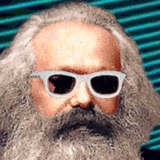|
Well drat, guess I'll have to stick with emulating the PS2 Ace Combat games
|
|
|
|

|
| # ? May 23, 2024 09:34 |
|
RPCS3 is one of the few consumer programs that benefits from AVX-512 simply because the SPUs are such an oddball design.
|
|
|
|
minusX posted:It was an optional plugin that isn't offered with the default install. Most people who don't extra gently caress around with it will be fine. Yeah I had seen that post too. I dropped mine down to 3000 (there was a little bit of jiggling near the center when the stick snap back) and it helped quite a bit. I think the sticks still jut out too far for my tastes but the biggest strain was probably coming from having to push them so far all the time.
|
|
|
|
parasyte posted:Yeah, its insane Cell architecture requires a beast of a CPU, you'd want at minimum 8 physical cores so they can each be an SPE. Even then high-end desktop CPUs have performance issues with games like RDR or Uncharted or Infamous 2. Nah, I have only a 5600X (granted with a beefy noctua cooler for overclocking) and it runs perfectly fine. Of course that's still a fair bit more grunt than the deck. Private Speech fucked around with this message at 23:45 on Jul 20, 2022 |
|
|
|
Can confirm that the Deck is great for playing the Final Fantasy IV PR. Glad I spent over $550 on a machine to play a port of a 1991 SNES game. What's up with Chrono Trigger though? I've read that the Steam version has been significantly improved since release but apparently it runs like trash?
|
|
|
|
Looks like there's lag spikes every two seconds or so.
|
|
|
|
Is there a trick to getting Hrot to not run at single digit FPS or am I just going to have to wait for a compatibility update?
|
|
|
|
Is anyone else having problems with controlling the map screen in Baba Is You on the Steam Deck? In an actual level, all the directional controls work absolutely fine but on the map screen, I can't move the cursor at all so I'm stuck endlessly playing the same level over and over again.
|
|
|
|
PSA to everyone to go to their controller calibration and adjust the massive dead zone that Valve puts on the joysticks. You are giving up on movement and aiming accuracy if you donít. I ended up with a DZ of 3,800 on the left stick and 2,600 on the right. If defaults do an unnecessarily large 8,000+ which means they donít have much confidence in the sticks re-center accuracy. Sadly the joysticks are pretty bad about going to a neutral center when you release them from certain angles, so a pretty large dead zone is still needed. A Chinese company called Gulikit makes HAL Sensor replacement sticks that center perfectly after calibration, which should need a very small dead zone and those give you a noticeably larger range of control. They should also be more reliable over time and immune to stick drift. Installation seems pretty straight forward except for a bit of soldering for the capacitive function on the sticks. Animal fucked around with this message at 13:43 on Jul 21, 2022 |
|
|
|
GazChap posted:Is anyone else having problems with controlling the map screen in Baba Is You on the Steam Deck? Works ok for me but I wouldn't be able to tell you why. Anyone got any experience with docking stations? This thing good? I just grabbed it on Amazon. I don't think I care about ethernet: 
|
|
|
|
GolfHole posted:Works ok for me but I wouldn't be able to tell you why. Found the listing: https://www.amazon.com/Docking-Station-OwlTree-Charging-Accessories/dp/B0B5DKVKGZ All the images are photoshopped so I worry about the fit with everything. Also the "How to switch to desktop mode" is...for a different device completely. It's likely going to be fine, might need to have a different charger to keep it charging as fast as normal as it's powering your device + the hub. Didn't include one.
|
|
|
|
I don't really understand the form factor of that or the official dock it's ripping off, it's not like you're gonna use it on the little stand and it's not like the Switch toaster where there's a reason it's designed that way. It's gonna have the same guts as any of those usb-c hubs though so I'm sure it's fine. The only meaningful difference on them is whether they do 4k30 or 4k60, and that one is 60. Important because the Deck always runs at the highest available resolution in gaming mode (until they inevitably patch this out because it's real dumb). Also the power draw which I'm sure is listed there somewhere, if you're losing more than 10W you'll want another adapter.
|
|
|
|
Deck was supposed to show up yesterday but itís been changed to Ďpendingí with no delivery date. 
|
|
|
|
homeless snail posted:I don't really understand the form factor of that or the official dock it's ripping off Yea no kidding. I'd rather put mine in some sort of toaster device that keeps it safe from dust, but alas. It'll be nice to have a parking spot in the living room without fumbling for too many wires. If it works well I'll report back (and probably grab a few more).
|
|
|
|
My dock is a usb-c hub (stupidly bought a 4k30 one because I didn't realize the game mode thing), and a very long usb-c extension cable, so i can still hold the deck while its plugged into the tv.
|
|
|
|
Is there a setting that needs to be changed when you dock? Still looks kind of crappy when I play Horizon, not quite full screen and looks kind of fuzzy. Looks fine in the actual steam UI for the library and everything, so maybe itís just a game by game thing
|
|
|
|
Games run at deck native resolution, menu runs at montior native res. EDIT: I think
|
|
|
|
There's some thing about the Steam Deck's overlay that sets it to the highest resolution and you can't just manually restrict it to 1080p or whatever when plugged into a 4k TV which is very annoying. Someone on Reddit mentioned this adapter to trick the Deck into thinking it's attached to a 1080p TV, though: https://www.amazon.com/dp/B094XFFSLH/ I'm halfway between just waiting for the official dock or buying this adapter in the meantime to fix my USB hub's 4k30 limitation.
|
|
|
|
JazzFlight posted:There's some thing about the Steam Deck's overlay that sets it to the highest resolution and you can't just manually restrict it to 1080p or whatever when plugged into a 4k TV which is very annoying.
|
|
|
|
Opopanax posted:Is there a setting that needs to be changed when you dock? Still looks kind of crappy when I play Horizon, not quite full screen and looks kind of fuzzy. Looks fine in the actual steam UI for the library and everything, so maybe itís just a game by game thing
|
|
|
|
JazzFlight posted:There's some thing about the Steam Deck's overlay that sets it to the highest resolution and you can't just manually restrict it to 1080p or whatever when plugged into a 4k TV which is very annoying.
|
|
|
|
minusX posted:Can you return the hub and just get a 60Hrz version? I always figured it'd just be a holdover until I got the official dock. homeless snail posted:You could spend like $10 more and just get a 4k60 hub. Like, some redditors are saying how the Anker 555 is great and I check the price on that and it's $80. JazzFlight fucked around with this message at 18:11 on Jul 21, 2022 |
|
|
|
Almost done processing first day of us 512 orders.... They're cooking with gas it seems
|
|
|
|
JazzFlight posted:Any specific recommended hub? The whole reason I bought the one I have was because people guaranteed it didn't brick their Deck and allowed for fast charging. Some hubs at launch had one problem or another. Don't have this one so I can't vouch for it, but this one checks all the boxes for $20 and the reviews seem fine https://www.amazon.com/Multiport-Adapter-Delivery-Charging-MacBook/dp/B098RTGV47/ e: if that one is too sketchy here's a better looking one for $35 homeless snail fucked around with this message at 20:57 on Jul 21, 2022 |
|
|
|
Got my email today! Already have a 512 GB card sitting here waiting for it from Prime Day sales, and I might even set up Windows on the 256 I was using in my Switch up until recently for the games that give SteamOS too much trouble for now.
|
|
|
|
Is there a way to trigger a compatibility survey on a game? Valve says they have no info on the updated Quake source port but it basically plays perfectly.
|
|
|
|
Tiny Timbs posted:Is there a way to trigger a compatibility survey on a game? Valve says they have no info on the updated Quake source port but it basically plays perfectly. I think this has to be done by the developer, within steamworks there's a 'submit for re-review' button
|
|
|
|
Playing some Oxygen Not Included because I noticed it was verified and was kinda skeptical at how well it would handle, and whoa this is like the platonic ideal of a game built for the Steam Deck. Everything is exposed as Steam Input actions, including separate cursor/camera axes, and every single menu and map overlay. Default mapping is so-so, but its so much easier to remap this way.
|
|
|
|
by the time my steamdeck comes in, I'm gonna have all the accessories for it ready to go
|
|
|
|
not that i'm gonna go crazy with it right away but i got wifi working in my room finally (it was a dead zone) and i might start doing some xcloud streaming to the deck. you know what that means.... power wash time.....
|
|
|
|
i've been travelling on holiday with the deck and it feels just a bit too big to take out casually to play while in transit or on the plane. fine for in hotel use very much a ymmv situation of course
|
|
|
|
Yeah I'm taking a long trip later this year and plan to just bring a Vita or something. With the Deck so hard to find it's not worth getting lost, stolen, or damaged.
|
|
|
|
shrike82 posted:i've been travelling on holiday with the deck and it feels just a bit too big to take out casually to play while in transit or on the plane. fine for in hotel use It is very good on plane tho
|
|
|
|
I've just received an email for my UK 512 GB reservation placed on 17 July last year Quite excited to start getting through my backlog! Thanks to everyone posting game recommendations and advice, super helpful thread.
|
|
|
|
GazChap posted:Is anyone else having problems with controlling the map screen in Baba Is You on the Steam Deck? Had to go back to the island map and now all is well!
|
|
|
|
ShaneB posted:It is very good on plane tho Whats wrong about playing with it on the airplane? I was on a 5 hour flight and it was great. Plugged it into an outlet and played MGSV at 60fps for over 3 hours. Hands never cramped like they would with a Nintendo Switch.
|
|
|
|
Finally got my email, much excite. Beyond the fact that it's a Switch that plays my Steam library, it's actually a substantial PC upgrade for me too since my laptop is getting pretty outdated. It's been awhile since I checked in on what people are hacking with their Decks--has someone figured out how to get FF14 (non-Steam) running on it yet?
|
|
|
|
XIVLauncher works well!
|
|
|
|
GolfHole posted:Anyone got any experience with docking stations? This thing good? This thing works great. No complaints so far.
|
|
|
|

|
| # ? May 23, 2024 09:34 |
|
the easiest way to play ff14 is probably to just extract proton-GE from github into .steam/steam/compatibilitytools.d/ and use that to run the game, you can select a custom proton version in game properties once you extract it and restart steam if you wanna run xivlauncher, idk how much more complicated that is these days but i know it's much better than it used to be
|
|
|






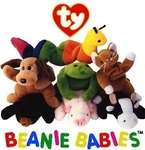





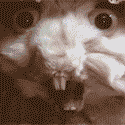


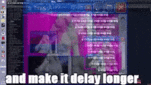







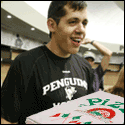




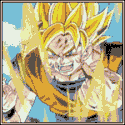
 goku i won't do what u tell me
goku i won't do what u tell me