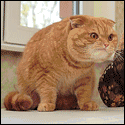|
Danith posted:Can someone explain the proton versions? Shouldn't the newer versions have fixes that were in previous versions, yet there's lots of things where you need to select an older version for an installer or game to run. I don't get it Edit: Serious answer: So I don't know for certain, but if I had to guess, older versions of Proton emulate the Win32 APIs at a lower level and tend to rely on redistributable DLLs (DirectX, etc.) to implement higher-level APIs. Never versions of Proton probably targets those higher-level APIs directly, as it gives Proton performance advantages, greater compatibility across different hardware, etc. However you could run into a situation where a game (which itself is perhaps buggy) works correctly when using the redistributable DLLs but not the Proton-native versions of certain APIs, and so dropping to an earlier version of Proton fixes that. Ideally all games would run with the latest Proton but there's a good ways to go on that. ExcessBLarg! fucked around with this message at 20:31 on Aug 15, 2022 |
|
|
|

|
| # ? May 25, 2024 09:48 |
|
I'm still unable to get MAME to work other than running the windows build in proton, because the options are "build yourself" which requires steamos-readonly disable and will thus break on the next update, or a flatpak build which claims to use .mame in the homedir to store roms but doesn't. Emudeck's mame is the libretro fork which is a piece of poo poo so that's out.
|
|
|
|
xarph posted:I'm still unable to get MAME to work other than running the windows build in proton, because the options are "build yourself" which requires steamos-readonly disable and will thus break on the next update, or a flatpak build which claims to use .mame in the homedir to store roms but doesn't.
|
|
|
|
Anyone put GW2 on the deck? anything to note?
|
|
|
|
homeless snail posted:Haven't used that flatpak but is it a permissions thing? Check it out in flatseal maybe Permissions are all fine it's just that the config file in the flatpak wants everything inside /app/something and I can't wrap my head around where that is on the actual filesystem. I suspect it's conflicting with something emudeck installs since .mame has paths pointing to the emudeck tree on the sd card. Just a big mess; I'm fine with the windows build.
|
|
|
|
Just got my updated MagGlass matte protector and while I never had the original to compare, this one is in fact a good fit for the Deck screen and now I have a matte screen 256GB. Would recommend.
|
|
|
|
jokes posted:Anyone put GW2 on the deck? anything to note? I watched this video the other day in anticipation of getting my Deck and putting PC games that I own but never played on it: https://www.youtube.com/watch?v=3k8ruG4upJI
|
|
|
|
canyonero posted:I watched this video the other day in anticipation of getting my Deck and putting PC games that I own but never played on it: https://www.youtube.com/watch?v=3k8ruG4upJI This video is absolutely fantastic.
|
|
|
|
Tamba posted:Which means all the graphs and estimates were kind of useless steam dreck dot txt
|
|
|
|
canyonero posted:I watched this video the other day in anticipation of getting my Deck and putting PC games that I own but never played on it: https://www.youtube.com/watch?v=3k8ruG4upJI Nice. Gotta get a bigger SD card, 500GB ain't enough
|
|
|
|
Tamba posted:Looks like the other regions finally caught up, so Valve stopped slowing down the EU queues. they're good as a guess. I wouldn't have expected the queue to jump 60% in one go, though. gives me a little faith my order email will be in the next month or two at this rate though. ran some forecasting in excel and maybe hit 30% by september 1st at this rate. Will be interesting to see if the forecasting was accurate.
|
|
|
|
jokes posted:Anyone put GW2 on the deck? anything to note? I basically did what that video said to do earlier and it works fine. The launcher is really laggy for some reason, but in the game it works fine. I just had the game auto-detect graphics settings and it puts it in a reasonable place, you can tweak it however you like. It runs fairly well but it's a bit unwieldy to control from my initial playing. I used the trackpad for the mouse and left/right trigger for right/left click. The difficulty is getting a good binding for the skills and profession skills; that's like 10 for the weapon/utilities and 6 (or more idk) for the profession stuff. I played around with doing a radial menu thing but I didn't really like it so I ended up doing combinations of shoulder/trigger + xyab for the skills. Then I kept xyab with jump/dodge/weapon swap/use when no shoulder/trigger was active. There's lots of other ways people have done it so play around with the different styles and see what works best. There's an "action camera" mode which is like always having the right mouse button clicked, so it's like an fps mode where you're always rotating around with the joysticks. You get a little reticle and right click selects a target and left click activates your skill 1. It's a bit weird with autoattacking though, I'm not sure if using left click in the action camera mode actually starts the autoattack chain or not. I definitely felt clumsy playing it on the deck, which maybe would clear up after using it a while, not sure.
|
|
|
|
Crossposting this from the Monster Hunter thread, but here's a heavily modded MH Rise on the Deck. Blurry phone pic of Deck.  Screenshot taken on the Deck.  Pretty cool to have this just work when I got around to it. In terms of file transfer and mucking around in the terminal on the Deck, enabling its ssh server makes both very easy if you're comfortable with linux. Being able to ssh in gives you full access to all of the underlying Linux. It also enables sftp which gives you full integration with any number of file managers. Most of the modding above was done with drag and drop in a file manager that had a pane open on my local Linux box and on the Deck. That I'm already running the game modded on a Linux desktop made this easier, of course. E: This is a nice Deck specific write up on enabling sshd: https://shendrick.net/Gaming/2022/05/30/sshonsteamdeck.html v1ld fucked around with this message at 01:41 on Aug 16, 2022 |
|
|
|
Protocol7 posted:Just got my updated MagGlass matte protector and while I never had the original to compare, this one is in fact a good fit for the Deck screen and now I have a matte screen 256GB. Would recommend. I've heard they make it a bit more blurry. What are your thoughts? I have a really reflective protector on my switch and wouldn't mind something...less but don't know that I like that trade off on a small screen.
|
|
|
|
Yakuza Like A Dragon works perfect on Deck. Having the game available in sleep mode means I can squeeze in a couple turns' worth of the management game or a sidequest whenever. Has anyone had a chance to try Dungeon Encounters? Steam says it's unsupported but protondb has it listed as working perfectly.
|
|
|
|
Aww yissss So ultimately the solution was to install it on my pc and then warpinator it over. Added the exe as a non steam game and ran it on Proton 7 and it works. The deck seems to hate it the fan is the loudest I've heard it, but otherwise it runs well. Any suggestions for how to setup controls? Haven't played this in decades can't remember what hotkeys it uses. I have the track pads as mice right now that's about it
|
|
|
|
lol I would just play D2 resurrected it has controller support built in
|
|
|
|
JSAUX New Model Steam Deck Dock (first 4K 60Hz dock) review from RetroGameCorps https://www.youtube.com/watch?v=76mOPkK7zTg MarcusSA posted:lol I would just play D2 resurrected it has controller support built in
|
|
|
|
Yeah pretty much. Resurrected is like $60 whereas this is a game I already own. That's a bit steep to make the controls slightly easier
|
|
|
|
Suburban Dad posted:I've heard they make it a bit more blurry. What are your thoughts? I have a really reflective protector on my switch and wouldn't mind something...less but don't know that I like that trade off on a small screen. It does. I donít know that I really notice in actual gameplay now that Iíve played an hour or two of games with the protector installed, but text or w/e is certainly a little fuzzier. Also weird note to add but I like how it feels to use as a touchscreen versus the normal glossy display.
|
|
|
|
Opopanax posted:Aww yissss
|
|
|
|
I haven't kept track of the PC version but D2 Resurrected goes on sale all the time on console. As low as $20.
|
|
|
|
Detective No. 27 posted:I haven't kept track of the PC version but D2 Resurrected goes on sale all the time on console. As low as $20. Yeah the PC version is $40 and I donít think itís really gone on sale. Imo the controller support is fantastic for it and worth it to me.
|
|
|
|
MarcusSA posted:Yeah the PC version is $40 and I donít think itís really gone on sale. I've seen it go 25% off at least twice, and it's worth $30 just for automatically picking up gold.
|
|
|
|
New Beta Update: Offline Fixes https://www.steamdeck.com/en/news quote:Steam Deck Client Beta Update: Offline Mode fixes
|
|
|
|
Is there anyway to connect the Deck to your PC via Bluetooth and use the Deck as a controller? I know I can Stream/Steamlink my gameplay from my main rig to my Deck but I don't want to have to deal with any sort of latency, I'd rather just use the Deck as a giant rear end controller, like a Wii U but not poo poo.
|
|
|
|
Man the Deck actually has me watching Steam sales again, haven't done this in years. Quakecon sales look good. Can't even pick between Doom Eternal, Dead Cells, Evil Within 2, or Biomutant.
|
|
|
|
Doom 2016
|
|
|
|
I maintain the biggest problem with the Deck is the keyboard, both the interface and the implementation.
|
|
|
|
Yeah it sucks. Really my only gripe with the Deck. I rarely need to use it though. The touch screen seems responsive enough so I am crossing my fingers it can be improved with updates.
|
|
|
|
Nukelear v.2 posted:Man the Deck actually has me watching Steam sales again, haven't done this in years. Quakecon sales look good. Doom eternal
|
|
|
|
Does Doom Eternal run well on Deck, I remember seeing early videos / reports that there were some issues with the engine (similar to DEATHLOOP) that gave battery and graphics issues.
|
|
|
|
sigher posted:Is there anyway to connect the Deck to your PC via Bluetooth and use the Deck as a controller? I know I can Stream/Steamlink my gameplay from my main rig to my Deck but I don't want to have to deal with any sort of latency, I'd rather just use the Deck as a giant rear end controller, like a Wii U but not poo poo. It's Wifi but according to this video Deskreen is otherwise exactly what you're looking for. https://www.youtube.com/watch?v=rW0FvU4IB-w There's probably a way to do it via Bluetooth but this is the first result I found. Edit: OH poo poo you meant using it as a controller not a screen mirroring thing, yea that should be totally possible. I'll keep looking for you. Edit 2: quote:Can Steam Deck be used as a PC controller? Cowman fucked around with this message at 00:17 on Aug 17, 2022 |
|
|
|
Just got my deck, it was a pretty quick turnaround from confirming the order to getting it delivered. Right about a week before it showed up here. What are the best resources for getting emulators up and running on this? Any recommendations on games to pick up, or things to set up right out of the gate?
|
|
|
|
|
https://www.emudeck.com/ For emulation As for anything else thatís up to you lol
|
|
|
|
This guy does weekly Steam Deck news videos which are decent. He did a pretty comprehensive emulation video 2 months ago: https://www.youtube.com/watch?v=AvzSHxccmIg
|
|
|
|
Anyone elseís steam deck randomly download a couple megabyte update for every single game pretty regularly? Is that a cloud syncing thing maybe?
|
|
|
|
Disappointing Pie posted:Anyone elseís steam deck randomly download a couple megabyte update for every single game pretty regularly? Is that a cloud syncing thing maybe? I think for a few games it's shaders updates too? There are a lot of them but it's better than a lot of games where you launch them and they take 3 minutes to update shaders for some reason.
|
|
|
|
Disappointing Pie posted:Anyone elseís steam deck randomly download a couple megabyte update for every single game pretty regularly? Is that a cloud syncing thing maybe? It's downloading precompiled shaders.
|
|
|
|

|
| # ? May 25, 2024 09:48 |
|
It's shader cache updates. Compiled shaders are crowd sourced from all Decks in the field to avoid stuttering when a game would otherwise have to compile a shader on demand. It's why Elden Ring played surprisingly smoothly on the Deck at launch when it was a stuttery mess on PC otherwise.
|
|
|