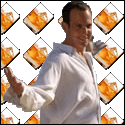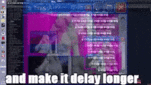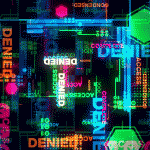|
I got so many games installed on this thing.
|
|
|
|

|
| # ? May 25, 2024 06:35 |
|
How hard is it to install emulators on the Steam Deck? I've finally gotten around to messing with PCSX2 now that my PS2 is pretty much dead, and I'm curious if I can just get the regular windows version and install it like normal or if I need something for Linux since it's Proton.
|
|
|
|
Subjunctive posted:How well does the Cloud Streaming thing work for Xbox Game Pass? I have it, but haven't set it up yet. My internet and wireless are generally pretty excellent and Steam Link works a charm, but I've never tried the cloud stuff before. Depends on your internet connection, but not great
|
|
|
|
hamburgers in pockets posted:How hard is it to install emulators on the Steam Deck? I've finally gotten around to messing with PCSX2 now that my PS2 is pretty much dead, and I'm curious if I can just get the regular windows version and install it like normal or if I need something for Linux since it's Proton. you can literally download the Linux version of most every emulator you'd want off the Discover app and it'll work like you're used to. someone else is going to suggest Emu Deck but you don't need that, you can just search up "PCSX2"
|
|
|
grieving for Gandalf posted:you can literally download the Linux version of most every emulator you'd want off the Discover app and it'll work like you're used to. someone else is going to suggest Emu Deck but you don't need that, you can just search up "PCSX2" I've had a few PS2 games (Twisted Metal Black, Destruction Derby Arena) get intermittent stuttering unless SMT is turned off. The way I did it was with Power Tools installed through Emudeck's expert mode. Don't know if it's available stand alone or if there's a stand alone alternative. Also Emudeck puts the games with artwork in Steam Game Mode so you don't have to muck about with adding non steam games and ugly blank icons. My opinion is use Emudeck and only install the emus you want
|
|
|
|
|
For games that are distributed with ScummVM is it generally preferred to use the prepackaged version (via Proton) or to use the Flatpak native build? I'd guess the prepackaged one would support cloud saves and separate Steam Input mappings. Do they ever have other patches against ScummVM itself?
|
|
|
|
If I buy a second hand dreck, do I get a copy of the themes also when I register the deck to me, or is the deck account locked
|
|
|
|
|
hamburgers in pockets posted:How hard is it to install emulators on the Steam Deck? I've finally gotten around to messing with PCSX2 now that my PS2 is pretty much dead, and I'm curious if I can just get the regular windows version and install it like normal or if I need something for Linux since it's Proton.
|
|
|
|
Opopanax posted:Aw goddamnit, I bought death stranding during the last sale there, haven't gotten to it yet, and now it's coming to game pass next week So play it now! The jar baby needs you.
|
|
|
|
Stormangel posted:I've had a few PS2 games (Twisted Metal Black, Destruction Derby Arena) get intermittent stuttering unless SMT is turned off. The way I did it was with Power Tools installed through Emudeck's expert mode. Don't know if it's available stand alone or if there's a stand alone alternative. what is SMT as it relates to emulation
|
|
|
|
Subjunctive posted:How well does the Cloud Streaming thing work for Xbox Game Pass? I have it, but haven't set it up yet. My internet and wireless are generally pretty excellent and Steam Link works a charm, but I've never tried the cloud stuff before. i played some forza horizon 5 after setting up cloud streaming and it was surprisingly good
|
|
|
|
HopperUK posted:So play it now! The jar baby needs you. I feel like big screen+controller will be better for it, I just haven't had Sony since the PS3 so I grabbed a few "exclusives"
|
|
|
|
tithin posted:If I buy a second hand dreck, do I get a copy of the themes also when I register the deck to me, or is the deck account locked The machine itself isn't account locked, but rewards can only be claimed to a Steam account once per machine. Factory resetting the device does not get around this, but RMAing it for a different reason does!
|
|
|
|
hamburgers in pockets posted:How hard is it to install emulators on the Steam Deck? I've finally gotten around to messing with PCSX2 now that my PS2 is pretty much dead, and I'm curious if I can just get the regular windows version and install it like normal or if I need something for Linux since it's Proton. EmuDeck is the easiest and I wrote a tutorial for installing it and ROMs and the BIOSes that's in the OP.
|
|
|
|
I got HDMI Out to my monitor working in SteamOS exactly once. I don't know what I did to get it to work, and it hasn't worked again since. It works fine to my TV, it's my super fancy monitor which can't handle it. When it worked it worked perfectly. Sigh.
|
|
|
|
Discovered that a Timbuk2 Vapor Sling is the perfect size to throw the Deck in (including case) with room for other cables, sunglasses, headphones, etc. for weekend trips. Though I wouldnít make it my primary carrier during the weekday as I need to haul around a lot more.
|
|
|
|
Ragequit posted:Discovered that a Timbuk2 Vapor Sling is the perfect size to throw the Deck in (including case) with room for other cables, sunglasses, headphones, etc. for weekend trips. Though I wouldn’t make it my primary carrier during the weekday as I need to haul around a lot more. But then you have a bag dedicated entirely to carrying around video games with you on the weekend
|
|
|
|
ShaneB posted:But then you have a bag dedicated entirely to carrying around video games with you on the weekend Itís more for the family weekend trips that I toss in the vehicle to keep my standard daily things together. I only have time to break it out after the kids have fallen asleep. Iím not hiking around with it.
|
|
|
|
Steam Deck is dope, I just wish all the big players would get along (Epic, Xbox) and make everything compatible for it. It's pretty amazing how well modern games like Doom and Resident Evil 2 run on it with minimal settings tweaking, or I can go hog-wild and jump into Desktop mode and load up lots of fun Github projects. Plus the community is just getting started.
|
|
|
|
Is there any chance the input lag on 40hz/40fps lock will ever be improved? Or is that a function of locking the frame rate and refresh rate? I admittedly don't really understand why it's the case in the first place. It's my only complaint about the Deck, except maybe the keyboard. Otherwise a fantastic device.
|
|
|
|
Halo Infinite runs without any tricks as of one of the recent updates, rarely dips below 60fps to boot.
|
|
|
|
gottagotowork posted:Is there any chance the input lag on 40hz/40fps lock will ever be improved? Or is that a function of locking the frame rate and refresh rate? I admittedly don't really understand why it's the case in the first place. It's my only complaint about the Deck, except maybe the keyboard. Otherwise a fantastic device. I really donít think Iíve ever noticed this.
|
|
|
|
gottagotowork posted:Is there any chance the input lag on 40hz/40fps lock will ever be improved? Or is that a function of locking the frame rate and refresh rate? I admittedly don't really understand why it's the case in the first place. It's my only complaint about the Deck, except maybe the keyboard. Otherwise a fantastic device. Input lag has nothing to do with refresh rate unless it's loving up some emulation. What are you playing that you don't see input lag at 30 / 60 fps?
|
|
|
|
GolfHole posted:It works fine to my TV, it's my super fancy monitor which can't handle it.
|
|
|
|
gottagotowork posted:Is there any chance the input lag on 40hz/40fps lock will ever be improved? Or is that a function of locking the frame rate and refresh rate? I admittedly don't really understand why it's the case in the first place. It's my only complaint about the Deck, except maybe the keyboard. Otherwise a fantastic device. 40hz/fps refreshes the screen every 24ms rather than at 16ms/33ms at 60fps/30fps respectively. Thatís it. Thereís no added lag as a consequence of running at 40hz.
|
|
|
grieving for Gandalf posted:what is SMT as it relates to emulation SMT is Simultaneous Multi-Threading and the generic name for what Intel calls Hyperthreading. It basically allows one physical CPU core to show up as two logical cores to the OS. Usually a core isn't using all the features of it's pipeline and SMT gets some extra performance by utilizing those idle parts. It's obviously never as good as an additional physical core, think of it as the performance of a core and a half. Steam Deck's processor has 4 physical cores and SMT turns it into 8 logical cores. It doesn't really relate to emulation other than PCSX2 looks like it may be loading up two logical cores on the same physical core with concurrent instructions which causes slowdown as they compete for resources. That's totally a guess by the way, I'm no expert. Stormangel fucked around with this message at 00:54 on Aug 21, 2022 |
|
|
|
|
ExcessBLarg! posted:Sometimes this happens on my monitor and I have to pull the power plug on it. Nothing else (factory reset) fixes it. I think this may be the culprit: https://www.reddit.com/r/SteamDeck/comments/wse9nh/misconceptions_about_dockshdmi_adapters_4k/ This definitely fits with the sort of weirdness I'm experiencing. I can get Picture-in-Picture mode to work, for example.
|
|
|
|
Vic posted:Input lag has nothing to do with refresh rate unless it's loving up some emulation. What are you playing that you don't see input lag at 30 / 60 fps? I feel input lag at 30/60 as well, but it's most pronounced (as in, annoyingly so) for me when on 40/40. Maybe this is because I rarely use 30/60. Animal posted:40hz/fps refreshes the screen every 24ms rather than at 16ms/33ms at 60fps/30fps respectively. Thatís it. Thereís no added lag as a consequence of running at 40hz. I'm not the only person to have noticed this. Again, I don't have an understanding of the technical or practical reason behind this, but here's an article summarizing someone's analysis of the frame rate / refresh rate caps and their respective latencies. There's a Tom's Hardware article about it as well. quote:Upcapped: 31.8ms To me, anything that involves fast camera swings or quick button presses suffers a bit under 40/40. I still use it frequently but it's certainly something that I hope Valve can improve upon, especially since 40/40 is otherwise such a sweet spot for visual fluidity and battery life. gottagotowork fucked around with this message at 01:53 on Aug 21, 2022 |
|
|
|
GolfHole posted:I think this may be the culprit: https://www.reddit.com/r/SteamDeck/comments/wse9nh/misconceptions_about_dockshdmi_adapters_4k/ So, seriously, I deal with embedded Linux devices, lovely HDMI adapters, and TVs so regularly to the point where I've manually hex-editted an EDID block from every major TV manufacturer. EDIDs suck, although modern TVs (2020 or later) are generally OK. The information in that post isn't entirely correct--4K@60 4:2:0 is 297 MHz dot-clock (as is 4K@30 4:4:4), so it's within the 300 MHz TMDS clock limitation of HDMI 1.4, but it's a pretty weird mode. However, "modern TVs" support HDMI 2.0 which has significantly increased bandwidth, and the 4K@60 4:4:4 (594 MHz clock) mode works fine as long as your USB-C to HDMI (DP alt mode) adapter doesn't suck (some don't work even when they advertise support) and you don't have lovely cables. Still, sometimes you have to enable this mode on your display--LG televisions for example call it HDMI Ultra Deep Color (or something to that effect). On my Dell P2415Q there's a semi-documented button combo to "disable HDMI 1.4" (which means, enable HDMI 2.0). Still, sometimes displays are dumb about this sort of thing and you have to EDID hack. Hardware EDID emulators exist, but the Linux kernel actually supports an EDID override with the drm.edid_firmware kernel command line parameter. I haven't tried this on a Deck, but it works fine on other Linux boxes so I'm a bit surprised the Reddit folks haven't figured it out yet. All that aside, when you run into issues where the display actually works the first time and then doesn't work reliably later, I don't know, doing a full power-cycle often fixes it and nothing else does. Something oddly stateful gets set in the monitor. It's not the Deck doing it, anyways. ExcessBLarg! fucked around with this message at 01:56 on Aug 21, 2022 |
|
|
|
Some pretty big jumps in 360 emulation https://youtu.be/qVDCPUczUiM
|
|
|
|
Gay Retard posted:Steam Deck is dope, I just wish all the big players would get along (Epic, Xbox) and make everything compatible for it. It's pretty amazing how well modern games like Doom and Resident Evil 2 run on it with minimal settings tweaking, or I can go hog-wild and jump into Desktop mode and load up lots of fun Github projects. Epic has a weird vendetta against Valve so they'll never get on board. Hell they'll probably quietly make their stuff work worse on it. Microsoft is decently on board as they support streaming via edge on the deck and other things.
|
|
|
|
Microsoft somehow got a lot of goodwill for doing, not a whole lot. Linux Edge was already out and they just posted a paragraph on their website about how to install a flatpak that they don't make and add it to Steam. They want you to stream their games to everything but aren't going out of their way to support the deck. Wake me up when they somehow get the Xbox app running on Linux.
|
|
|
|
homeless snail posted:Microsoft somehow got a lot of goodwill for doing, not a whole lot. Linux Edge was already out and they just posted a paragraph on their website about how to install a flatpak that they don't make and add it to Steam. They want you to stream their games to everything but aren't going out of their way to support the deck. Wake me up when they somehow get the Xbox app running on Linux. okay
|
|
|
|
Where am I wrong
|
|
|
|
Got a steam deck; is there an easy way to transfer files between the steam deck and a PC?
|
|
|
|
|
I was just saying I would wake you when there is an xbox app for linux like you asked
|
|
|
tithin posted:Got a steam deck; I'm waiting on a Steam Deck but I feel pretty confident you could SSH to the steam deck using Putty on your PC. The most you'd probably have to do is start the ssh service on the steam deck, get the IP of your steam deck, and then enter that into Putty. heck theres probably a guide somewhere for that even
|
|
|
|
|
tithin posted:Got a steam deck; warpinator on the deck, winpinator on the PC has been the way I've been doing it
|
|
|
|
gottagotowork posted:Is there any chance the input lag on 40hz/40fps lock will ever be improved? Or is that a function of locking the frame rate and refresh rate? I admittedly don't really understand why it's the case in the first place. It's my only complaint about the Deck, except maybe the keyboard. Otherwise a fantastic device. IIRC you get less lag if you uncap the fps and then enforce vsync in-game instead of using the overlay.
|
|
|
|

|
| # ? May 25, 2024 06:35 |
|
gottagotowork posted:I feel input lag at 30/60 as well, but it's most pronounced (as in, annoyingly so) for me when on 40/40. Maybe this is because I rarely use 30/60. The data from the original reddit post: quote:Upcapped: 31.8ms The data presented in a sensible order: quote:Upcapped: 31.8ms 75.8/(1000/60) = 4.548 94.2/(1000/50) = 4.71 121.1/(1000/40) = 4.844 145.9/(1000/30) = 4.377 186.1/(1000/25) = 4.6525 232.0/(1000/20) = 4.64 In conclusion, Rogue Legacy 2 has ~4 frames of input latency and the people who post on reddit or write for GameRant and Tom's Hardware aren't very bright.
|
|
|