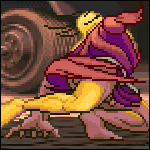|
Hieronymous Alloy posted:I'm sick of buying all-in-one 5.1 surround sound systems for my PC where one component breaks and the whole thing is shot, so i'd like to upgrade to a home theater type system with front and back speakers, subwoofer, and receiver, so I can keep using my desktop for music and movies and games and so forth. In general, the thread tends to recommend Accessories 4 Less for receivers because you get deals on refurbished units that still come with a factory warranty. Unfortunately, they don't have as much of a selection as they used to because COVID. Also unfortunately, the rule of thumb for receivers is that you pay extra for smaller. Marantz is known for slimmer (although just as wide/deep) receivers ($$$). The smallest 5.1 "receiver" I'm aware of is this guy but Pyle makes... well, steaming piles of poo poo. I guess if you don't plan on listening very loud, it would do the job. Stereo is much easier Another good option could be just hooking up 5 active monitors directly to your sound card / motherboard, assuming you have one with built-in 5.1 outputs. Monitors are generally made with music in mind (and typically from a professional audio recording/mixing standpoint), but lots of people use them for PC audio. Third choice would be getting 3 small stereo amplifiers, but that's a lot of wiring and it's probably not going to be THAT much better than the Pyle setup unless you spend significantly more. FWIW, I'd just get 1 of these for your fronts, one of these for your surrounds, one of these or these for your sub and realize you don't really need a center when your front speakers are less than 3 feet apart. Edit: In case you're worried about it, you can set your computer up to know there isn't a center speaker, and it should handle emulating a "phantom" center by sending that channel to the fronts. YMMV with poorly-programmed games. KillHour fucked around with this message at 05:13 on Nov 7, 2020 |
|
|
|

|
| # ? Jun 8, 2024 20:16 |
|
Hieronymous Alloy posted:I'm sick of buying all-in-one 5.1 surround sound systems for my PC where one component breaks and the whole thing is shot, so i'd like to upgrade to a home theater type system with front and back speakers, subwoofer, and receiver, so I can keep using my desktop for music and movies and games and so forth. Assuming you have HDMI audio out or optical audio out, just get whatever cheap home cinema receiver you can off of craigslist. Something like a Sony STR-DH520, Yamaha RX-V667 or Denon AVR-1803. All of these or the countless somewhat similar models should be available for $30-50. Then just add whatever speakers you want. Make sure to go through the receiver setup to configure your speakers. The receiver won't be small, but it will be good.
|
|
|
|
So I'm looking at upgrading my home theatre setup from my old-rear end 5.1 setup from like 2009 to something more modern. Is this the thread to ask for recommendations and hand-holding? I haven't bought a new speaker system in over a decade so I have no idea what I'm doing, how much money I should expect to spend for something that's not poo poo, what kind of Black Friday deals there might be, etc.
|
|
|
|
Xenomrph posted:So I'm looking at upgrading my home theatre setup from my old-rear end 5.1 setup from like 2009 to something more modern. Is this the thread to ask for recommendations and hand-holding? I haven't bought a new speaker system in over a decade so I have no idea what I'm doing, how much money I should expect to spend for something that's not poo poo, what kind of Black Friday deals there might be, etc. What do you want that your current system doesn't do? 4k? Streaming music? Just sound better? How big is the room? Do you have personal or spousal limitations on size or design? 5.1 sets like you have have been largely replaced by soundbars but I'd guess given the similar materials and size they probably sound roughly similar. I'd say at the low end of the market the good stuff starts around: L/R speakers $100 ea [at least 5" drivers] Center Speaker: $150 [also at least 5" drivers] Surrounds: $50 ea [just buy whatever you can place easily] Yamaha or Denon receiver: $350 [Onkyo basically went out of business in the US this year but they say they're coming back, Sony hasn't updated their offerings since 2017] Subwoofer: $400 [there are cheaper subs but this is where "real" ones start at] There are speaker packages cheaper than this but I don't think they'd be a tremendous improvement over what you have. This would be but y'know, 2 grand and no sub. I typically suggest building a system in steps if you're on a budget, start with a receiver and 2 speakers, then add pieces as you find good deals. The only thing you need to "match" is you typically want the front 3 speakers to be from the same line but some people don't bother.
|
|
|
|
I've found the center speaker doesn't sound great and it's hard to hear dialogue during movies, and overall I'd like everything to sound better. I'm looking at grabbing a 4K TV and UHD player for Black Friday, so I figure I might as well give the audio a refresh as well. I'm a bad judge of room sizes, it's the main living room so it's pretty decently sized, not huge but by no means small. Right now I've got the center speaker (10" wide) in the middle of a 46" shelf above the TV, the subwoofer to the right side of the entertainment center (the subwoofer doubles as the receiver in this kit), and the two front speakers on top of the entertainment center. The rear speakers are on top of media shelves since they're small. One of the rear speakers is on a bookshelf 11.5" deep, but the other one is perched on a media shelf about 3.25" deep. As for limitations, I kind of like how I can put the speakers on top of the entertainment center and media shelves due to their size, but I could get away with doing standing speakers as long as they're reasonably thin and unobtrusive. For the center channel right now the shelf is littered with nerd crap around the existing speaker, but I've essentially got 46" to work with. Also, what do you mean by drivers? I'm a total novice when it comes to home theatre stuff. Thanks! Xenomrph fucked around with this message at 17:35 on Nov 11, 2020 |
|
|
|
FWIW, I'm pretty sure that setup has a dialogue boost option somewhere in one of the billion settings. Just until you replace the system.
|
|
|
|
Anyone have any idea what could cause blurriness when hooking a receiver up to a 4k TV? It's a Denon AVR-X2700H plugged into a CX55 fwiw
|
|
|
|
Probably 4k upscaling, check your source and check if the AV or the TV is doing the upscaling
|
|
|
|
Bad Gandalf posted:Anyone have any idea what could cause blurriness when hooking a receiver up to a 4k TV? It's a Denon AVR-X2700H plugged into a CX55 fwiw Got some possible bad news about 2.1 receivers. Sony TVs also have some blurriness issue, but I don't think LG's have.
|
|
|
|
Yeah make sure the receiver is just doing pass-through video.
|
|
|
|
Cheers guys, the receiver itself is saying the input is 1080p even though my pc is set to 4k. I'm thinking it might be a cable issue as I'm unable to do 4k 60 with hdr when plugged into the TV directly with this current cable
|
|
|
|
Bad Gandalf posted:Cheers guys, the receiver itself is saying the input is 1080p even though my pc is set to 4k. I'm thinking it might be a cable issue as I'm unable to do 4k 60 with hdr when plugged into the TV directly with this current cable Yes, cable bandwidth is a bitch with 4K.
|
|
|
|
I have no idea what thread to throw this in, but basically, I am a confused old man (well, 34, but my A/V knowledge was learned when I was 15) and this whole Smart TV thing is throwing me for a loop. I have had 7.1 receivers for ages and I've always put every input into the receiver, had a video out to the television, and then put the TV remote in a bin never to be seen again. I just upgraded to a smart TV and that's changed how it needs to work - since the majority of the functions are through the television, the wiring is necessarily different. I hooked the receiver to the TV via ARC, set the TV sound output properly, and now anything sent from the TV (or input directly into it) works with sound and video. Great. Ideally I would like to have all my other poo poo (game systems, turntable, etc.) all routed through the receiver and not the television, but I can't figure out how to get video out to work there. I figured I'd just be able to flip it to "GAME" or "VIDEO 1" or whatever but it only throws sound... however, I can get the receiver menu to show up, so the video signal -is- getting to the television, just not the signal from the devices plugged into the receiver. My Sony STR-DH740 receiver pre-dates smart TVs, the television is an LG 60UN7000PUB. This is a problem with both composite video inputs (from old-school systems) and HDMI. halp [ed: well, with the composite, I'm guessing there's a chance it's just not upscaling and outputting via HDMI?] BRAKE FOR MOOSE fucked around with this message at 19:54 on Nov 13, 2020 |
|
|
|
Tv on the right input, the one thatís monitor out on the receiver?
|
|
|
|
Hey all, skimmed the last few pages but didn't see anything that specifically helped here. I've got a pair of bookshelf speakers that I need to raise to ~24 - 28" but I don't want to spend a ton on speaker stands. Can anyone recommend some budget options? Located CONUS in case that matters.
|
|
|
|
interrodactyl posted:Hey all, skimmed the last few pages but didn't see anything that specifically helped here. I've got a pair of bookshelf speakers that I need to raise to ~24 - 28" but I don't want to spend a ton on speaker stands. Can anyone recommend some budget options? Located CONUS in case that matters. Monoprice has a bunch in the $50-100 range.
|
|
|
|
Cut my hole for ceiling speaker gently caress, the one time I don't want a joist
|
|
|
|
I just splurged on a pretty new LG CX 65" OLED and I realized after setting it up that it sits low to the ground so I can't put my center speaker in front of it without blocking the screen. I am currently running it behind the screen but it sounds a little off. The TV itself has a solid build in speaker so I was wondering if I could use that as a center channel. TV: LG 65" Class - CX Series - 4K UHD OLED TV Receiver: Yamaha RX-V385 5.1 I have a polk audio 5.1 set up currently connected with speaker wire. Would this replacement be doable or even advisable? I'm trying to pore through the receiver manual but am getting a bit lost.
|
|
|
|
qirex posted:Monoprice has a bunch in the $50-100 range. Thanks! That sounds perfect.
|
|
|
|
I'm looking for a little speaker for my office. Requirements are decent audio quality, and ability to Airplay from my Apple devices over (wireless) LAN. No fancy internet accounts or any of that nonsense. Is the Yamaha MusicCast stuff any good? https://www.coolblue.nl/en/product/817624/yamaha-musiccast-20-black.html
|
|
|
|
Salvor_Hardin posted:I just splurged on a pretty new LG CX 65" OLED and I realized after setting it up that it sits low to the ground so I can't put my center speaker in front of it without blocking the screen. I am currently running it behind the screen but it sounds a little off. No, it's not possible, but you really wouldn't want to do it anyways. Just remove the center speaker and disable it in the receiver. That will cause the center channel audio to go to the fronts as a "phantom" center and I bet you'll barely notice the difference.
|
|
|
|
KillHour posted:No, it's not possible, but you really wouldn't want to do it anyways. Just remove the center speaker and disable it in the receiver. That will cause the center channel audio to go to the fronts as a "phantom" center and I bet you'll barely notice the difference. Gotcha, thanks. I'll give it a shot and if it sounds weird I'll get creative with the center channel positioning.
|
|
|
|
I know it's not advised to run a soundbar through a receiver, but I'd like to have options when casually watching TV. My current setup is 2.0 which is great when I'm watching movies but sometimes I have to turn it up pretty loud to get dialogue at a reasonable volume and I don't always want to have the volume turned up. It'd be nice to have the option to switch to the soundbar for those times. Is that doable? Or are there any settings I can adjust to get my 2.0 better at dialogue? I'll get a center speaker at some point but I've been blowing cash lately and need to put that on hold.
|
|
|
|
yoohoo posted:I know it's not advised to run a soundbar through a receiver, but I'd like to have options when casually watching TV. My current setup is 2.0 which is great when I'm watching movies but sometimes I have to turn it up pretty loud to get dialogue at a reasonable volume and I don't always want to have the volume turned up. It'd be nice to have the option to switch to the soundbar for those times. Is that doable? Or are there any settings I can adjust to get my 2.0 better at dialogue? I'll get a center speaker at some point but I've been blowing cash lately and need to put that on hold. My dad does this for exactly the same reasons, and he passes all his non-TV sources through the receiver to the TV and then runs either optical or hdmi arc (can't remember which) from the TV to the soundbar. Works perfectly for him, especially since he doesn't care about HD formats for the stuff he wants to watch using the soundbar.
|
|
|
|
RichterIX posted:My dad does this for exactly the same reasons, and he passes all his non-TV sources through the receiver to the TV and then runs either optical or hdmi arc (can't remember which) from the TV to the soundbar. Works perfectly for him, especially since he doesn't care about HD formats for the stuff he wants to watch using the soundbar. Okay cool. So in theory I should just be able to switch the audio output on the TV to the optical channel instead of HDMI arc? I'll give that a go.
|
|
|
|
I need some advice RE: A/V receiver. I got my hands on a Denon AVR-X3400H to power a pair of KEF R500. I don't plan on ever doing more than a 3.1 setup, so the only thing the receiver really helps with is having 7 HDMI connections, which are all used. But this thing is huge and doesn't play nice with any furniture. I'm wondering what might be some good options for a receiver that's easier to squirrel away.
|
|
|
|
CancerCakes posted:Cut my hole for ceiling speaker oof this one hits a little to close to home. drat and you are dead center on that thing too. There's no fudging that.
|
|
|
|
does anyone have any thoughts on the Sonos Beam plus a pair of ONE SL speakers for surround sound? I'm in the market for a wireless surround solution just not sure what to get.
|
|
|
|
Mango Polo posted:I need some advice RE: A/V receiver. I got my hands on a Denon AVR-X3400H to power a pair of KEF R500. I don't plan on ever doing more than a 3.1 setup, so the only thing the receiver really helps with is having 7 HDMI connections, which are all used. 7 HDMI inputs is something that is associated with med to high end receivers, and those tend to be chunky boys. If I were you I would sell it and get a cheaper receiver (stereo amp?) and a hdmi switcher, use optical from TV to receiver for sound.
|
|
|
|
Along the same lines, can anyone recommend a reliable HDMI switcher for a receiver with only one HDMI in and out? I just picked up a Panasonic SA-XR70 and thought I'd be able to keep all my devices hooked up to my TV and run an optical out to the receiver, but my TV doesn't seem to be passing through the full 5.1 signal from the HDMI port to the optical output, only from broadcast TV using an antenna. The simplest solution seems to be getting an HDMI switch, but everything I find online seem to be various flavours of rebranded no-name gear with tons of paid-for 5-star reviews interspersed with people describing weird issues that probably involve HDCP or automatic switching features freaking out, or just dying altogether after a few months. Something that properly passes through the entire signal (1080p and 5.1 audio in this case) while looking inoffensive and switches with a remote control is all I'm looking for. I've only got my PC and Nintendo Switch hooked up right now, but at least 3 ports would be nice for additional devices.
|
|
|
|
If you are in the UK CPC Farnell is the go to for av stuff like that, and generally well priced. If you aren't in the UK use the CPC Farnell website to find what you want, then Google it I have had bad experience buying stuff like that from Amazon on spec
|
|
|
|
I'm in Canada but thanks for the tip regarding finding equipment that isn't sketchy. Hopefully I can find comparable items from an electronic components supplier here like Digikey or Mouser; I need to place a bulk order from them soon anyways for little odds and ends for various repairs and maintenance tasks.
|
|
|
|
A while ago I bought a kit to build a pair of Paul Carmody's Classix II bookshelf speakers (60W, 8ohm). This year during winter break, my son and I are finally going to build them and set them under the TV, and I was looking around for a small amp to power them. I watch TV and airplay music through an Apple TV, so I could extract audio from the HDMI output there or use the TV's optical output. The amp needs to wake up when sound is fed to it and I'd like it to be small like the Apple TV or a Mac mini or thereabouts. This is what I've found that seems to fit the bill, do you think this is overkill, more expensive than necessary, or a dumb decision for any reason? I guess would have to have a separate DAC to convert from Optical to RCA cable inputs. https://emotiva.com/collections/amps/products/a-100 Is there is a good option that I've overlooked?
|
|
|
|
I'm in the market for a home theater system to go with my PS5. https://www.amazon.es/dp/B07KFJ81QN...2dDbGljaz10cnVl I'm completely ignorant in this subject. Do these, for example, require laying down cables all over the room? Can I place them close to the TV for the same effect? I'm mostly looking for something that won't require putting cables everywhere because my living room is cramped as it is. My TV only has one USB port and I have some leds hooked up. Do these usually use USB? Spermando fucked around with this message at 18:02 on Nov 23, 2020 |
|
|
|
Yes, it is wired, so you will have to run the wires to each speaker. It connects to your audio source via RCA cables, which your TV probably has an output for. It also looks like it can accept USB from MP3 players and such, but you would definitely want to use the RCA inputs. Placing them close to the TV won't get you surround sound, no, since you still need speakers surrounding you, and I doubt this does the virtual surround thing that some soundbars can do. All that said, this is not really worth it, and you'd do better either getting a soundbar or some decent headphones, especially if running wires isn't something you're interested in doing. Even some active stereo monitors will get you much better sound than your TV's speakers.
|
|
|
|
Spermando posted:I'm in the market for a home theater system to go with my PS5. I have no clue what the electronics market is like in Spain so I canít really suggest anything specific, I would say nothing new in that price range of the system you posted would be worth it. E: they sell Edifier on Amazon Spain, something like this would sound a ton better than what you posted. Itís not upgradable to surround but you could add a powered subwoofer later. qirex fucked around with this message at 20:06 on Nov 23, 2020 |
|
|
|
Is there a substantial difference in quality between soundbars and the TV's own built-in speakers? I might go for that.
|
|
|
|
A pretty massive difference, frankly.
|
|
|
|
Read the first page from 2011, see a lot of recommendations for Pioneer stuff. Who's the new Pioneer? They don't seem to be the gold standard they were 10 years ago. If that's not a question with an easy answer, or I'm super wrong and they're still the tops, that's cool too.
|
|
|
|

|
| # ? Jun 8, 2024 20:16 |
|
Denon, probably? Marantz? Edit: You could make a case for Yamaha's higher end stuff, too. Onkyo is fine but they lost a lot of favor with that HDMI board issue. They did extend warranties to fix the problem though. Comedy answer: McIntosh KillHour fucked around with this message at 06:22 on Nov 24, 2020 |
|
|