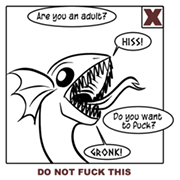|
Zorilla posted:Thanks. This tipped me off to the fact that Onkyo has some other affordable models that seem to meet all my requirements (e.g. the TX-SR705). Up to this point, I was looking a Harman Kardon receivers because they're just so drat pretty. I'm a sucker for looks, but if the price is right... Don't bother with the SR line, IMO. Most (all?) of the NR line has 7 independent inputs, and using a converter to put the audio stream on the HDMI with the video stream makes switching components significantly easier.
|
|
|
|

|
| # ? Jun 10, 2024 10:42 |
|
Zorilla posted:Things would be so much easier if manufacturers would just provide one input per physical source with generic labels like "Video 1" instead of ridiculous poo poo like my current Yamaha RX-V540's permanently-labeled "MD/CD-R" input. I bought it in 2004 and Minidisc was long dead, even back then. In addition to what KillHour said, the NR series (or at least the 616 that I have) lets you rename all of the inputs to display whatever you want, both on the built-in display, and on your TV. For example, my inputs display (from 1-4) - "Blue-Ray", "Roku", "Apple TV", "PS3". This feature carries over to the on-screen preview where you can also select sources. You can also define a default audio setting for each input. For example when I switch to the PS3 the audio switches to THX Dolby Game (or something like that) automatically, and when I switch to the Blue-Ray input the audio switches to THX Dolby PL II.
|
|
|
|
KillHour posted:Don't bother with the SR line, IMO. Most (all?) of the NR line has 7 independent inputs, and using a converter to put the audio stream on the HDMI with the video stream makes switching components significantly easier. Thanks. I'll definitely keep this in mind. I'm still looking at a TX SR-705 because I found one at a good price, but I swear I'm not ignoring your advice here. I'll definitely look at the NR-series if that falls though. A couple of questions, though: 1) I looked at the TX-NR414 and TX-NR616 as examples to get an idea of what you were taking about, and while they have tons of HDMI inputs (6 and 7, respectively), they still only have 5 selectable video inputs on the front (not including "Aux"). Did you have other, higher end models in mind, or am I just getting this wrong? 2) When you say "converter", are you talking about a feature on the receiver, or this device mentioned earlier? From what I read, the TX-SR705 does HDMI upconversion, so either way, with devices that output component, I should be set if I run component video and some form of audio to the receiver The Locator posted:In addition to what KillHour said, the NR series (or at least the 616 that I have) lets you rename all of the inputs to display whatever you want, both on the built-in display, and on your TV. From everything I've read, lesser models do all of this too. Do they not?
|
|
|
|
Zorilla posted:
On mine, you simply pick an input you aren't going to use (examples: Aux, TV/CD) and set them to "- - - - -". You can then reassign those inputs to whatever other input you want, like HDMI6 and HDMI7 (set to "EXTRA1" and "EXTRA2" by default). This can be done in the Input section of Quick Setup, or in the detailed setup and is explained fairly clearly in the manuals, which you can download as a PDF from the Onkyo web site if you want to read through them. Select the unit you want to look at, and there is a "Downloads" tab next to the Specifications tab. Zorilla posted:From everything I've read, lesser models do all of this too. Do they not? Probably, but I was just looking at my unit/manual.
|
|
|
|
Zorilla posted:Thanks. I'll definitely keep this in mind. I'm still looking at a TX SR-705 because I found one at a good price, but I swear I'm not ignoring your advice here. I'll definitely look at the NR-series if that falls though. I meant the converter I linked to earlier. Are you using RCA or SPDIF to go from your composite devices to the receiver? And The Locator's right, you can redefine the inputs however you like. There are 8 selection options on the NR515: BD/DVD, CBL/SAT, GAME, PC, AUX, TV/CD, EXTRA1, and EXTRA2. AUX is fixed to the front and can't be changed, so there are 7 assignable inputs. KillHour fucked around with this message at 22:43 on Jun 8, 2013 |
|
|
|
KillHour posted:I meant the converter I linked to earlier. Are you using RCA or SPDIF to go from your composite devices to the receiver? Just to clarify, everything I have that isn't HDMI is going over component, not composite. As far as audio on these specific devices, my Xbox (original) is using S/PDIF over optical, my PS2 is using RCA stereo (but can use optical if need be), and my Wii is RCA stereo. I don't forsee any problems no matter which receiver I choose as long as as I assign audio correctly, and adding a converter would just add clutter and not reduce the number of cables. If I absolutely cannot find a receiver with 3x component inputs, I'll keep it in mind, though. For NR-series receivers with EXTRA1 and EXTRA2 inputs, are those selectable via a discrete button on the remote or elsewhere? This forum post suggests there isn't and that you have to nagivate the OSD to reach it. That's a bit of a killer since I intend to keep using my Logitech Harmony remote and I don't think entering a long list of sequential commands would work very well.
|
|
|
|
Zorilla posted:Just to clarify, everything I have that isn't HDMI is going over component, not composite. As far as audio on these specific devices, my Xbox (original) is using S/PDIF over optical, my PS2 is using RCA stereo (but can use optical if need be), and my Wii is RCA stereo. I don't forsee any problems no matter which receiver I choose as long as as I assign audio correctly, and adding a converter would just add clutter and not reduce the number of cables. If I absolutely cannot find a receiver with 3x component inputs, I'll keep it in mind, though. Sorry, meant composite. Yeah, there are only 5 input buttons on the remote - you need to use the OSD past that. I've changed my mind; buy one of these: 
|
|
|
|
KillHour posted:Sorry, meant composite. Yeah, there are only 5 input buttons on the remote - you need to use the OSD past that. I've changed my mind; buy one of these: The 616 has 6 that can be assigned: Input selector Default assignment BD/DVD 1 CBL/SAT 2 STB/DVR 3 GAME 4 PC 5 AUX - - - - - (Fixed) TV/CD 6 EXTRA1 - - - - - EXTRA2 - - - - - I did misread on the Aux, as it does appear that can not be used for anything but the front input. I thought you could remap the USB and use that as another selection, but I haven't figured out if it's really possible.
|
|
|
|
Thanks to this thread I've just added the Klipsch RW-12D to my system. What a wonderful purchase! I first tried some classical music and let me tell you my eyes were opened. One hasn't heard (nay, felt) the Goldberg Variations (SACD) until experienced with this sub. Very spatious, a multidirectional soundstage with hints of purple and jasmine... But seriously this is my first sub and it sounds great. It's loving huge though. Maybe I can tell the gf it's a side table...
|
|
|
|
Great idea ... until a drink is placed on it before you switch over to Lil Wayne.
|
|
|
|
KillHour posted:Sorry, meant composite. Yeah, there are only 5 input buttons on the remote - you need to use the OSD past that. I've changed my mind; buy one of these: Ok, I chuckled. Devices like this have popped into my head more than once as a means of working around receiver limitations (for a split second anyway). I blew it and waited too long to buy the TX-SR705 for $175 shipped like I was thinking about doing because somebody else snatched it up, but I found a TX-SR607 for $180 shortly after, so I went ahead and got that instead. It only has 2 component inputs, but it has 6 total HDMI inputs (1 on the front), so it was probably a blessing in disguise that I got this instead and a wiser decision in the long run. Based on how flexible the input assignment is, I should have between 5-7 useful selectable inputs, all directly accessible by remote. My component dilemma should be able to be worked around by connecting two of the devices to the receiver and upconverting them through HDMI and connecting the remaining device straight to the TV.
|
|
|
|
What do you guys use for universal remotes for your receiver + TV + everything else?
|
|
|
|
tarepanda posted:What do you guys use for universal remotes for your receiver + TV + everything else? The Logitech Harmony remotes are pretty popular. I use a Harmony One. The newer ones have apps so you can use a smartphone or tablet as a remote, as well.
|
|
|
|
I use the Onkyo one that came with my receiver. I can't seem to get it to work with MCE, though, so I might get a Harmony.
|
|
|
|
Subwoofers are done (minus fabric). http://forums.somethingawful.com/showthread.php?threadid=3541019&pagenumber=2&perpage=40#post416307689 I'm curious to see how well Audyssey XT32 gets a flat response out of them in my room. Also interested to see what sort of response I can get from them outside, but that requires moving a TON of equipment upstairs and out. I might just settle for taking in room measurements.
|
|
|
Endless Mike posted:I use the Onkyo one that came with my receiver. I can't seem to get it to work with MCE, though, so I might get a Harmony. OppyDoppyDopp fucked around with this message at 11:32 on Jun 10, 2013 |
|
|
|
|
tarepanda posted:What do you guys use for universal remotes for your receiver + TV + everything else? Samsung Galaxy Tab and Note both have IR blasters and Peel software; there is also a $20 program that can be programmed to pretty much anything. It's nice to have a remote that can be other things in the house; checking the internet from the couch for some reference or some Angry Birds is really refreshing. Wasabi the J fucked around with this message at 12:15 on Jun 10, 2013 |
|
|
|
I've got a cheapo wireless keyboard, which I currently use to control XBMC, but I'm planning to abandon it in favor of a universal remote as soon as I can get my hands on a cheap used one. I'd use Yatse, but I have a weird home network where my NUC is getting a new IP address on every reboot, which kind of makes that impossible. (Yes, my ISP i weird. And yes, I could add my own router and NAT the network. I just can't be arsed to.) Plus, the GF does not use a smartphone (being even weirder than the ISP) so needs a proper remote.
|
|
|
|
Got the second sub hooked up last night and at normal levels it sounds awesome. Apparently however, I need to rewire my house for really loud music, as like most typical homes, the outlets all share a circuit. When I crank the volume now, my lights flicker to the bass and my TV freaks out (screen tears and jumps).
|
|
|
|
I would have an electrician pull 2 new 20 amp circuits to your HT area if you want to future proof things. Shouldn't cost much more than 1 new circuit to do two. Labor is almost the same.
|
|
|
|
What are the primary differences between PA speakers and normal home theater speakers (aside from their size and volume output)? I was thinking about getting a pair of nice PA speakers and a nice amp to use in my home theater as it seems like it would be amazing for parties and listening to music but is there any particular reason this would be a bad idea?
TheGreySpectre fucked around with this message at 07:08 on Jun 12, 2013 |
|
|
|
It's looking more likely that my disc player has crapped out. I appreciate the recommendation for the Onkyo C-7030, but I see that it doesn't support HDCD or SACD playback. I'd like to keep that playback in my replacement, is there anything recommended?
|
|
|
|
TheGreySpectre posted:What are the primary differences between PA speakers and normal home theater speakers (aside from their size and volume output)? I was thinking about getting a pair of nice PA speakers and a nice amp to use in my home theater as it seems like it would be amazing for parties and listening to music but is there any particular reason this would be a bad idea? I am not sure, but I would suspect that a lot of the construction of PA speakers centers around ruggedness. So you might be paying more than just for the sound quality. They might also place completely different demands on your amplifier then regular home speakers do. You will also probably need to spend a lot time/money on good equalization since they are generally not designed for an even frequency response. Not to mention they are usually not pretty. =) This thread on a competing AV forum seems to discourage this kind of setup: http://www.avforums.com/forums/speakers/943268-hifi-speakers-vs-pa-speakers.html Hippie Hedgehog fucked around with this message at 10:31 on Jun 12, 2013 |
|
|
|
TheGreySpectre posted:What are the primary differences between PA speakers and normal home theater speakers (aside from their size and volume output)? I was thinking about getting a pair of nice PA speakers and a nice amp to use in my home theater as it seems like it would be amazing for parties and listening to music but is there any particular reason this would be a bad idea? The sound are inflated at the ends of the spectrum, so that their positioning (far away, off axis) can be compensated for to the listener. Loudspeakers for home use don't do this as much, so the audible difference would be that you could hear more detail in your music/movies, since more of the audio spectrum is being represented equally. Listerine posted:It's looking more likely that my disc player has crapped out. I appreciate the recommendation for the Onkyo C-7030, but I see that it doesn't support HDCD or SACD playback. I'd like to keep that playback in my replacement, is there anything recommended? http://www.amazon.com/OPPO-BDP-103-...words=sacd+hdcd
|
|
|
|
Listerine posted:It's looking more likely that my disc player has crapped out. I appreciate the recommendation for the Onkyo C-7030, but I see that it doesn't support HDCD or SACD playback. I'd like to keep that playback in my replacement, is there anything recommended? No HDCD support, but this is going to be the best value for an SACD player: http://www.amazon.com/Sony-Playstation-3-Slim-160GB/dp/B003VUO6H4/ref=sr_1_2?ie=UTF8&qid=1371041644&sr=8-2&keywords=PS3 I guess you can use a computer with Windows Media Player if you REALLY want to hear your HDCDs in their full glory. Edit: This will play both, but it's absurdly expensive for what it is: http://www.amazon.com/OPPO-BDP-103-...#productDetails KillHour fucked around with this message at 14:04 on Jun 12, 2013 |
|
|
|
TheGreySpectre posted:What are the primary differences between PA speakers and normal home theater speakers (aside from their size and volume output)? I was thinking about getting a pair of nice PA speakers and a nice amp to use in my home theater as it seems like it would be amazing for parties and listening to music but is there any particular reason this would be a bad idea? Different priorities. PA stuff spreads out the sound more. They usually are better off axis and the efficiency is generally pretty high. They also don't go Into bass very far. Its expected you run bass cabinets to prop up the bottom end. Generally people with your idea usually go with used pro cinema gear. In either case, the priority is loudness, not detail.
|
|
|
|
KillHour posted:No HDCD support, but this is going to be the best value for an SACD player: Wait, the PS3 does SACD? I have a bunch of SACDs but my player broke a few years ago. This is awesome, I had no idea.
|
|
|
|
KillHour posted:No HDCD support, but this is going to be the best value for an SACD player: Skeleton Ape posted:Wait, the PS3 does SACD? http://www.ps3sacd.com/faq.html#_Toc180147566
|
|
|
|
jonathan posted:Different priorities. PA stuff spreads out the sound more. They usually are better off axis and the efficiency is generally pretty high. They also don't go Into bass very far. Its expected you run bass cabinets to prop up the bottom end. Isn't the frequency range a pretty good indication of the bass response? I suppose it is a little irrelevant anyways since I have a sub to take care of the low end frequencies. I don't suppose anyone can think of a place where I could actually try listening to a setup like this? It would be awesome if I could listen to the setup I was thinking of ( Hi-fi center and rear channel speakers, Yamaha C215V left and right channels and a C218V sub connected to P7000s Amps). It seems everywhere either Sells PA systems or Home theater systems though, no where sells both.
|
|
|
|
For a setup like that, you just run another speaker as the center. If you want the best of both worlds, I would build one of the SEOS Waveguide DIY kits from diyaudiogroup.com You're getting the efficiency and off axis response of a good PA speaker with the detail of a high end home theater speaker. Yes, the frequency range is a good indicator of bass capability. In any given setup you're going to trade good bass response for efficiency. If you have subwoofers I would always trade away bass response for efficiency because you're going to be running the amps cooler and with less distortion from a high efficiency speaker.
|
|
|
|
For a setup like that, you just run another speaker as the center. If you want the best of both worlds, I would build one of the SEOS Waveguide DIY kits from diyaudiogroup.com You're getting the efficiency and off axis response of a good PA speaker with the detail of a high end home theater speaker. Yes, the frequency range is a good indicator of bass capability. In any given setup you're going to trade good bass response for efficiency. If you have subwoofers I would always trade away bass response for efficiency because you're going to be running the amps cooler and with less distortion from a high efficiency speaker.
|
|
|
|
Endless Mike posted:Only certain models do. The one linked does not. Ah, yeah. I forgot it was only bc versions that supported them. Sorry.
|
|
|
|
TheGreySpectre posted:It would be awesome if I could listen to the setup I was thinking of ( Hi-fi center and rear channel speakers, Yamaha C215V left and right channels and a C218V sub connected to P7000s Amps). I'd suggest matching the fronts and the center together, if you can. In surround mixes, sounds move between the L-C-R all the time, and they could be shifting tone pretty badly with such a setup.
|
|
|
|
Hey, are you goons able to help me with a commercial-grade audio problem I've got? I work at a bowling alley, and we've got a problem with A/V system. The video works ok, but the sound is loving up seven ways from sunday, and my boss has charged me with fixing it. The problem is that I'm decent with computers, but audio-stupid. At the front counter, we've got our music computer, which is a recently built Zotac HTPC. It outputs HDMI A/V into a box that downgrades it to RCA jacks. The video jack goes out to the projectors, and the two audio jacks go to a box(#1) which has a bunch of different knobs for very coarse audio equalizing. At this point, a microphone connects into the system for PA announcements. This box also has a slider that we use as the main volume control. From there, the L/R audio outputs run to a bass boosting amplifier(#2), then into another equalizer(#3), which has a ton of equalizer sliders for both the left and right audio lines. After that, the lines run to their own individual bass boosters(#4L and #4R), before running out to the speakers. Now, here's where the problem comes in. First, aside from seeming to be extremely redundant, I think box #3 is broken. When I move the sliders(any or all the sliders) the sound doesn't change in the slightest. There's also little LED indicator lights above each slider, which I'd expect to pulse or change brightness in some way, but they don't. TBH, I'm not even sure if this box does anything at all, other than convert the connection from the box #2 into ones that boxes #4L/R can take. Either way, the resulting audio output is pretty messed up. Half of the speakers in the place don't output anything at all, and the ones that do vary between blasting loud and whisper quiet, depending on which side of the house they are on. I'm currently tasked with finding an all-in-one solution to this problem, and I've got no idea where to start. So, to sum it up, I need a commercial-grade reciever that will prefferably take in HDMI A/V, a microphone, output RCA video(since our projectors only take SD video), let us equalize and change the volume, then output to 11 different speakers, roughly half of which are subwoofers. Really, any advice would be appreciated. I don't know what I should be looking for at all, and I'm realy feeling like I'm in over my head here.
|
|
|
|
neogeo0823 posted:Hey, are you goons able to help me with a commercial-grade audio problem I've got? It sounds like some of those boxes are processors and preamps. Is it possible to take a picture of the equipment rack ? It does sound overcomplicated. Furthermore, with EQ and attenuation on each step in the signal chain, it's possible the gain structure is way messed up. Outputting from HDMI and downsampling into analogue signals doesn't help either. I mean, it has to go from digital to analogue at some point, but I would think some sort of USB soundcard would be a better solution. Is the hdmi out the only source ? Can video be pulled from a VGA output ?
|
|
|
|
jonathan posted:It sounds like some of those boxes are processors and preamps. Is it possible to take a picture of the equipment rack ? It does sound overcomplicated. Furthermore, with EQ and attenuation on each step in the signal chain, it's possible the gain structure is way messed up. The HDMI out is the only source, other than a headphone/speaker port. There's also a Displayport out, but that's used for the monitor at the counter that we use to control everything, and is treated as a separate video output, as required by the player itself. Well, there's also a couple USB 3.0 ports that don't see use, but I'm not sure if that's relevant. Here's a picture of the "equipment rack", as it were.  This is box #1, the coarse equalizer/master volume/line splitter:  Box #2, the bass boost, is the blue one. The black one isn't even plugged into anything. I have no idea why it's there.   This is Box #3, the equalizer that couldn't. I think this one is the broken one. The sliders on each half are for the left and right audio lines respectively, which have been separate since box #1.   the label on Box #3  Boxes #4R/L. These are labeled Crest Audio LT1500  If you need any other info, angles, close-ups, anything, I'll be happy to take pictures for the next 7 hours.
|
|
|
|
Boxes 4 are your amplifiers that power the speakers. Any idea how the speakers are wired? You should be able to take the output of the blue box and bypass the 3rd boxes and go straight to the amps (boxes 4).
|
|
|
|
I won't be able to try right now, as we're in the middle of moonlight bowling. I can try pulling the system apart when I get into work tomorrow night though. As far as I can see though, looks like Box #2 outputs RCA into Box #3, which outputs that really thick microphone-connector-looking wire with a round connector with 3 pins in it to both #4 boxes.
|
|
|
|
neogeo0823 posted:I won't be able to try right now, as we're in the middle of moonlight bowling. I can try pulling the system apart when I get into work tomorrow night though. As far as I can see though, looks like Box #2 outputs RCA into Box #3, which outputs that really thick microphone-connector-looking wire with a round connector with 3 pins in it to both #4 boxes. That's an XLR connection. Does the amplifier have an RCA input? If not, you need to get these: http://www.monoprice.com/products/product.asp?c_id=115&cp_id=11509&cs_id=1150902&p_id=4775&seq=1&format=2
|
|
|
|

|
| # ? Jun 10, 2024 10:42 |
|
Ooh, now that will help out a lot. So, I think I figured out why half the speakers don't work. They don't appear to be plugged in. Unfortunately, this place is built by adding layer upon layer of old ideas from old mechanics upon each other. It looks like that black box on top of Box #2 used to be part of the system, and was probably hooked into the unplugged speakers, but was taken out for some reason, and whoever did that never reconnected the speakers. Come Tuesday, me and one of my coworkers are going into the cieling and tearing the whole music system out and rebuilding it. By then, I'm hoping to have a new reciever picked out to replace the aging equipment we've got going here. I noticed one of our projectors is starting to go, as it keeps flashing through different colors of the spectrum very quickly while playing video. I might be able to convince the owner to upgrade to projectors that'll take HD video, which could possibly be hooked through a reciever, making the whole system take just one set of wires. That'd be nice and space-saving.
|
|
|