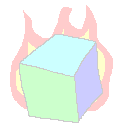|
xgalaxy posted:The cabinet Iím using is a BDI with really good ventilation characteristics. Does the cabinet have a way for air to exit out the back of the cabinet (I looked at their media center cabinets but couldn't see if the backs were open or not)? Unless you can clear about a foot behind the PC with no restrictions on air flow from the case all the way through the back of the cabinet, you're going to want some sort of fan in the back of the cabinet. I've had HTPCs in entertainment centers before, and even if the sides are open, if there's any restriction in back, the hot air will come back around to your intakes. Having a fan in the back of the cabinet to pull air out the back will reduce case temps by quite a large amount. You're not going to have a lot of volume behind your case for air coming out of your HTPC, so getting hot air out of the back will be the biggest thing that affects case temps. orange juche fucked around with this message at 09:04 on Jun 28, 2019 |
|
|
|

|
| # ? Jun 9, 2024 22:34 |
|
Stickman posted:Fractal Design has just the thing for you! Oh drat, is it available in other colors too? Might've found my next frivolous purchase  Re: Meshify C airflow, the stock fans are pretty lovely. I kept the stock config for a little while (1x120mm back exhaust, 1x120mm middle front intake) and while temps were not bad, they weren't great either. Switched to 2x140mm front fans (Corsair LL with RGB leds so they're not even excellent fans compared to the serious ones, they perform kind of like 120mm "good" fans without leds), 1x120mm in the back and 1x120mm back-top and CPU/GPU temps went down by like 7-8į at least, maybe more, can't remember. Now GPU runs at 70-75į, CPU at 55-60į under heavy real-world load. for reference this is with a Mugen 5 rev.B, EVGA 1080 FTW and Ryzen 2600X with XFR (or however the auto-overclockiing thing is called) enabled I'm also debating wheter to disable/remove the back-top fan because I'm afraid it might be disrupting the front->back airflow and since the top of the case is open, hot air can already escape easily... TorakFade fucked around with this message at 09:09 on Jun 28, 2019 |
|
|
|
TorakFade posted:Oh drat, is it available in other colors too? Might've found my next frivolous purchase http://www.fractal-design.com/home/product/accessories/color-mesh-panel-for-meshify-c
|
|
|
|
TorakFade posted:Oh drat, is it available in other colors too? Might've found my next frivolous purchase I'm in the same boat, I put two 140mm fans in the front, left the rear 120mm as exhaust. Is the top one an intake or exhaust? Would you mind sharing a pic of your fan setup?
|
|
|
|
Iíve been using a 120 mm exhaust fan on the top, stock rear fan, and the 280 mm front aio radiator with its two fans on my meshify c. Cooling has been excellent but I canít seem to stop the dust entering. The dust filters are kinda too thin and there isnít one for the top. I was thinking Iíd just take out the top exhaust fan and see if that improves my dust problem Hereís a scrunched imaged of my setup with the joke lighting theme I had set, only image I have atm, but it shows the edges of the fans in the back 
ethanol fucked around with this message at 16:12 on Jun 28, 2019 |
|
|
|
Endymion FRS MK1 posted:I'm in the same boat, I put two 140mm fans in the front, left the rear 120mm as exhaust. Is the top one an intake or exhaust? Would you mind sharing a pic of your fan setup? ah yes forgot to say : front 2x140 intake, back 120 exhaust, back-top 120 exhaust. I set the fan curves so that the intake fans spin a bit faster than the exhaust at any given temperature, that combined with the fact that intake is 2x140 and exhaust is 2x120 makes it a positive pressure case which is basically required, this case is very open and dust accumulation is a potential nightmare despite the filters. here a couple pics:   so basically, the entire front pulls air in, which goes straight to GPU and heatsink, and the hot air from those get pulled out of the back and back-top (and yes, I know the back exhaust is too close to the wall  that's why I am undecided if I should keep the back-top exhaust or not) that's why I am undecided if I should keep the back-top exhaust or not)
TorakFade fucked around with this message at 16:15 on Jun 28, 2019 |
|
|
|
orange juche posted:AC Odyssey is a CPU muncher of a game. 4 cores are gonna choke on that game. Most games are not like that, but anything in the Zen 2 stack will outperform your i5 7600 in both single and multi-core tasks. So, how much are you looking at spending, because you're going to need a new motherboard, and RAM even if you go with Intel instead of AMD. HappyCapybaraFamily posted:Aww nuts, none of the new guys will grok my DDR4-2400? Guess my response got swallowed up in case-chat  Any thoughts? Any thoughts?
|
|
|
|
HappyCapybaraFamily posted:Guess my response got swallowed up in case-chat They'll work with your ram, but Ryzen's internal connections are tied to ram speed so it won't work nearly as well as it could. Either would benefit from faster ram.
|
|
|
|
orange juche posted:Since you're ditching your old case most likely, please outline kind of what you do do with your computer? What is your most intensive/common task? Gaming is obviously not it, as evidenced by the GTX 750TI. I game occasionally but rarely anything that pushes too hard. I think the last newish PC game I've played is the Yakuza 0 port, and it's mostly retrogaming or diablo 3 or another not super intensive ARPG beyond that I'll probably end up going with the second one and just replacing the graphics card down the line. My only other question is am I going to be able to just drop my old hard drive with my windows indtall in or am I going to need to track down win10 disks again
|
|
|
|
ItBreathes posted:They'll work with your ram, but Ryzen's internal connections are tied to ram speed so it won't work nearly as well as it could. Either would benefit from faster ram. Good to know. I guess it would be better to get faster RAM with this upgrade instead of continuing my poor choices and bottlenecking the setup in new, exciting ways Thanks!
|
|
|
|
BENGHAZI 2 posted:I game occasionally but rarely anything that pushes too hard. I think the last newish PC game I've played is the Yakuza 0 port, and it's mostly retrogaming or diablo 3 or another not super intensive ARPG beyond that You may be able to just drop in your old hard drive but windows may ask you reinstall. Save your key and make a usb boot disk - real easy to do on a 4gb USB, Microsoft has a quick tutorial. You can skip registering the OS while installing, youíll just have a watermark and some limited capabilities (that you probably wonít use) until you register. Worst case scenario you end up buying a $3 OEM key on eBay.
|
|
|
|
Good to know, I'll do some digging and see what I find I forgot to mention, I need a case that supports an optical drive. I collect sentai DVDs as they come out and I rip them to an external, but I need to be able to use my optical drive to do that. Are there any cases in the 40-50 dollar ballpark that people recommend?
|
|
|
|
BENGHAZI 2 posted:Good to know, I'll do some digging and see what I find
|
|
|
|
ilkhan posted:Get an external USB optical drive. More versatile. The idea is to not buy extra parts if what I have is working, especially for something I only use a couple times a year
|
|
|
|
BENGHAZI 2 posted:The idea is to not buy extra parts if what I have is working, especially for something I only use a couple times a year I sort of get this, but they are like $25 and you can stash it away for the 363 days a year you aren't using it.
|
|
|
|
Thom P. Tiers posted:I sort of get this, but they are like $25 and you can stash it away for the 363 days a year you aren't using it. 25 bucks id rather not spend, considering I'm already cannibalizing what I can to save some money Like, if I have to, fine, but I'm looking for an alternative first
|
|
|
|
TorakFade posted:ah yes forgot to say : front 2x140 intake, back 120 exhaust, back-top 120 exhaust. I set the fan curves so that the intake fans spin a bit faster than the exhaust at any given temperature, that combined with the fact that intake is 2x140 and exhaust is 2x120 makes it a positive pressure case which is basically required, this case is very open and dust accumulation is a potential nightmare despite the filters. Awesome thanks! Re: Fan Curves - I set all mine in my BIOS to shut off at under either 40C or 50C, I don't remember which. Combined with my 1080 having zero fans at low load and only SSD storage I have total silence when just browsing. It's really nice
|
|
|
|
BENGHAZI 2 posted:Good to know, I'll do some digging and see what I find https://www.amazon.com/Vantec-NST-536S3-BK-NexStar-External-Enclosure/dp/B01MRUN0HQ I bought one of these over two years ago and it is quite possibly single best PC accessory I have ever purchased. I only need an optical drive like 3 or 4 times a year but I don't want one being ugly or taking up space in my case that is better served by the 420MM radiator up top (I even went as far as outright cutting the 5.25" bay out of the case entirely with a Dremel). This thing is perfect, takes any standard desktop SATA optical drive, USB3 so it keeps up with even the fastest bluray drives on the market (>50 MB/sec) and has a convenient power switch in the back for the 99.9% of the time you aren't using it.
|
|
|
|
BENGHAZI 2 posted:Good to know, I'll do some digging and see what I find I have usb3->sata adapters laying around from ripping apart easystores, but they're for hard drives and I'm not sure if they fit a 5.25 dvd drive. I'd guess they probably do. Worst case, if you can't find a case with 5.25 you like you can just turn your computer off, plug the dvd drive in, put it on top of the case or on the floor of the case, and then turn your computer on and use it. When done, just unplug it. I've done that a few times. ethanol posted:Iíve been using a 120 mm exhaust fan on the top, stock rear fan, and the 280 mm front aio radiator with its two fans on my meshify c. Cooling has been excellent but I canít seem to stop the dust entering. The dust filters are kinda too thin and there isnít one for the top. I was thinking Iíd just take out the top exhaust fan and see if that improves my dust problem Khorne fucked around with this message at 00:10 on Jun 29, 2019 |
|
|
|
alex314 posted:Canít you mess with fan curves in software? BeQuiet fans are pretty good, with only Noctua coming to mind as a higher end ones. If the software uses voltage curve then maybe get one topping at 2000 RPM, like Noctua NF-A12x25 FLX (comes with adapters for lower RPM too). They are expensive, so let me know if you want something saner. You reminded me to check idrac and that's how I learned it forgets the fan offset setting when the chassis loses power.
|
|
|
|
BENGHAZI 2 posted:25 bucks id rather not spend, considering I'm already cannibalizing what I can to save some money You can always leave the internal drive unhooked and just plug it up outside the case the few times a year you need it.
|
|
|
|
Will the new AMD CPUs coming out lead to a price drop for the AMD 2600X series? I'm building a new gaming PC to replace the 8 year old system that is currently dying on me. A friend helped me make this part list, along with the OP. I've bought everything listed except for the CPU and motherboard. I'm not going to be streaming or running anything intensive. I would just like to play modern AAA games again. Is there much reason to hold off on getting the last two parts? PCPartPicker Part List CPU: AMD - Ryzen 5 2600X 3.6 GHz 6-Core Processor ($179.79 @ OutletPC) CPU Cooler: be quiet! - Dark Rock Pro 4 50.5 CFM CPU Cooler ($88.09 @ Amazon) Motherboard: Asus - TUF X470-PLUS GAMING ATX AM4 Motherboard ($128.33 @ Walmart) Memory: Corsair - Vengeance LPX 16 GB (2 x 8 GB) DDR4-3000 Memory ($69.99 @ Amazon) Storage: Drevo - X1 Pro 512 GB 2.5" Solid State Drive ($49.99 @ Amazon) Storage: Seagate - Barracuda 2 TB 3.5" 7200RPM Internal Hard Drive ($59.89 @ OutletPC) Video Card: Gigabyte - GeForce RTX 2070 8 GB WINDFORCE Video Card ($459.99 @ Newegg) Case: NZXT - H500 ATX Mid Tower Case ($76.99 @ Newegg) Power Supply: Corsair - TXM Gold 550 W 80+ Gold Certified Semi-modular ATX Power Supply ($74.89 @ OutletPC) Total: $1187.95 Prices include shipping, taxes, and discounts when available Generated by PCPartPicker 2019-06-29 12:49 EDT-0400
|
|
|
|
Space Cob posted:Will the new AMD CPUs coming out lead to a price drop for the AMD 2600X series? The 2600X might get some temporary $10 discounts over the next month or so, but I wouldn't expect much of a price drop. It's already $50 below it's launch price, and the 3600X is launching at $250, so it's already priced pretty appropriately in the product stack. If you look at the two-year history for 1600X prices, it did pretty much the same thing - launched at $230, went down to $200 by the time of the 2600X launch in April 2018, then continued to go down slowly but there were no immediate discounts. I would definitely avoid the TUF, though, it's bad for it's price. It'll work with a 2600X, but it's power management is pretty marginal and would definitely be a hindrance if you upgrade to a more power-hungry chip down the line or even seriously overclock the 2600X. For $10 more you can get the Asus Prime X470-Pro, which has much improved VRM, more USB ports, better onboard audio, and better LAN (Intel vs Realtek). The MSi B450 Pro Carbon AC is also a solid choice at that price point, and comes with built-in wireless/bluetooth in exchange for a bit of audio quality (but still better than the TUF) and the LAN/USB improvements. If you live near a Microcenter, you can get the Prime Pro and 2600X bundled for $280, about $40 less than purchasing them online (the TUF bundle is the same price, so might as well go for the Prime Pro). Alternatively, the X470-f bundle is $320 and gets you a just-shy-of-very-top-tier board. E: If you haven't purchased the CPU cooler yet, the Dark Rock Pro really isn't necessary for a 2600X. The stock cooler is sufficient for a decent overclock, and if you want a third-party cooler to cut down noise then the Scythe Mugen 5 Rev.B actually compares more favorably against the D15 than the Dark Rock Pro 4 does, for half the price (they have very similar cooling/noise curves, but the DRP4 maxes out the fan earlier than the Mugen 5). Stickman fucked around with this message at 20:31 on Jun 29, 2019 |
|
|
|
I can't decide on a Fractal Nano S or an NZXT h210i for my Ryzen build. I think I'm going to buy one of each, plus the rad and res and pump and see how each of them handle the layout in person. Really wishing the Nano had a revision to add USB type-C to the front and a TG side panel. Welp.
|
|
|
|
I ran your post by my friend and he agreed with your mobo recommendation, so I'll make the swap for the Asus Prime X470-Pro. I'll keep an eye on the CPU price next week and see if anything moves. The cooler already came in, so I'll keep it for now. I'm not worried about $50. Thanks for the input. I really appreciate it. 
|
|
|
|
Stickman posted:E: If you haven't purchased the CPU cooler yet, the Dark Rock Pro really isn't necessary for a 2600X. The stock cooler is sufficient for a decent overclock, and if you want a third-party cooler to cut down noise then the Scythe Mugen 5 Rev.B actually compares more favorably against the D15 than the Dark Rock Pro 4 does, for half the price (they have very similar cooling/noise curves, but the DRP4 maxes out the fan earlier than the Mugen 5). Oh, this is interesting. Does the Dark Rock Pro have any advantages on the Mugen 5? I see that the latter is even smaller, as well. Asking in relation to a planned 3900X buy.
|
|
|
|
Space Cob posted:I ran your post by my friend and he agreed with your mobo recommendation, so I'll make the swap for the Asus Prime X470-Pro. I'll keep an eye on the CPU price next week and see if anything moves. You're welcome! The Dark Rock Pro 4 is a very nice cooler and will look better in a TG case like the H500, so no worries there  surf rock posted:Oh, this is interesting. Does the Dark Rock Pro have any advantages on the Mugen 5? I see that the latter is even smaller, as well. Asking in relation to a planned 3900X buy. Well it certainly better looking! I suspect that if you put the same nice fans on each that the DR Pro 4 would probably outperform the Mugen 5 by a bit, but I can't say for sure.
|
|
|
|
Stickman posted:You're welcome! The Dark Rock Pro 4 is a very nice cooler and will look better in a TG case like the H500, so no worries there Oh, my case doesn't have a window on it, so cool. Sounds like I just saved $40 bucks, thank you!
|
|
|
|
Space Cob posted:Will the new AMD CPUs coming out lead to a price drop for the AMD 2600X series? Going with a $180 2600X a week before the $200 3600 comes out seems to be an odd choice. We're still waiting on the review embargo to be broken, but at bare minimum I would expect the 3600 to be 15% faster than the 2600X and I suspect it may be able to go much higher with overclocking since other Zen 2 chips turbo significantly higher. I generally wouldn't recommend pro-ordering a chip before its released, but if your other PC is truly on its last legs you might be a good case for a pre-order, assuming the prices aren't going for over MSRP. Preorders start 7/1, I believe. Edit: If merchants are able to keep the 3600/3600X in stock they should put some significant price pressure on the 2600/2600X, but that may take a while. BeastOfExmoor fucked around with this message at 04:01 on Jun 30, 2019 |
|
|
|
I might need to upgrade soon due to some new games that are coming out. This thread has always been a great resource, and I'd just like to say that I really appreciate everyone that takes their time to help out here.
|
|
|
|
BeastOfExmoor posted:Going with a $180 2600X a week before the $200 3600 comes out seems to be an odd choice. We're still waiting on the review embargo to be broken, but at bare minimum I would expect the 3600 to be 15% faster than the 2600X and I suspect it may be able to go much higher with overclocking since other Zen 2 chips turbo significantly higher. That's a good point. The 3600 is shaping up to be a significant upgrade over the 2600X, not just the 2600. Unfortunately, none of the Asus X470 boards support cpu-less usb bios updates (except the very top-end Hero VII), so I'd go with the MSi B450 Pro Carbon AC instead unless you have a friend with a gen 1/2 Ryzen they could lend you. AMD CPUs do tend to go down in price over time (unlike Intel), so there's also no problem with holding on the 2600X for a few years and then upgrading to a 3600X or better when they're cheaper. It's unlikely that the 2600X will hold you back for a while yet. Stickman fucked around with this message at 05:53 on Jun 30, 2019 |
|
|
|
Quick question for a friend, his computer room is in a similar situation as mine where it gets almost no ventilation so ambient temps in summer often hit 80 to 90 degrees inside. Would a good air cooler perform better than an AIO in this instance as long as the case has adequate air flow? Or would an AIO be better? I am unfamiliar with AIO cooling in general and had no idea what to tell him.
|
|
|
|
grimcreaper posted:Quick question for a friend, his computer room is in a similar situation as mine where it gets almost no ventilation so ambient temps in summer often hit 80 to 90 degrees inside. There really shouldn't be much of a difference. Either way the actual heat dissipation is happening by blowing ambient air over heated fins, and unless you really go all out on AIO the cooling is going to be the same as good air coolers, just as with cooler ambient temperatures. Positioning the computer so it has access to the coolest air is much more important - keep it out of direct sunlight and close to the floor where the air is usually coolest, but make sure that it's in a well ventilated spot so it's not just sucking it's exhaust back in.
|
|
|
|
poisonpill posted:Well, I upgraded from a 970 to a 2060 on a whim and now the computer does nothing when the power button is pressed. That’ll teach me to do anything. system_building.txt
|
|
|
|
Stickman posted:AMD CPUs do tend to go down in price over time (unlike Intel), so there's also no problem with holding on the 2600X for a few years and then upgrading to a 3600X or better when they're cheaper. It's unlikely that the 2600X will hold you back for a while yet. Quoting myself: It's worth noting that Zen resale hasn't been good because current and future processors work with existing boards, so you don't have people throwing good money after bad buying top end processors from years ago to get more life out of their old motherboard. Whenever the top end AM4 processor winds up being will hold value better than any Zen or Zen+ will. I'm not sure if it's been confirmed if Zen3 is am4 or not though.
|
|
|
|
Stickman posted:There really shouldn't be much of a difference. Either way the actual heat dissipation is happening by blowing ambient air over heated fins, and unless you really go all out on AIO the cooling is going to be the same as good air coolers, just as with cooler ambient temperatures. Positioning the computer so it has access to the coolest air is much more important - keep it out of direct sunlight and close to the floor where the air is usually coolest, but make sure that it's in a well ventilated spot so it's not just sucking it's exhaust back in. Awesome thank you, appreciate the info.
|
|
|
|
Sanity check y'all, I am about to pay $409 for a new EVGA 2070 XC Gaming, which is not binned as high as their top of the line 2070 but which seems like it ought to have plenty of performance for what I need. I game at 1080p and I use a 4770k processor (still not OC'd, going to do that soon though), 16GB of RAM (which was mega overkill when I made the comp but it's been 6 years so), SSD storage. I will be trading in my aging and idling-at-higher-temps-than-it-used-to 780 Ti toward the EVGA 2070 XC Gaming through their 700/900 series promotion. Reasons being: 1. The 2070 has the performance I would like, with more than twice the FPS average and better minimum framerates than my 780 Ti at a minimum with some games getting way better than that for improvement. I mean it's basically jumping from a 780 Ti to a 1080 Ti level performance in gaming, so I'm anticipating some real improvement. 2. Hopefully the 2070 will let me actually turn on some kind of raytracing when Cyberpunk comes out? I know this one's iffy and only the 2080 Ti really excels at gaming while raytracing is enabled, but I am hopeful that at 1080p I can use some of the RTX features with a 2070. I don't have to have the best graphics, but I would like some good graphics, and that seems like the 2070's wheelhouse. 3. Should still be better than a 2060 Super, at least based on leaks, and that price seems like it will still be about $100 lower than a 2060 Super at that (again based on leaks). Why wait and pay more for less? The promotion isn't open ended and will presumably expire when they clear stock, I'd like to get it before it's too late. My 4770k is almost certainly my next bottleneck especially as it is not overclocked, but I am hoping to get it into the 4.2-4.4ghz range with overclocking to help some there. I plan to build a new comp and swap the 2070 over to it next year, probably going to make an AMD-based computer. They don't have any issues with nVidia cards, do they? Never used to but I don't know what things are like these days. Agreed fucked around with this message at 16:20 on Jun 30, 2019 |
|
|
|
If you have 400 bucks for a gpu spend 200 on a 1440p 60hz IPS monitor somewhere down the line, otherwise for 1080p the 2070 seems way overkill to me.
|
|
|
|
It should be fine, but plan on bumping up the clock speed of that CPU sooner instead of later. I had a 7700k with 4.5 GHz all core turbo and it was hitting the CPU bottleneck at 1080p in most of my newer games with only a GTX 1080 (which isn't too far off from the rasterizing performance of a 2070). Watch your CPU usage and minimum frames, and if all else fails crank up the AA / RTX features which should drag the 2070 back down to performance levels the 4770k can sustain.
|
|
|
|

|
| # ? Jun 9, 2024 22:34 |
|
nobody who runs at 1080p (or even 1440p) is running games at ultra, cpu bottlenecks are real
|
|
|